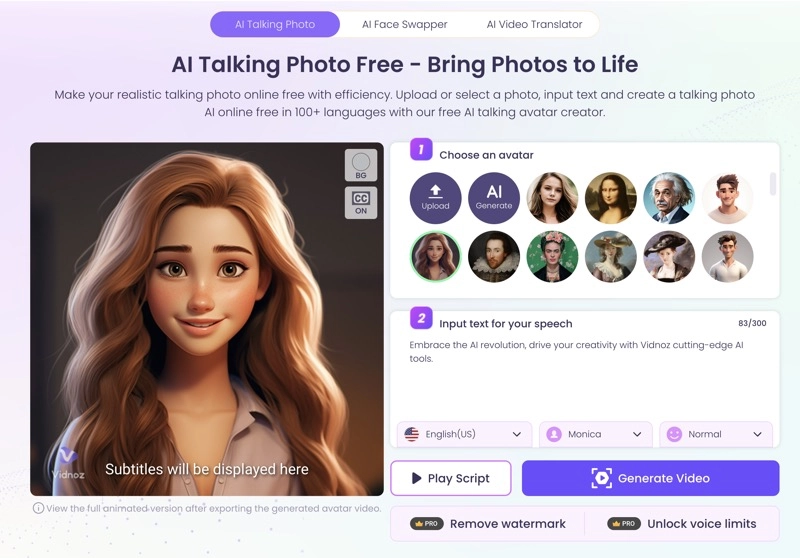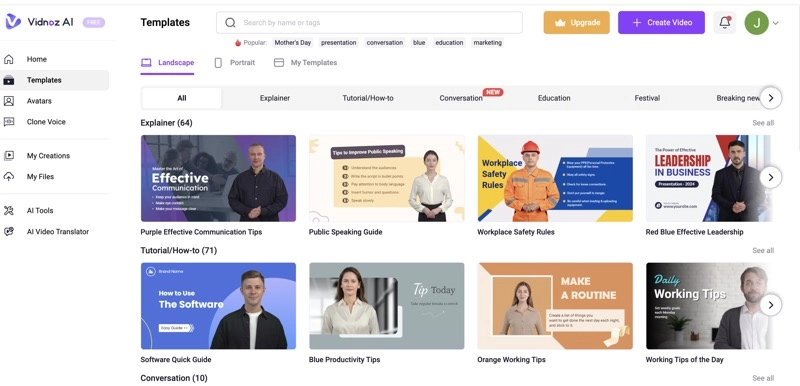An avatar is a virtual representation of a person that can be a graphical illustration, a 3D figure, or an icon. Using pre-made avatars might result in a generic appearance, possibly leading to sharing the same digital identity as others.
To truly align with your brand and add personality, crafting a customized avatar is necessary. If you're skilled in design or drawing, you can customize your avatar to the finest detail. Alternatively, for quick results without artistic expertise, custom avatar maker apps offer a convenient solution.
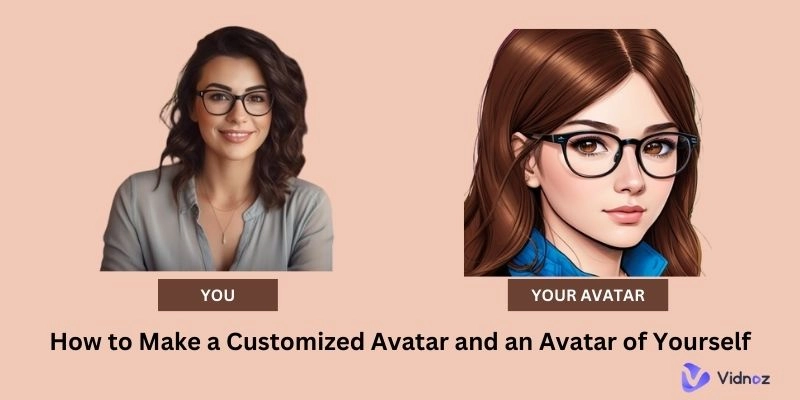
This article will explore two AI tools by Vidnoz that offer custom avatar free experiences and results.
- On This Page
-
What is a Customized Avatar?
-
What Are the Benefits of a Custom Avatar?
-
How to Get a Custom Avatar Free from Text
How to Generate a Custom Avatar
-
How to Customize Your Avatar of Yourself
Steps to Customize Your Avatar
-
Combine Your Customized Avatar with AI Voice
What is a Customized Avatar?
A customized avatar is a personalized digital representation of an individual or character. It is commonly used as a brand logo, a digital mascot, or a profile photo for video streamers, chat rooms, internet forums, social networking sites, virtual meetings, marketing campaigns, and online games.
Customized avatars can vary widely in style depending on the intended use, audience, and artistic preferences. Some common avatar styles include:
● Realistic style
● Cartoon style
● Comic style
● Anime style
● Chibi style
● Fantasy style
● Minimalist style
● 3D style
What Are the Benefits of a Custom Avatar?
A custom avatar offers several benefits compared to a generic avatar.
Uniqueness. A custom avatar offers unparalleled personalization tailored precisely to your preference, providing a unique, distinguishable digital identity.
Enhance Productivity. Custom avatars can serve as visual representatives for businesses or individuals, bypassing the need for human presenters and the associated hiring process.
Consistent Video Content. Utilizing the same customized avatar across various content ensures uniform representation, maintaining coherence across all materials.
Anonymity. By creating a customized digital version of yourself, you can interact with your audience without revealing your true identity.
How to Get a Custom Avatar Free from Text
In the current market, you'll find a variety of AI-powered tools designed for creating custom avatars. Vidnoz AI Avatar Generator is a great example.
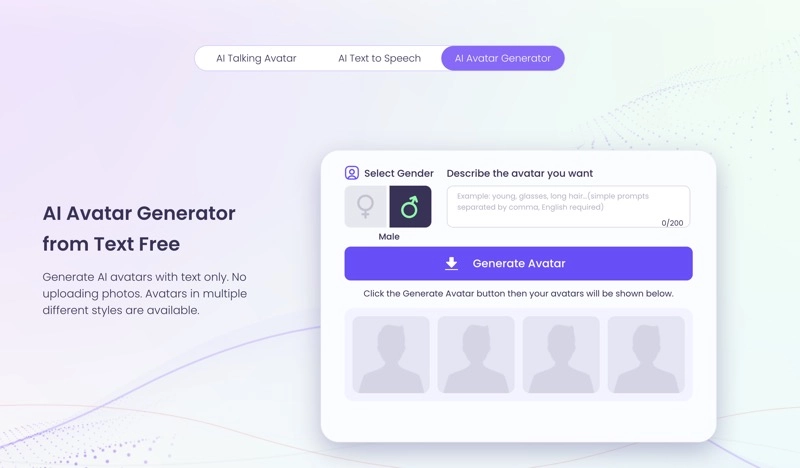
With advanced algorithms and machine learning at its core, the Vidnoz custom avatar AI tool enables you to easily create personalized avatars to suit your needs. It can take text descriptions and turn them into unique avatar images. By tweaking the text input, you have a wide range of customization options, letting you fine-tune every detail to achieve the perfect avatar.
Key Feature
- Female or male avatars. This tool allows you to specify the gender of the avatar you want to create, ensuring that the resulting avatar photo aligns with your intended representation.
- Text to avatar. The AI system enables you to create customized avatars based on written keywords. It doesn't require advanced writing skills.
- One-click generation. This tool streamlines the avatar creation process by allowing users to generate a personalized avatar with just a single click.
- Multiple styles. Vidnoz's customized avatar app generates multiple avatars simultaneously, each in a distinct style or appearance.
- Unlimited free use. You can use this custom avatar free tool with unlimited access, allowing you to generate as many customized avatars as you need.
How to Generate a Custom Avatar
Step 1. In your web browser, go to Vidnoz AI Avatar Generator.
Step 2. Choose the gender for your avatar.
Step 3. Describe the features of your desired avatar using simple prompts, separated by commas.
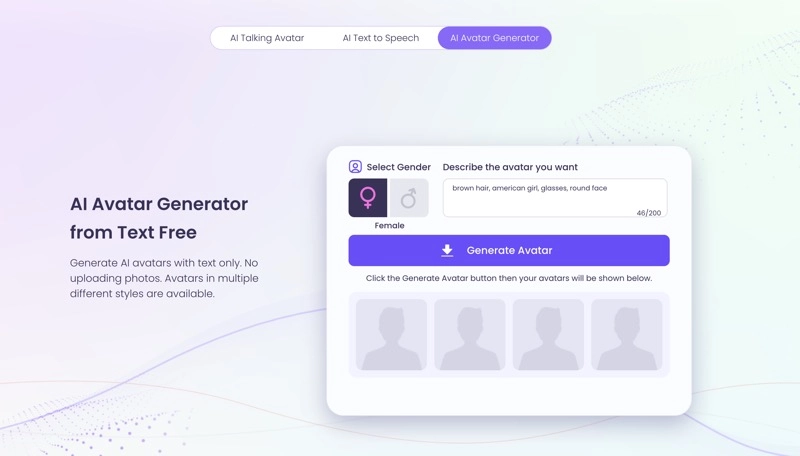
Step 4. Click Generate Avatar and create a free account to continue.
Step 5. If none of the generated avatars meet your expectations, experiment with different descriptive keywords until you achieve the best custom avatar.
Cutomized Avatars
Step 6 (Optional): Hover over an avatar image you like, then click the regenerate icon to generate four more images in the same style.
Step 7. Download the customized avatar photo to your local folder.
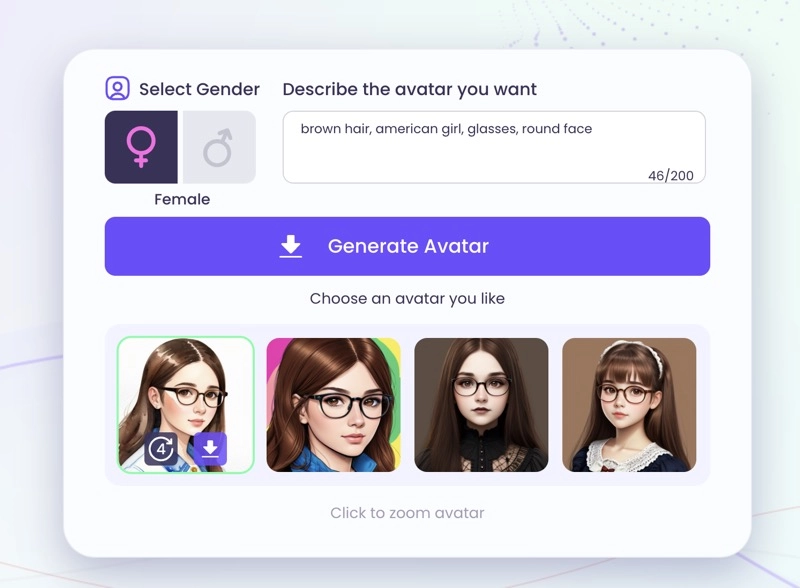
How to Customize Your Avatar of Yourself
The custom avatars generated by the Vidnoz AI Avatar Generator are completely randomized, depending solely on the input text provided. However, if you're looking to create a digital replica of yourself, the Vidnoz AI avatar creator alone may not suffice.
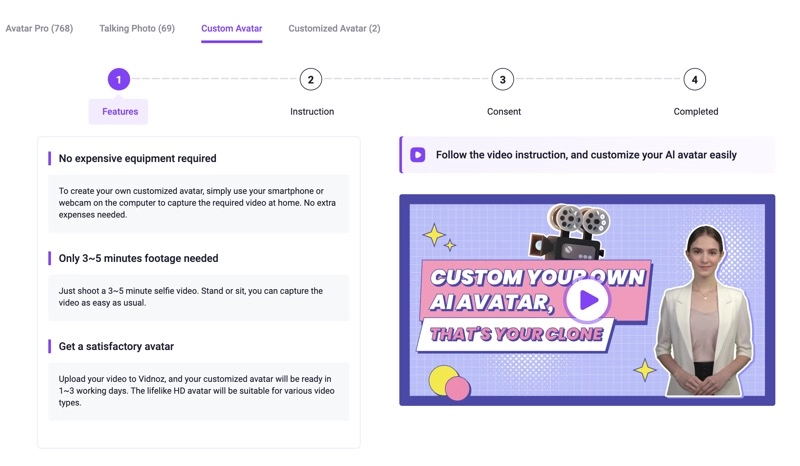
Thankfully, Vidnoz offers an additional feature in its AI video generator that allows you to obtain a customized avatar resembling your appearance. Businesses and individuals can select a real person as the ideal representation and generate a studio-level quality avatar based on that individual. Additionally, Vidnoz AI offers over 700 computer-generated, unique avatars representing various nationalities, genders, ages, professions, and outfits. This vast selection saves considerable time in avatar customization, setting you apart from others.
Steps to Customize Your Avatar
Step 1. Sign up for a Vidnoz free account.
Step 2. Customize your avatar.
Click Avatars from the left sidebar and choose Create Custom Avatar. Click the Create My Custom Avatar Now button.
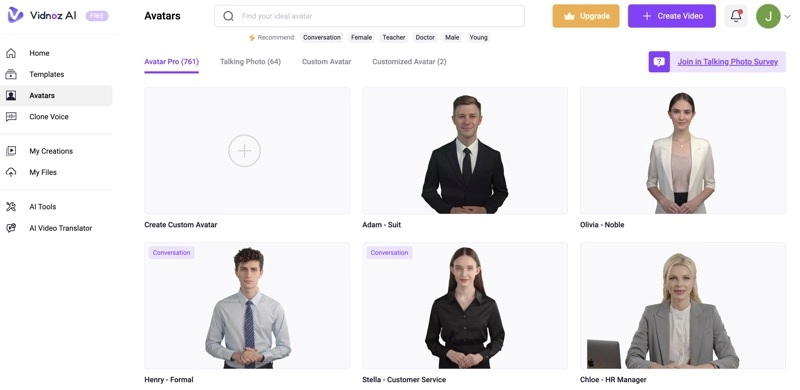
Step 3. Shoot a selfie video.
To create your own customized avatar, capture a 3 to 5-minute video of the individual, ensuring it's under 1GB in size. You can utilize either your phone's camera or your computer's camera, ensuring a clear front-facing view.
Step 4. Upload the video.
Upload the video from your computer by clicking the Upload Video button. Alternatively, upload the video from your phone by scanning the QR code and following the onscreen steps. Click Next to continue.
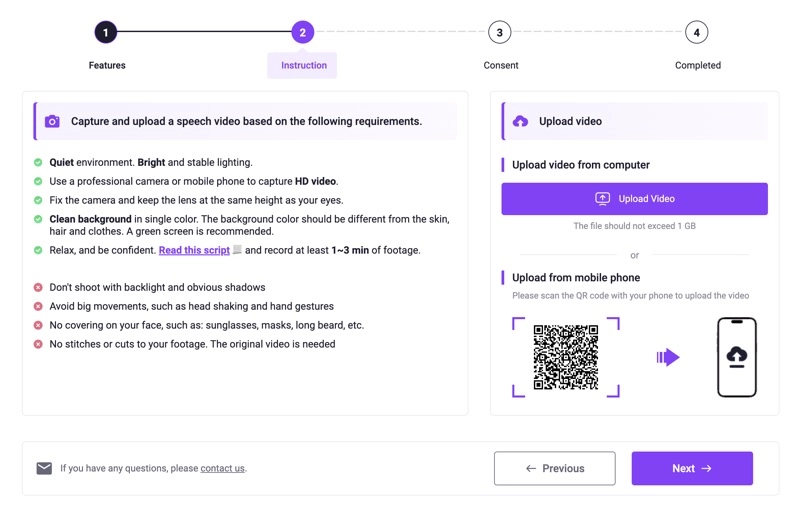
Step 5. Get your customized avatar.
You'll need to grant consent to the Vidnoz team to analyze your uploaded video. Then the team will create an avatar based on the video. Your customized avatar will be ready within 1-3 working days.
Create Your AI Talking Avatar - FREE
- 1900+ realistic AI avatars of different races
- Vivid lip-syncing AI voices & gestures
- Support 140+ languages with multiple accents
Combine Your Customized Avatar with AI Voice
Acquiring a customized avatar AI image is just the beginning. By seamlessly integrating it into various videos, you can create a wide range of content for business or personal use. These include explainer videos, customer support tutorials, and corporate presentations. With Vidnoz, there's no need to add a voiceover, as it empowers you to generate videos with AI voices through talking photo online free or AI video generator.
Let your customized avatar talk today!
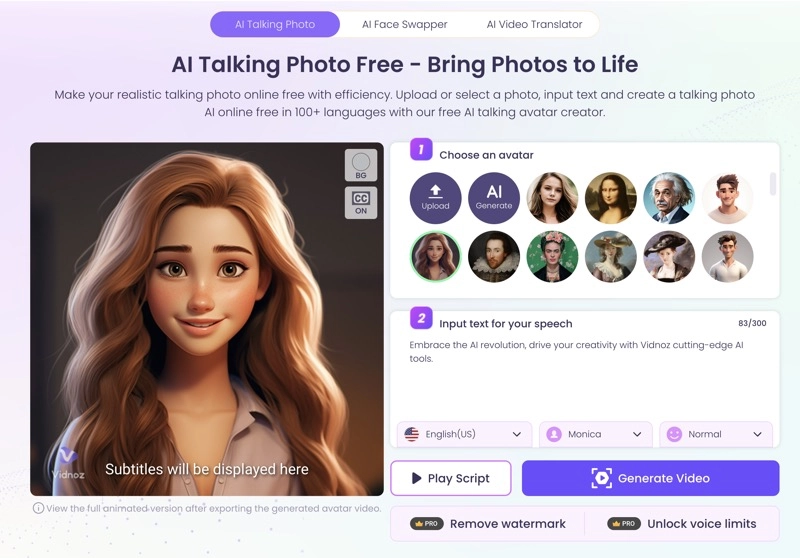
Key features of Vidnoz AI Talking Photo
- Lip syncing. This tool uses advanced AI lip sync technology to to ensure your custom avatar's lips move naturally as if they're speaking.
- TTS conversion. The text to speech algorithms transform your textual script into spoken language seamlessly.
- Various languages. This tool supports dozens of languages, allowing you to distribute your custom avatar video globally.
- Diverse voices. You can choose from a selection of both male and female voices to personalize your avatar's speech.
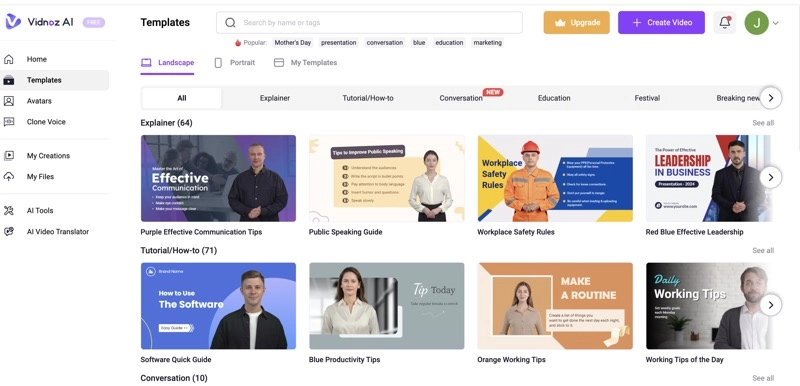
Key features of Vidnoz AI Video Generator
- 800+ video templates. An extensive library of video templates covering the most common marketing, corporate, holiday, and social scenarios.
- 170+ AI voices. You can find diverse voices of different genders, ages, emotions, languages, and accents.
- Voice clone. It supports cloning your own voice or creating a custom voice by uploading an audio file.
- AI video script. This feature generates high-quality scripts based on your requirements, saving a lot of time.
Conclusion
Vidnoz provides a comprehensive suite of AI tools to ensure a complete custom avatar experience from start to finish, including a custom avatar maker and generator to talking custom avatar video creators. Try these tools now to have a personalized virtual image to enhance your online presence.