You must be familiar with AI voice changers. AI makes it extremely easy to transform your voice into anime characters’ voices or celebrities' voices. You can use these tools to create voiceovers for song covers, text-to-speech, or vivid presentations.
Custom AI voice is a bit different from out-of-box AI voice changers, they only create neutral voices that differ in age, gender, pitches, and accents. Custom AI voice tools are better than AI voice generators for those who demand tailor-made voiceovers to address various situations. This article will show you a very rare AI voice with a simple tutorial. Let’s dive in!

- On This Page
-
What Is a Custom AI Voice?
-
How to Custom AI Voice with an AI Voice Generator?
-
How to Custom AI Voice with Text and Avatars?
-
How to Custom AI Voice with an AI Voice Cloning Tool?
What Is a Custom AI Voice?
Custom AI Voice indicates that your personally customized voices with soundtracks. This is basically the origin of all the Custom AI voice changers in the market. And if you don’t have your own team that happens to major in AI training, then it is not suggested to tailor-make AI voice from scratch.
But the workaround is that some AI tools designate the power to users and let them custom an AI voice with flexible options such as ‘gender’, ‘age’, ‘language’, and some subtle things including ‘stability’, ‘clarity’ and ‘exaggeration degree’
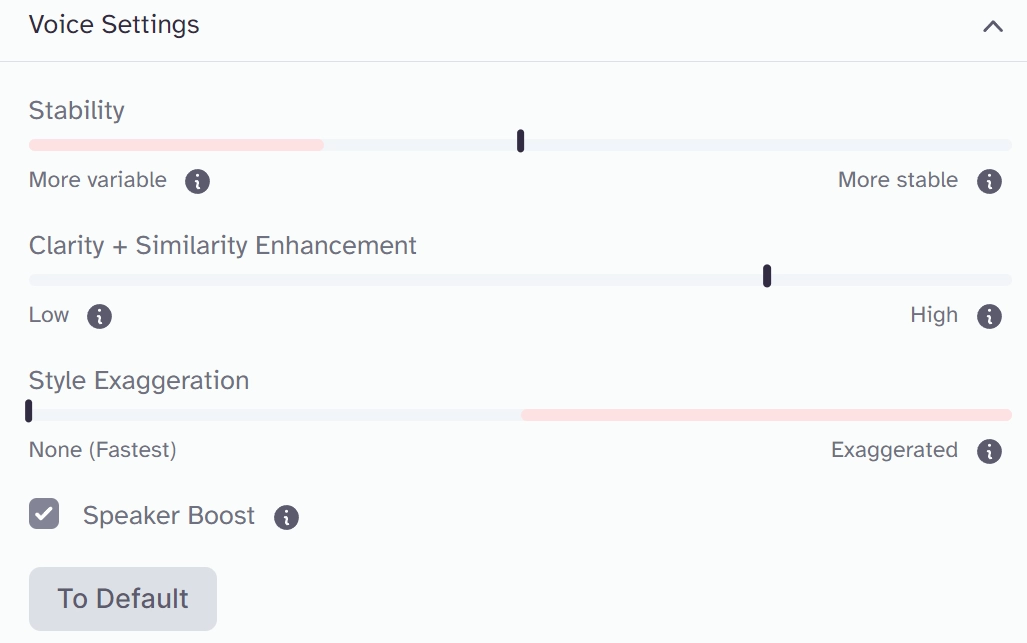
How to Custom AI Voice with an AI Voice Generator?
There aren’t many AI voice changers in the market that provide customized options to design your own voice, yet Eleven Labs AI Voice is definitely one of the unicorns that you’ve been seeking. It lets you create an AI voice from scratch to clone your voice, the custom options range from parameters including the ‘variable of voice & stability of voice’, ‘clarity & similarity’, ‘audio enhancer’, etc, as well as the languages, genders, and ages.
Here is the first easy guide for how to make an AI voice:
Step 1. Navigate to the official site of Eleven Labs AI Voice.
Step 2. Hit on the ‘Speech Synthesis’ tab to quickly start.
Step 3. Here you will see many sample voices provided by Eleven Labs, with the attributes of voices all tagged out. For example: Adam, American, deep, narration.
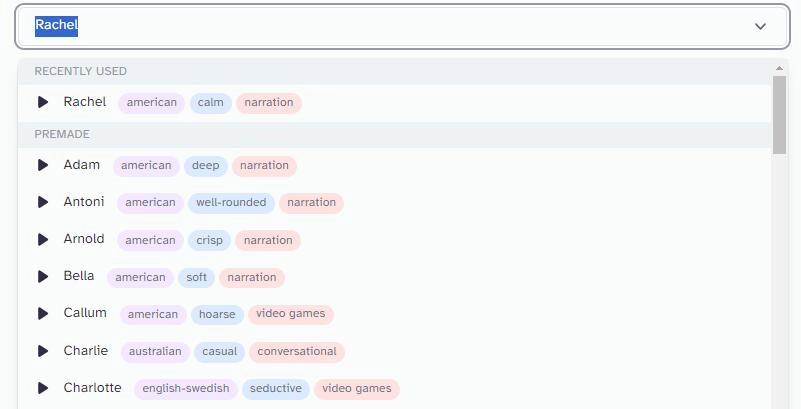

The feature allows newer brands to hop on existing trends for better.
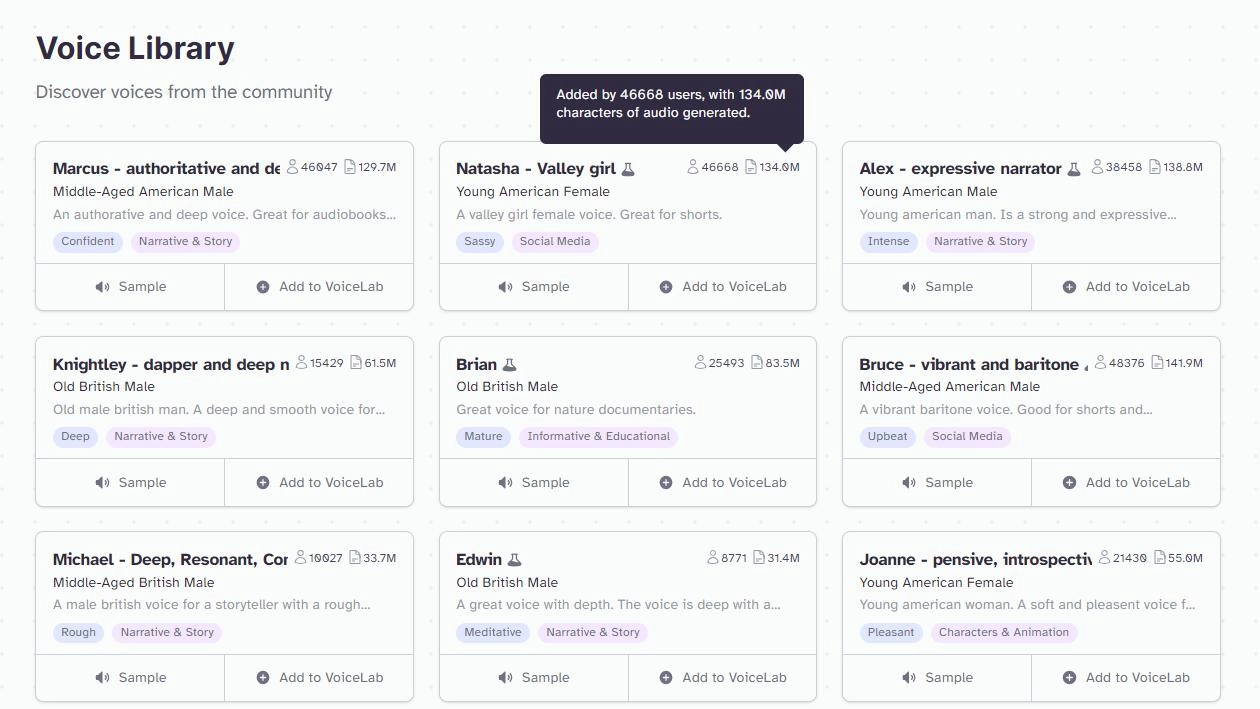
This site also provides anime character AI voices such as Spongebob Voice Generators. You can head to the right tag to find them out.
Step 4. Fine-tune the options below to custom your AI voice.
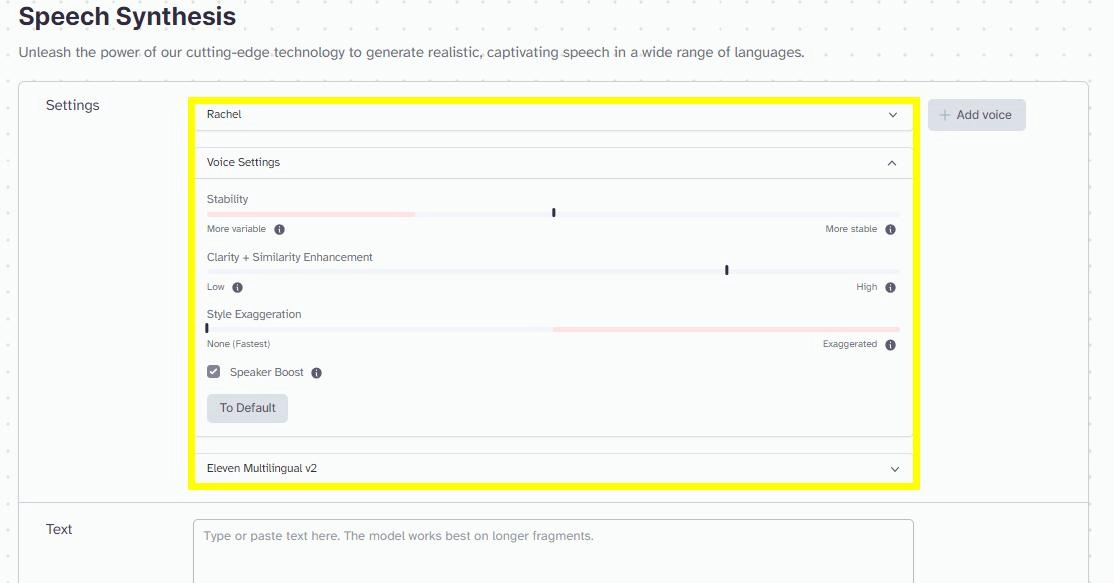
Step 5. When you configure all the parameters above, you can input texts into the blank bar below to make AI voice memes and other funny voice work.
An advanced way to customize your AI Voice?
For those who long for more options to achieve higher expressiveness of sound, they can use Eleven Labs AI Voice’s ‘Voice Lab’ feature where
Step 1. Hit on the ‘Voice Lab’ tab from the header of Eleven Labs AI Voice.
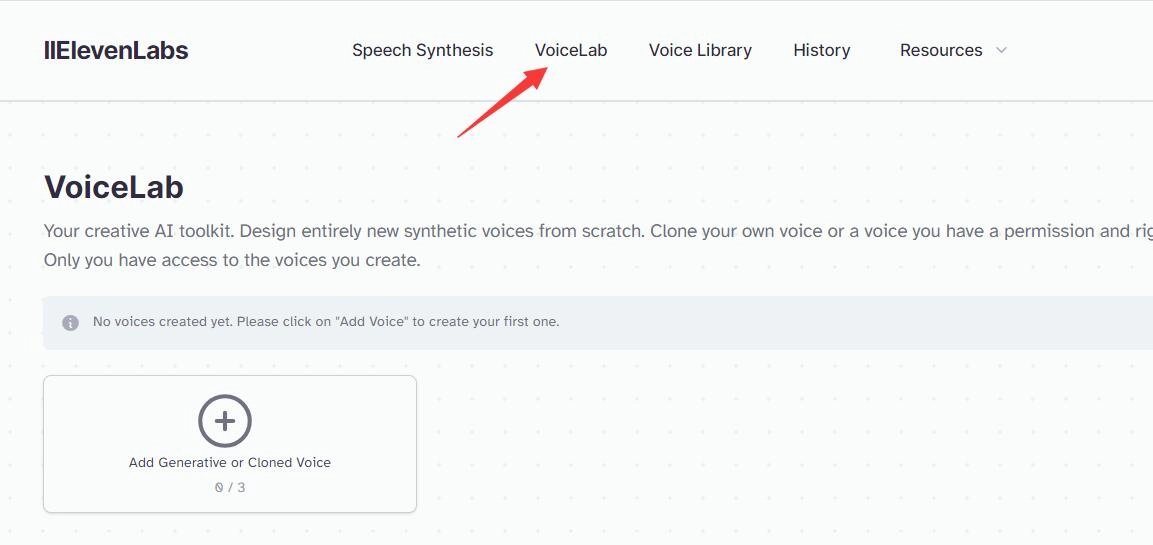
Step 2. Press the ‘Add Generative or Cloned Voice.’
Step 3. Now you can see an interface that clearly offers more options than the ‘Speech Synthesis’ feature.
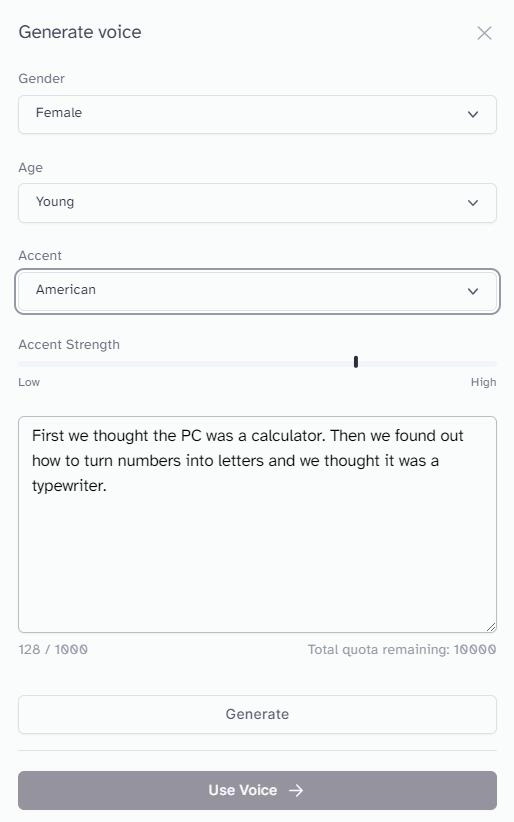

The feature allows newer brands to hop on existing trends for better.
Step 4. Configure your voices with the options offered. And input texts to generate a sample voice.
Basically, Eleven Labs is the most thoughtful AI voice generator that offers the most options to customize an AI voice from scratch. But if you hate the complicated process and want some quick ways to do AI voice cloning, you can use the next 2 tools instead.
How to Custom AI Voice with Text and Avatars?
From the context, you must know that Custom AI Voices are hard to create given that
So many professional steps are needed, including the merging of multiple soundtracks and training AI for the generation of your own Voice cloning, yet this is definitely time-consuming.
Vidnoz AI not only lets you choose voices made from indigenous dwellers from the US, UK, Japan, France, etc., but it also offers you vivid avatars to make visual videos along the way.
Step 1. Hit the button below to register, and directly head to the official site of Vidnoz AI.
Step 2. Choose an avatar as the carrier of your AI voice.
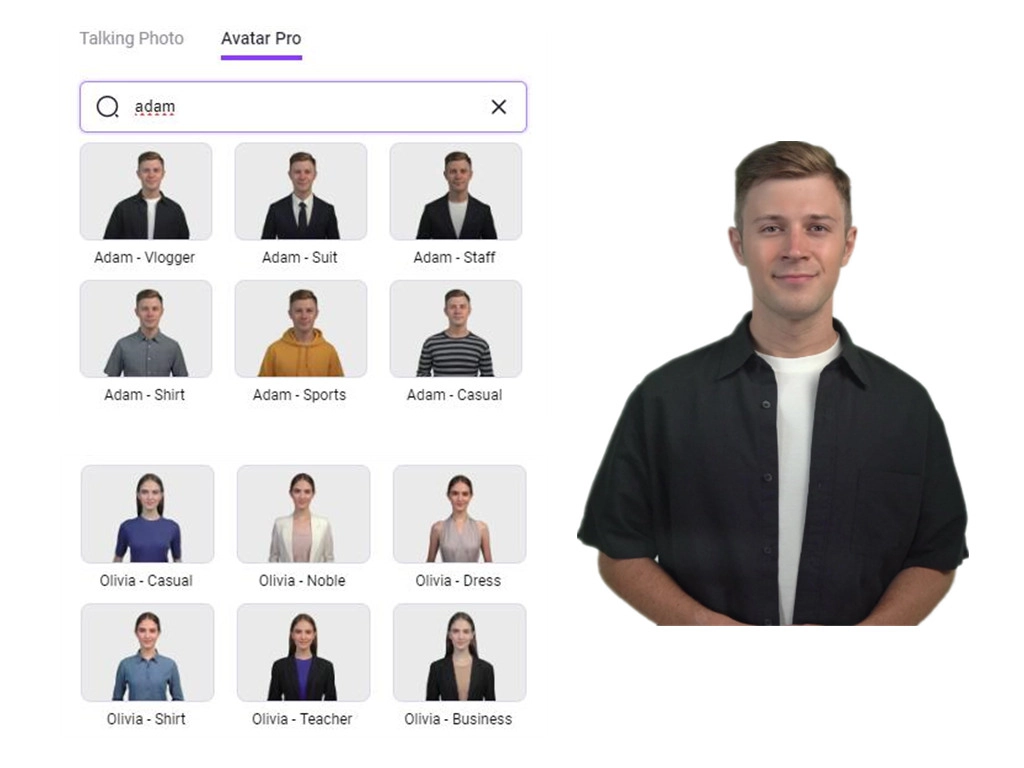
Step 3. Now enter the canvas to decide what your avatar is going to say and how do they sound with different AI voices.
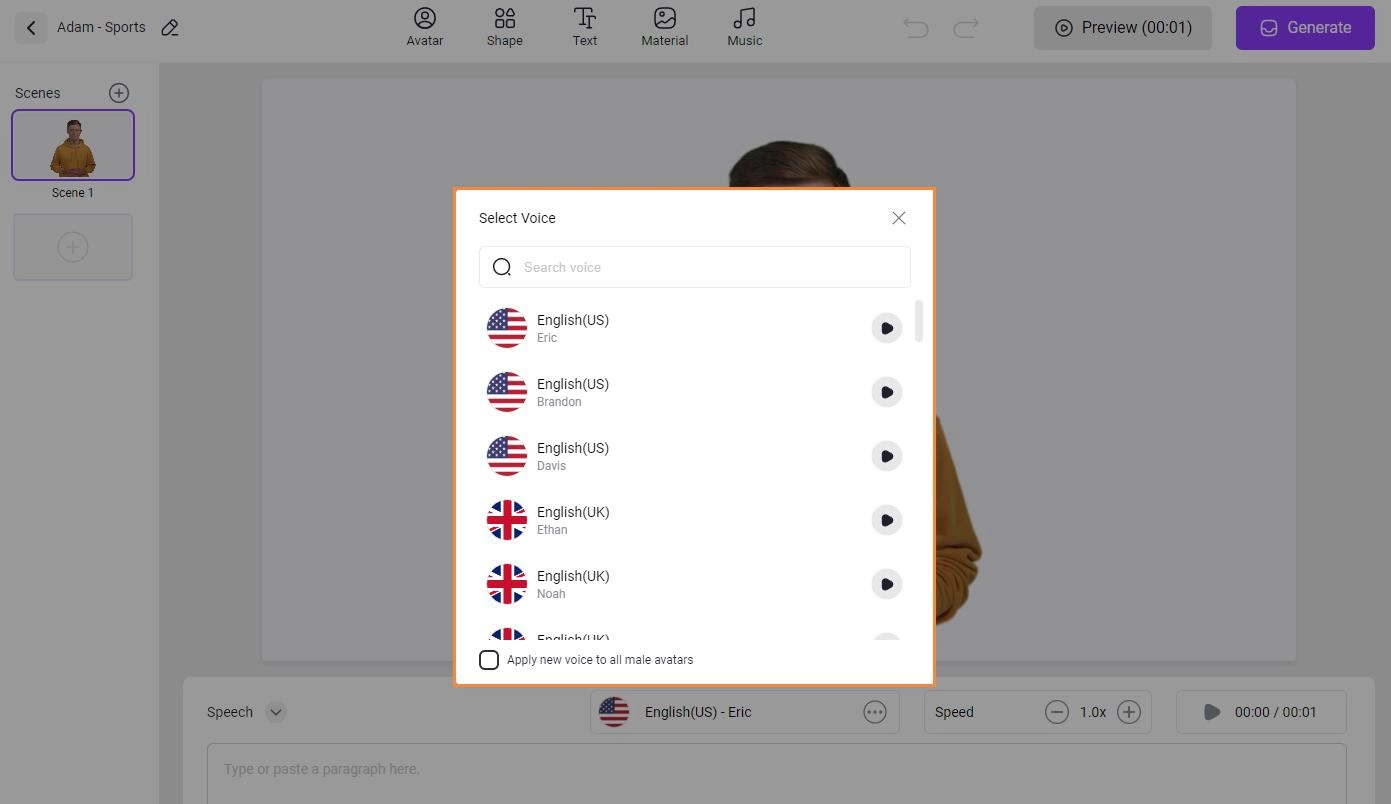
Step 4. Hit the ‘Generate’ button to see the result. You can now obtain a much more persuasive narration that features more visual effects.
More stunning features of Vidnoz:
- Numerous templates for making social media/advertisement/educational/informative videos with AI voices.
- Decorate your videos with materials, music, and texts.
- Generate the video for free.
- Share your videos to major video platforms instantly.
No need to create voiceovers using AI voice generators and then combine your audio results with video materials, Vidnoz AI is an all-in-one voice and video creator to suit all scenarios. Just register and begin creation right now!
Read Also: How to Do a Voiceover in TikTok? >>
How to Custom AI Voice with an AI Voice Cloning Tool?
You may be wondering why there is still an AI voice cloning tool mentioned here given that this type of tool does not offer customized options to make a unique voice. FakeYou is an exception, it allows you to adjust some subtle places during the creation of voices. Let’s see a tutorial for this Custom AI Voice Cloning tool.
Step 1. Navigate to FakeYou’s official website.
Step 2. Here you are offered 3 options to create AI voices. We are first going to the text-to-speech feature to check its out-of-box voices (mostly uploaded by FakeYou users). The voices vary from anime characters to celebrities, you can even use president AI voice to make interesting speeches.
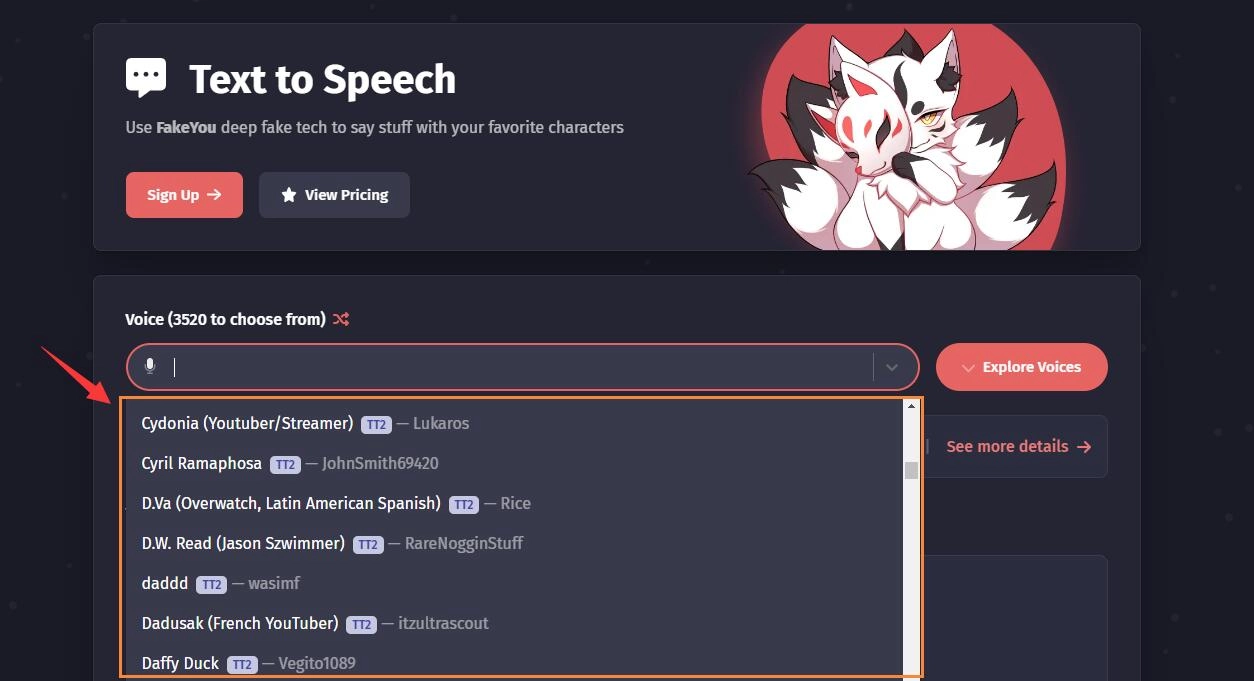

The feature allows newer brands to hop on existing trends for better.
Conclusion
This article gives 3 methods for custom AI voices cloing. For those who want to create AI voices from scratch, Eleven Labs AI Voice is what you seek. And for those who want to escalate audio files into the next lever, Vidnoz AI brings more visual effects. Last but not least, FakeYou gives you a platform to use its out-of-box voices, and you can also upload your own AI voices to this platform to earn profits. Hurry up and enjoy the charisma of AI right now!





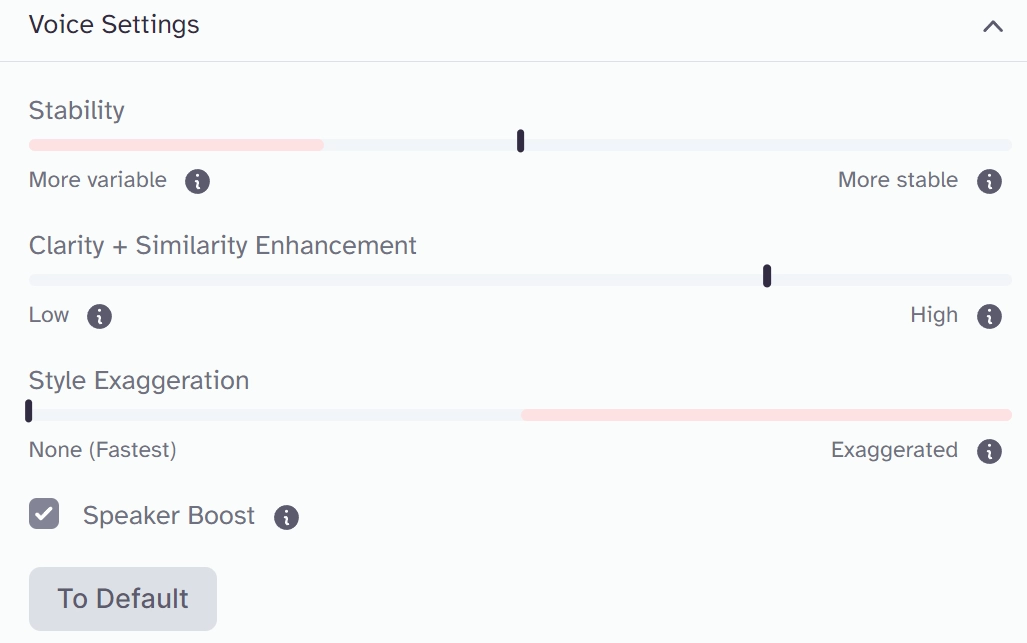
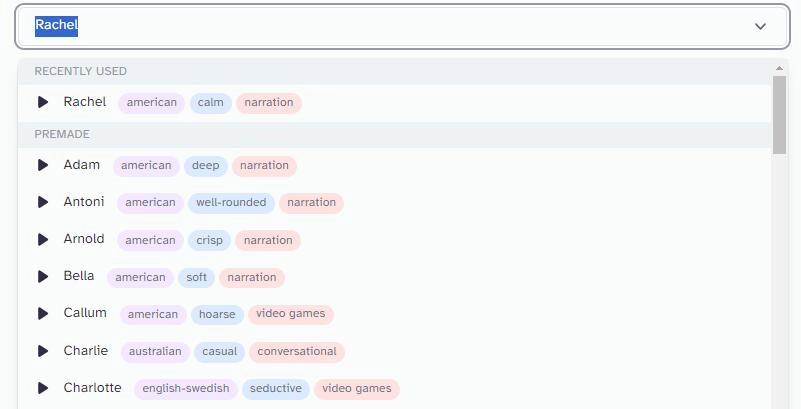
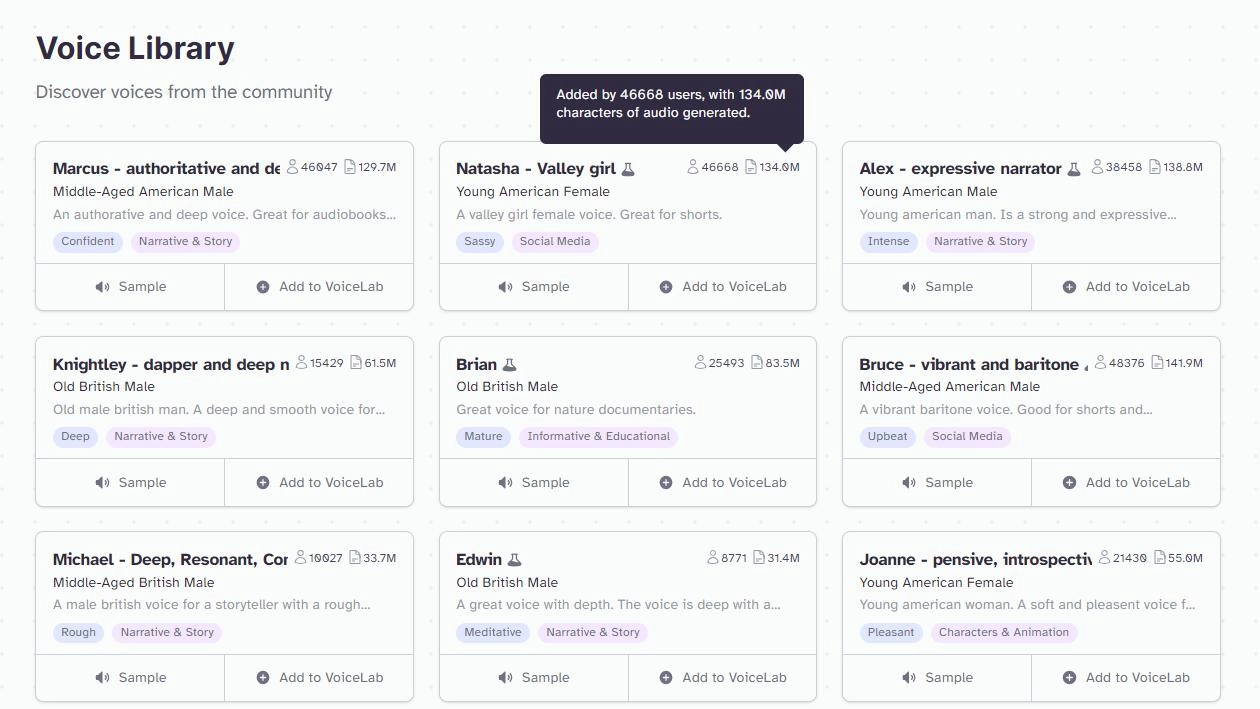
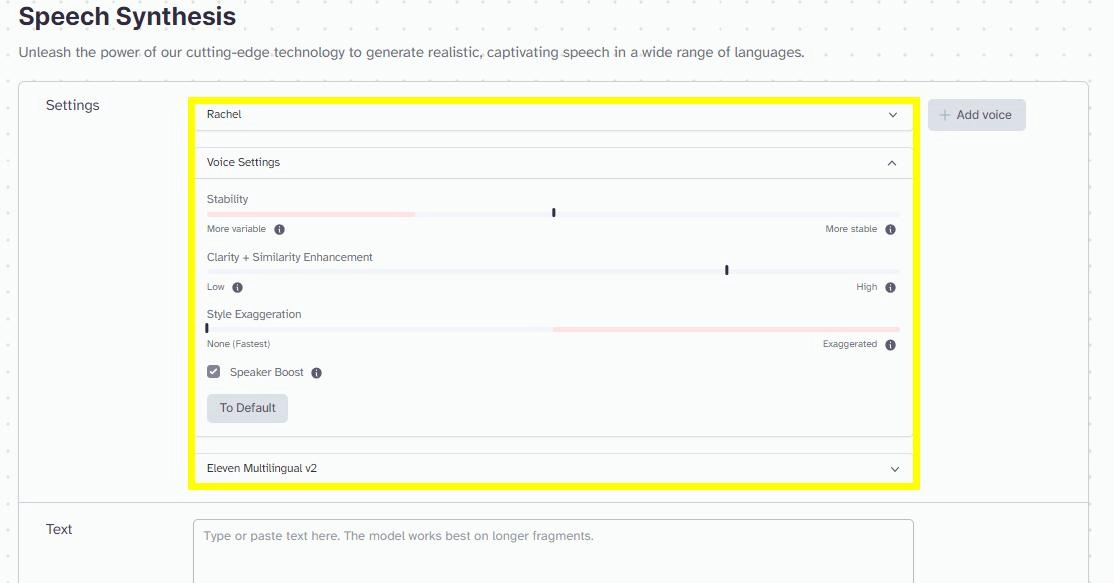
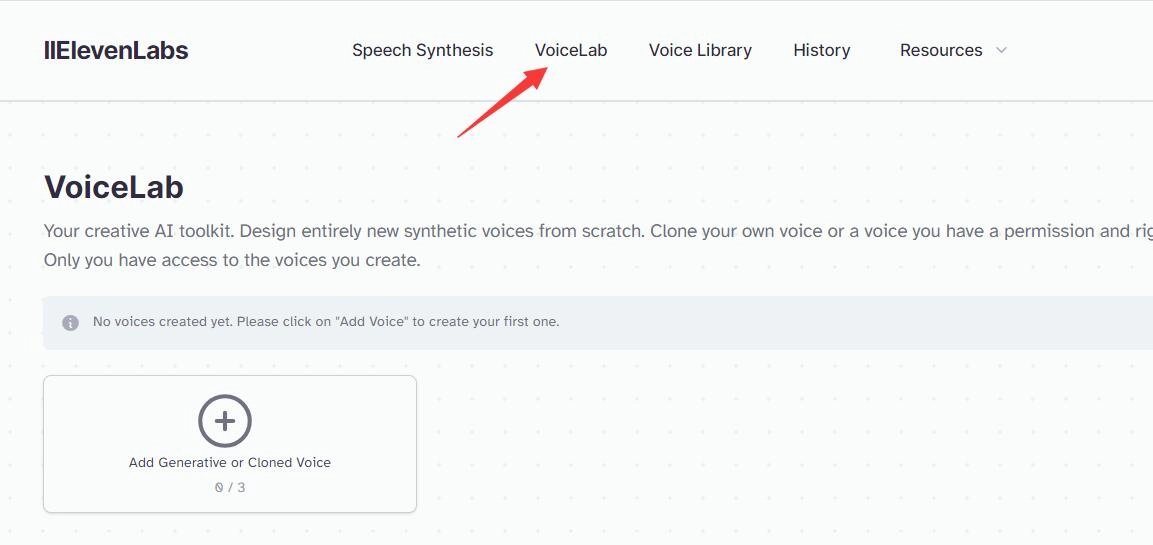
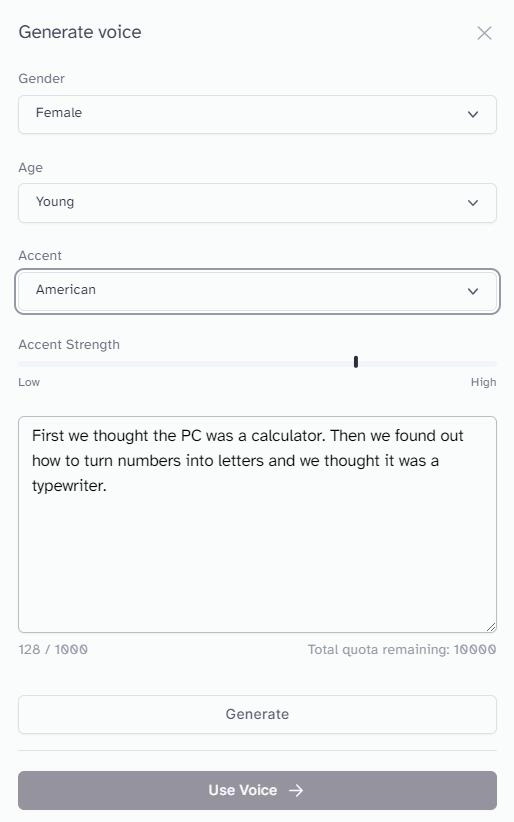
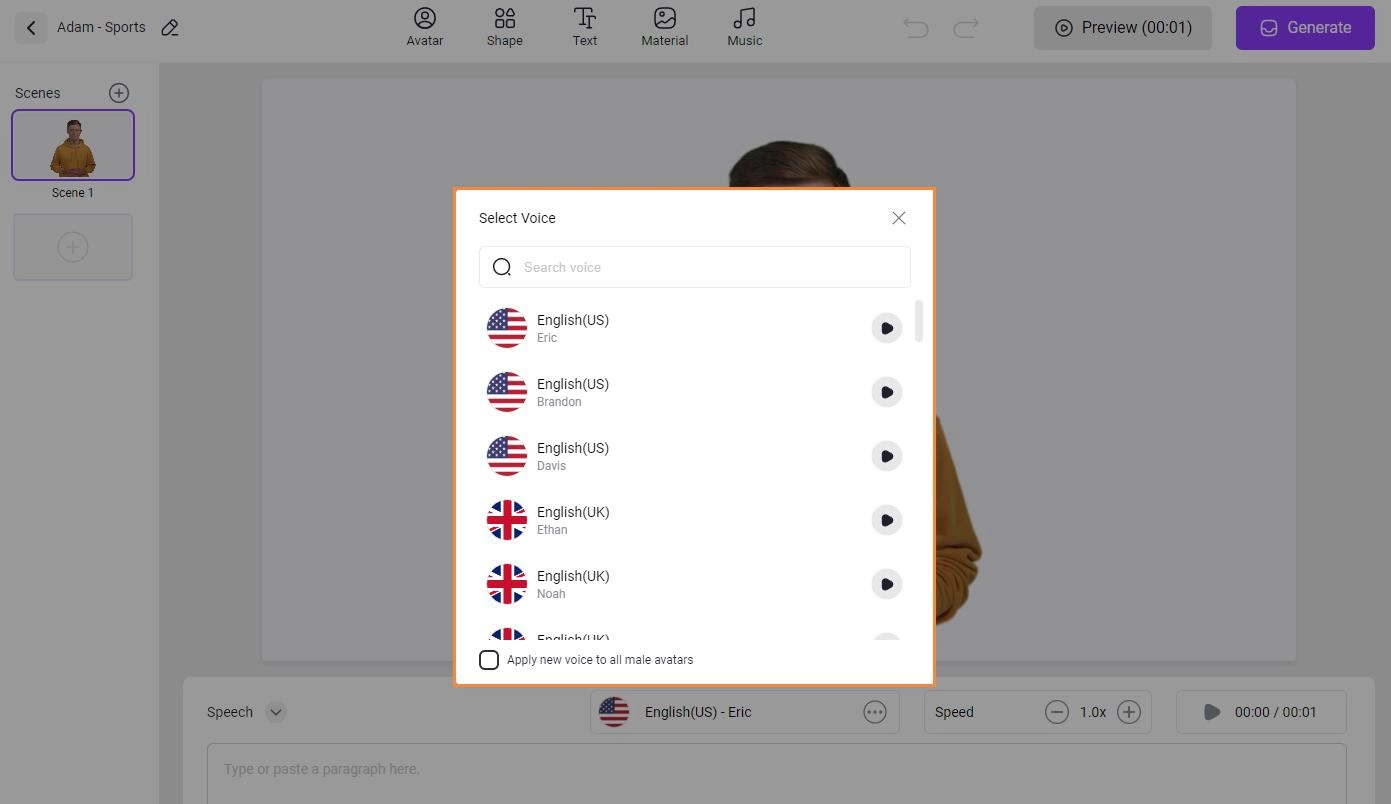
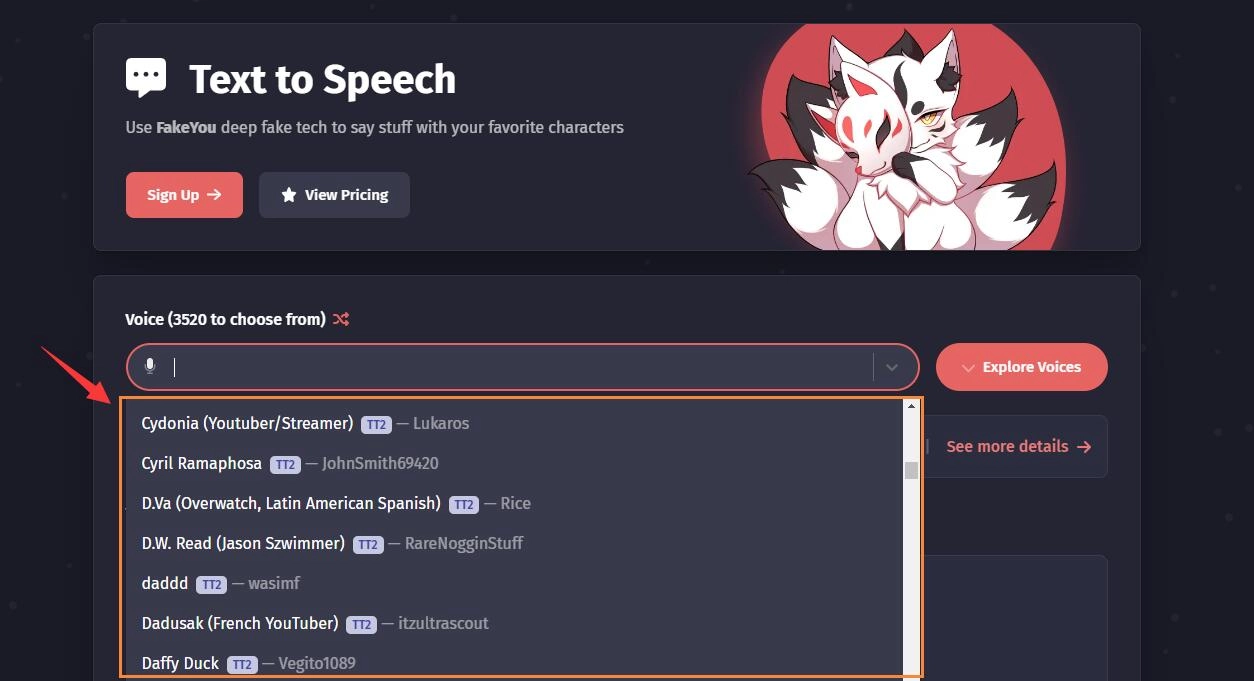

![FakeYou Text to Speech Reviews & Best 3 Alternatives [2025]](https://www.vidnoz.com/bimg/fakeyou-text-to-speech-1.webp)