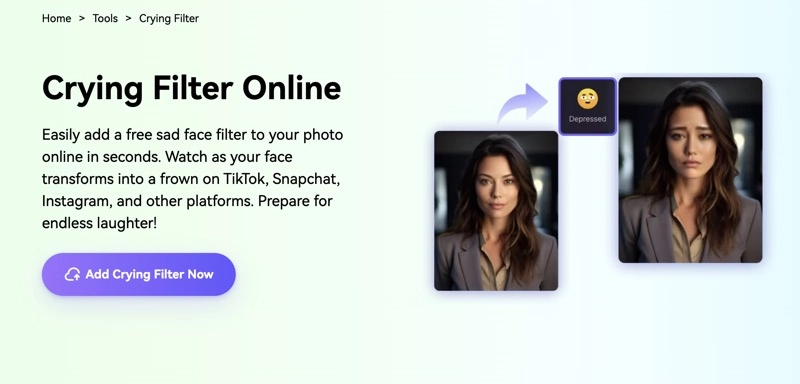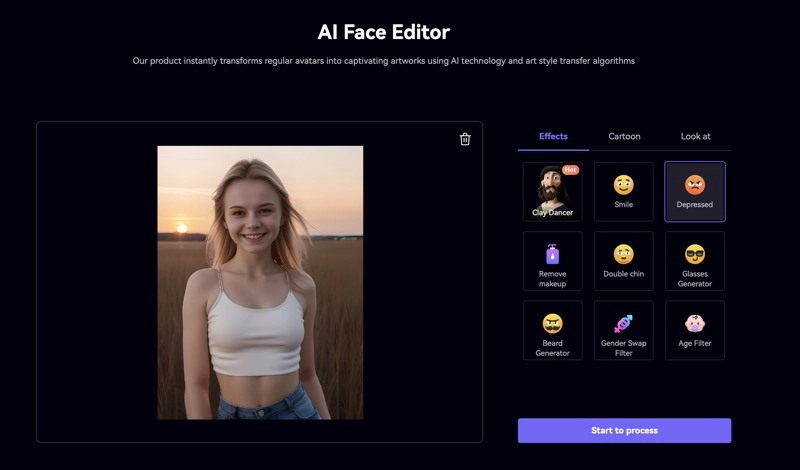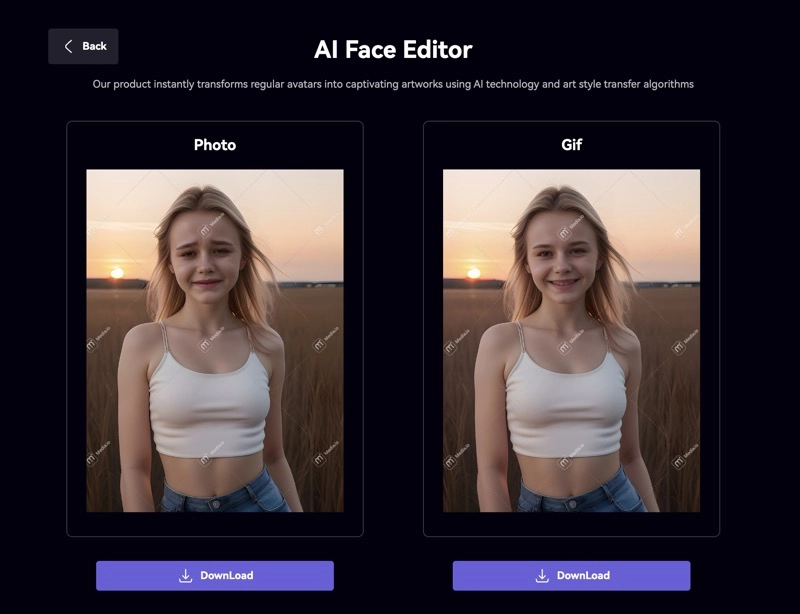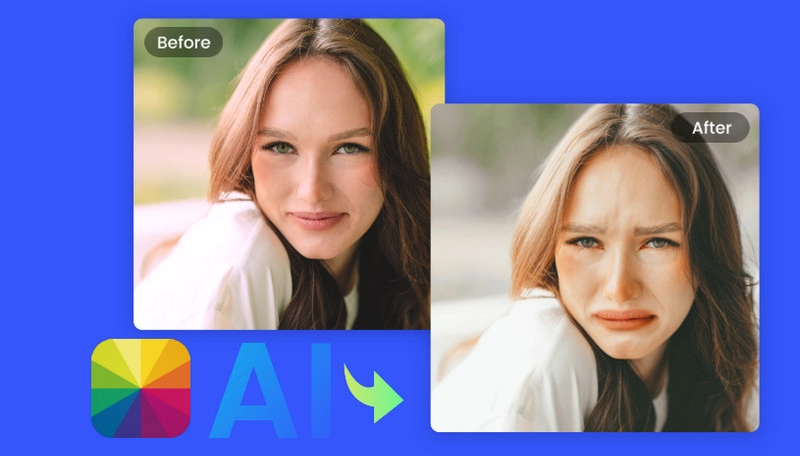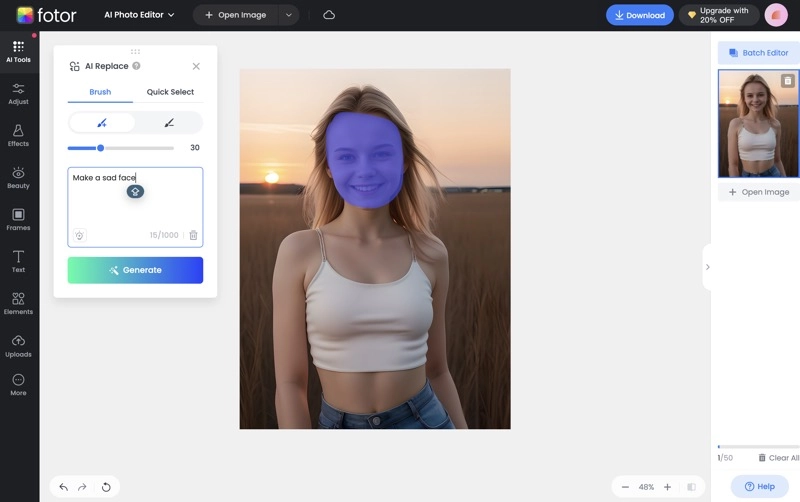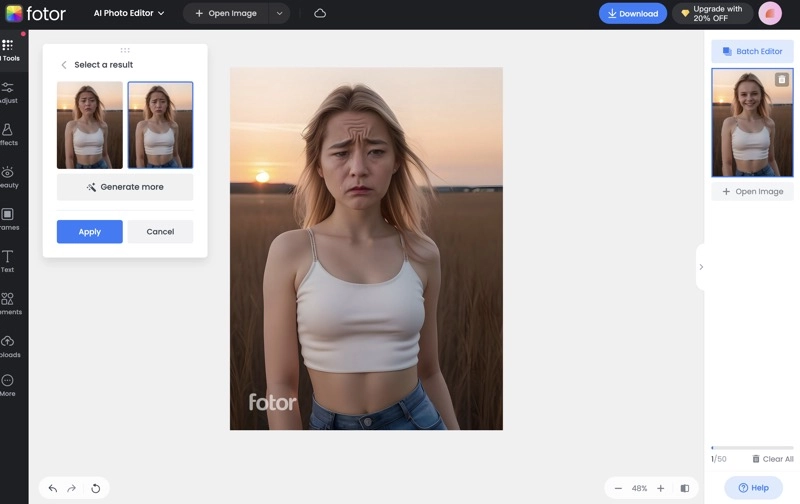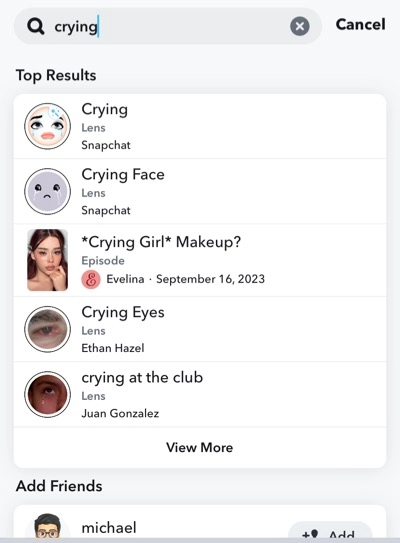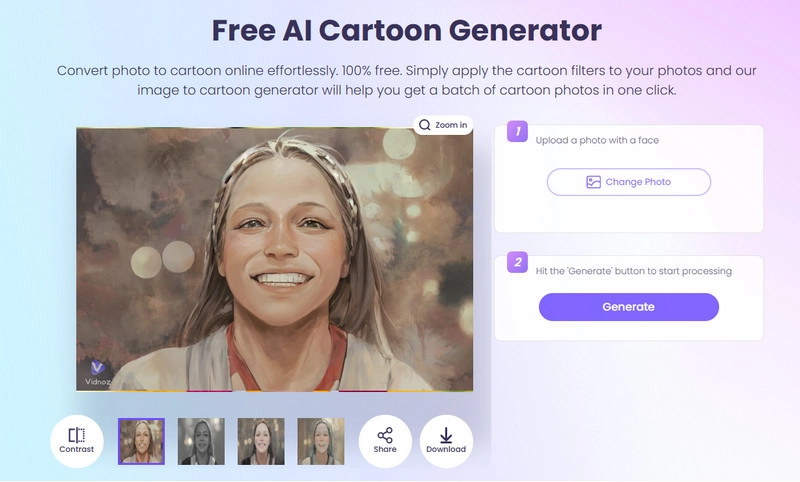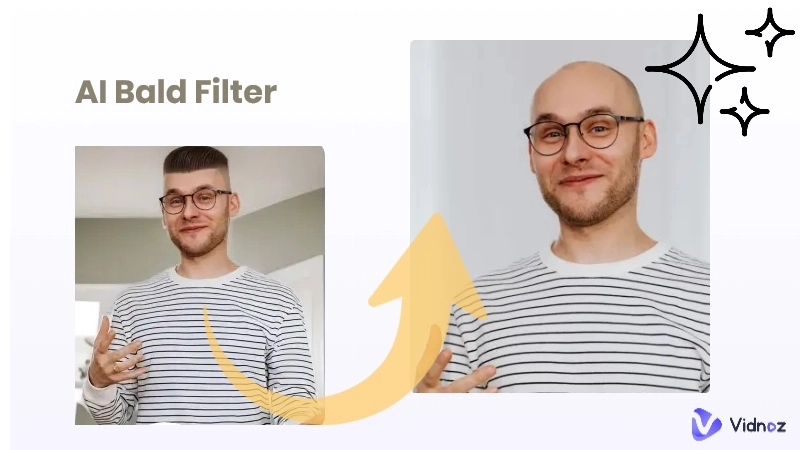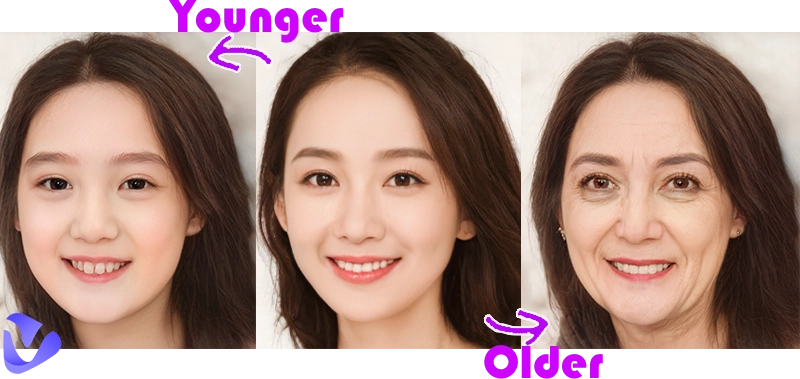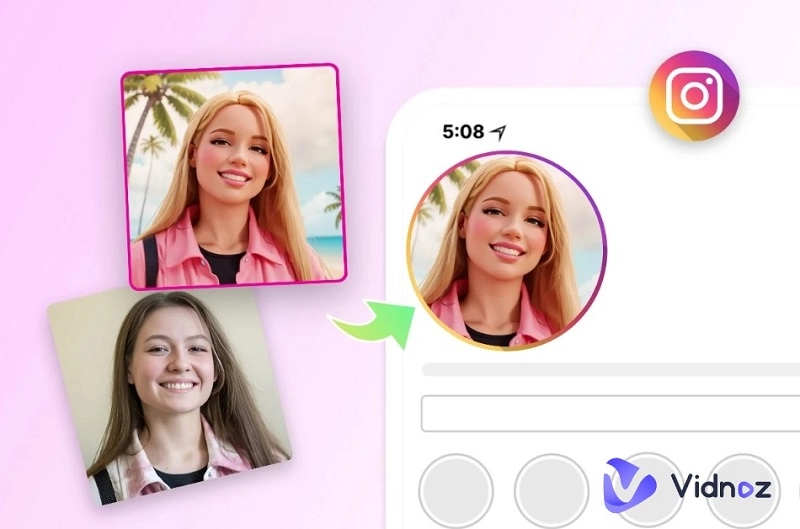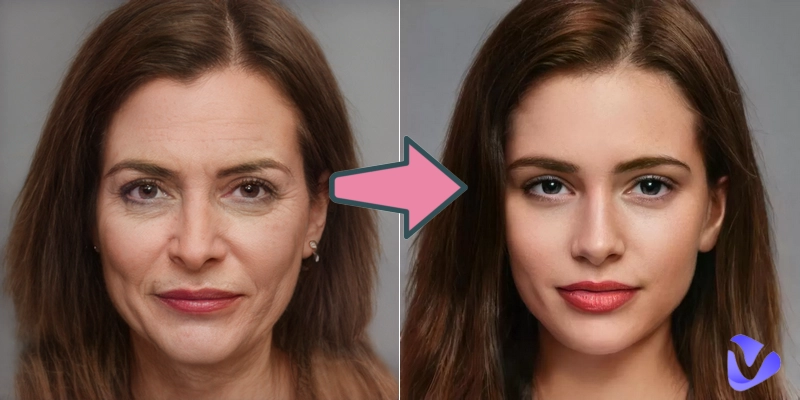Crying face videos and pictures have recently gone viral on TikTok and Instagram. These posts are hilarious because they show people with an upset expression you may not have seen before. The popular sad face scrying filter drives the trend. Fortunately, many tools offer realistic crying face filters.

In this article, we will introduce three tools that provide these filters.
- On This Page
-
What is a Crying Filter?
-
How to Get a Sad Crying Face Filter - Free Online Ways Included
1. Media.io Crying Face Filter Online Free
2. Fotor Sad Face Filter Online
3. The Crying Lens on Snapchat
-
Why Use a Crying Face Filter?
-
Explore More Effects and Filters with Your Selfies
Add an AI Cartoon Effect to Your Photo
What is a Crying Filter?
A crying filter is a digital effect used in photos and videos to make a person appear as if they are crying. Such a safe face filter typically adds visual elements such as teary eyes, a sad or pained expression, frowning eyebrows, and tear streaks. Users can apply these filters in real-time while recording videos or to existing photos and videos.
These sad face filters are popular on social media platforms like TikTok and Instagram because they can create amusing or dramatic transformations, often resulting in humorous content.
How to Get a Sad Crying Face Filter - Free Online Ways Included
There are many tools available that can add crying face effects to your photos and videos, most of which are free to use. You can experiment with different options until you find the one you like best. Start with the three AI crying face filter tools listed below.
1. Media.io Crying Face Filter Online Free
Media.io is a free online platform with a suite of AI photo and video tools. With its cry face filter, you can apply the sad face filter online free to your photos with simple clicks. The results are very natural, making the person look genuinely frustrated. This crying face free online tool supports the Depressed sad face filter only at the present so you can’t achieve tear streaks or watery eyes. Even so, it can showcase sadness on the photo face in a realistic way.
Media.io will export JPG and animated GIF sad face AI photos. You can see the emotional progression with animation. The online preview photos are heavily watermarked but the downloaded versions are free from watermarks.
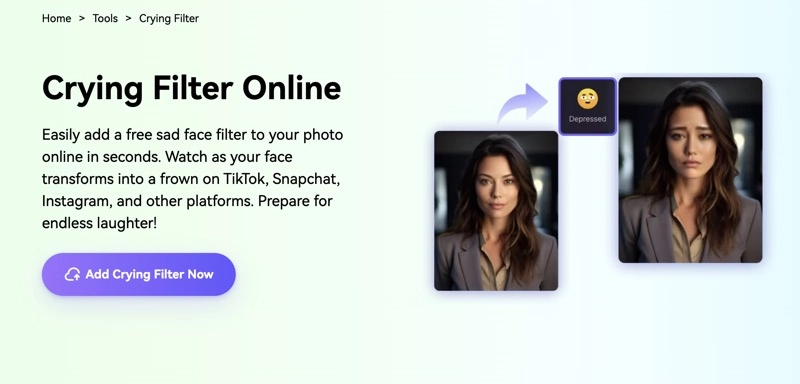
How to Turn Your Photo Into an AI Crying Face with Media.io
Step 1. Go to the Media.io Crying Filter Online page and click the Add Crying Filter Now button.
Step 2. Click Log in with your Google/Apple/Facebook/Twitter/PayPal account or create an account.
Step 3. Click Upload Image to import a photo of a person whose face you want to make look unhappy.
Step 4. Choose Depressed under Effects and click Start to process.
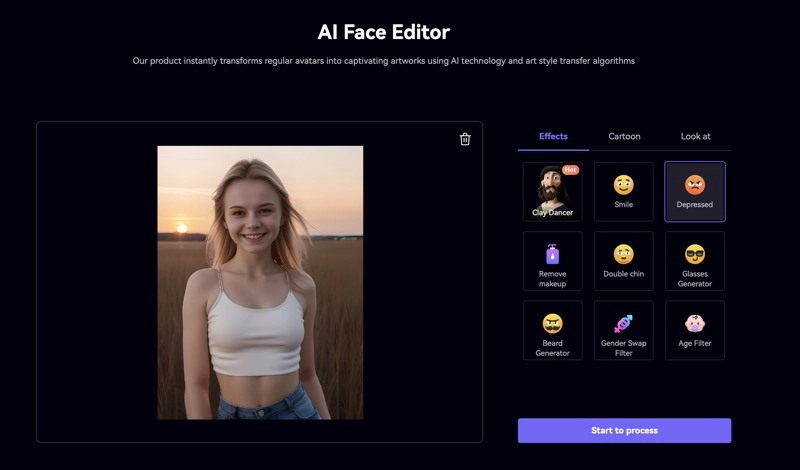
Step 5. You will get a static sad face photo or a dynamic sad face GIF. Click the Download button to save the result you like.
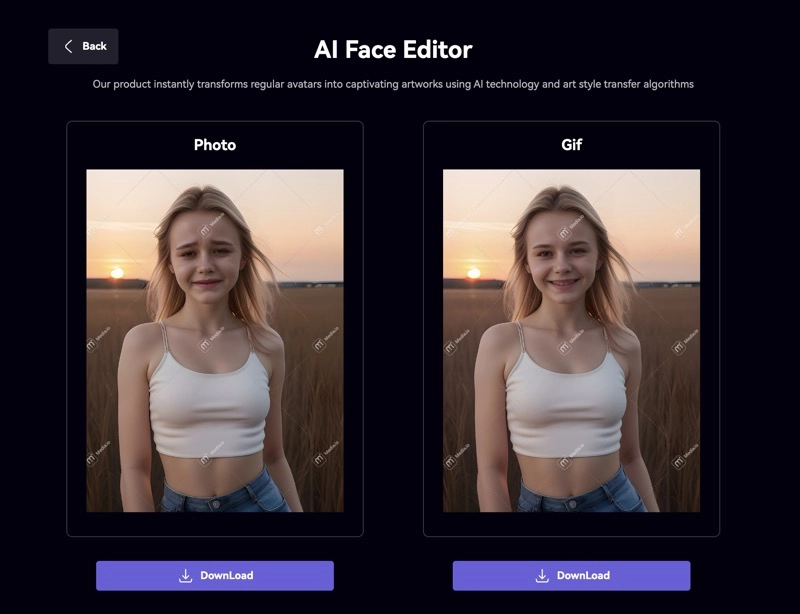
2. Fotor Sad Face Filter Online
Fotor is a comprehensive AI art platform that helps you generate, edit, and enhance your images and videos. While it doesn't have a dedicated crying face filter, it does offer an AI photo replacer that can replace a face with a sad expression using text input. By tweaking the text prompts, you can customize your facial expression. Fotor's AI crying filter is not straightforward to use, and the results can sometimes be disturbing due to poor AI processing, but it's worth trying.
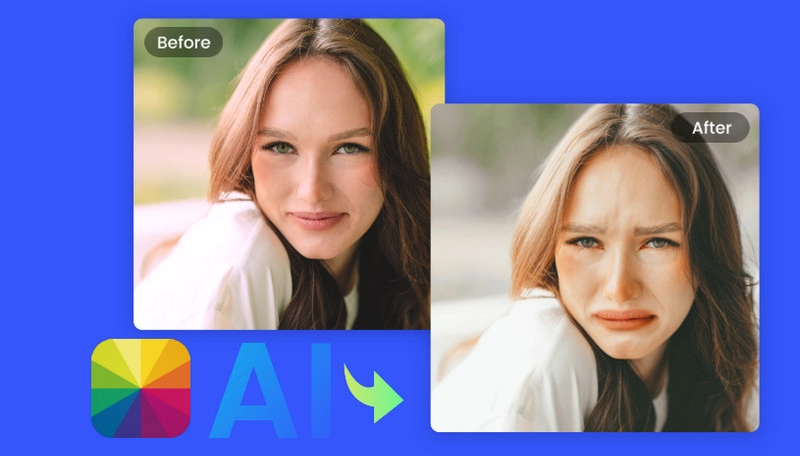
How to Add a Sad Face Filter with Fotor
Step 1. Go to the Fotor Sad Face Filter page in a web browser.
Step 2. Click the Try Free Sad Face Filter button and sign in.
Step 3. On the AI Replace screen, click Open Image to upload a photo of a person whose face needs to change expression.
Step 4. Use the brush to cover the face.
Step 5. In the text box, describe that you want a sad face. You can add details or a general description.
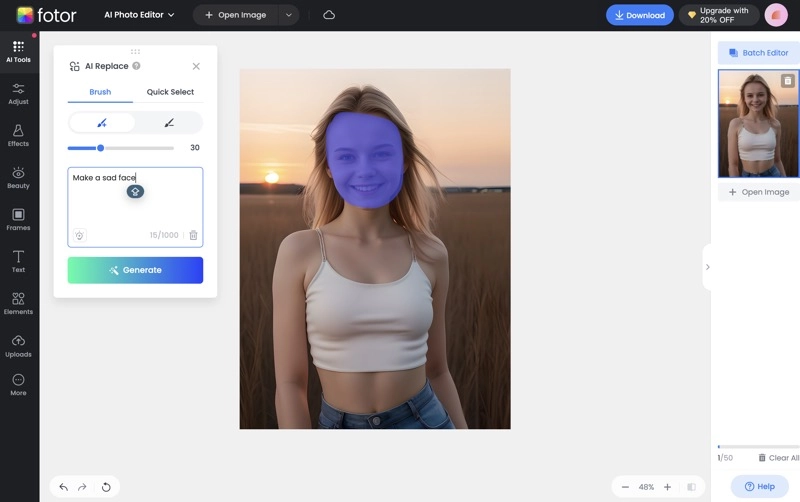
Step 6. Click Generate and Fotor will generate two crying face images with watermarks.
Step 7. If you are satisfied with the results, select the one you like and click Download. If not, modify your text description and regenerate the images.
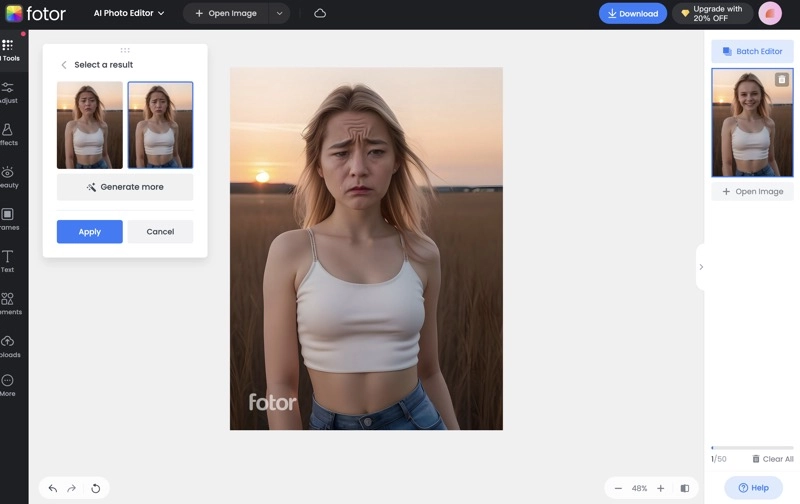
If you have installed Snapchat on your mobile phone, you will find that this messaging app is a convenient source of sad & crying filters.
3. The Crying Lens on Snapchat
Many of the crying face videos you see on TikTok and Instagram are made using the Snapchat filter. This real-time crying face filter tracks your eyes and mouth, adding a crying effect to make you look sad even when you are laughing. Snapchat's official crying filter is very realistic and ideal for pranking friends by pointing the camera at them and asking why they are not smiling.

Moreover, there are many other user-made crying filters on Snapchat, including crying eyes, crying emojis, crying kid faces, sad eyes makeup, and more. With Snapchat, you can achieve a variety of sad face looks.
How to Get a Crying Filter with Snapchat
Step 1. Install the Snapchat app on your phone and create an account with your email address and phone number.
Step 2. On the Snapchat app, tap the magnifying glass icon at the top.
Step 3. Search for "crying" and find the official Snapchat filters Crying and Crying Face at the top of the results list.
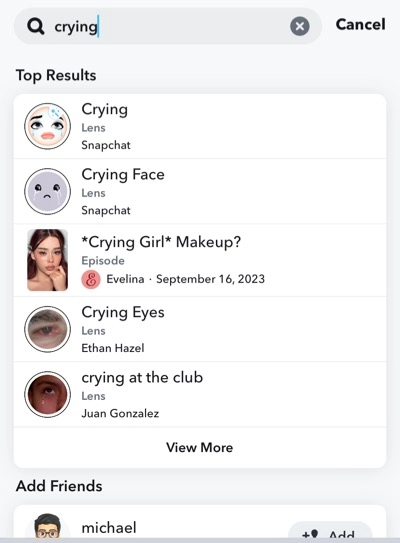
Step 4. Tap on a crying filter and the filter will be enabled.
Step 5. Position the camera to your face and tap the filter icon to capture a photo or hold the icon to record a video.

Step 6. Tap the download icon at the bottom of your screen to save the photo or video.
Step 7. You might be asked to give permission to allow Snapchat to access your photos. Tap Yes and the photo or video will be saved to your device.
Why Use a Crying Face Filter?
You can add a crying filter to a friend's face and send the photo or video to them as a hilarious prank, asking why they're so upset. They don't realize you are using a crying face filter and can't understand why you are saying they look sad.

Another reason to use a crying filter on photos or videos is to post the content on your social media to engage your followers. The person with a sad crying face filter is actually laughing, which makes it even funnier. When viewers see such amusing content, they are likely to respond to your posts or follow your channel.
Additionally, applying a crying face filter to yourself can be a fun and amusing way to entertain yourself and others. You or your family will laugh at the sight of seeing your face look so miserable.
Explore More Effects and Filters with Your Selfies
In addition to a crying face filter, AI offers endless possibilities to transform your selfies in numerous ways. Vidnoz provides many free AI face tools that allow you to boost your creativity with your selfie photos. Here are two interesting face editing tools from this platform, which you try for fun.
Add an AI Cartoon Effect to Your Photo
If you're a fan of manga, anime, or cartoons, you can't miss the AI Cartoon Generator by Vidnoz. This tool transforms you into a cartoon character by adding a cartoon filter to your photo in various art styles. These cartoon versions of you can become your new social media profile picture, showcasing your personality.
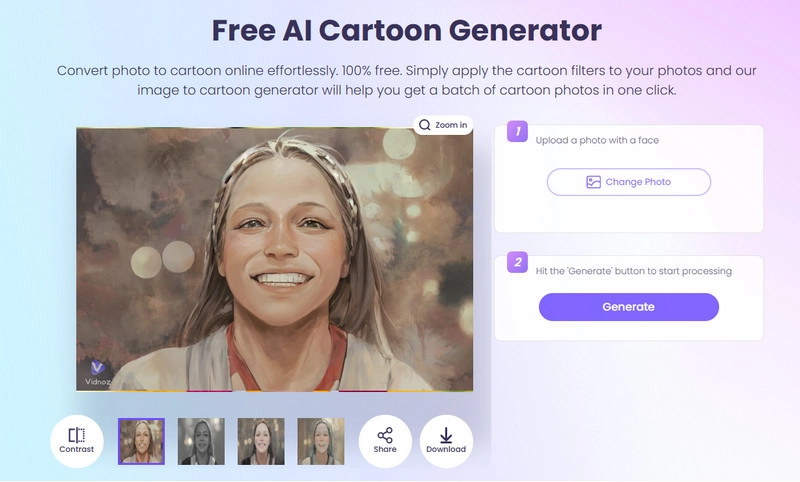
Vidnoz also provides an advanced AI video generator loaded with a cool collection of content generation tools and editing options. It will be a good assistant in engaging video creation.
Conclusion
Using a sad crying face filter is a great way to explore creativity and add entertainment. Among all the tools available, Snapchat is the best option as it offers a wide variety of crying lenses to meet different needs and allows you to capture both photos and videos. It's very easy to use if you already have the Snapchat app and an account, and it's convenient for uploading content to Snapchat, TikTok, and Instagram.
Don't stop at crying face filters—AI offers much more. Check out Vidnoz to explore more AI tools that can transform your photos, videos, and audio.
Create Your AI Talking Avatar - FREE
- 1900+ realistic AI avatars of different races
- Vivid lip-syncing AI voices & gestures
- Support 140+ languages with multiple accents