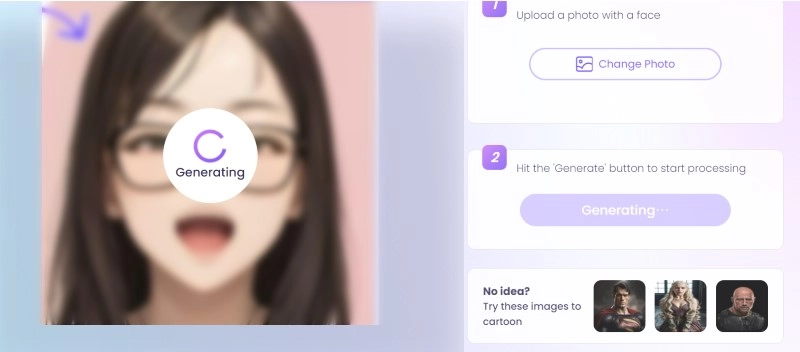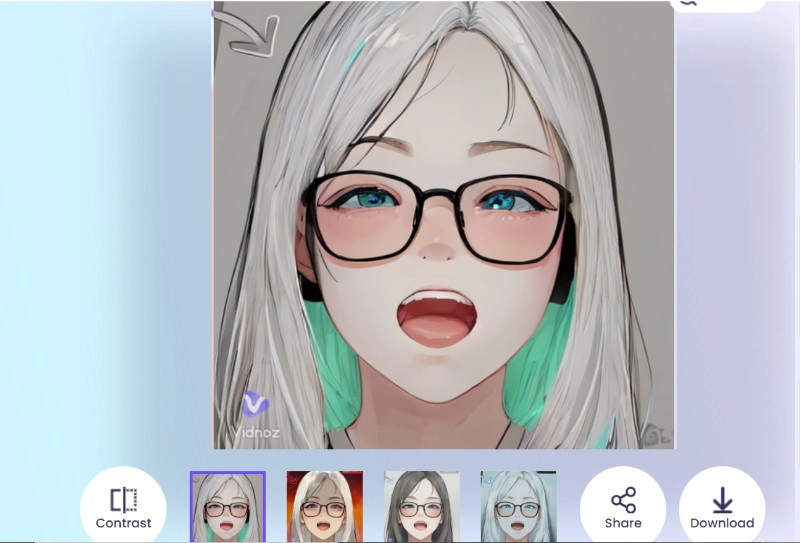Have you noticed the rising trend of clay filter on social media? This filter, which adds a charmingly ugly-cute clay-like effect to portraits, is becoming increasingly popular. Whether you're an animator, artist, or just a social media buff, these filters provide a refreshing twist to the conventional beautification trends, allowing for a more personalized and creative touch.
Ready to jump on this trend? Here's a roundup of the five best AI clay filter apps. With just a click, you can transform your photos into clay-like creations. Keep reading to discover these apps and unleash your creativity!

- On This Page
What is AI Clay Filter?
AI clay filter refers to a type of AI-powered photo filter that transforms regular portraits into images resembling clay animations. This effect is achieved by analyzing facial features and applying a unique style that mimics the aesthetics of clay animations.
This filter has gained popularity on social media for its ability to create an engaging and amusing visual style, often described as "ugly-cute." The trend has taken off, with thousands of social media users sharing their clay-filtered photos, attracted by the filter's ability to add a whimsical and personalized touch to their images.
The popularity of AI photo filter can be gauged by the surge in social media posts featuring this effect. For instance, on platforms like Reddit and Instagram, hashtags related to clay filter have garnered millions of views and engagements, indicating a widespread interest in this unique photo styling trend.
5 Best AI Claymation Filter Apps Worth Trying 2025
Transitioning from our discussion about the popularity of AI clay filter, let's dive into the top apps that offer this unique effect. These apps not only provide users with a fun way to alter their photos but also showcase the versatility of AI in photo editing.
1. Remini
Remini is an app available for both iOS and Android devices, offering a range of AI-powered photo editing features. It stands out in the AI app market, primarily due to its impressive AI anime filter, although the free version of the app does include a watermark. It can be accessed as follows:
Step 1: Download and open the app.
Step 2: Select the photo you want to edit or take a new one within the app.
Step 3: Navigate to the "Effects" section and choose the "Claymation" filter. Adjust the intensity if needed and save your creation.

2. AI Mirror
AI Mirror, compatible with iOS and Android, prides itself on its advanced AI algorithms for photo enhancement. It is a fantastic app that offers various AI filters to experiment with. What makes it even more exciting is its full embrace of the AI clay filter fad, allowing you to transform your photos into charming cartoon clay-like images. It can also be used as AI manga filter. To apply the claymation examples:
Step 1: Install and open AI Mirror on your device.
Step 2: Upload or capture a photo within the app.
Step 3: Scroll through the filters and select the "Claymation" option. Customize the effect and share or save your image.

3. BeautyPlus
BeautyPlus, available on both major mobile platforms, boasts itself on having the utmost precision in AI-driven photo editing, offering features like AI avatars and anime-style edits! You can also use it to implement Shaun the Sheep AI filter effect. To use the claymation filter:
Step 1: Download BeautyPlus and open it on your device.
Step 2: Choose a photo from your gallery or take a new picture.
Step 3: Find the "Claymation" filter in the effects section, apply it, and adjust as desired.

4. Meitu
Meitu, popular among mobile users, offers a suite of editing tools. It not only keeps up with trends but frequently initiates them. Curious about transforming a standard selfie into an adorable clay-like style? Let's explore the possibilities with Meitu:
Step 1: Install Meitu and open the app.
Step 2: Select or capture an image within the app.
Step 3: Navigate to the filters section and choose "Claymation". Adjust the settings and save your work.

5. Fotor
Fotor, available on multiple platforms, distinguishes itself with an outstanding array of innovative AI features, such as AI Art Effect and AI Avatars, capable of turning portraits into artistic masterpieces. Additionally, the app offers a diverse range of professional avatar styles, allowing you to craft your own virtual identity. To use the claymation effect:
Step 1: Open Fotor and upload or take a new photo.
Step 2: Explore the filters and find the "Claymation" option.
Step 3: Apply the filter, make any necessary adjustments, and export your creation.

More Than Claylike! Create a Cute Cartoonish You
From clay-like figures to making a cartoon of yourself, the leap is now easier than ever, thanks to Vidnoz AI Cartoon Generator. This innovative tool breathes new life into your photos, transforming them into charming cartoons in no time.
Vidnoz AI Cartoon Generator, offered freely by Vidnoz, boasts several impressive features. Firstly, it's a 100% free AI cartoon generator, meaning you don't have to spend a dime to enjoy its magic. Secondly, it offers quick conversion without any need for sign-up, saving you the hassle of creating an account. Lastly, it unlocks your more cute styles, allowing you to experiment with various cartoon looks and find the one that suits you best. Using the Vidnoz AI Cartoon Generator is a breeze.
How to Use Vidnoz AI Cartoon Generator?
Step 1: Upload a photo with a face.

Step 2: Hit the 'Generate' button to start processing.
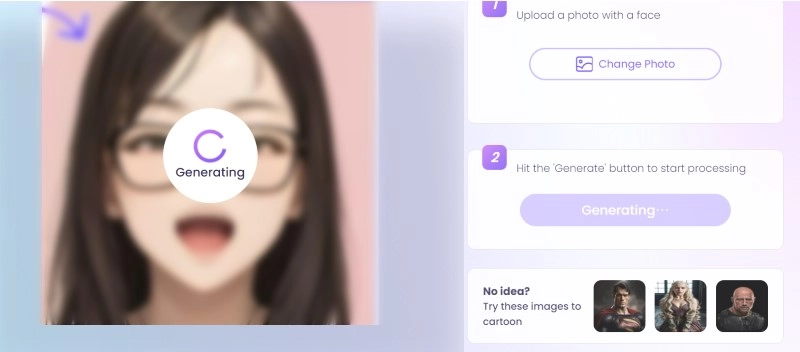
Step 3: Free download the cartoonized images.
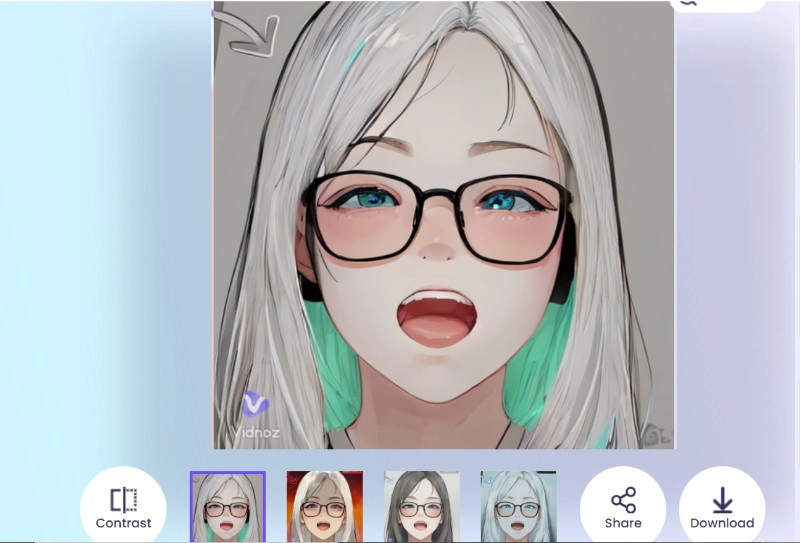
Vidnoz AI, moreover, is not just a cartoon generator. It's a powerful platform that lets users create AI videos for free. With 1000+ templates, 800+ AI avatars, and 470+ realistic AI voices, it's a one-stop solution for creating educational and promotional videos destined to go viral. Vidnoz AI empowers creativity and brings ideas to life in the most engaging way possible.
Conclusion
Finally, we have explored the numerous benefits of AI clay filter App. Among them, Vidnoz AI is a comprehensive video creation tool that simplifies cartoon generation and video editing. With its powerful features and user-friendly interface, Vidnoz AI empowers users to unleash their creativity. Try Vidnoz AI today and experience the ease of transforming your photos into cartoons or creating professional-looking videos!