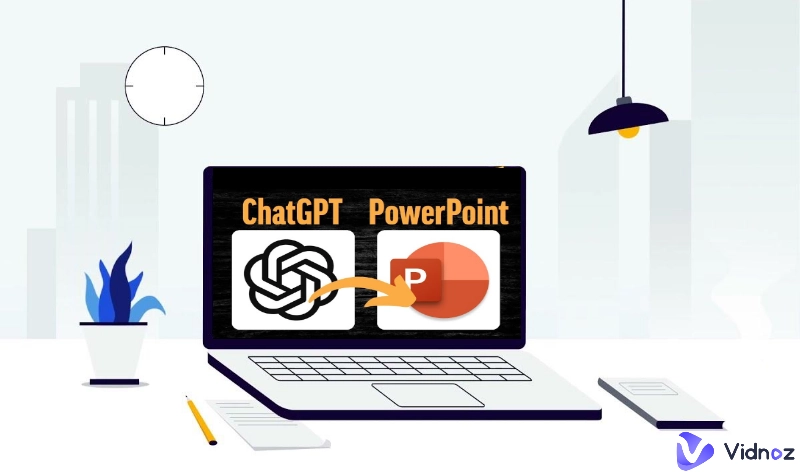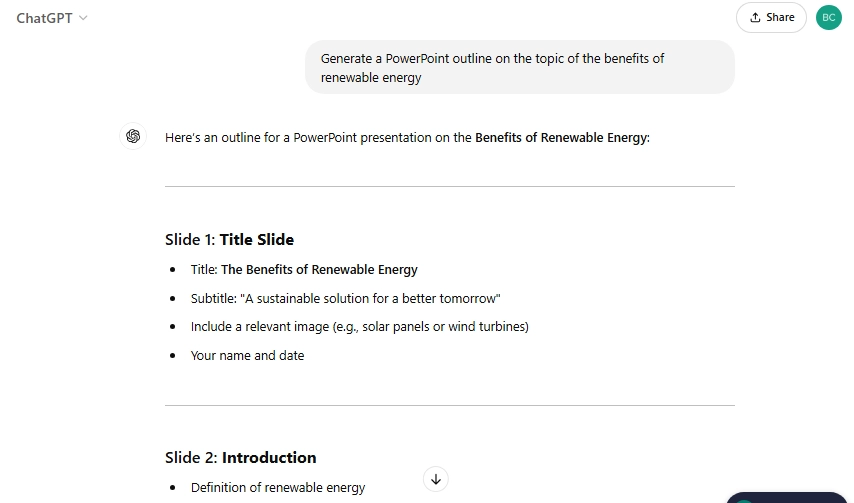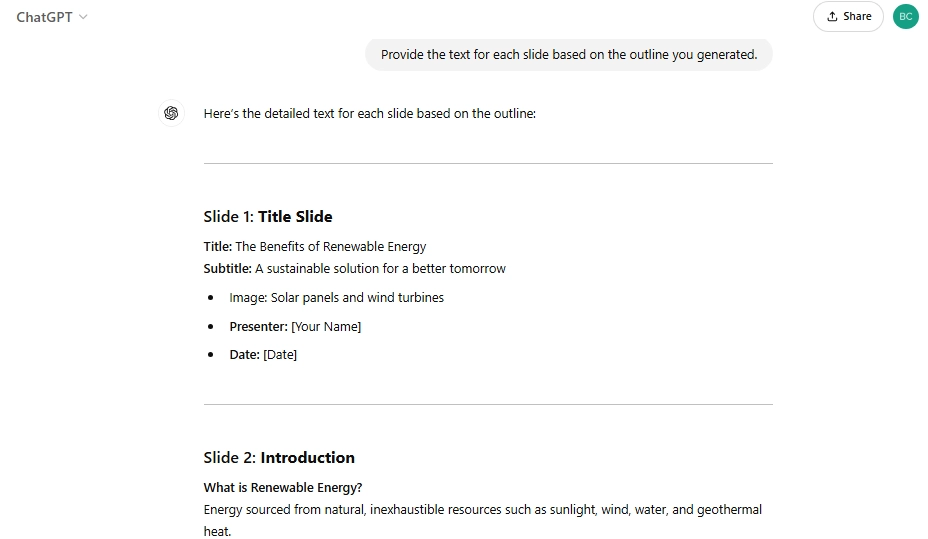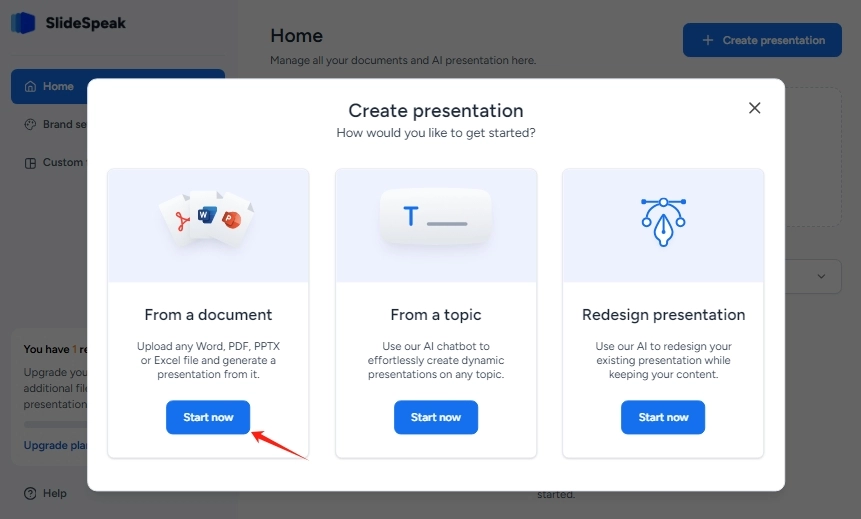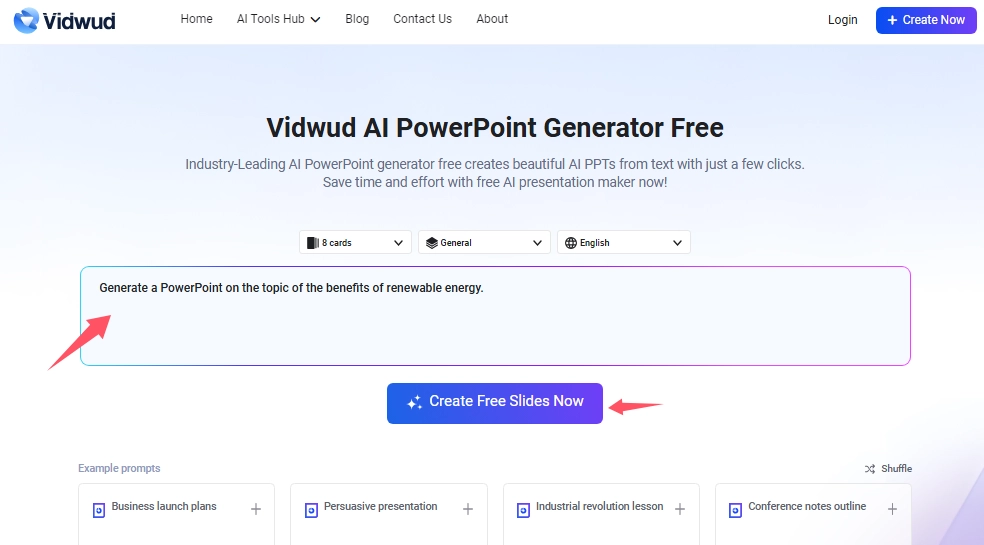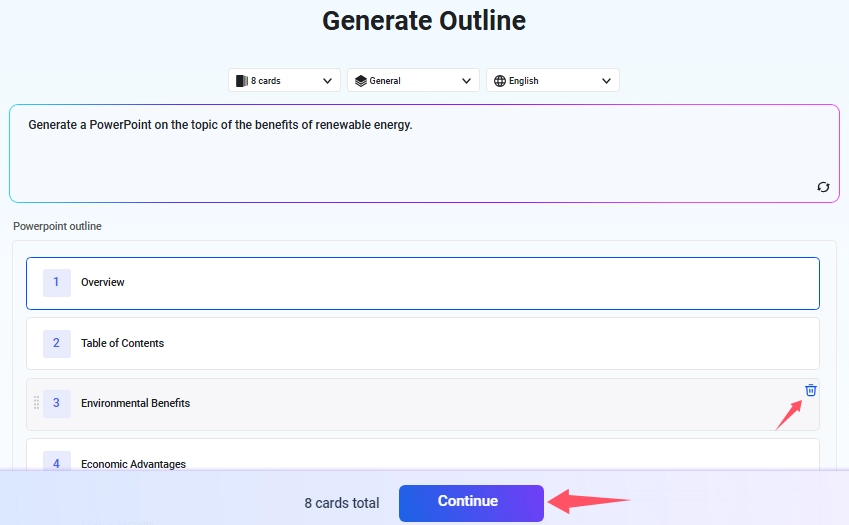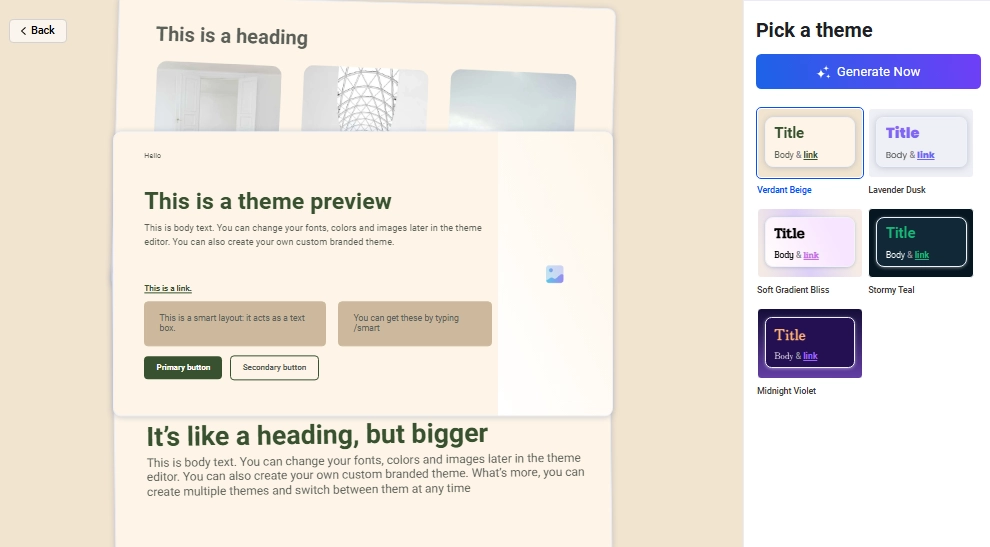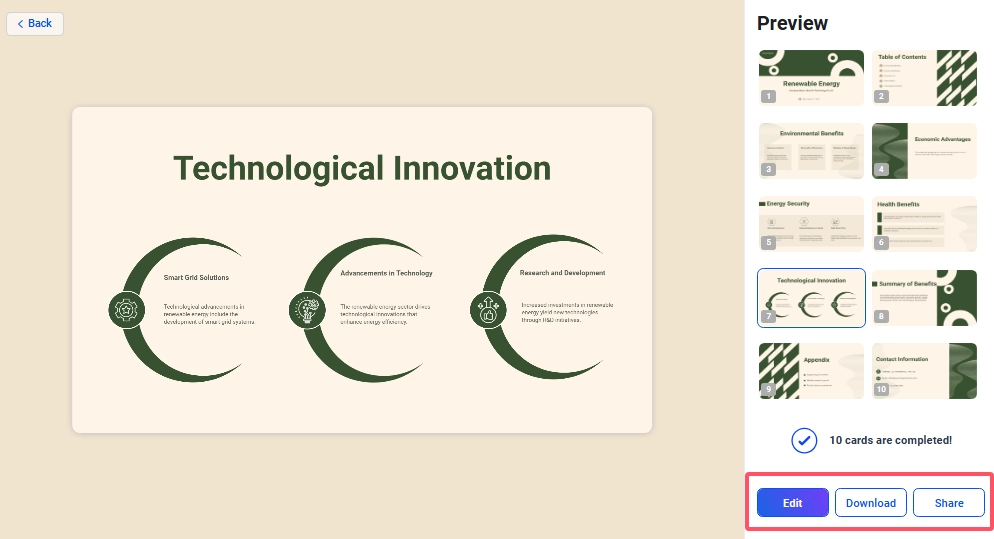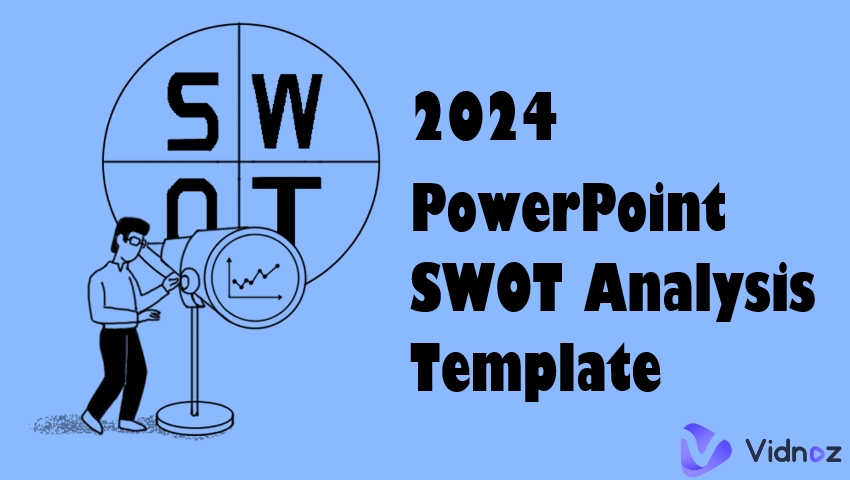You may know ChatGPT as an AI chat tool with a huge database that allows people to get knowledge and help quickly in real-time. But it can do much more than that. In fact, ChatGPT for presentation is changing the way we make PowerPoint. It can help you save time and create high-quality, engaging slides. How to use ChatGPT presentation? Read on to learn all you want to know below.
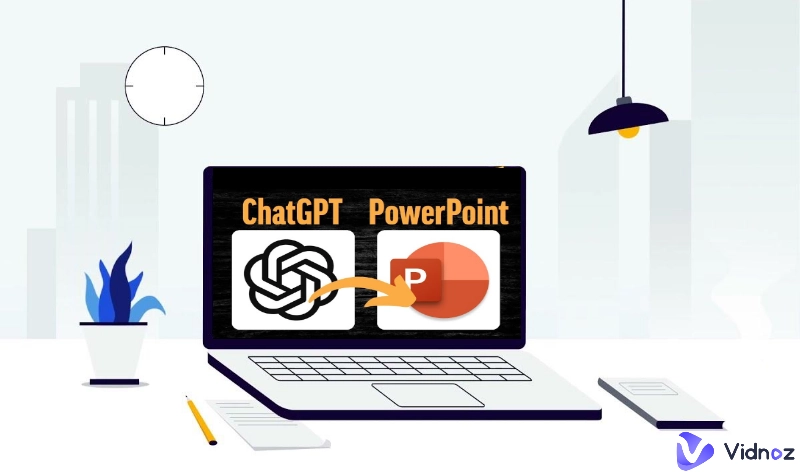
- On This Page
-
Can ChatGPT Make PowerPoint Presentations?
-
Benefits of Using ChatGPT for Presentation
-
How to Make a ChatGPT Presentation in 4 Steps
Step 1: Input ChatGPT Prompt for PowerPoint Presentation Outline
Step 2: Refine ChatGPT Presentation for Each Slide
Step 3: Convert ChatGPT Presentation Content into Slides
Step 4: Share Your ChatGPT Presentation
-
An Easier Way to Make a Complete PowerPoint Presentation
Features of Vidwud AI PowerPoint Generator
How to make a PowerPoint presentation better than ChatGPT presentation:
Can ChatGPT Make PowerPoint Presentations?
The answer is a mixed bag. While it can generate great text and provide ideas for brainstorming, it can't design the visual elements of the slides themselves. In other words, ChatGPT can write a presentation outline, slide titles, and slide content, but it can't actually design a specific slide with layout, images, tables, and formatting. You still need an AI slide generator to convert ChatGPT outputs into beautiful slides. Making a ChatGPT presentation is not a one-and-done idea.
Benefits of Using ChatGPT for Presentation
Although using ChatGPT for presentation is not a direct method, it still provides great power in content creation, inspiration design, etc. This saves people time in making ChatGPT PowerPoint presentations and can also improve the quality and attractiveness of the presentation. Specifically manifested in:
Drafting content: ChatGPT presentation maker can generate titles, captions, and detailed slide content.
Rich content: Provide diverse viewpoints and novel ideas to break creative dilemmas.
Support any topic: Supports generating PowerPoint presentations on any subject.
Consistency: Ensure that the language style and format of the presentation are consistent from beginning to end.
User-friendly: With simple prompts, anyone can effectively use ChatGPT.
How to Make a ChatGPT Presentation in 4 Steps
The process of creating a ChatGPT PowerPoint presentation is straightforward. Below is a step-by-step tutorial outlining how to effectively utilize ChatGPT for presentation to generate an outline and text, and then use the dedicated AI PowerPoint generator to create a visually appealing slideshow.
Step 1: Input ChatGPT Prompt for PowerPoint Presentation Outline
Start by prompting ChatGPT with a clear and concise request, such as:“Generate a PowerPoint outline on the topic of the benefits of renewable energy”. ChatGPT will produce a structured outline for you.
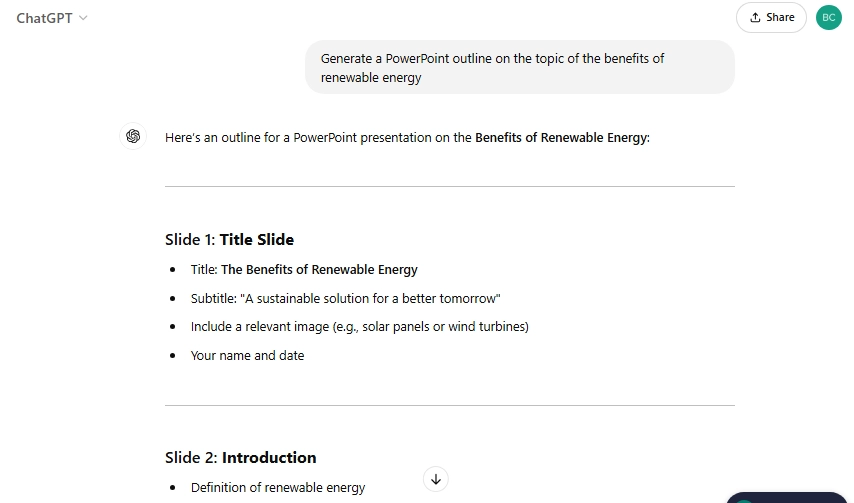
Step 2: Refine ChatGPT Presentation for Each Slide
Ask ChatGPT to generate content based on each outline. Follow up with a more detailed request: "Provide the text for each slide based on the outline you generated."
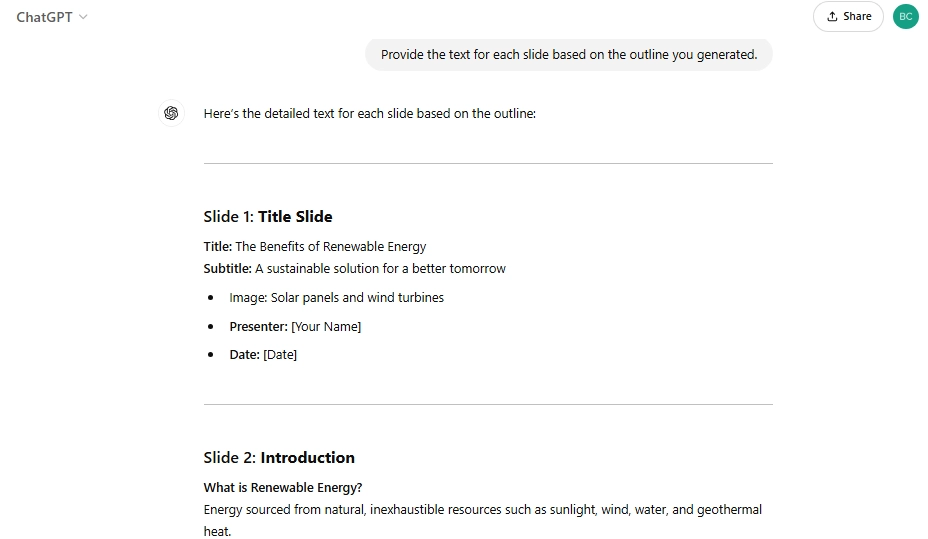
Step 3: Convert ChatGPT Presentation Content into Slides
Once your outline and content are ready, you’ll need a ChatGPT PowerPoint presentation maker to create visually appealing slides. You can try SlideSpeak to convert your content to PowerPoint with AI.
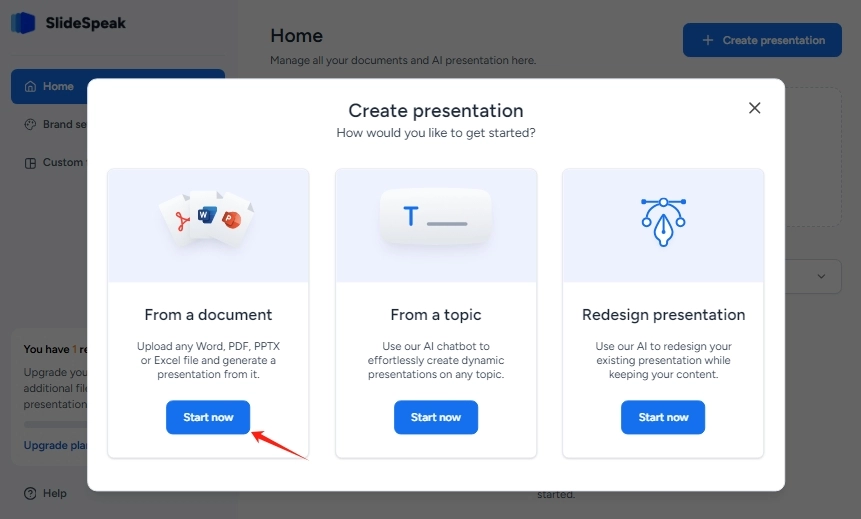
Step 4: Share Your ChatGPT Presentation
Confirm and edit to adjust the areas you think are lacking. SlideSpeak allows you to export to PowerPoint or Slides to share with others or collaborate.
An Easier Way to Make a Complete PowerPoint Presentation
Don't want to switch back and forth between ChatGPT and PowerPoint generator? Try the best ChatGPT presentation maker - Vidwud AI PowerPoint Generator. It is an advanced tool designed to automate the PowerPoint presentation creation process.
Unlike the traditional method that requires preparing ChatGPT for presentation text, outline, and visuals separately, Vidwud takes care of everything with just one prompt. Detail the theme and style of the PPT you need, and Vidwud will automatically generate an outline and a complete PowerPoint presentation.
Features of Vidwud AI PowerPoint Generator
- Free AI PowerPoint Presentation Generator: Generate a complete and beautiful PPT from a prompt with one click using the powerful PPT generator for free.
- User-Friendly Interface: Vidwud AI PowerPoint Generator provides a simple and intuitive interface suitable for beginners and professionals.
- Create Presentations 10x Faster: No need to spend time writing outlines and manuscripts, AI will generate amazing presentations for you in one minute.
- Customizable Themes and Styles: You can customize the templates and styles of PPT to match the style of your presentation.
- Flexible Editing: If there is any unsatisfactory part in the generated slides, Vidwud will provide an editor to make necessary adjustments.
- Generate Element-Rich Presentations: Vidwud creates PowerPoint with amazing visual effects for you, including generating free images for PowerPoint presentations, tables, charts, and other PPT elements.
- High Compatibility: The generated PPT is seamlessly compatible with Google Slides and Microsoft PowerPoint, making it easy to share and present your work.
How to make a PowerPoint presentation better than ChatGPT presentation:
Step 1. Go to Vidwud AI PowerPoint Generator, and create your account with your Google, Microsoft, or LinkedIn address.
Step 2. Input a one-line prompt to describe what you want to make. You can select the card number, presentation style, or languages according to your needs. Then click Create Free Slides Now.
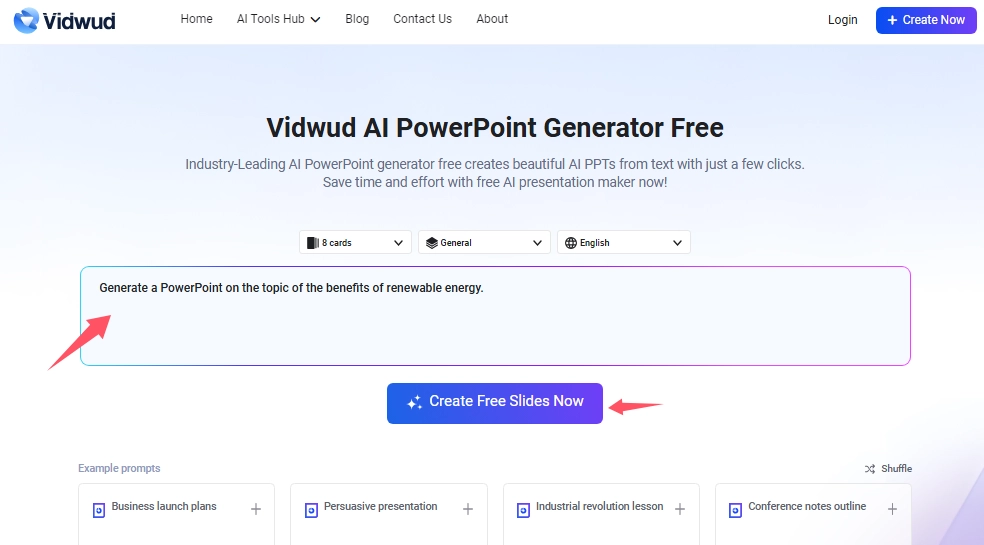
Step 3. Then Vidwud will auto generate the outline for you, you can add card, or delete the unwanted. The click Continue.
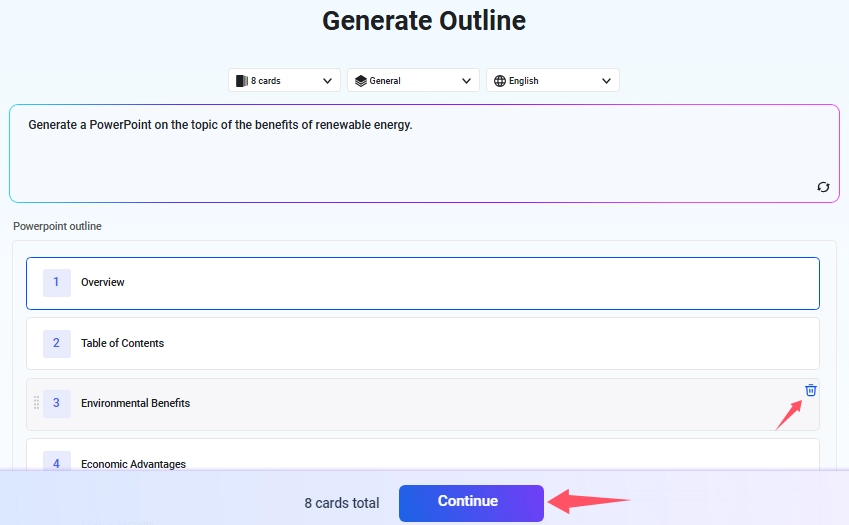
Step 4. Then choose a theme of the ChatGPT presentation style. Click Generate Now.
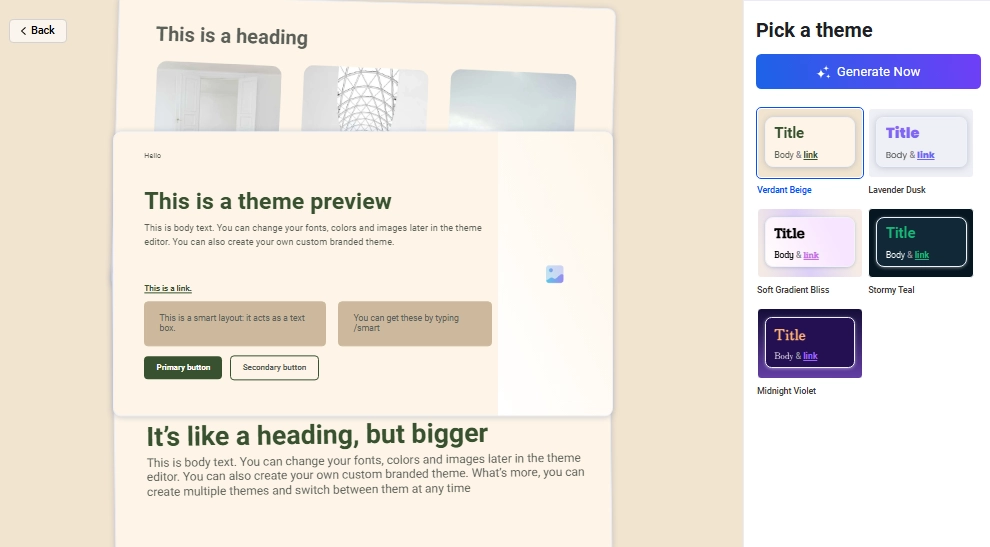
Step 5. Wait for one minute and you will get complete slides better than the ChatGPT PowerPoint presentation. If you are unsatisfied with any part, you can edit it. Then free download and share with others.
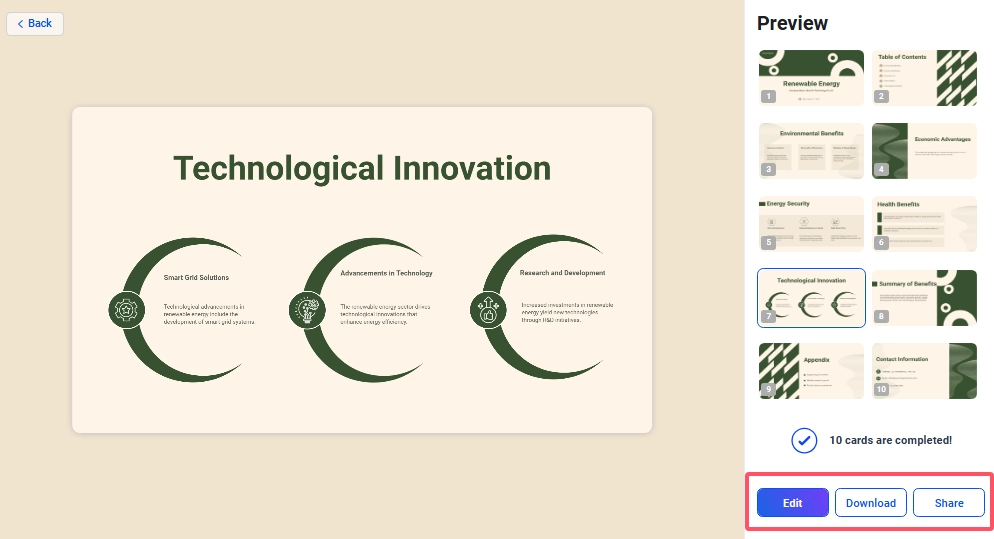
The Bottom Line
In short, using ChatGPT can simplify the process of making PowerPoint presentations. ChatGPT presentation can generate text and outlines, saving time and ensuring the quality of content. However, it cannot create visual elements, which means an additional PowerPoint generator is required.
There is an easier way to generate PowerPoint presentations faster. That is to use Vidwud AI PowerPoint Generator, which provides a more convenient way for you to generate complete text and visual slides from just one line of prompts, with custom styles, and it's completely free. Click Vidwud to generate a beautiful ChatGPT presentation for free with one click!

Vidnoz AI - Create Free Engaging AI Video with Talking Avatar
- Easily create professional AI videos with realistic avatars.
- Text-to-speech lip sync voices of different languages.
- 2800+ video templates for multiple scenarios.