The ByteDance, the parent company of TikTok and CapCut, still faces the restriction about being shut down. Thus, many users want to know that CapCut will be banned this year? Nobody knows now, but there is one thing we are sure of that is finding a CapCut alternative is necessary.
Not only CapCut lovers, those who were using CapCut to edit videos might feel frustrated after some features get closed or upgraded to premium, making it essential to explore CapCut alternatives that can provide similar or even better video edit experience.

So how to find a proper tool? This guide categorizes and lists 12 best tools, whether you're a professional editor or a personal content creator, you can review them and may get the best alternative.
- On This Page
-
Persuasive Reasons Why You Need a CapCut Alternative
-
TL;DR - Best Apps Similar to CapCut
-
4 Best Online CapCut Alternatives That Offer AI Features
1. Vidnoz AI Video Creator
-
4 Best CapCut Alternatives for PC [Mac & Windows]
-
4 Best CapCut Alternatives for Mobile [iPhone & Android]
Persuasive Reasons Why You Need a CapCut Alternative
- Avoid the Danger of TikTok Ban
With ByteDance facing potential restrictions in the US, CapCut users risk losing access to the app. So to ensure your video sources safety, finding an alternative video editor is necessary.
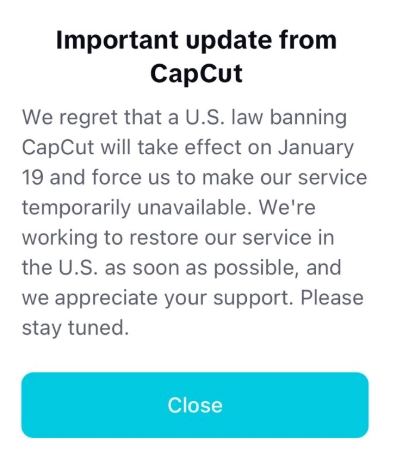
- Experience Advanced CapCut Features
CapCut's premium features like background removal, watermark-free video exports and auto-subtitle generations require paid subscriptions now. So if you don’t want to pay for those basic video edit features or don’t have enough budget, you can try some free Capcut alternatives that offer similar features without extra costs.
- Edit Videos with More Professional Features
For personal users, CapCut is easy and great to do quick video edits; while for professionals, more precise controls are needed for high-quality video projects edits, such as colorize videos.
- Need AI to Assist Video Edits Quickly
CapCut launches some AI-powered video edit features, but most of them are being tested, so you may not be able to find them again. Then, you can try an AI video editor for easier video enhancements.
TL;DR - Best Apps Similar to CapCut
Since this article introduces too many CapCut alternatives, you may find it too long to read all reviews, so here is a break down you can take for quick reference:
1. Vidnoz AI Video Editor - Best Online CapCut Alternative with Free AI Features
2. DaVinci Resolve - Best CapCut Alternative for Professional PC Users
3. Blurrr - Best CapCut Alternative on Mobile
4. Video Star - Best CapCut Alternative for iOS
5. Vid.Fun - Best CapCut Alternative for Android
4 Best Online CapCut Alternatives That Offer AI Features
For those who prefer the convenience of online video editing, these AI CapCut alternatives with automated editing features are designed for you:
1. Vidnoz AI Video Creator
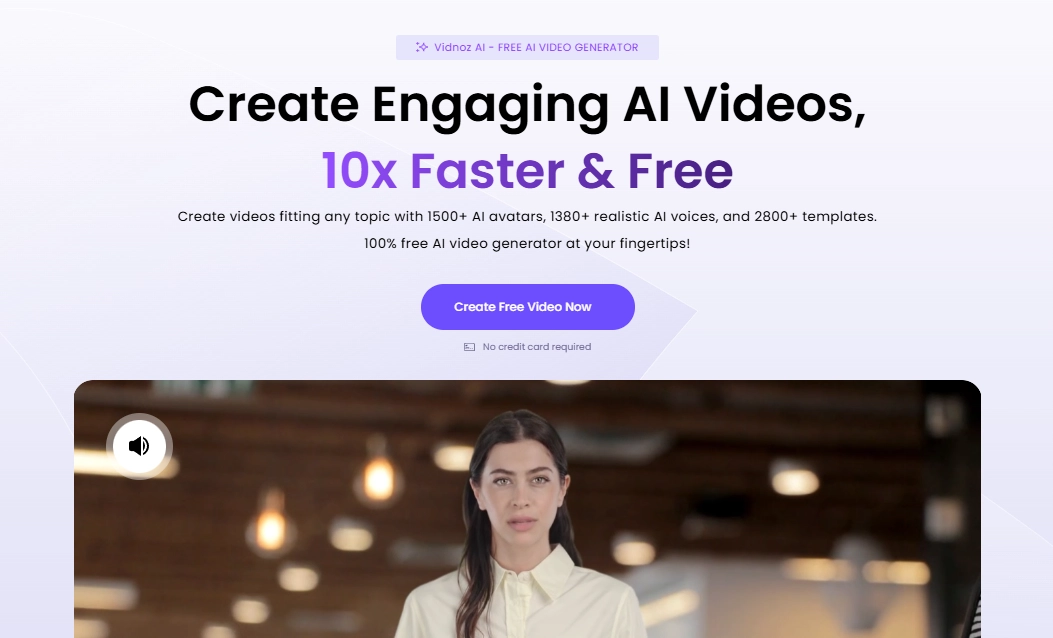
Vidnoz AI video editor is one of the best CapCut alternatives with various and easy AI features. Apart from normal features, like automatic subtitle recognition and sync to video, add special visual effects and other basic video editing options, Vidnoz provides realistic AI spokespersons and will insert them into videos naturally, which make your video more touching and captivating.
For video making, Vidnoz AI offers thousands of pre-made video templates that are suitable for both TikTok video dimensions and Youtube video size. Vidnoz AI video editor connects to the Pexel and Stock, so you can also find and add rich media resources at will.
Key Feature
- 1000+ Video Templates for Quick Edits: You can easily create a well-defined video for TikTok or other platforms;
- Auto Caption Generations: You can just drop your video and let AI generate subtitles quickly just like what CapCut do;
- Lifelike AI Voice for Natural Text-to-Audio: You can dub your videos with AI voices by TTS;
- Various Free Effects: Fonts, animations, and other effects, you can apply them to your videos for free on Vidnoz
- Realistic AI Talking Avatars: You can place an AI avatar that talks and performs like a real human, which may close audiences and yourself.
Pricing:
- Free plan: 3-min free video (per day) creation made by AI;
- Starter: $19.99/mo for 15-min video creation;
- Business: $59.99/mo for 30-min video creations.

Vidnoz AI - Create Free Engaging AI Video with Talking Avatar
- Easily create professional AI videos with realistic avatars.
- Text-to-speech lip sync voices of different languages.
- 2800+ video templates for multiple scenarios.
2. VEED
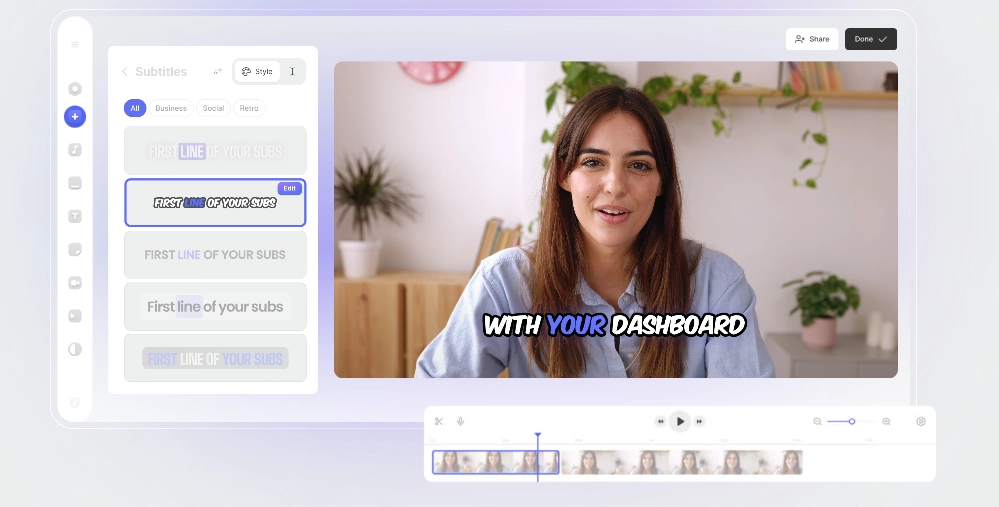
Veed’s AI caption feature makes it a good CapCut alternative. Similar to CapCut, Veed can do accurate auto-caption captures and allows you to customize the caption effects, such as switch to captivating fonts, auto-caption scroll with eye-catching visual effects. So if your video creations require various texts (like lifestyle vlogs or voiceover videos), Veed is a great text video maker.
Key Feature
- AI Auto-Caption Feature: Its AI caption feature gives you highly customization control on making stunning text videos;
- Royalty-Free Visual Elements Library: It connects to the Stock library that benefits for more abundant visual elements insertion in your videos.
Pricing:
- Lite: $9/mo;
- Pro: $24/mo.
3. Descript
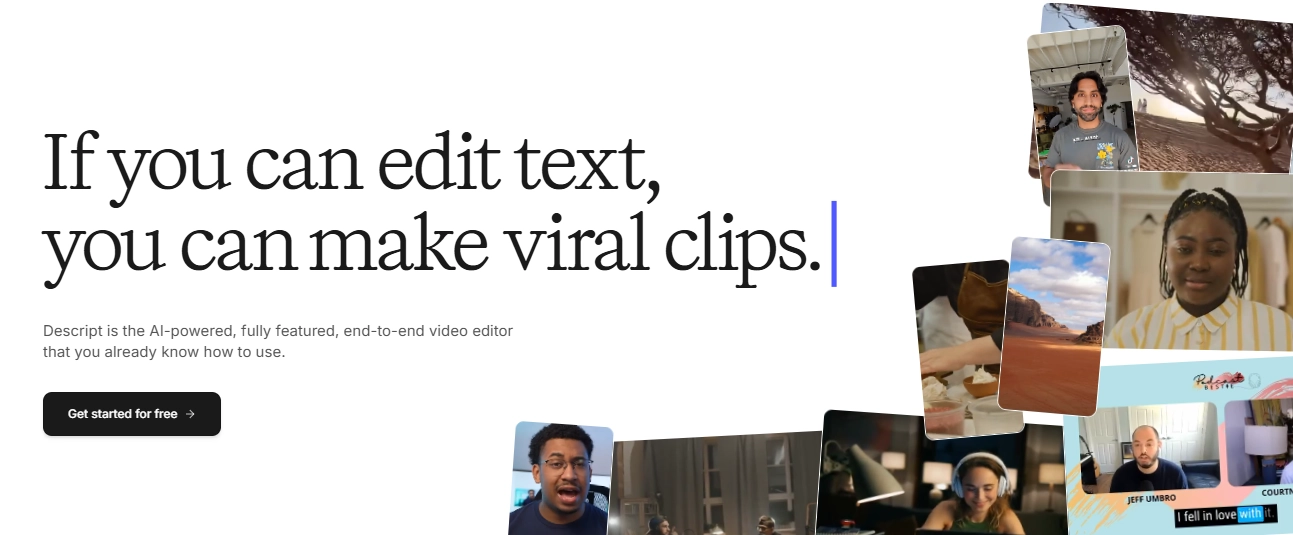
There is a common sense: TikTok prefers short clips rather than long videos. So Descript is a great CapCut alternative for making short clips from texts. To make a viral video, you can just upload a long video and tell the AI to cut and make clips that might raise viewers' resonance. Then with AI video transcription and scene detections, the AI will separate viral-worthy moments in your videos and help you make further edits.
Key Feature
- AI helps Viral Reels Making: It can assist you to find and cut viral reels from long videos;
- Eye Contact Correction: AI makes eye sights focused on the camera;
- Green Screen Removal: AI removes backgrounds and helps you change a new one.
Pricing:
- Hobbyist: $12/mo;
- Creator: $24/mo;
- Business: $40/mo.
4. OpusClip
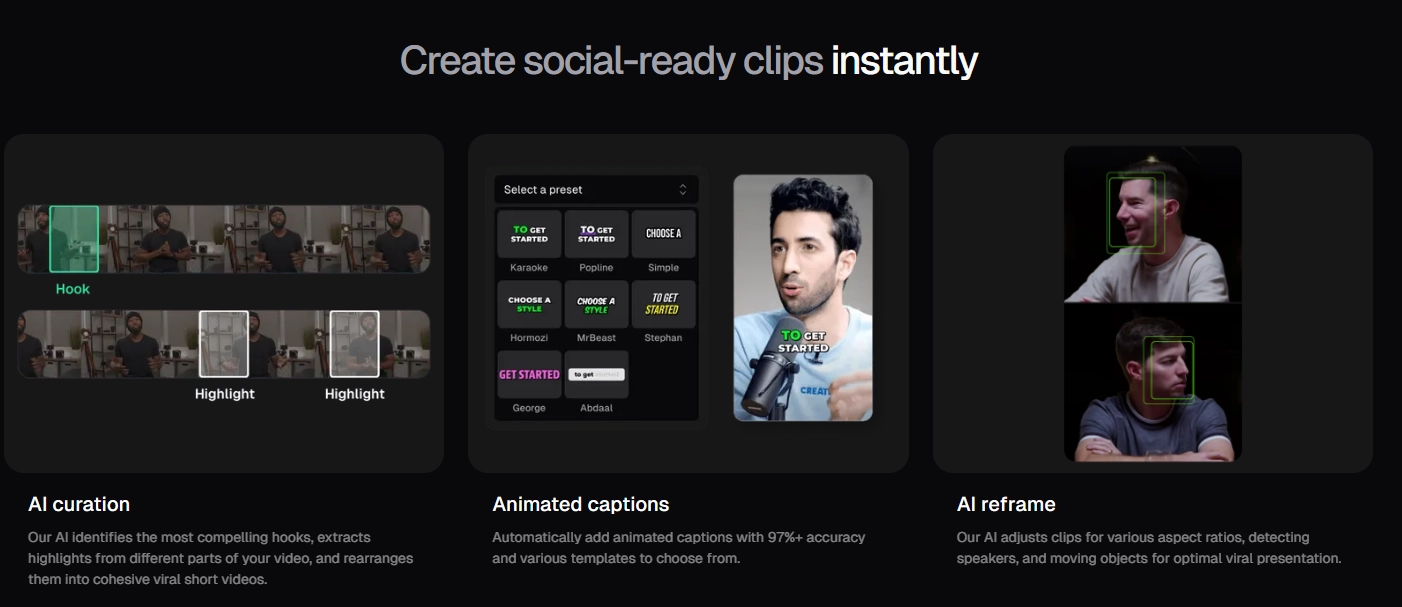
OpusClip is an ideal CapCut alternative for digital marketers as it offers AI-powered editing tools to add captivating elements in videos. Besides, its AI-powered curation efficiently extracts highlights, and the AI reframe feature adjusts your clips for different aspect ratios.
But it will take much time to process longer videos, which might be frustrating if you need quick edits.
Key Feature
- Quick Edit Online Videos by Drop Links: You can just drop links and let the AI find the video you want to edit;
- Convert Video Aspect Ratios in a Click: The AI automatically adjusts your videos for different aspect ratios for cross-platform compatibility;
- Share Your Videos to All Platforms: It can edit and upload your videos to all of your social media platforms easily.
Pricing:
- Starter: $15/mo;
- Pro: $29/mo.
4 Best CapCut Alternatives for PC [Mac & Windows]
For professionals and advanced users, CapCut alternatives for PC can provide in-depth video editing capabilities.
5. Filmora
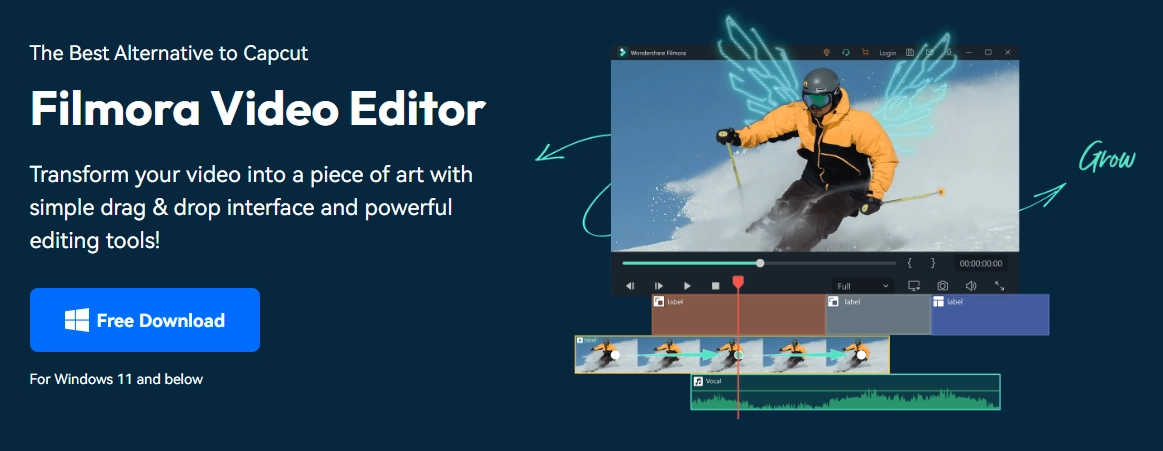
Filmora is an excellent CapCut alternative for PC. It has an easy interface while providing powerful editing features. Filmora is a great choice for YouTubers and content creators who want to produce engaging videos with easier operations yet high-quality effects. But it might be inconsistent in more precise video frame controls.
Key Feature
- AI-Assist Video Edits: It also provides some AI features to assist video edits;
- Dynamic Effects: Multi-Camera Editing to create dynamic, multi-perspective videos;
- Manage Videos Clearly: Organize and schedule social media content directly from the software.
Pricing:
- Monthly: $9.99/mo;
- Yearly: $4.16/mo (billed as $49.99/year)

Vidnoz AI - Create Free Engaging AI Video with Talking Avatar
- Easily create professional AI videos with realistic avatars.
- Text-to-speech lip sync voices of different languages.
- 2800+ video templates for multiple scenarios.
6. DaVinci Resolve

DaVinci Resolve recently launched a new version. It is an advanced CapCut alternative for filmmakers, especially for those who need accurate color correction and fusions. To reduce professional filmmakers’ burden, this tool can help you manage video clips and find them clearly. But due to these heavy tasks, a device with a powerful system and high specs is required.
Key Feature
- Allow multi-users to cooperate on the same project simultaneously;
- Dedicated workspaces for editing, VFX, color grading, and audio enhancement in one place.
Pricing:
- DaVinci Resolve Studio: $295 (one-time purchase)
7. Adobe Premiere Pro
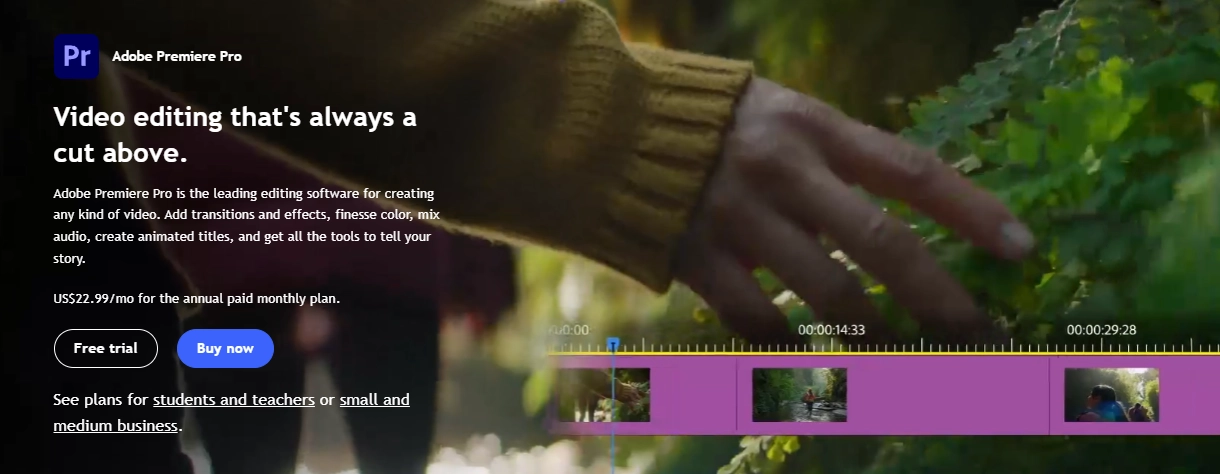
Adobe is always the pillar in photo and video editing. If you need a CapCut alternative because of the smooth and accurate control on each video frame, Adobe Premiere Pro is a leading choice. While it offers industry-standard editing tools, it requires high system specs and is challenging for beginners.
Key Feature
- You can now edit videos by modifying the text transcript;
- It gives easier features to improve audio clarity and visual quality in your videos;
- It can automatically adjust video frames and aspect ratios for different uses.
Pricing:
8. OpenShot
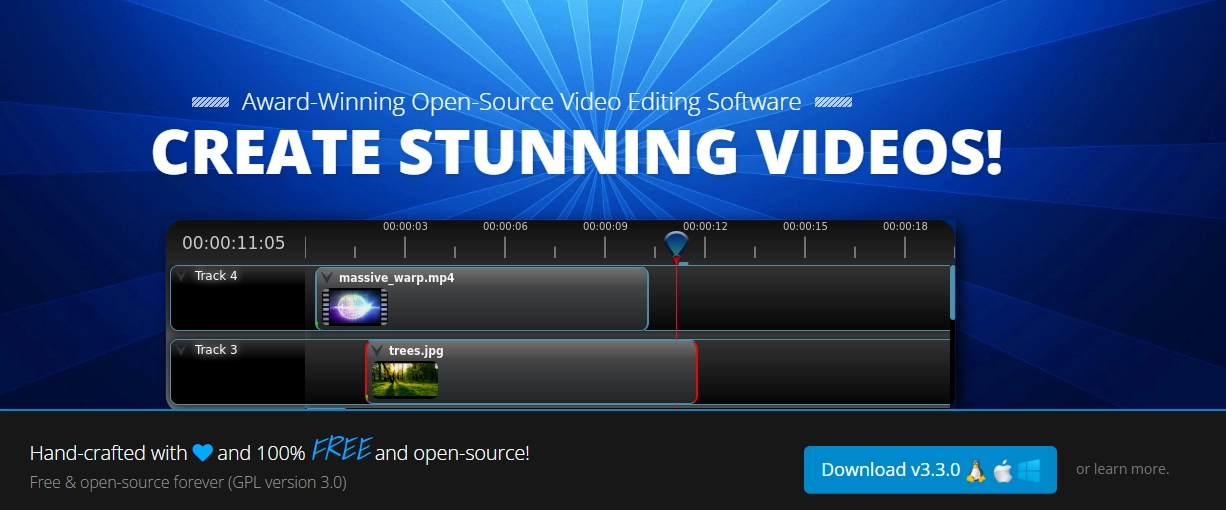
OpenShot is a CapCut alternative without watermark, making it a great choice to edit commercial videos. While it has improved over time, performance issues such as lagging and slow processing with large files persist.
Key Feature
- Compatible for PC: It works on Linux, Windows, and macOS;
- Advanced Keyframe Animation: It allows you to adjust keyframes and add animations;
- Layer-Based Editing: You can manage and edit your video by different layers (image, audio, and others)
Pricing:
- Completely Free (Open-source software)
4 Best CapCut Alternatives for Mobile [iPhone & Android]
For those who edit on the go, these CapCut alternatives for mobiles provide efficient video editing solutions:
9. Blurrr

Blurrr is like a free version of CapCut. Its features like export videos without watermark and various motion effects make it the best free CapCut alternative. And if you want to edit videos about VFX, anime, and other games, you can choose this mobile video editor for it accepts high-quality media resources.
Key Feature
- High-quality for VFX & animation effects;
- User-Friendly interface for starters;
- It provides many CapCut-like features for free.
Pricing:
- in-app purchases: starting from $6.99/month.
10. Vita

Templates, filters and easy customizations, Vita is a good CapCut alternative on mobile since its various eye-catching visual effects. This tool is popular among Gen Z because of its quick viral reel edits and sharings. But the edited video is covered with watermarks, so you have to use a watermark remover.
Key Feature
- It offers HD quality video exportation;
- You can add video transitions in various styles;
- You can enrich your reels by adjusting speed (slow motion & fast forward).
Pricing:
- In-app purchase: Start from $9.99/mo
11. Video Star
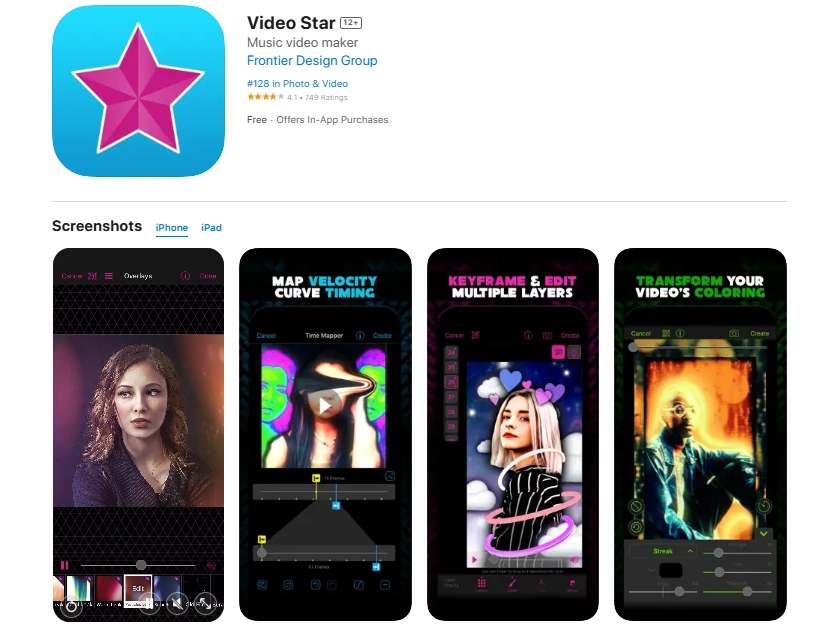
Video Star is a CapCut alternative for iPhone. It’s designed for creating engaging short reels like what Vita does. But compared to Vita, this tool provides media sources that focus more on highlighting creativity. However, it lacks the capability to process long videos.
Key Feature
- It can do audio-sync videos;
- Thousands of special effects that are more personal for younger people.
Pricing:
- Bronze Pass (1 Month): $4.99
- Silver Pass (3 Months): $12.99
- Gold Pass (1 Year): $29.99
12. Vid.Fun

If you’re looking for CapCut alternatives for Android, Vid.Fun is a perfect choice. This tool focuses on simple and fast video edits, and it provides video upscale features to make sure your reels clear on other platforms.
Key Feature
- You can export videos without watermarks;
- You can unscale your videos to HD/4K;
- It allows basic video edits in simple clicks.
Pricing:
Conclusion
CapCut might be off the table, but you've got plenty of good CapCut alternatives to make your video sources stay safe. Whether you just want a free alter that is similar to CapCut premium features or need a video editor powered by AI, and whether you're a pro editor or just starting out, the right tool can make all the difference. With tools and platforms like Vidnoz, DaVinci, Blurrr, and other best alternatives, your perfect video editing experience is just a tap away.





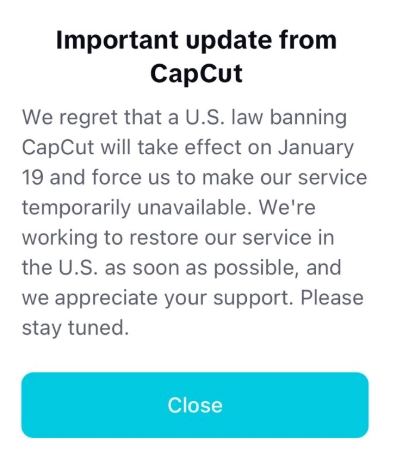
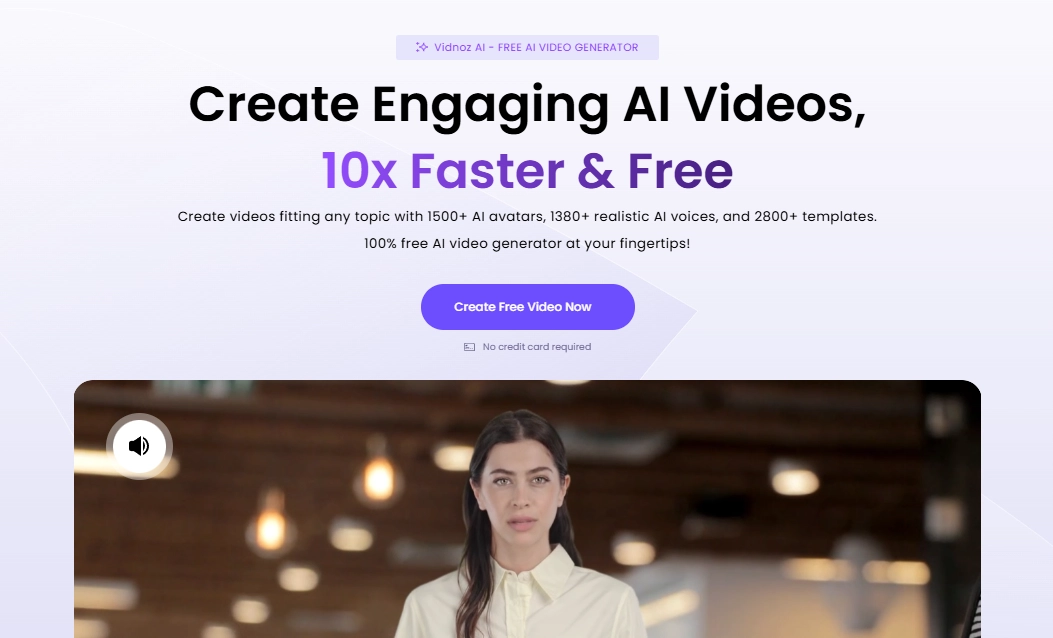
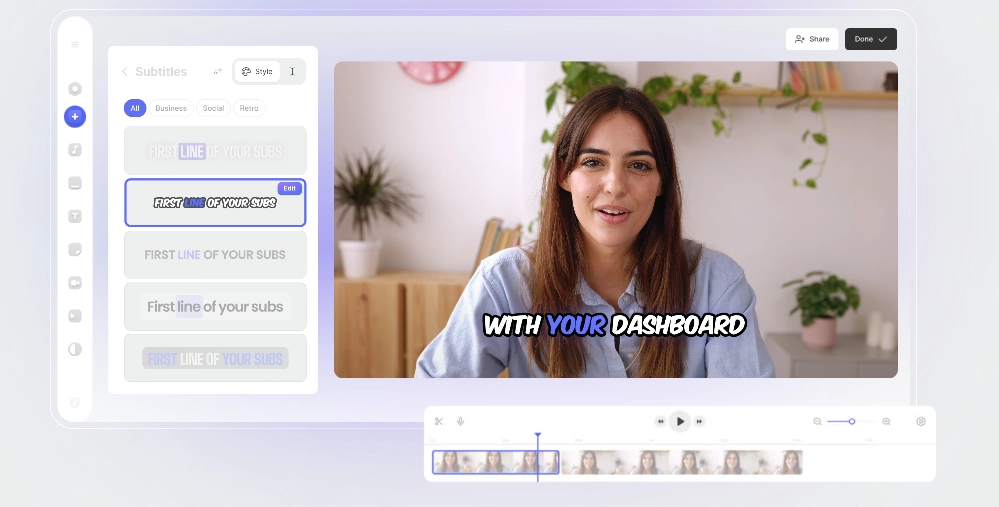
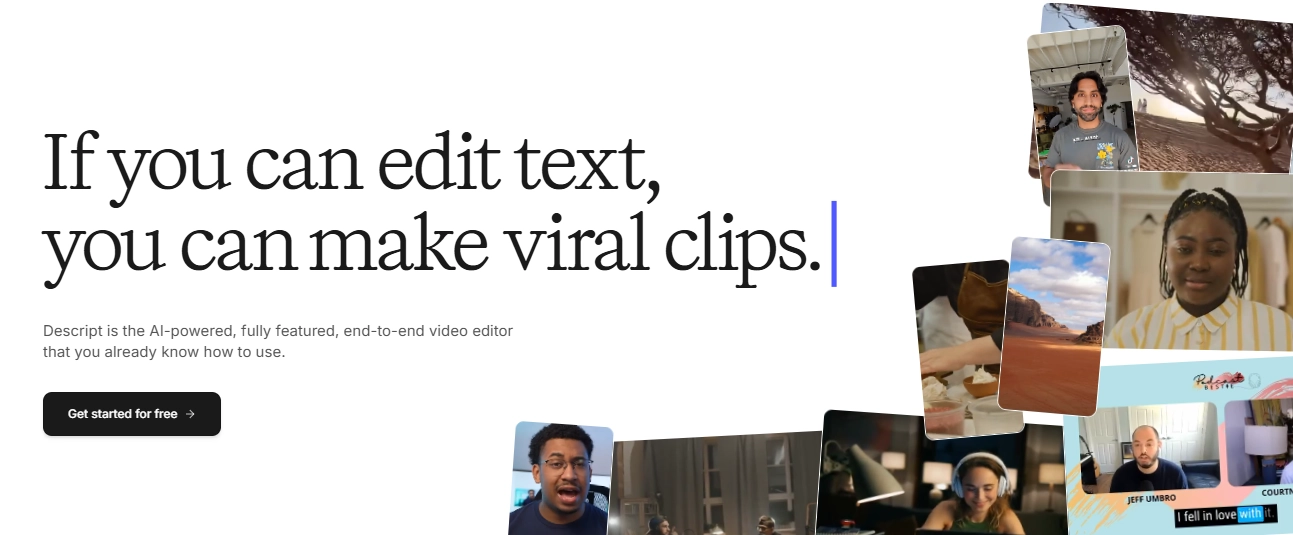
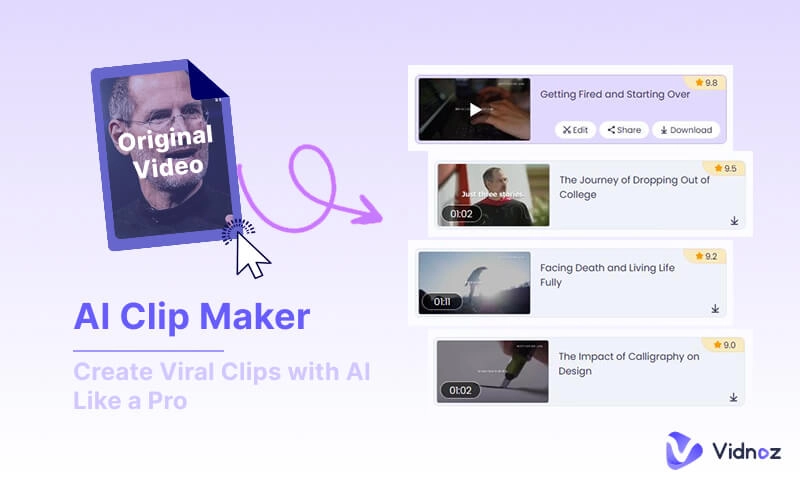
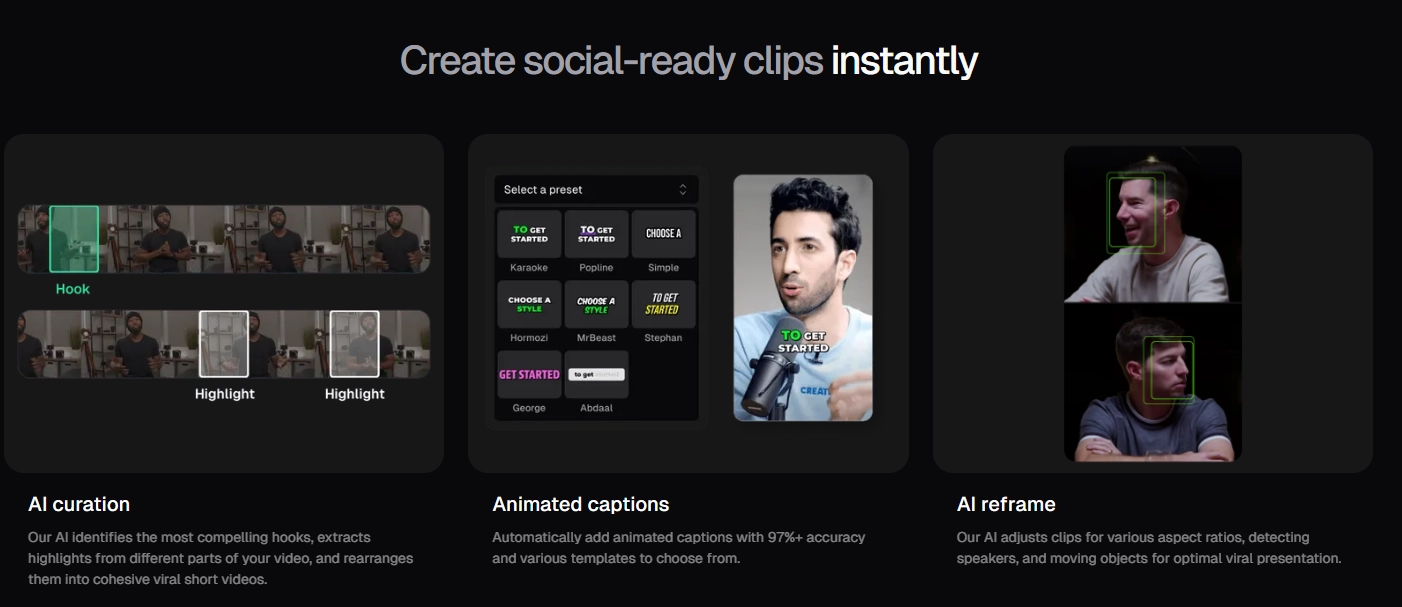
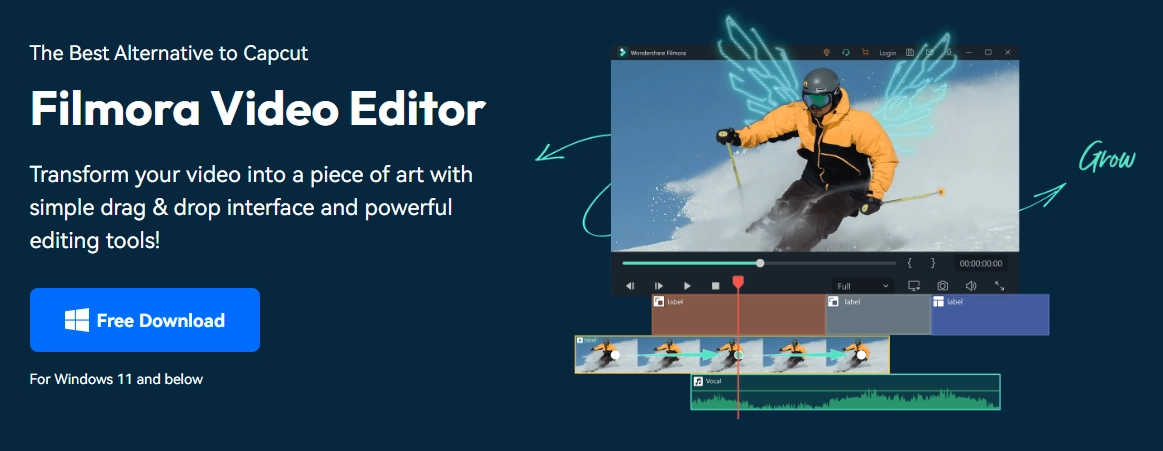

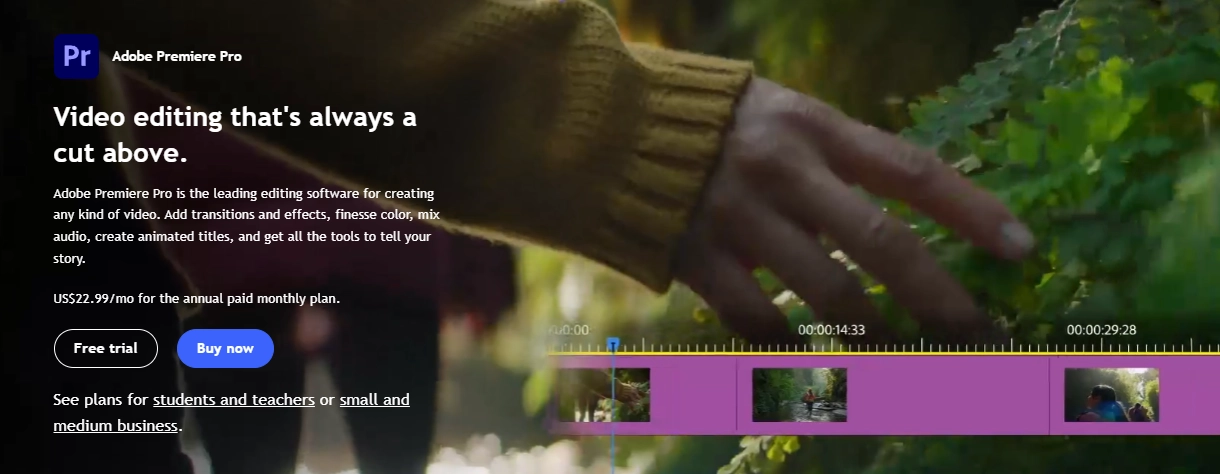
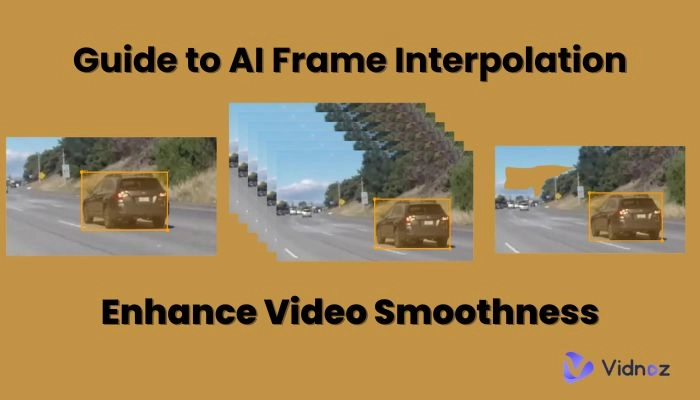
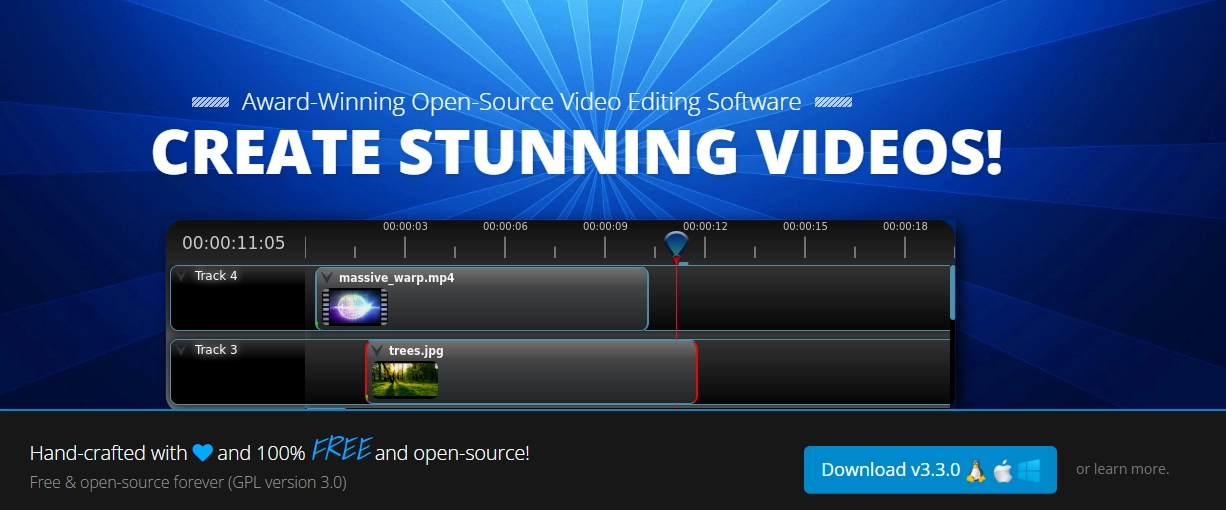


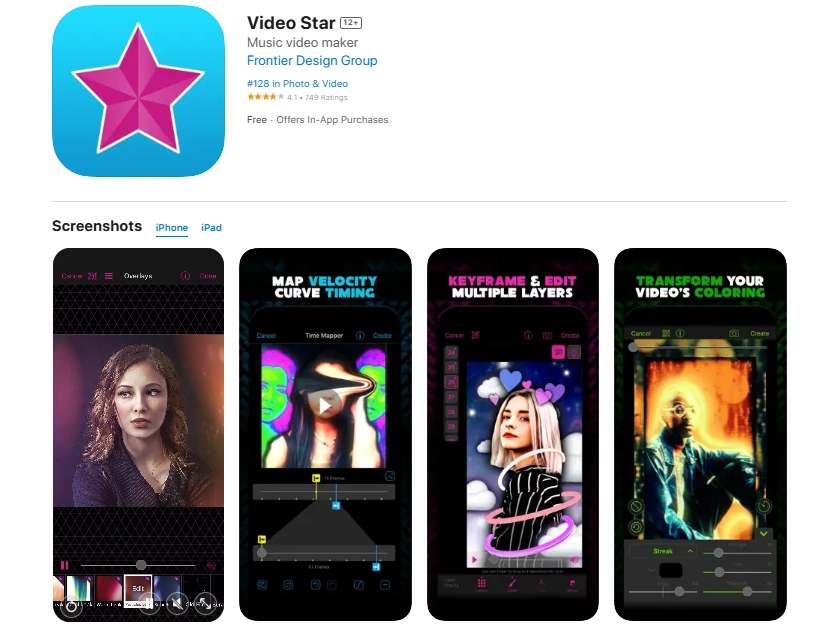


![Make Videos with Automatic Video Editors [Fast & Easy]](https://www.vidnoz.com/bimg/automatic-video-editor.webp)



![Top 3 Tools to Extract Subtitles from Video Online Free [Step-by-Step Guide]](https://www.vidnoz.com/bimg/extract-subtitles-from-video-online-free.webp)