A quality bulk image resizer is a valuable time-saver for anyone handling large numbers of photos, whether for websites, social media, or e-commerce. Basically, a bulk image resize tool lets you adjust many images at once, saving space and boosting website load times. Here you can find information on the perfect tools for resizing images in a hurry, but preserving the quality. Whether sharing on social media, posting on websites, or organizing for online stores, bulk resizing images speeds up your workflow.

- On This Page
-
Why Bulk Resizing Images is Essential?
-
Popular Tools for Bulk Resizing Images in 2025
Befunky Batch Image Resizer
Bigimage Bulk Resize Photos
Fotor Batch Resize Images Online
-
Unlock Creativity with Multi-functional Image Processing Software
Vidnoz AI Cartoon Generator
Vidnoz AI Background Remover
Vidnoz AI Video Compressor
Why Bulk Resizing Images is Essential?
Bulk resizing images means adjusting the size of many images at once using a single tool or process. It is more beneficial to those who work closely with large collections of photos. Let’s explore now of why bulk resizing images is important:
- Time Efficiency: Using bulk image resize tools saves a significant amount of time compared to resizing each image individually. You will find it particularly beneficial if you need to quickly handle a large number of images.
- Consistency in Image Size: Ensuring all images are uniform in size helps maintain a consistent look across websites or social media platforms.
- File Size Reduction: By bulk resizing images, you can greatly reduce the file size, which in turn saves storage space. This is crucial for optimizing the performance of websites and other digital platforms.
- Improve Website Performance: Smaller image sizes load faster, which improves the overall performance and user experience of a website. Faster loading times can also positively impact search engine rankings, making your website more accessible to a wider audience.
Popular Tools for Bulk Resizing Images in 2025
In 2025, several tools are making waves for their efficiency in helping users bulk resize images. These tools cater to different requirements, ensuring that you can find the perfect fit for your needs. Let's explore the standout options that simplify managing large batches of images and make bulk resizing images a breeze.
Befunky Batch Image Resizer
BeFunky is a handy online tool for editing photos, creating graphics, and bulk resizing images. It's easy to use, letting anyone make stunning images, designs, and collages with no need for advanced skills. Ideal for both new and experienced users.
Key Feature
- Image Resizing: It is tiresome to resize images one by one especially if you have them in bulk. Befunky’s Batch imager resizer simplifies the process perfectly for photographers, YouTubers, or real estate agents.
- Background Remover: This feature auto-detects and removes backgrounds from images. You can create transparent backgrounds, or replace them with solid colors or new images without advanced photo editing skills.
- Erase Objects from a Photo: BeFunky’s Object Eraser quickly removes unwanted objects, people, and more with high quality.
How to Bulk Resizing Images with Befunky
Step 1: Go to your browser, search “Befunky Batch Image Resizer”, open the first link, and press “Get Started”.
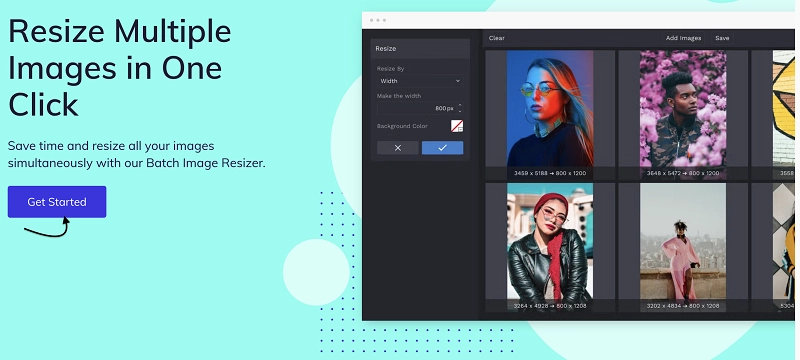
Step 2: Click on “Add Images” and adjust the settings according to requirements for batch processing.
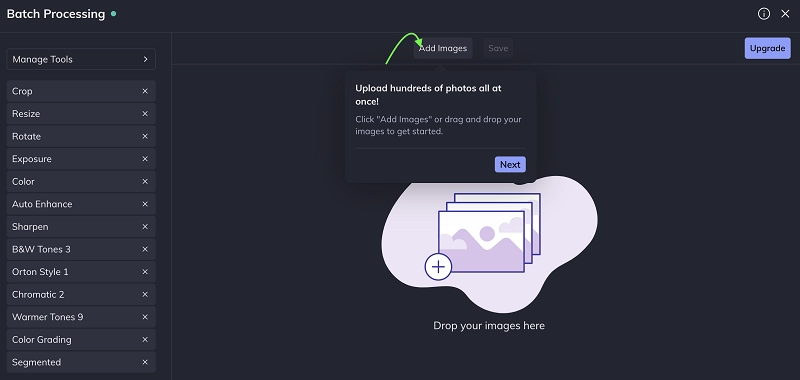
Step 3: After the settings, click the “Apply” button and save the resized images on your device.
Pros
- User-friendly interface
- High-resolution support
Cons
- Watermark on the free plan
- Limited free features
Bigimage Bulk Resize Photos
Bigimage's bulk image resizer free feature lets you resize many images at once, saving time and maintaining quality. Simply upload your images, choose the size, and download the resized files.
Key Feature
- Bulk Image Resize: This tool lets you quickly resize many images at once. It saves time and keeps the quality high.
- Simple, Fast & Secure: You get a user-friendly interface with fast processing and secure handling of images, making it simple, fast, and secure to use.
- Image Editing Toolbox: Offers tools for cropping, rotating, merging, and creating GIFs.
How to Bulk Resize Images with Bigimage
Step 1: Open the official website on your web browser.
Step 2: Click on the “Image Tools” at the top of the screen and select “Image Resize.”
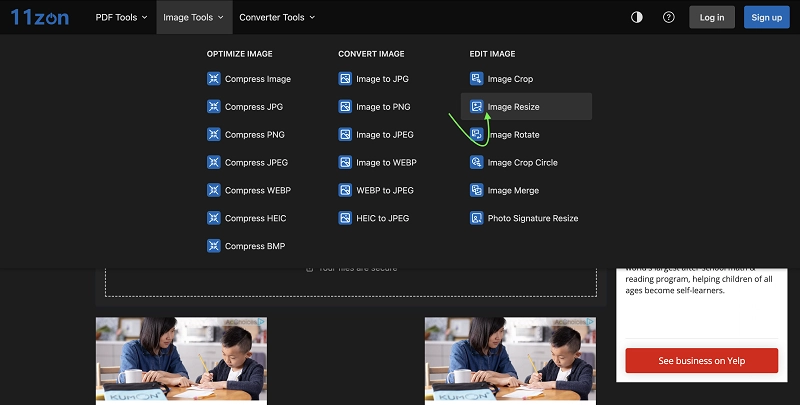
Step 3: Now, hit the “Select Image” button or drop your images to proceed.
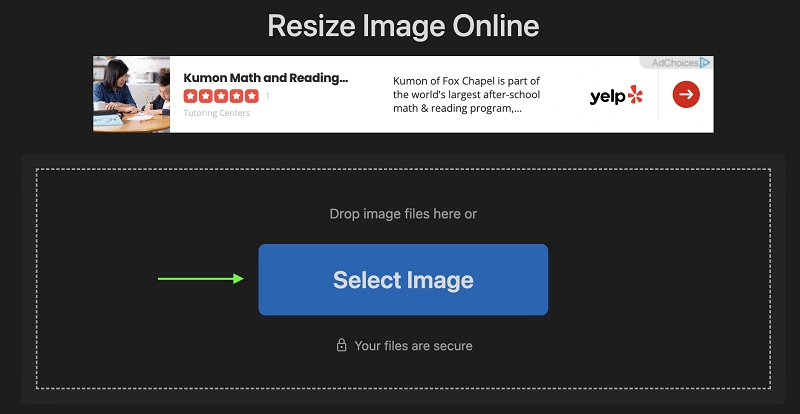
Step 4: Adjust the dimensions according to your requirements and click on “Resize Image.”
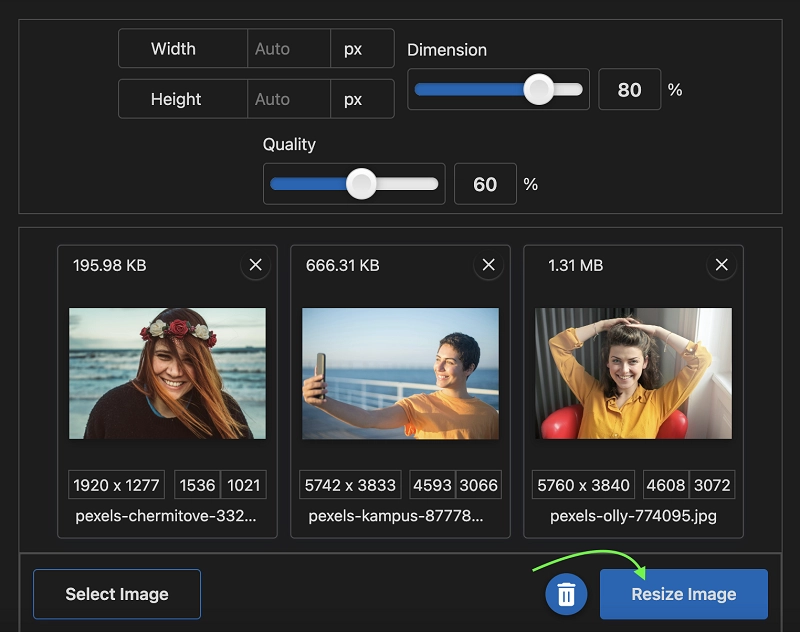
Step 5: After the resizing process is done, download the zip file on your device.
Pros
- High-quality output
- Custom dimensions
- Wide format support
Fotor Batch Resize Images Online
Fotor is the ultimate cloud-based photo editing tool for both beginners and professionals. Edit photos, create designs, and make collages with ease. Bulk resizing images is also a snap with Fotor.
Key Feature
- Photo Editing: You can utilize advanced editing features like touch-up tools and effects to enhance your images.
- Cloud Storage: You can access your photos and designs easily with our integrated cloud storage.
How to Bulk Resize Images with Fotor
Step 1: Open your browser, search “Fotor Batch Image Resize”, and click on the very first search result.
Step 2: Upload your images by clicking the blue button or dragging and dropping them.
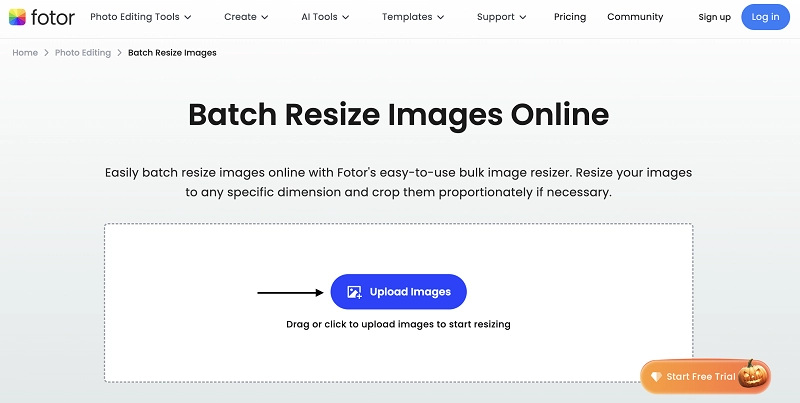
Step 3: On the right side of the screen, adjust the resize settings and then click the “Start” button at the bottom right.
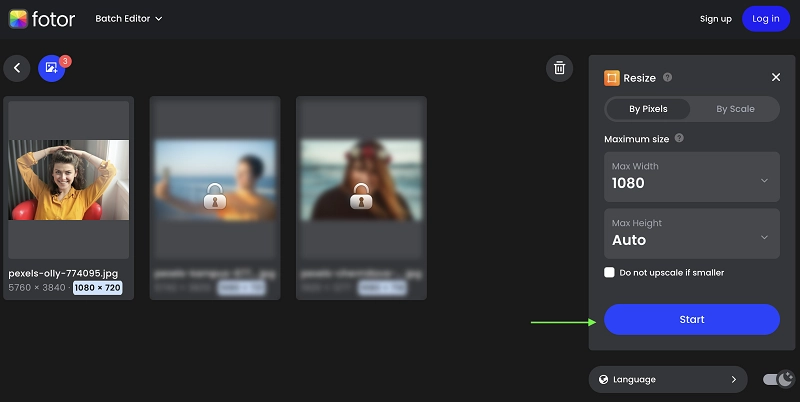
Step 4: Once the batch image resizing process is done, download your images in a zip file.
Pros
- High-quality effects and filters for images
- Enables sharing and collaboration
Cons
- The best features are in the Premium plans
- Occasional lags
Unlock Creativity with Multi-functional Image Processing Software
Vidnoz AI is a free online tool for image and video processing if you are ready to make the process better than ever. It does not have the AI image resizer feature in place, yet Vidnoz has the capacity to offer powerful features for daily editing needs. With its user-friendly design, Vidnoz AI combines simplicity and powerful functions, making it perfect for enhancing your visual content. You can quickly edit photos and videos, add effects, and make creative adjustments without hassle. Let’s explore some standout features of this AI video generator that make it a must-have tool for anyone working with images and videos.
Vidnoz AI - Create Free Engaging AI Video with Talking Avatar
- Easily create professional AI videos with realistic avatars.
- Text-to-speech lip sync voices of different languages.
- 2800+ video templates for multiple scenarios.
Vidnoz AI Image Combiner
Vidnoz AI offers a top AI image combiner tool to merge two or more images into one. It also has features for daily image processing, including bulk resizing images. You can easily enhance, edit, and transform images, making it a reliable tool for any project.
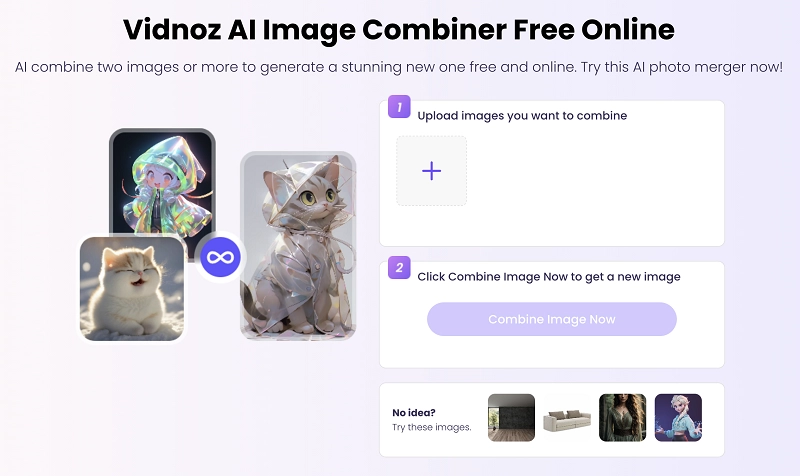
Vidnoz AI Cartoon Generator
Vidnoz AI cartoon generator converts photos into cartoons for free. You can easily apply cartoon filters to multiple images at once with a single click. This tool makes it simple to transform your photos into fun, cartoon-style images quickly and efficiently, adding a playful touch to your visuals.
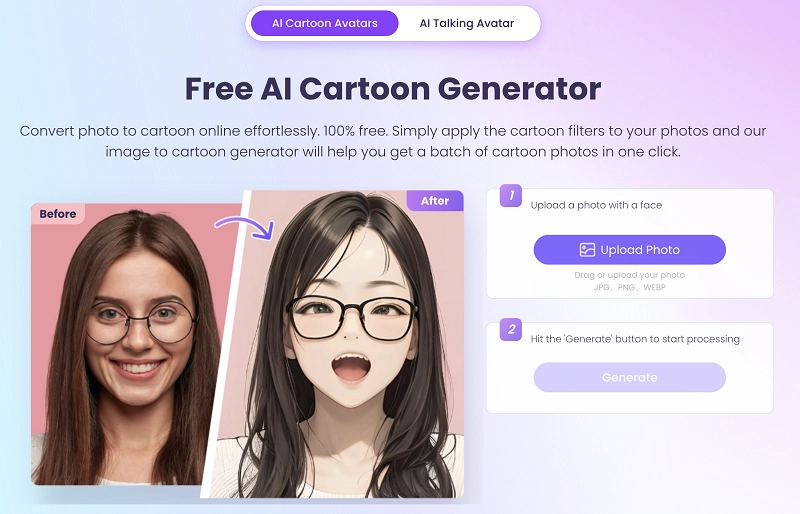
Vidnoz AI Background Remover
Vidnoz Image Background Remover, powered by an AI algorithm, removes backgrounds from images at no cost. Whether your images feature people, animals, or objects, it can make backgrounds transparent. You can download your edited images as high-quality PNG files, making background removal quick and easy.
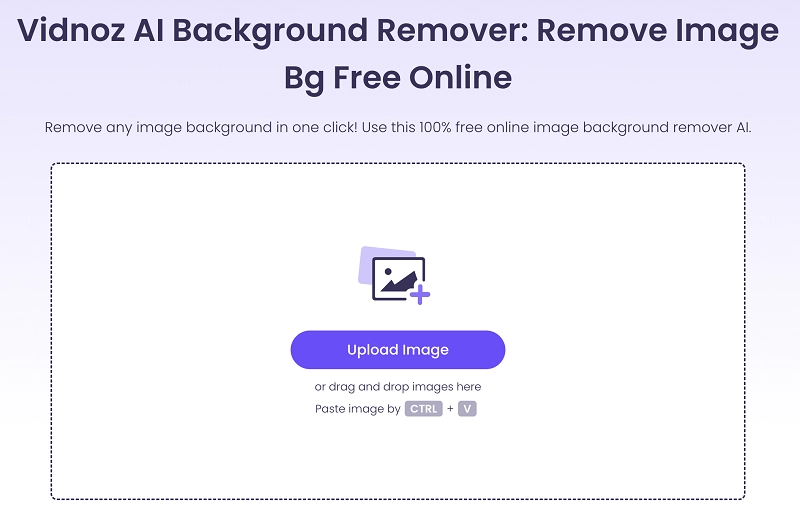
Vidnoz AI Video Compressor
The Vidnoz Video Compressor sets it apart from other online tools. It lets you save storage space and boost upload speed by reducing the size of a video easily, without any loss in quality.
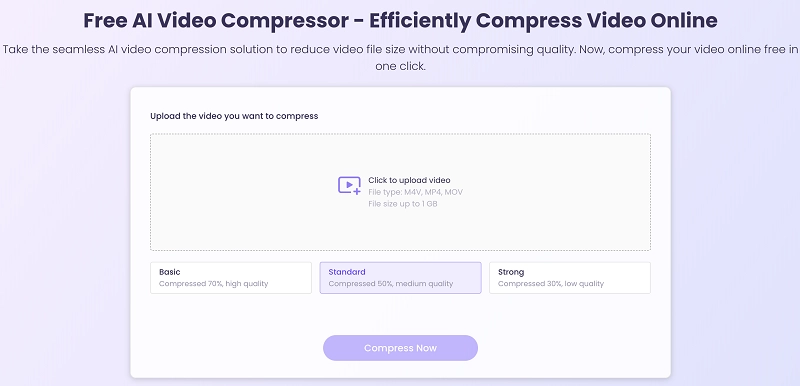
Vidnoz AI is a bunch of features to bring vision to your creative ideas related to images or videos. Vidnoz AI video generator has covered all your image and video needs from cropping, rotating, and resizing to joining and splitting clips and merging videos and images. This unique and efficient tool helps you design creatively without losing much of your precious time. You can learn more about Vidnoz AI by visiting the official website and learn how to resize a video to save storage and fast upload speed.
Final Thoughts
Learning the bulk resizing images process can save you a lot of time and make your work easier. Vidnoz simplifies the process and offers many other helpful tools for editing images and videos. With Vidnoz, you can efficiently manage large photo collections and enhance the quality of your visuals. From cropping and resizing to joining and splitting clips, Vidnoz has everything you need for your creative projects. Explore its features, learn how to bulk resize images, and see how Vidnoz can make your workflow smoother and more creative.
Create Your AI Talking Avatar - FREE
- 1500+ realistic AI avatars of different races
- Vivid lip-syncing AI voices & gestures
- Support 140+ languages with multiple accents





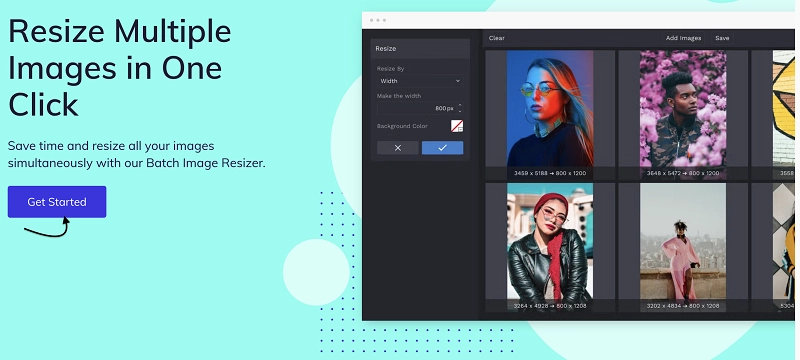
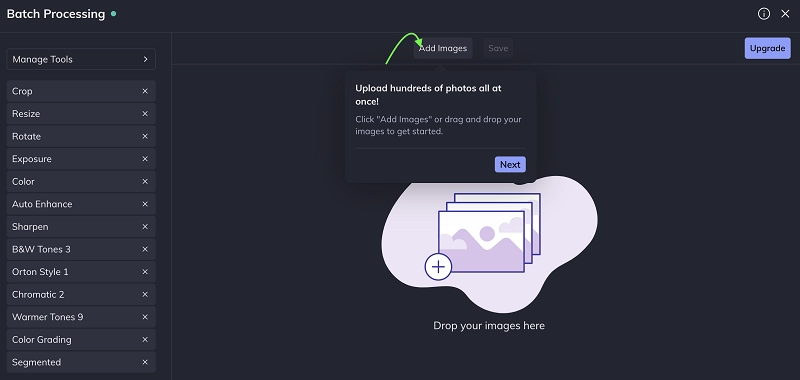
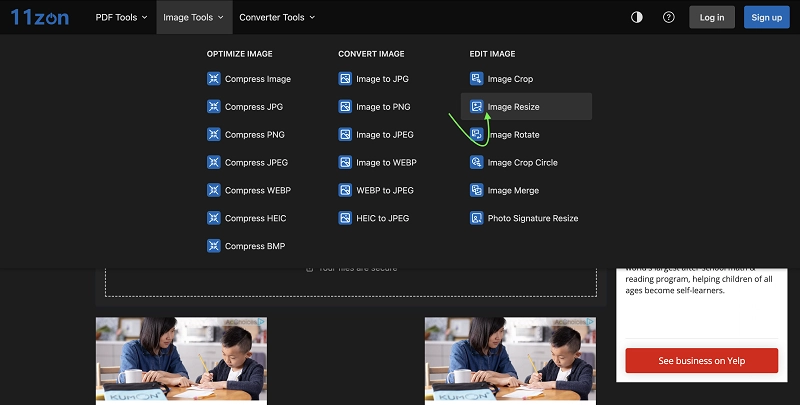
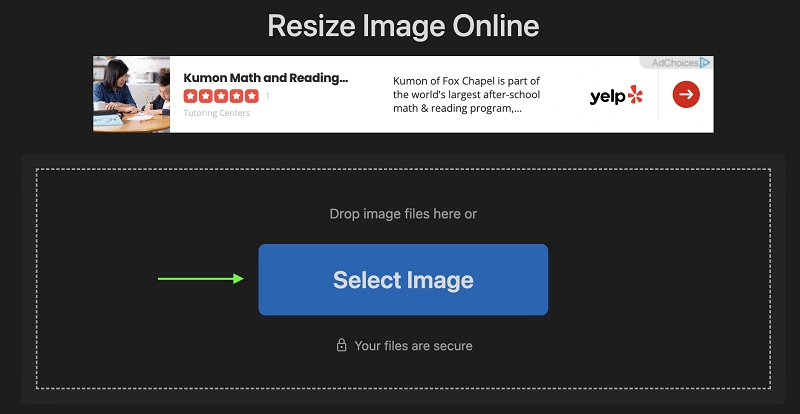
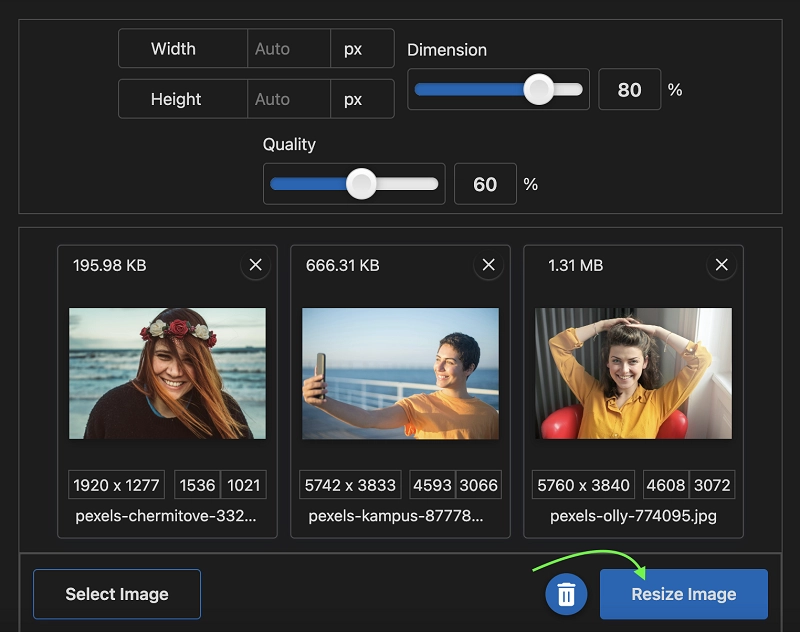
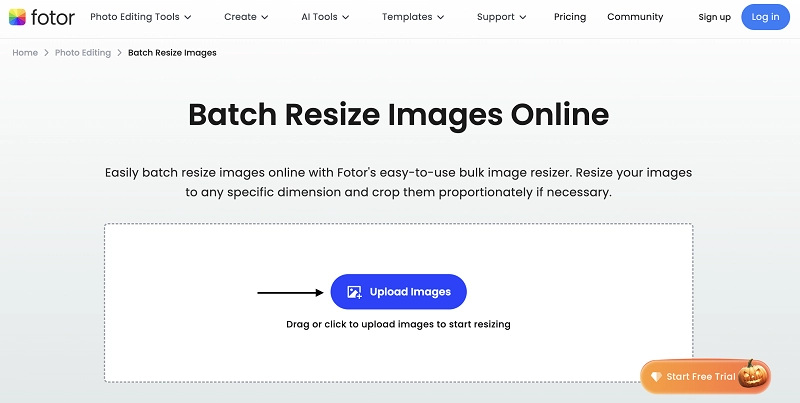
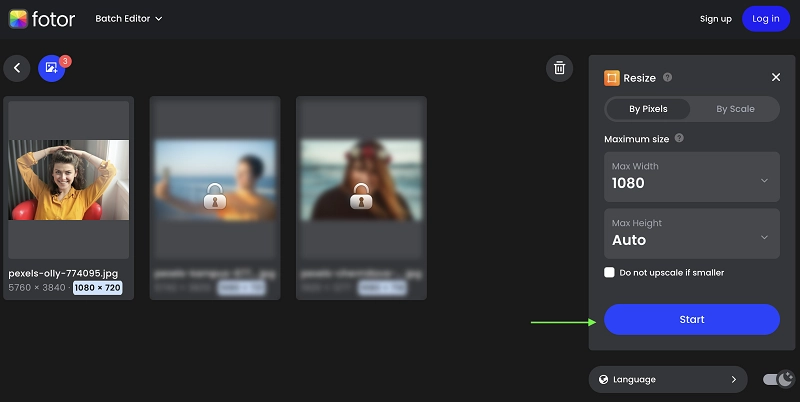
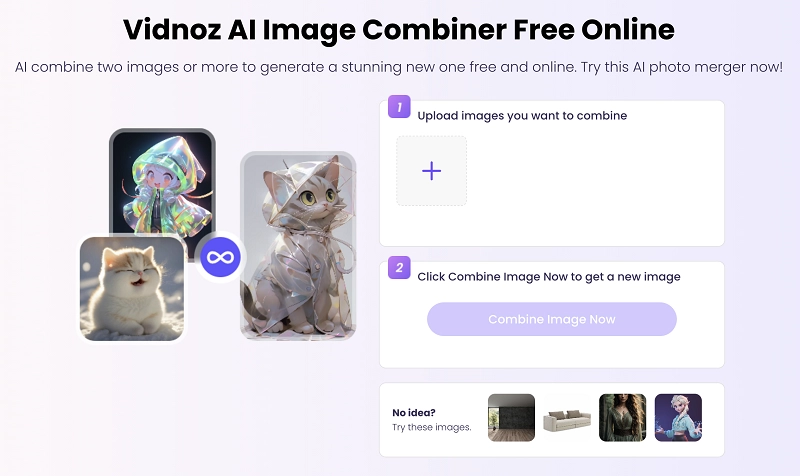
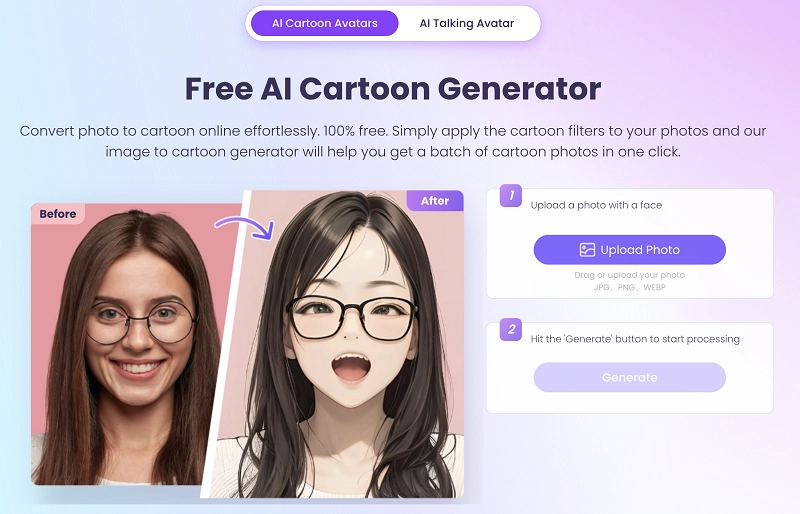
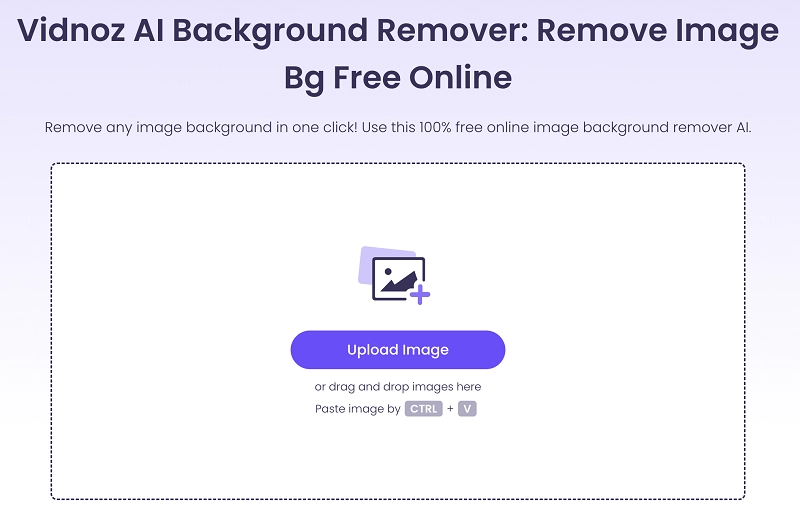
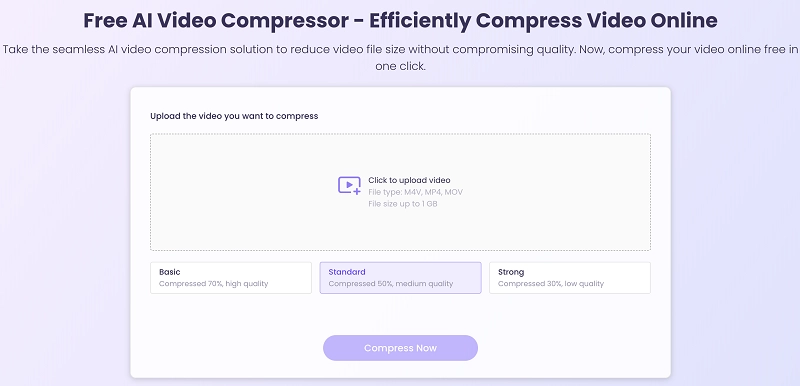



![[4 Steps] AI Image to Sound and Music Generators Free Tutorials](https://www.vidnoz.com/bimg/ai-image-to-sound.webp)

