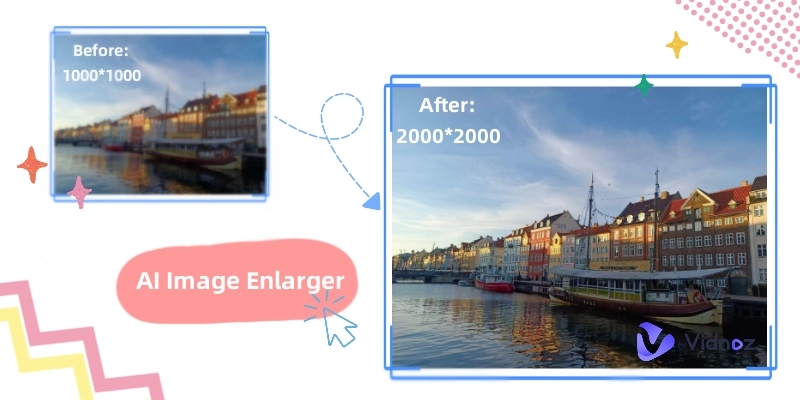Metaverse is a virtual world concept that integrates the digital world with the physical world. It is therefore a digital virtual environment that includes virtual reality (VR), augmented reality (AR), 3D interactive experiences, and other digital technologies, allowing users to create, interact with, and immerse themselves in virtual worlds. In the Metaverse, users can build an avatar Metaverse, which means they can create virtual characters or represent themselves, interact with other users, socialize, participate in activities, and even conduct business transactions. So the first thing you need to do to immerse yourself in the Metaverse is to create a Metaverse avatar.

Thanks to user-friendly tools and platforms, it has become increasingly accessible to create Metaverse avatar free and easily. In this brief guide, we'll explore how you can create your digital persona using a powerful metaverse avatar maker without breaking the bank or requiring advanced technical skills. Whether you're entering virtual worlds, socializing in the Metaverse, or simply looking to express your unique digital identity, this primer will provide you with valuable information and practical tips to get started. First of all, let’s first understand what a Metaverse avatar is.
- On This Page
-
What is Metaverse Avatar?
-
How to Create Your Metaverse Avatar Easily and for Free?
Vidnoz AI Avatar Creator - Create a Virtual Character
Ready Player Me - Create a 3D avatar for the Metaverse
-
Metaverse Avatar Use Cases
-
Metaverse Avatar FAQ
What is Metaverse Avatar?
In the rapidly evolving digital landscape, a Metaverse avatar represents a central concept that encapsulates the essence of a user's presence and interaction within the Metaverse. These avatars are digital alter egos, personalized representations of individuals who navigate, interact and communicate in Metaverse, a vast, interconnected, and immersive virtual universe.

Metaverse avatars are characterized by their high degree of customization, offering users the ability to carefully create their appearance, clothing style, and even behavior.
The role of a Metaverse avatar is also multifaceted. They serve as a digital embodiment of the user, facilitating social connections, collaboration, and engagement in various activities. Metaverse avatars are the means by which users navigate virtual landscapes, participate in events, work, attend meetings, and express themselves in new ways. They also give users the ability to maintain anonymity or explore various aspects of their identity in a secure and inclusive digital environment.
How to Create Your Metaverse Avatar Easily and for Free?
Navigating the avatar Metaverse can be an exciting journey, but in the exciting realm of Metaverse, your avatar is your passport to immersive experiences, social interactions, and endless possibilities. For this, it is important to find the right tools that simplify the Metaverse avatar creation process since most people are novices. this section presents the 3 best tools to help you easily create Metaverse avatars.
Vidnoz AI Avatar Creator - Create a Virtual Character
Vidnoz AI Metaverse Avatar Maker is a user-friendly and free tool that allows you to create a virtual character effortlessly and for free. Whether you're an aspiring Metaverse explorer or simply curious about the possibilities, Vidnoz's avatar creator is here to help you express your unique identity in the virtual realm without hassle or expense. Creating a Metaverse avatar that truly reflects your identity has never been easier with this tool.
Create Your AI Talking Avatar - FREE
- 1900+ realistic AI avatars of different races
- Vivid lip-syncing AI voices & gestures
- Support 140+ languages with multiple accents
Additionally, if you want to create videos with your Metaverse avatar quickly and for free, try Vidnoz's AI video generator.
Let’s dive in and unleash the potential of your Metaverse avatar, here’s how to start your avatar creation journey with AI avatar creator:
Step 1: Sign Up
Start your journey by visiting the Vidnoz AI website and navigate to the AI avatar creator page under “Free AI Tools”. After registering and logging into your account, you can start creating your Metaverse avatar. Registration is quick and free, ensuring a smooth experience from the start.
Step 2: Customize your avatar
Enter the desired metaverse avatar elements in the text box and choose the gender, such as glasses, blonde hair, etc.
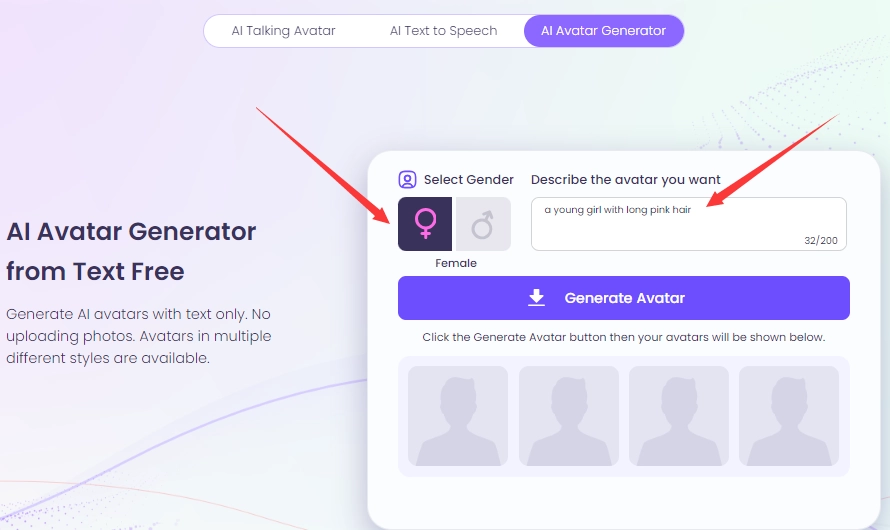
Powerful algorithms and AI recognition technology can instantly generate 4 amazing avatars in different styles for you.
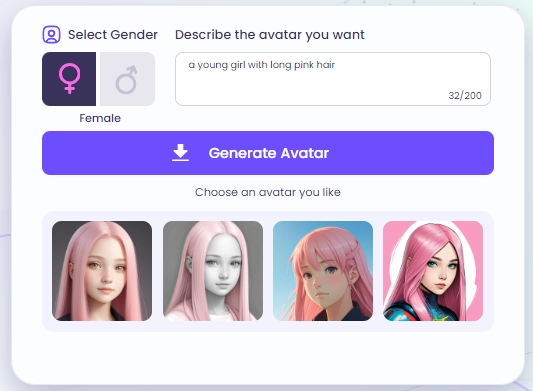
Step 3: Refine the details
Vidnoz AI Metaverse avatar creator is capable of generating a variety of avatar styles, including real, animated, sketch, and more. If you don't get the style you want, you can enter the style you want in the text box to get a more precise answer. Additionally, if you find a style that suits you but not an avatar you like, click the mouse on the refresh icon to generate 4 new avatars of the same style.
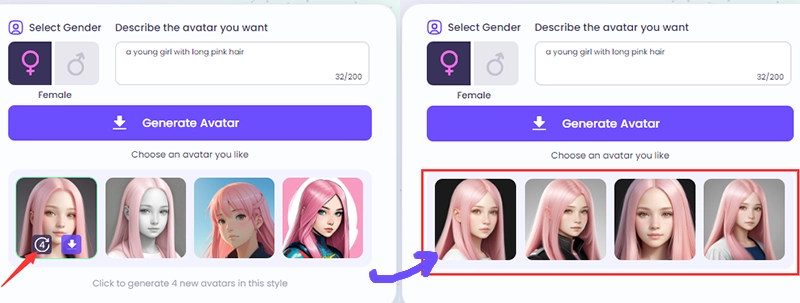
Step 4: Explore text-to-speech
To truly personalize your Metaverse avatar, consider exploring Vidnoz's text-to-speech tool and AI speaking avatar. Cooperating with Vidnoz's AI voice cloning tool, you can easily make voiceovers for your avatar. At the same time, Vidnoz's AI speaking avatar can make your avatar speak to transform your avatar into a lifelike digital companion, making interactions in the Metaverse even more engaging.

Vidnoz AI - Create Free Engaging AI Video with Talking Avatar
- Easily create professional AI videos with realistic avatars.
- Text-to-speech lip sync voices of different languages.
- 2800+ video templates for multiple scenarios.
Advantages
- Usability: The intuitive interface of Vidnoz makes avatar creation accessible to users of all experience levels, from beginners to seasoned creators.
- Different avatar styles: Multiple avatar styles and AI avatars suitable for different scenarios in your life to choose from
- Free: Vidnoz's AI avatar creator is free, ensuring that creating your digital personality won't break the bank.
- Integration: Vidnoz's add-on tools, such as Text-to-Speech and AI avatar generator, seamlessly integrate with the avatar creation process, enhancing your Metaverse experience.
Ready Player Me - Create a 3D avatar for the Metaverse
Ready Player Me aims to provide high-quality custom game characters that people love. It offers an innovative and user-friendly solution to bring your 3D avatar to life in the digital domain.
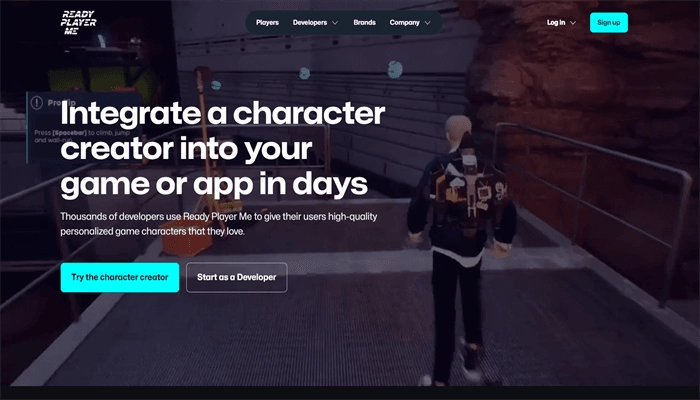
Here's how to harness the power of this tool.
Step 1: Visit Ready Player Me
Go to the Ready Player Me website and click “Try the character creator” to start creating a 3D portrait avatar for the Metaverse. The tool is accessible on various devices, including desktop and mobile, ensuring flexibility in creating avatars.
Step 2: Scan and personalize
Ready Player Me, the second recommended Metaverse avatar creator, simplifies the Metaverse avatar creation process through cutting-edge technology. Start by taking a selfie with your device's camera. The tool then generates a basic avatar that you can carefully customize according to your preferences. Adjust facial features, hairstyle, clothing and accessories until your avatar perfectly reflects your unique style.
Step 3: Integration and exploration
Ready Player Me's versatility extends to its compatibility with a wide range of Metaverse platforms and games. Easily integrate your newly created 3D avatar into your favorite virtual environments, from social centers to gaming worlds. Explore the Metaverse with an avatar that captures your personality.
Also Read: AI Face Swap Online Free >>
Benefits:
- Realism and customization: Ready Player Me combines advanced 3D technology with extensive customization options, ensuring that your avatar is both realistic and tailored to your tastes.
- Device Compatibility: Whether you use a computer or a mobile device, Ready Player Me meets your avatar creation needs, making it accessible to a wide audience.
- Seamless Integration: The tool seamlessly integrates with many Metaverse platforms, giving you the freedom to explore and engage in your favorite virtual spaces.
- Ease: The intuitive interface and selfie-based avatar creation process make Ready Player Me suitable for users of all technical backgrounds.
Metaverse Avatar Use Cases
With the popularity of the Metaverse, Metaverse avatars are being used in more and more areas. You have the ability to explore a few applications in this section to get the most out of your Metaverse avatars.
1. Social interactions
- Socializing and Networking: Metaverse avatars allow users to socialize, connect, and network within virtual communities, platforms, and social worlds, for example, creating videos for faceless YouTub channel AI. For example, in VRChat, avatars represent users as they engage in immersive social experiences.
- Virtual events: Avatars play a key role in participating in virtual events, conferences and concerts. Attendees navigate these gatherings through their digital counterparts, interact with others, and participate in engaging activities.
2. Work and collaboration
- Remote Work: Metaverse avatars find their way into remote work scenarios, allowing colleagues to hold virtual meetings, workshops, and collaborative sessions in 3D spaces. Spatial.io, for example, uses avatars to facilitate remote collaboration.
- Corporate Training: In corporate environments, Metaverse avatars participate in training simulations, providing a hands-on, hands-on approach to learning. Companies can train their employees in realistic virtual environments with virtual avatars.
3. Education
- Virtual Classrooms: Educational institutions are adopting avatars as AI talking head to create engaging virtual classrooms. These avatars promote student engagement and facilitate interactive learning experiences, in particular, platforms like ENGAGE VR are leading the way.
- Skills development: Avatars play a role in skill development, from practicing languages in virtual immersive environments to perfecting surgical techniques through surgical simulations.
Metaverse Avatar FAQ
Q: How do I create a Metaverse avatar?
A: You can create a Metaverse avatar using online tools like Vidnoz's AI Avatar Maker or Ready Player Me. These platforms offer user-friendly interfaces and customization options to do it effortlessly.
Q: Are there any privacy concerns with Metaverse avatars?
A: There may indeed be privacy issues if you use your real image to create a Metaverse avatar, so it is not recommended. Additionally, to mitigate these issues, Metaverse platforms and service providers typically take steps to protect your privacy, including anonymizing avatar data, providing user-chosen privacy settings, and by monitoring and deterring inappropriate behavior.
The Bottom Line
As the Metaverse continues to evolve, having the right Metaverse avatar creator is essential. That's why we are here to introduce you to the 3 best tools to help you get a Metaverse avatar easily. With these tools, you can personalize and animate your avatar, making your digital interactions more engaging and authentic in this dynamic digital frontier. In particular, Vidnoz's free AI tools not only help you do this easily, but also make your Metaverse avatar more unique. Embrace the Metaverse and let Vidnoz help you create your unique presence there.
Create Your AI Talking Avatar - FREE
- 1900+ realistic AI avatars of different races
- Vivid lip-syncing AI voices & gestures
- Support 140+ languages with multiple accents


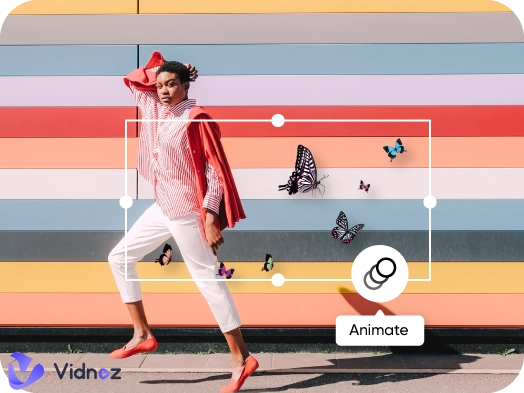

![5 Unique Party Invitation Ideas [+ Examples] to Make You Own](https://www.vidnoz.com/bimg/party-invitations.webp)