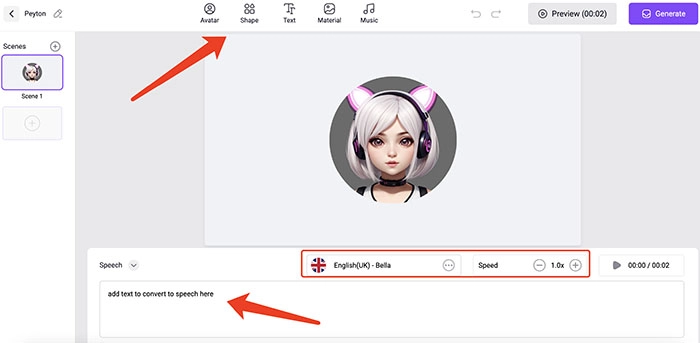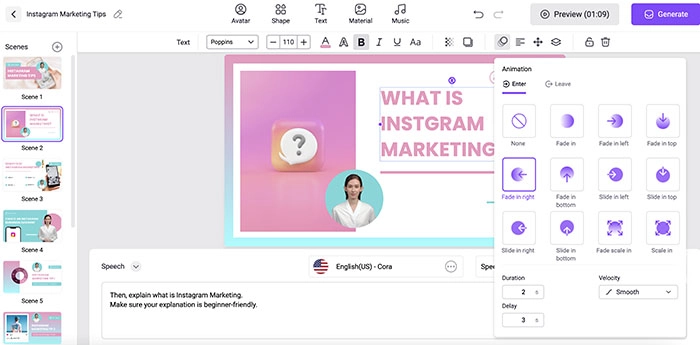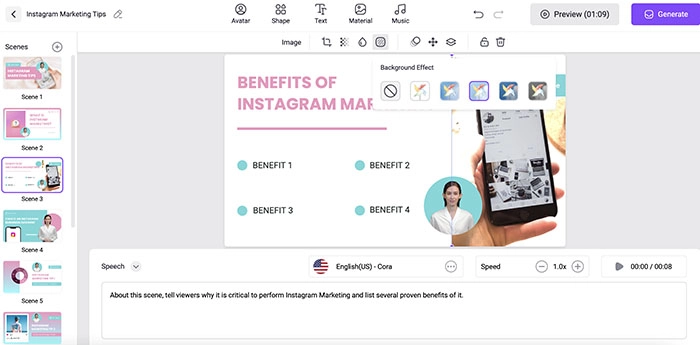Want to spice up your video? You might consider adding AI video effects, which can make your video more creative, entertaining, and attractive. With the rise of AI, today adding effects to a video is no longer a challenging task that can only be done by professionals. Whether you want to turn your video into a cartoon or create color-saturated videos, an AI video effects editor can be your best tool that comes in handy.

In this blog, you can learn more about some popular AI video effects. But that’s not just it, you can also find the most powerful AI video effect generator to create stunning effects that are 100% eye-catching. Just read on to find the best AI video effects you want!
- On This Page
-
Comparison: AI Video Effects Vs. Traditional Video Effects
Traditional Video Effects
-
1st AI Video Effects: AI Video Filters
-
2nd AI Video Effects: AI Talking Photos
How to Use Vidnoz AI to Make Talking Head Videos
-
3rd AI Video Effects: AI Video Animation
-
4th AI Video Effects: AI Video Background
Comparison: AI Video Effects Vs. Traditional Video Effects
Driven by the most sophisticated algorithm, AI video effects allow you to polish your videos effortlessly. So what’s the difference between AI-generated effects and traditional video effects? Just check out the comparison as follows.
AI Video Effects
AI-generated video effects are the most innovative approach to video editing. There are various AI video effects out there, for instance, AI video filters, AI animated effects, AI text effects, AI 3D effect layers, and more. With advanced algorithms, an AI video editor can automatically analyze, process, and change the look of your videos, saving you so much time and effort.
Pros
- Fast and easy to use
- Stylish and eye-catching
- Cost-effective video editing solutions
Traditional Video Effects
Traditional video effects mainly refer to the visual effects applied in the film industry or motion design, for instance, motion capture, 3D modeling, match-moving, etc. These effects are usually achieved by computer-generated imagery (CGI) or specialized video editing software, and highly professional techniques are always required.
Pros
- Stunning and imaginative viewing experience
- Creativity and originality
- Best for film and TV industries
Cons
- Need time and efforts
- point two - cheap, quick and high quality
- Requires professional skills
AI video effects are simply fast and efficient, which makes video creation accessible to anyone. Want to learn more? Just check out the following content.
1st AI Video Effects: AI Video Filters
AI video filters are one of the most popular AI video effects today, which can help you change the video style instantly. Adopting artificial intelligence, AI video effects can recognize the objects in the video by shapes, colors, and details, transforming them into something incredible and new. With a wide range of pre-made AI filters, you can speed up the entire video editing process and restyle your video in a snap.

There are tons of AI video filters out there, which make your video more compelling and appealing. Here are some popular ones you might want to check out.
Bold glamor: Internally developed by TikTok, the AI video filter changes your face in real time. You can chisel your jawline and cheekbones, whiten teeth, darken eyebrows, etc.
Cartoon filters: Just as the name suggests, the AI video filter can cartoonize your video, which delivers a playful, cartoonish vibe to your video and makes it even more delightful and captivating.
VHS filters: These filters add a retro effect to your video, taking you back to the 80s, 90s, and 2000s when VHS tapes were the usual way to watch TV shows. They are reminiscent, vintage, and unique.
2nd AI Video Effects: AI Talking Photos
While AI video filters are convenient enough to transform your videos into something interesting, there are more AI video effects to explore. For instance, you can even generate a video based on a photo only and make the avatar speak vividly in natural-sounding voices. Sounds unbelievable? But with Vidnoz AI, the AI video effect is pure reality.
Main features:
- Just upload a portrait and you can create an astonishing talking head video with perfect lip-sync, which looks 100% realistic and natural.
- It comes with highly sophisticated Text to speech AI to generate realistic speech in 100+ languages with natural-sounding male and female voices.
- Vidnoz AI offers 200+ video templates, which can help you make talking head videos with just a few clicks.
- You can also customize your videos with a rich stock media library, creating talking head videos with the most dynamic effects.
How to Use Vidnoz AI to Make Talking Head Videos
Step 1. Head to Vidnoz AI. Sign up with an email address(Gmail, Microsoft, LinkedIn).
Step 2. In the library, go to Avatars > Talking Photos. Choose an avatar or upload a photo to get started.
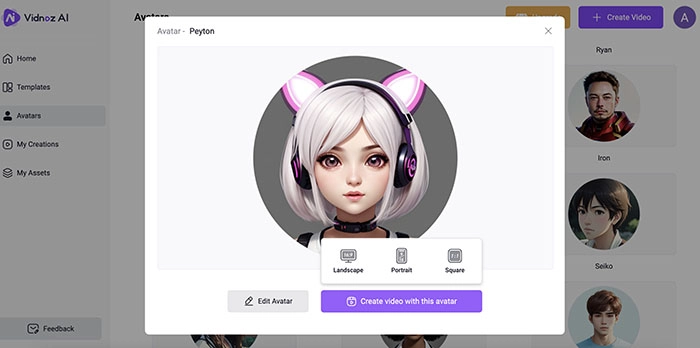
Step 3. Input the text. Choose your preferred language, voice, and speed. Use the toolbar on top to edit your video. Click on the Generate button to generate a talking photo AI free.
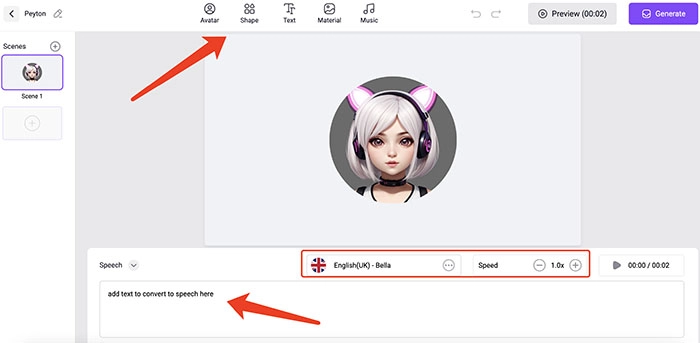
3rd AI Video Effects: AI Video Animation
As the best AI video generator, Vidnoz AI’s capabilities are way beyond your expectations. The full-featured AI video effect generator also allows you to make animated effects effortlessly. Whether you want to make the text fade in or get the object to scale out, Vidnoz AI is the most useful tool.
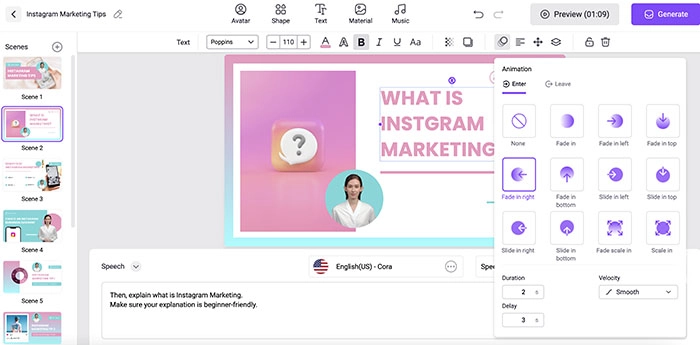
Here are what you can get with the feature:
- It offers a good variety of animated AI video effects for entering and leaving, which can be applied to the image and text, or any object in the video.
- You can find a handful of animated effects, including fade in/out, slide in/out, scale in/out, and more.
- No motion design skill is needed. To add an animated effect, just select the object to get started.
- You can set duration, velocity, and speed as you see fit, exploring infinite possibilities and exporting the AI video effect you want!
4th AI Video Effects: AI Video Background
Tempted to try Vidnoz AI? Before you go, there’s one more AI video effect you should definitely check out - the AI video background effect. While changing the background for an image sounds common and easy, altering a video background is more challenging than you think. But with Vidnoz AI, you can apply the AI video background in one click.
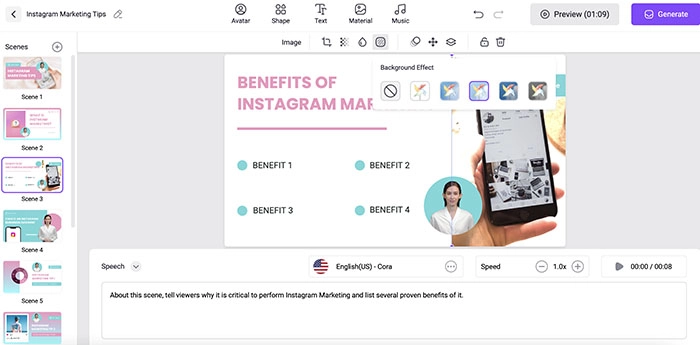
Just learn more about the feature here:
- You can apply multiple AI video effects for the background, for instance, darkening, lightening up, black and white, and more.
- It allows you to remove video backgrounds completely and instantly, making video editing fast and easy.
- Vidnoz AI is also the best AI video background blur tool, which allows you to highlight an object and create professional-looking videos easily.
- With its intelligent algorithms, you can change the video background while maintaining the original quality.
The Bottom Line
Artificial intelligence is changing the game of video editing and today you can easily transform your video into something extraordinary without expertise. This blog has introduced 4 AI video effects, which can restyle your video to make it more compelling. Here Vidnoz AI is the most powerful tool you should try. The AI-powered video platform is so smart that it allows you to generate a talking head video, make animated effects, and change video backgrounds for free instantly. Just head to Vidnoz, and sign up with your email address to get started!