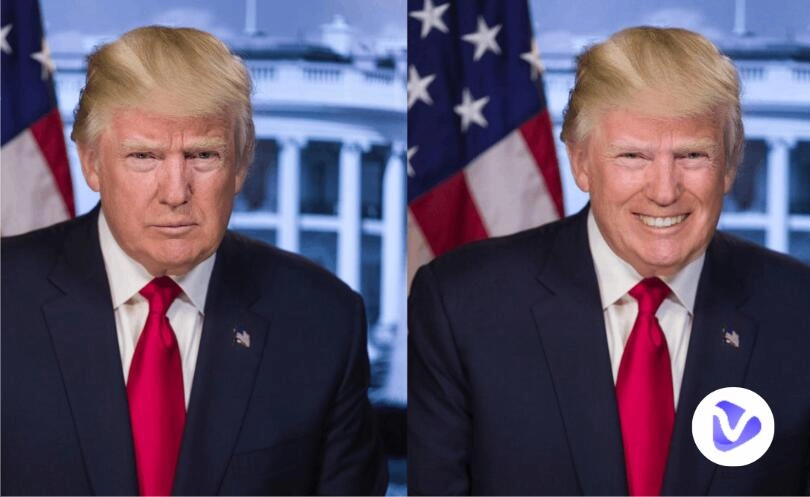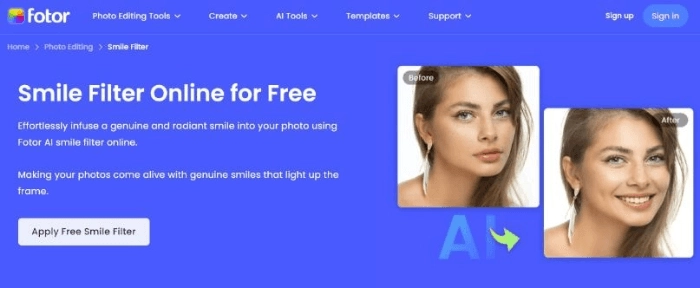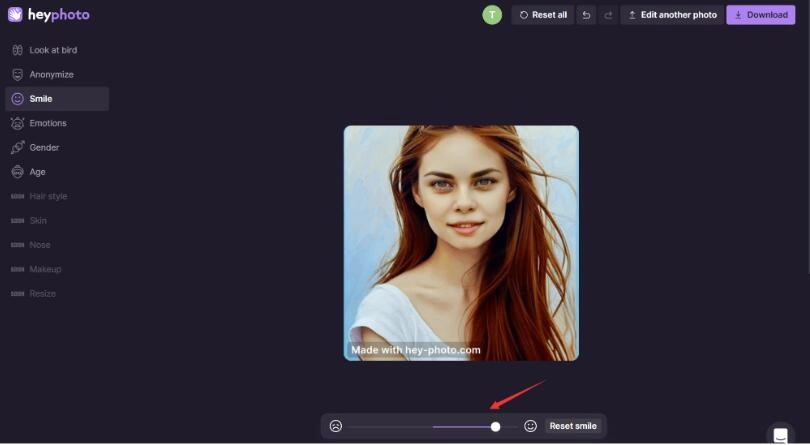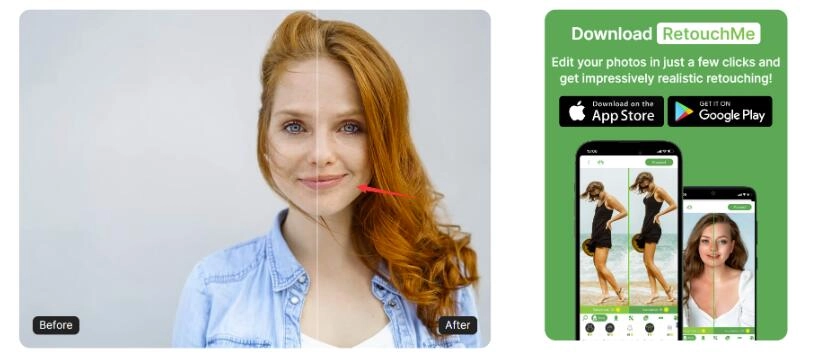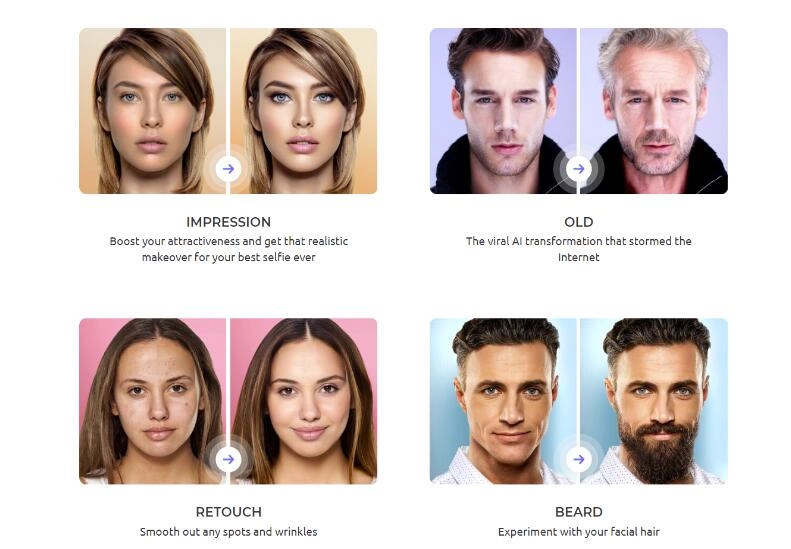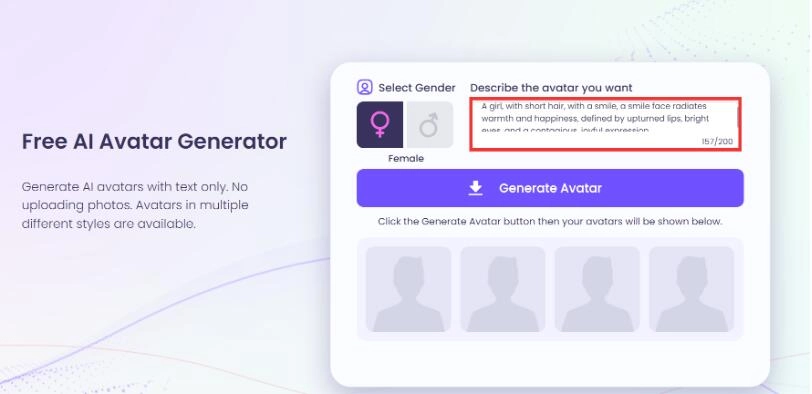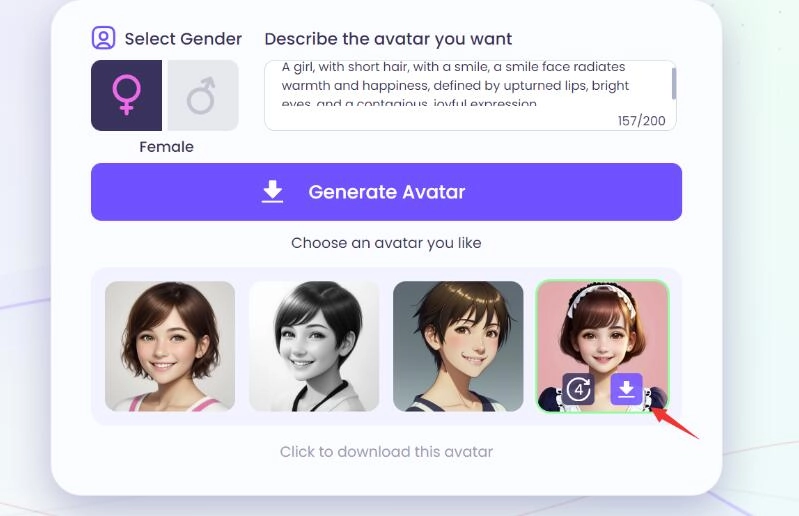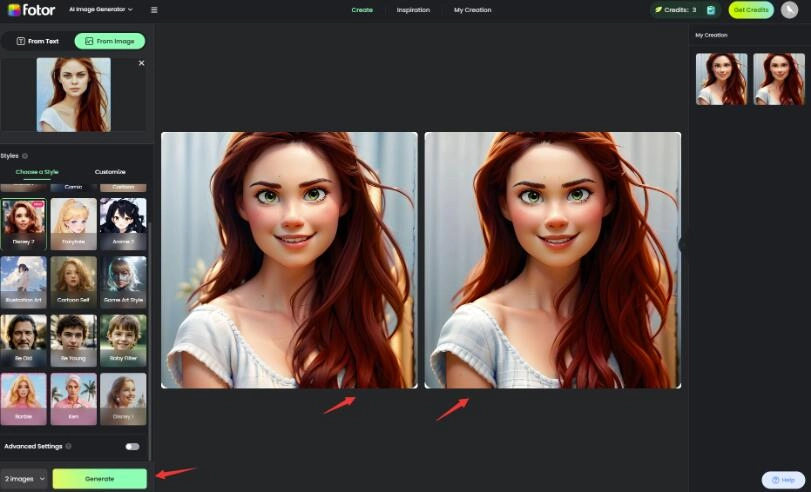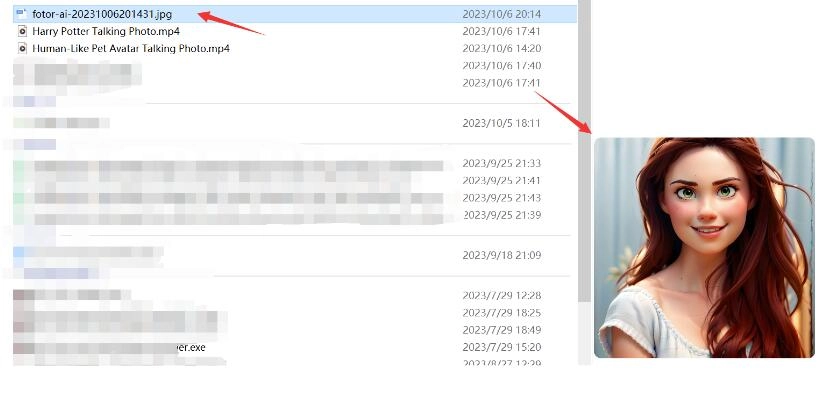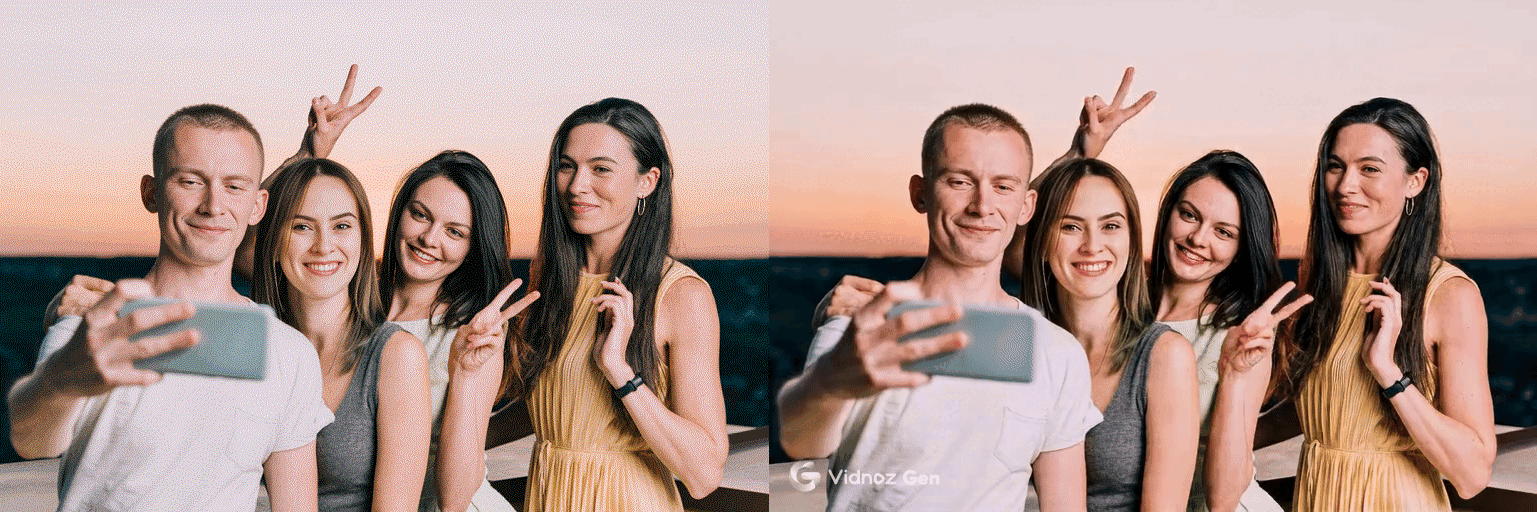The desire to generate AI smiles comes from our innate inclination to convey positivity and warmth in digital interactions. A genuine smile can brighten a message, add authenticity to virtual encounters, and make online communications feel more warm and positive. AI smiles bridge the gap between the digital and real world. People seek AI smile generators to generate an AI smile from text or add a smile to a photo with AI.
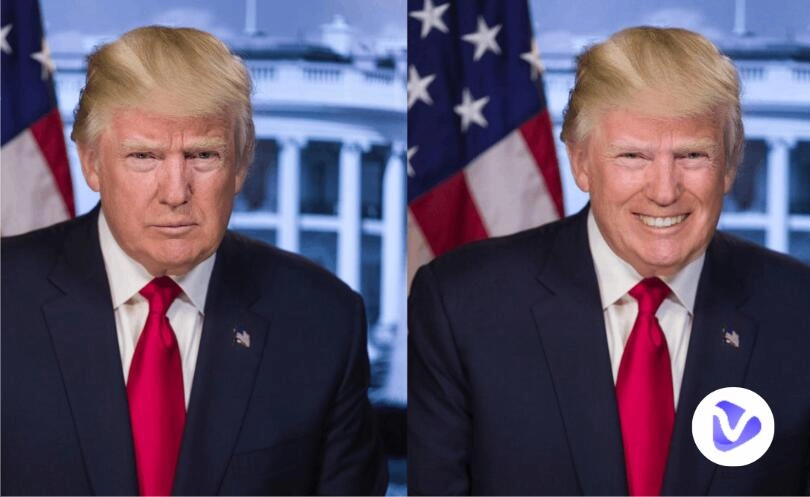
However, achieving realistic AI smiles can be challenging, as smile generator AI requires advanced facial recognition and synthesis technologies to accurately capture the nuances of human expression. Creating AI smiles demands substantial computational power, sophisticated algorithms, and massive datasets for training. Then, is there any workable and powerful AI smile generator available now?
The answer is YES. Then, what are they? Keep reading.
- On This Page
-
What is AI Smile Generator and Everything You Should Know
-
Best 5 AI Smile Generator Online
-
How to Generate AI Smile from Text
-
How to Add a Smile to Your Photos
-
People Also Ask about AI Smile Generator
What is AI Smile Generator and Everything You Should Know
Before diving into the best AI smile generator online in 2025, let’s first have some basic understanding of this AI tool so that we better understand and choose the five tools that will be shared next.
An AI Smile Generator is a technology-driven solution designed to generate or add smiles in photos using artificial intelligence. This innovative tool, also simply called AI smile generator or AI laugh generator, employs facial recognition and synthesis techniques to create natural-looking smiles, which is ideal for improving visual content in various scenarios, such as enhancing portraits without expressions, marketing materials, and social media posts.
Technical Support Behind
AI Smile Generators rely on advanced facial recognition, expression analysis, and image synthesis technologies to accurately detect and create natural smiles. This technology often necessitates significant investments in research and development. Challenges include achieving natural-looking smiles, accurate facial recognition, and overcoming expression analysis failures.
Best 5 AI Smile Generator Online
1. Fotor Smile Adder
Fotor Smile Adder is a user-friendly online tool that excels at effortlessly adding smiles to your existing photos. With a simple upload, you can transform serious expressions into joyful ones with a natural smile, enhancing your images in a snap.
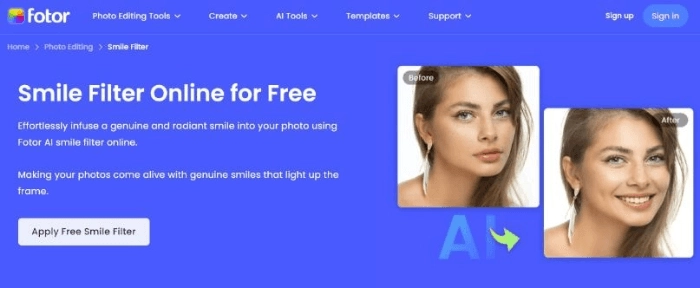
Pros
- User-friendly interface, suitable for beginners
- Quick and easy smile addition
- Offers various editing features beyond smile enhancement
Cons
- Limited advanced editing capabilities
- May require a subscription for full access to all features
Pricing:
No free version
Premium plans start at $8.99 per month
Best for:
Fotor Smile Adder is best for individuals looking for a straightforward AI smile generator tool to add a smile to existing photos.
2. Vidnoz AI
Vidnoz AI is an AI website that has multiple AI tools, its AI Avatar Generator can be used as an AI smile generator which harnesses the power of AI algorithms to generate AI smiley faces from text. It's an innovative solution for those seeking to generate 100% new and authentic smiles.

Vidnoz AI - Create Free Engaging AI Video with Talking Avatar
- Easily create professional AI videos with realistic avatars.
- Text-to-speech lip sync voices of different languages.
- 2800+ video templates for multiple scenarios.
Cons
- May require a strong internet connection for optimal performance
Pricing: Free to use
Best for:
Vidnoz is ideal for users looking for AI-driven smile generation with customization options. It is suitable for almost all kinds of users, no matter if you are ordinary individuals, or, various creative and professional users.
3. Heyphoto
Heyphoto provides a suite of online tools, one of the AI tools you need is its AI smile generator. It offers an easy way to refine facial expressions in photos, ensuring everyone looks their best.
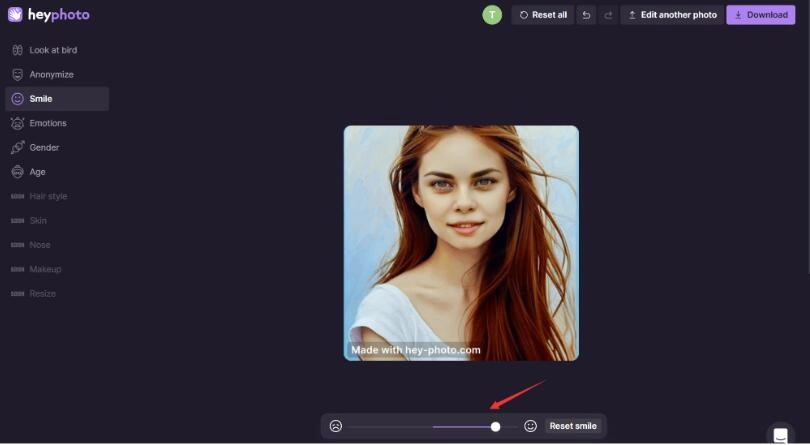
Pros
- Part of a comprehensive photo editing suite
- Intuitive interface
- Allows for precise smile adjustments
Cons
- Access to all features requires a subscription
Pricing:
Heyphoto offers both free and paid plans, starting at $19 per month.
Best for:
Heyphoto's smile enhancement tool is suitable for users seeking a versatile photo editing suite, especially those who want precise control over smile adjustments.
Also Read: How to Create Professional Headshots in Minutes >>
4. RetouchMe
RetouchMe specializes in professional photo retouching, including smile editing. It's an excellent choice for users who want high-quality smile enhancements. It offers apps on both App Store and Google Play, not an online tool.
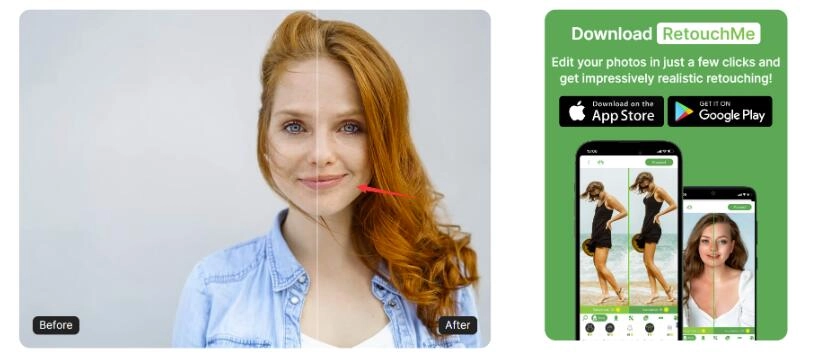
Pros
- Professional-level smile editing
- Offers a range of additional photo retouching options
- User-friendly interface
Cons
- Premium retouching services may incur additional costs
- Limited free editing options
Pricing:
RetouchMe operates on a pay-per-edit basis, with prices varying depending on the complexity of the edits.
Best for:
RetouchMe is best suited for users who prioritize high-quality smile editing and are willing to pay for professional-level results.
5. FaceApp
FaceApp is a popular photo editing app that includes a smile enhancement feature. It offers a range of fun and creative tools for transforming your photos. It not only enables you to add a smile to your photos but also supports more image editing like transferring a face from young to old, and more. It also offers user-friendly apps for iOS and Android.
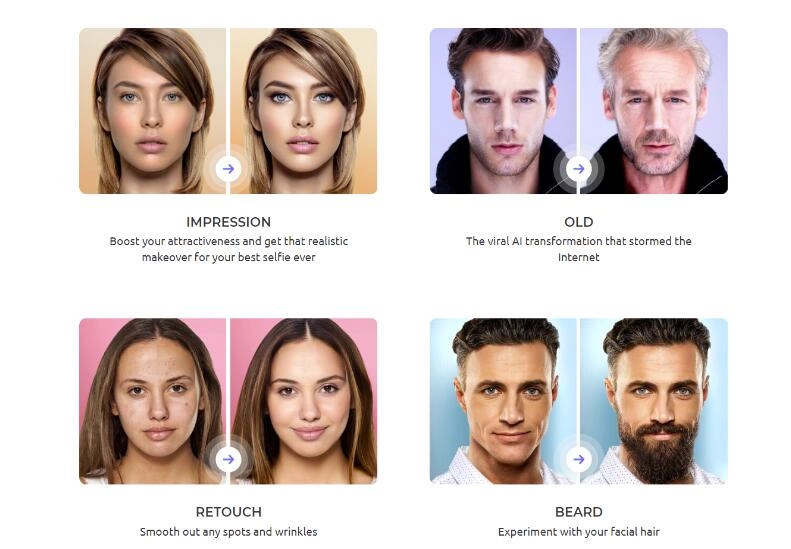
Pros
- Wide variety of editing options, including smile enhancement
- Fun and playful features
- User-friendly interface
Cons
- Some features require a subscription
- Privacy concerns have been raised in the past
Pricing:
FaceApp offers both free and subscription-based plans. Subscriptions start at $4.99 per month.
Best for:
FaceApp is ideal for users who enjoy exploring a multitude of creative photo editing features. It's perfect for adding a touch of fun to your images.
How to Generate AI Smile from Text
To generate an AI smile from text using Vidnoz AI's online tool, follow these steps:
Step 1. Visit Vidnoz AI website and go to its AI smile avatar generator.
Step 2. Input text description of the AI smile you want
In the provided text box, describe the desired smile, specifying details like expression, hair, and any unique face characteristics. And then click the "Generate Avatar" button.
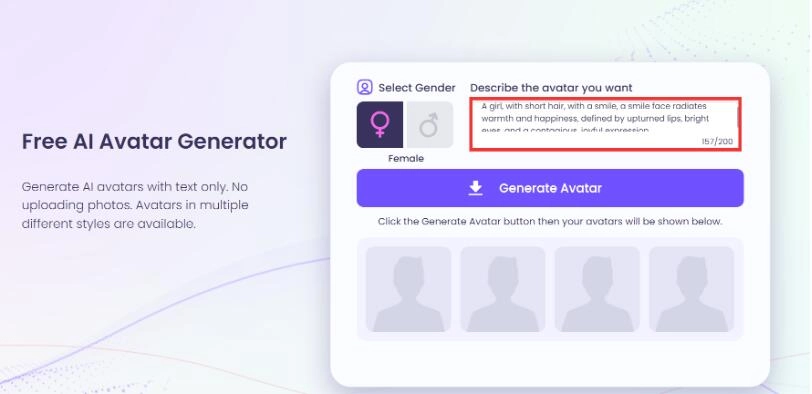
Step 3. Vidnoz AI would interpret your text and create a smile that matches your description. Review the generated smile and, once satisfied, download the AI-generated smile for free. If not satisfied, you can refresh to generate more and adjust your description to enhance the accuracy of the generation.
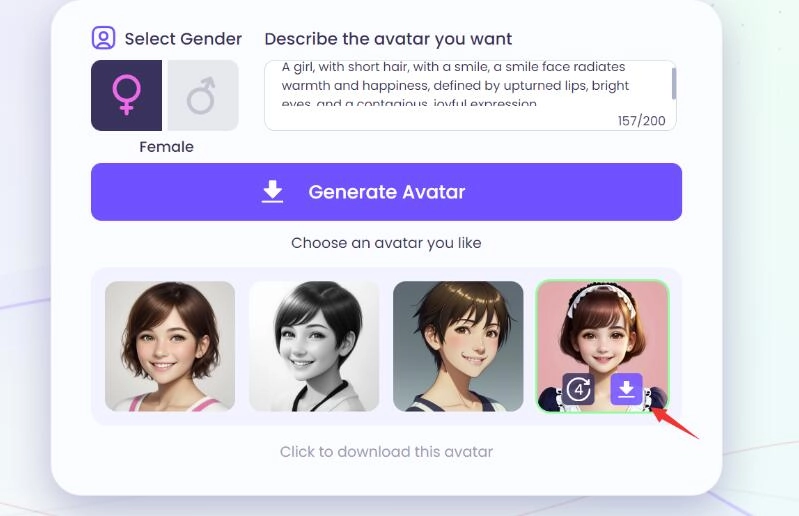
How to Add a Smile to Your Photos
Step 1. Click any button of “Apply Free Smile Filter” on its homepage to get started.
Step 2. Upload your selfie or portrait to Fotor Smile photo editor.
Step 3. Select a smile filter and click Generate. AI will automatically turn the uploaded facial expression into a smiley face.
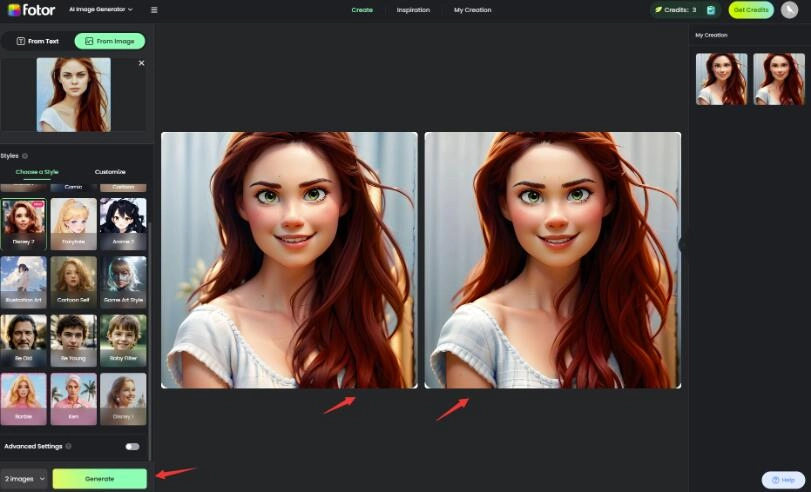
Step 4. You will get 2 generated AI smile images for one time, preview and download your preferred AI smile image for free. Then, you can check it in your Download folder.
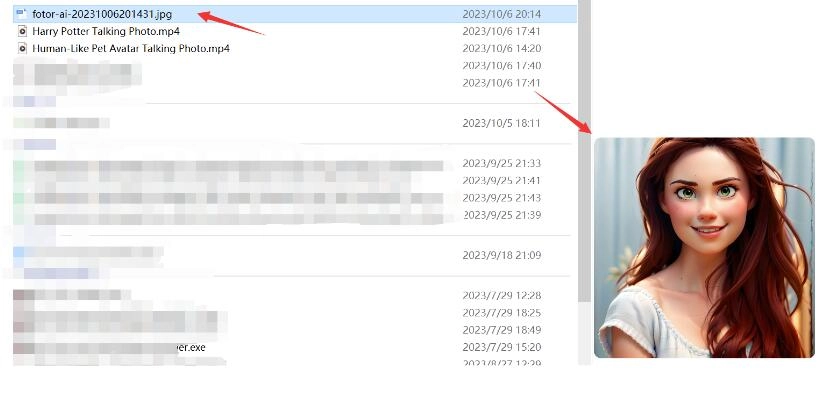
People Also Ask about AI Smile Generator
What is the AI that makes you smile?
The AI that makes you smile is Vidnoz AI and Fotor, the former online tool capable of generating realistic smiles in images using text descriptions, and the latter one enables you to add a smile to a photo.
How do you add a smile to an image with AI?
To add a smile to an image with AI, use Fotor's online tool by adding an AI smile filter to a photo and it creates the smile for you.
What is the app that makes your picture smile?
The apps that make your picture smile are RetouchMe and FaceApp, both of them can transform expressions in photos with its AI-powered smile generation feature.
How do I change my facial expressions in AI?
You can change your facial expressions in AI by specifying the desired expression with an AI smile filter.
The Bottom Line
The emergence of AI smile generator tools, like the Fotor Smile Adder, addresses these challenges by adding an AI smile filter. Also like Vidnoz AI, use an AI smile generator to produce new and creative AI smile avatars based on your textual descriptions. These user-friendly tools leverage powerful AI to produce convincing smiles, empowering individuals and businesses to enhance their digital interactions effortlessly. Select one AI smile generator you prefer and try it immediately.