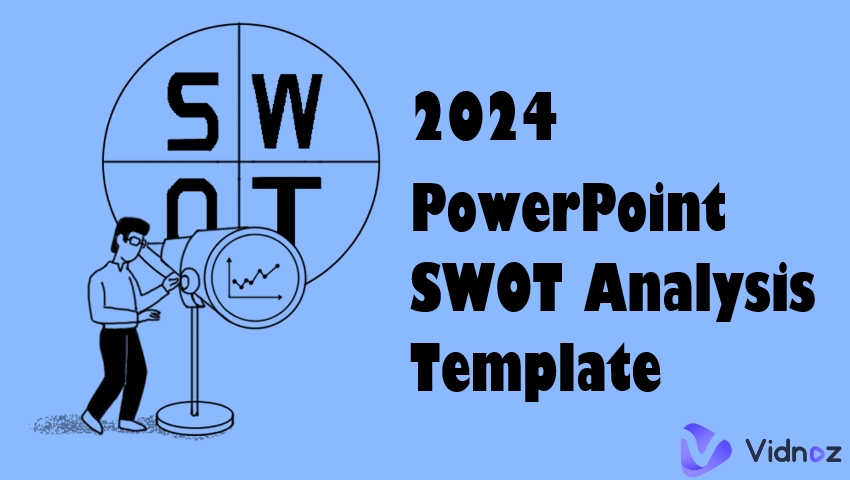Are you tired of spending countless hours making slides, only to receive mediocre results? Want to make a unique yet compelling presentation that blows your audience away with visuals? AI slide generators are your panacea, their emergence simplifies and speeds up the slideshow creation process. Check out the following AI slide maker to generate beautiful slideshows from prompts 10 times faster and totally for free!
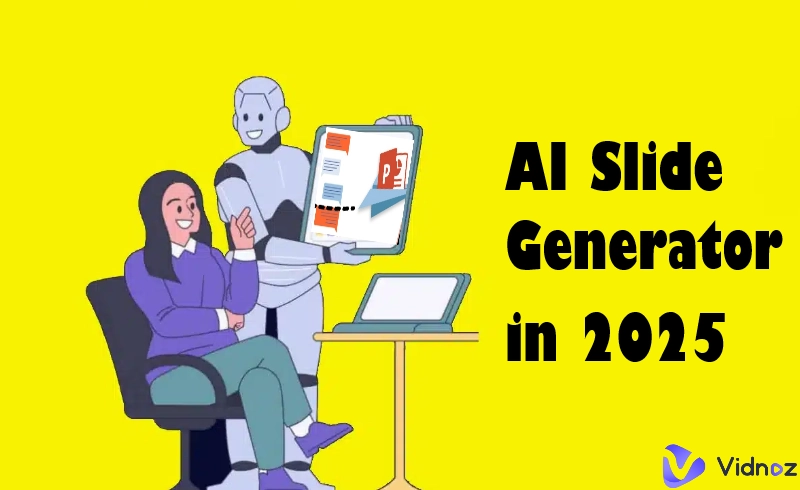
- On This Page
-
What is an AI Slide Generator?
-
AI Slide Generator vs. Traditional Slide Editing
-
Top 3 AI Slide Generators to Create Beautiful Slides Instantly
#1. Vidwud AI PowerPoint Generator - Create Slides from Prompts in Seconds
#2. Gamma - Versatile Templates and Features for Slides Creation
#3. AiPPT - Word/Prompt to Slide in One Click
-
How to Create AI Slideshows Easily in 3 Steps
-
What You Can Create with AI Slide Makers
What is an AI Slide Generator?
AI slide maker automatically creates visually appealing slides based on simple prompts. When people enter prompts or text, the AI slide creator immediately analyzes the data based on the input and organizes it into a logical structure to generate a complete PowerPoint. Moreover, to impress the audience, AI slide makers can also add exquisite pictures, icons, videos and media according to the overall coordination.
AI Slide Generator vs. Traditional Slide Editing
So why is an AI slide generator needed? What makes AI slide deck generators superior to traditional slide editors? The comparison table below provides an intuitive view of the differences between traditional manual slideshow editing and AI one-click slideshow generation.
| Traditional Slide Editing |
AI Slide Generator |
| Time-consuming: Requires manual creation of content, design selection, and formatting. |
Convenient: Generate beautiful slideshows in minutes with minimal effort. |
| Skill-dependent: Requires proficiency in design tools and an understanding of aesthetic principles. |
Speed: Transform simple prompts into full presentations almost instantly. |
| Iterative process: Editing and improvements take extra time. |
Efficiency: AI ensures that slides are logical and consistent across the board. |
Top 3 AI Slide Generators to Create Beautiful Slides Instantly
Below are the top 3 best AI slide generators on the market. Whether you need quick and direct prompts to slideshows, more fancy templates and advanced editing tools, or one-click conversion from any file to slideshows, they can meet your needs.
#1. Vidwud AI PowerPoint Generator - Create Slides from Prompts in Seconds
Say goodbye to tedious manual slideshow creation with Vidwud. Let AI instantly create professional, engaging slideshows from any prompts/text. This AI slide generator free is perfect for those who don't have any documents prepared. Just use a one-line prompt to describe what you expect, and Vidwud will do the rest. It generates a complete well-designed presentation slideshow for you, with rich content, design, and effects.
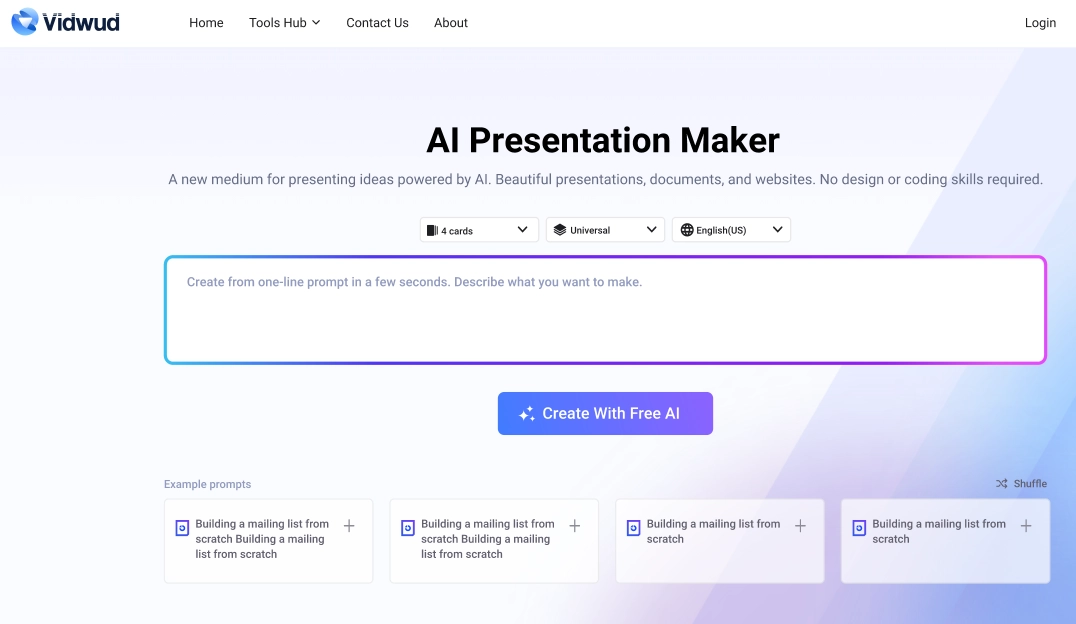
Why Vidwud stands out:
- Fast and free AI slide maker with an intuitive interface for any level of users.
- Create slideshows that are unique in style and customized in content based on your prompts.
- Vidwud makes stunning slide decks around any topic and also on numerous themes or templates, starting from school projects to business activities, event planning, etc.
- It is embedded with AI editing to help you craft generated AI slides. Define the card templates, insert images, refine content, etc. as you like.
- Multi-language support benefits users all over the world.
- Export slides to PowerPoint and Google Slides for seamless collaboration.
#2. Gamma - Versatile Templates and Features for Slides Creation
If you are a user looking for versatility in AI slide deck generators, Gamma has more advanced options for you. It shines in offering a wide, beautiful template library for whatever you have to present. Besides, how to increase your content attractiveness? With Gamma, this AI slide generator, you can embed music, videos, charts, website links, and more in your presentations.
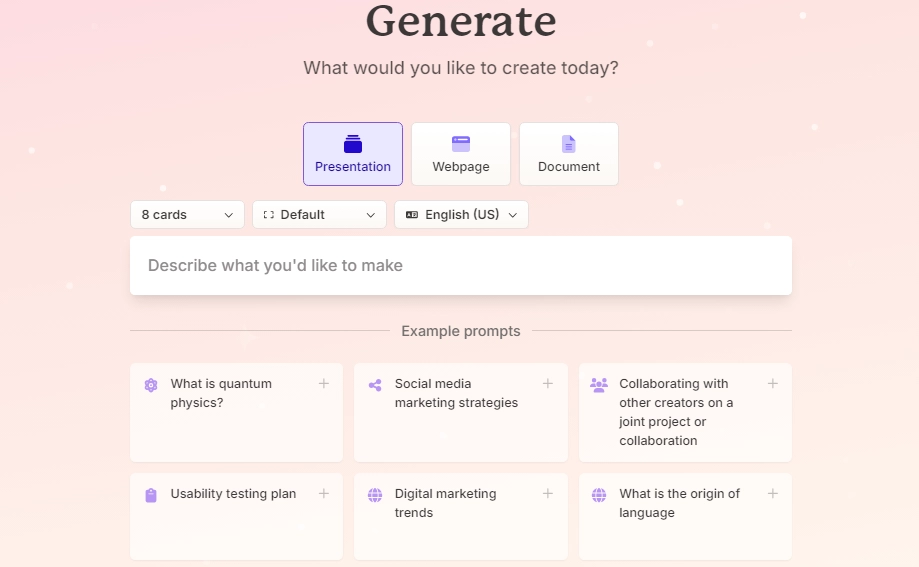
Why choose Gamma:
- Free to create presentations from prompts, webpages, or documents.
- Customize the number of slides, up to 10 slides can be added for free.
- Provide a variety of card templates to easily unleash your creativity.
- With a large number of AI picture galleries, icons, GIFs, etc., create rich and unique slideshows.
- Allows you to drag and drop to add videos, media, or apps easily.
#3. AiPPT - Word/Prompt to Slide in One Click
Worried that the AI slides generated by the prompts alone are not specific enough to express your ideas clearly? This is the charm of AiPPT. This AI slide deck creator allows you to generate a complete and delicate slide presentation from a line of prompts, and also allows you to convert a given document into an attractive PPT with one click without editing it yourself. At the same time, many uniquely designed templates will also be provided to you.
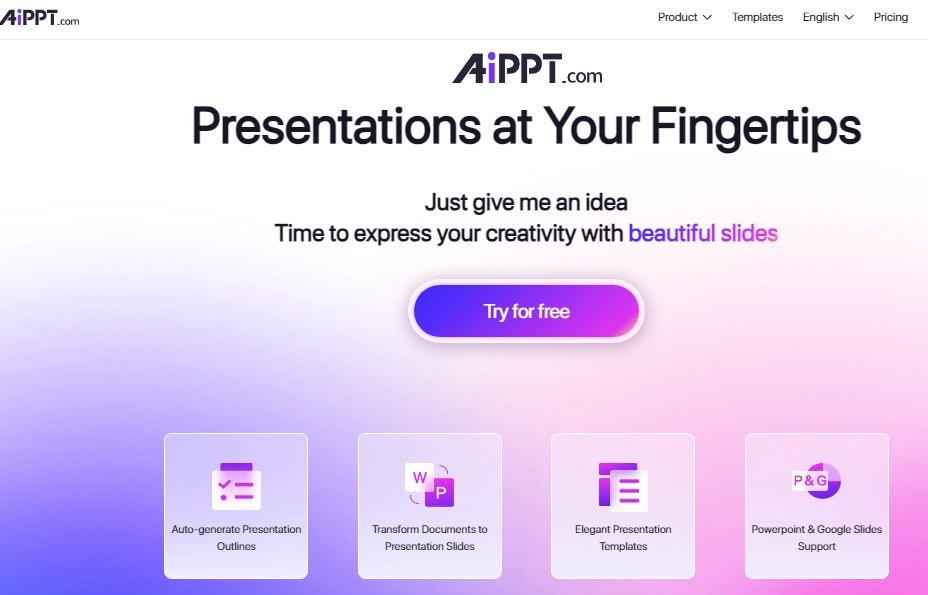
Highlights of AiPPT:
- Automatically generate an outline from a one-line prompt, and write accurate copywriting. Make your manuscript creation no longer difficult.
- Convert documents in Word, XMind, and other formats to slides or PowerPoint to make presentations more efficient.
- Plenty of beautifully designed templates save you time creating and editing them yourself.
- Slide presentations of any theme are supported.
- All created slides are compatible with PowerPoint and Google Slides.
How to Create AI Slideshows Easily in 3 Steps
If you don’t know how to get started, follow this simple tutorial to generate slides. For inexperienced newbies, the user-friendly Vidwud AI PowerPoint Generator is your top choice.
Step 1. Go to Vidwud, and sign up with your Google, LinkedIn, or Microsoft account.
Step 2. Describe the topic of the AI slides you’d like to create. Set the number of slide cards, the language generated, and the overall style of the PPT.
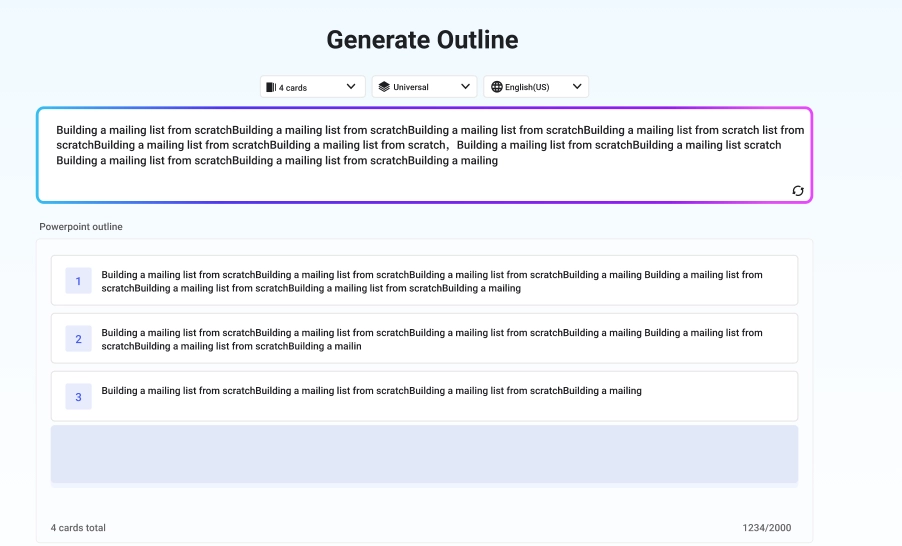
Step 3. Wait for Vidwud to make AI slides for you within minutes. Once you get the complete slideshows, you can adjust the content or other elements as you like with its slide editor.
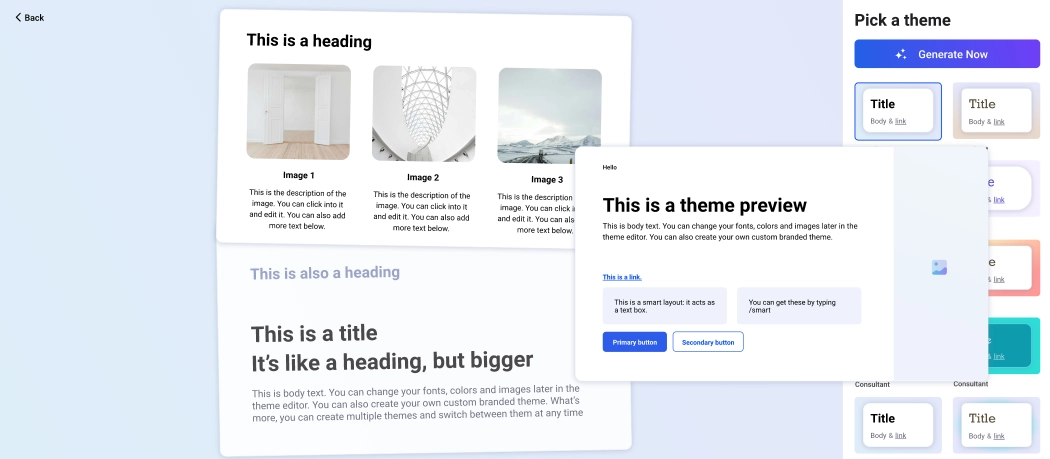
What You Can Create with AI Slide Makers
Slides are a must as we need to pass information either in our study or at work. Whether you are doing a course presentation, an academic report, or a business project, slides provide a logical and visually appealing way to present your ideas, data, and narratives so that others can easily understand. You can use AI slide creator to make:
- Course slideshows: Create engaging lectures or seminars.
- Business presentation: For sales pitches, company profiles, and marketing strategies.
- Project report: Simplify data, present project progress and results.
- Marketing slides: Marketing campaigns, product launches, or market analysis.
- Event proposal: Clearly highlight event plans, budgets, and timelines.
- Training course: Helps create training materials and teaching content.
- Portfolio showcase: Helps creatives present their work professionally.
Conclusion
How to create professional slides in a faster and more efficient way? Don't worry, this article is your savior. Using an AI slide generator will free your hands to generate slides of any theme with one click. Choose from the top 3 best free Vidwud AI PowerPoint Generator, Gamma, or AiPPT recommended in this article to simplify the slide creation process without having to worry about design details. With the power of AI at your fingertips, making stunning presentations has never been easier. Use an AI slideshow generator to take your slide show to the next level!

Vidnoz AI - Create Free Engaging AI Video with Talking Avatar
- Easily create professional AI videos with realistic avatars.
- Text-to-speech lip sync voices of different languages.
- 2800+ video templates for multiple scenarios.




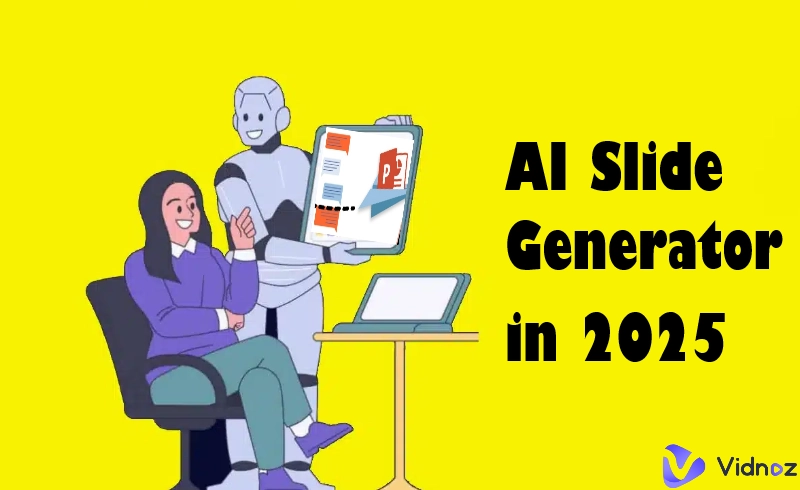
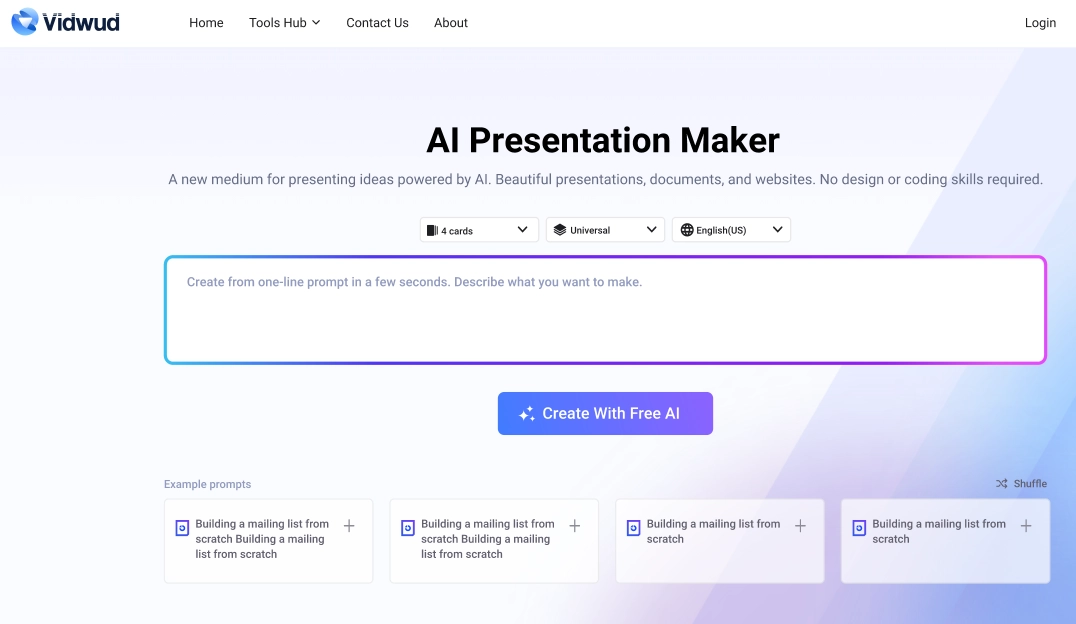
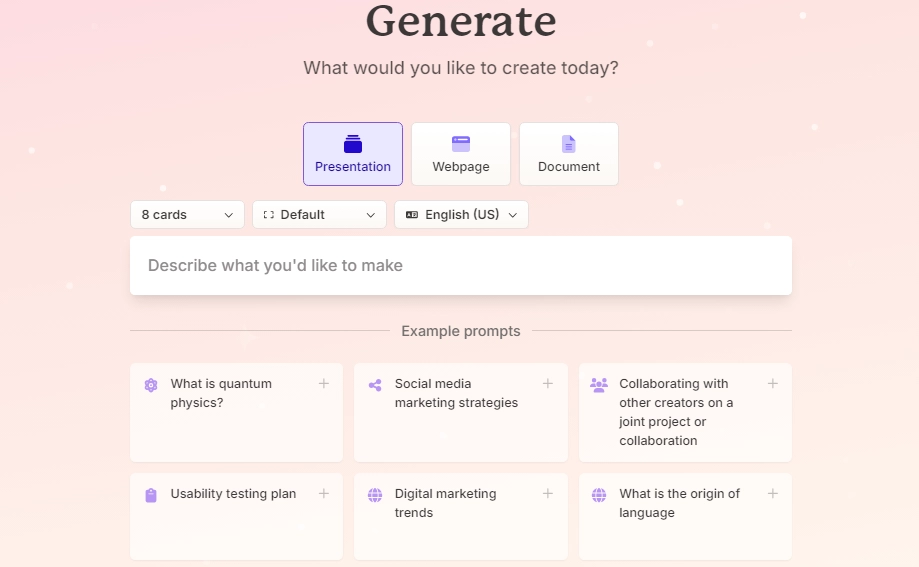
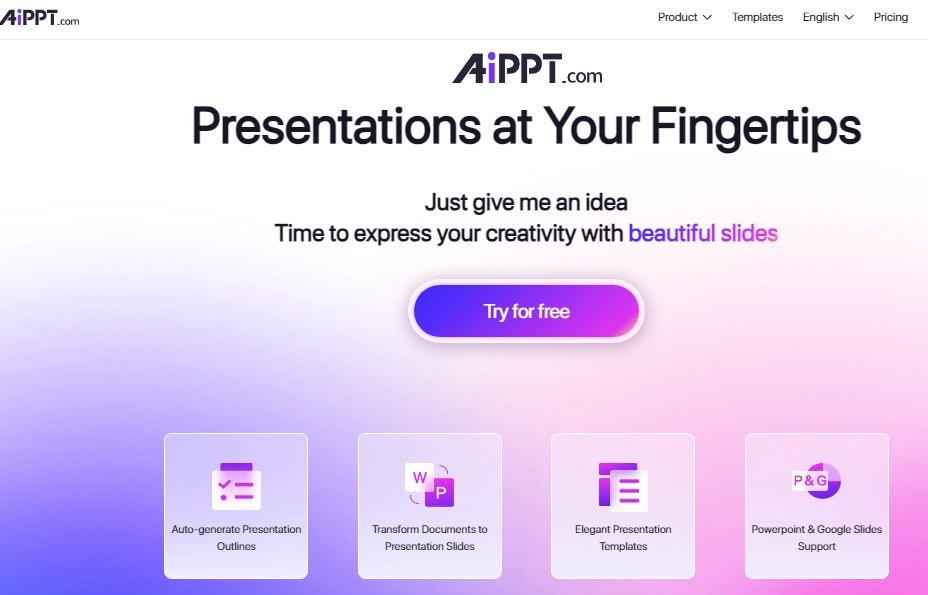
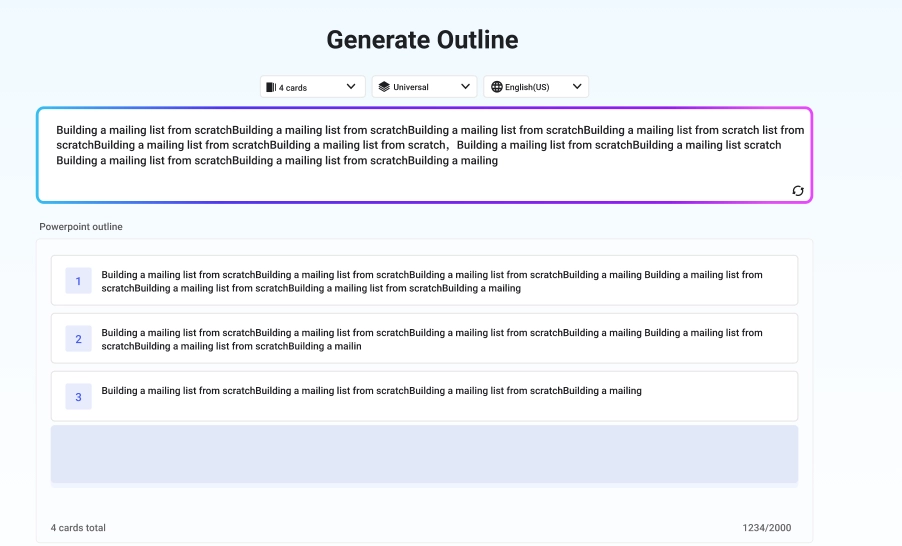
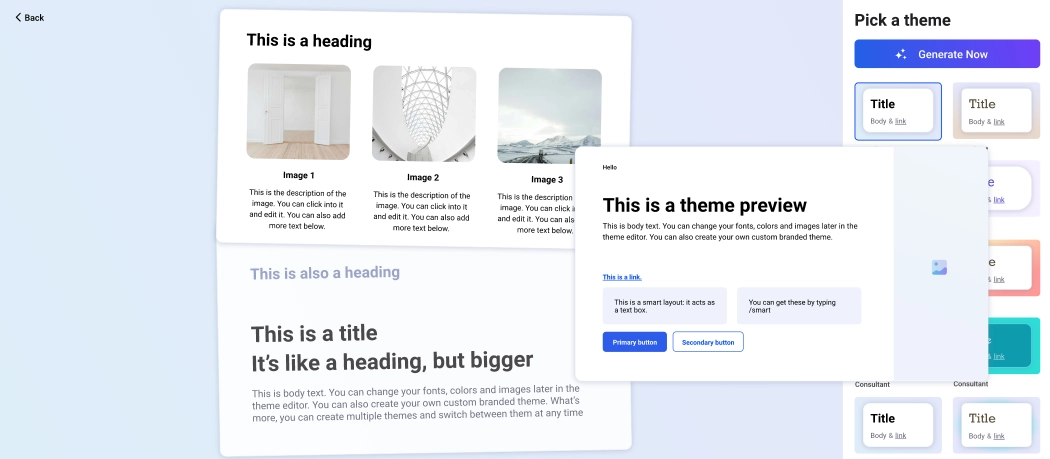

![[AI] 7 Best Free Wedding Slideshow Makers You Must Try](https://www.vidnoz.com/bimg/best-free-wedding-slideshow-maker.webp)