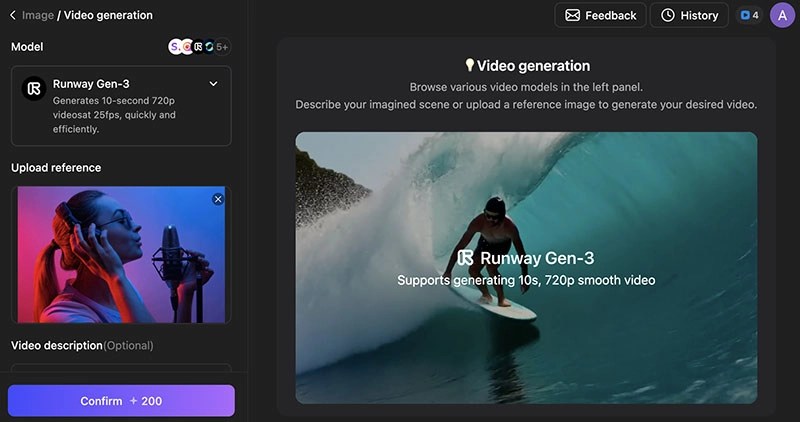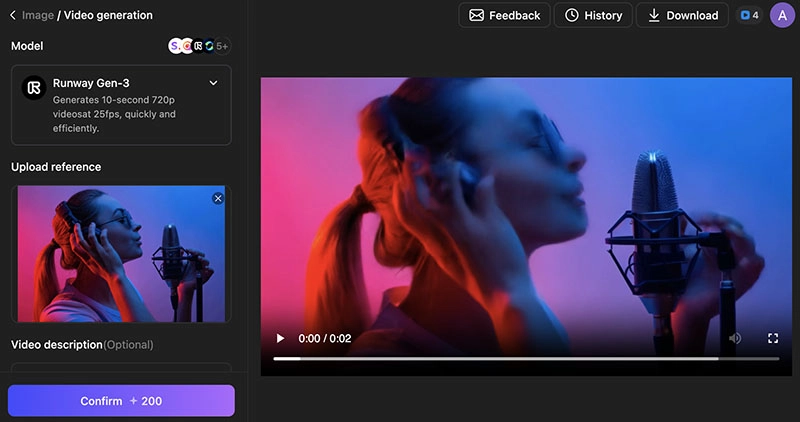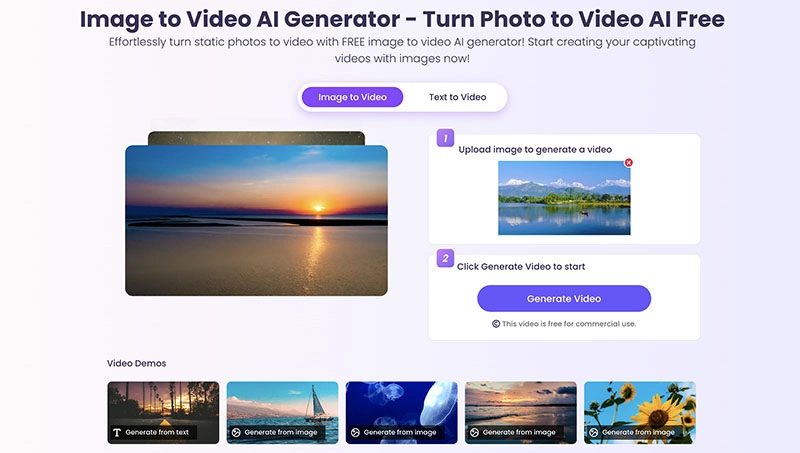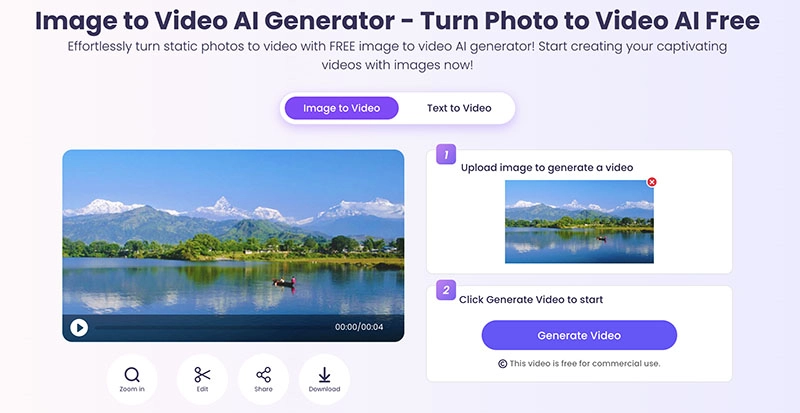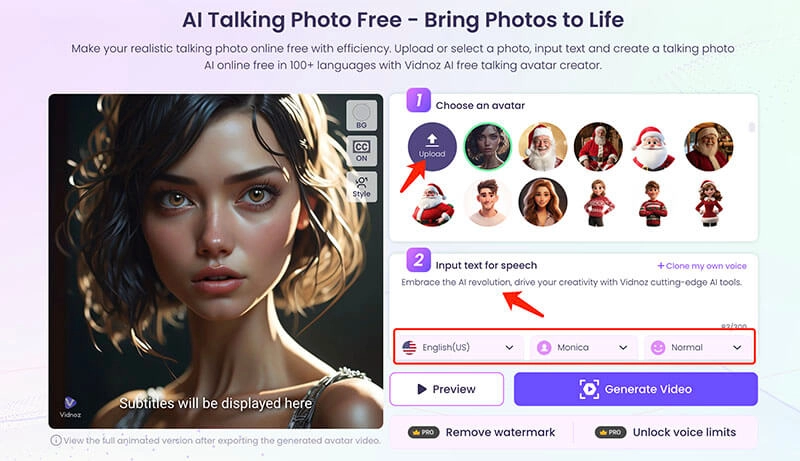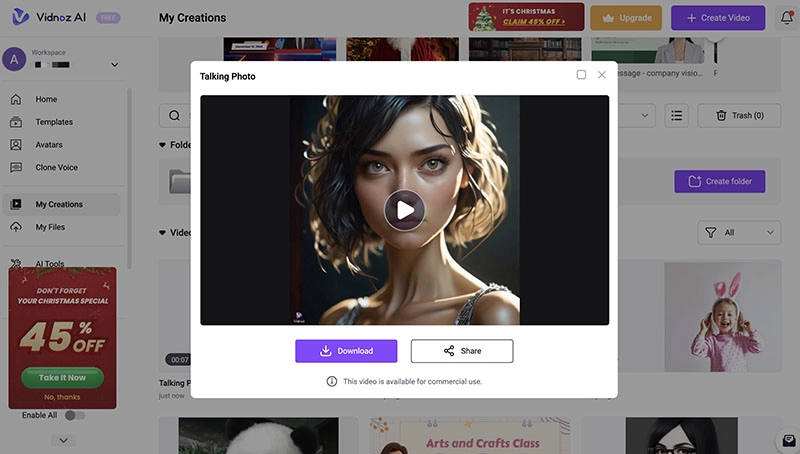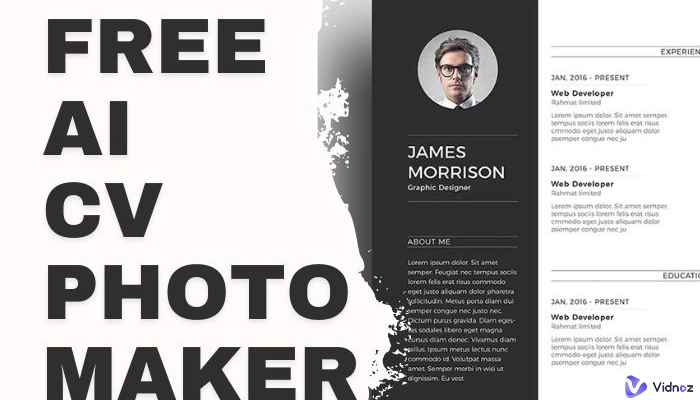AI movement videos are also known as AI motion videos, which are made with artificial intelligence instead of actual shooting. Powered by sophisticated algorithms, movement AI videos often feature captivating visuals, making them extremely popular on social media such as TikTok, Instagram, etc.

So how to create AI movement videos? An AI movement generator is the most useful tool available. Still don’t know which one to use? This blog will introduce how to make movement AI videos online easily with the 3 best tools. Just don’t miss out.
- On This Page
-
What Is AI Movement?
-
Why Do You Make AI Movement Videos?
-
Create Movement AI with Superb AI Photo Animator - Monica
-
Convert Static Images to AI Movement Videos Free - Vidnoz AI Image to Video
-
Animate Face from Photo Online Free with AI - Vidnoz Talking Photo
-
Best Applications of Movement AI Photo - Stand Out in Any Field
What Is AI Movement?
AI movement videos are motion videos or animated videos that are made by artificial intelligence. There are various kinds of movement AI videos, and here are the major types.
- AI photo movement: With generative AI combining computer vision technologies, you can convert your still images into dynamic videos to create a motion and temporal visual effect.
- AI face movement: Generative AI can also animate a face photo and make a portrait speak vividly with natural and realistic effects.
- AI hug videos: AI hugging videos are one of the motion videos created by AI. You can easily make two people hug based on two photos only.
Why Do You Make AI Movement Videos?
AI movement videos are extremely popular on social media because they are highly engaging. Here are the reasons that you should make AI movement videos:
- There is no need to shoot a video or fiddle with editing software; generative AI simplifies the entire process of content creation, which can help you quickly create diverse videos at scale.
- Compared to still images, AI movement videos are more interesting with dynamic and advanced visual effects. They are simply more captivating and can engage with users who have short attention spans.
- AI movement videos can be fully customized in terms of visuals, audio, length, scripts, and more. This allows content creators to generate videos tailored to specific audiences.
- You don’t have to be a digital expert. With the power of AI, anyone can make AI motion videos easily. Simply upload the assets, and you can create stunning AI videos in just a few clicks.
Create Movement AI with Superb AI Photo Animator - Monica
AI movement videos are the best content form to go viral online now. Want to make your AI motion videos as well? Check out Monica AI Animator, a powerful tool that can transform your images into dynamic videos for free. You can add movements to landscapes, portraits, selfies, and more.
Main Features of Monica AI Animator:
- Support sophisticated AI models like SVD, Hailuo, Runway Gen-3, Kling, and PixVerse.
- Powerful AI to make pictures move for free with high-quality details such as subtle movements and expressions.
- Convert images to engaging videos in MP4 for marketing, advertising, or any use case.
- Support formats like JPG, JPEG, and PNG, with a maximum size of 10MB and resolution up to 2048x2048 pixels.
- Professional AI image movement generator to create 40 daily queries for all users.
How to Turn Photo into AI Moving Videos
Step 1. Head to Monica AI Animator. Sign in with your email.
Step 2. Upload an image in supported formats. Choose the AI model for image to video conversions. Input a description if desired.
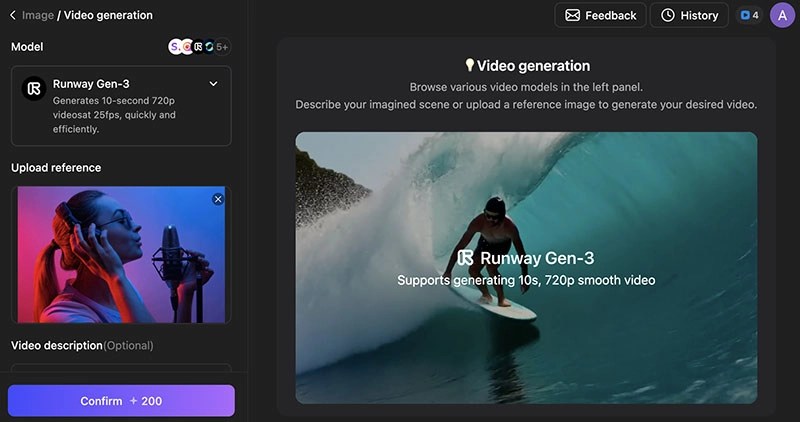
Step 3. Click on the Confirm button to create an AI movement video.
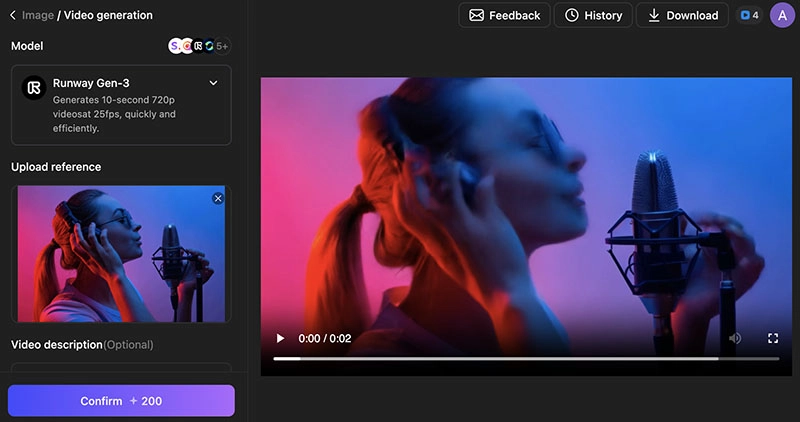
Tips: Want to create an AI kissing videos online for free? Check out the best AI kissing video generator!
Convert Static Images to AI Movement Videos Free - Vidnoz AI Image to Video
Monica is not the only AI image movement generator out there, there are plenty of solid choices on the market, and Vidnoz AI Image to Video is a great one to convert static images to AI movement videos online for free. Driven by the most advanced machine learning models, Vidnoz AI Image to Video allows you to transform your plain photos into appealing motion videos online effortlessly.
Main Features of Vidnoz AI Image to Video
- Easily turn static images into videos in seconds
Vidnoz AI is designed for users across all proficiency levels, which makes video creation accessible to everyone. Just upload a static image and you can convert it into a dynamic video in one click.
- Free photo movement maker with AI-tech
Developed with the most sophisticated AI algorithms, Vidnoz AI is the best free AI video generator to check out. All you have to do is sign in with your email address and you can create stunning AI movement videos based on photos only.
- High-quality motion video effects
Vidnoz AI can smartly detect all the elements in your image and create high-quality AI photo movement videos. Each frame it creates is guaranteed with smooth and fluid motion that looks professional enough.
- Support text to video conversion
Image to video is not the only thing Vidnoz AI is capable of. The video generator also supports text to video AI creation. You can input text prompts to create AI movement videos however you like.
How to Convert Image to Movement Video with AI
Step 1. Navigate to Vidnoz Image to Video AI. Sign in with your email address.
Step 2. Upload an image to the interface.
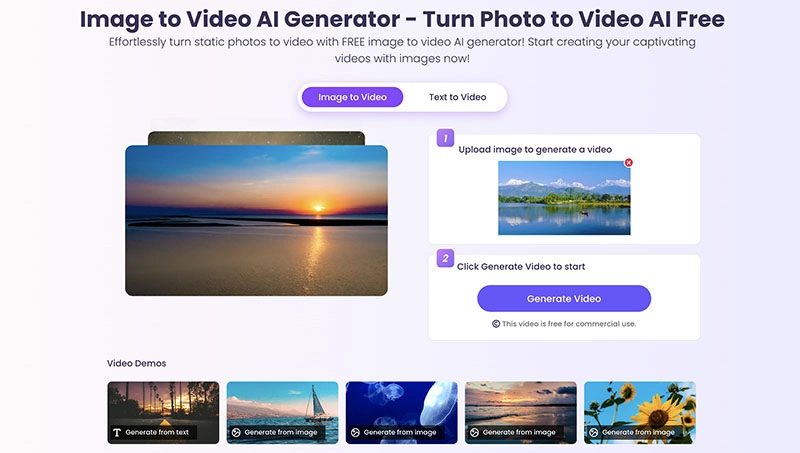
Step 3. Click on the Generate Video button to create an AI movement video.
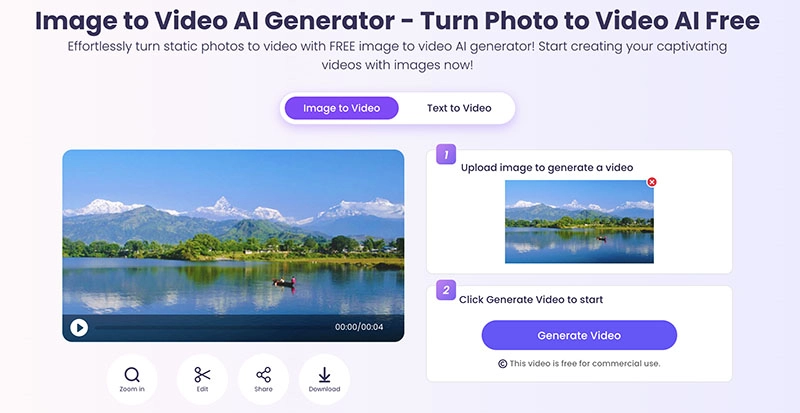
Animate Face from Photo Online Free with AI - Vidnoz Talking Photo
With the two recommended AI tools, you can easily transform images into vibrant videos for free. But that’s not just it. Today, you can even animate a face photo with the power of AI. Here Vidnoz Talking Photo is your best choice, which can help you make lifelike face motion videos online for free. Simply upload a portrait and you can make it speak vividly in a video with ultra-realistic effects. Just check out its features to learn more.
Create Your AI Talking Avatar - FREE
- 1900+ realistic AI avatars of different races
- Vivid lip-syncing AI voices & gestures
- Support 140+ languages with multiple accents
Main Features of Vidnoz Talking Photo
- FREE AI Face Movement Generator
Vidnoz Talking Photo is the best image to animation AI free to use. All you need to do is create a free account by signing in with your email address, and you can convert a face photo to an animated video in one click.
- Realistic Talking Photo with AI Lip-syncing
The AI movement generator will align the mouth movement of the face photo with the audio to create a natural speaking appearance. Just input the text to make your photo speak vividly with perfect AI lip sync.
- Turns Still Images into Lifelike Characters
Enabled by the latest AI models, Vidnoz AI will detect facial features and bring your photo to life with the most realistic effect. You can animate your photo with natural facial expressions.
- Create Natural Speech in Any Language
Equipped with text to speech AI capabilities, Vidnoz Talking Head can convert your script into 140+ languages and tons of AI voices. You can create an AI face movement video for any use case!
How to Make AI Face Movement Videos
Step 1. Head to Vidnoz Talking Photo. Create a free account with your email address.
Step 2. Upload a face photo. Input the text for speech. Choose your preferred language, voice, and emotion.
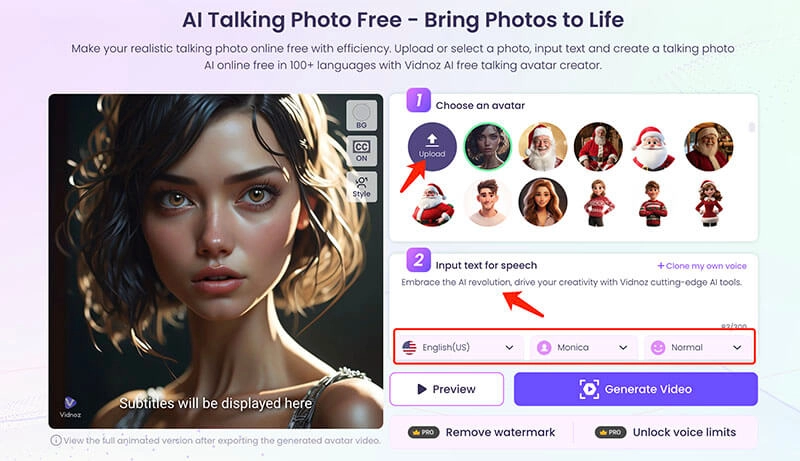
Step 3. Click on the Generate button to create an animated face video.
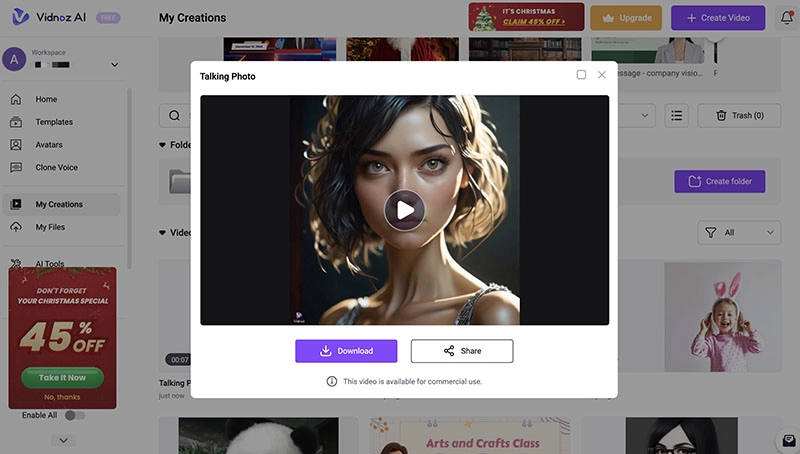
Tips: Do you know you can make picture dance as well? Just check out the Vidnoz AI Dance Generator to learn more.
Best Applications of Movement AI Photo - Stand Out in Any Field
Now you know how to make photo move with the 3 best AI tools. Just create your AI movement videos easily now. An AI movement video generator is surely your best choice for content creation, which can help you make stunning videos for any purpose. Here are the major use cases of an AI movement video generator.
Eye-catching Social Media Content
An AI movement video generator can create videos with engaging storytelling, which helps capture people’s attention and boost interaction on social media.
Enhanced Marketing with Dynamic Visuals
AI can create compelling marketing videos with dynamic visuals. This can not only draw customers’ attention but also enhance marketing effectiveness.
Interactive Education with Engaging Videos
Want to create interactive videos for eLearning? AI movement generators can animate an avatar and deliver personalized educational information for different online training.
Special Effects for Individual Entertainment
An AI movement video generator is also a handy tool to create funny videos. Whether you are a beginner or a pro, you can easily create interesting videos with special visual effects.
The Bottom Line
What is an AI movement video and how to make one? This blog has introduced the 3 best AI movement video generators that allow you to turn a photo into vibrant video easily. As you can see, Vidnoz AI offers the best tools to check out. Whether you want to convert a plain photo or animate a face photo, Vidnoz AI Image to Video AI and Vidnoz Talking Photo are here to help! Just sign up and create eye-catching AI movement videos for free now!

Vidnoz AI - Create Free Engaging AI Video with Talking Avatar
- Easily create professional AI videos with realistic avatars.
- Text-to-speech lip sync voices of different languages.
- 2800+ video templates for multiple scenarios.