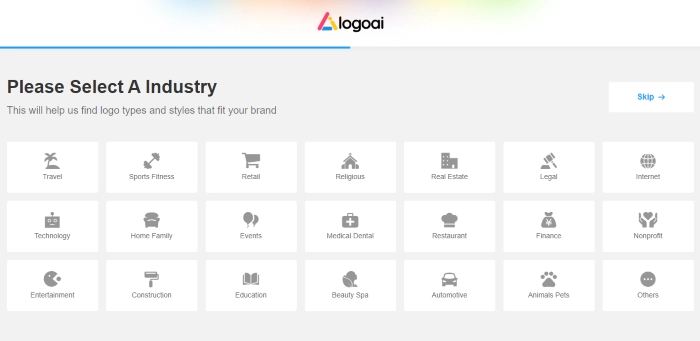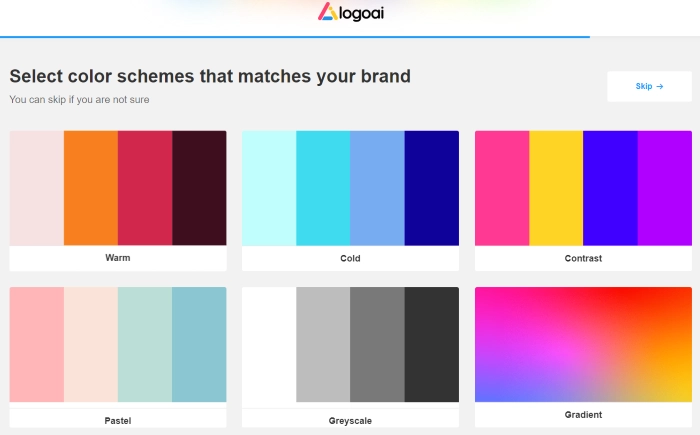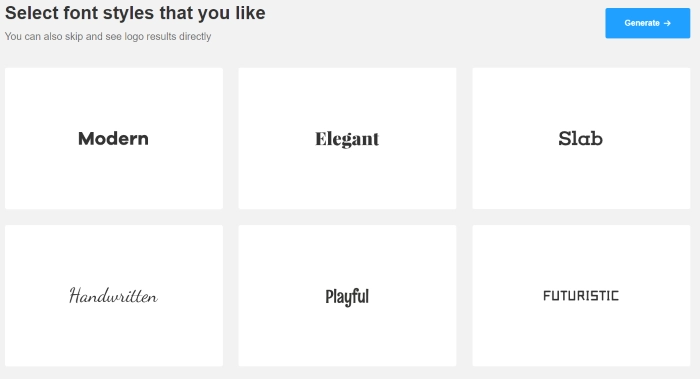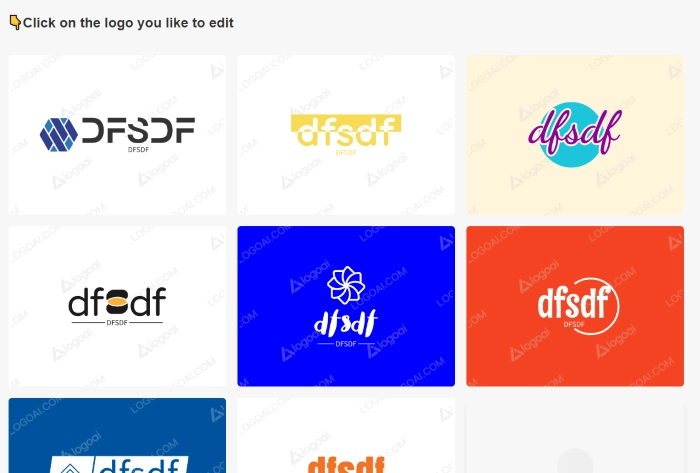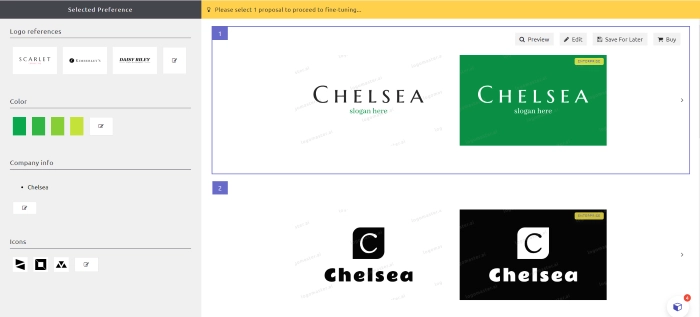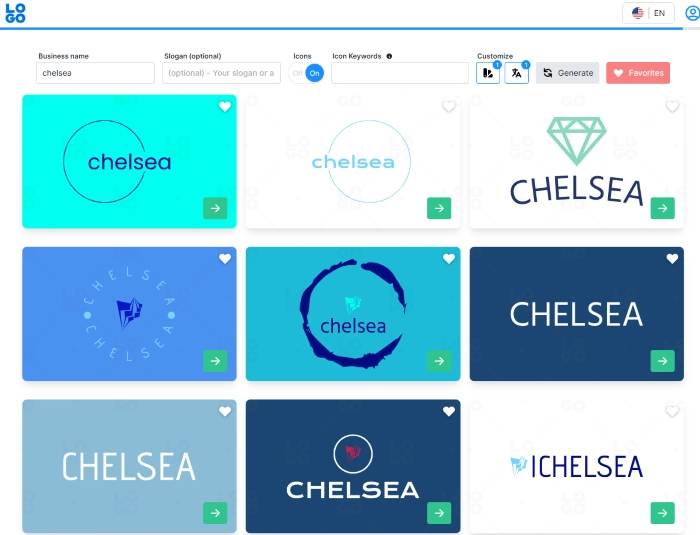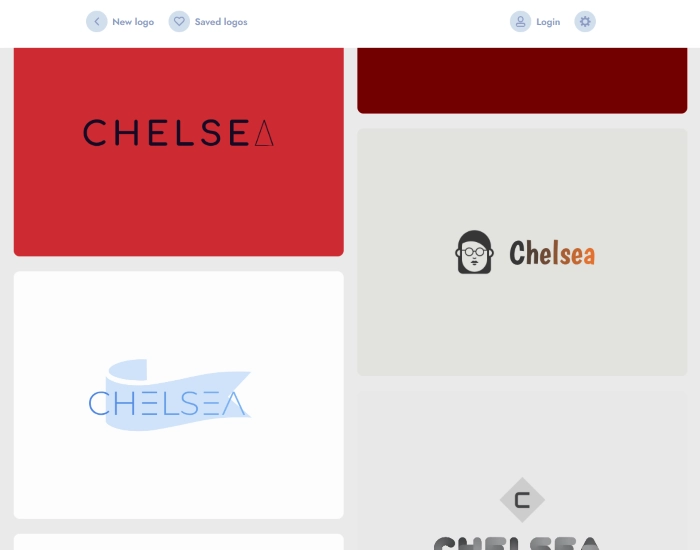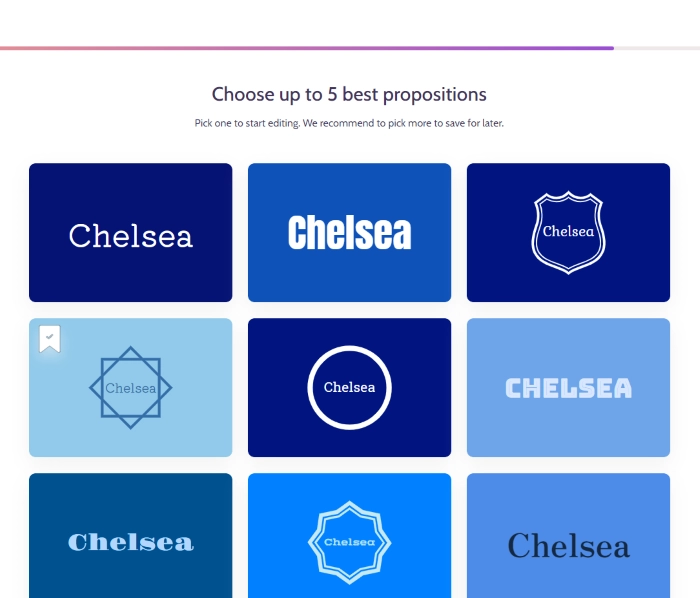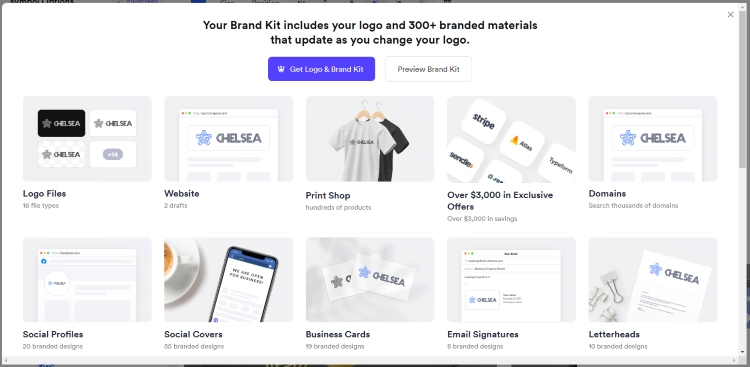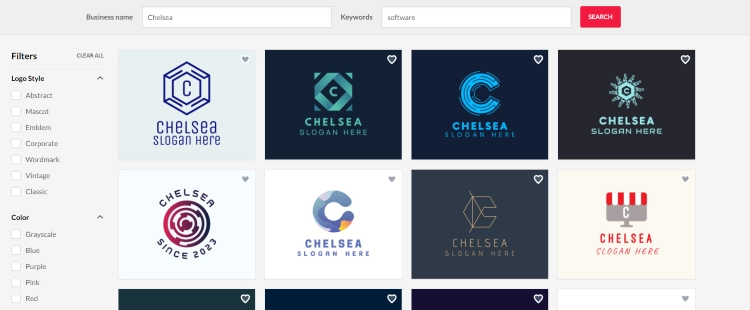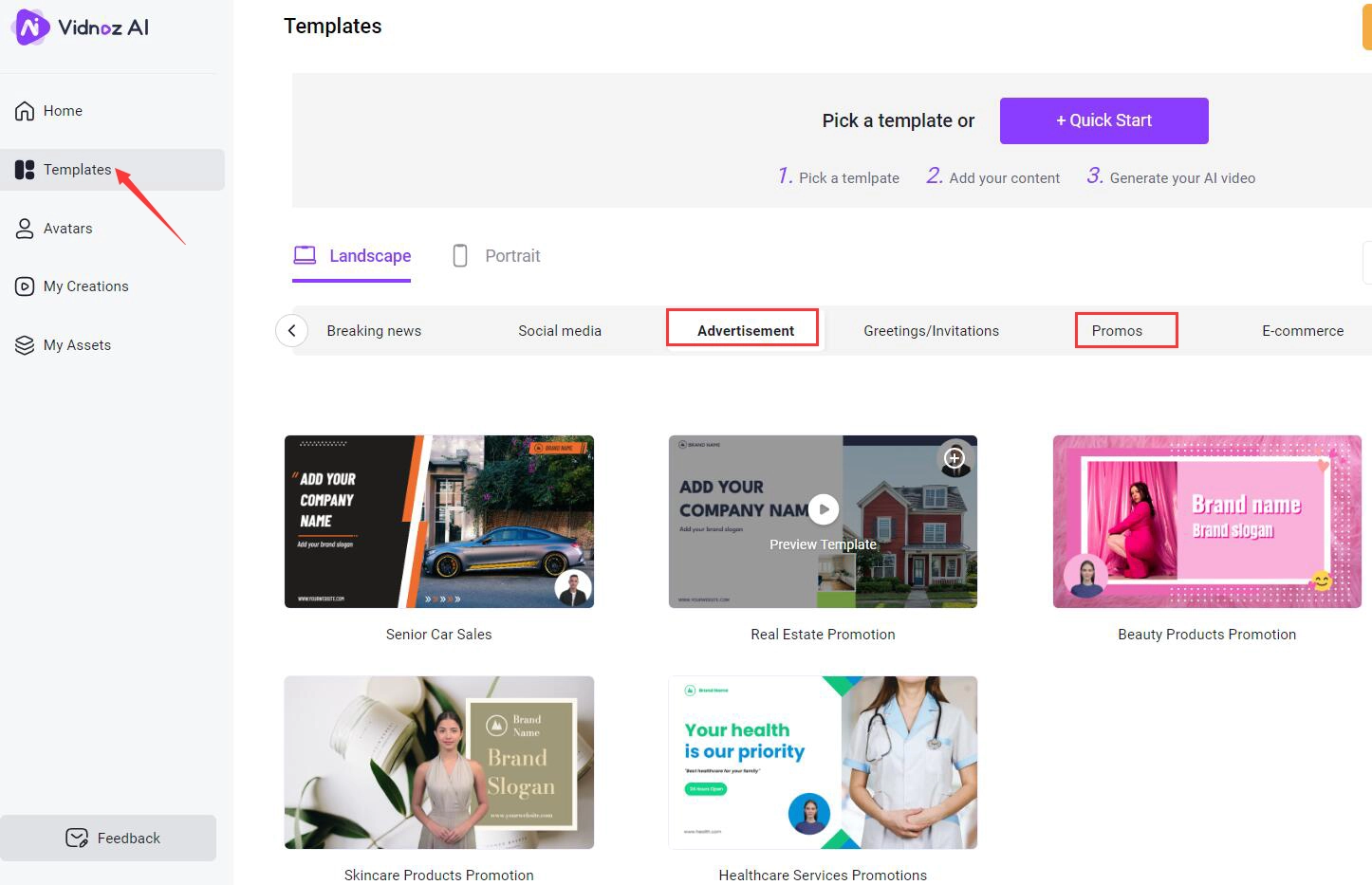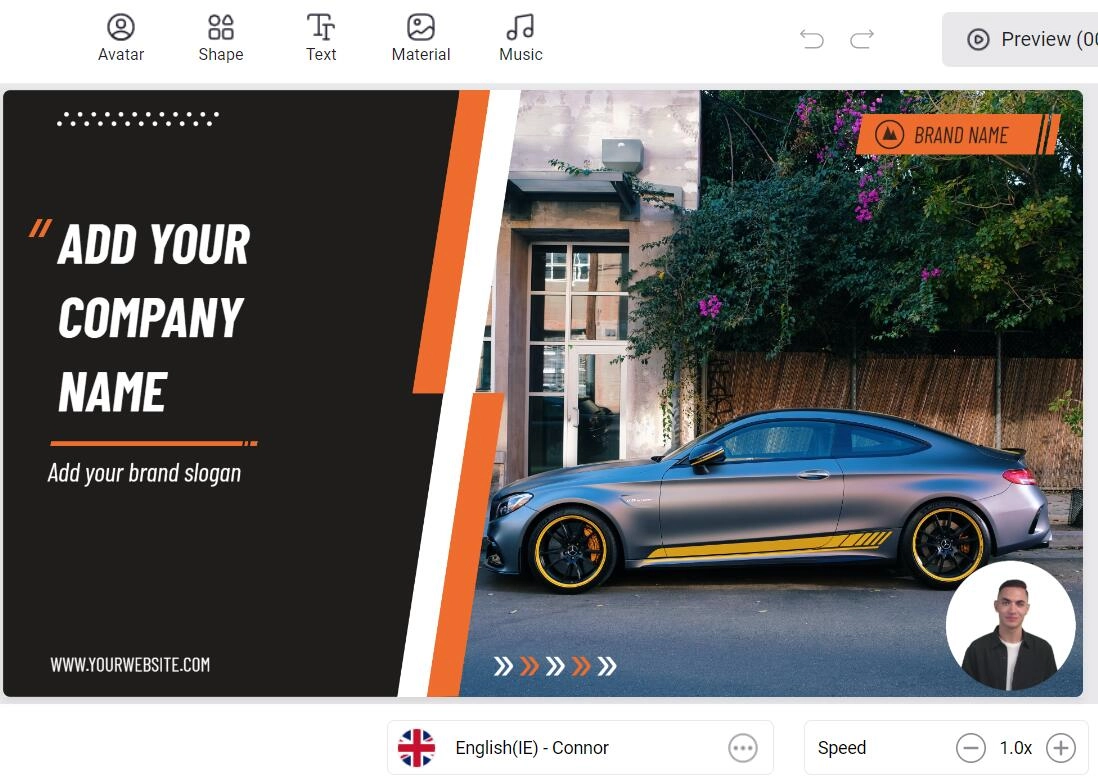Logos are indispensable for a brand or business. It makes a brand more recognizable and easier to remember compared to plain text. And since the arrival of the AI age, making logos no longer asks for a professional designer but an AI logo generator is adequate. Enter some of your brand’s information and select examples, multiple results will be generated instantly. That’s the power of AI tools right now.

With so many generators available on the market, it’s difficult to choose the right one. Therefore, in this blog, the 7 most popular AI logo generators are listed and introduced. Check them out now!
The main features of these AI logo generators are listed and compared below, check whether they can meet your requirements or not.
| AI Logo Generator |
Edit logo |
GIF Logo |
Preview |
Free download |
Price |
| LogoAi |
Yes
|
Yes
|
Yes |
Yes |
$29 |
| Logomaster.ai |
Yes
|
\ |
Yes |
\ |
$43.7 |
| Logo.com |
Yes
|
\ |
Yes |
Yes |
$10/Month |
| Brandmark Logo Maker |
Yes
|
\ |
Yes |
\ |
$25 |
| Designs.ai |
Yes
|
\ |
\ |
\ |
$19 |
| Looka |
Yes
|
\ |
Yes |
\ |
$20 |
| Brandcrowd |
Yes
|
Yes |
Yes |
\ |
$5/Month |
- On This Page
-
How to Choose an Ideal AI Logo Generator
The More Requirements, The Better
Edit After Generation Should be Comprehensive
-
Powerful AI Logo Generator - LogoAi.com
-
The Master of AI Logo Generators: Logomaster.ai
-
Professional AI Logo Generator - Logo.com
-
Advanced AI Logo Generator - Brandmark Logo Maker
-
Unique AI Logo Generator - Designs.ai
-
Free AI Logo Generator - Looka
-
Easy-to-Use AI Logo Generator - Brandcrowd
-
Bonus Part: Free AI-Powered Video Creation Platform - Vidnoz AI
How to Choose an Ideal AI Logo Generator
AI logo generators are different from real designers because they do not work like human beings. You just need to enter the logo name and choose some references, then multiple results will be generated, which is much faster and easier than actual designers. But the problem is that AI logo creators are unable to cover all the details like you asking a designer to create a logo, so the adjustment of the results is necessary and it may take longer time than the older method. To avoid that and save time, you’d better know how to choose an ideal AI logo generator.
The More Requirements, The Better
First, choose an AI logo generator that has lots of DIY settings before generation.
Some generators would only ask you to enter the brand name and a keyword to create logos. In this case, you will need to select from the numerous results and make lots of adjustments since you are asking an AI to help you, the requirements must be specific enough to get satisfying results.
Preview is Important
Choose an AI logo generator that enables you to preview logos. It’s important to see the actual results when logos are applied to websites, business cards, billboards, etc. This will significantly save your time and effort rather than making a logo for a long time but find it looks bad in real use cases.
Edit After Generation Should be Comprehensive
Comprehensive editing choices after generation would give you the ultimate freedom to get the logos you want most. Just choose a tool that enables you to adjust all the factors of a logo generated by it.
Powerful AI Logo Generator - LogoAi.com
As you can see from the table above, LogoAi is the only website that supports making GIF logos. So, the first tool comes to LoAi.com. Multiple logos are being generated at the same time for you to choose from, GIF logos showing how these logos can be presented to users, real use cases of logos, etc. All these features make LogoAi.com one of the best AI logo makers.
Using this kind of tool to make logos follow basically the same steps and here’s how you can use LogoAi.com:
Step 1. Enter your logo name and slogan if you have one.
Step 2. Select the industry of your business.
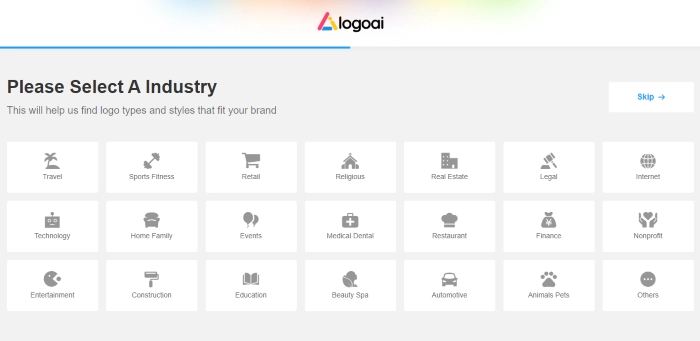
Step 3. Choose colors that can represent your brand.
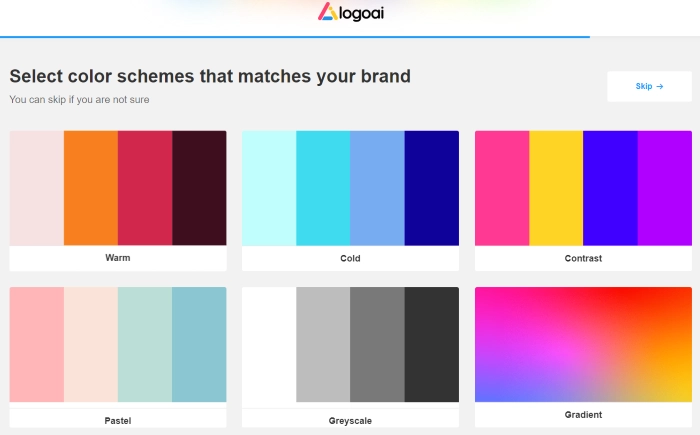
Step 4. Select the font style of your logo.
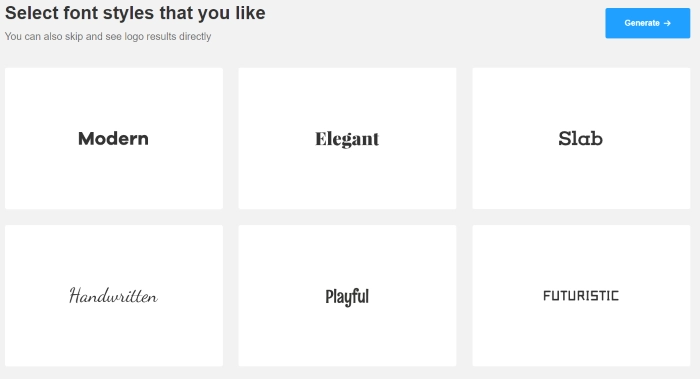
Then your logos would be generated after these 4 steps. You can click one for details and see how it looks in real cases and the GIF version of your logo. Editing the logo after generation is also practical, symbols, layout, fonts, colors, etc. all can be adjusted.
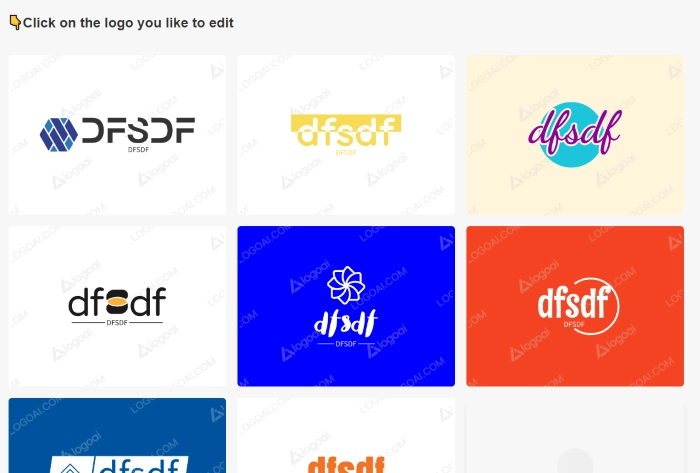
After all the adjustments, you can download your favorite logo for free if you can share the logo and get 20 likes of it.
The Master of AI Logo Generators: Logomaster.ai
Different from other AI logo creators mentioned in this blog, Logomaster.ai would ask you to choose your business’ category first, then you need to choose some references for your logos. The style of logos can be seen at the very first stages, in this way, you can get logos that match your needs better. 6 results would be generated for one time, and clicking a logo to edit or preview is also practical. Logomaster.ai doesn’t support downloading logos for free and users can only buy them.
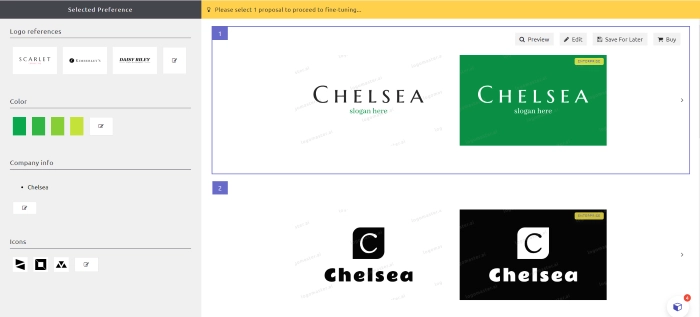
Professional AI Logo Generator - Logo.com
Creating logos with Logo.com is basically the same as using the two tools mentioned above, this one would just give you more freedom when describing your logo. You can enter your industry rather than choose from existing categories, and enter some keywords about your ideal logo to help it to find the right ones.
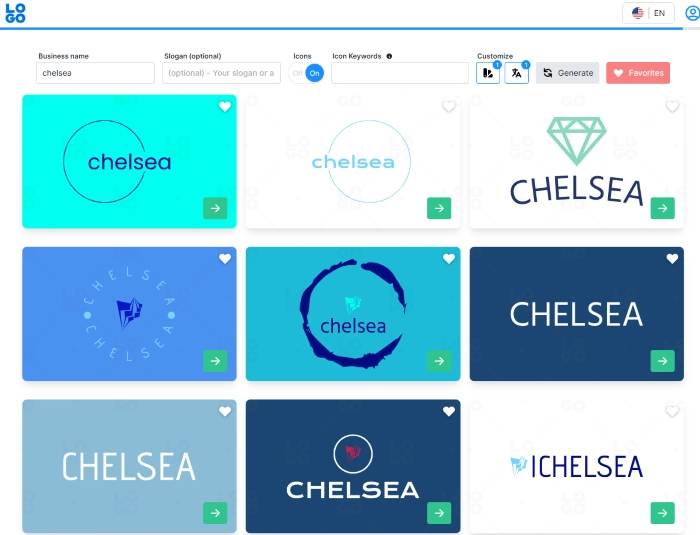
After generation, editing and viewing logos in real use cases are available. And you can download your logo files after signing in. Logo.com is the only AI logo generator that enables users to download its logos for free and no watermarks would be added. Logos of 4 formats including eps, pdf, png, svg would be packaged for you.
Advanced AI Logo Generator - Brandmark Logo Maker
Using Brandmark to make logos is effortless, once you click the Generate button, hundreds of logos would be presented to you and the design of those logos are delicate. Just choose one to edit or preview. One logo can have multiple versions and you can see them by clicking Ideas.
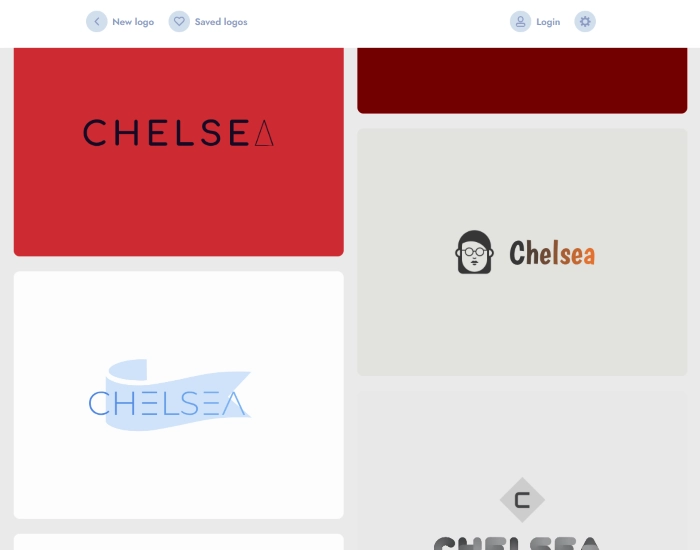
While Brandmark does not have a free download option for users, all the logos can only be acquired by purchasing, starting from $25 for the basic plan.
Unique AI Logo Generator - Designs.ai
The last AI logo generator mentioned in this blog is Designs.ai. 12 logos would be generated for one time and you can select one to edit. While previews of logos are unavailable yet and the Download Sample button is misleading because you will find the file you download is not the logo you generate but other logos prepared by the site. Even though it has the lowest price if you want to buy its logos.
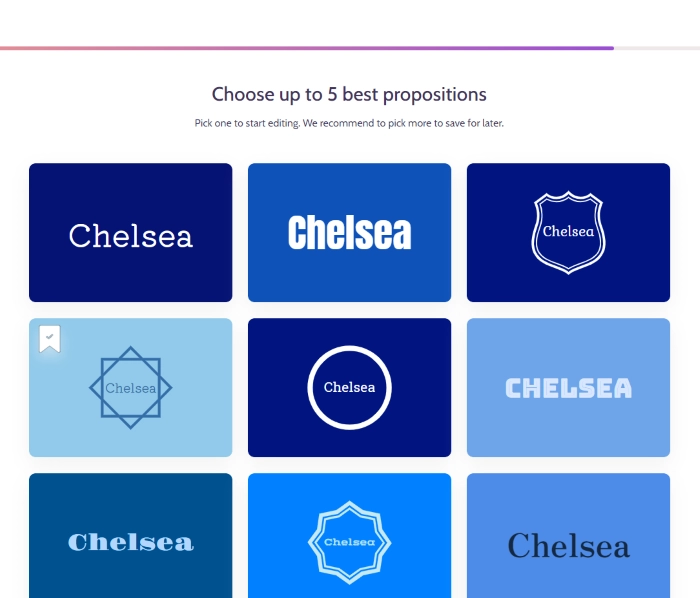
Free AI Logo Generator - Looka
This free logo maker is also easy to use. Enter the brand name, choose some references, colors, etc. Then multiple logos will be generated instantly and you can edit them as you wish. One thing to mention about this too is that a brand kit will be generated at the same time when you choose a logo, then you can see all the possible applications of the logo including logo files with 16 file types, website drafts, print shop, social profiles, etc. All these things can be downloaded with the logo.
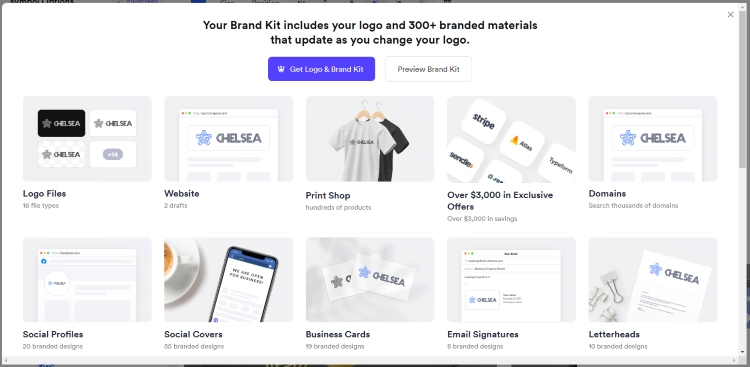
Easy-to-Use AI Logo Generator - Brandcrowd
Using Brandcrowd to make logos has been simplified with just 2 things required - a name and a keyword. Then 9600 logo designs will be presented to you instantly (the number of results may vary according to different occasions), you can select one for further editing, preview the logo, or just download to use it.
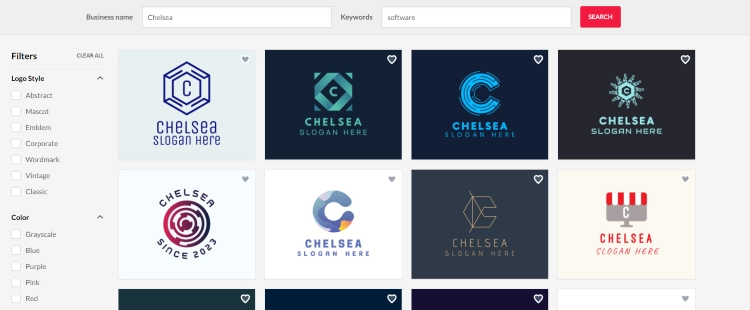
Bonus Part: Free AI-Powered Video Creation Platform - Vidnoz AI
After having a logo of your brand or channel, you can consider how to do marketing now. To let more people know about your brand, making highly engaging videos is popular among all the ways of promotion these days. Therefore, in the last part of this blog, another AI-powered tool that is perfect for content marketing will bring you numerous brilliant ideas. It is Vidnoz AI, a powerful AI video generator to create, edit, and share AI videos for free.

Vidnoz AI - Create Free Engaging AI Video with Talking Avatar
- Easily create professional AI videos with realistic avatars.
- Text-to-speech lip sync voices of different languages.
- 2800+ video templates for multiple scenarios.
For AI content marketing, this tool can help you with the aspects listed below:
- Create Innovative Videos with AI: Vidnoz AI offers 200+ video templates which can be used for various scenarios, like marketing, promos, advertisements, social media, and so on, to help you get an easy start.
- Convert Text to Speech in Videos: You’re allowed to convert necessary text to speech in marketing videos, which saves both time and money to boost your business. Here are 100+ AI voice accents and 23+ languages in total.
- Generate Engaging Videos with AI Avatars: Vidnoz AI provides 50+ realistic AI talking avatars with sync lip for every production. You can select one you like to show authentic video presentations.
- Edit and Share Your Video Easily: You’re able to import PPT to convert a video directly, and can also start from empty to add images, text, background musics, etc. Share your video via email, social and embed code by one click.
Here’s how you can use this tool to make video with template for marketing:
Step 1. Go to the official site, sign up for an account with email messages.
Step 2. Click “Templates” to select relevant templates, like Advertisement (or Proms), and pick the one you like most, click on “Use this template”.
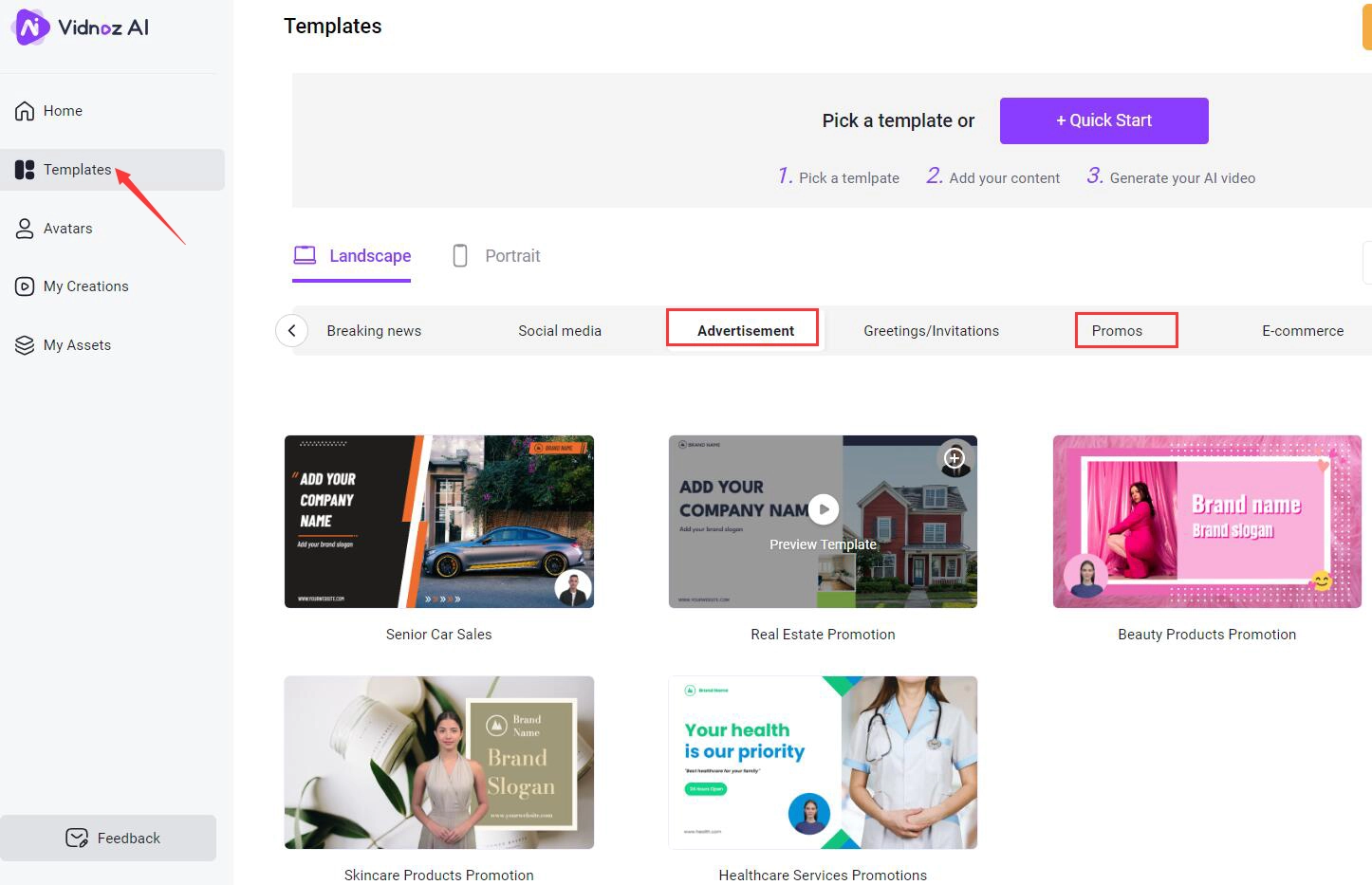
Step 3. Edit the video based on the information in the template (add your text to speech, AI avatar, BGM, etc). After done, click “Generate” to get your fantastic AI marketing video.
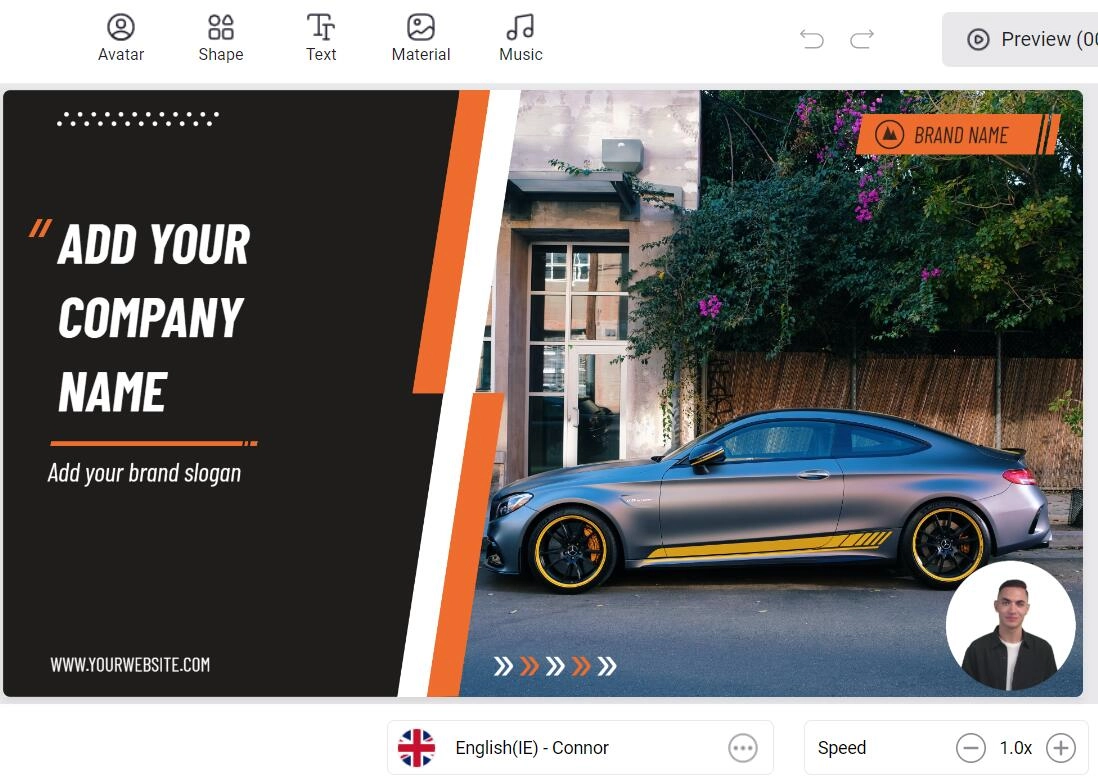
The Bottom Line
That’s all the content about AI logo generators, the 5 most popular of them are compared and introduced on this page. Just choose one and get a fabulous logo for your business now. Last, an AI video creation platform was mentioned as a bonus for you free to use. Vidnoz AI, this free and powerful AI tool, is ready to boost your career with a professional video creator, editor, analytics tool, etc. Sign up for free to experience all of its features now!

Vidnoz AI - Create Free Engaging AI Video with Talking Avatar
- Easily create professional AI videos with realistic avatars.
- Text-to-speech lip sync voices of different languages.
- 2800+ video templates for multiple scenarios.