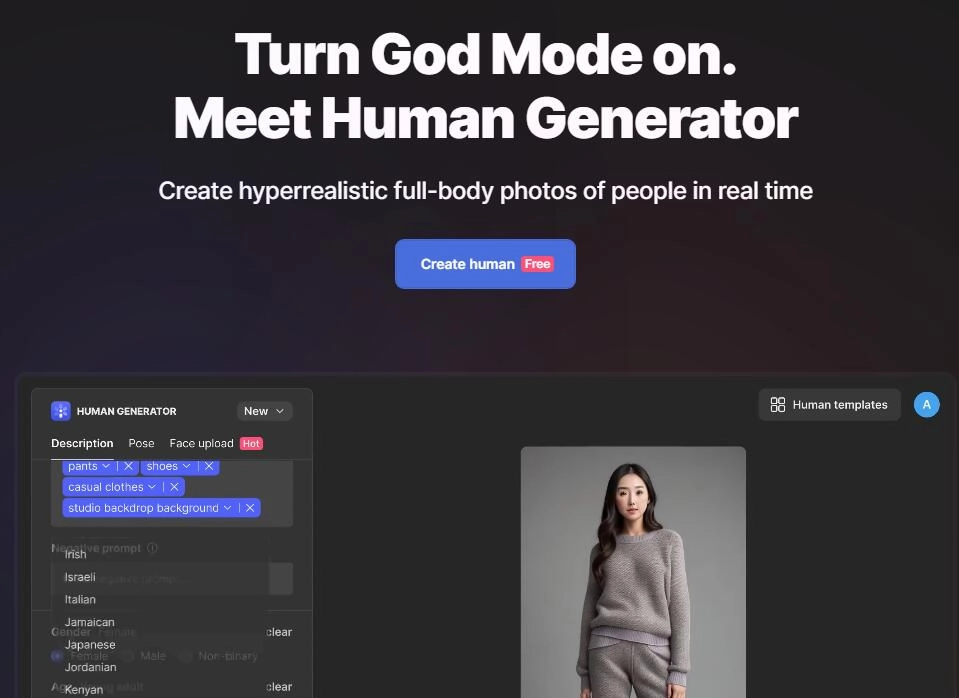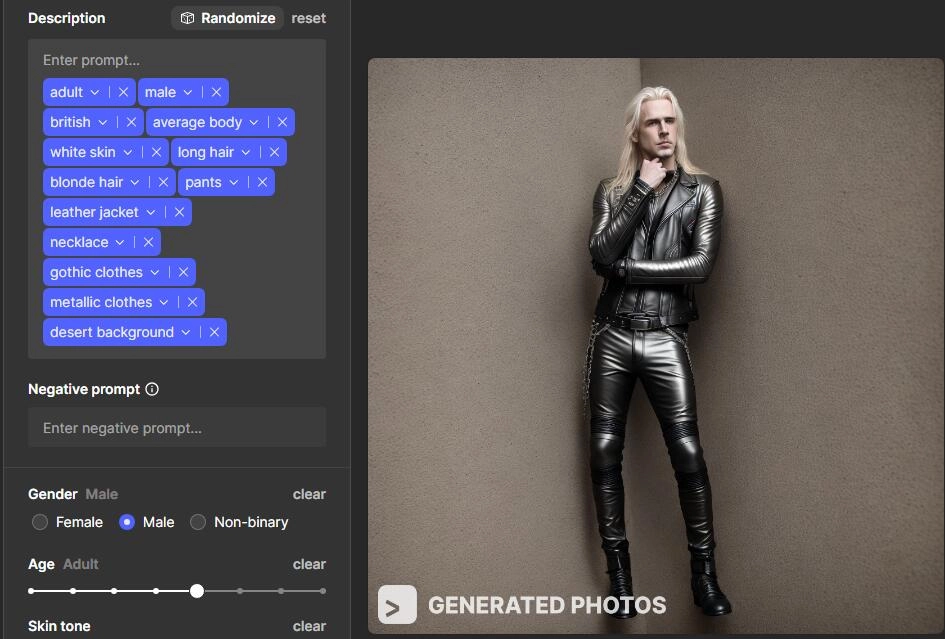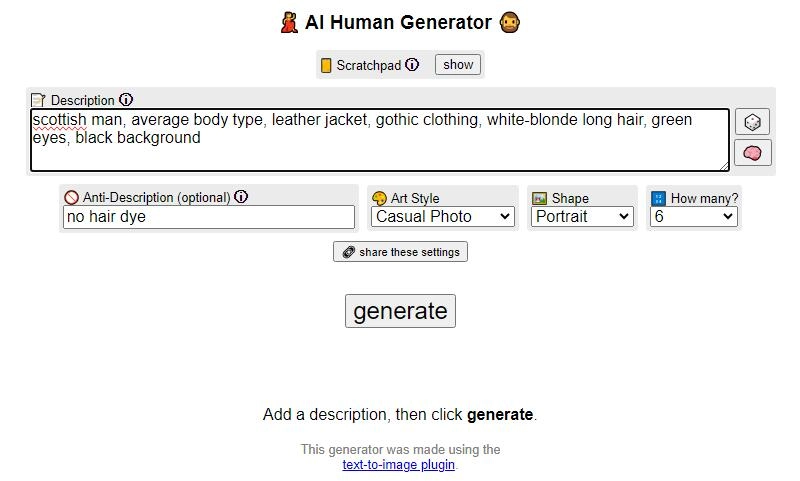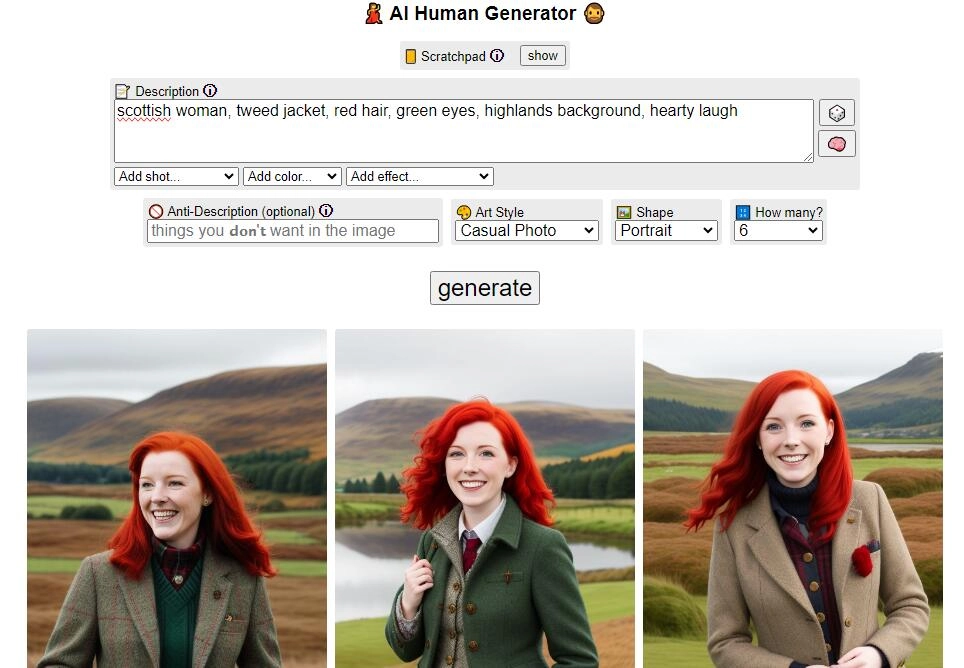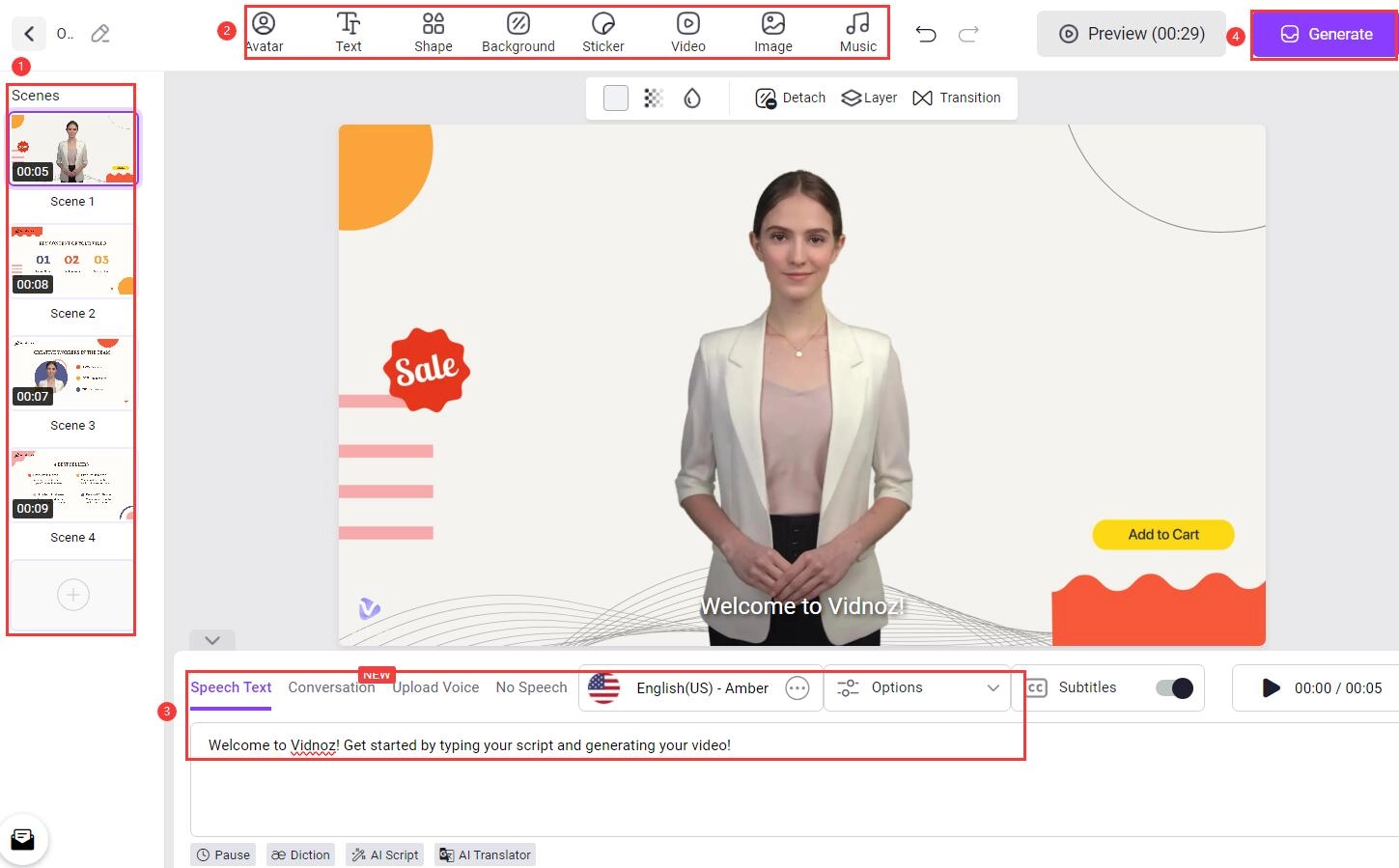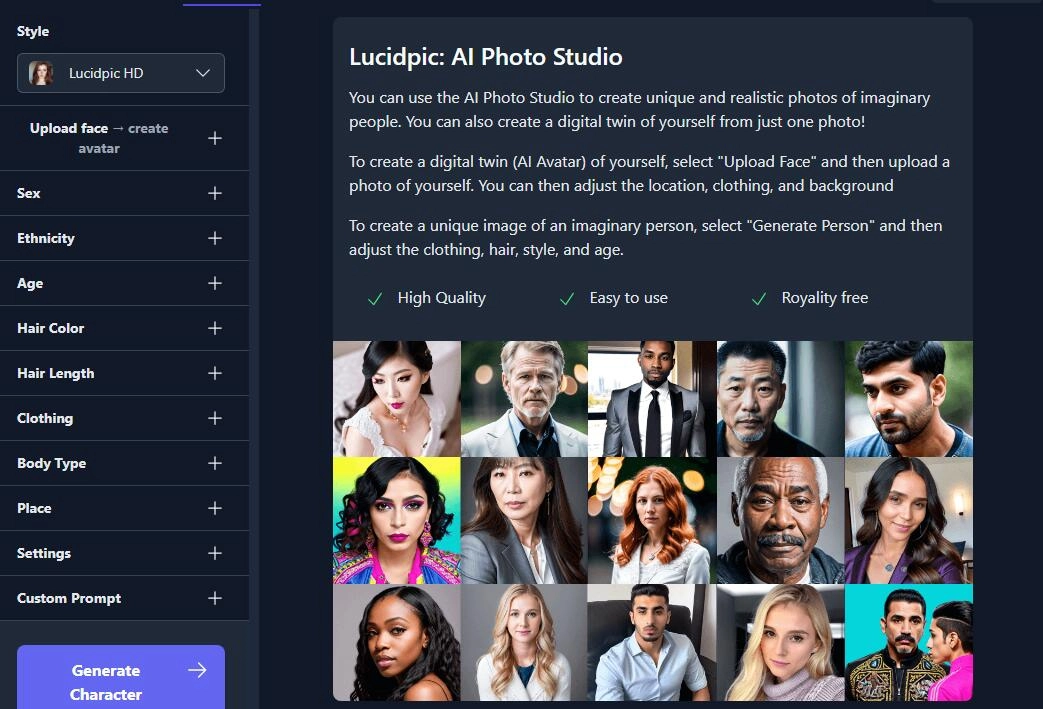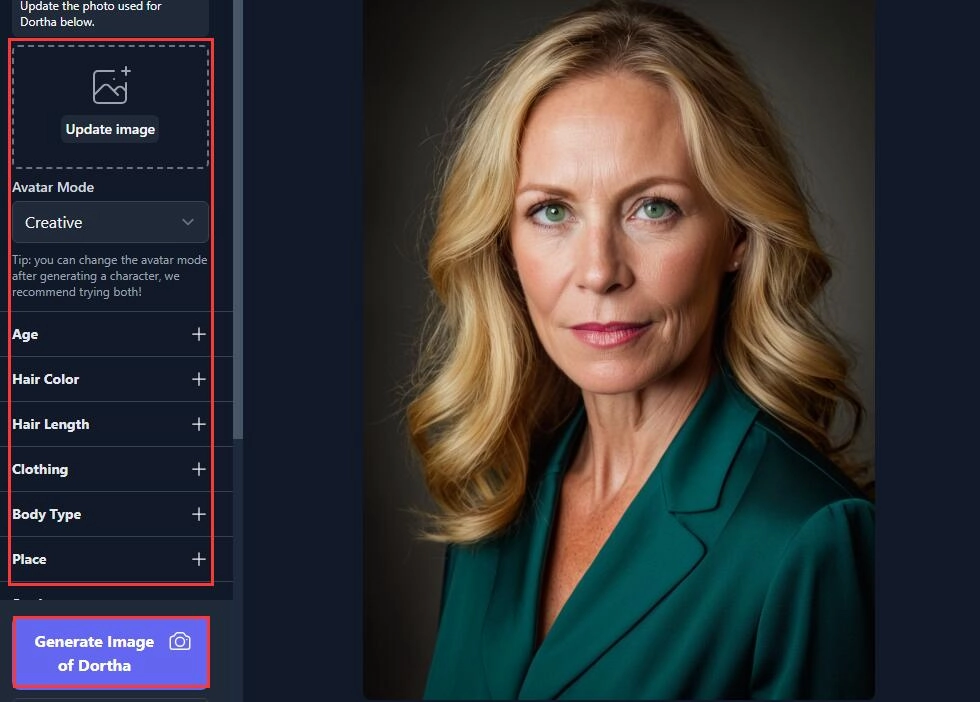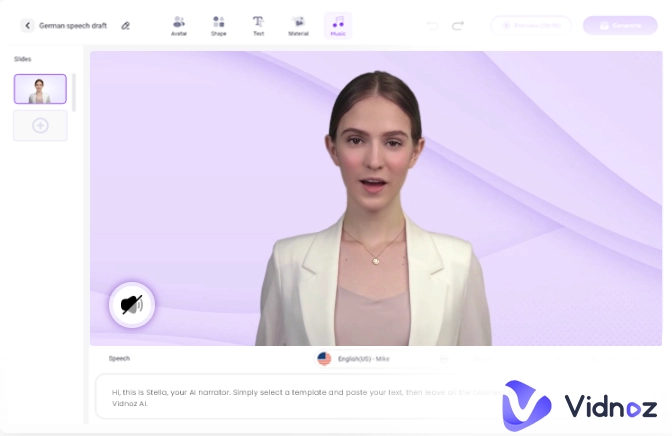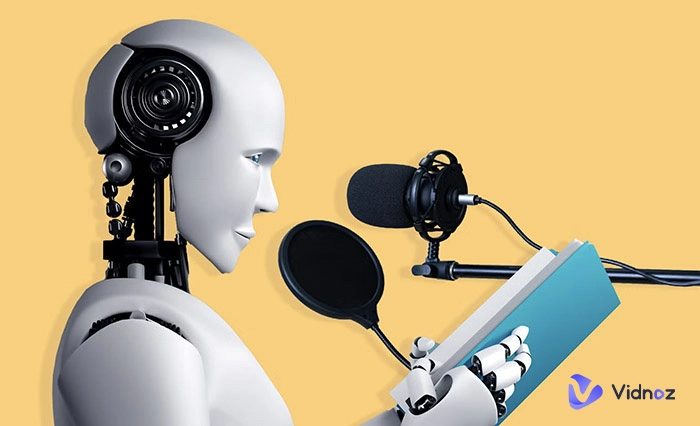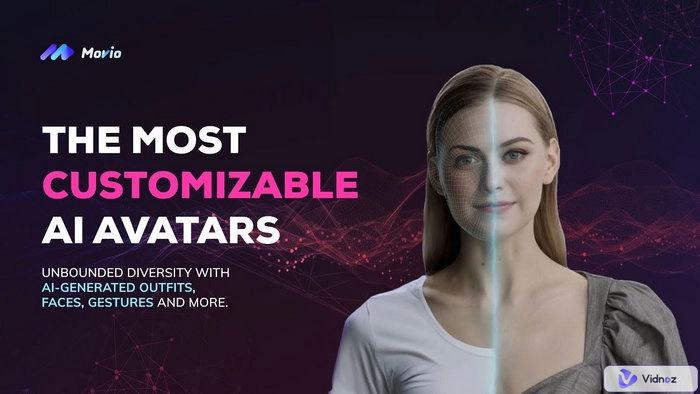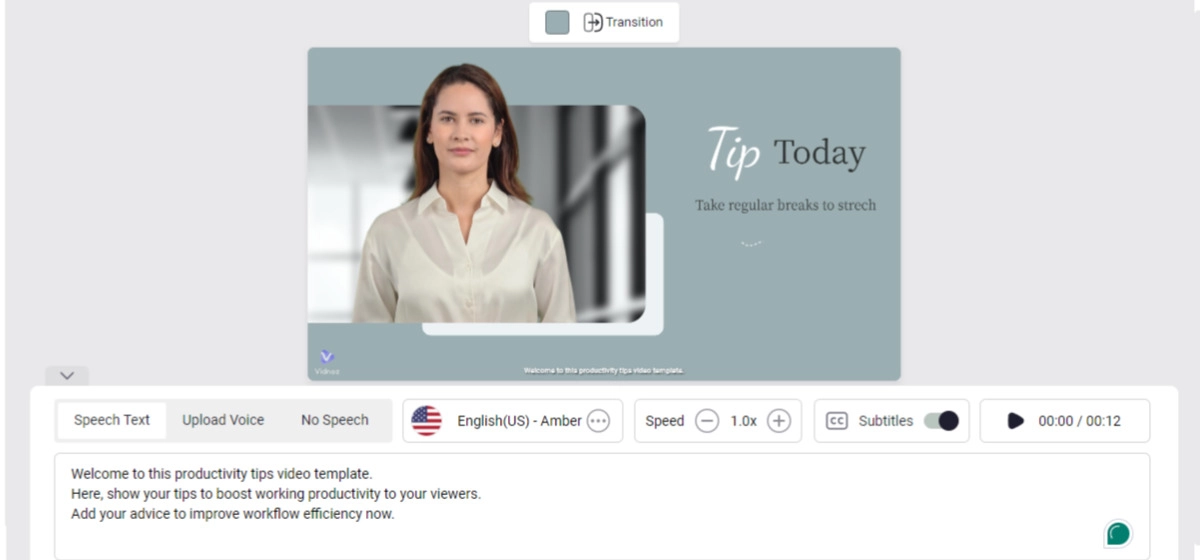Still hiring models and photographers to shoot pictures for your clothing brand? Want to say goodbye to endlessly scrolling pages to find a proper picture for your product from the stock images? Attention please, you need an AI human generator!

Whether you need full-body or half-body pictures or videos, you will find a suitable tool in this post. This article gathers up several human AI generators that provide or generate hyper-realistic AI persons. Now, please firstly, take a quick glance at the tools to be introduced for a preview.
- On This Page
-
Pick Your Human AI Generator
-
#1 Generated Photos | Highly Customizable AI Human Generator
How to Customize Humans with This AI Human Generator
-
#2 Perchance | AI Human Generator with Auto Prompts
How to Use This Text-to-Image AI Human Generator
-
#3 Vidnoz AI | Realistic AI Human Generator for Video Creating
How to Create Lip-Sync AI Human Videos with This Human AI Generator
-
#4 Lucidpic | AI Human Generator Supports Upload Pictures
How to Make Human Pictures with Human AI Generator
-
What Is AI Human Generator?
-
What Can Human AI Generators Do?
Pick Your Human AI Generator
You can find quite plenty of tools when searching for AI human generator free or paid, but they all feature and outshine instinctively. How can you find your one? Before jumping into the detailed information for these tools or sites, let’s have a quick look to help you make your choice.
| |
Free/Paid |
Core Feature |
Reality |
Deformity |
Customization |
Body |
| Generated Photos |
Freemium |
Customize AI human pictures |
Hyper real |
Almost no; sometimes extra fingers/unmatch with backgrounds |
Highly |
Full |
| Perchance |
Free |
Tex-to-image AI human pictures |
Real |
Sometimes extra fingers |
Relatively |
Based on your prompt |
| Vidnoz AI |
Free |
Lip-sync AI human video generating |
Hyper real; based on real humans |
No |
Relatively |
Half |
| Lucidpic |
Only the first 3 pics |
Customize AI human pictures |
Hyper real |
No |
Highly |
Half |
#1 Generated Photos | Highly Customizable AI Human Generator
Generated Photos will be your first choice if you want a full-body free AI human generator. Users choose this tool for its customization options, realistic results, and also easy-to-use operation/design/user interface.
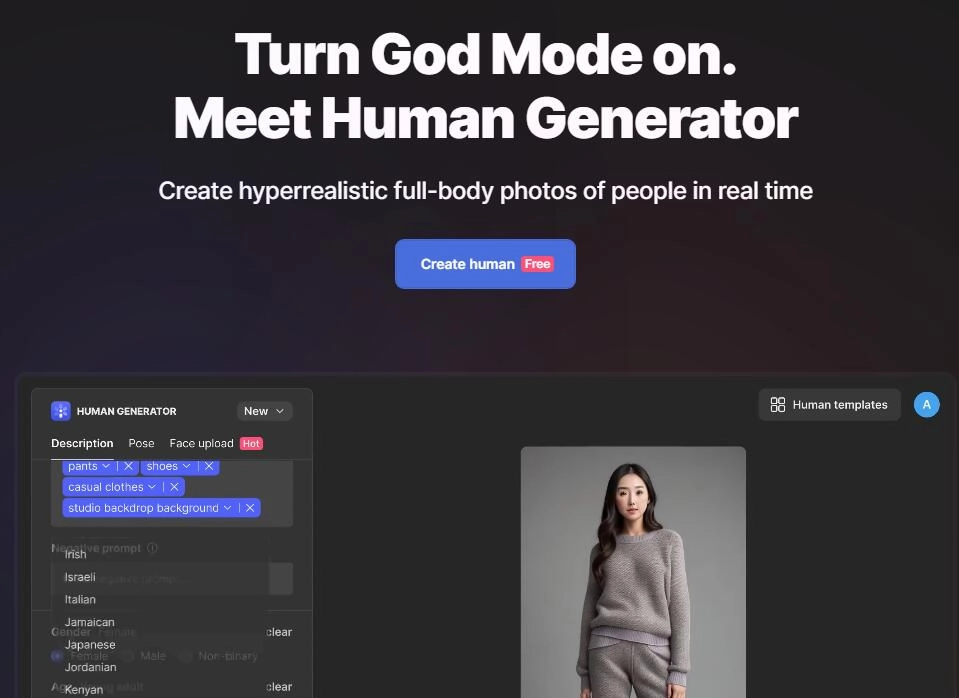
What makes it outshining is that this app allows you to customize the AI human pictures completely: age, gender, skin tone, hair style body type, clothing, pose, etc. You can even decide what to wear on the AI human.
What you may like
- Free AI human generator allows non-commercial use
- Hyper-real face and clothing details
- Diverse options /types in each customizing settings
What you don’t like
- Deformities found; like extra fingers, and human does not match with the background/floating
- Pose customization options are only open in upgraded plans
- Relatively slow AI human generation
Prices:
- $19.99/mo for monthly plan
- $16.58/mo for yearly plan
How to Customize Humans with This AI Human Generator
Check out the steps to make AI humans with this app.
Step 1. Go to Generated Photos, and start generating humans.
Step 2. Customize descriptions from the option panel: gender, age, skin tone, ethnicity, etc.
Step 3. Click Update Human.
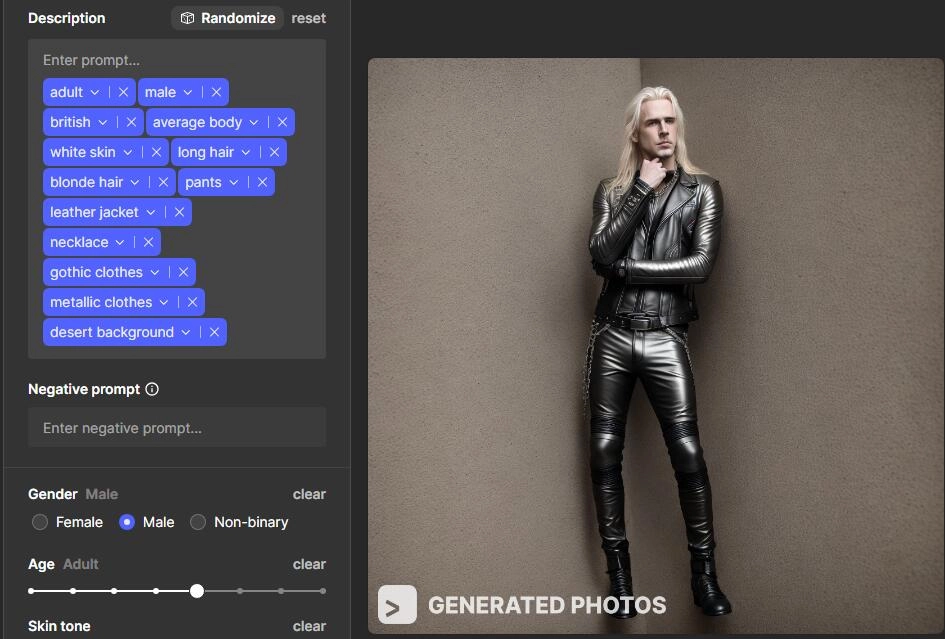
#2 Perchance | AI Human Generator with Auto Prompts
Perchance is also popular due to its high quality and quick results. As a deep learned text-to-image AI tool, the more detailed your description is, the better the result will be. It generates pictures consistent with your prompts.
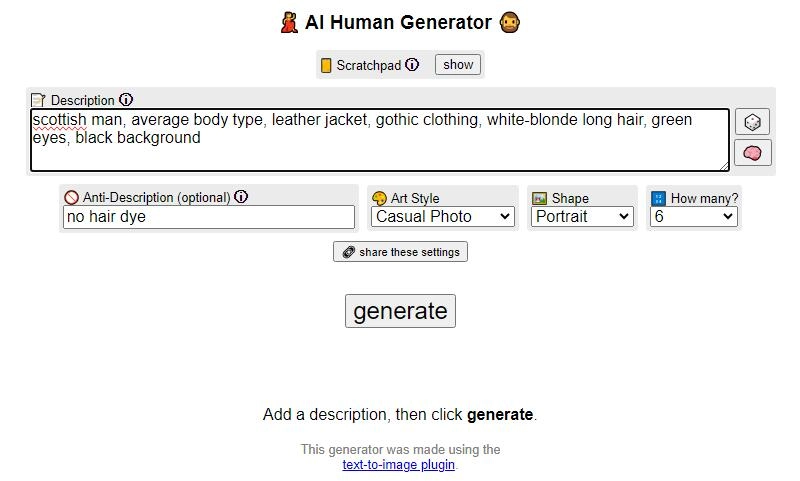
If you feel challenged when racking your brain for the prompts, this app will be easy for you to handle - it offers random detailed prompts, in addition, you can also enter a few keywords or your ideas to let it generate a prompt for you.
What you may like
- Free AI human generator to use and download
- Consistent with input prompts
- Random prompts and an inbuilt AI prompt generator
- Versatile tool that also allows you to generate AI portraits
What you don’t like
- Sometimes deformities like extra fingers
- No high-resolution picture downloading
Prices:
How to Use This Text-to-Image AI Human Generator
Check out how to generate AI humans from text prompts.
Step 1. Firstly go to Perchance human AI generator website.
Step 2. Enter the descriptions you need, or just let it auto-generate some random prompts.
Step 3. Choose effects > choose style: Casual Photo > customize other options > click generate. You can get your results.
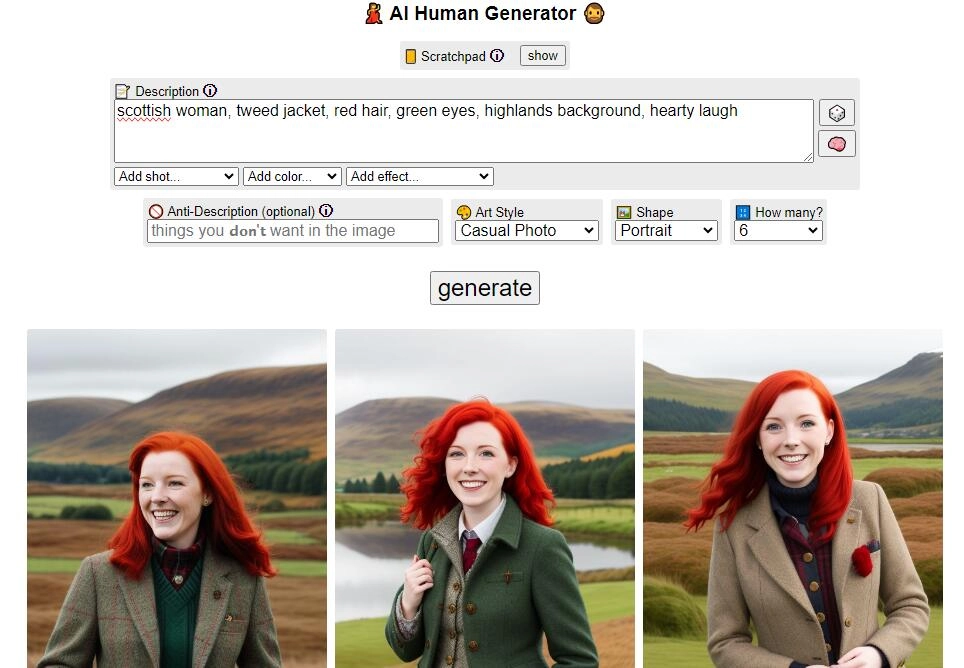
#3 Vidnoz AI | Realistic AI Human Generator for Video Creating
Vidnoz AI will never let you down if you are looking for AI humans to make AI videos. Many users regard it as the best AI human generator free for video making due to its hyper-real and natural AI humans based on real people, powerful lip sync tech, diverse customization options, etc.
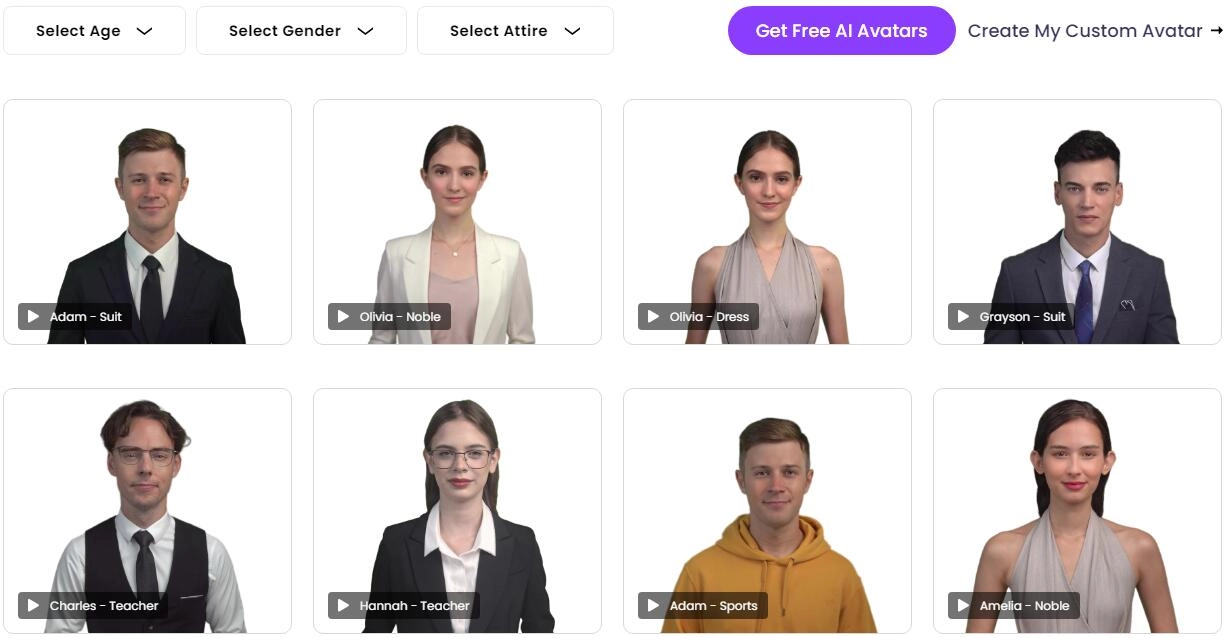
What you will like:
✔ Free AI Human Generator for Video Creating
800+ prepared diverse AI humans of any gender, age, attire, etc., to make promotion, introduction, how-to, etc., videos using the AI video generator for free.
✔ Jaw-dropping Lifelike & Natural Speaking AI Human
Based on AI lip sync tech, you can make the AI human talk like a real person with natural lip movements, facial expressions, and body gestures matching the voice.
✔ Vivid & Various AI Human Voice Options
Choose and customize your AI human’s voice in languages, genders, emotions, and also scenarios, ages, etc. All will be vivid with natural intonation, pause, tone, etc., like real humans. What’s more, you can clone your voice using an AI voice cloning free tool.
✔ Upload Video to Make Your Clone AI Human
Upload a short selfie video, you can create your own clone AI human completely the same as you. Thus, you won’t need to physically take a video shoot every time.

Vidnoz AI - Create Free Engaging AI Video with Talking Avatar
- Easily create professional AI videos with realistic avatars.
- Text-to-speech lip sync voices of different languages.
- 2800+ video templates for multiple scenarios.
What you don’t like:
- Cannot generate AI human from text/prompts
How to Create Lip-Sync AI Human Videos with This Human AI Generator
Check out the steps to make AI humans with this app for free and easily.
Step 1. Click the button below to sign up for a new account for easier use and downloading if you don’t have one.
Step 2. Go to Avatars > input keywords to target your AI human, or directly choose from the stock.
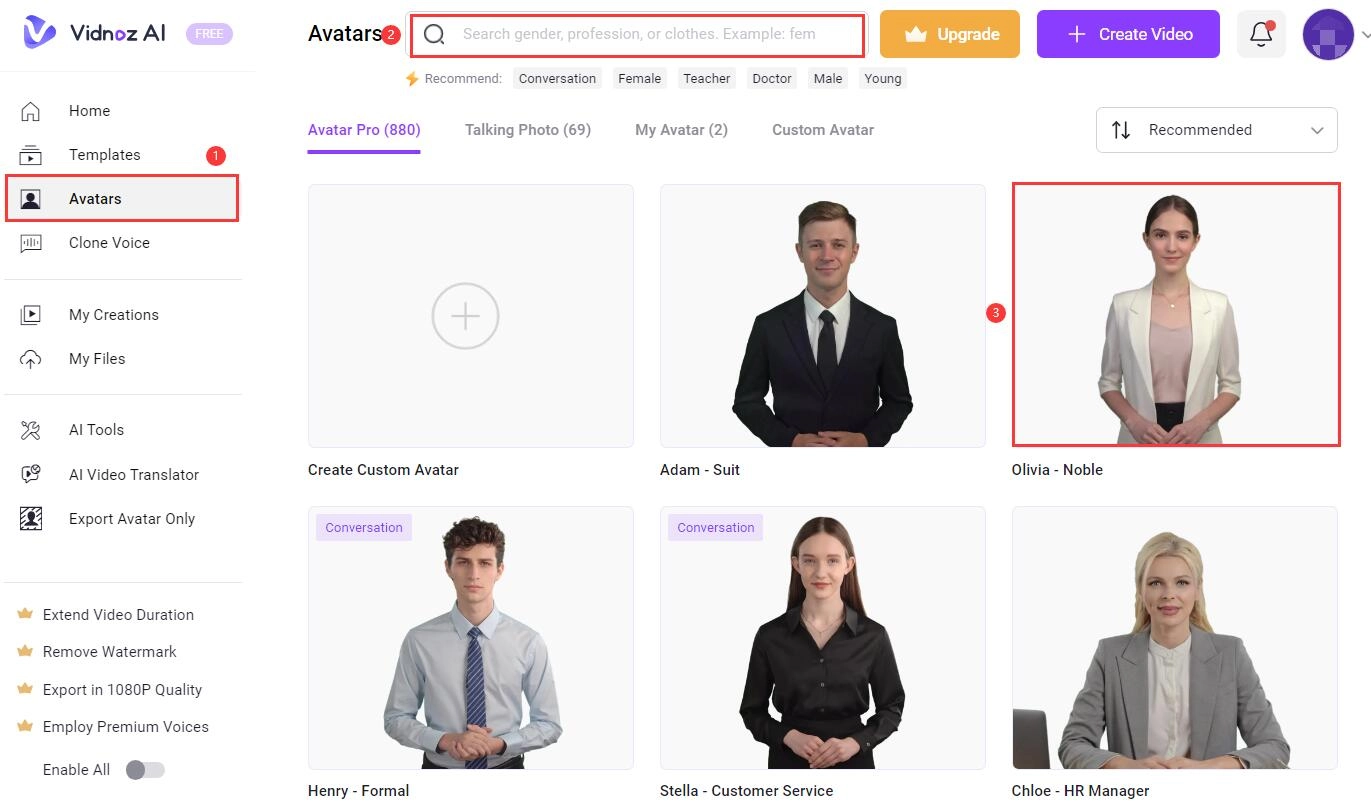
Step 3. Click the avatar > Edit Avatar > customize your AI human’s voice, language, speech, pitch, etc. Click Create video with this avatar.
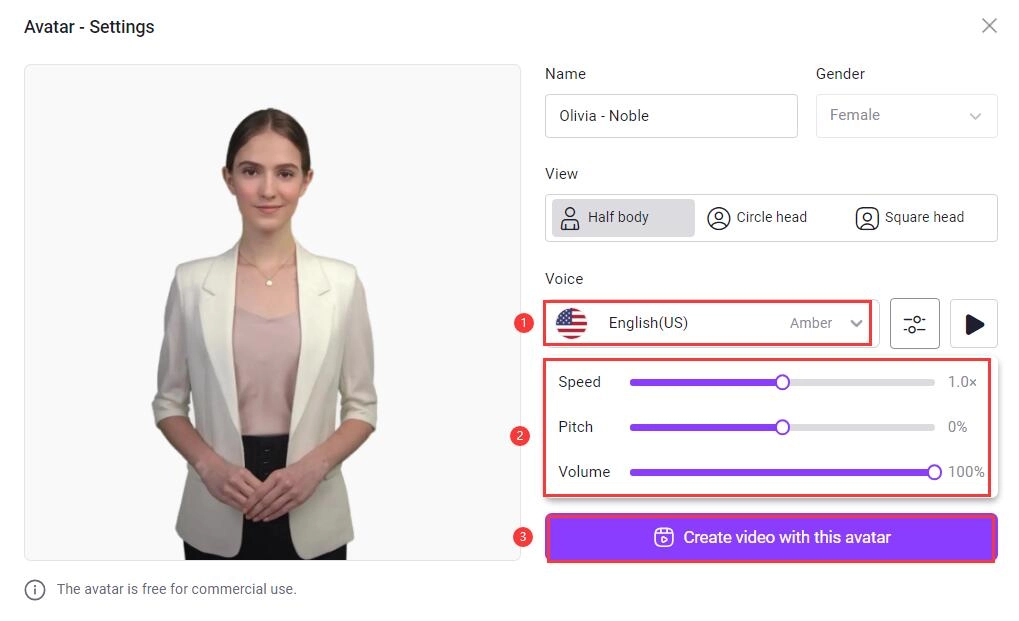
Step 4. Manage the scenes > add elements like shapes, backgrounds, GIF stickers, music, etc., to your video > input texts manually or use the AI script/Dictation tool > click Generate.
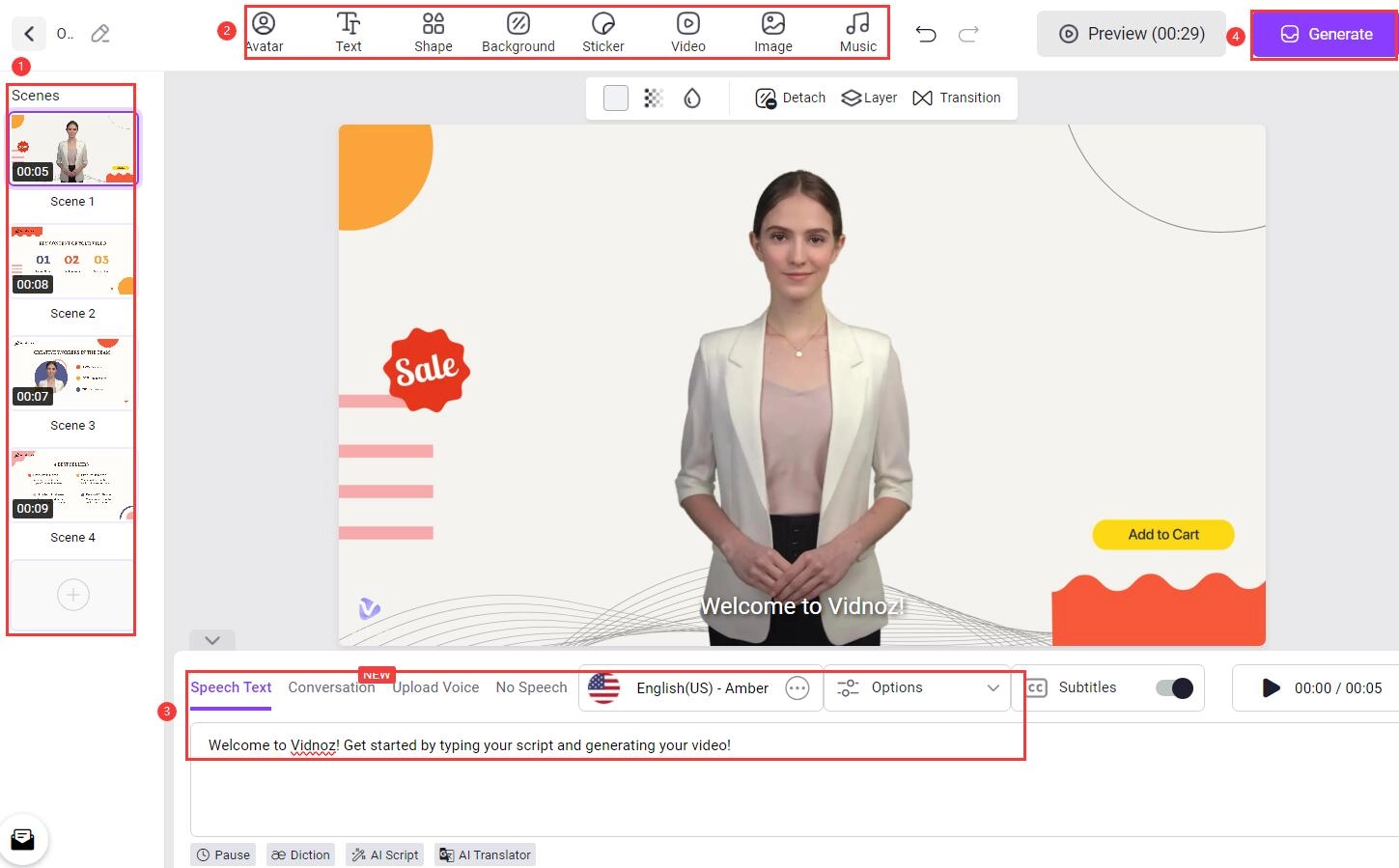
Then, your video will be processed for you to download and share.
#4 Lucidpic | AI Human Generator Supports Upload Pictures
If you prefer a chest-up AI human creator rather than a full-body one, you will like Lucidpic. This is also a realistic AI human generator that gives extra-real AI human pictures: vivid skin texture, muscles, wrinkles, and natural facial expressions.
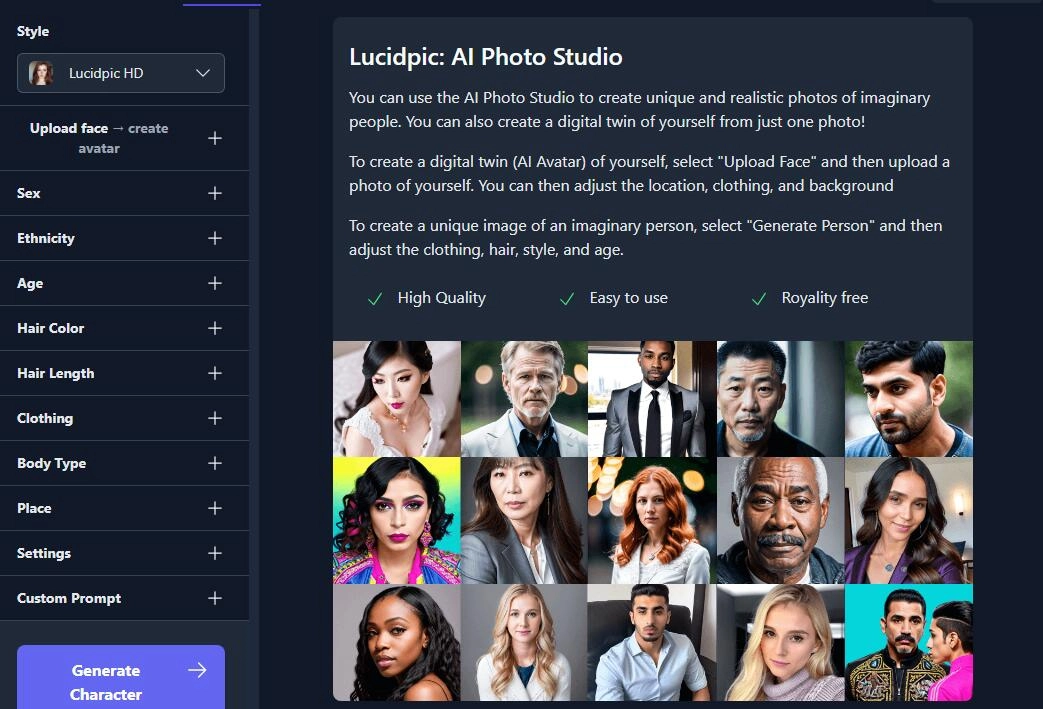
It also allows you to customize your AI human with some simple options, like, hair color, length, clothing, body type, and background. Since the options are not that diverse, the variety of created AI humans might be affected.
What you may like
- Hyper-real AI human pictures with lifelike details
- Support uploading your face to make an avatar or use it as your headshot
- Allow using prompts to create AI humans from text to image
What you don’t like
- Generate only 1 picture/try using the free plan
- Customization options need to be more diverse
- Pretty expensive in the paid versions
Prices:
- Basic: $19/mo for monthly plan; $12/mo for yearly plan;
- Pro: $39/mo for monthly plan; $24/mo for yearly plan;
- Premium: $119/mo for monthly plan; $95/mo for yearly plan;
How to Make Human Pictures with Human AI Generator
Check out the steps to make AI humans with this app.
Step 1. Visit Lucidpic, the AI human maker.
Step 2. Directly choose from the options to create a random one, or upload your photo to make your avatar.
Step 3. Choose style, gender, age, hair, clothing, etc., and click Generate Character to get your avatar.
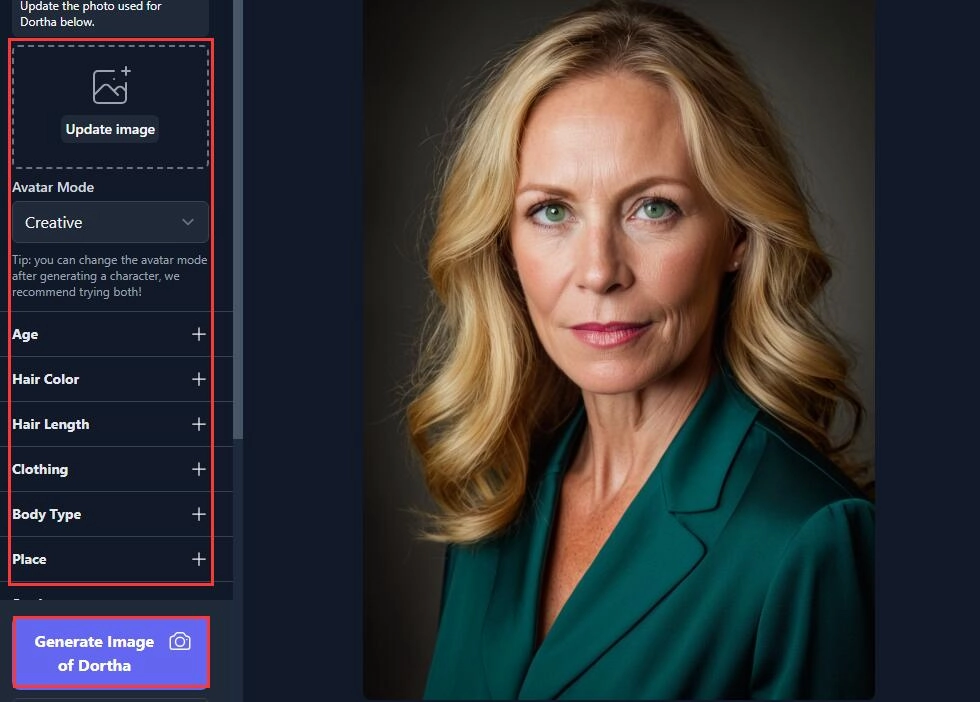
What Is AI Human Generator?
An AI human generator, tell by the name itself, is a type of AI tool that is designed to generate real-human-like person pictures or videos from input text/uploaded pictures/videos.
Based on deep learning systems and algorithms, the AI human makers analyze and learn the face/body/gesture/movement features from real people, and then produce hyper-realistic results.
What Can Human AI Generators Do?
Still don’t know how to use AI human generators? What can they do for you?
♦ Marketing and Advertising: use AI human creators to generate personas for your brands - creating promotion videos for your campaigns. E.g., create an AI human to display your clothing, accessories, merchandise, etc.
♦ Art and Design Creating: use generated humans as free references/elements in your design or art creation. Also, you can get inspiration from different and various combinations of facial features, body types, clothes, accessories, etc.
♦ Security and Privacy: using the AI-generated faces but not your real one on the social platform, in the online video content, or in any way you can think of utilizing the AI human, will also be a protection for you not to reveal your real information.
Conclusion
If you want to save costs for shooting physical pictures or videos, you don’t want to miss AI human generators. Try using the listed few AI human generator free tools in this article, you may like their lifelike and vivid results. So don’t hesitate to use powerful apps like Vidnoz to start generating AI humans for your brand!
Create Your AI Talking Avatar - FREE
- 1900+ realistic AI avatars of different races
- Vivid lip-syncing AI voices & gestures
- Support 140+ languages with multiple accents