Teachers can take help from Ai to simplify their creative work so that they can enjoy their job. For example, AI for teachers can make exciting slideshows, plan their lessons quickly, make fun quizzes, and even check student's work without spending hours on it. This blog discusses 8 amazing AI tools for teachers so that their teaching and lesson planning will become easier and smoother. Let's explore these amazing tools and how they can transform your life!

- On This Page
-
ClassPoint AI - Create Interactive and Engaging Presentations
-
Vidnoz AI - Create Free Teaching Videos in Minutes
-
Teachology.ai - Best AI for Teachers Lesson Plans
-
Quillbot - Check Plagiarism, Rewrite Grammar and Cite Sources
-
SlidesAI.io - Create Slides from Text
-
Copilot - Generate Educational Materials in Seconds
-
Gradescope - AI Teachers Tool for Grading
-
Bard - AI Teacher Assistant
-
Conclusion
ClassPoint AI - Create Interactive and Engaging Presentations
ClassPoint AI is an amazing AI tool that helps many educators to create and deliver content through PowerPoint. Leveraging the power of artificial intelligence, it automates the task of quiz generation, turning any slide into an interactive learning experience.
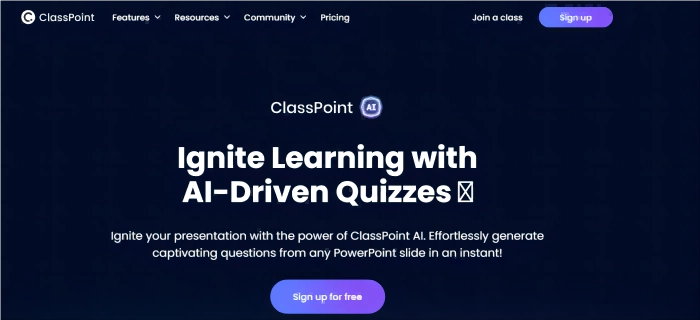
But what makes ClassPoint AI one of the best? Here are the key features that set it apart:
Key Feature
- Instant Quiz Generation: Transforms PowerPoint content into thought-provoking quizzes at the click of a button.
- Versatile Question Formats: Choose from multiple choice, short answers, fill in the blanks, and more.
- Bloom’s Taxonomy Integration: Tailor the complexity level of questions to match specific cognitive learning objectives.
- Seamless PowerPoint Integration: No more toggling between apps – everything happens within your familiar PowerPoint interface.
- Multilingual Support: This tool ensures educators connect with a global audience, promoting inclusivity in learning.
- Customizable Interactivity: Allows educators to immediately convert AI-generated questions into interactive quizzes.
| Basic: free |
Pro: USD 96 billed annually |
School: Custom pricing |
| Ideal for small classes, offering basic gamification and limited features. |
Packed with advanced features, from unlimited questions per PPT to priority support. |
Tailored for larger class sizes with exclusive benefits like custom branding and dedicated support. |
ClassPoint AI is such an amazing AI tool for teachers that helps fill the gap between traditional teaching methods and modern, interactive learning experiences. Discover the magic of ClassPoint AI today!
Vidnoz AI - Create Free Teaching Videos in Minutes
Vidnoz AI is another tool we recommend. It's great for teachers who want to make interesting lesson videos. This tool makes it easy to create teaching videos. Teachers don’t need special equipment or skills to use it. With Vidnoz AI, teachers can easily make fun lessons that students will enjoy.
More than an AI video generator, Vidnoz carries some free AI tools as well. For example, the AI Text to Speech tool allows teachers to convert written words to speech in multiple languages. Students can use this tool as well to learn foreign languages for they can paste the sentence to listen to the pronunciation.
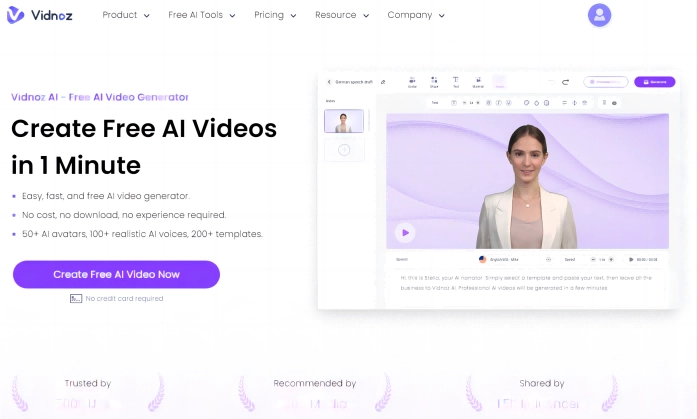
Key Feature
- Quick Video Generation: Create comprehensive teaching videos in just minutes.
- Versatile AI Avatars: Over 50 AI avatars make the teaching experience lifelike.
- Rich Voice Library: Choose from 100+ AI voices to diversify your content.
- Pre-Made Templates: Save time with 200+ professionally designed video templates.
- HD Quality: Export your videos in 1080P for high-definition clarity.
- Customization: Add personal watermarks, transitions, and filters for unique videos.
| Free Plan : $0.00 |
Starter Plan: $29.99/month |
Pro Plan: $33.49/month |
Business Plan: $74.99/month |
| 1-min trial, access to 50+ AI avatars, 100+ voices, 200+ templates, and 1080P video export. |
15 minutes/month (5-min maximum per video). No watermarks, 50+ AI avatars, 100+ voices, 200+ templates, and other additional features. |
15 minutes/month (15-min maximum per video). No watermarks, 50+ AI avatars, 100+ voices, 200+ templates, and more premium features. |
30 minutes/month (20-min maximum per video). No watermarks, 50+ AI avatars, 100+ voices, 200+ templates, and other advanced features. |
By using Vidnoz, you're not just creating videos; you're creating experiences. Vidnoz AI has the features and flexibility to meet all your video creation needs. Start using Vidnoz AI today to transform your educational content creation process.

Vidnoz AI - Create Free Engaging AI Video with Talking Avatar
- Easily create professional AI videos with realistic avatars.
- Text-to-speech lip sync voices of different languages.
- 2800+ video templates for multiple scenarios.
Teachology.ai - Best AI for Teachers Lesson Plans
Teachology.ai is an AI education tool that helps teachers make lesson plans and quizzes. This means less work for teachers and more time to teach in fun ways. With this tool, teachers can give better tests and give each student helpful feedback.
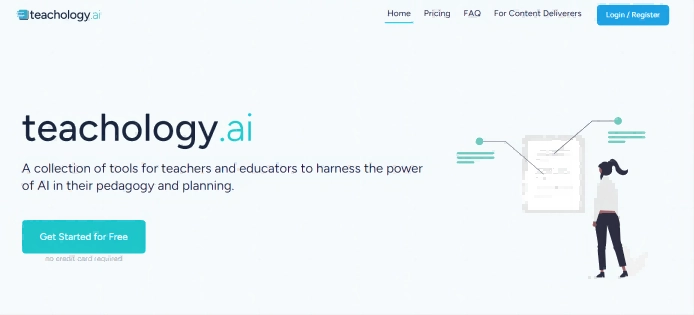
Key Feature
- AI-Driven Lesson Plans: Draft comprehensive lessons in just minutes.
- Rich Assessments: Utilize robust, rubric-driven criteria for evaluations.
- Quick Feedback: Generate personalized comments for every student.
- Resource Enrichment: Integrate external educational resources seamlessly.
- Data Security: Your uploaded content stays encrypted and private.
- Future Tools: Upcoming features like syllabus design and unit planning.
| Free Plan: $0.00 |
Starter Plan: $6/month |
Pro Plan: $12/month |
Custom Plans:Custom |
| Limited lessons, assessments, and resources. No customizations. |
Unlimited lessons, assessments, and basic support. No API or LMS support. |
All Starter features plus advanced exporting and early feature access. |
All Pro features plus unlimited customizations and dedicated support. |
This tool includes additional learning frameworks and syllabus design. Therefore, it's not just a tool but a full-fledged educational ecosystem.
Quillbot - Check Plagiarism, Rewrite Grammar and Cite Sources
QuillBot is an extension that simplifies the creation of high-quality materials. Ideal for teachers updating resources or aiding student writing, it offers varied sentence alternatives while maintaining the original message.
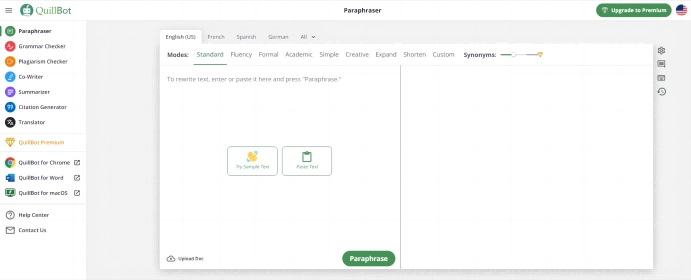
This tool can check grammatical mistakes as well as plagiarism so you can make sure that your content is unique and free from any grammatical mistake. Using AI, QuillBot makes the writing process easy for you, making lesson planning and worksheet creation efficient.
Key Feature
- Intelligent Paraphrasing: Transforms text while maintaining original meaning.
- Grammar Check: Ensures academic integrity with built-in grammar correction.
- Plagiarism Checker: Adds credibility by identifying and correcting overlaps.
- AI-Powered Thesaurus: Selects optimal synonyms for word choices.
- Seamless Integration: Incorporates into Chrome and Microsoft Word for effortless use.
| Basic:Free |
Premium:USD 9.95 monthly |
| Basic paraphrasing up to 125 words, standard modes, limited features. |
Unlimited paraphrasing, all modes, full toolset, and faster processing. |
Trusted by millions worldwide, this AI-powered paraphrasing tool is a must-have for any teacher aiming for efficiency and excellence in their profession.
Also read: Discover eLearning Narration and eLearning Voice Over Scripts Examples>>
SlidesAI.io - Create Slides from Text
SlidesAI is another excellent tool for educators who want to improve their presentation. This AI-driven platform provides tailored templates for various educational contexts, from classroom lectures to conference talks.
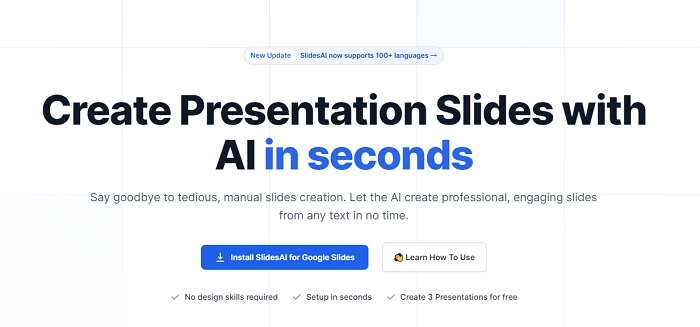
You just need to put text and this tool will auto-generate visually captivating slides, saving teachers significant design time. Moreover, SlidesAI also suggests relevant images and graphics so that your presentation is both informative and engaging.
Key Feature
- Multiple Presentation Types: Choose from general, educational, sales, or conference templates.
- AI-Powered Slide Creation: Automatically transforms text into visually appealing slides.
- User-Friendly Interface: No technical expertise required for professional-quality presentations.
- Seamless Google Workspace Integration: For ease of use and compatibility.
- Pre-Made Templates and Themes: Customizable options to fit your teaching style.
| Basic:Free |
Paid Plans:10.60/month |
| Offer Basic Templates |
Offer high-quality exports and premium templates. |
For educators focused on delivering quality content without the hassle of time-consuming slide creation, SlidesAI is the tool you've been waiting for.
Copilot - Generate Educational Materials in Seconds
Education CoPilot is an AI tool for teachers. It helps them plan lessons, design courses, and keep track of students. It can also make handouts and tasks for students, making the teacher's job easier without losing any quality in the materials.
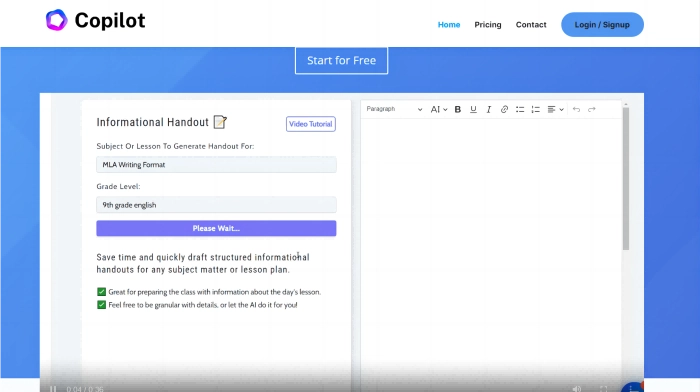
Key Feature
- Comprehensive Handout Generation: Swiftly produces detailed handouts for varied topics and subjects.
- Structured Lesson Planning: Allows for organized planning across a myriad of subjects and concepts.
- Student Progress Tracking: Monitors real-time student achievements and areas for improvement.
- Customized Learning Plans: Design individualized learning paths to cater to each student's unique needs.
- Instant Material Drafting: Rapidly drafts a range of teaching materials, maximizing classroom efficiency.
| For Teachers: $9/month |
For Schools & School Districts:Special Pricing Options |
| offer 10+ AI templates, document editing, and 24/7 chat support. |
unlimited usage and extensive support services. |
Education CoPilot is a wise investment for any educator who is looking to streamline their teaching process and focus more on meaningful classroom interactions.
Turn Text into Video with AI - FREE
Generate high-quality videos from PDFs, PPTs, and URLs in one step!
Gradescope - AI Teachers Tool for Grading
Gradescope is an excellent tool that revolutionizes the conventional grading method, aiding teachers in making the process more streamlined and effective.
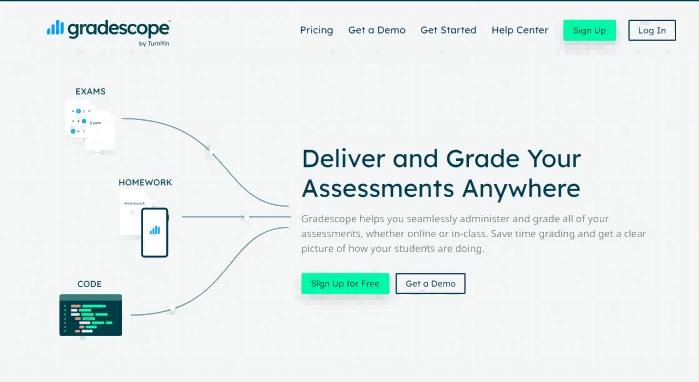
Not only does this tool provide automated assessments, but it also includes peer evaluations, which both lessen the teacher's tasks and promote teamwork among students. It tackles the longstanding issues related to grading, ensuring precision while saving precious time.
With numerous impressive features, like its integrated plagiarism checker and detailed analytics, Gradescope stands out as a holistic tool for educators who aim to elevate their teaching while upholding academic honesty.
Key Feature
- Peer Evaluation: Enables students to assess each other's work, fostering collaborative learning.
- Comprehensive Grading: Seamlessly grades online and in-class assessments for a holistic understanding.
- Plagiarism Detection: Built-in plagiarism checker ensures academic integrity.
- Detailed Analytics: Offers insights into student performance, pinpointing areas for improvement.
- Flexible Rubrics: Custom rubrics that can be adjusted even after grading, ensuring fairness and consistency.
| Basic Version:Free |
Premium Version:Priced Competitively |
| Ideal for basic grading needs. |
Offer more features such as custom rubrics, integrations, and collaborative options. |
Gradescope goes beyond grading – it's a comprehensive educational partner that every contemporary educator should explore.
Bard - AI Teacher Assistant
Closing our list of the best AI tools for teachers is Google Bard, a multi-purpose AI helper. It skillfully merges both management and teaching tasks, aiding educators in handling their responsibilities with ease.
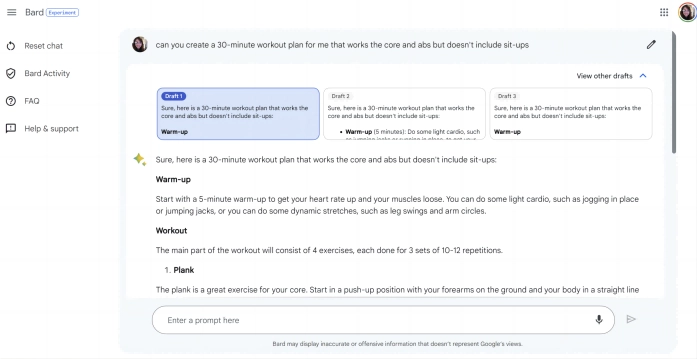
From crafting captivating lessons to offering immediate responses to students, Google Bard eases the teaching process. It pairs perfectly with Google Workspace, making your online tasks smoother and also comes with a sophisticated tool for checking plagiarism, ensuring academic honesty is maintained.
Key Feature
- Interactive Content Creation: Allows the design of quizzes, flashcards, and personalized learning materials.
- Real-time Feedback: Provides instant assessments and evaluations for student submissions.
- Plagiarism Detection: Ensures the authenticity of student work and maintains academic integrity.
- Integration with Google Workspace: Streamlines workflows by synchronizing with Google Drive, Docs, and Gmail.
- Analytical Insights: Gives an overview of student progress and performance metrics.
While Google Bard offers its foundational features for free as a part of the Google Workspace, advanced functionalities might come with a subscription fee. For detailed pricing, one should consult Google's official site or contact their sales team for tailor-made packages.
Overall, Google Bard offers a convenient, all-in-one solution for today's busy educators.
Conclusion
In our modern world full of technology, AI for teachers can act as supportive buddies for educators. We've discussed 8 amazing AI tools for teachers that enhance how teachers work. These 8 tools show just a bit of what AI can do to help schools and teaching. So, for all teachers reading this: Try out these tools and see how they can make your day-to-day tasks simpler and fun. Jump in, give them a go, and see the magic yourself!





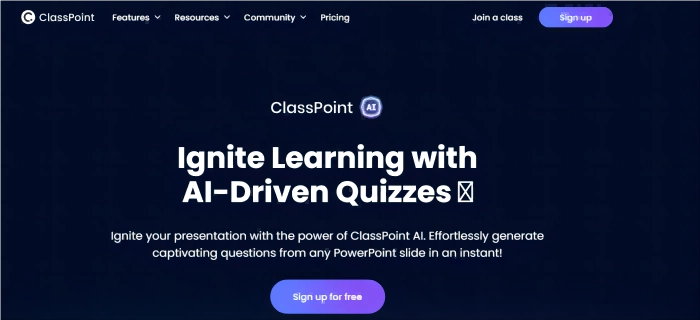
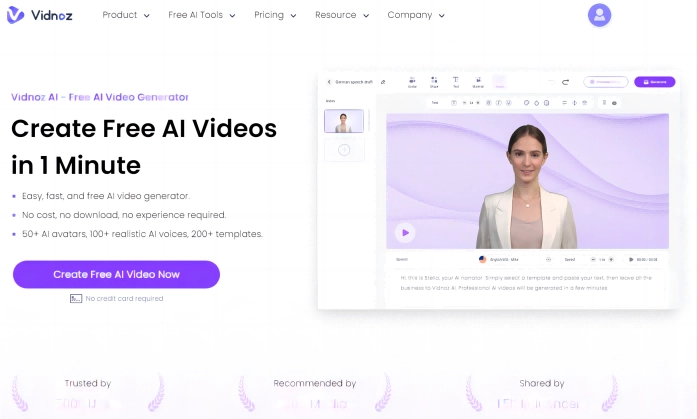
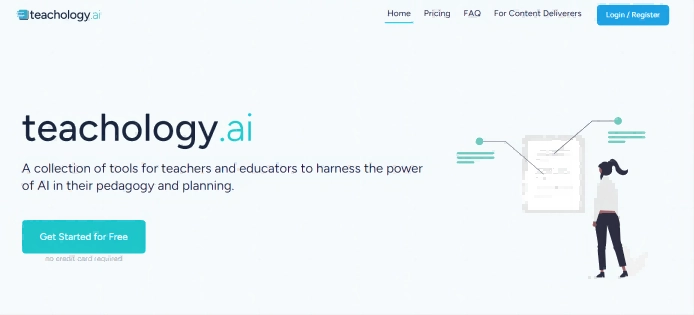
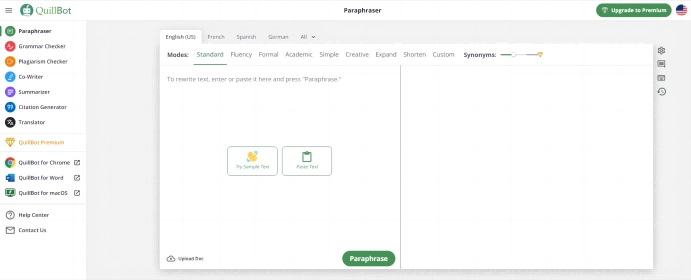
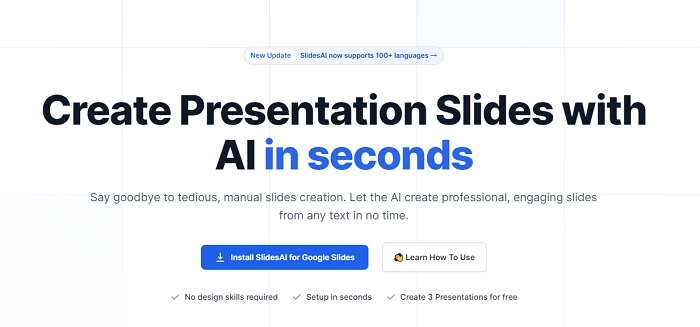
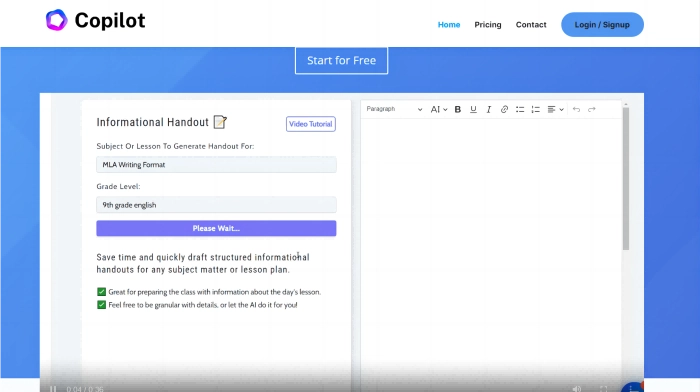

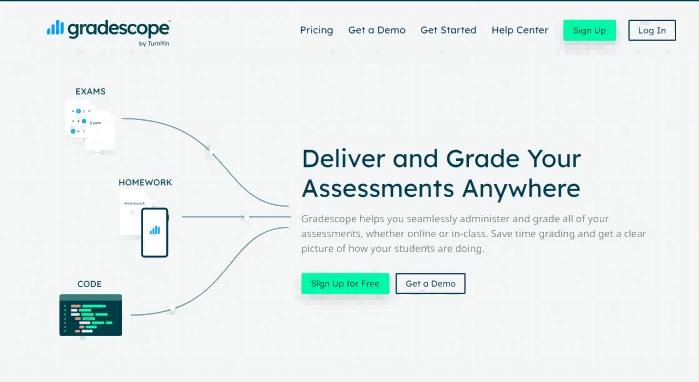
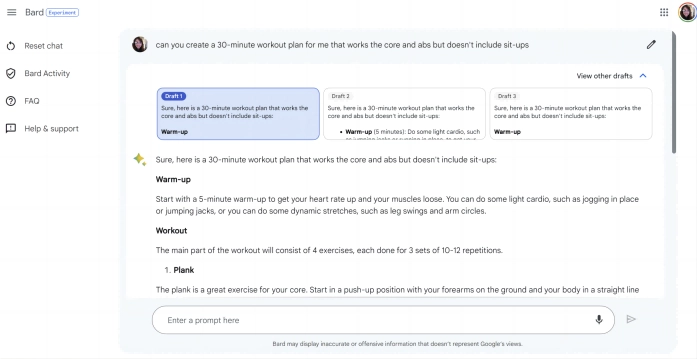
![How to Shorten a Video on Any Device [5 Easy & Free Ways]](https://www.vidnoz.com/bimg/how-to-shorten-a-video.webp)

![How to Convert Text to Speech With Eric Male Voice [5 Tools]](https://www.vidnoz.com/bimg/text-to-speech-eric.webp)

