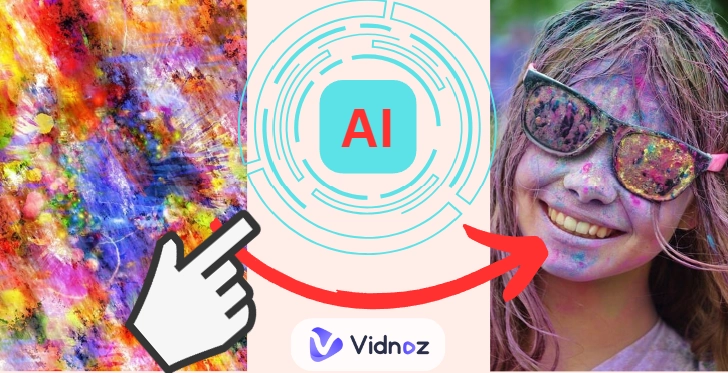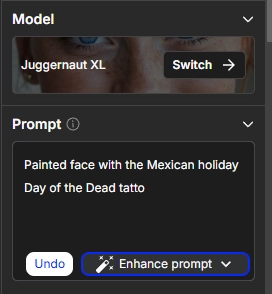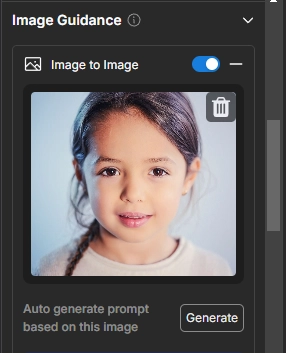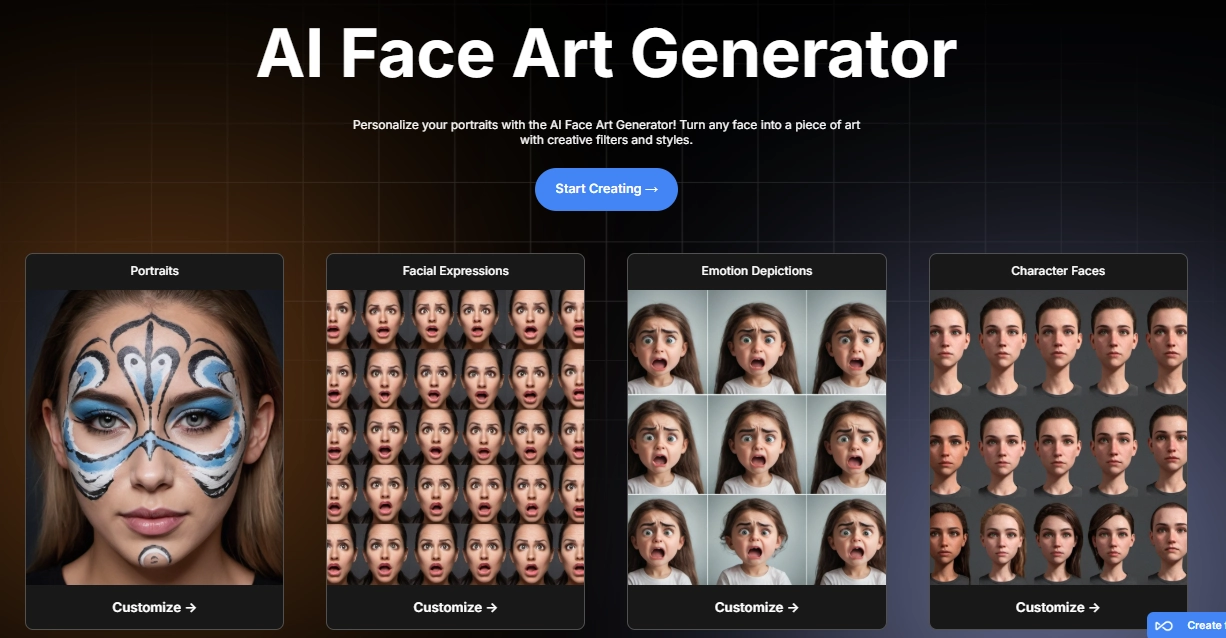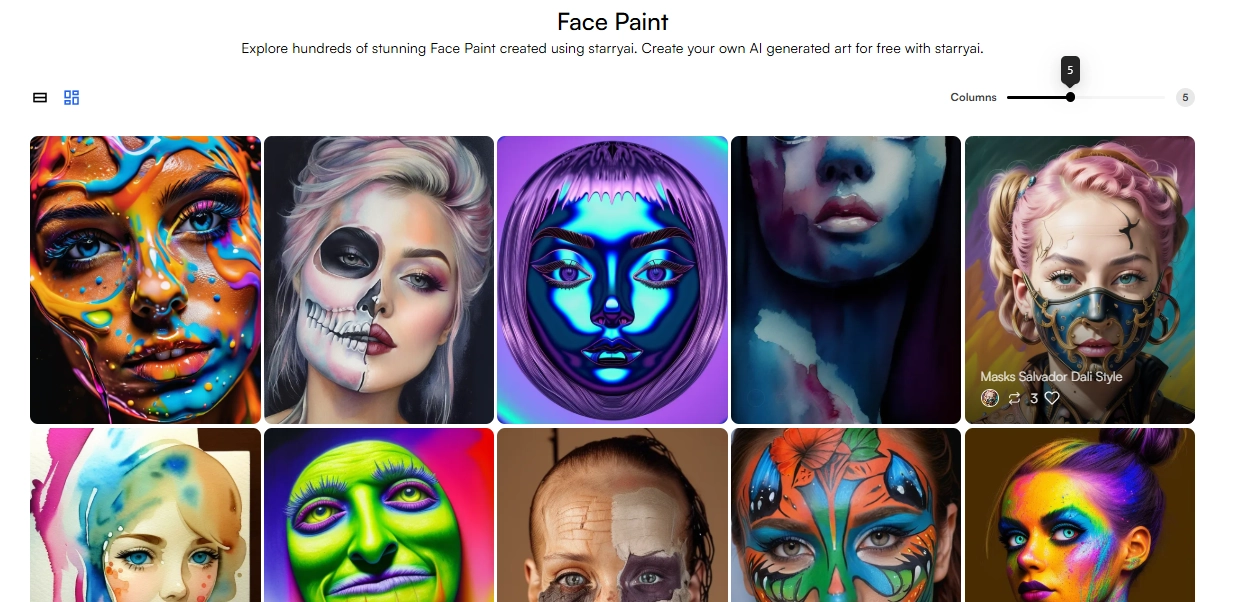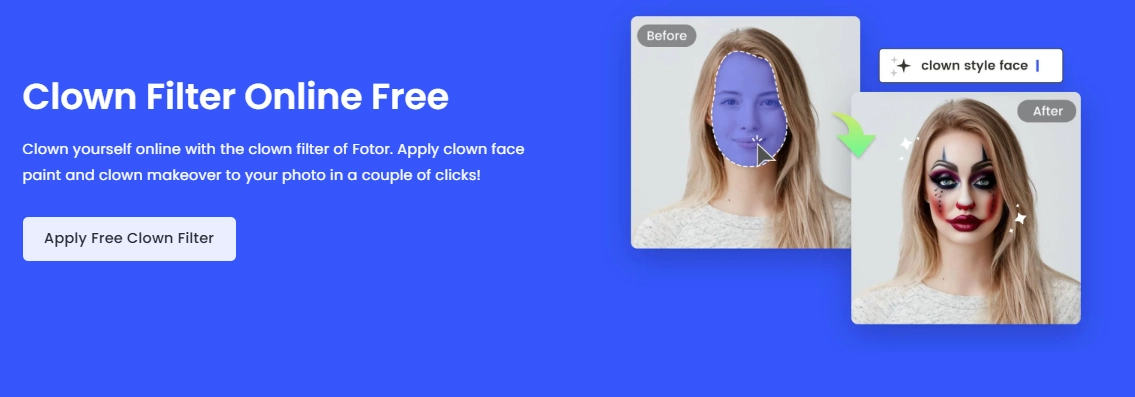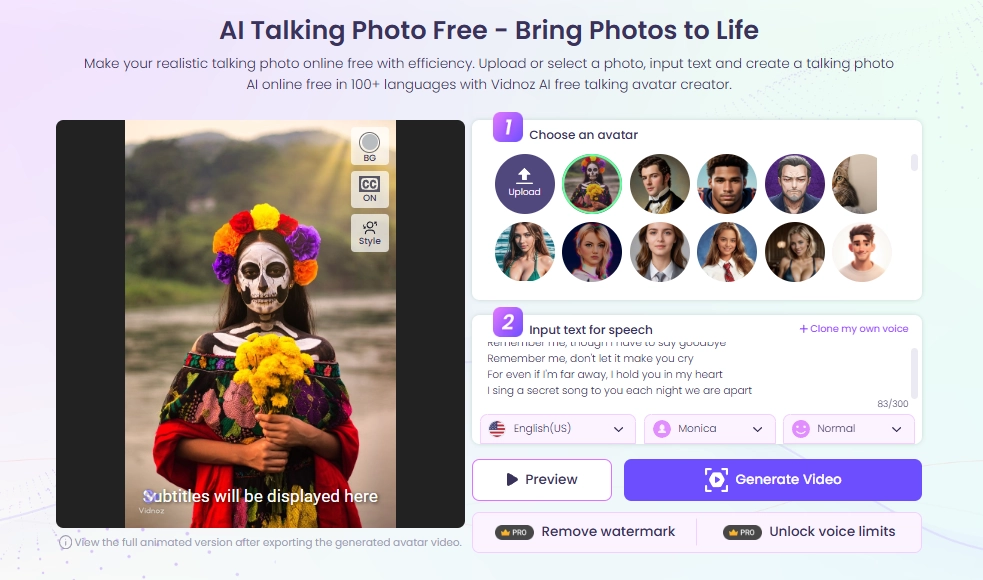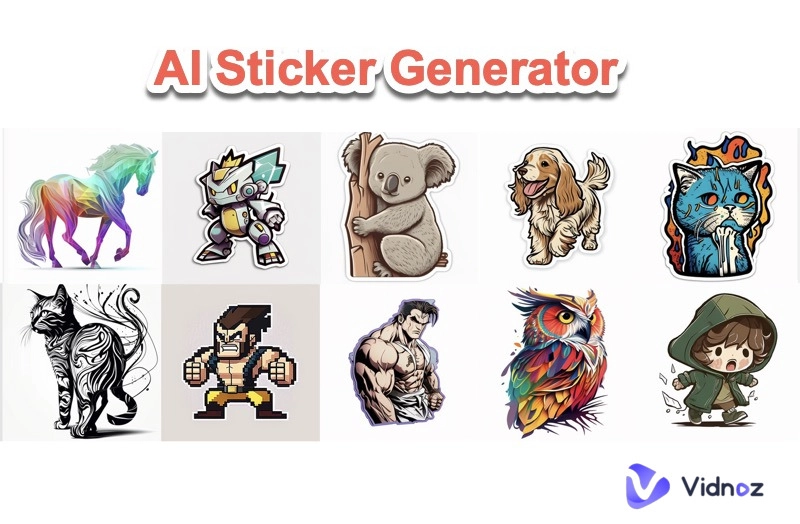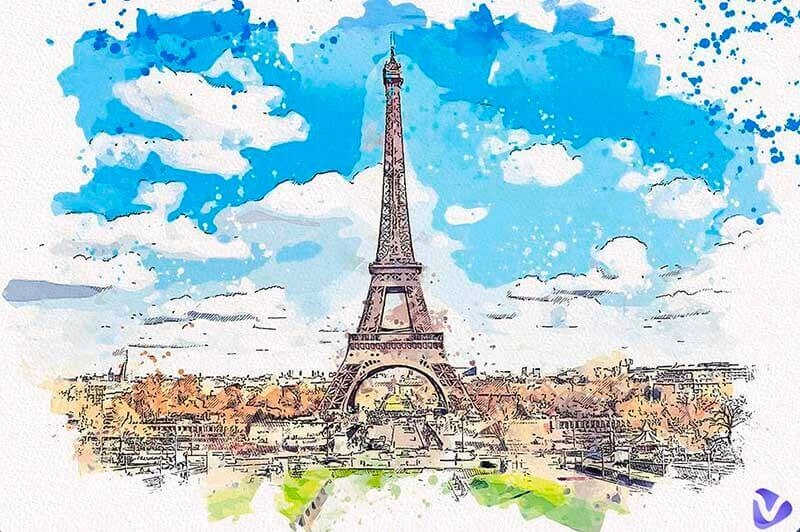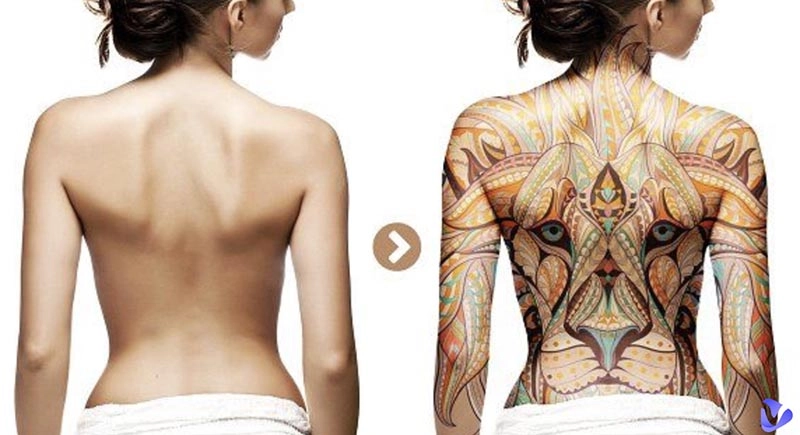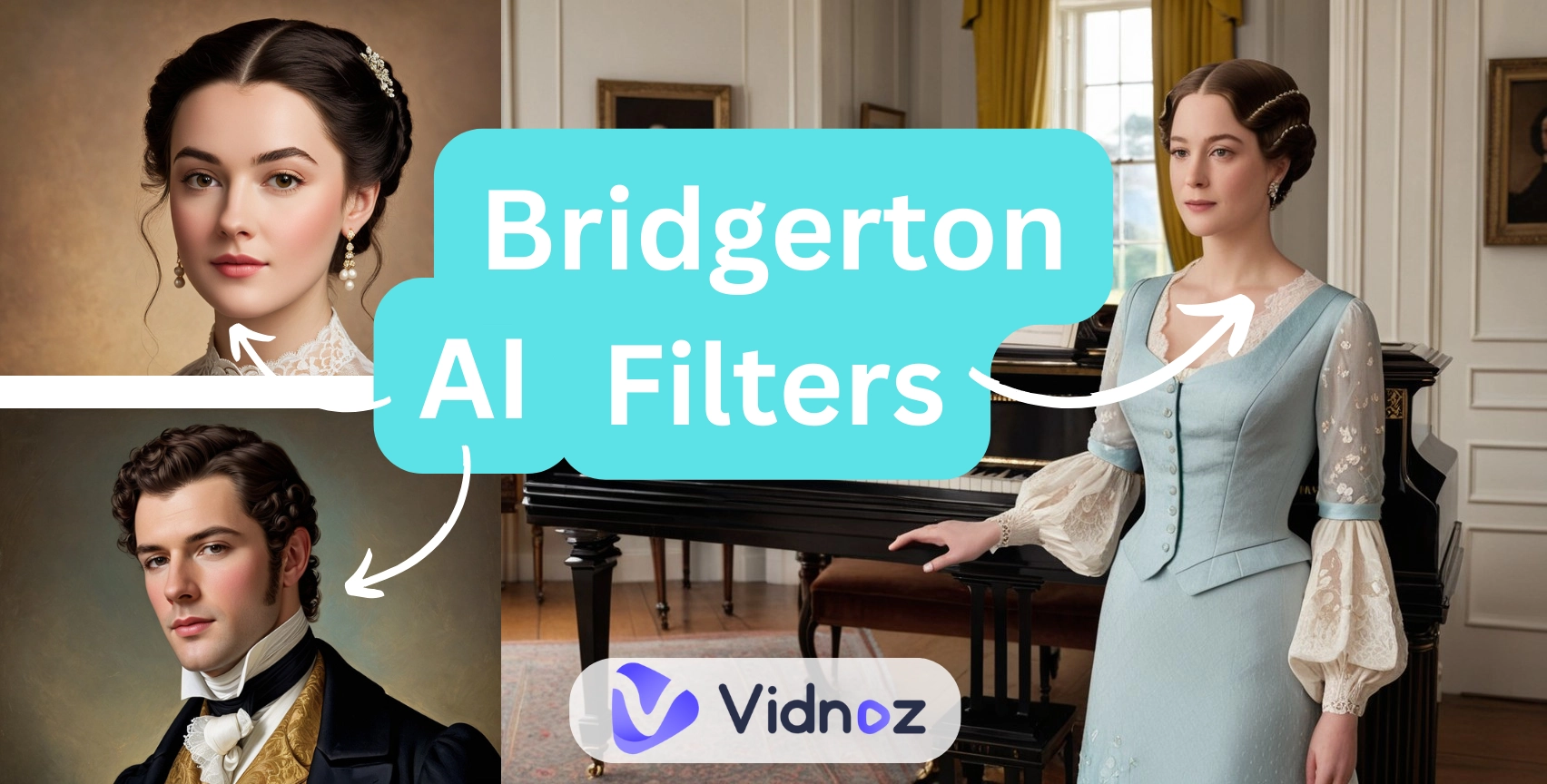Imagine an algorithm analyzing your facial features and deciding… Yes, this cheekbone deserves a rainbow tiger! Face painting will slap colors on and craft designs. And with AI face painting tools, you can experience the unique fusion of technology and creativity, turning your face into a captivating masterpiece in clicks!
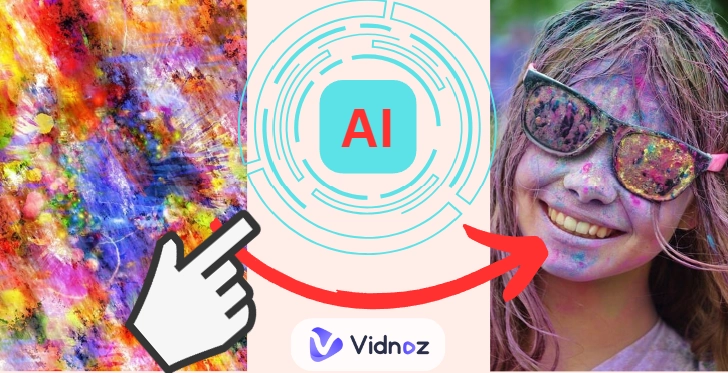
So, whether you’re gearing up for a music festival, crashing a cosplay convention, or just wanting to look “accidentally fabulous” on a Tuesday, face paint filters bring your wildest designs to life in seconds. Let’s explore how to paint a face with 4 best and vibrant AI face painting creators!
- On This Page
-
What is AI Face Painting?
-
AI Face Painting vs. Manual Face Painting
-
How to Paint a Face with AI? [Step-by-Step]
Step 1: Log in to Your Open Art Account
Step 2: Select the Generation Model
Step 4: Upload Your Image
Step 5: Click to Paint the Face
-
4 Top AI Face Painting Tools to Design Creative Face Art Pieces
1. Open Art: Add Creative Face Painted Arts to Your Photos
2. Starry AI: Create Dope Images with AI Face Painting Effects
3. Lenselist: Use AR Face Paint Filters in Real-Time
4. Fotor Filters: Make Yourself a Clown by Apply Joker Face Painted Filter
-
Pro Tip: Let Your Face Painted Photos Speak Vividly!
Steps to Making Face Painted Photos Speaking
What is AI Face Painting?
Face painting, like tattoo, is a kind of art that paints shapes on your face that match your bone structure, skin tone, and even mood. It requires skills to paint perfect looks on special events.
But there are not enough face painting artists, so you may have to queue. And this is the reason why AI face painting tools are popular. It applies creative AI algorithms and allows users to find or add unique paint designs to the faces in images. The accessibility and the ability to experiment with limitless artistic styles without physical contact. AI face paint tools can analyze your needs, such as prompts or uploaded images, and then apply the artistic face paint filters or textures to your image seamlessly.
Also read: Top Painting Face Ideas - Create Unique Painting Face Online >>
So how is AI face painting different from manual face painting? Should you do dope face painting by manual or via AI? Let’s keep explore:
AI Face Painting vs. Manual Face Painting
| Face Paint Mode |
Creativity |
Skin Care |
Accessibility |
Cost-Effectiveness |
Time-Consuming |
| AI Face Painting |
Endless possibilities with AI-generated styles |
No skin contact; no allergies or irritations |
Available online for anyone with a device |
Free or low-cost trials are available |
Instant generation in seconds |
| Manual Face Painting |
Limited by the artist’s skill and experience |
Risk of skin sensitivity or reactions |
It requires finding a skilled artist |
Costs could be high, depending on the artist. |
Can take several hours to finish |
Manual face painting often requires artistic skill and patience, but AI-powered face painting offers a more accessible alternative with little effort. Now, you may have your own choice to experience the fun face painting.
How to Paint a Face with AI? [Step-by-Step]
With any of the best AI paint tools, painting a face with AI is simple. We will use the Open Art tool to demonstrate how to paint a face below.
Step 1: Log in to Your Open Art Account
Start by logging into your Open Art account. This platform allows you to explore by giving 10 free credits.
Step 2: Select the Generation Model
The image generation model will decide the style of your face painting, like cartoons, realistic and others.
Step 3: Input Prompts
You should describe the face paints in detail. Describe your ideal face paint design by specifying colors, patterns, or themes:
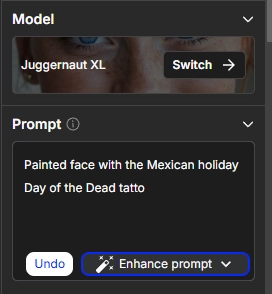
For example, write “butterfly wings with glitter on cheeks.” Be descriptive for better results.
Also read: 6 Free AI Prompt Generators to Boost Your Creative Ideas and Efficiency >>
Step 4: Upload Your Image
If you prefer painting on an existing photo, upload it. Then, use the “image-to-image” mode to apply AI-generated face art to it.
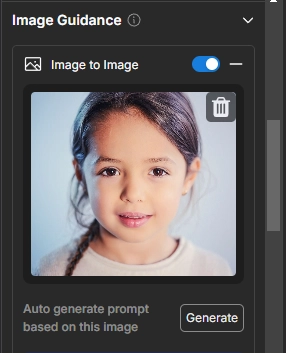
Step 5: Click to Paint the Face
Generate your face paint by clicking the button. Each creation costs 1 credit, so plan your designs thoughtfully.
4 Top AI Face Painting Tools to Design Creative Face Art Pieces
Although there are a lot of AI face painting tools available, we have selected the top four that can guarantee a professional output:
1. Open Art: Add Creative Face Painted Arts to Your Photos
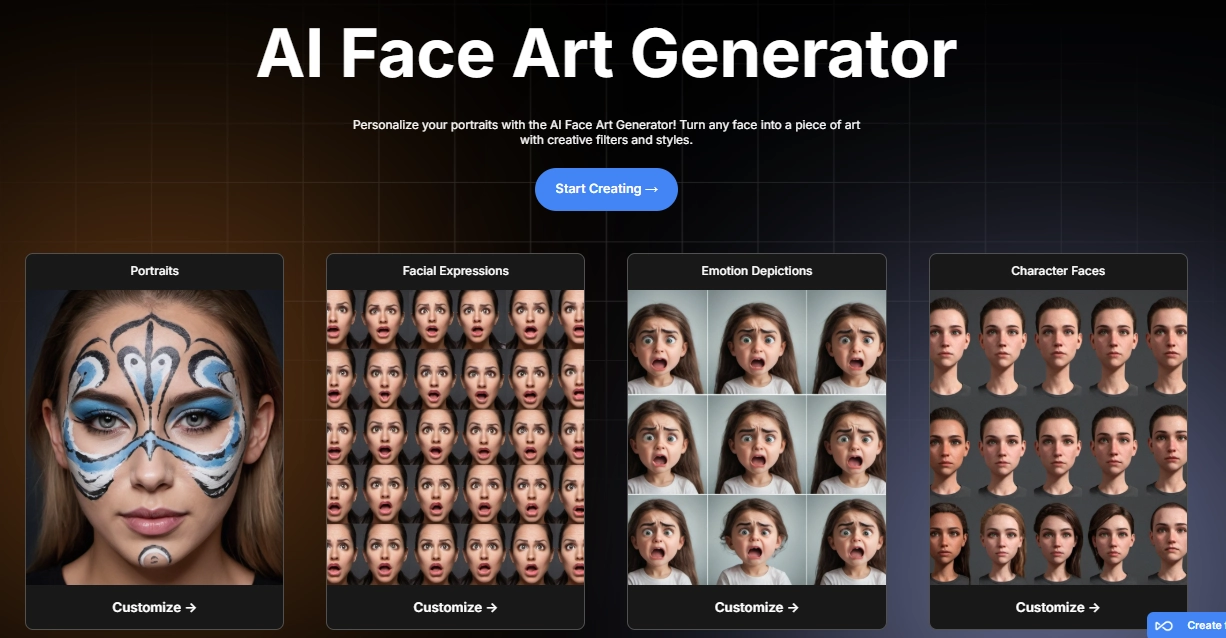
Open Art is actually an AI face art generator from photo or text, but it’s more versatile and perfect for crafting creative and unique face paint designs. Whether you want to create face prints from text prompts or enhance photos with realistic paint styles, it will understand your requirements and generate high-quality results. The platform offers a 7-day free trial with 10 free credits, though these expire after the trial ends.
Key Feature
- Effortless Face Art Generation
- Seamless image-to-Image Face Painting
- Diverse Styling Options
- High-resolution Design Outputs
2. Starry AI: Create Dope Images with AI Face Painting Effects
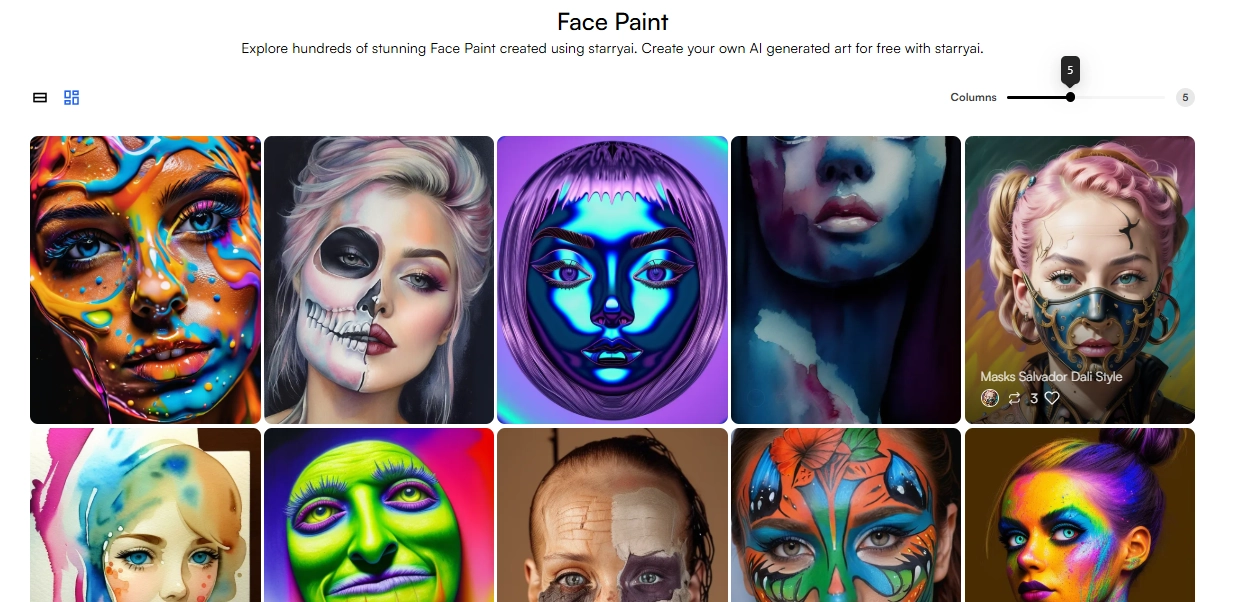
As an AI image generator, Starry is renowned for its daring and creative face-painting effects. It can create stunning images from text prompts or existing photos. For your stunning face art creations, it offers a variety of artistic styles and face painting effects that cater to professionals and hobbyists alike.
Besides, you can be inspired by the active user community and you can enhance your AI art skills by exploring and sharing ideas.
Key Feature
- Text-to-Image and Image-to-Image Rendering
- Multiple AI Models Options
- Customizable AI Face Art Styles
- High-Resolution Outputs
- Active AI Artist Community
3. Lenselist: Use AR Face Paint Filters in Real-Time

Lenslist is a platform showcasing augmented reality (AR) tools and face paint filters that add creative effects to faces in real time. It acts as a catalog for AR effects across social media platforms like Instagram, Snapchat, and TikTok, and the provided free filters allow you to enhance engagement by blending fun and innovative visual designs.
Also read: 3 Best Spider-Verse AI Filters: Become Your Favorite Spider Man/Woman >>
Key Feature
- Extensive Filter Library
- Cross-Platform Compatibility
- Interactive and Engaging Designs
- Customization Options Available
- Direct Links to Test and Apply Face Paint Filters
4. Fotor Filters: Make Yourself a Clown by Apply Joker Face Painted Filter
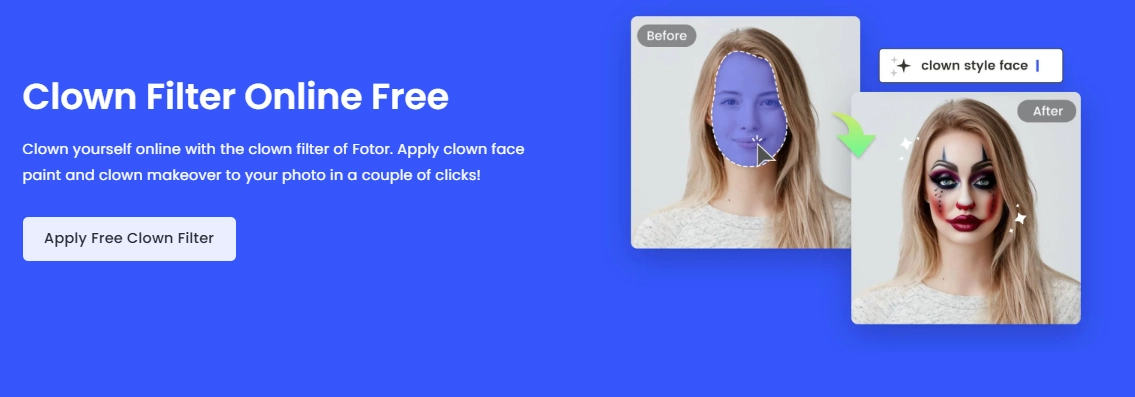
Fotor is a creative image editor that provides many fun filters. This clown filter offers seamless blending for a natural and eye-catching result, allowing you to transform your photos with realistic clown face paint. It will be very practical for creating fun social media posts and interacting with family and friends.
Key Feature
- Many AI-Powered Face Paint Filters
- Customizable Effects Deeply
- Multiple Clown Face Paint Styles
- High-Resolution Downloads
Pro Tip: Let Your Face Painted Photos Speak Vividly!
Just applying face paint filters to static images is a little boring, how about animate them and get more fun? Then Vidnoz AI Talking photo can make smooth changes!
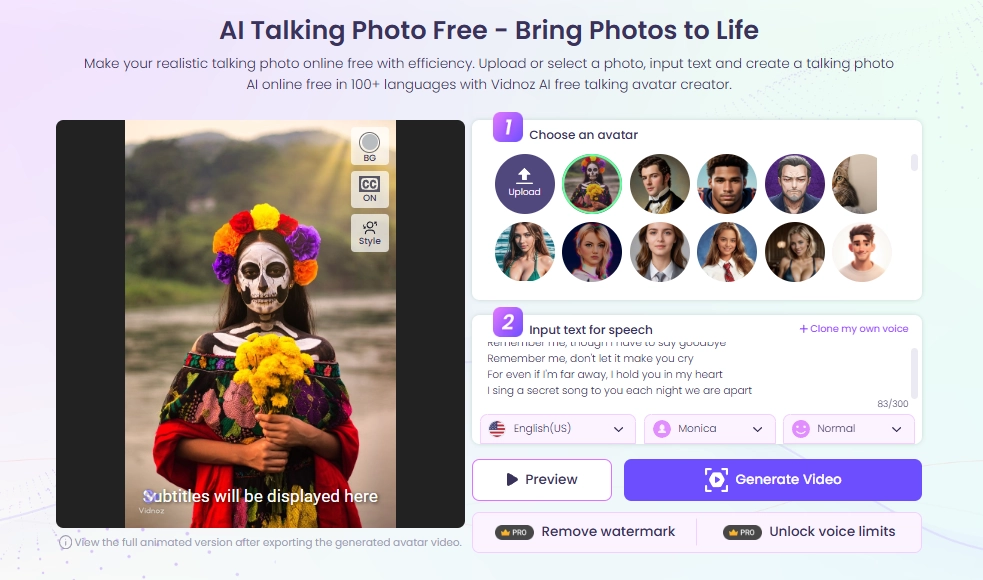
This is a tool that brings still images to life by turning your AI face-painted photos into engaging speaking videos. Vidnoz AI talking photo creates speaking avatars with precise lip-syncing and emotional expression. It also supports multiple languages, making it perfect for global users. Best of all, it offers a free service option to explore its capabilities!
Key Feature
- Emotionally Expressive Speech Vividly
- Natural and Lifelike Lip Syncing
- Support for Multiple Languages
- Smooth Transformation from Photo to Video
- Free Service to Make Changes
>> Let your face-painted full-body photos dancing using Vidnoz AI dancing generator!
Steps to Making Face Painted Photos Speaking
Ready to add a unique twist to your AI face-painted photos? Follow these simple steps to bring them to life:
Step 1. Upload Your AI Face Painted Photo
Navigate to Vidnoz AI talking photo. It’s totally free to use and easy for everyone.
Step 2. Input Words That You Want to Speak
Type the desired text, customize the tone, and select a voice that suits your needs.
Step 3. Click to Make the Photo Speak
Tap the button to animate the face-painted photo to a dynamic, talking video in minutes!
Conclusion
AI face painting tools are flipping the script on how we create and play with face art. They’re so easy to use, it’s almost suspicious—like, "Wait, did I just become an artist?" Whether you’re after jaw-dropping realism or filters so fun they’d make a clown jealous, tools like Open Art, Starry AI, Lenselist, and Fotor face paint filters have your back. And let AI do more: bring your face-painted to life by Vidnoz.
No paintbrush required, your creativity on demand! Have fun with AI magics!