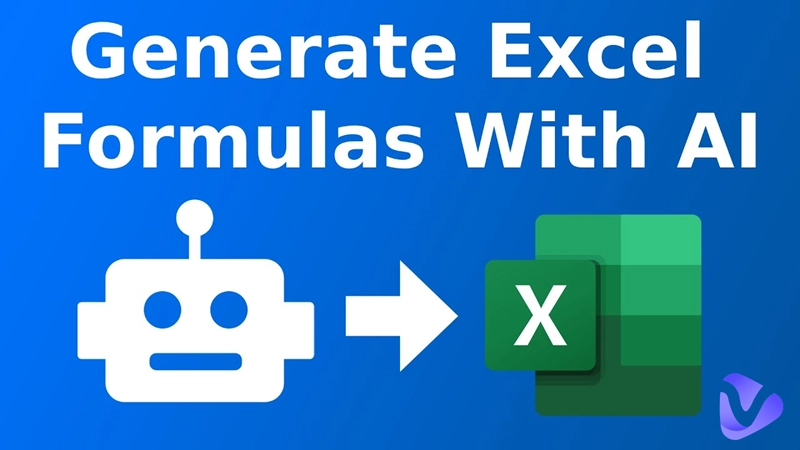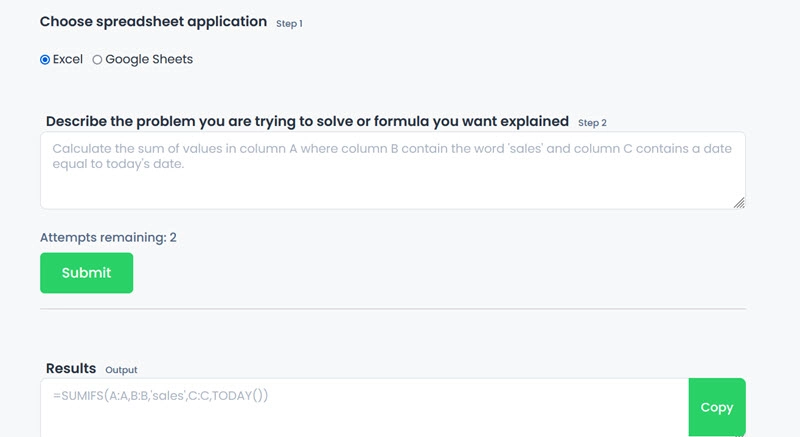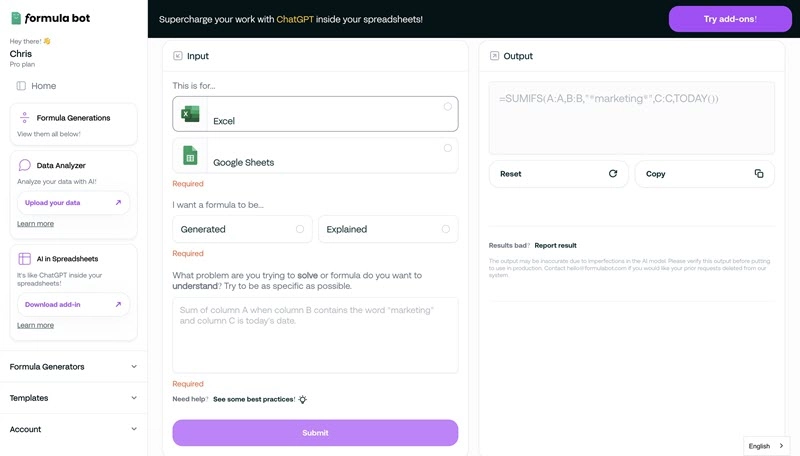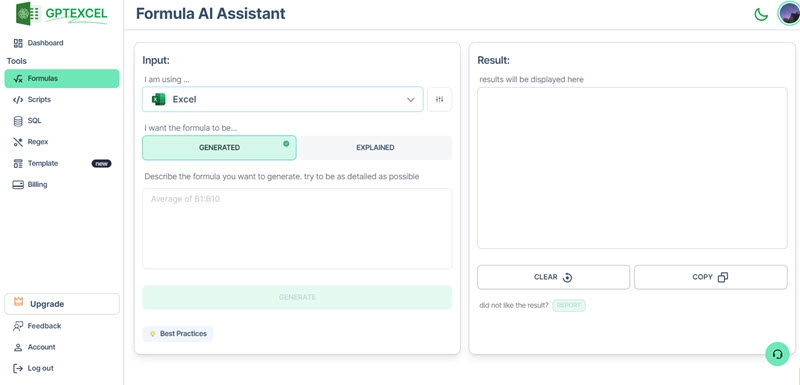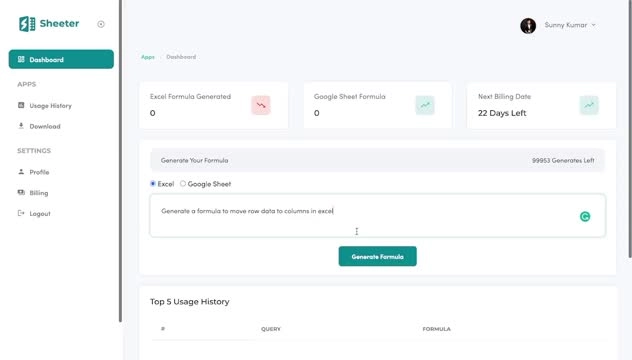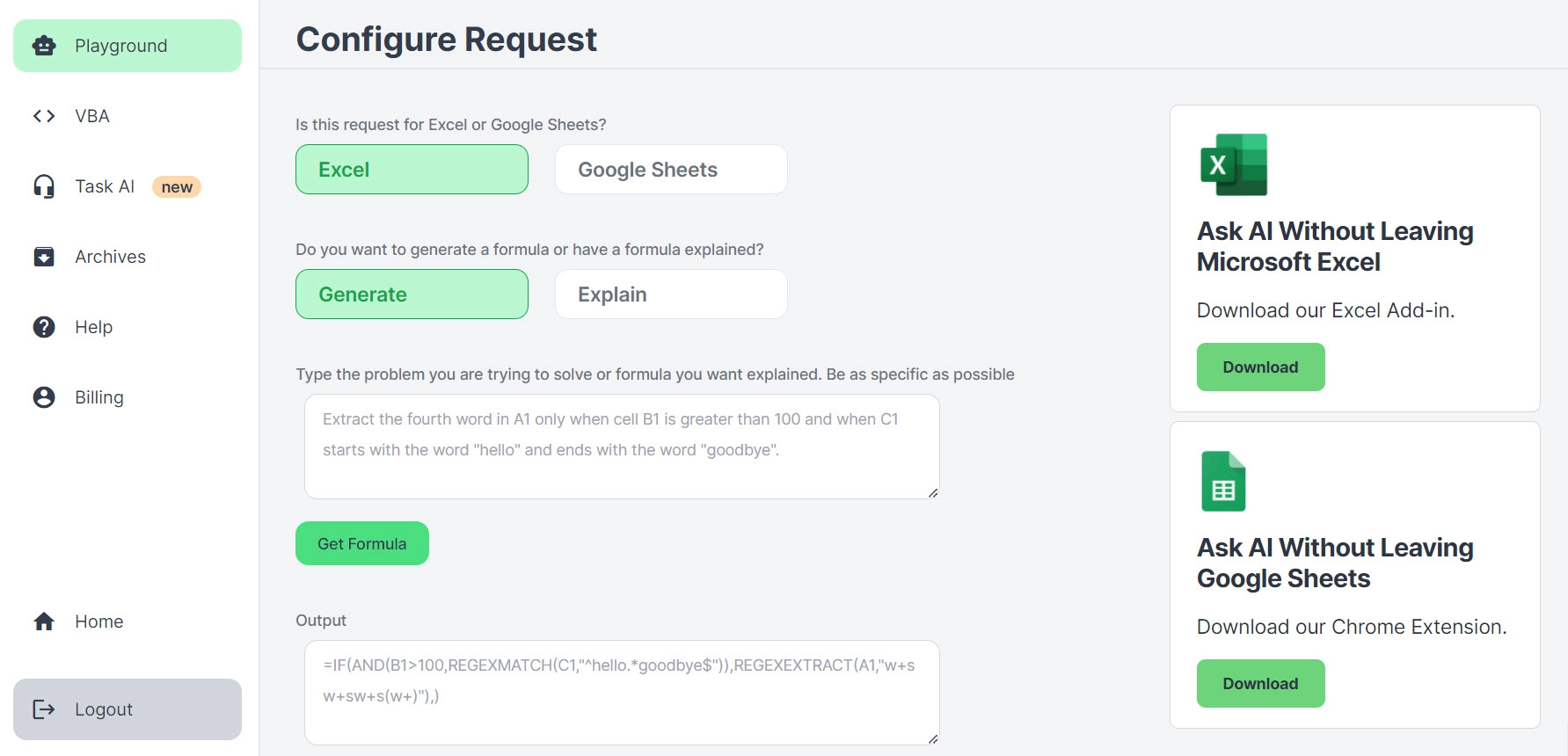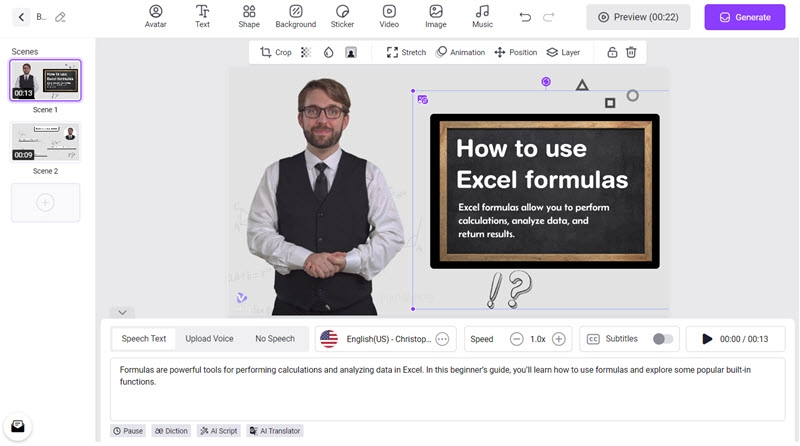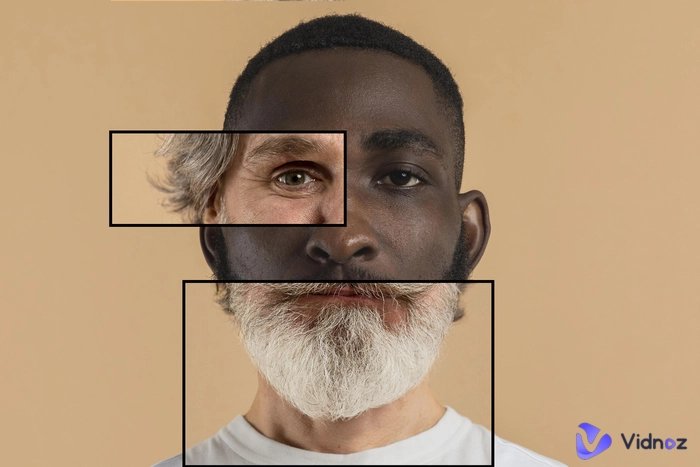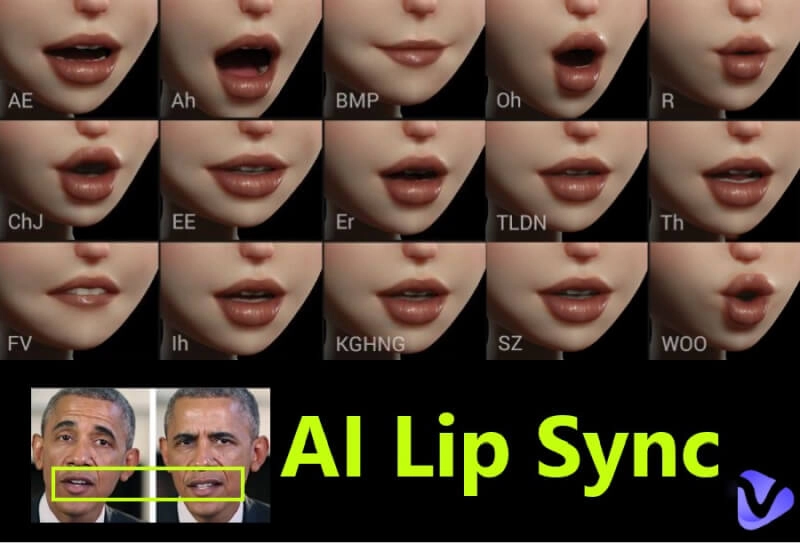It is critical for us to master Excel formulas. A formula enables you to do mathematical calculations for data analysis with a high efficiency. Most people are bothered with how to use a right formula in Excel to complete advanced calculation. AI Excel formula generator arrives as a powerful solution to solve complex problem. In this article, we will introduce the 5 best free AI tools to generate Excel formulas with no difficulty. So, let's get started.
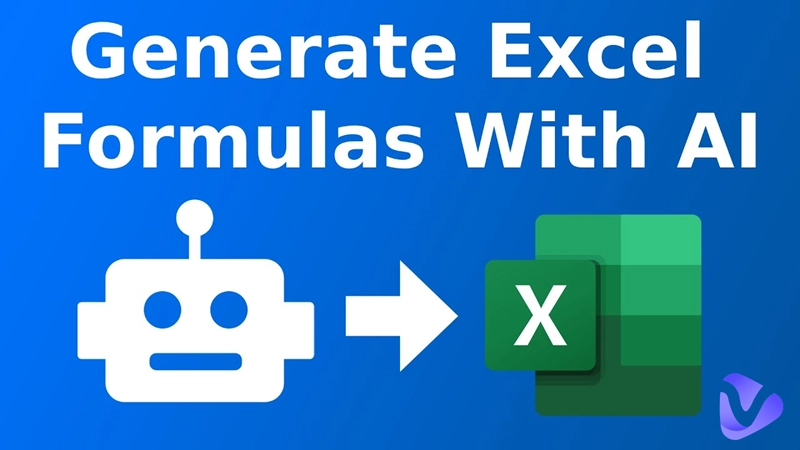
- On This Page
-
What is an AI Excel Formula Generator
-
What Makes AI Excel Formula Generator Great
-
Best 5 AI Excel Formula Generator Online Free
mySheetAI - Transformative AI Excel Formula Generator to Unblock the Full Potential of Excel
Formula Bot - Free Excel Formula Generator Equipped with Precise Data Analysis
GPT Excel - AI Excel Formula Generator to Streamline Spreadsheet Processes
Sheeter.ai - Highly Customizable AI Excel Formula Generator to Accelerate Excel Productivity
AI Excel Bot - Fast Online AI Excel Formula Generator from Text Instructions
-
How to Create an Excel Learning Video with AI
What is an AI Excel Formula Generator
Before getting straight to top Excel formula generator AI tools, it's better to first understand what they are.
An AI Excel formula generator leverages AI technology and algorithm to assist users in creating complex formulas in Microsoft Excel. It is designed to streamline the process of formula creation, especially for users who may not be familiar with Excel's formula syntax or who need to perform advanced calculations.
The workflow of an AI Excel formula generator typically involves the following steps:
- Input Data: Users input the data they want to analyze or manipulate in an Excel spreadsheet.
- Select Calculation Type: Users select the type of calculation they want to perform, such as summing values, calculating averages, or finding maximum/minimum values.
- Generate Formula: The AI Excel formula generator analyzes the input data and calculation type selected by the user to generate the appropriate Excel formula.
- Insert Formula: The generated formula is then inserted into the Excel spreadsheet, where it can be used to perform the desired calculation.
AI formula generator is valuable for both novice and experienced Excel users because it can greatly save time and reduce errors to create complex formulas.

What Makes AI Excel Formula Generator Great
AI-powered Excel formula generators offer several key benefits that make them a valuable asset for users:
- Ease of Use: Simplifies the process of creating complex Excel formulas making it easier for users to perform advanced calculations.
- Beginner Friendliness: Even users with limited Excel experience can use AI formula generators to create formulas quickly and accurately.
- Accuracy: AI algorithms ensure that the generated formulas are accurate, reducing the risk of errors in calculations.
- Efficiency: By automating the formula creation process, these tools help users save time and effort, allowing them to focus on other tasks.
- Flexibility: AI formula generators can handle a wide range of calculation types and data formats, making them versatile tools for data analysis.
It is an essential ability to master data in Excel during work. AI formula generators improve efficiency for data manipulation and analysis. Besides, team leaders commonly AI video generator to create Excel learning videos to train members at a low cost. With the combination of those AI tools, companies and organizations can boost development much more efficiently.

Vidnoz AI - Create Free Engaging AI Video with Talking Avatar
- Easily create professional AI videos with realistic avatars.
- Text-to-speech lip sync voices of different languages.
- 2800+ video templates for multiple scenarios.
Best 5 AI Excel Formula Generator Online Free
Now you know the basics of Excel formula generator AI tools, it's time to discuss the top 5 best AI Excel formula generators to try out.
mySheetAI - Transformative AI Excel Formula Generator to Unblock the Full Potential of Excel
mySheetAI is an innovative free AI Excel formula generator designed to enhance productivity by simplifying the process of creating complex formulas. By leveraging natural language processing, mySheetAI allows users to input queries in plain English and receive accurate Excel formulas in return.
Key Features:
- Natural language processing for formula generation
- Wide range of supported Excel functions
- Real-time formula suggestions
- User-friendly interface
- Integration with popular spreadsheet software
How to Generate Excel Formula AI:
- Access the Excel formula generator in mySheetAI, no sign up.
- Enter your natural language query in the designated input field.
- The AI will analyze your query and generate the corresponding Excel formula.
- Copy and paste the formula into your Excel spreadsheet.
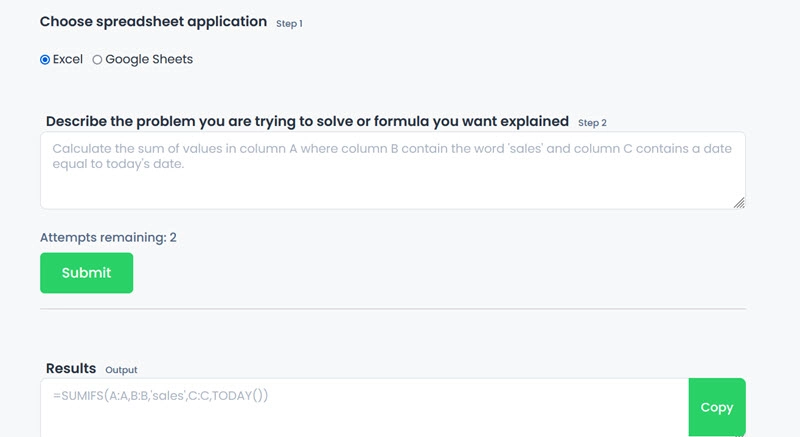
Formula Bot - Free Excel Formula Generator Equipped with Precise Data Analysis
Formula Bot is a free AI-powered tool that revolutionizes the way users interact with Excel and Google Sheets. With its precise data analysis capabilities, Formula Bot generates accurate formulas based on natural language input, making it easier for users to perform complex calculations.
Key Features:
- Accurate formula generation from text input
- Support for a wide array of Excel functions
- Simple and intuitive interface
- Real-time formula suggestions
- Integration with Excel and Google Sheets
How to Generate Excel Formula AI:
- Access Formula Bot's website and create a new account.
- Type your query in natural language into the provided input box.
- The AI will process your request and generate the appropriate formula.
- Copy the formula and use it in your Excel workbook.
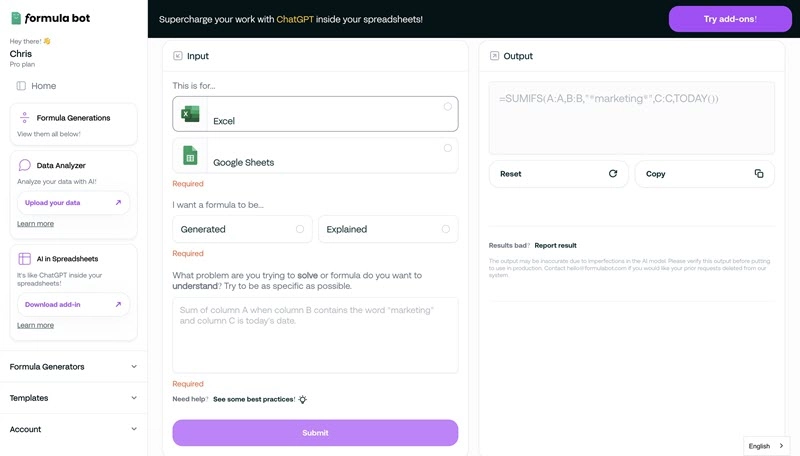
GPT Excel - AI Excel Formula Generator to Streamline Spreadsheet Processes
GPT Excel is a cutting-edge AI formula generator that streamlines spreadsheet tasks by converting text instructions into functional Excel formulas. It offers advanced natural language understanding, supporting a wide range of Excel functions and ensuring quick and accurate formula generation.
Key Features:
- Advanced natural language understanding
- Wide range of supported Excel functions
- Quick and accurate formula generation
- User-friendly interface
- Compatibility with Excel and Google Sheets
How to Generate Excel Formula AI:
- Go to the GPT Excel website and sign in.
- Input your text instructions in the provided field.
- The AI will interpret your instructions and generate the corresponding formula.
- Copy the generated formula and paste it into your spreadsheet.
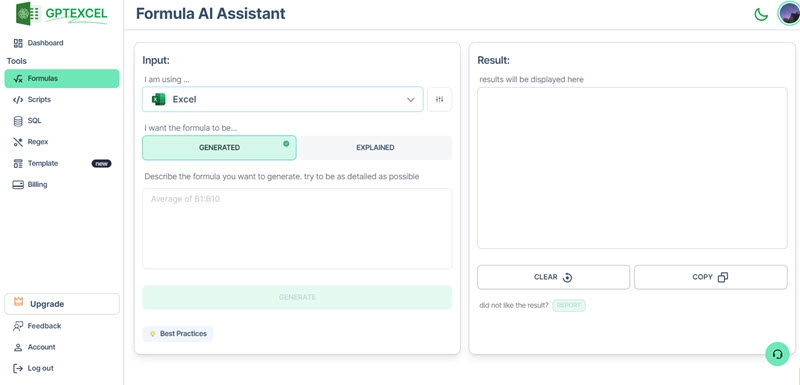
Sheeter.ai - Highly Customizable AI Excel Formula Generator to Accelerate Excel Productivity
Sheeter.ai stands out as a highly customizable AI Excel formula generator, tailored to meet the specific needs of its users. It provides real-time formula suggestions and supports advanced Excel functions, making it an excellent tool for accelerating productivity.
Key Features:
- Customizable formula generation
- Support for advanced Excel functions
- Real-time formula suggestions
- Seamless integration with Excel
- User-friendly dashboard
How to Generate Excel Formula AI:
- Visit Sheeter.ai and register for an account.
- Enter your requirements in the input box using natural language.
- The AI will analyze your input and generate a custom formula.
- Copy the formula and apply it to your Excel sheet.
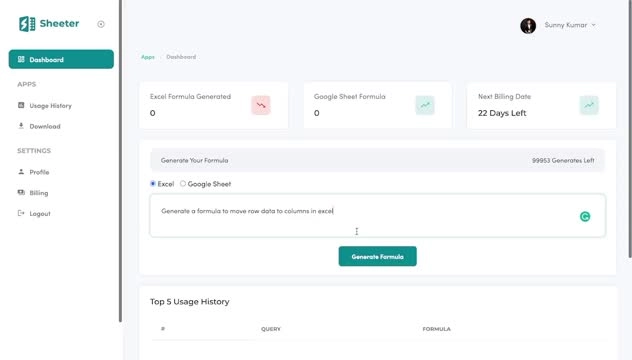
AI Excel Bot - Fast Online AI Excel Formula Generator from Text Instructions
AI Excel Bot is a fast and efficient online AI Excel formula generator that transforms text instructions into precise Excel formulas. Its intuitive interface and compatibility with various spreadsheet tools make it a valuable asset for users looking to enhance their efficiency and accuracy in Excel.
Key Features
- Quick formula generation from text
- Support for various Excel functions
- Intuitive user interface
- Integration with Excel and other spreadsheet tools
- Real-time formula suggestions
How to Generate Excel Formula AI:
- Access AI Excel Bot's website and sign up.
- Type your text instructions in the designated field.
- The AI will process your input and generate the appropriate formula
- Copy the generated formula and paste it into your Excel workbook.
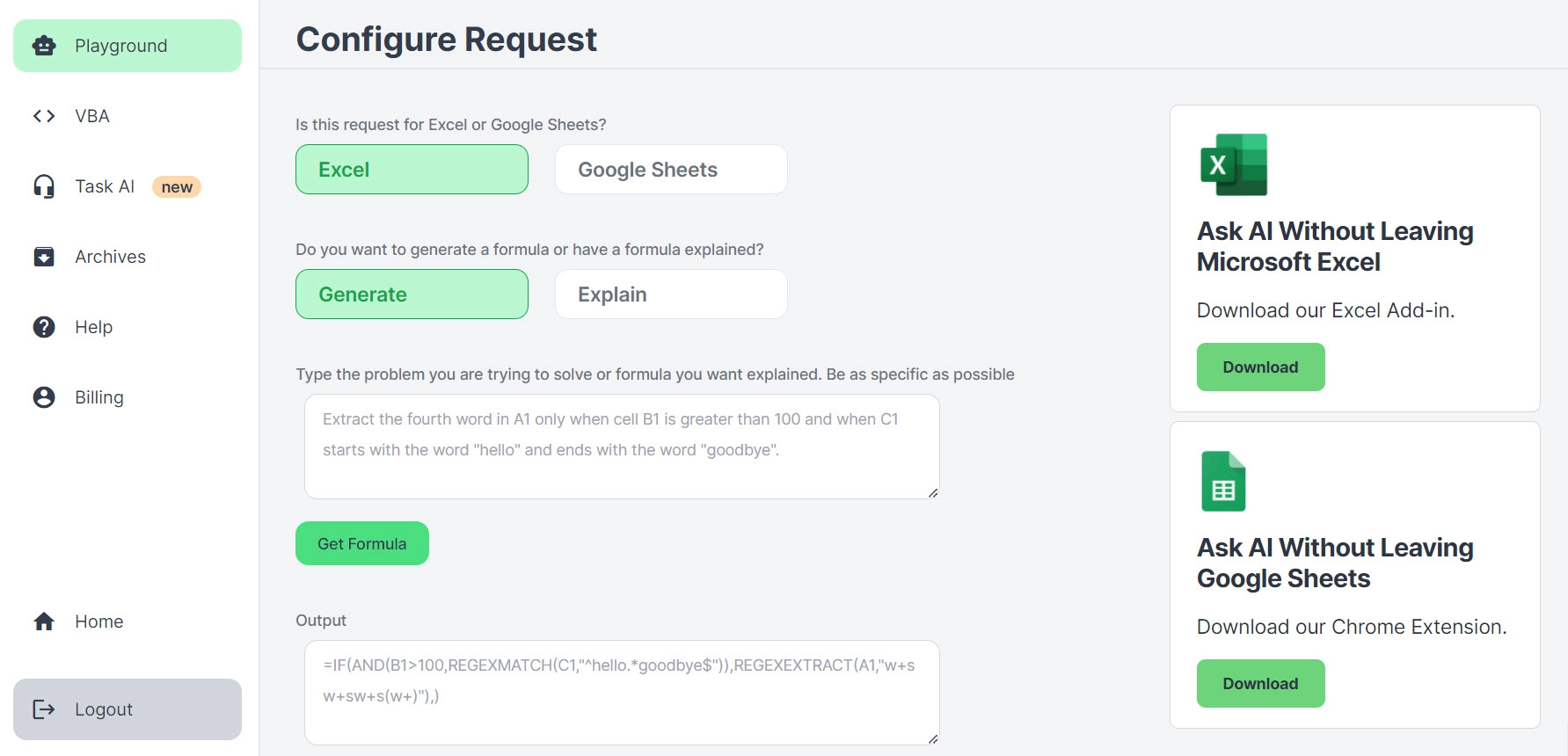
How to Create an Excel Learning Video with AI
Excel is an important tool for officers. Some teams take advantage of training videos to teach new members with essential Excel skills to save time and energy. Vidnoz AI is a leading AI video generator that enables you to easily and quickly make Excel learning videos with no camera and no instructor.
Vidnoz AI is a powerful tool designed to revolutionize the way to create eLearning videos. It offers a range of features that make it an ideal choice for creating Excel learning videos:
- Professionally-designed eLearning templates: Vidnoz AI provides a variety of templates tailored for different learning objectives, ensuring that your Excel video looks professional.
- Realistic AI avatars and voices: It introduces a cost-effective to create training videos with realistic AI avatars and voices. You can choose from a selection of AI talking photos or upload your own avatar to generate a perfect lip-syncing video. Voices with custom emotion and language make the video more engaging and valuable.
- AI editing tools: With Vidnoz AI's editing tools, you can easily customize your video to add annotations, stickers to highlight important info as well as insert screenshot or screen recording clips to enhance the learning experience.
Creating an Excel learning video with Vidnoz AI is a straightforward process:
1. Signup to Vidnoz AI and go to Template section.
2. Choose the template that is suitable for you and hit the Use this Template button.
3. Now input your Excel tutorial script and customize the content using Vidnoz AI's editing tools. You can add text, images, and animations to make your video more informative and engaging.
4. Choose an AI avatar and voice that best represents your brand or the tone of your tutorial.
5. Incorporate screenshots or screen recordings of Excel to provide visual examples and step-by-step instructions.
6. Once you are satisfied with your video, preview it to ensure everything is in order, and then click Generate to complete the video creation.
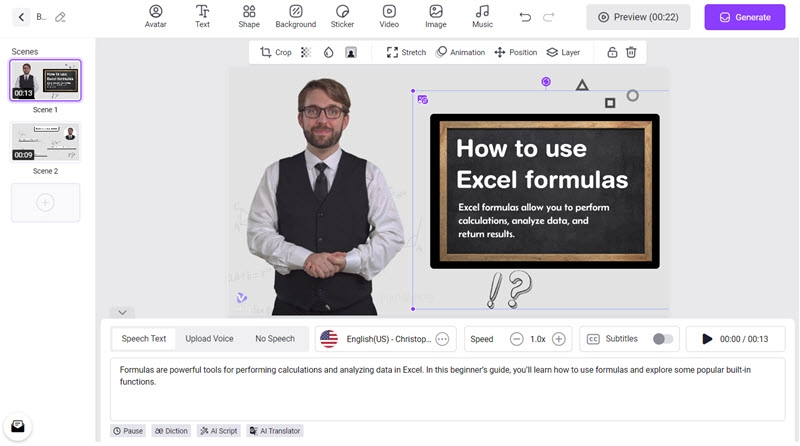
By following these steps, you can create an effective and professional AI training video with Vidnoz AI, enhancing the learning experience for your team members.
The Bottom Line
AI Excel formula generator helps users make custom formulas in seconds, no skills needed. Try the best 5 free Excel formula generators recommended here to complete various complex calculation. In addition, you can use Vidnoz AI to create Excel learning videos for team members/students with ease.

Vidnoz AI - Create Free Engaging AI Video with Talking Avatar
- Easily create professional AI videos with realistic avatars.
- Text-to-speech lip sync voices of different languages.
- 2800+ video templates for multiple scenarios.