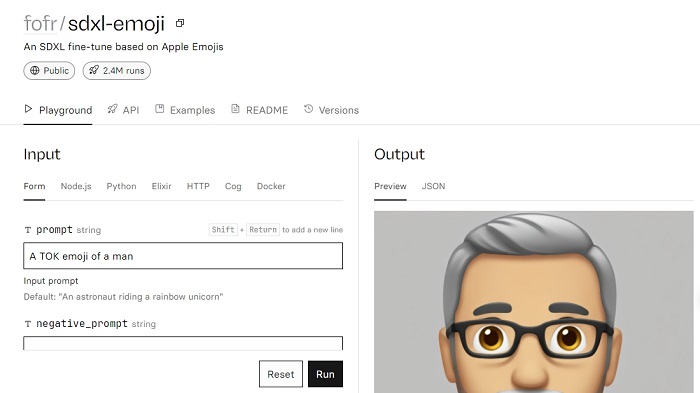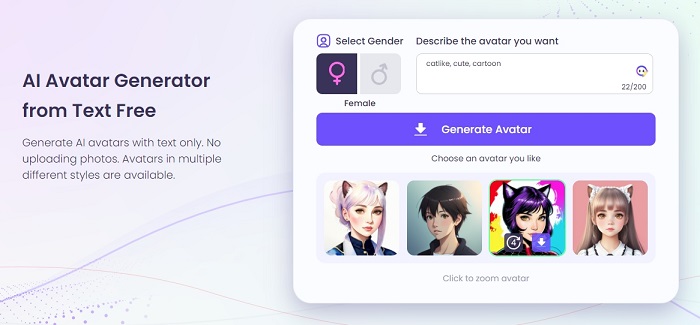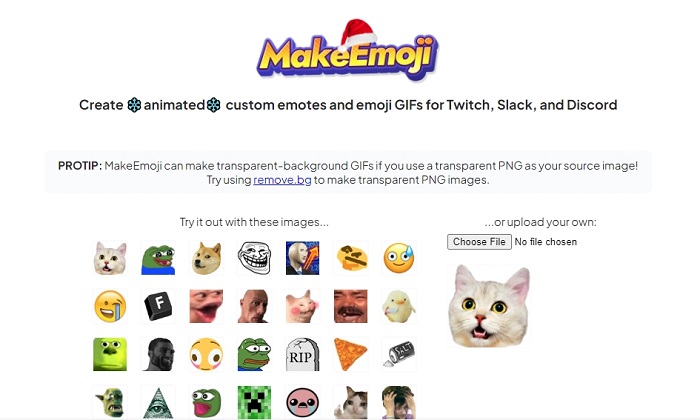How long ago did you last send emojis in a text message? We are confident you would use emojis to express your feelings daily.
That is why AI emoji generators can assist you in making your emojis and expressing yourself. They express the flavour of your feelings and promote good communication. Hence, you get a chance to express yourself the right way.
In this guide, we have listed the 7 best AI emoji generator tools to enable you to make a proper emoji in three seconds. Let's get started!

- On This Page
-
How Does an AI Emoji Generator Work?
-
Why Use an AI Emoji Generator?
-
Top 7 AI Emoji Generator Tools for Fast Emoji Generation
#1. Sdxl-emoji: Prompt's Free AI Emoji Generator
#2. AI Emojis: Expressive AI Emoji Generation
#3. Appypie design: AI Emoji Generator and Editor
#4. Vidnoz: AI Avatar Generator for Detailed Emoji Creation
#5. EmojiGen: Simple Emojis Generator with Basic Words
#6. Emoji Generator: Unique and Custom Emojis Maker
#7. MakeEmoji: Make Fascinating Animated Emojis
-
FAQ About AI Emoji Generator
Can I Customize The Emojis Generated By AI To Suit My Preferences?
Is It Safe To Use An Ai Emoji Generator?
How Does an AI Emoji Generator Work?
Many AI emoji makers have employed NLP (Natural Language Processing) algorithms to interpret the text cues. However, these algorithms consider the input's sentiment, context, and words. After that, it picks the most appropriate Emoji to reflect its sentiments or the prompt. Occasionally, it would provide a combination of 2 or more emotions per emoticon (depending on what you asked for).
Nevertheless, some Apps use combinations of emotions to form emojis to express mixed feelings. Thus, the appropriate batch fitting for your prompt will give you a taste of good sentiment.
Also Read, 5 Best Free AI Meme Generators: Create Memes Effortlessly >>
Why Use an AI Emoji Generator?
The following depicts the best reasons for you to use an AI emoji generator:
- Enhanced Communication: Add the appropriate emojis, and your messages have more of you. Moreover, the right emojis let your emotions shine through and increase your understanding of what you are trying to communicate.
- Time-Saving: The AI emoji maker also saves you the hassle of finding the right emoji. By using a prompt, you save time by picking up the appropriate emoji.
- Reduce misunderstandings in digital conversations: The emoji produced by the AI emoji generator has a special and creative flavor. Hence, a customized expression is uniquely yours.
- Effortless integration: AI emoji generator enables users to integrate emojis into text messages and social media posts (including stories) more easily.
Top 7 AI Emoji Generator Tools for Fast Emoji Generation
#1. Sdxl-emoji: Prompt's Free AI Emoji Generator
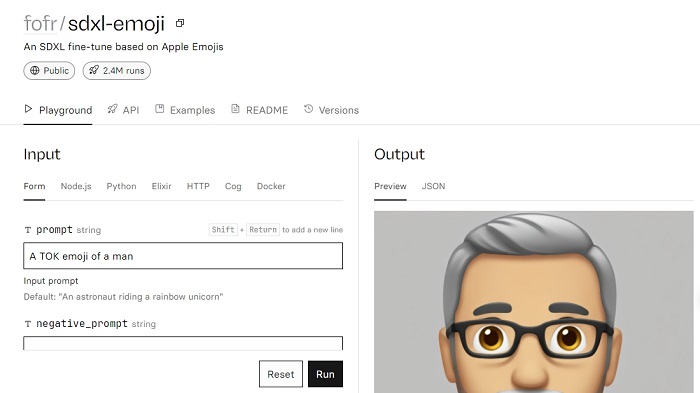
This model is based on the SDXL platform and aimed at manipulating or generating emojis with AI. You can enter the width, height, prompt strength and more settings to get your customised emoji here. When you click "Run," your unique emoji will be generated. This app can be applied to the playground or linked with an API.
You can download the AI generated emoji in the image or JSON format. Also, you can give the input as a form, Python, NodeJS, Elixir, HTTP, Cog, or even Docker format.
#2. AI Emojis: Expressive AI Emoji Generation
Emojis provide a different type of emoji generation, with many empathetic options for your messages. The main features of emojis are prompt-driven AI image generation and iMessage integration. You can search 10000+ Emojis under one tool and instantly share your emojis.
Emojis have easy download options for repeated use. You can use it on either your iPhone or iMessage. Even Apple's app store gives itself a rating of 4.0 out of 5 stars.
#3. Appypie design: AI Emoji Generator and Editor
The Appypie Design tool is helpful to create a mix of AI-generated templates into user-generated emojis. Also, it is very easy to use. It has an extensive library of free emoji designs, an intuitive drag-and-drop interface, and the ability to convert text to emotions.
You can effectively download emojis in JPG, PNG, and PPT formats. You also have default templates where you can pick and edit your own Emoji. It has a user-friendly interface and is accessible for every skill level.
#4. Vidnoz: AI Avatar Generator for Detailed Emoji Creation
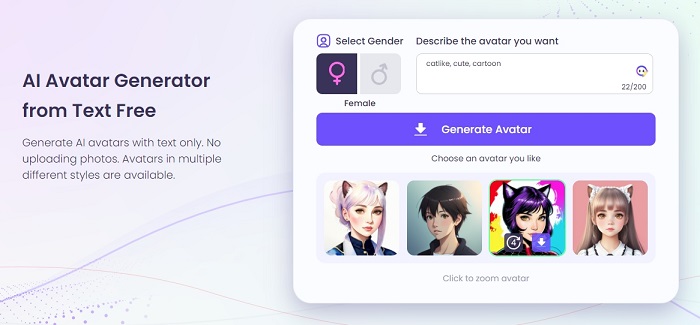
Vidnoz AI Avatar Generator uses AI and intelligent automation to generate emojis. They provide a wide range of avatars and templates to create unique emoji creation. Currently, they use some of the latest features, such as lifelike lip-syncing text to speech and dynamic gestures, to add uniqueness to content generation.
You must type your text prompt and pick the gender to get your unique avatar tailored to your requirements. You can also create multiple avatar styles such as Authentic, anime, sketch, watercolor, and loli.
#5. EmojiGen: Simple Emojis Generator with Basic Words
EmojiGen shortens the emoji generation process, converting simple words into clean, ready-to-use emojis. EmojiGen is powered by "for/sdxl-emoji" on Replicate. Therefore, it is an open-source emoji generator.
Also, it is only supported in English. It mainly targets users who prefer a minimalist design to get the Emoji with less fuss. Replica ensures that the Emoji does not have irrelevant elements in the generated Emoji.
#6. Emoji Generator: Unique and Custom Emojis Maker
Emoji.is allows users to create AI-generated emojis to show their emojis, naturally as you are. It is a simple application where you must define the Emoji you require in its prompt bar and click "Generate." Then, it will generate a unique emoji that suits your prompt.
The exciting fact is that it gives three emoji generation for free per day. However, you can purchase the tool for $10, too!
Also Read, Create Gifs with 6 AI GIF Generator Free from Text/Video/Photo >>
#7. MakeEmoji: Make Fascinating Animated Emojis
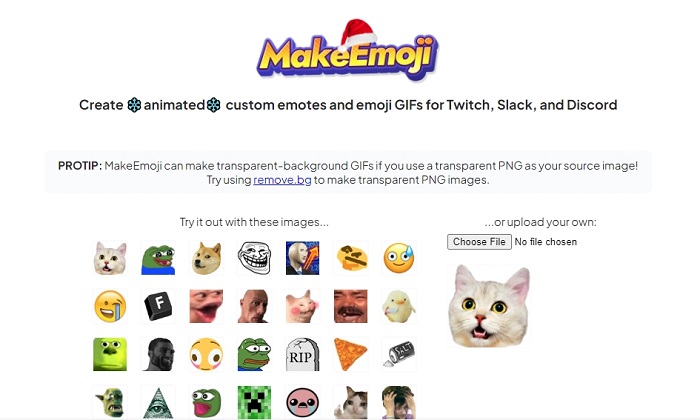
MakeEmoji is an enticing application that lets you make animated, custom emotes and emoji GIFs. You can use these generated emojis in Twitch, Slack, and even Discord. It also has the option to make GIFs with transparent backgrounds when you use a transparent PNG as the source image.
All you need to do is pick an image or existing image, use the settings such as colors, speed, and direction, and click on the type of output you require. Then, the Emoji will be automatically downloaded.
FAQ About AI Emoji Generator
Can I Customize The Emojis Generated By AI To Suit My Preferences?
Some AI emoji generators allow to customize emojis, while others cannot. You can use external image editors to adjust the emojis to your taste to fulfill your requirements. For instance, Vidnoz AI Background Remover can make the background of AI-generated emojis transparent.
Is It Safe To Use An Ai Emoji Generator?
Yes, AI emoji generators are safe. However, choosing trustworthy tools from trustworthy sources would be best to preserve data security and create a good user experience. You can check the brand authority and customer reviews before using each tool.
Conclusion
In conclusion, AI emoji generators are powerful tools for expression and creativity. To suit various tastes, you can use versatile tools like SDXL Emoji or the Vidnoz’s AI Avatar Generator.
However, AI-generated emojis are the best sources to promote effective communications with creative emojis. When words fall short, there's no place better than emojis!