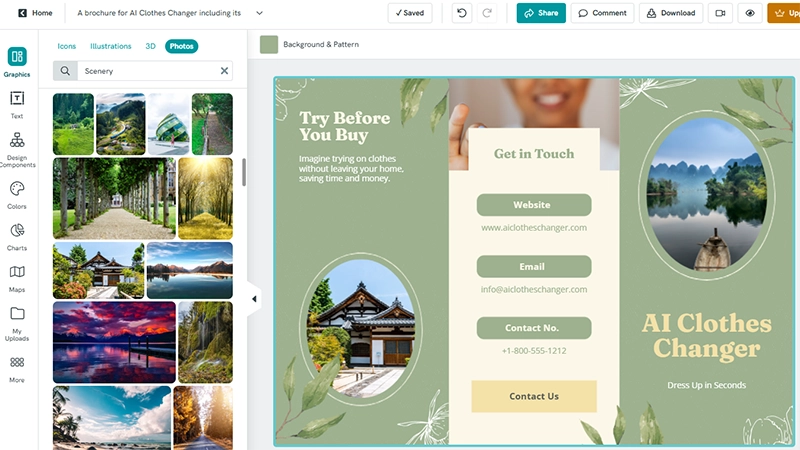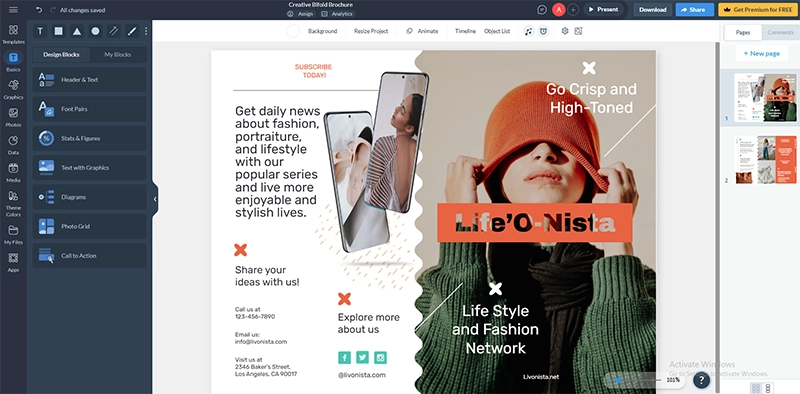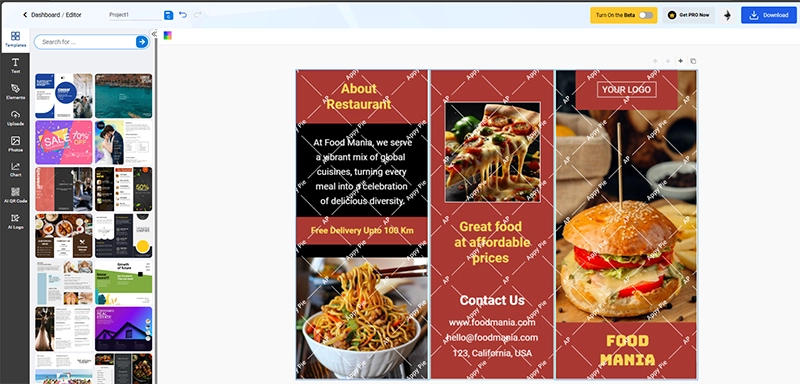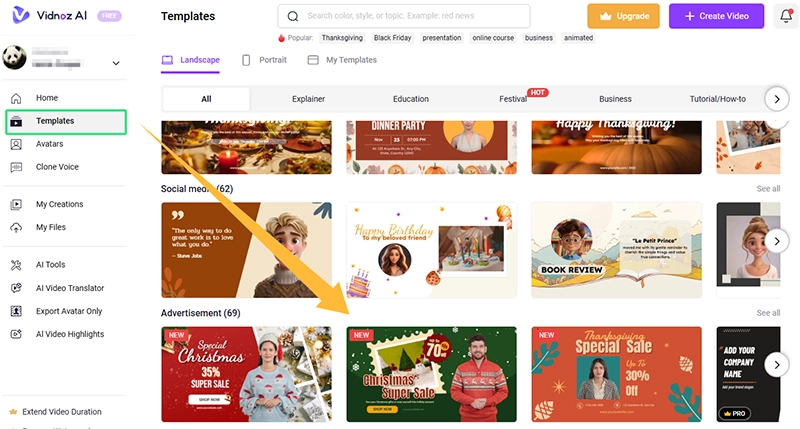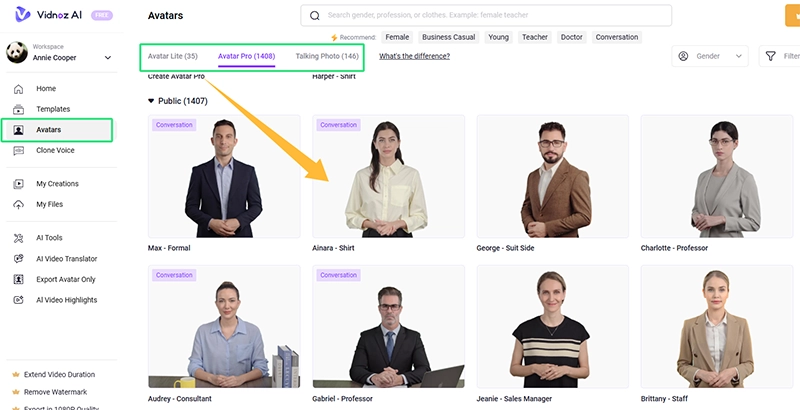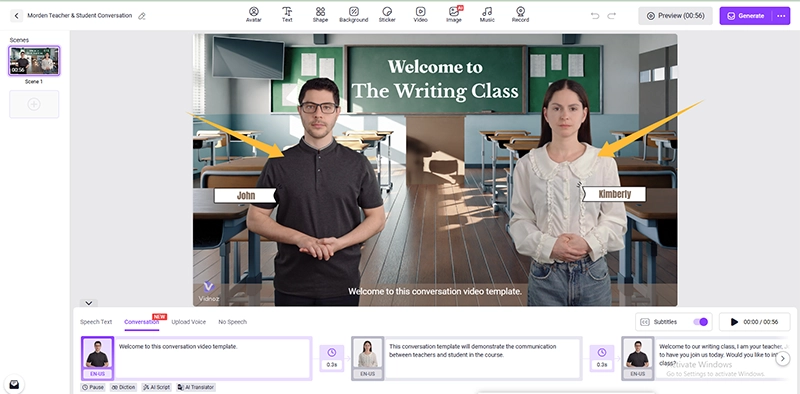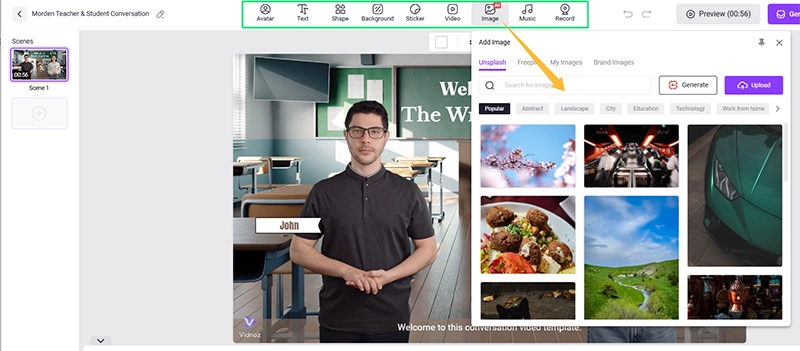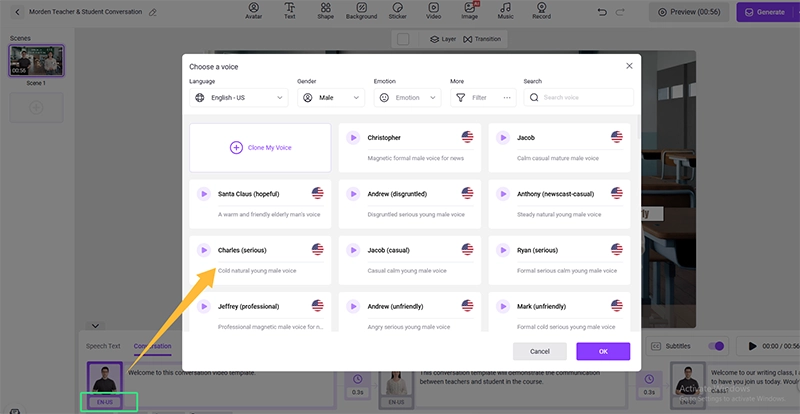Brochures play a vital role in marketing and communication. It is kind like a call card that introduce the products, services, or brand to a target audience. However, it’s can be time-consuming and expensive to design eye-catching and professional brochures.
This is where AI brochure maker tools shine. It can simplify the process using text prompts and templates, also, it is accessible to everyone online. So if you want to make a brochure free, fast, cost-effecitive, and creative, AI tools make it all possible.

- On This Page
-
What is an AI Brochure Maker?
-
Traditional Way to Make a Brochure Vs. AI Brochure Maker?
-
Free AI Brochure Maker Online - Piktochart
How to Make a Brochure from Prompt?
-
AI Brochure Maker Free Online - Visme
How to Make a Brochure from Template and Prompt?
-
Intuitive AI Brochure Maker Online - AppyPie
How to Make a Brochure from Prompt?
-
Further Try: Make a Brochure Video to Improve the Exposure and Visibility
-
Why Choose Vidnoz AI for Brochure Videos?
What is an AI Brochure Maker?
To make a brochure requires both creative talent and technical precision. But with AI brochure maker, you can easy and fast to generate it into stunning appearace straightforward and efficient.
It uses artificial intelligence to tailor your brochure with entered prompt, including theme, purpose, and more detailed content, and comporate with professional brochure templates automatically. Also, you can custmize the image, text, and other arrangements for color, position, font size, page size, etc., if you are not satisfied with the export result.
These tools are highly accessible, allowing users to make a brochure online—whether starting from scratch or customizing pre-designed templates.
Traditional Way to Make a Brochure Vs. AI Brochure Maker?
Generally, creating a brochure includes three steps: define the purpose, design the layout, and print it. Sounds simple right? As you know, designing the layout has tedious work to do.
If you go with the traditional way to make a brochure, you need to hire a designer and express your demands, along with the revisions, which is time-consuming and money-wasting. Otherwise, if you do it yourself, you need using complex design software like Adobe Photoshop, InDesign, or Illustrator, which requiring technical expertise and expensive subscription plans.
AI brochure maker is a game changer. It is accessible for all levels of users, simplifying the process of design the layout, and elements arrangement, and saving the money and time of hiring a specialized designer. To make a brochure online, even a free AI brochure can handle the layout and asethetics completely via personalizing massive brilliant templates.
Also Read: 100% Free Professional AI Headshot Generator >>
In a word, the traditional way to make a brochure from scratch is effective but not efficient and economical, while the AI brochure maker free online is faster, simpler, and more accessible.
Free AI Brochure Maker Online - Piktochart
Piktochart is a versatile visual generator as well as a free AI brochure maker that is mainly focused on making tri-fold brochures. It utilize AI to analyses the uploaded content and offer tailored brochure design templates based on your topic. So whether you prompt products, services, events, etc., it can drive actions.
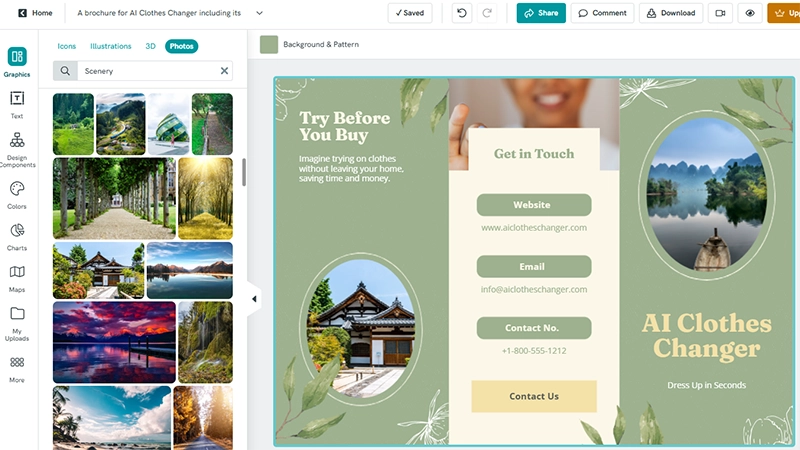
Pricing:
Free trial of 0/mon with limited features and templates.
Pro plan costs $24/mon for everything and plus offers.
Core Features:
- Generate brochure with a one-line prompt of your topic.
- Crete brochure from documents in *.pdf, *doc, and *.txt formats.
- Customize elements from fonts, images, color schemes, to layout.
- Provides an extensive library of customizable templates.
- Download in *png, *pdf, or powerpoint format for social media, web, and printing.
- Offers collaboration features for team projects.

You can download the edited brochure in transparent background for websites or other usages. Also, it can be used as an AI flyer generator.
Limitations: Restricted premium features for pro plan.
How to Make a Brochure from Prompt?
- Enter a text prompt file or start from scratch.
- Replace content and visuals using drag-and-drop tools.
- Customize colors, fonts, and branding elements.
- Export as a wanted format(PNG, PDF, PPT) or share online directly.
All in all, Piktochart is an excellent choice for users seeking a balance between simplicity and functionality in brochure creation.
AI Brochure Maker Free Online - Visme
Visme is a dynamic AI-powered design tool that enpowers users to create first-drafts of high-quality brochure designs with ease. As a professional AI brochure maker, it caters to businesses, educators, marketers, and creatives, offering a complete control of customization on color palette, adapt text and fonts, add images, illustrations, or graphics. Also, it supports bifold, trifold, and A4 size brochures.
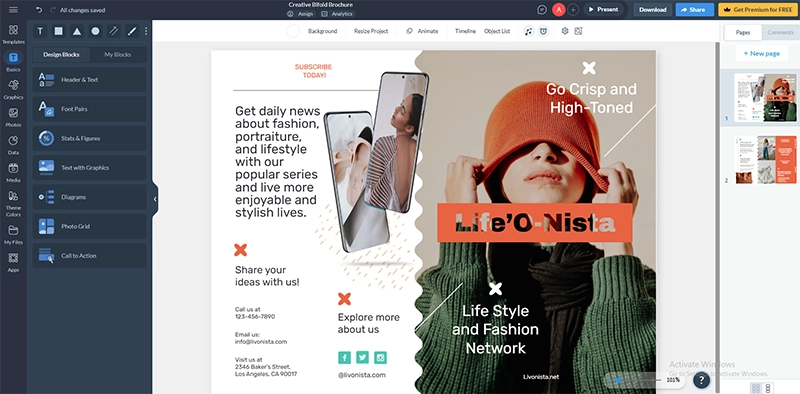
Pricing: 30-day free trial; Pro plan costs $12.25/mo to $24.75/mo.
Core Features:
- Wide range of templates and design assets.
- Create a brochure from template or prompt.
- Change solid-color background or make it transparent.
- Enable to add 3D designs, characters, text effects, graphics and illustrations.
- Maintain company brand consistency via color scheme, fonts, log, etc,.
- Fast to finish brochure design, time-saving.
- Download in JPG, PNG, MP4, GIF, SCORM, and xAPI format.

Visme offers 4 text prompt examples for different fields to generate brochure for your reference. It also enables text to video creation.
Limitations: Advanced features may require a learning curve for first-time users.
How to Make a Brochure from Template and Prompt?
- Select a brochure template from the library or generate with AI.
- Input a prompt including the purpose and services of your product, and the pain point of your users.
- Customize the design to match your branding or style by adding content, images, and interactive elements. .
- Venngage is an excellent AI brochure maker for users looking to create polished brochures effortlessly, with strong AI-driven features and collaboration options for teams.
Also Read: Generate Music in Secs with No Effort >>
Intuitive AI Brochure Maker Online - AppyPie
AppyPie is an intuitive AI brochure maker that simplifies the design process for users of all experience levels. It offers a straightforward way to create professional brochures from prompt and templates for various needs. You can get examples to describe what brochure you want to generate, and confirm the settings of aspect ratio, AI-generated images volum. Also, you can search and filtrate the brochure templates via tags to find the one you need.
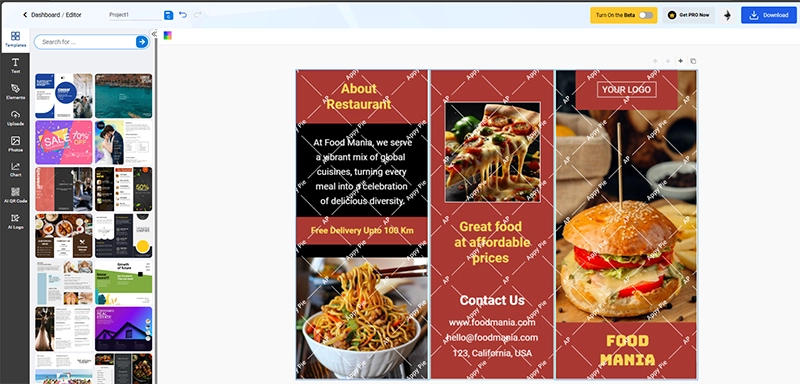
Pricing: Free with watermark; Yearly subscription costs $10/mo.
Core Features:
- AI-generated design suggestions based on user input.
- Pre-designed templates across multiple industries.
- Customization options for adding logos, images, fonts, and colors.
- Extensive library of images, icons, and design elements.
- Export in multiple formats, including PDF, JPG, PNG, PPT, SVG, and ZIP.
Limitations:
- Smaller template library compared to other design tools.
- May lack the extensive design capabilities of dedicated software like Adobe.
How to Make a Brochure from Prompt?
- Choose a pre-designed template or begin with a blank canvas.
- Use AI features to generate layouts or customize suggestions.
- Add content, tweak visuals, and apply branding elements.
- Save, download, or share the brochure online.
Also Read: Revolutionized Healthcare Video Production with AI Video Generators >>
Further Try: Make a Brochure Video to Improve the Exposure and Visibility
Creating a brochure video is a creative and powerful way to showcase your business, products, services, or events visually. Because the video format is easy to spread online and transmits more information, and it is more impressive than still words and pictures.
Vidnoz AI, an expert video generator, is is the ultimate tool to help create a brochure video is effortless, professional, and free. Here’s how Vidnoz AI can help you boost your exposure and visibility through impactful brochure video.

Vidnoz AI - Create Free Engaging AI Video with Talking Avatar
- Easily create professional AI videos with realistic avatars.
- Text-to-speech lip sync voices of different languages.
- 2800+ video templates for multiple scenarios.
Step 1. Go to Vidnoz AI’s workspace online via the below button. You can sign up to it free with your social media accounts or Google account directly.
Step 2. Vidnoz AI offers 2800+ video templates that can meet your need of any fields to make a brochure video. So choose a brochure video template to get started.
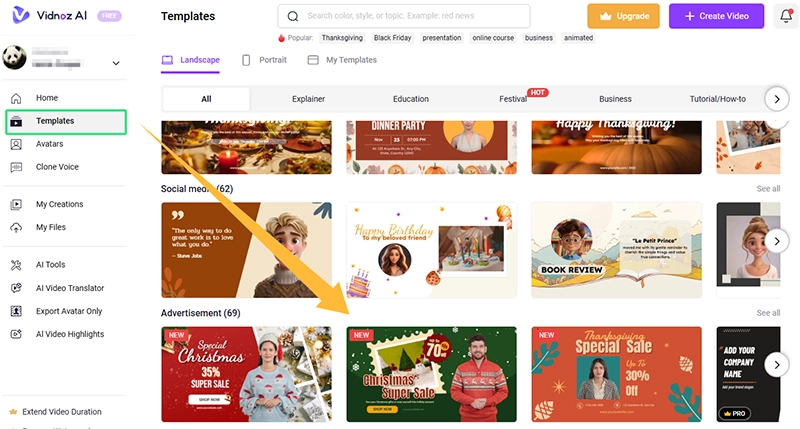
Surely, if you prefer to make a next level brochure video, you can select or custom a realistic AI talking photo online free to announce the content.
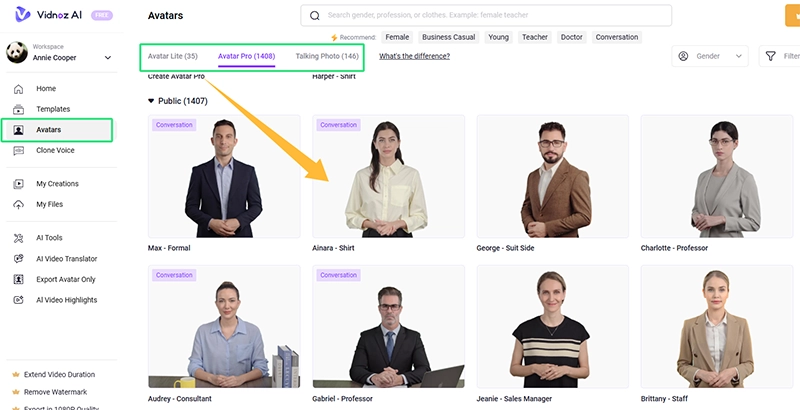
More than that, you can choose the Q&A style with two talking avatars to introduce your products or business.
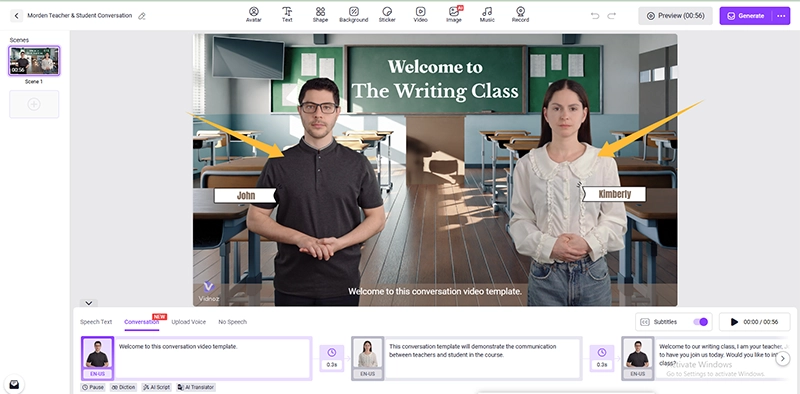
Step 3. Customize the fonts, text, color-scheme, images, background music, video media, icons, and all details you want.
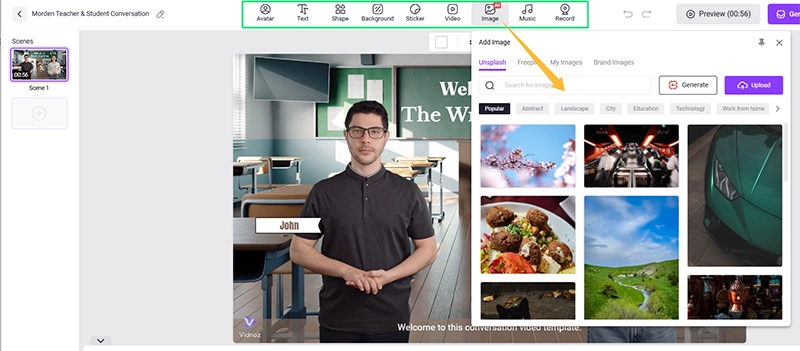
Step 4. Input the content you want the AI spokenperson to say. On top of this, you can select a natural AI voice for them.
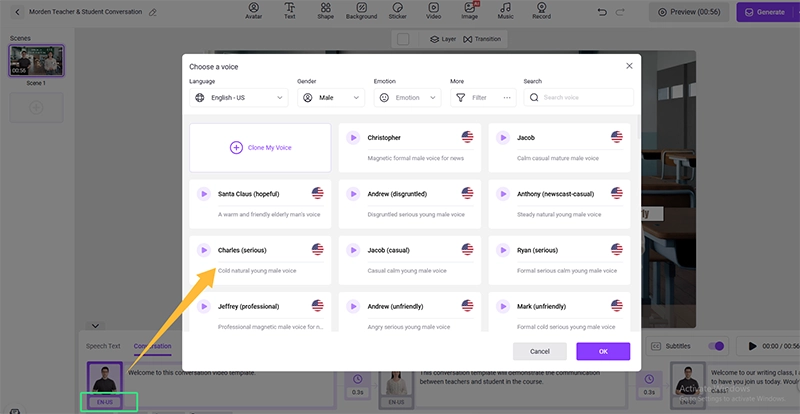
Step 5. Finally, generate the video and download it in “My Creations” panel.
In spite of this, Vidnoz AI has more AI tools to simplify your workflow. E.g., if you have low requirements on the creation, you can try its url to video generation tool. That helps you to make a brochure video at one-click.
Why Choose Vidnoz AI for Brochure Videos?
AI-Powered Simplicity: No professional skills required—just a few clicks, and your brochure video is ready.
Customization: Tailor templates, talking avatars, AI voices, and all elements to suit your brand and audience needs.
Cost-Effective: Save on production costs with this free, high-quality tool.
Enhanced Engagement: Create visually appealing content to capture attention and boost visibility.
Absolutely, a well-designed brochure video allows you to present your brand in a visually engaging way, attract potential customers, and convey your message efficiently. Vidnoz free AI video generator is such a tool to make your vision happen.
Conclusion
In a word, AI brochure maker free online streamlines the creation of stunning designs, offering templates, text-to-image features, and customization options. And Vidnoz AI video generator suggests a better way to boost your brand and business via a brochure video. Start designing your professional brochures today with AI-powered tools!

Vidnoz AI - Create Free Engaging AI Video with Talking Avatar
- Easily create professional AI videos with realistic avatars.
- Text-to-speech lip sync voices of different languages.
- 2800+ video templates for multiple scenarios.