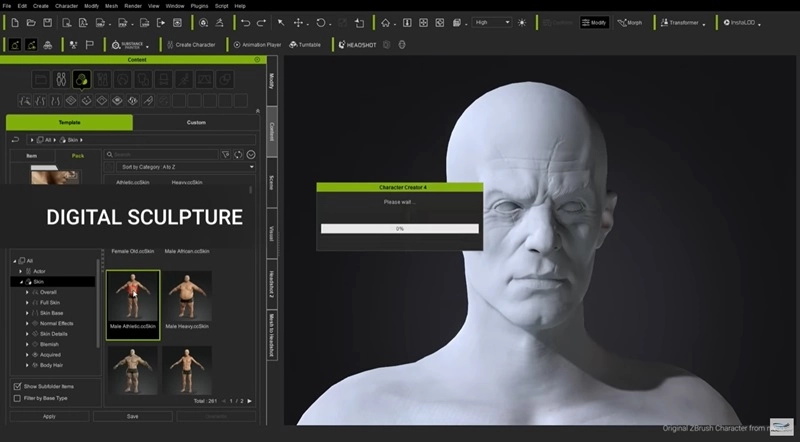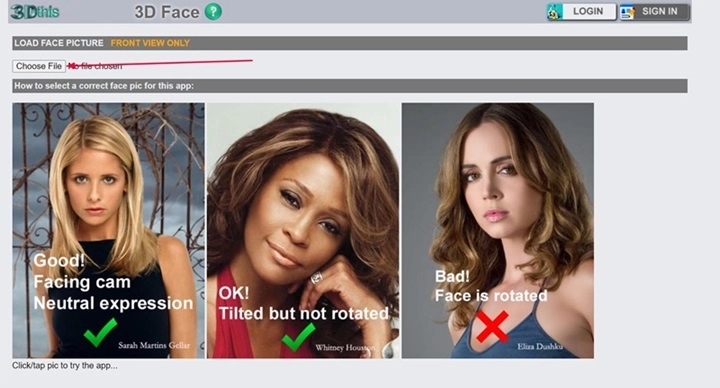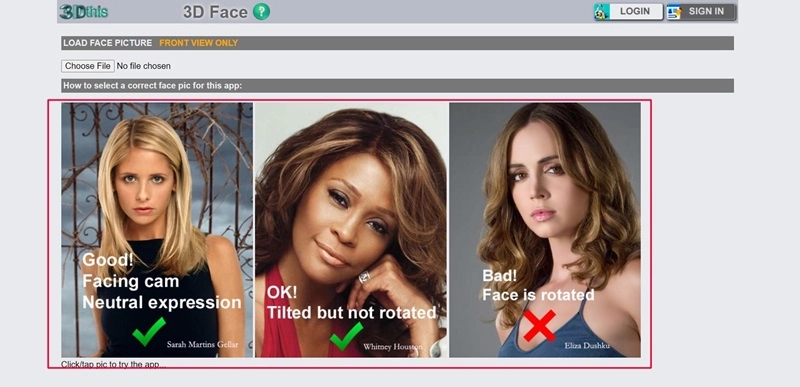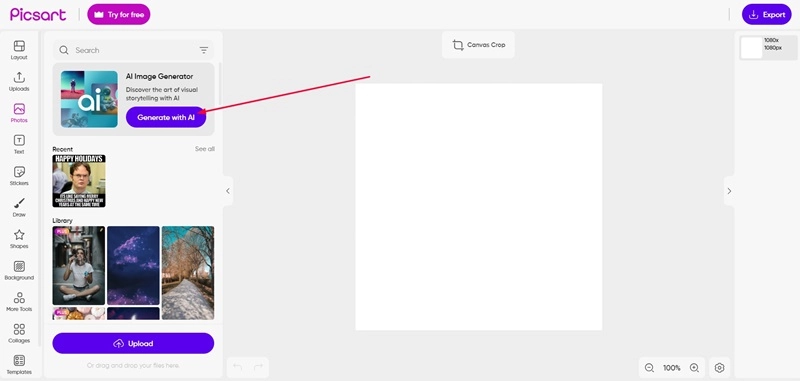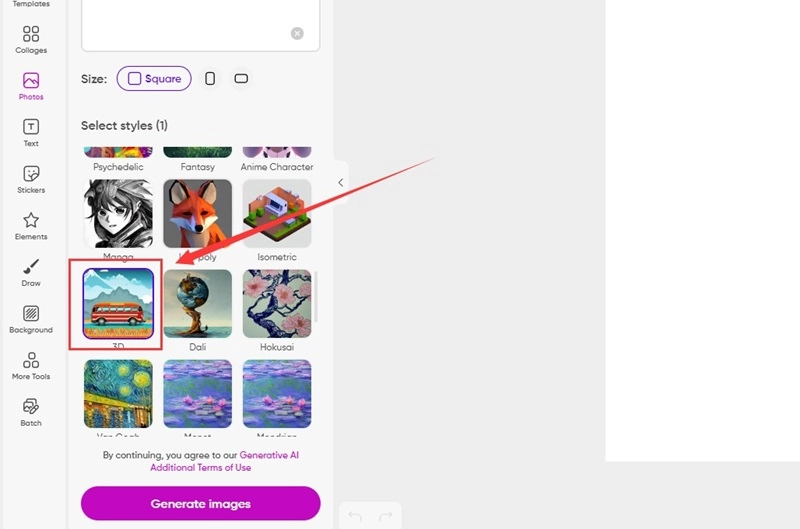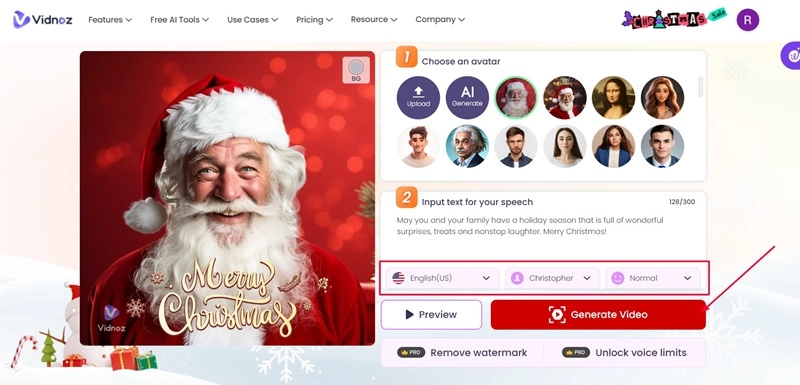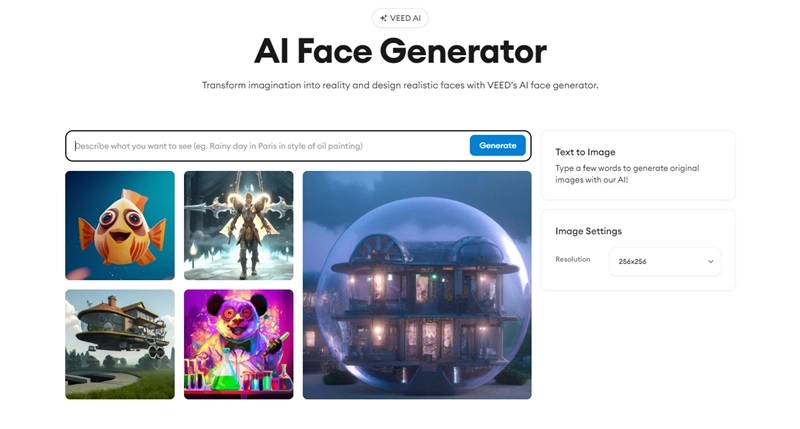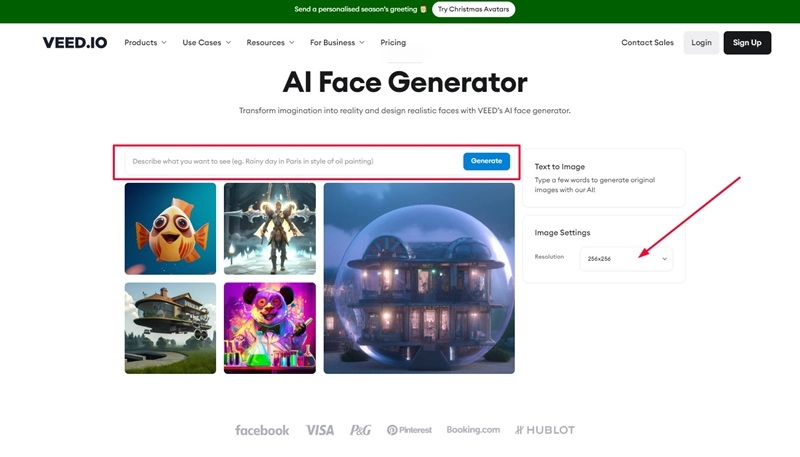Have you just seen your friend's 3D face photo on social media, and you are wondering how they made it? Well, 3D face photos are made through some professional AI 3d face makers. However, most of these tools demand expert skills and knowledge. But people like us don't have those skills, and that is why we can't create a good 3D photo.

So, what's the solution?
Don't worry, as we are here to help you. In this article, we are going to explore 5 free alternatives to 3D face makers, which require no learning curve and work online. Anyone can generate a 3D AI face with photos and text.
So, let's get started.
- On This Page
-
Part 1. Comparison: Traditional 3D Face Maker vs AI 3D Face Maker
-
Part 2. #1. Professional AI 3D Face Maker - Headshot 2
-
Part 3. #2. 3D Face Maker from Images - No Ads
-
Part 4. #3. 3D Face Maker with AI Filters – Picsart
-
Part 5. #4. Let Your 3D AI Face Talk via Free AI Talking Photo
-
Part 6. #5. 3D Face Maker AI from Text - Veed.io
Part 1. Comparison: Traditional 3D Face Maker vs AI 3D Face Maker
Professional 3D face makers like Character Creator 4 demand high-level skills and knowledge to create a good 3D face photo. Plus, it is also a time-consuming process.
That's where AI 3D face makers come into play. They are like go-with-the-flow when it comes to creating high-quality 3D face photos. All you have to do is hit some buttons, and you will end up creating the best 3D face photo of yourself or your loved ones.
Besides, these Ai 3D face makers don't require any skills or knowledge as they are user-friendly and very easy to operate.
Additionally, these Ai 3d face makers are online tools, which means you don't need to install any software and put a burden on your system.
So now you must be eager to learn more about these 3D AI face makers. So, without any delay, let's discuss the top 5 AI face generator tools in detail.
Part 2. #1. Professional AI 3D Face Maker - Headshot 2
Character Creator Headshot is a popular tool in the world of 3D face creation. This tool offers an advanced platform for creating highly detailed and realistic 3D faces.
However, it's important for potential users to understand that this tool is not necessarily suitable for beginners or those without prior experience in 3D modeling and character creation.
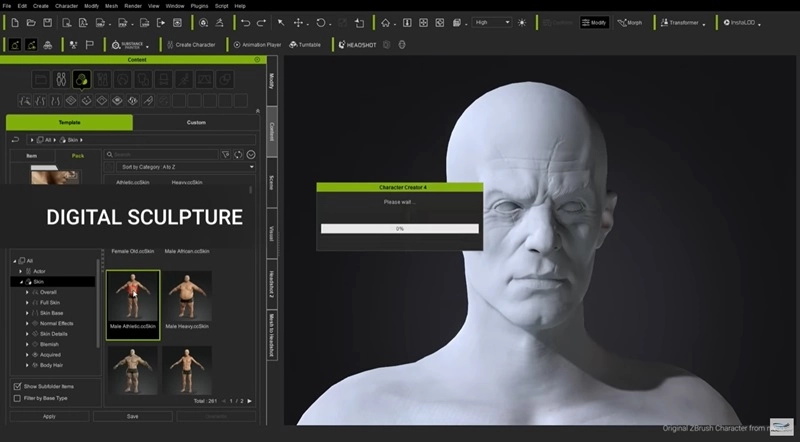
Besides that, there are a few more things you need to know about Headshot 2.
- One of the key requirements for using the Character Creator Headshot effectively is the need for high-quality footage.
To achieve the best results, users must provide footage that stably captures the full body without any camera shaking. Or you have to provide the footage recorded in 4k quality.
- Another aspect to consider is that the Character Creator Headshot demands a certain level of design skills and manual dexterity.
Users are expected to engage in detailed manual operations to sculpt the 3D face, including the underlying skull and skeletal structure.
- Moreover, users should be aware that the Character Creator 4 headshot plugin.
It is an integral part of this tool, has been known to experience technical issues, including occasional crashes.
So, these things can be a significant consideration, especially for professional projects where stability and reliability are paramount. However, if you are looking for a simple and easy solution, you should explore the below-mentioned 4 3D face makers.
Part 3. #2. 3D Face Maker from Images - No Ads
The second tool on this list of best 3d face maker online free is 3DThis. It is an online tool that will help you create 3D face photos within a few minutes. The overall quality of your 3D face photo would not be much satisfying as compared to other tools on this list but still it's an option for you if you are looking for a quick 3D AI face maker.

Now, let's learn how you can use 3DThis and create a 3D face photo.
Step 1. Go to 3DThis tool by following the link: https://3dthis.com/3dface.htm
Step 2. Now click on the Choose File or a similar button and upload your photo.
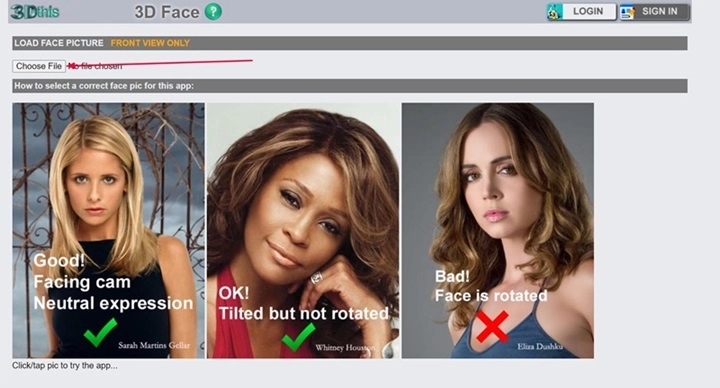
Step 3. Once the photo is uploaded, choose the required 3D face model option and let the tool do the magic.
Step 4. Within a few seconds, 3DThis will create your 3D face photo, and you will be able to download it to your device.
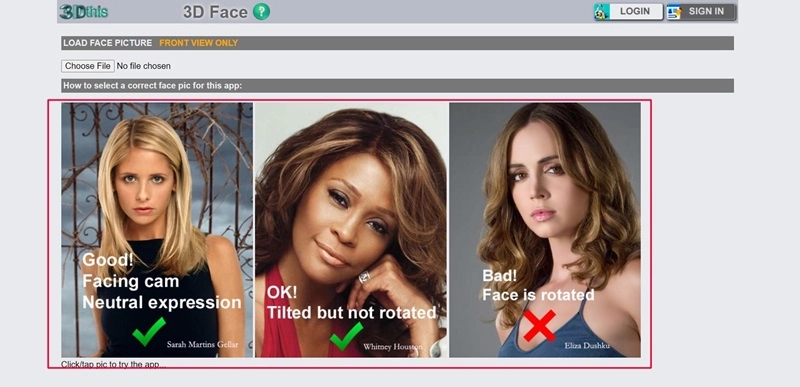
Part 4. #3. 3D Face Maker with AI Filters – Picsart
Picsart offers an AI face generator that allows users to upload photos and apply 3D style filters, giving the images a more vivid and lively appearance. Besides you can also create a 3D Face image from Scratch with this tool. This is your go-to option if you are looking to create 3D photos for your design needs.
Here are the steps that you can follow to create your 3D face photo with the help of this AI 3d face generator free.
Step 1. Go to Picsart AI Image Generator tool by following the link and press Generate With AI button: https://picsart.com/create/editor?category=photos
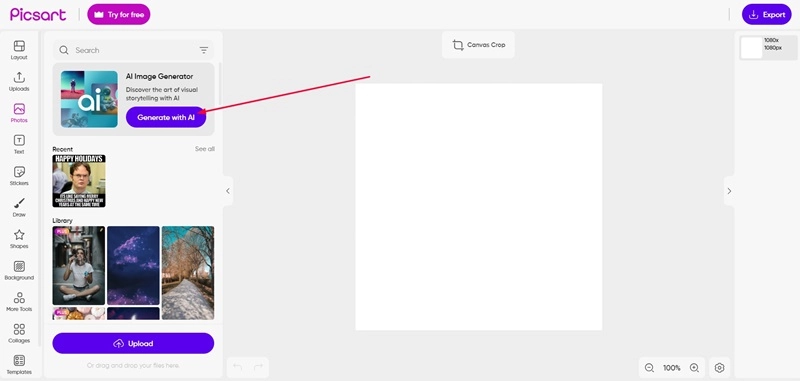
Step 2. Now write the description of the 3D image you need.
Step 3. Scroll down to the filters and choose a 3D filter.
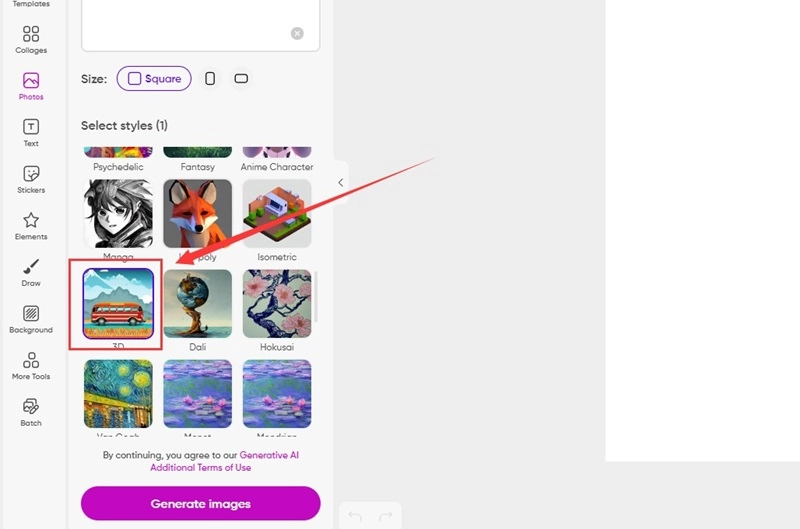
Step 4. Now hit the Generate Images button and the tool will create a high-quality 3D image according to your description.
Step 5. You will be able to download this image on your device by hitting the Export button.
Part 5. #4. Let Your 3D AI Face Talk via Free AI Talking Photo
You may be surprised to know that you can create your 3D AI face talk short video with the help of ChatGPT-based AI tool. So, anyone can try turning their photos into talking videos or 3D images.
These tools are really useful for creating memes like talking photo and having fun with friends and family.
● Vidnoz Talking Photo
One of the best reface app or tools in the line of ChatGPT-based AI taking videos or photos is Vidnoz. This 3D face maker from photo offers AI talking avatars and custom avatar features that you can use to create static photos and selfies into vivid talking heads. It is like a face animator.
You can later add voiceovers to let their 3D face images talk like a real person.
Here is the step-by-step guide on how you can use Vidnoz and generate talking AI photos or videos.
Step 1. First of all, go to Vidnoz Talking Head Online tool and choose an avatar or upload yours.

Step 2. Now you will have to input text for your speech like what you want the avatar to talk.
Step 3. After that, choose the accent and tone and hit the Generate Video button.
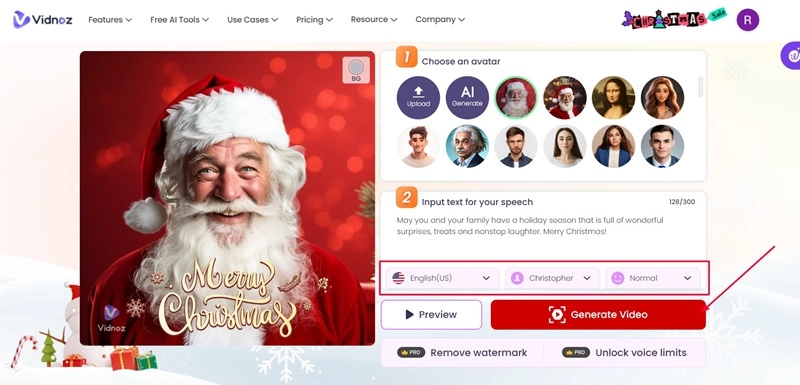
Step 4. Within just a few minutes, your talking AI photo or video will be generated.
So, that's how to make cartoon face talking videos. Besides, Vidnoz also provides a bunch of quality AI models made from real people like Santa, the Mona Lisa, Black Panther, Superman, etc, to generate all kinds of videos.
Part 6. #5. 3D Face Maker AI from Text - Veed.io
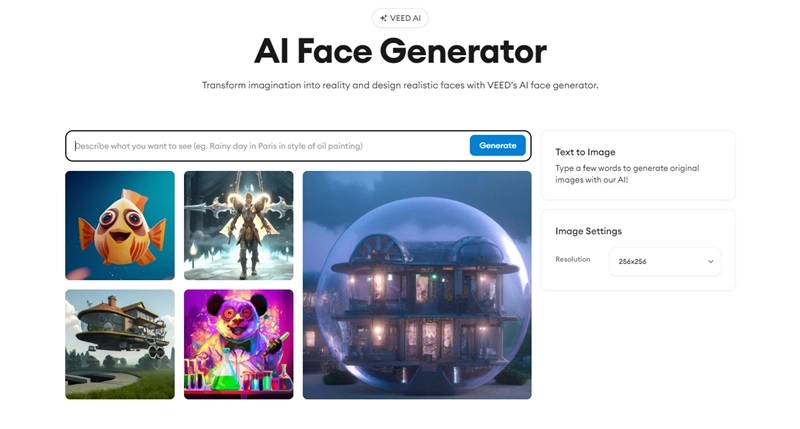
If you are looking to generate an AI face image from scratch, you can do that with the help of Veed.io. This is a simple and easy-to-use tool to generate 3D face photos by describing them in text.
Veed.io is a useful AI 3D character generator free tool for people looking to create 3D AI face images to use in different types of content.
Here are the steps that will help you generate 3D face images with the help of text on Veed.io.
Step 1. Go to Veed.io online tool by following this link.
Step 2. Write the text or description of the 3D image you are looking to create on the search bar.
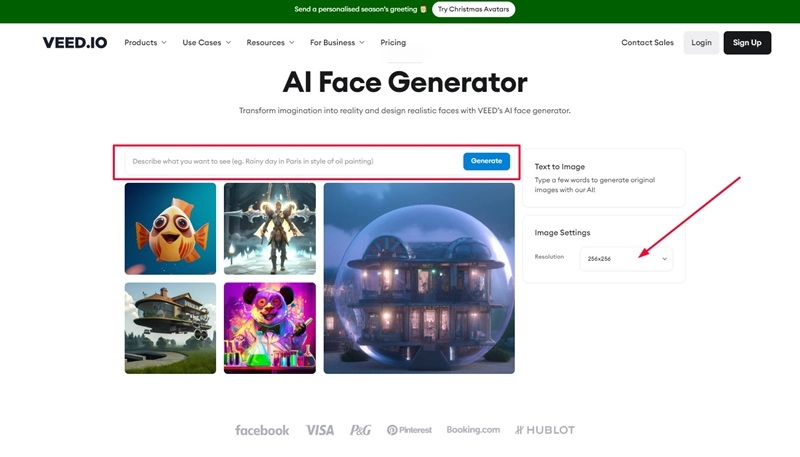
Step 3. Now select the image resolution and hit the Generate button.
Step 4. Within a few seconds, Veed.io will generate 3D face images.
Part 7. Conclusion
So, these are all the top AI 3D face makers that you can use this year. You can choose any of these according to your needs and expertise. However, the best 3D face maker is Vidnoz AI, as it's not just an online tool to generate 3D photos. But it can also generate talking AI videos and photos that can help you in your content generation journey.
From creating memes to social media content and pranking your loved ones, Vidnoz will be helpful for you.
So, what are you waiting for?
Get started with Vidnoz AI tools now!

Vidnoz AI - Create Free Engaging AI Video with Talking Avatar
- Easily create professional AI videos with realistic avatars.
- Text-to-speech lip sync voices of different languages.
- 2800+ video templates for multiple scenarios.