Disclaimer: Do not extract any copyrighted audio for commercial & illegal use. We assume no liability for misuse.
Upload an Audio File
Click to upload an audio file of supported formats less than 50MB.
Split Music & Vocals
Vidnoz AI Vocal Remover automatically separates music from vocals.
Preview & Download Free
Free preview and download extracted vocals and background music.

Vidnoz AI Vocal Remover helps you separate music from vocals, extract vocals, and remove background noise at no cost. No fees, VIP, subscriptions. Just sign up and log in, you can use this vocal remover online free.

Vidnoz AI vocal remover is a pro to remove vocal tracks from music automatically with AI technology. After a fast analysis, this AI voice remover splits music and vocals precisely and offers a clear output.

Vocal remover AI free removes vocal online super fast. No need to wait for hours or minutes. It outputs the separated vocal and background tracks in seconds. Get audio tracks instantly whenever you need!

Vidnoz music splitter processes audio and splits music online. No need to download any software to overload your device. Just upload your file to this AI splitter online, and download only the track you need.

Vidnoz AI vocal remover online free supports major audio formats such as MP3, WAV, M4A, OGG, and FLAC. There’s no need to worry about format mismatching or to bother converting formats.

This AI vocal remover permits you to preview both the extracted vocals, background sound, and the original track, giving an intuitive comparison. Only offers a lossless audio format, WAV, download option.

Vidnoz AI Vocal Remover helps you separate music from vocals, extract vocals, and remove background noise at no cost. No fees, VIP, subscriptions. Just sign up and log in, you can use this vocal remover online free.

Vidnoz AI vocal remover is a pro to remove vocal tracks from music automatically with AI technology. After a fast analysis, this AI voice remover splits music and vocals precisely and offers a clear output.

Vocal remover AI free removes vocal online super fast. No need to wait for hours or minutes. It outputs the separated vocal and background tracks in seconds. Get audio tracks instantly whenever you need!

Vidnoz music splitter processes audio and splits music online. No need to download any software to overload your device. Just upload your file to this AI splitter online, and download only the track you need.

Vidnoz AI vocal remover online free supports major audio formats such as MP3, WAV, M4A, OGG, and FLAC. There’s no need to worry about format mismatching or to bother converting formats.

This AI vocal remover permits you to preview both the extracted vocals, background sound, and the original track, giving an intuitive comparison. Only offers a lossless audio format, WAV, download option.
An AI video generator can help make a re-creation with the extracted vocals and background music. Vidnoz AI is a professional free AI video maker with numerous talking avatars and audio materials to add. It helps add extracted music and audio clips to your social media, presentation, and marketing videos effortlessly.
Social Media Video
Video Presentation
Marketing Video
Videos are the staple of social media. The extracted music and vocals can all be added as audio material to your YouTube, Instagram, and TikTok videos. Go viral on social media with Vidnoz AI now!
Video Presentation helps convey information in a clearer way. Vidnoz AI helps in yearly reviews, promotion evaluations, and interview presentations. Get ahead in the workplace with Vidnoz AI now!
Video powers up marketing. Whether it’s sales video, e-learning video, or training video, Vidnoz AI generates AI videos for you at ease. Boost marketing with Vidnoz AI now!







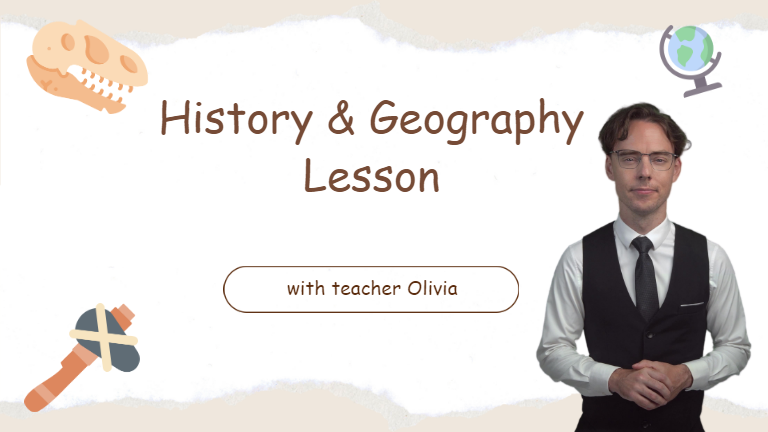

An AI video generator can help make a re-creation with the extracted vocals and background music. Vidnoz AI is a professional free AI video maker with numerous talking avatars and audio materials to add. It helps add extracted music and audio clips to your social media, presentation, and marketing videos effortlessly.
Social Media Video
Videos are the staple of social media. The extracted music and vocals can all be added as audio material to your YouTube, Instagram, and TikTok videos. Go viral on social media with Vidnoz AI now!
Video Presentation
Video Presentation helps convey information in a clearer way. Vidnoz AI helps in yearly reviews, promotion evaluations, and interview presentations. Get ahead in the workplace with Vidnoz AI now!
Marketing Video
Video powers up marketing. Whether it’s sales video, e-learning video, or training video, Vidnoz AI generates AI videos for you at ease. Boost marketing with Vidnoz AI now!






AI vocal remover tends to generate high-quality results due to the advanced AI technology. However, non-AI vocal removers usually use easier methods to get rid of vocals from songs, thus the outcomes can vary depending on the audio quality and song mix.
Vidnoz AI Vocal Remover supports a broad variety of music formats, including MP3, WAV, M4A, OGG, FLAC, and so on.
Vidnoz AI Vocal Remover exports audio files to WAV, which can be easily opened by almost all famous media players like Windows Media Player, VLC, iTunes, Windows Media Player, Clementine, etc.
To remove unwanted vocals from a song, you need to follow the 3 steps below:
Step 1. Upload a supported audio file.
Step 2. Wait a second for the AI to split music.
Step 3. Preview and download the background music track.
To remove music from a song and keep vocals, you can follow the 3 steps below:
Step 1. Upload a supported audio file.
Step 2. Wait a second for the AI to split music.
Step 3. Preview and download the vocals track.
Yes. Vidnoz AI Vocal Remover can be used for TikTok vocal remover. It can remove TikTok vocals with high accuracy, at fast speed, and most importantly, for free. Besides, the extracted vocals can also be added as a TikTok voiceover.
Yes, Vidnoz AI Vocal Remover is also a good option for YouTube vocal removal. It helps remove YouTube vocals and output high-quality background music tracks online for free.
There are 2 ways to split music from video. You can split video audio after converting it to any of the following file formats: MP3, WAV, M4A, OGG, FLAC. Another way is to record the video sound to split.
Yes, it is worry-free to separate music from a song. But Vidnoz AI Vocal Remover does not advocate extracting any copyrighted songs or audio for commercial and illegal use. We assume no liability for misuse.
Loading ...
Login or sign up easily with
Already have an account? Sign in
By signing up, you agree to our Privacy Policy and Terms.

Don’t have an account? Sign up
By signing up, you agree to our Privacy Policy and Terms.
Already have an account? Sign in
Your Vidnoz AI account is almost ready.
We have sent a 6-digit verification code to your email. Please check it soon and enter the verification code that you received below to verify your email and activate your account.
Invalid Code
You might need to check your spam folder if you don't see it. Or
Please enter your email address and we'll send you a link to get back into your Vidnoz AI account.
The email you entered is incorrect. Try again.
already exists in Vidnoz AI. Please log in this account to link .
Forgot Password?

Please enter your email to continue.
Invalid email address.
This email address is not supported.