Granted, everyone’s voice is nice in its own unique way. However, there is also no denying that there are some people whose voices are deemed to be richer, nicer, or generally more attractive than others. Against that background, you may find yourself wishing that there was an objective voice rater tool that you could use to gauge how attractive your voice really is. And as it turns out, such tools that give objective voice ratings actually exist!

In this article, we shall be looking at the top 3 voice raters that you can use to gauge how nice your voice is. Also, in it, is information on how to clone your voice alongside some handy tips on how to improve your vocal skills. First, though, we need to acquaint ourselves with the voice rater – to gain an understanding of what exactly it is, and how it works.
- On This Page
-
What is a Voice Rater?
-
Best 3 Voice Raters to Rate My Voice
#1 Vocal Image – Best Voice Rater App for Android and iPhone
#2 Rate My Voice – Best Free Voice Rater
#3 Power to Sing – Best Rate My Voice Online Website
-
Clone Your Voice with Vidnoz AI Voice Cloning Online
-
Voice Tips for Improving Your Vocal Skills
What is a Voice Rater?
A voice rater is best described as a tool that objectively gauges people’s voices, giving feedback in terms of how attractive those voices are. It gives the voice ratings based on parameters like the voices’ quality, pitch, confidence, robustness, calmness, authoritativeness… and so on. All that you typically have to provide the voice rater with is a recording of the voice, after which the voice is deeply analyzed, ultimately giving feedback in terms of how attractive the voice is.
These sorts of tools are widely used by hobbyists and folks who just want to know how nice their voices are. For instance, if someone wants to rate my voice from 1 to 10, this would be the sort of tool to use. Commercial uses for the voice rating tools would be by the likes of music, ads, and film producers: to gauge the attractiveness of various people’s voices during auditions, before making the decision on whether or not to use those voices in the respective productions.
Best 3 Voice Raters to Rate My Voice
Having understood what is a voice rater and the criteria it uses to give voice ratings, we can proceed to look at 3 specific voice raters. The focus here is on free, web-based tools or apps. So, with these, anyone can rate my voice online: thanks to the fact that they are web-based or at least downloadable from the Internet. In fact, you can take it further and say that with these tools, one can rate my voice free of charge online (as these are mostly tools you may use without needing to pay)… Without further ado, the 3 best rate my voice tools in question include:
#1 Vocal Image – Best Voice Rater App for Android and iPhone
This is a simple yet quite effective voice rater app that works on the basis of real human feedback. So, with this particular rate my voice app, you provide a recording of yourself either speaking or singing. Then, other users provide voice ratings of your recording, while you also listen to theirs and give feedback on them. So this is a community-based rate my voice app. For sure, it is not a rate my voice AI tool, but it is still quite good because it works on the basis of real human feedback.
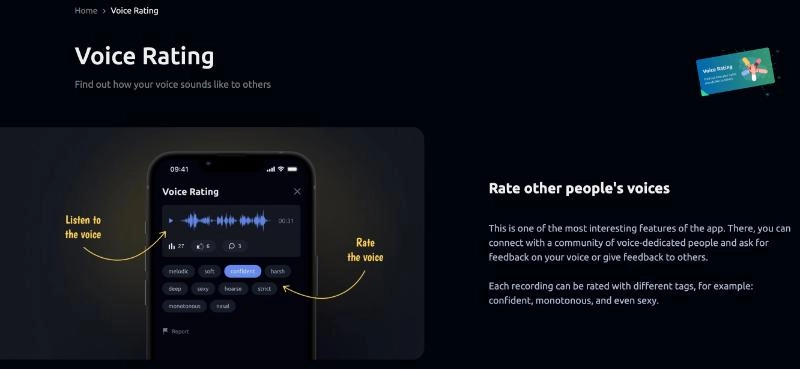
How to Rate My Voice With Vocal Image?
Now that you know how the Vocal Image rate my voice app works in giving voice ratings, you may want to know the exact steps you need to follow in using it:
Step 1: Go to the Vocal Image app download page.
Step 2: Once there, click on the ‘Download’ button at the top right corner. And once you download the app, proceed to install it on your device.
Step 3: Once the app is installed on your device, provide a recording of your voice (either in singing or speaking mode). Select the tags on the basis of which you wish to have the voice rated. Thanks to these tags, it may even be possible to use this as a voice age detector online tool/app.
Step 4: Wait to receive your voice ratings, even as you rate the voices of other members of the community on the app.
#2 Rate My Voice – Best Free Voice Rater
What you find here is an Android/iOS app that essentially links up people who wish to have their voices listened to and rated. With this app, the voice ratings are provided by real people. So you rate at least 20 people’s voices, even as others listen to yours, and give ratings on it. Note that this may also function as a rate my singing app.
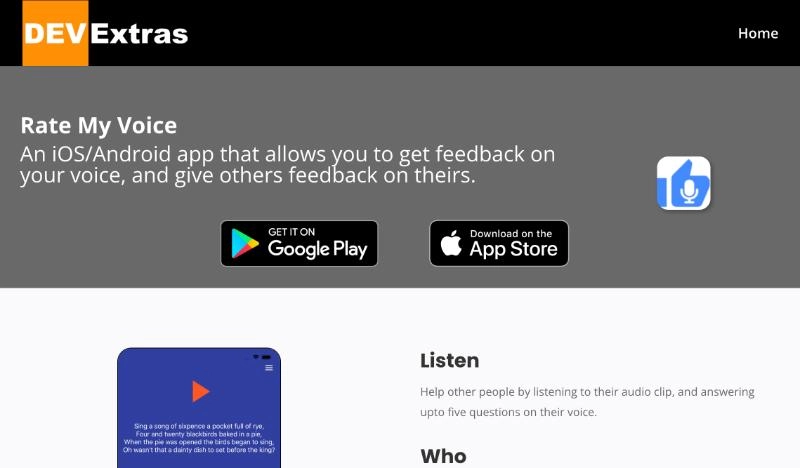
How to Rate My Voice with DevExtras Rate My Voice?
With that basic understanding of how the DevExtras Rate My Voice app works, we next turn our attention to how to actually use it. To that end, follow these steps:
Step 1: Go to the DevExtras Rate My Voice website.
Step 2: Once there, click on either the ‘Get it on Google Play’ or ‘Download on the App Store’ button – depending on whether yours is an Android or Apple device.
Step 3: After downloading and installing the DevExtras Rate My Voice app, provide a recording of your voice and wait for it to be rated by others. Meanwhile, provide ratings of other people’s voices, to keep the community running.
#3 Power to Sing – Best Rate My Voice Online Website
What we have looked at so far are rate my voice mobile apps (which have to be downloaded and installed on Android/iOS devices before they can be used). However, there are those who may prefer to use a rate my voice website: a system that doesn’t require app download/installation to give voice ratings. That is where Power to Sing comes into the picture.
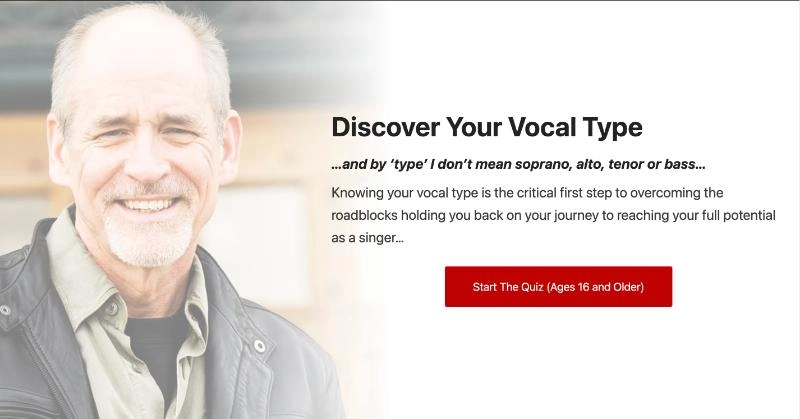
This is essentially a tool with which to rate my voice from 1 to 10 online free. So, with this particular tool, you just go to the website, and provide a recording, as well as an email address where the voice ratings would be sent after expert analysis. Note that with the Power to Sing tool, you may also get a vocal range test. The voice rating here is done by an expert, rather than anonymous community members.
How to Rate My Voice With Power to Sing?
Now that you understand how the Power to Sing voice ratings system works, the specific steps to follow in using it are:
Step 1: Go to the Power to Sing website.
Step 2: Once there, scroll down until you get to the ‘Discover your vocal type now’ section. Within that section, click on the red-colored ‘Start Recording’ button. Then specify whether you are a man or woman.
Step 3: Once done with the recording, click on the ‘Stop’ button.
Step 4: Complete the quiz in the next section of that webpage.
Step 5: At the bottom end, enter your name and email address. Then click on the ‘Get Your Analysis’ Button and wait to receive your voice ratings (via the email you provided).
Clone Your Voice with Vidnoz AI Voice Cloning Online
So far, we have looked at the tools with which you can obtain voice ratings. But there are situations where you may want to do more than just get the voice ratings. Those would include scenarios where you wish to change how your voice sounds. For instance, it may be a case in which you wish to make your voice sound older or younger, feebler, more commanding… and so on. Is there a tool for that as well? Thankfully, the answer is ‘yes’. And this is where the Vidnoz AI voice cloning tool comes into the picture.
Clone Anyone’s Voice with AI - Free
Make realistic voices of famous people and characters.
Clone anyone's voice to create personalized voiceovers.
Support 2000+ languages and accents.
Change Voice Now
With Vidnoz AI voice cloning, you can make your voice sound like pretty much anything you imagine – calmer, more excited, cheerful, angry, friendly, unfriendly, formal, casual… and so on. More notably, you can also provide the tool with a voice, then enter a script and get the voice to say the words in that script (which essentially means that you can get someone to ‘say’ something they actually didn’t say, but in their exact voice!) That can come in handy when playing pranks and so on.
How to Clone Your Voice With Vidnoz AI Voice Cloning?
Step 1: Go to the Vidnoz AI Voice Cloning tool page, or click the button below, then click Clone Voice.
Step 2: Once there, add the voice you want to clone: either by recording it directly or uploading a recording you already have.
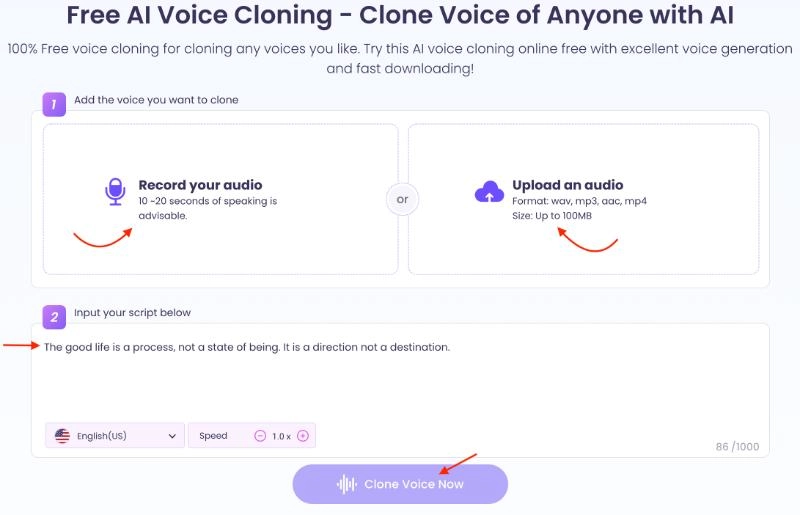
Step 3: Enter a script with the words you want the voice to say. Then, specify the attributes you want in the cloned voice.
Step 4: Click on the ‘Clone Voice Now’ button, wait for the cloning to be completed, and download the output.
Note that Vidnoz AI voice cloning also allows you to change the voice attributes. This is what you can use when you need something like an old man voice generator - or to turn the voice into a whisper, a shout, a mournful whimper, and so on. Thus with Vidnoz AI voice cloning, you can also change the voice’s emotion and speed.
It is worth noting that the Vidnoz AI voice cloning tool is part of a broader suite of AI tools. Beyond cloning, you can subsequently use the voice you get in a video that you still generate and edit using Vidnoz’s tools. It may even be possible to generate a talking photo online free of charge with Vidnoz, and subsequently get it to say whatever you want in whichever voice you managed to clone... You really just need to try out Vidnoz’s AI tools, to see the amazing things they are capable of: where you often find that it is only your imagination that limits you in terms of what you can achieve.
Voice Tips for Improving Your Vocal Skills
For the most part, we have been looking at tools for rating your voice. But what if you consistently find that the ratings are not as good as you’d want them to be? Is there anything you can do to improve your voice, or at least to improve your vocal skills? Thankfully, the answer is yes. Here are some voice tips with which to improve your vocal skills:
1. Endeavor to always sing/speak from your diaphragm: This is as opposed to singing from your throat, which tends to be strenuous leading to less than impressive output
2. Use the right volume: Ensure that you aren’t singing too loudly, as that would lead to you potentially cracking your voice. But don’t sing at too low a volume either, as that would mean being less expressive/limiting your potential for expressiveness
3. Adopt a comfortable posture: The most important thing in this regard is to ensure that you are standing straight and that your head is neither raised nor lowered but rather, held ‘level’
4. Maintain positive self-talk: This will make your voice come out with ‘positive vibes’, thus making it attractive to hear. At the very least, ensure that you are not subtly indulging in negative self-talk while singing/speaking.
5. Precede your singing sessions with humming: The objective here is to get rid of any lingering tension and warm up the voice
The Bottom Line
As we have seen, there are some voice rater tools you can use to objectively gauge how attractive your voice sounds. Those include the Vocal Image and DevExtras Rate My Voice apps which are meant to be installed on Android and iOS devices, as well as the Power to Sing tool which is web-based. With those tools, you can get voice ratings from real humans – so that you get to know whether or not your voice sounds nice to others. Taking it further, we saw that it is actually possible to clone your (or indeed any other person’s) voice. This is possible through the Vidnoz AI voice cloning tool: which you only need to provide a sample of the voice, then enter a script, after which it ‘says’ whatever is in the script you entered in that voice, and with whichever emotion you want! Clearly, there are exciting possibilities in terms of what you can achieve with Vidnoz AI voice cloning. Give the Vidnoz AI tools a try, and you will be amazed by the results.
Vidnoz AI - Create Free Engaging AI Video with Talking Avatar
- Easily create professional AI videos with realistic avatars.
- Text-to-speech lip sync voices of different languages.
- 2800+ video templates for multiple scenarios.





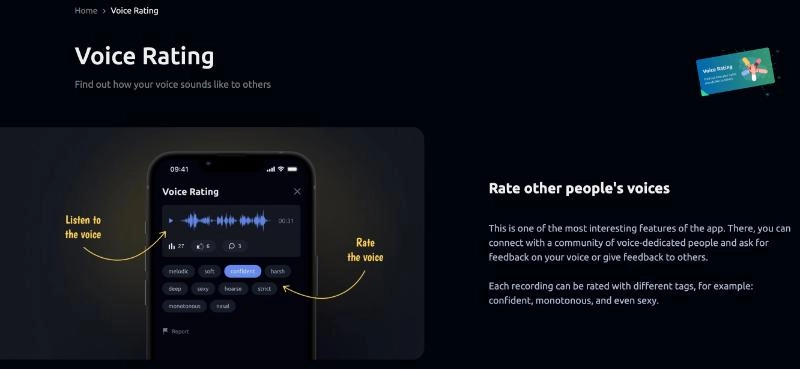
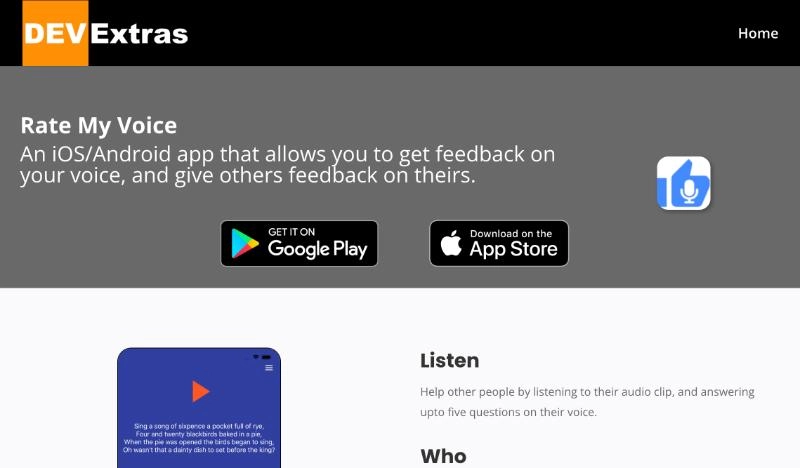
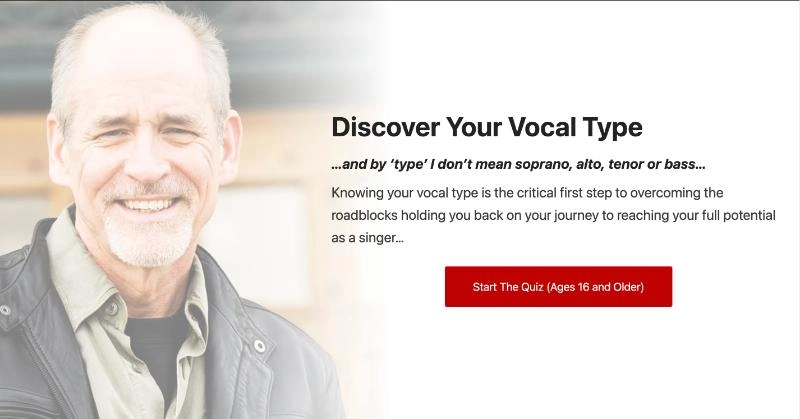

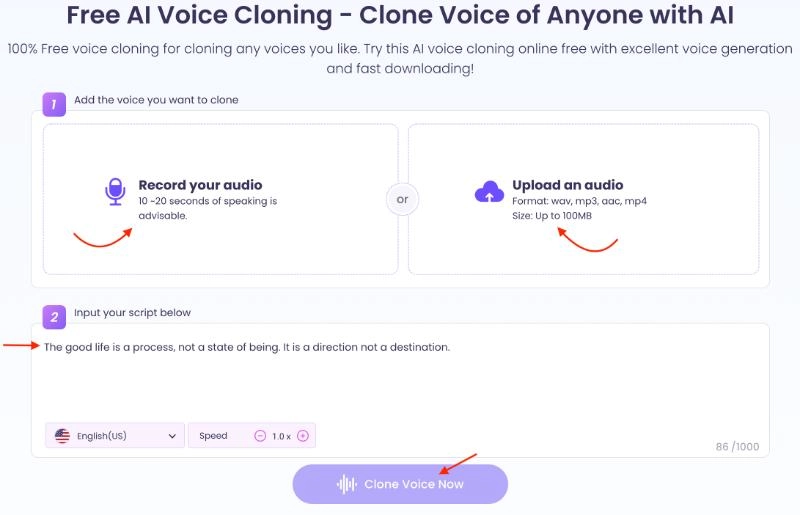

![[Links] Top 6 Music Taste Raters to Rate My Music Taste & Data](https://www.vidnoz.com/bimg/best-tools-to-rate-my-music-taste.webp)

