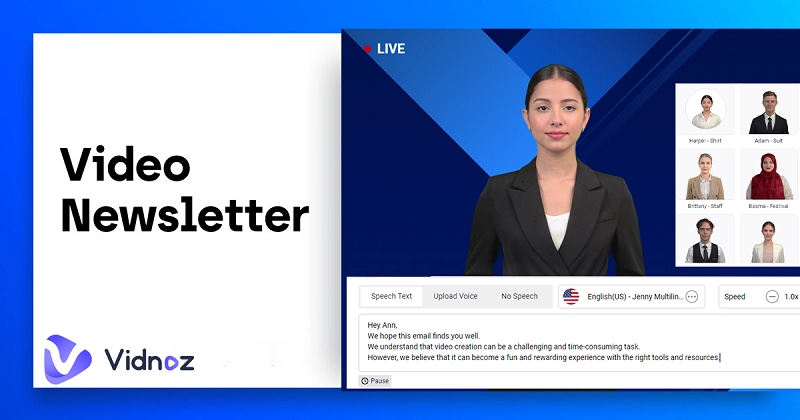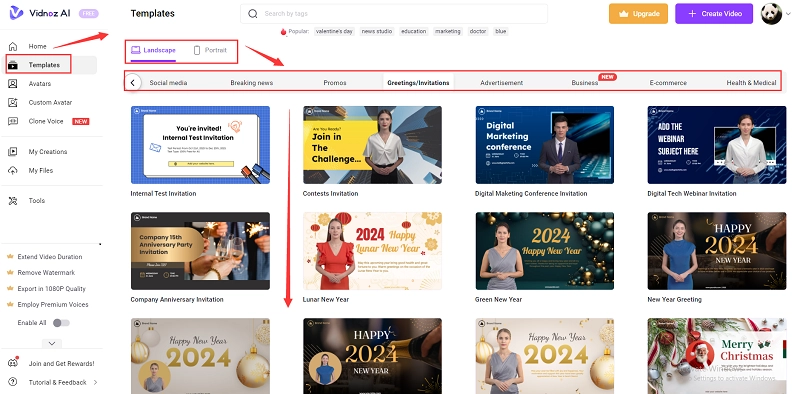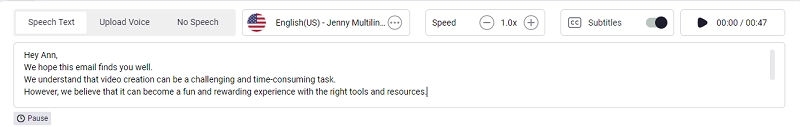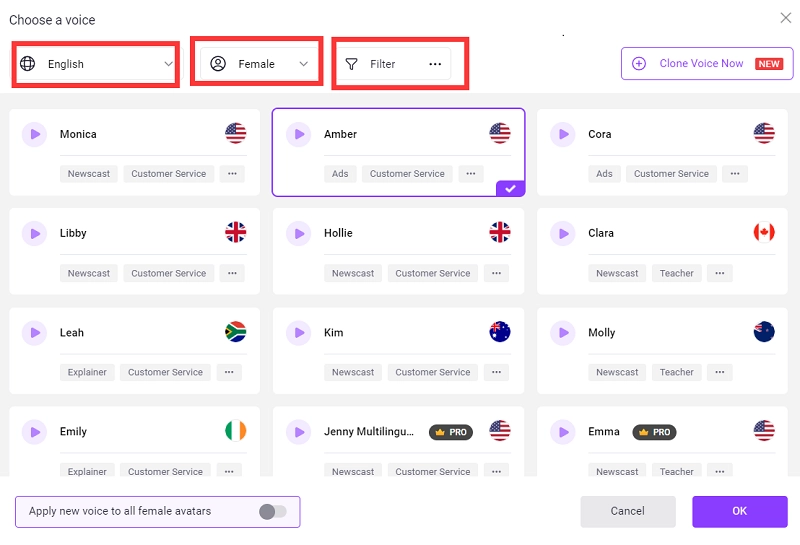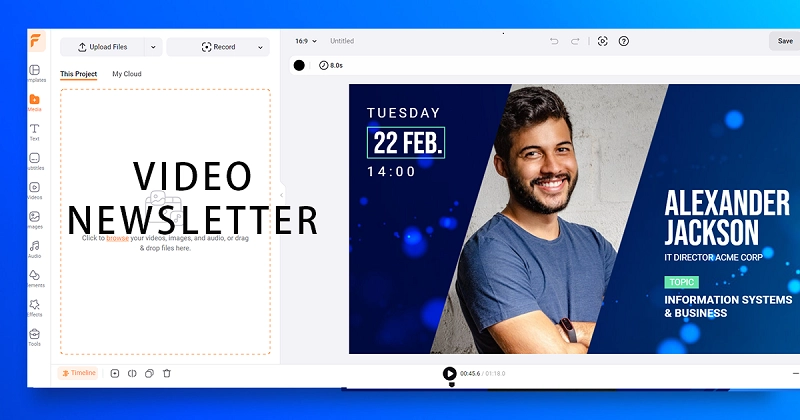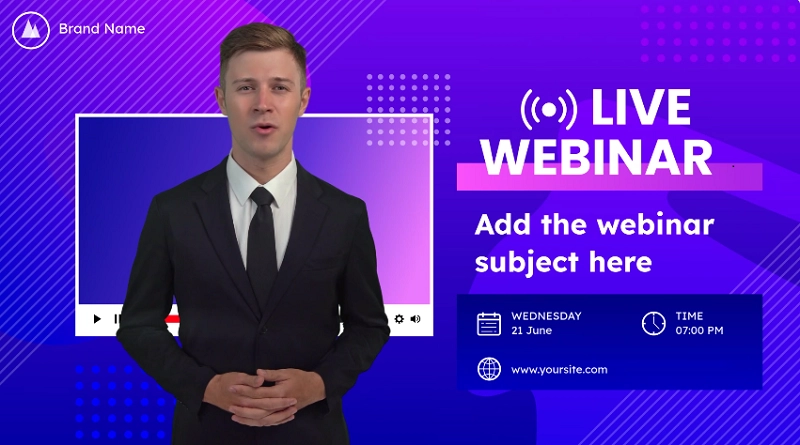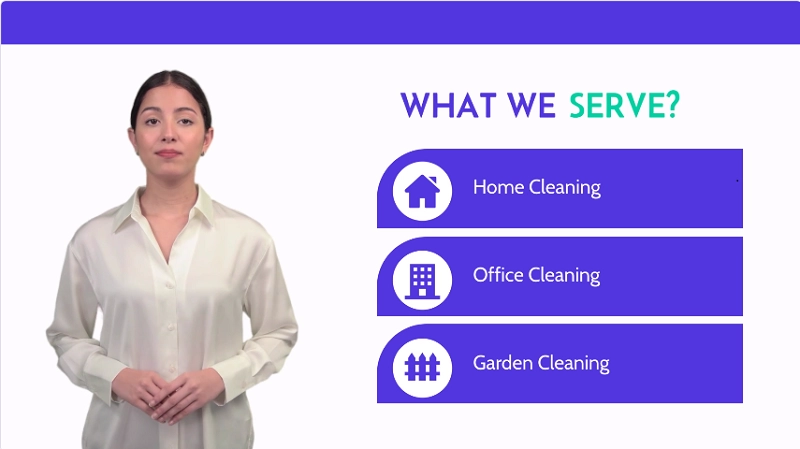Video newsletter marketing is a strong strategy that businesses and organizations use to get a stable return on investment by sending visual information that is relevant and valuable directly to their prospects and subscribers. In the form of a video, the sharing of information is more attention-grabbing and more effective; thus, marketers invest a lot in creating video newsletters to boost sales and traffic to a new peak.
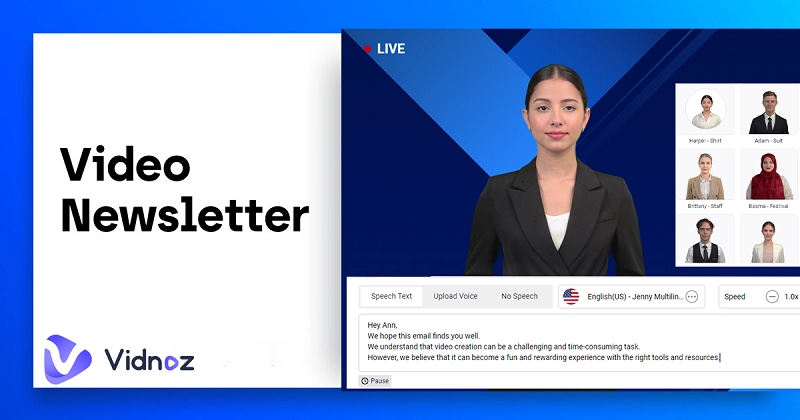
Surely, if you master the art of creating a video newsletter and the secret of reaching wide customers via email, you have an equal chance to make a fortune. But how to create engaging video newsletters? Dive into the explicit, step-by-step guide.
- On This Page
-
Why Are Video Newsletters Beneficial?
1. Grab attention and effectively convey information.
2. Save time, money, and resources
3. Drive traffic and boost the click-through rate
4. Digestible and easily shared
5. Enhance brand awareness
-
Best Video Newsletter Generator Supporting Templates - Vidnoz AI
How to Create Engaging Video Newsletters with AI Templates?
-
Powerful AI-Driven Video Newsletter Creator - Synthesia
How Do I Make a Video Newsletter from AI Templates on Synthesia?
-
Surprising Video Newsletter Creator - Flexclip
How to Edit a Template into a Video Newsletter with Flexclip?
-
Diverse Types and Rich AI Templates of Video Newsletters
How-to Video Newsletter Templates
Update Video Newsletter Templates
Event Video Newsletter Templates
Greeting Video Newsletter Templates
-
What is the Ideal Length of Video Newsletters?
Why Are Video Newsletters Beneficial?
Rather than informing your subscribers with a simple text-based email, video newsletters gain popularity due to their numerous benefits.
1. Grab attention and effectively convey information.
Video newsletters can convey 60,000 times more information than text at the same time. Viewers can retain 95% of the information from video, whereas only 10% of text-based information can be remembered. Thus, sending video newsletters works by capturing your audience’s attention and increasing visibility and engagement.
2. Save time, money, and resources
Painstakingly organizing your expressions is time-wasting. You can utilize the AI-powered templates and AI avatar generator to productively generate video newsletters with low effort, creating high competitiveness and conversions.
3. Drive traffic and boost the click-through rate
Whether you send tips, news, activities, or updates to your subscribers, visual scenes are easy to inspire their needs to take action at the moment, which brings high conversions.
4. Digestible and easily shared
It is more digestible to watch a video than to read a long text, and that’s why short videos are sweeping the world. Plus, interesting video newsletters shared by viewers can raise the potential for virality on social media platforms, expanding an organic reach.
5. Enhance brand awareness
By showing off your brand's personality with identical colors, typography, and logos in your video newsletters, your audience will be deeply impressed, and their memory will be easily evoked when similar elements occur.
Best Video Newsletter Generator Supporting Templates - Vidnoz AI
Though massive video editors are capable of turning newsletters into engaging videos, those editors with video newsletter templates are what you need.
Vidnoz AI video generator is an all-in-one tool, one of the AI tools developed by Vidnoz. It provides wide-categorized video templates for various industries, not limited to ready video newsletter templates; besides, templates for social media, tutorials, festivals, advertisements, etc,. It combines AI avatars, text-to-speech, and an AI voice changer, applied to presenting your video content in different languages, accents, and voice tones.

Vidnoz AI - Create Free Engaging AI Video with Talking Avatar
- Easily create professional AI videos with realistic avatars.
- Text-to-speech lip sync voices of different languages.
- 2800+ video templates for multiple scenarios.
Certainly, you are permitted to create an AI avatar of yourself and then save all your video creations in cloud storage on Vidnoz AI.
What does it offer?
- 300+ Multi-filed AI video templates.
- 300+ lifelike AI avatars with diverse occupations.
- 470+ AI voices from 84 languages.
- Customized AI Avatar from anyone you need.
- One-click text-to-video from PPT, blog, post, etc,.
- Free-to-use & large media assets.
How to Create Engaging Video Newsletters with AI Templates?
Step 1. Sign up to Vidnoz AI easily with a social media account like Google, Facebook, LinkedIn, and Microsoft or with an email address directly.
Step 2. You can start with a video newsletter template, a blank canvas, or a PPT. Take an AI video newsletter template, for example.
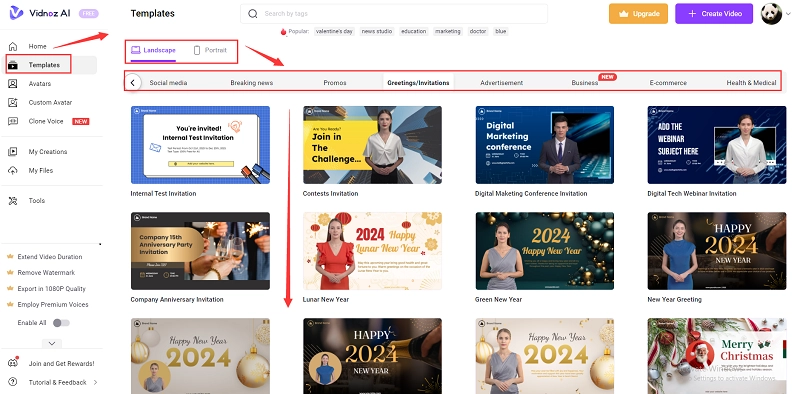
Step 3. Pick a video newsletter template based on your demand of sharing tips, informing updates, greetings, and so forth. Then, personalize it with images, script, video clips, icons, stickers, music, transitions, etc,.
Choose a satisfied AI spokesperson to speak for you.
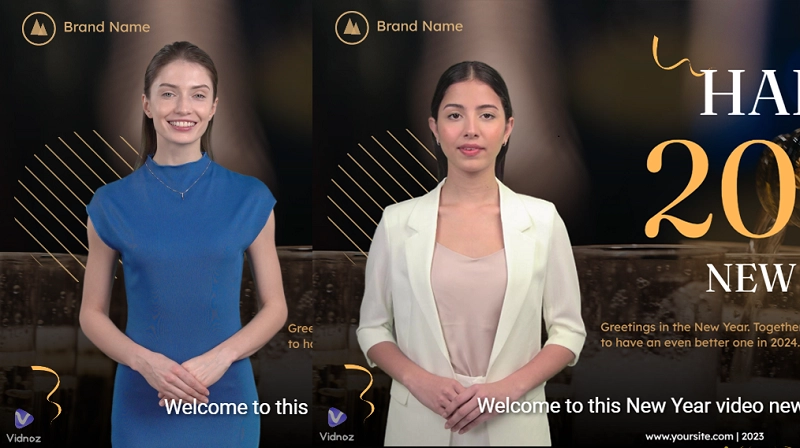
Add voiceover and subtitle with text-to-speech, audio file, or voice recording.
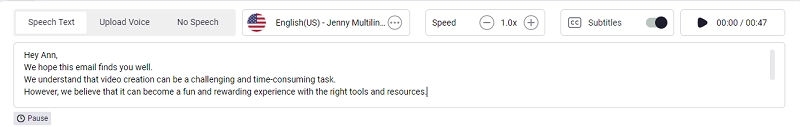
Definitely, using the target language and a friendly voice are also important.
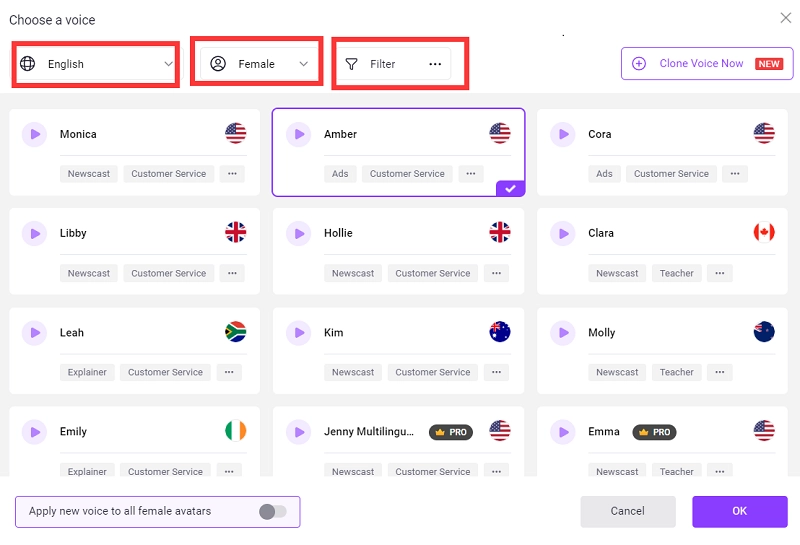
Step 4. After all details are set down, you can click “Preview” and “Generate” to finish the video newsletter creation.

Do not forget to add a call-to-action button and share the video newsletter via connected social media or an embedded link.
Pricing
Free version: 2 minutes per day for free video creation and 1G cloud storage.
Monthly Plan
For Starter: $29.99/mo for 15 minutes
For Business: $74.99/mo for 30 minutes
Yearly Plan
For Starter: $22.49/mo for 15 minutes
For Business: $56.99/mo for 30 minutes
Enterprise Plan: Vidnoz AI will formulate a personalized solution with dedicated requirements with the assistance of an AI talking head free generator.
Powerful AI-Driven Video Newsletter Creator - Synthesia
Similar to Vidnoz AI, Synthesia also enables you to create outstanding video newsletters with ready-to-go templates in less than 10 minutes. Among its supply of video newsletter examples, you can discover more possibilities on how to express your brand personality and how to effectively convey crucial information. Learn more about the Synthesia video newsletter creator below.

What does it offer?
- 160+ diverse AI spokesperson options
- Realistic AI voices from 120+ languages and accents
- 60+ pre-designed video newsletter templates
- Personalized AI avatar of your own
How Do I Make a Video Newsletter from AI Templates on Synthesia?
You need to purchase a plan and sign in with a Synthesia account first.
Step 1. Select a proper template according to your demands or start from a blank canvas.
Step 2. Choose an AI spokesperson to present your video topic.
Step 3. Input your text and transform it into speech in the desired language. Pay attention to your speaking speed and accent.
Step 4. Edit the video to create a more distinctive video newsletter with animations, music, icons, images, etc.
Last, generate the video newsletter for downloading or sharing with a few clicks.
Pricing
Starter Plan: $22/mo for 10 minutes
Creator Plan: $67/mo for 30 minutes
Enterprise Plan: It's customizable and negotiable.

The differences between plans are mainly on use time, available avatars, branded templates, custom fonts, guest seats, etc.
Also Read: Create Gifs with 6 AI GIF Generator Free from Text/Video/Photo >>
Surprising Video Newsletter Creator - Flexclip
To be strictly honest, Flexclip is not an AI video maker but a manual video editor with a bunch of pre-made video templates that you can use to create a video newsletter precisely. Beyond that, Flexclip is a comprehensive video editor that features all you need for video creation. It is developing basic AI-powered tools like text-to-speech, image generator, background remover, and AI video script without advanced features like face swap.
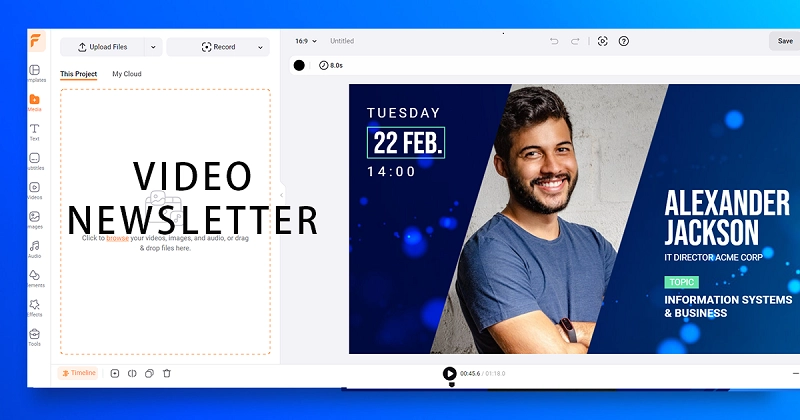
What does it offer?
- 2000+ completely customizable video newsletter templates.
- AI-generated script powered by ChatGPT.
- 400+ natural-sounding AI voices across 140 languages and accents.
- Abundant editing elements and media assets.
- Multiple sharing methods.
How to Edit a Template into a Video Newsletter with Flexclip?
Step 1. Select a video newsletter template and click the Customize button.
Step 2. Upload your video clips, images, audio, icons, and all the prepared elements for video newsletter creation.
Step 3. Customize the text and other elements one by one.
Step 4. Transform the script into AI voice and enable the auto-subtitles.
Step 5. Add music and sound effects.
Step 6. Finally, preview and share the video newsletter with your subscribers.

Flexclip doesn’t support AI avatars to speak for your video as a content narrator.
Pricing
It offers a free version that limits 720P downloads, 1 stock video and audio per project, 10 minutes maximum length of the video, etc,.
Monthly Plan
Plus: $19.99/mo
Business: $29.99/mo
Annually Plan
Plus: $9.99/mo
Business: $19.99/mo
Also Read: How to Generate AI News Anchors and Videos in One Minute >>
Diverse Types and Rich AI Templates of Video Newsletters
Companies use video newsletters to share information with their customers to offer help, maintain relationships, and boost sales. There are 4 commonly-used video newsletter templates you can take for reference.
How-to Video Newsletter Templates
As its name suggests, a how-to video newsletter can be called a tutorial video newsletter as well. It aims at providing tips, solutions, or explanations on how to use your product to get customers’ issues resolved.

Update Video Newsletter Templates
What’s new about your products? Tell your subscribers about your new services or new features on the products by sending them an updated video newsletter.
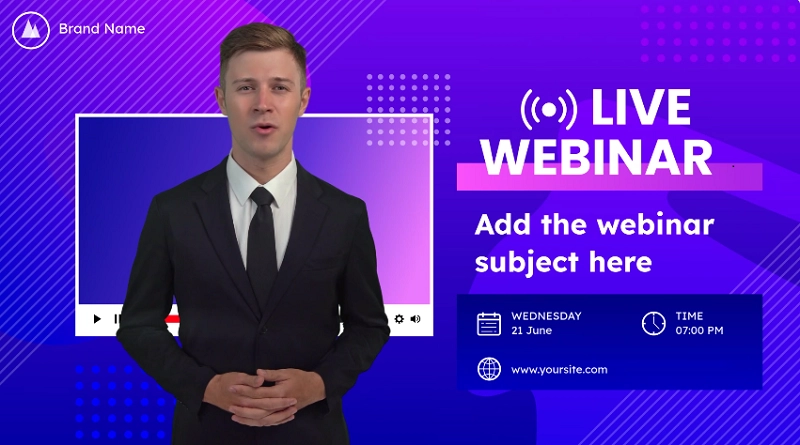
Also Read: 5 Best AI Voice Cloner Free Tools: Clone Voice Easily >>
Event Video Newsletter Templates
Even a video newsletter is similar to a report to show what important events happened in your industry recently, such as technological innovation, resource development, a significant update in policy or regulations, etc., It is best to have content closely related to the interests of your users, which will make them more interested and engaged.
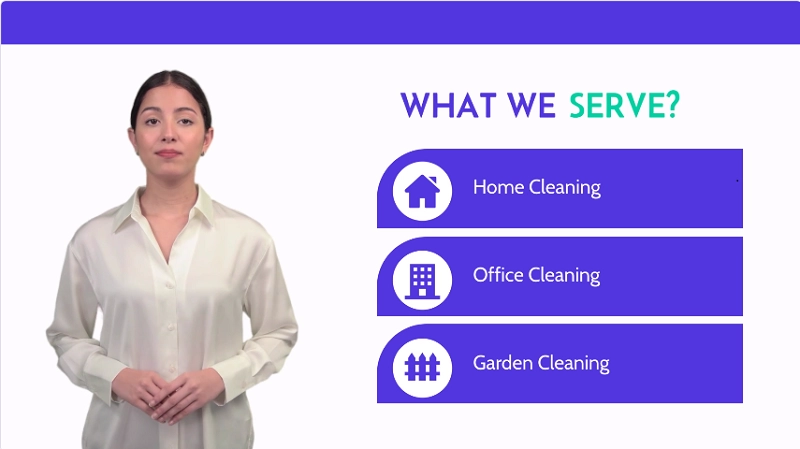
Greeting Video Newsletter Templates
When the holiday comes, you’ll get a chance to greet your subscribers through a video newsletter. This is beneficial for maintaining a good relationship, and meanwhile, you can inform the customers that your holiday discount activities are beginning, impressing them and appealing to them to take action.

What is the Ideal Length of Video Newsletters?
As short videos like Instagram stories and TikTok or Snapchat videos become popular, people’s patience and attention spans are shorter than ever.
Even if you have so many things to share with your audience or you want to break up the complicated solutions into simple and clear guides, the video newsletter still need to be finished within 2 minutes; of course, 1 minute is better.
A video with too many points will confuse your audience and cause you to lose the key information.
The Bottom Line
The newsletter is still a major approach to maintaining a connection with your customers. A video newsletter is an advanced measure accompanied by changes in the way people access information. In the above content, 3 tools are shared to make a video newsletter with the template. You can carefully compare their features and prices, and then make a wise decision to sign up for the best video newsletter maker.

Vidnoz AI - Create Free Engaging AI Video with Talking Avatar
- Easily create professional AI videos with realistic avatars.
- Text-to-speech lip sync voices of different languages.
- 2800+ video templates for multiple scenarios.