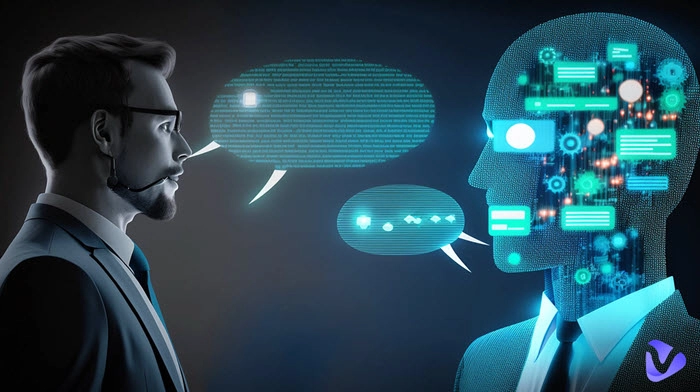How to Synthesize Your Own Voice - 5 Free Speech Synthesis Sites and Apps
Want to read speech in your own voice? Here we will introduce 5 free speech synthesis sites and apps that allow you to read in your own voice.
There are apps that allow you to easily synthesize your own voice, and apps that speak on behalf of your loved ones. Some apps allow you to imitate the voices of famous people using artificial voice tones, and apps that allow you to synthesize voices you want to hear.

“I want to hear the audio read out in my own voice.”
"I want to synthesize my own voice and hear the sound I want."
"I want to hear that person's voice again, even if it's artificial using AITALK."
If you are thinking that, all your wishes will come true after reading this article. Please take a look.
- On This Page
- 5 Free Speech Synthesis Sites and Apps That Can Synthesize Your Own VoiceFree AI Voice Changer Site Vidnoz AIVoice Craftsman AITalkCoestation Allows You to Easily Enjoy Synthesized SpeechCoeFont CLOUD is an App that Speaks for YouNative and Natural AI Text-to-Speech Software VoxBox
- How to Synthesize Your Own Voice and Read It Out Aloud
- Usage Example of Reading Out Loud with Your Own Voice
- Recording Tips for Synthesizing Your Own VoiceConclusion
-
5 Free Speech Synthesis Sites and Apps That Can Synthesize Your Own Voice
There are several types of free speech synthesis sites and apps that can synthesize your own voice. First, we will introduce five particularly recommended software and sites.
Free AI Voice Changer Site Vidnoz AI
| Usage environment | PC, Smartphone |
| Supported language | Japanese, English, French, Portuguese, Spanish, German, Italian, etc. |
| Price | Free plan $0 |
| Synthesis time | 3 minutes if free |
Vidnoz is a video production platform that utilizes AI technology. There are various functions other than artificially generating audio, but this time we will only explain audio content that can be used for free.
Voice Changer:
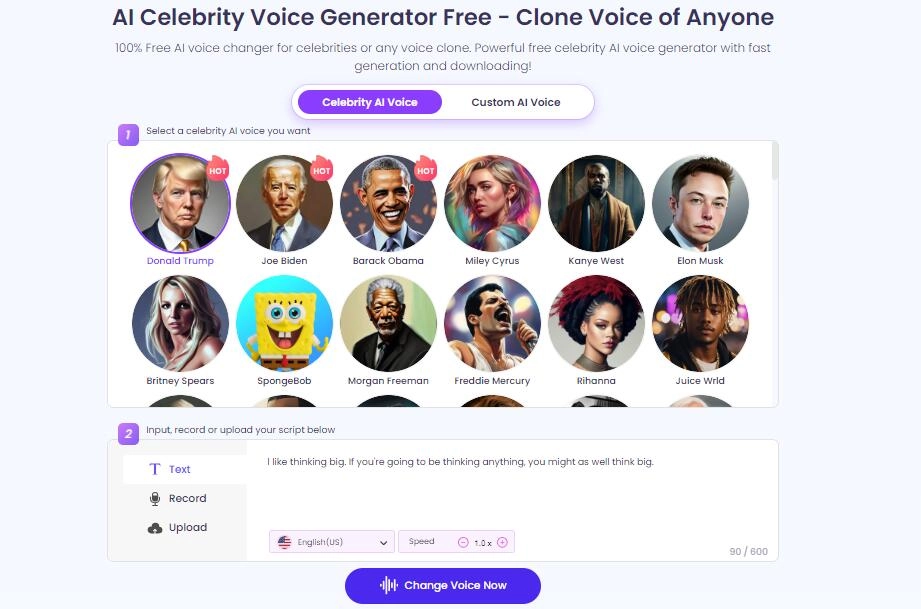
Vidnoz AI, a free celebrity voice changer site that converts voices, allows you to select celebrity voices by default. Anyone can easily use it because only the voices of celebrities are already extracted without any settings.
You can easily generate one by simply selecting the desired celebrity and entering the text you want them to speak. In addition to text, you can also convert what you read in your own voice into the AI voice of a celebrity, as well as make face swap with celebrities.
- Capable of voice and text conversion
- Voices from multiple celebrities such as Obama AI voice can already be selected and are easy to use
- Can generate not only human voices but also animated voices
- Can be shared via email or SNS
- Apeed adjustable
- It takes time to convert the voice (it takes about 5 seconds even if it is less than 30 characters)
- Can only generate 1,200 characters

Clone Anyone’s Voice with AI - Free
Make realistic voices of famous people and characters.
Clone anyone's voice to create personalized voiceovers.
Support 2000+ languages and accents.
Change Voice NowVoice Reading:
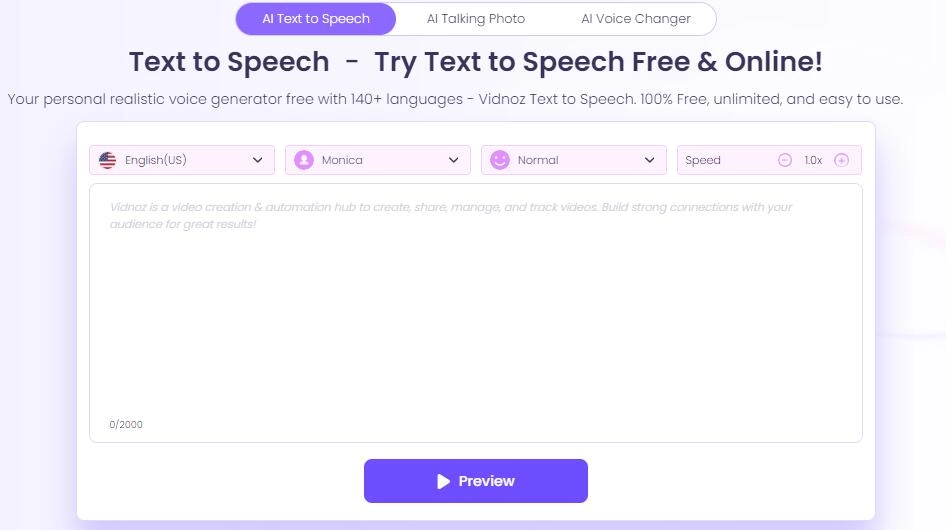
Vidnoz AI voice reading site can generate artificial voices of up to 5,000 characters. Vidnoz AI has a maximum of 1,200 characters, so it is recommended when you want to generate longer sentences. The voices generated by the Vidnoz AI voice reading site are available for free and commercial use is also permitted. It is attractive because you can synthesize voices and use it for business, and you can easily generate it without any knowledge.
By using different sites depending on the purpose, you can expand the range of usage.
- Can read 5,000 characters at a time
- Supports 140 languages
- Generated data can be downloaded
- No installation required, easy to understand and use even for beginners
- Also available for commercial use
- Generation speed is relatively fast even for long sentences
- Can only be generated up to 5 times per day
- Some text feels strange because it is not possible to express emotions through voice
- By default, there are only 7 types of voices
Voice Craftsman AITalk
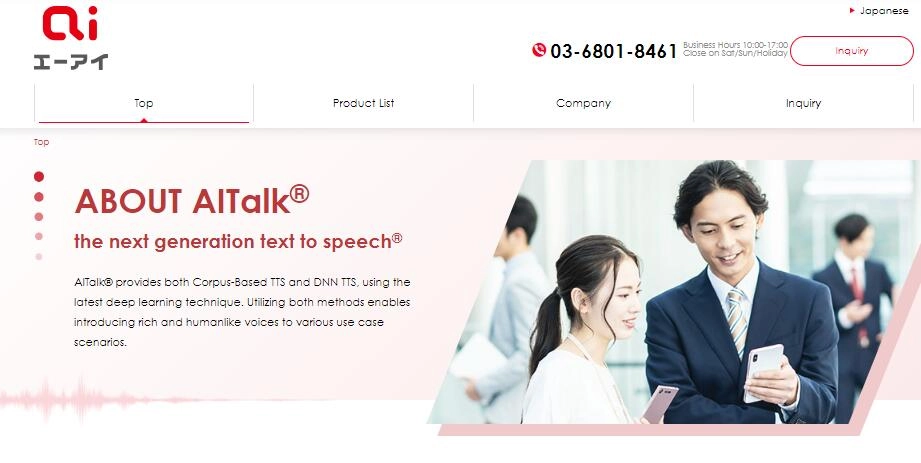
| Usage environment | IE (11~)/Chrome (43~)/Firefox (20~)/Microsoft Edge |
| Supported language | Japanese |
| Price | 50,000 yen (excluding tax)/month 600,000 yen (excluding tax)/year |
| Synthesis time | not clear |
| Maximum number of composite characters | 50,000 characters/month 1,000,000 characters/year |
AITalk is an AI voice changer service for companies and corporations. This is a famous narration creation service used by many major companies such as Asahi Soft Drinks Co., Ltd. and JCOM Co., Ltd.
All operations are intuitive, so you can easily create artificial voice files. When creating a narration, you can generally expect that it will take time and effort to assign a narrator, studio fees, and other transportation and miscellaneous expenses. If you use AITalk, you can create narration for 600,000 yen (excluding tax) per year, so major companies may be able to reduce costs.
Also, if you read out loud in your own voice, it will be difficult to accurately express intonation and emotion. AITalk allows you to make detailed adjustments to your voice, such as pronunciation and intonation, so it is recommended for use in teaching materials, manuals, and automatic telephone answering systems.
- Voice quality is close to human and natural
- Original audio can be created
- No installation required, available as long as you have an internet environment
- Multiple people can edit data at the same time
- Intuitive operation
- Easily change or add voices
- A separate fee will be charged for secondary use.
- It is difficult to understand the scope of commercial use.
- Not suitable for personal use as it is intended for companies and corporations.
- No voice recognition function
- Review required for introduction
Coestation Allows You to Easily Enjoy Synthesized Speech

| Usage environment |
iPhone iOS 14.5 or later iPad with iPad iOS14.5 or later Android smartphones and tablets with Android 6.0 or later |
| Supported language | Japanese |
| Price | Free |
| Synthesis time | Approximately 15-20 minutes (depending on data content) |
Coestation is a voice synthesis smartphone service that allows you to artificially create your own voice. If you record your own voice, it becomes an app that can generate the voice of your alter ego. By using your own voice that is generated, you can record and analyze your own real voice that you cannot normally hear, which may lead to new forms of communication.
Add value to your voice and reach more people. It is difficult to express emotions with voices created artificially by AI. However, since Coestation can generate audio data based on your own voice, it is possible to create "natural-looking audio data" with a more realistic speaking style and intonation.
This app not only allows you to generate your own voice, but also allows you to adjust the tone itself. If you can adjust your tone of voice, it will be easier to convey the emotion you want to convey to the other person. It's also not difficult to change age or gender. The strength of Coestation is that it can synthesize your own voice into audio data.
- Easy to use if you have a smartphone
- You can freely customize your voice
- Fine adjustments such as emotional expression and speaking speed are possible.
- available for free
- Can be posted and shared on SNS
- If the dialect or intonation is different, it will not be generated properly.
- Not for commercial use
- Not available on PC
- Depending on the voice quality and recording environment, your voice may not sound like your own.
Also Read: 9 Best AI Headshot Generators for Professional Headshots [Free & Paid]>>
CoeFont CLOUD is an App that Speaks for You
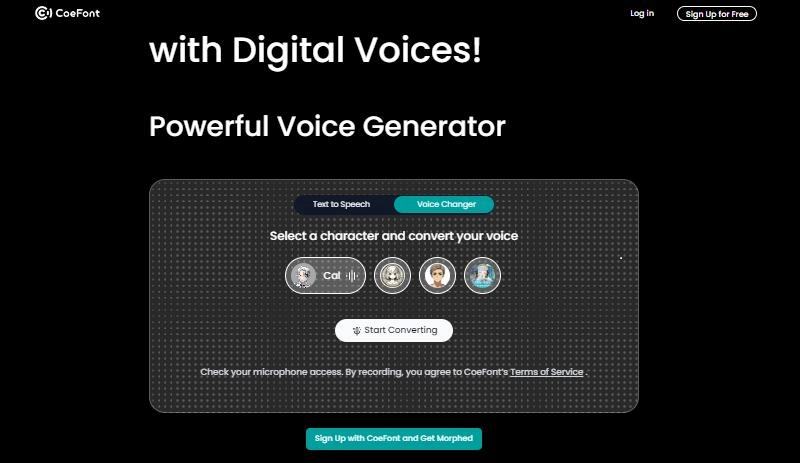
| Usage environment | PC (Google Chrome recommended for recording) |
| Supported language | Japanese, English, Chinese, French, Spanish |
| Price |
Free Basic 300 yen (excluding tax)/month Standard 4,000 yen (excluding tax)/month Plus Inquiry support Life Support Free |
| Synthesis time | 100 sentences approximately 6-8 hours |
CoeFont CLOUD is an AI speech synthesis platform that can create voices that are close to natural. Even the intonation and vocal characteristics can be reproduced to the point where you feel as if there are two of you. Even if you can't speak, CoeFont CLOUD is the perfect app to speak for you.
Another great feature is that you can use voices registered by people other than yourself just like fonts.
The paid Standard plan costs 3,000 yen/month (annual payment) and gives you unlimited access to over 10,000 types of voices. You can use not only your own generated voices, but also the voices of celebrities and public figures. This is a voice reproduction app that will make your wish come true: I want a very popular celebrity to call me by name! We also offer a free plan called Life Support for people who may lose their voice due to illness or other reasons.
Additionally, in the case of the Standard plan, you can create audio in English, Chinese, French, and Spanish in addition to Japanese, so you can create data using AI voices from a variety of people.
As of December 2023, you can try paid plans for free for 7 days. If you are interested, please register now.
- There are plans available for free
- There are multiple plans depending on usage, so you can choose the service that suits you.
- Also available for corporate and commercial use
- Relatively low cost
- The free plan has many restrictions and limited usage range.
- Basic credit notation is required for use.
- Purchased points have an expiration date of six months.
- The details of the Plus plan are unknown unless you inquire.
Also Read: 2025 Best 8 Free Talking Head AI Tools | How to Make Photo Speak >>
Native and Natural AI Text-to-Speech Software VoxBox
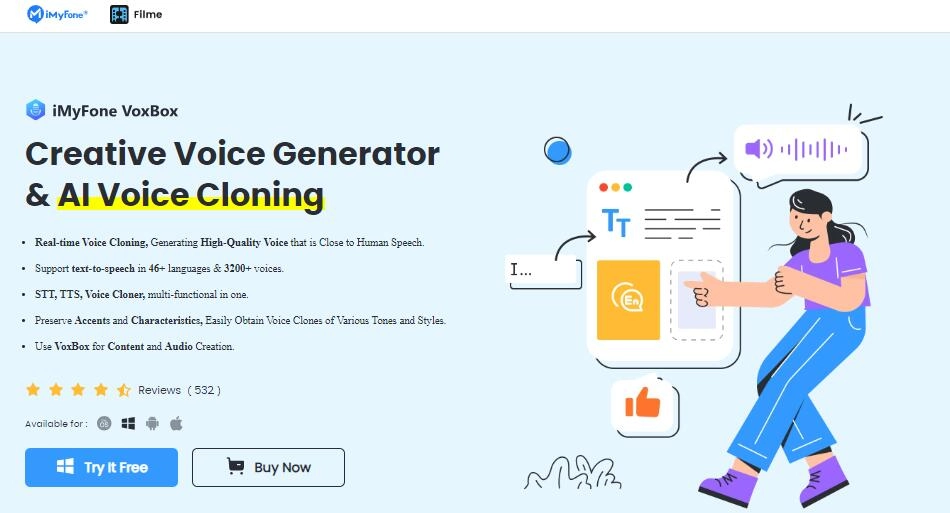
| Usage environment | Windows 7/Windows 8.1/Windows 10 (64 bit OS)/Windows 11 |
| Supported language | Over 70 types |
| Price |
Free trial version 0 Monthly license from 2,280 yen Annual license 5,780 yen Perpetual license 10,780 yen |
| Synthesis time |
Free trial version 5 minutes Complete version 120 minutes or more |
| Reading function | .png/.jpg/.jpeg/.bmp/.tiff/ .pdf/.doc/.docx |
| Transcription function | .mp3/.wav/.m4a/.aac/.flac/.ogv/.mov/.mp4/ .m4v/.avi/.opus/.webm/.weba/.ogg/.oga/.mid/ .amr /.aiff/.wma/.au/.ogm/.wmv/.mpg/.asx/.mpeg |
| AI voice conversion function | .mp3/.wav/.ogg/.opus/.flac/.aiff/.acc/.m4a |
VoxBox is a highly functional software that can be used on a PC and reads out AI text. Since it is intuitive to use, anyone can easily generate audio. What's more, you can use advanced functions that professionals use.
Although the operation method is simple, you can use professional editing functions. Also, anyone can use it for free, so if you are interested, we recommend that you try it out. The voice generation speed is relatively fast, and it supports a variety of languages and voices.
- All audio-text related work is possible
- Approximately 3,200 types of voices available
- Character voices can also be used
- Supports multilingual reading
- There is a 30 day money back guarantee
- Excellent customer support
- There is a slight AI feel in the intonation and detailed pronunciation.
- Reading conversion speed is slow
- The free trial version has limited usage range.
How to Synthesize Your Own Voice and Read It Out Aloud
The steps to synthesize your own voice and read it out loud are as follows.
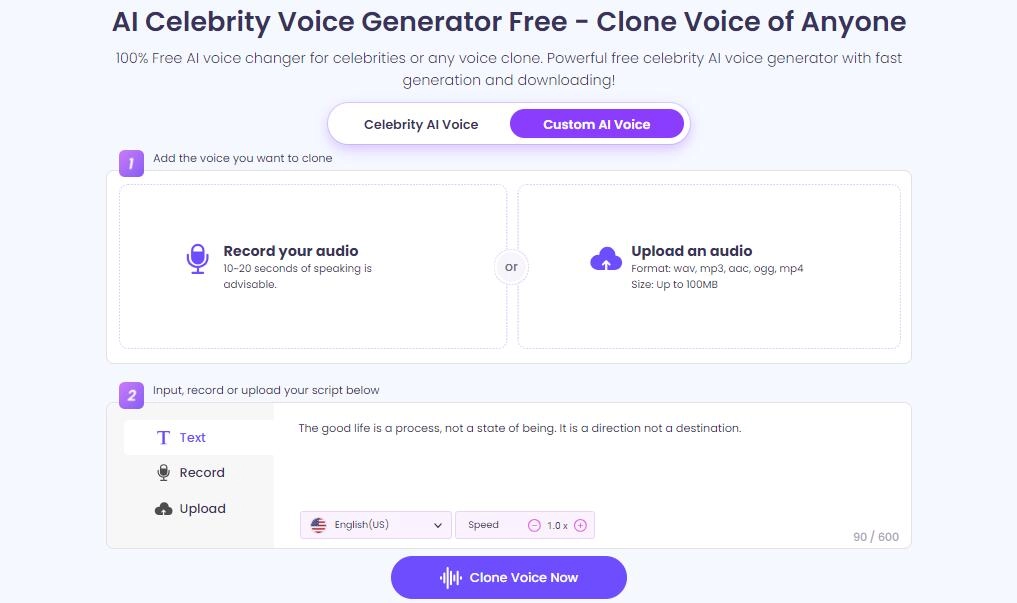
Step 1. Select Custom AI Voice.
Step 2. Record your own audio from Add converted audio.
Step 3. Perform any operation from Enter, record, or update a script and enter instructions for what you want to generate.
Step 4. Generate with Convert audio now.
By waiting for at least 5 seconds, a file with converted audio will appear. It is very convenient because it can be downloaded. Please note that the maximum recording time for each is 20 seconds. If the conversion does not work, please change the instructions slightly and convert the audio again. You can try out the AI voice cloning free many times at once, so you can explore how to create the voice you want.

Clone Anyone’s Voice with AI - Free
Make realistic voices of famous people and characters.
Clone anyone's voice to create personalized voiceovers.
Support 2000+ languages and accents.
Change Voice NowUsage Example of Reading Out Loud with Your Own Voice
You can use it in a variety of situations by reading it out loud. For example, we are familiar with smart speakers, translation, and electronic live commentary. It is also possible to convert the speed of audio read slowly and carefully. Since it can be generated repeatedly, it is possible to create audio data files with accurate pronunciation and emotion in the voice.

Since you can create narration in your own voice and create content from it, it can be used in a wide range of businesses using voice. When giving presentations or lectures, some companies use speech synthesis sites or apps to generate your own voice in advance. This has the advantage that you can ask and answer questions from other people at the same time because you can speak for them even if you don't actually speak.
Even if you lose your voice, you will always speak with your own voice
If you use a free speech synthesis site, you can extract only your own voice and save it as data. Even if you lose your voice due to illness, etc., you can not only reproduce your own voice, but depending on the app, you can input text and make it speak.
Reading the closing address at the funeral in the person's voice before death
When a loved one dies, isn't it difficult to put it into words yourself? There may be times when you have to speak at a funeral, even if it is painful. If you use AITalk, the app will imitate your voice and read it out loud for you.
Deliver messages in your own voice for important anniversaries, ceremonial occasions, etc.
Have you ever been so overcome with emotion that you were unable to express your feelings when you wanted to express your feelings to a large group of people, such as at a wedding? If you use a free speech synthesis site, you can synthesize your own voice and add your feelings to it to make it speak.

Keep your old young voice and speak anytime
Your voice changes as you get older. Current voices have a limited lifespan, so use a speech synthesis app or free software to save your own voices. It is possible to hear your young voice no matter how many years pass.
You can give lectures and presentations using your own voice
Is there anyone who doesn't like speaking in front of a large number of people? AITalk can also be used in situations where you must give a lecture or give a speech that you must not fail at. The advantage of speech synthesis apps is that they can convey accurate information without causing misunderstandings.

Recording Tips for Synthesizing Your Own Voice
This is a basic point, but it is important to do it in a quiet environment when recording. Also, depending on the reading software or app, please note that extremely short audio data may not be usable. In order to create a natural sound that does not convey a synthetic feel, it is best to pronounce it a little more exaggeratedly than in normal conversation. When compositing, it depends on the quality of your own voice, so we recommend having a third party check it before recording.

Also, if you are going to write a text or create a narration, be sure to have a manuscript ready. Just by recording your voice in a way that makes it easier for the other party to hear you, the way the receiver perceives your voice will change dramatically.
Conclusion
Your voice is a great tool to convey your emotions to others. If you can use audio freely, you can create content that connects more people. Nowadays, you can easily synthesize your own voice if they have speech synthesis software. Although some of them are paid, some sites and apps can be used for free (for example, Vidnoz AI), so if you are interested, why not give them a try?

Clone Anyone’s Voice with AI - Free
Make realistic voices of famous people and characters.
Clone anyone's voice to create personalized voiceovers.
Support 2000+ languages and accents.
Change Voice Now
Clytze Byers
Clytze is an experienced and professional SEO content writer at Vidnoz. She has used her experience and technology to help many users deal with their tech problems.