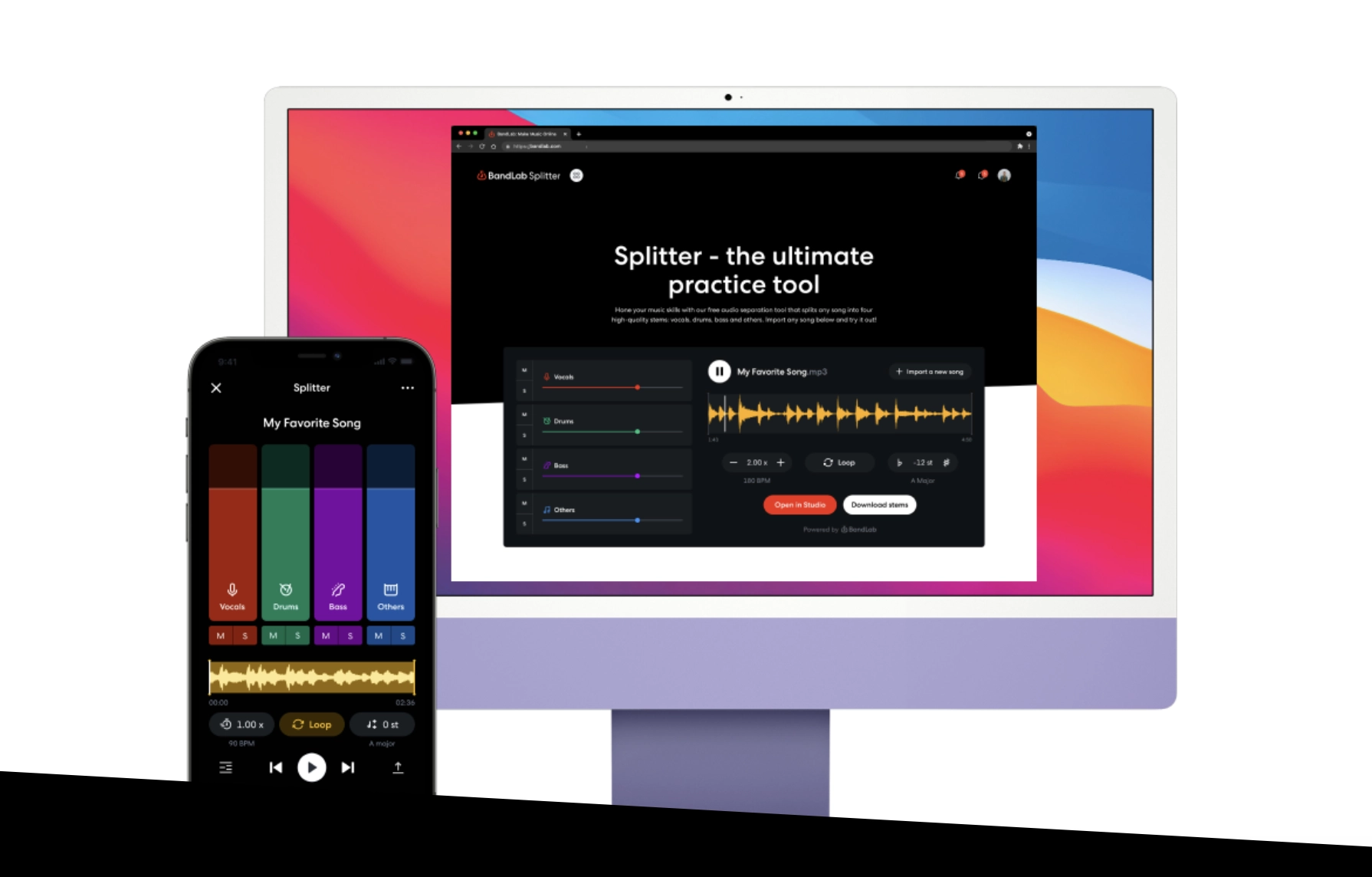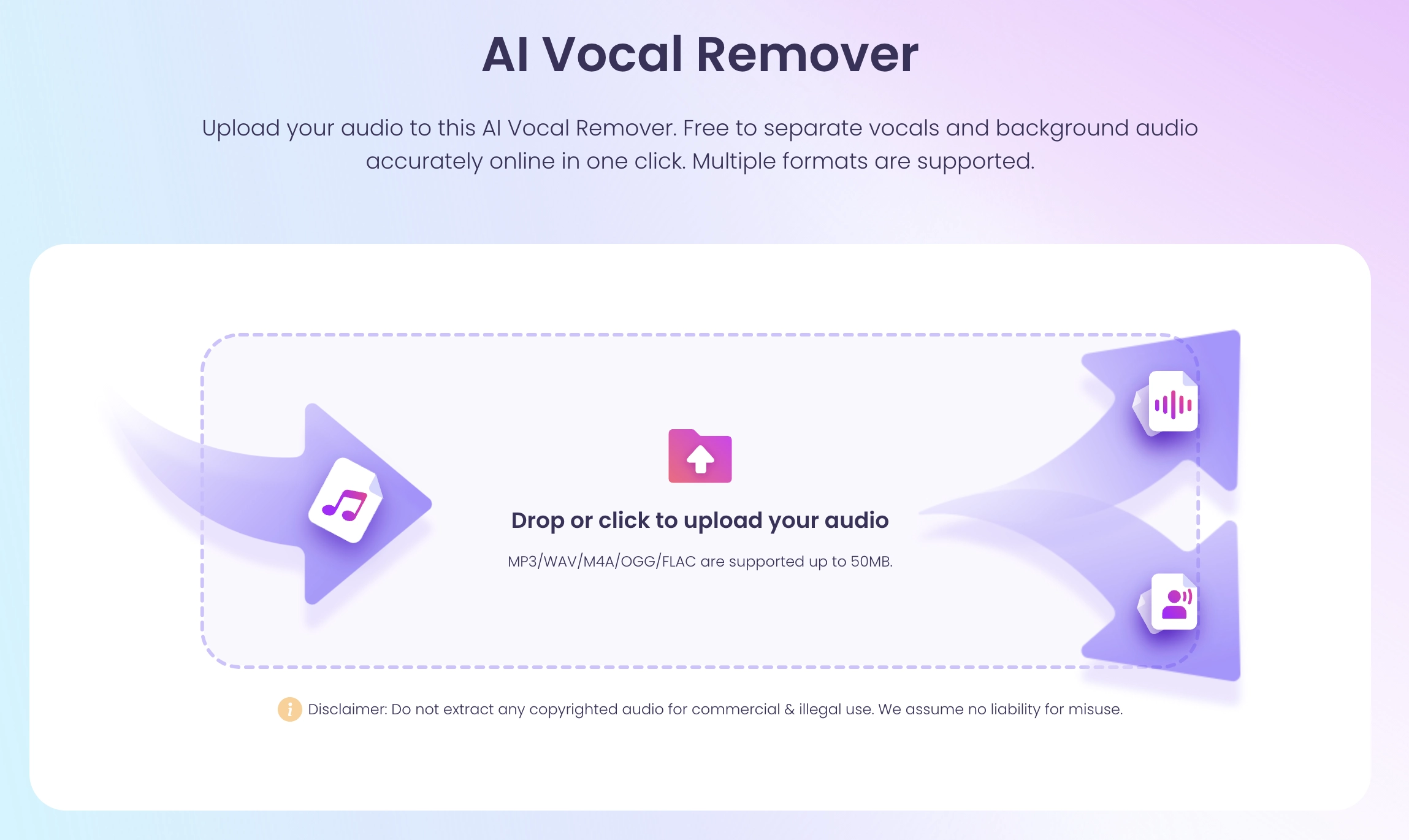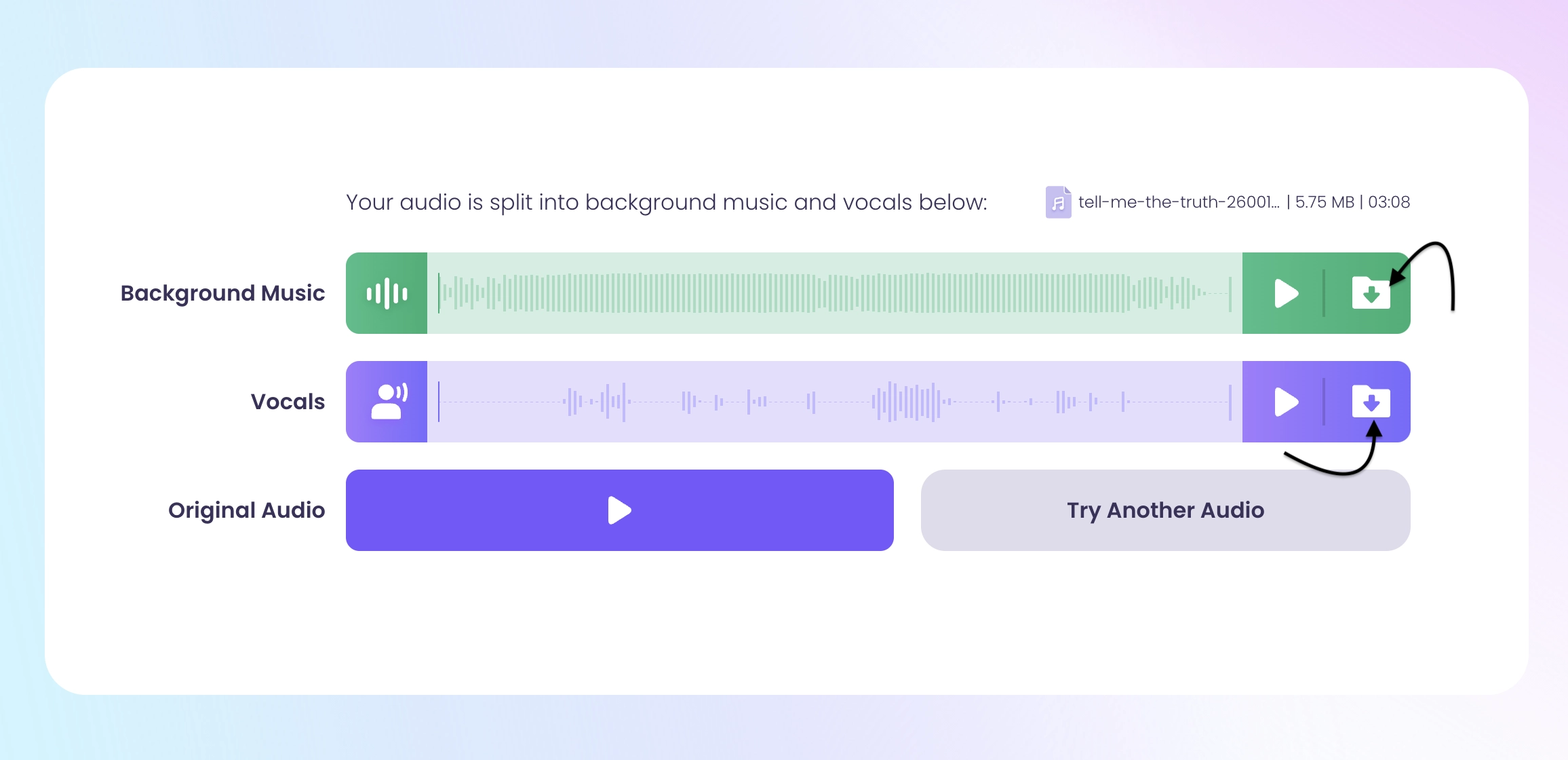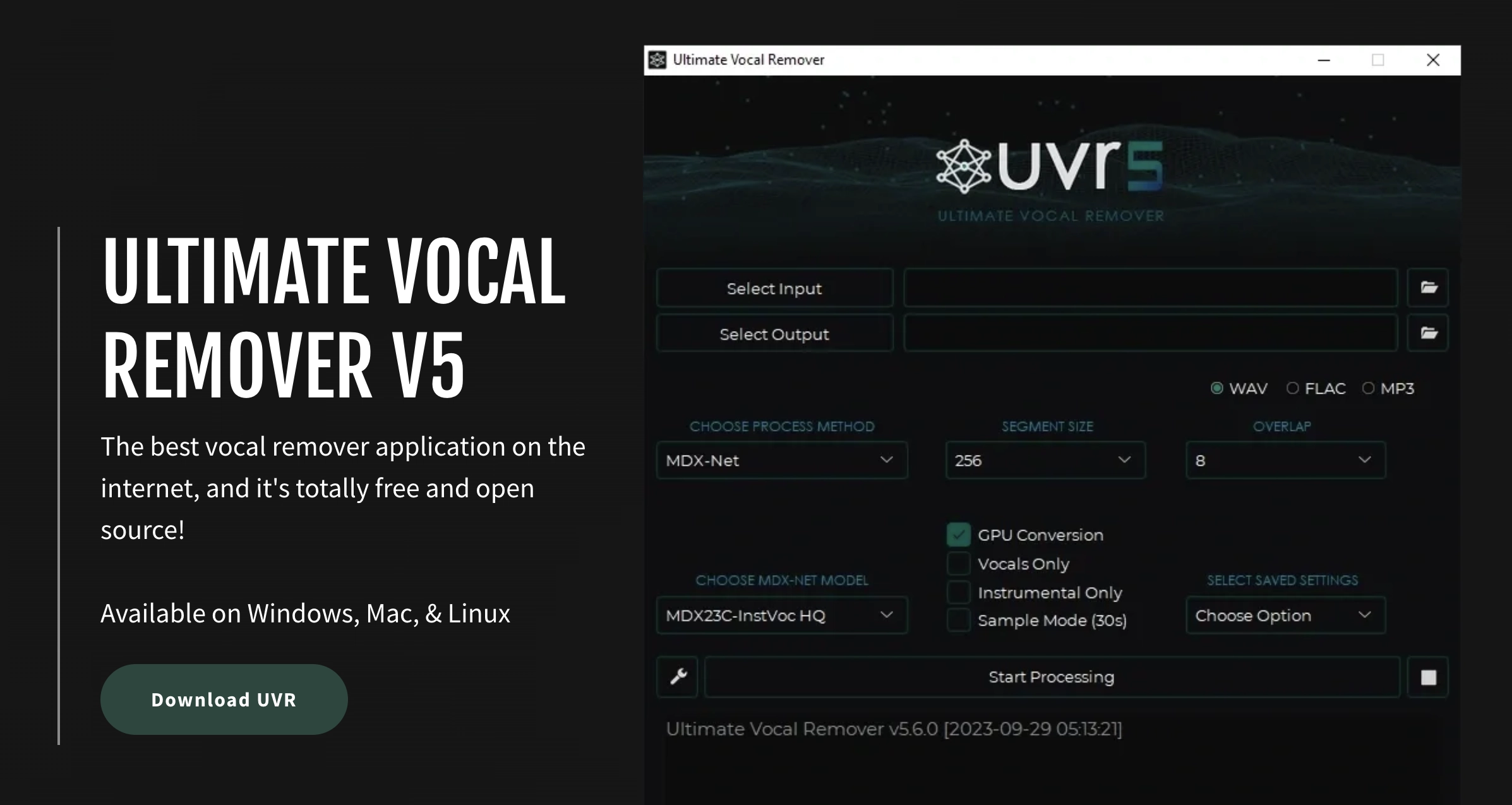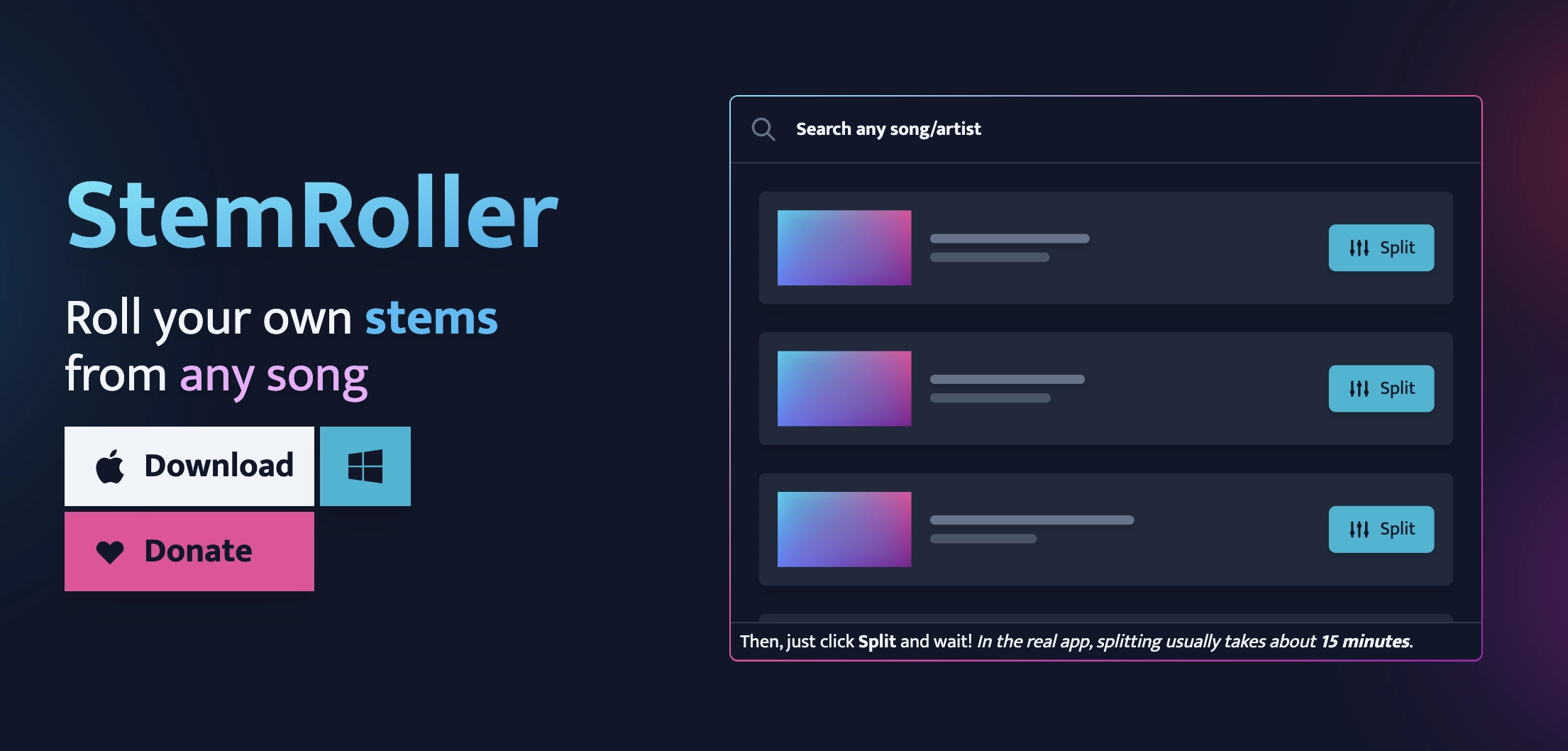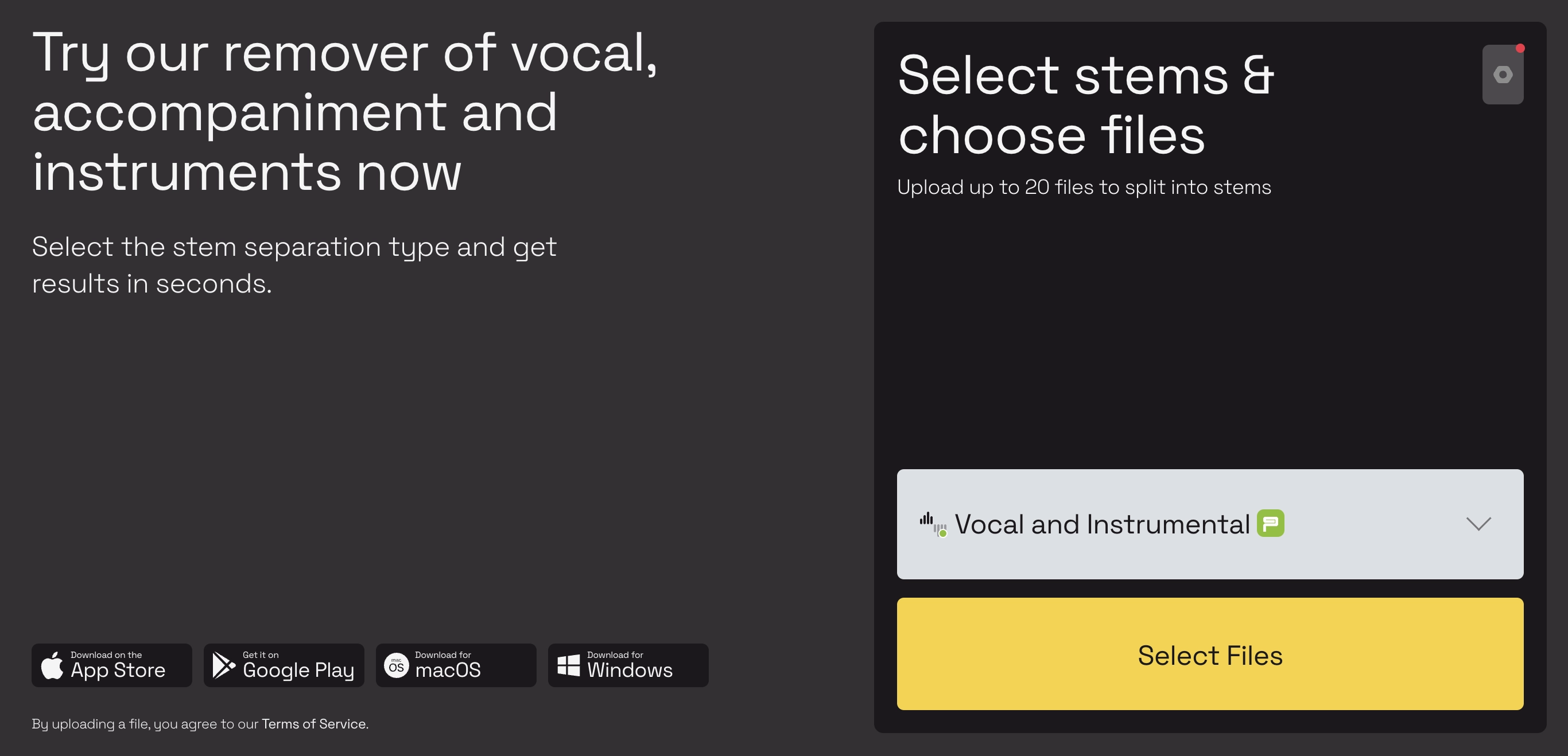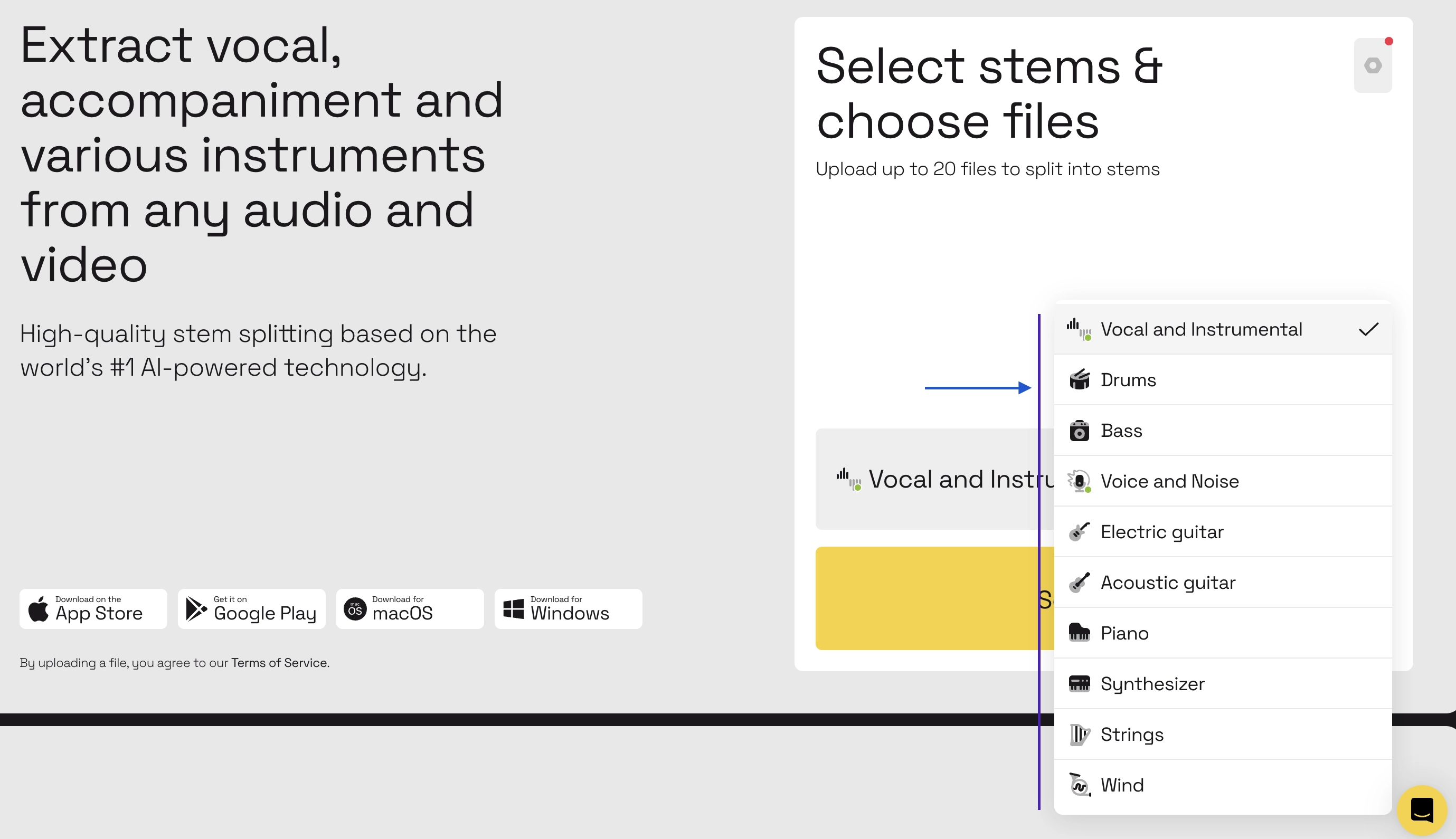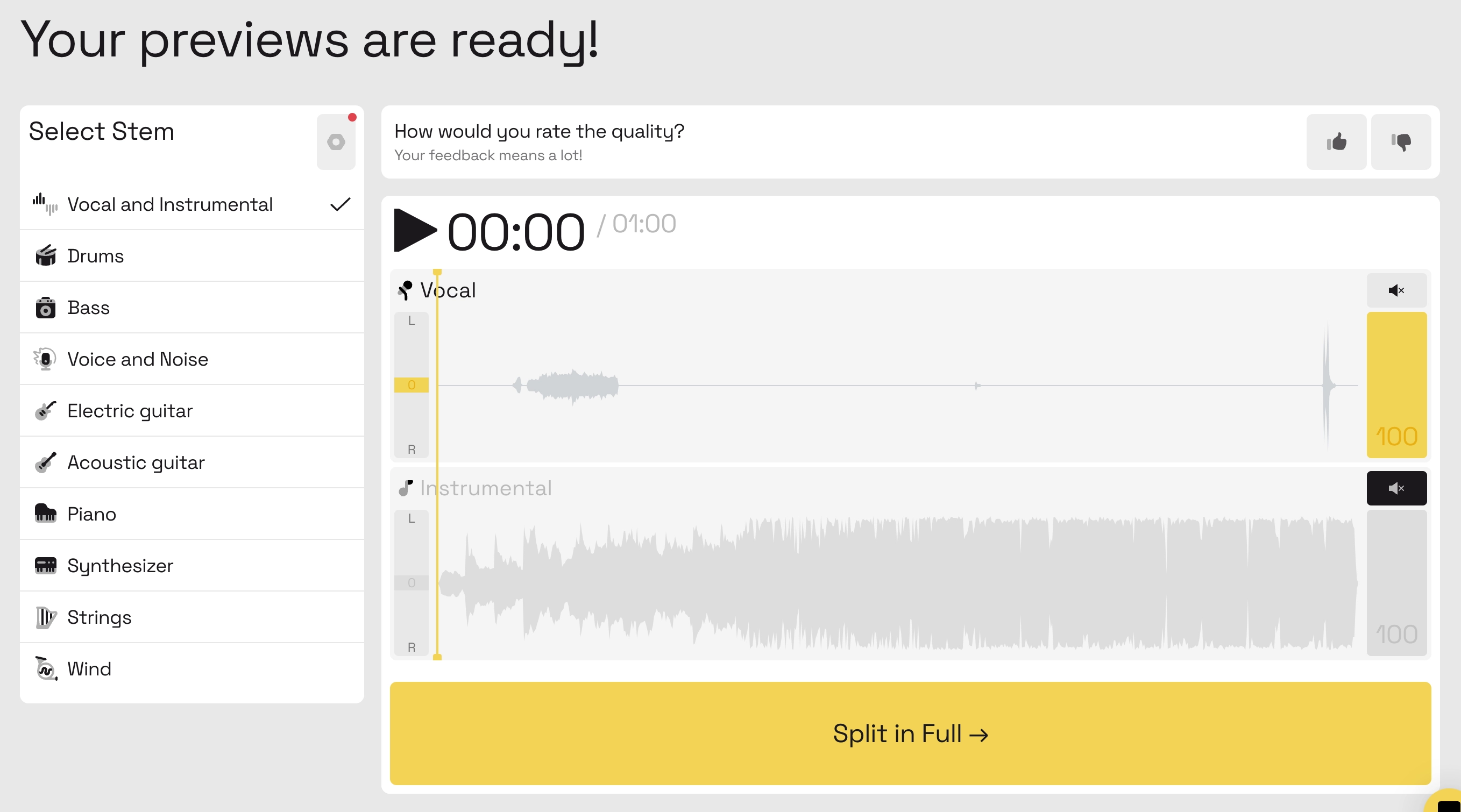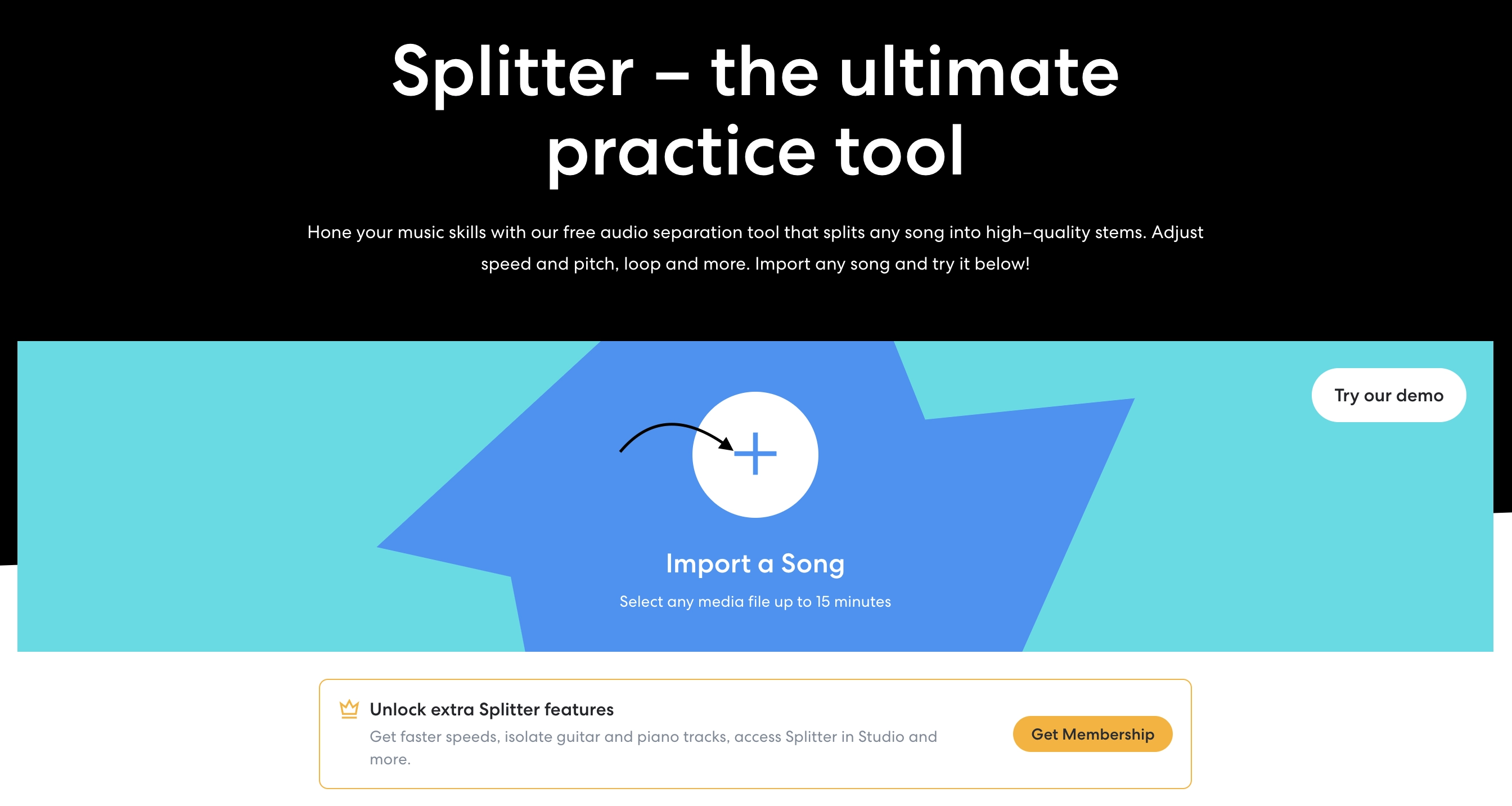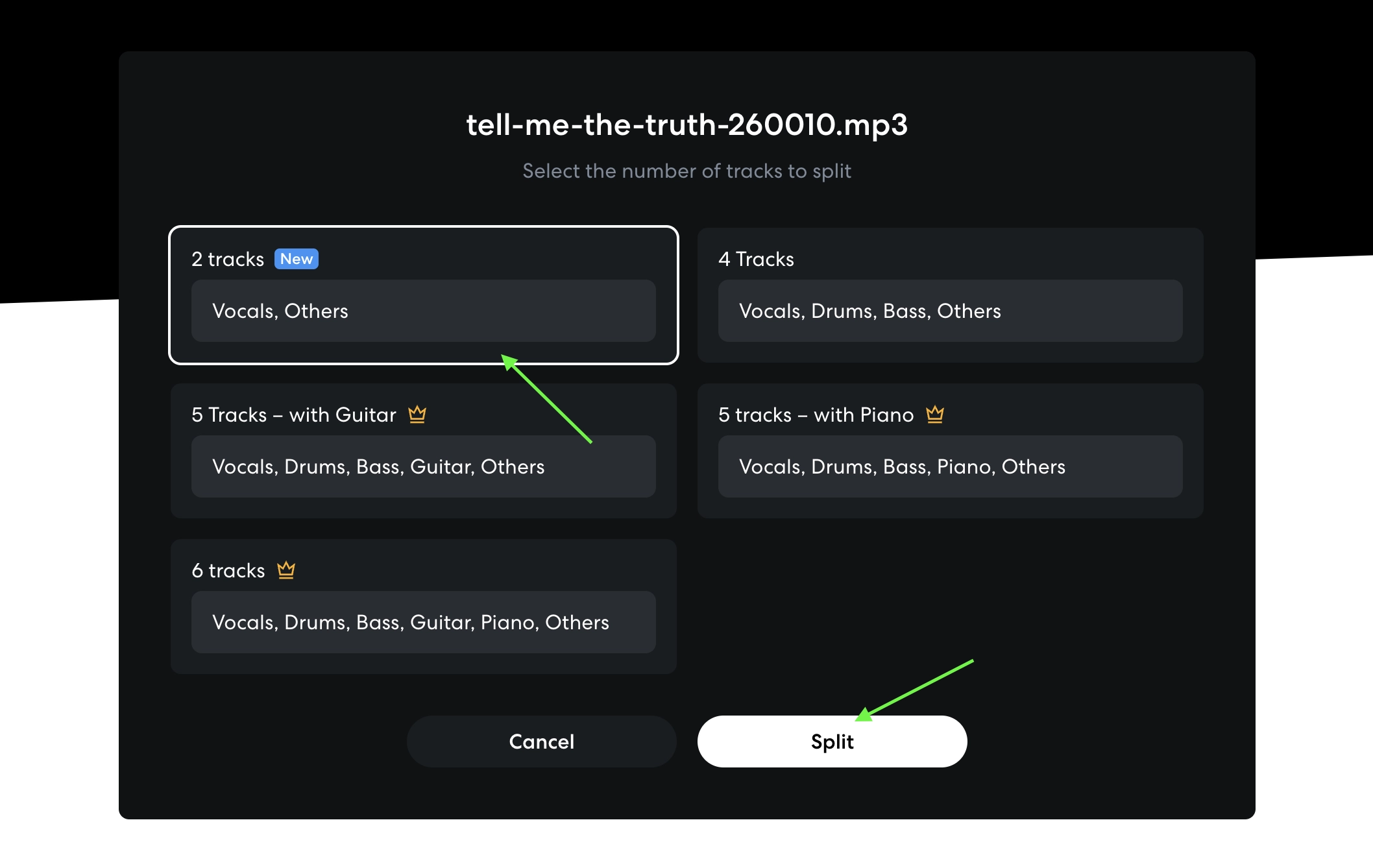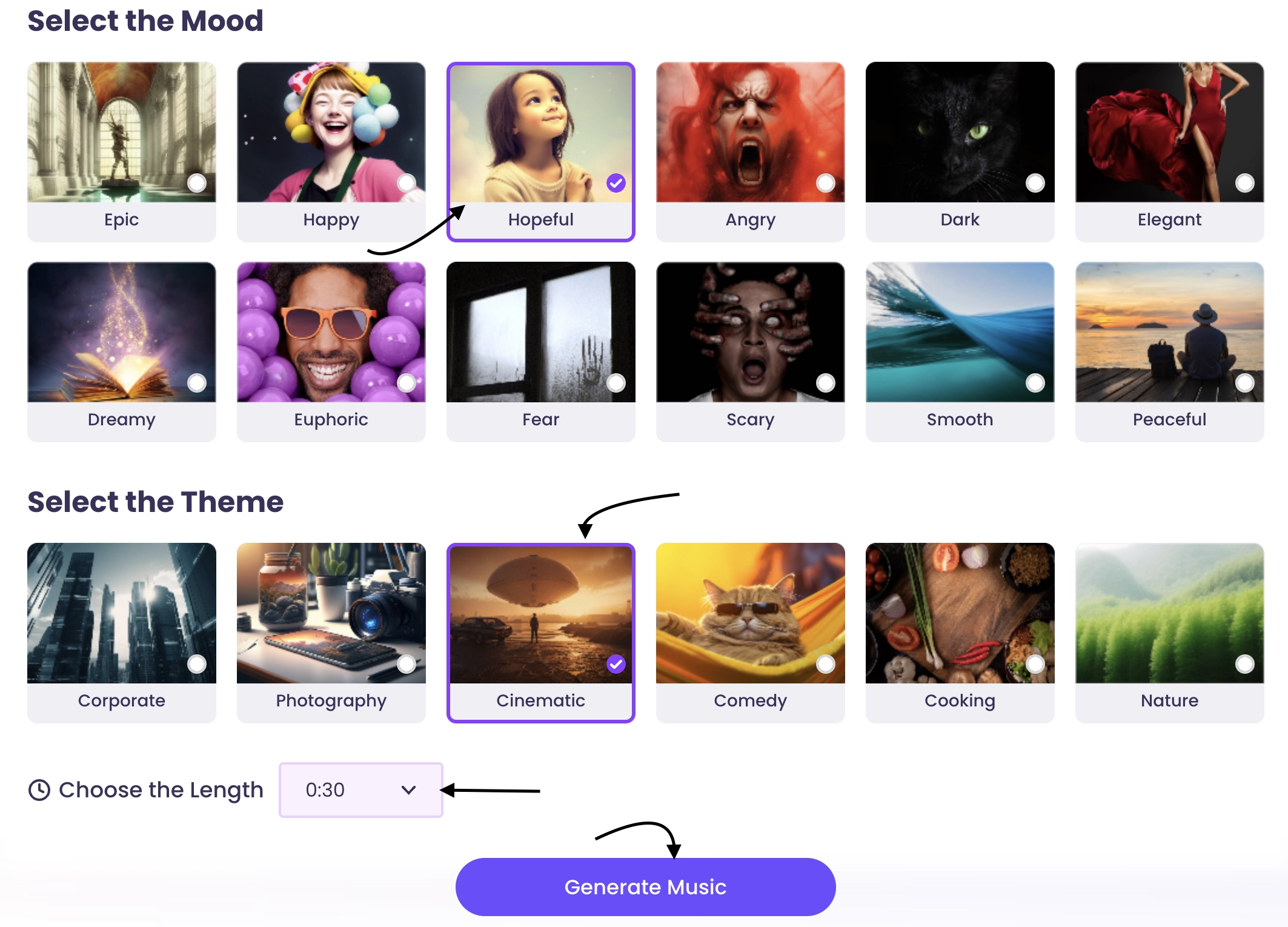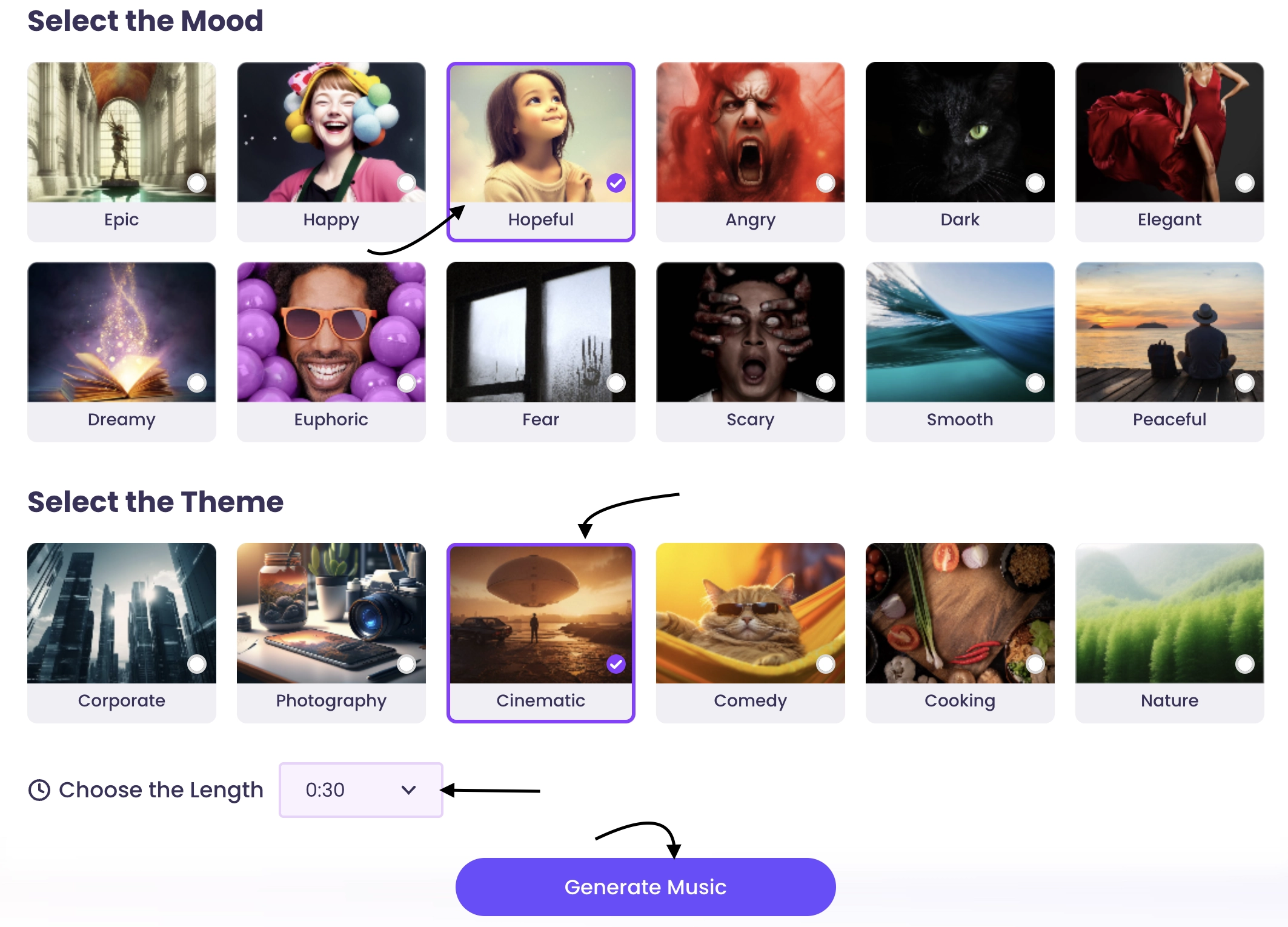Stem splitters are essential for musicians, video producers, and audio engineers. They make it possible to extract specific elements, like vocals, bass, or drums, from a song. With an AI stem splitter, this process is faster and more efficient than ever. However, many people do not know which tool to choose. This guide will introduce you to the 5 best AI stem splitters and show how to separate stems from audio files with ease.
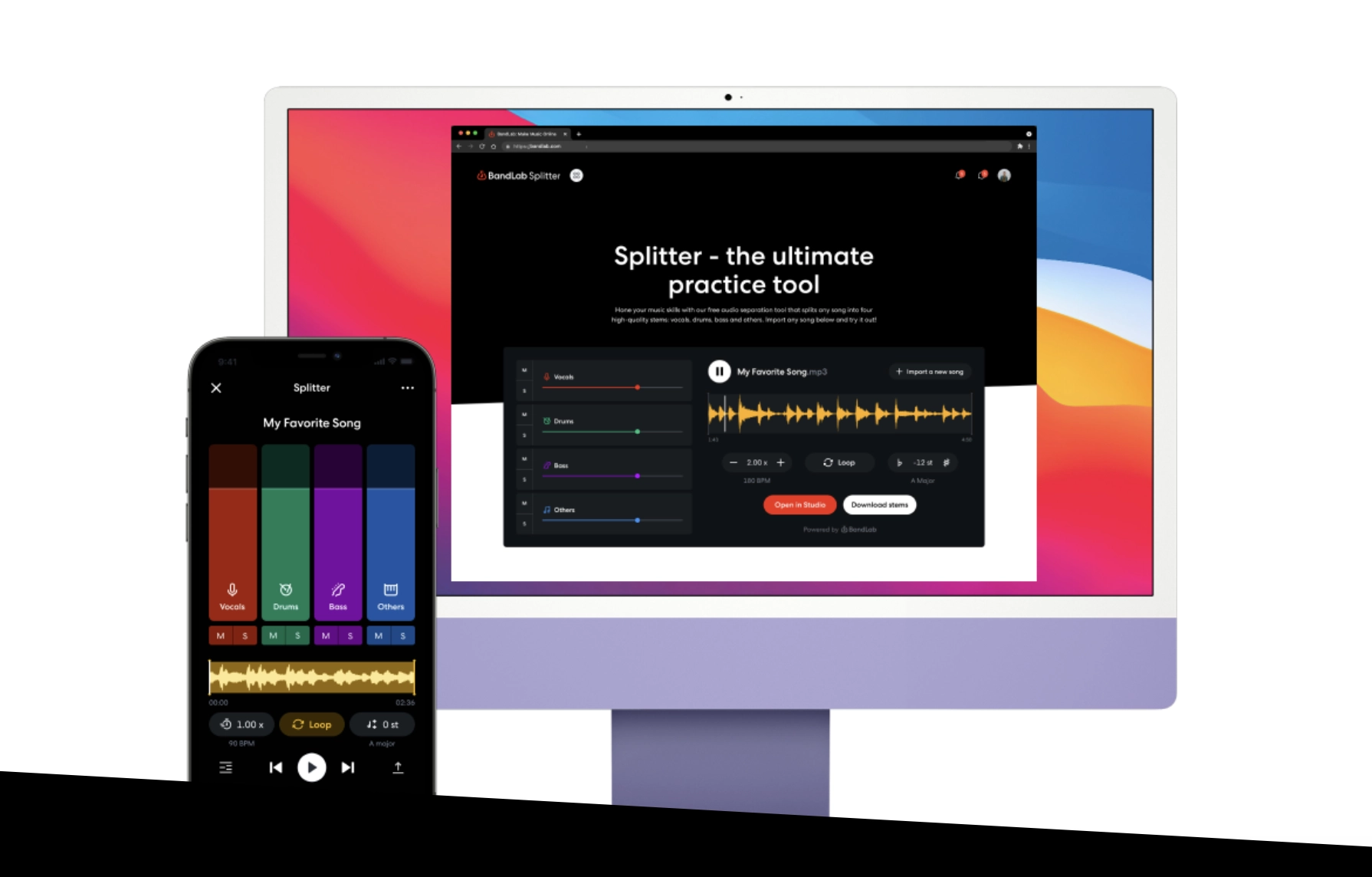
- On This Page
-
What Is an AI Stem Splitter?
-
How Does an AI Stem Splitter Work?
-
Why Use an AI Stem Splitter?
-
5 Best AI Stem Splitters for Easy Stem & Vocal Separation
1. Vidnoz AI Vocal Remover - Best Free Online Stem Splitter
2. Ultimate Vocal Remover 5 - Vocal Remover in High Quality
3. StemRoller - Extract Various Stems from Any Song
4. LALAL.AI - Fast and Precise Stem Extraction
5. Bandlab Splitter - Audio Separation with Track Editing
-
What Can You Do with an AI Stem Splitter?
-
Unbind Your Musical Creativity with AI Music Generator
What Is an AI Stem Splitter?
An AI stem splitter is a tool that uses artificial intelligence to separate different elements, or "stems," from a song. This allows users to isolate vocals, instruments, or background sounds, making editing or remixing tracks easier. AI stem splitters simplify audio editing, helping creators produce high-quality content with minimal effort.
How Does an AI Stem Splitter Work?
AI stem splitters use advanced machine learning to analyze audio files. They identify unique elements, like vocals, drums, or bass, within a song. Through deep learning, the splitter isolates these sounds without reducing quality. Once identified, the tool separates each element into its file.
This process allows musicians and audio creators to work with specific parts of a track effortlessly. In seconds, a stem splitter AI does what used to take hours, delivering high-quality, isolated audio quickly. This makes it a powerful tool for professional and personal audio projects alike. Combining this technology with elements like a voice age detector online can improve the customizing of audio work.
Why Use an AI Stem Splitter?
AI stem splitters offer several key advantages over traditional audio separation methods:
- Time-Saving: AI stem splitters process audio much faster than manual methods. What once took hours can now be completed in seconds, saving valuable time for musicians, producers, and creators.
- Cost Effective: Traditional audio editing tools are often expensive and may require trained professionals. Many stem splitters AI are available for free or at low cost, making them accessible to anyone, regardless of budget.
- Enhanced Quality: Advanced AI algorithms ensure high-quality separation, maintaining the clarity of vocals, instruments, and other audio elements. This quality is often hard to achieve with manual separation.
- User-Friendly: Stem splitters AI are typically straightforward and do not require specialized skills. They make high-quality audio separation accessible, even for beginners.
5 Best AI Stem Splitters for Easy Stem & Vocal Separation
When it comes to music production, the ability to separate vocal tracks from instrumentals can be a game-changer. Whether you are remixing a song, creating a karaoke version, or just looking to analyze vocal performances, stem splitter AI provides powerful solutions.
Here are the 5 best free AI stem splitter tools that make stem separation easy and efficient, along with their detailed features and user-friendly instructions.
1. Vidnoz AI Vocal Remover - Best Free Online Stem Splitter
Vidnoz AI Vocal Remover is a user-friendly tool known for quick, high-quality vocal isolation. It is a free stem splitter, making it accessible to users without software downloads. Apart from vocal isolation, Vidnoz also offers creative elements like text to song production, free AI video generator, and talking photo creation services, so providing consumers with additional opportunities to play around with audio and visual material.
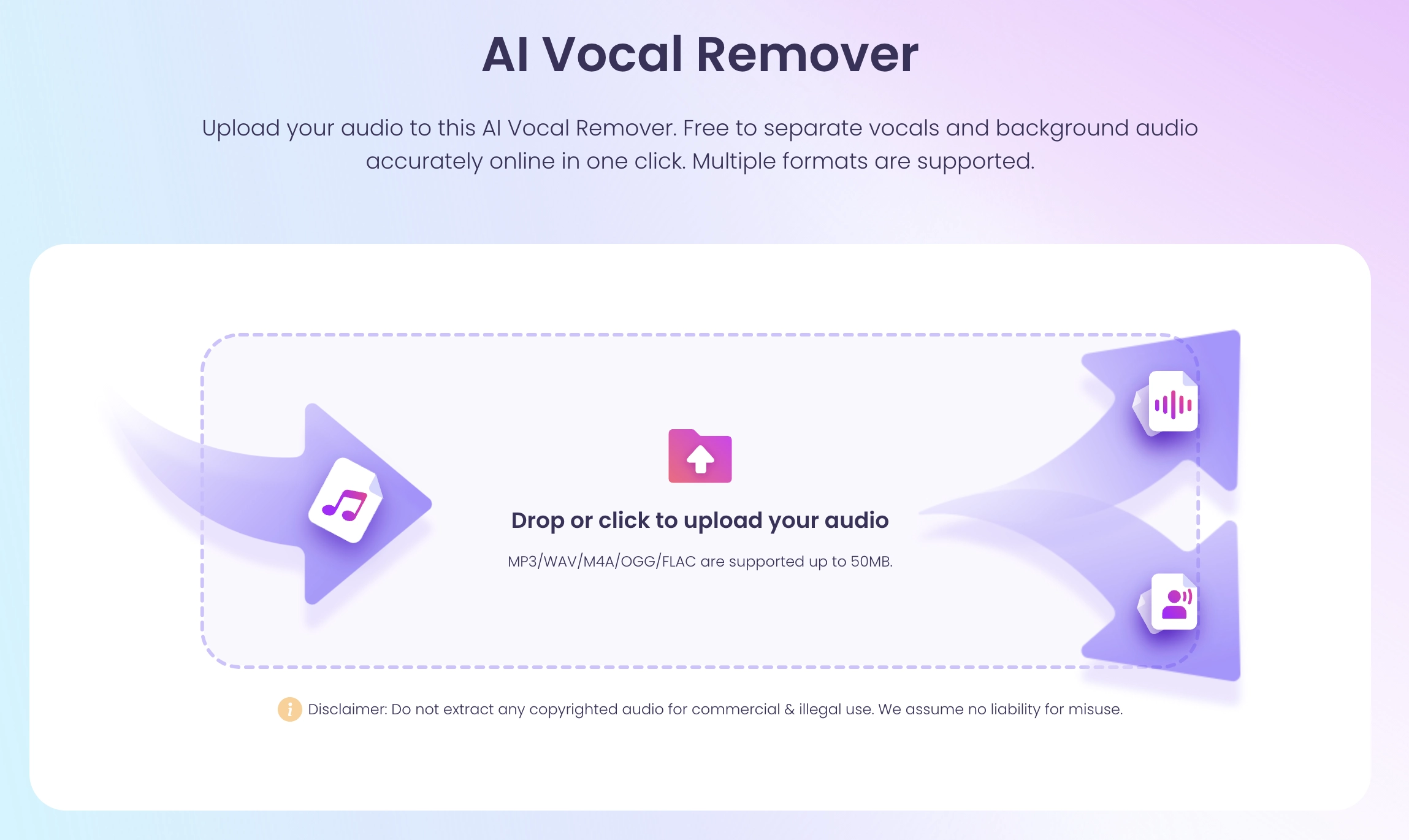
Best for: Removing vocals and background noise
Available on: Web (no download required)
Reasons to Choose It:
- Free access to separate stem & background noise
- Rapid processing speed for vocal isolation in seconds
- High-quality AI stem separation suitable for professional use
How Does It Work?
Step 1. Visit the Vidnoz AI Vocal Remover.
Step 2. Now, upload your target audio file, Vidnoz AI will automatically split the audio file to background music and vocals.
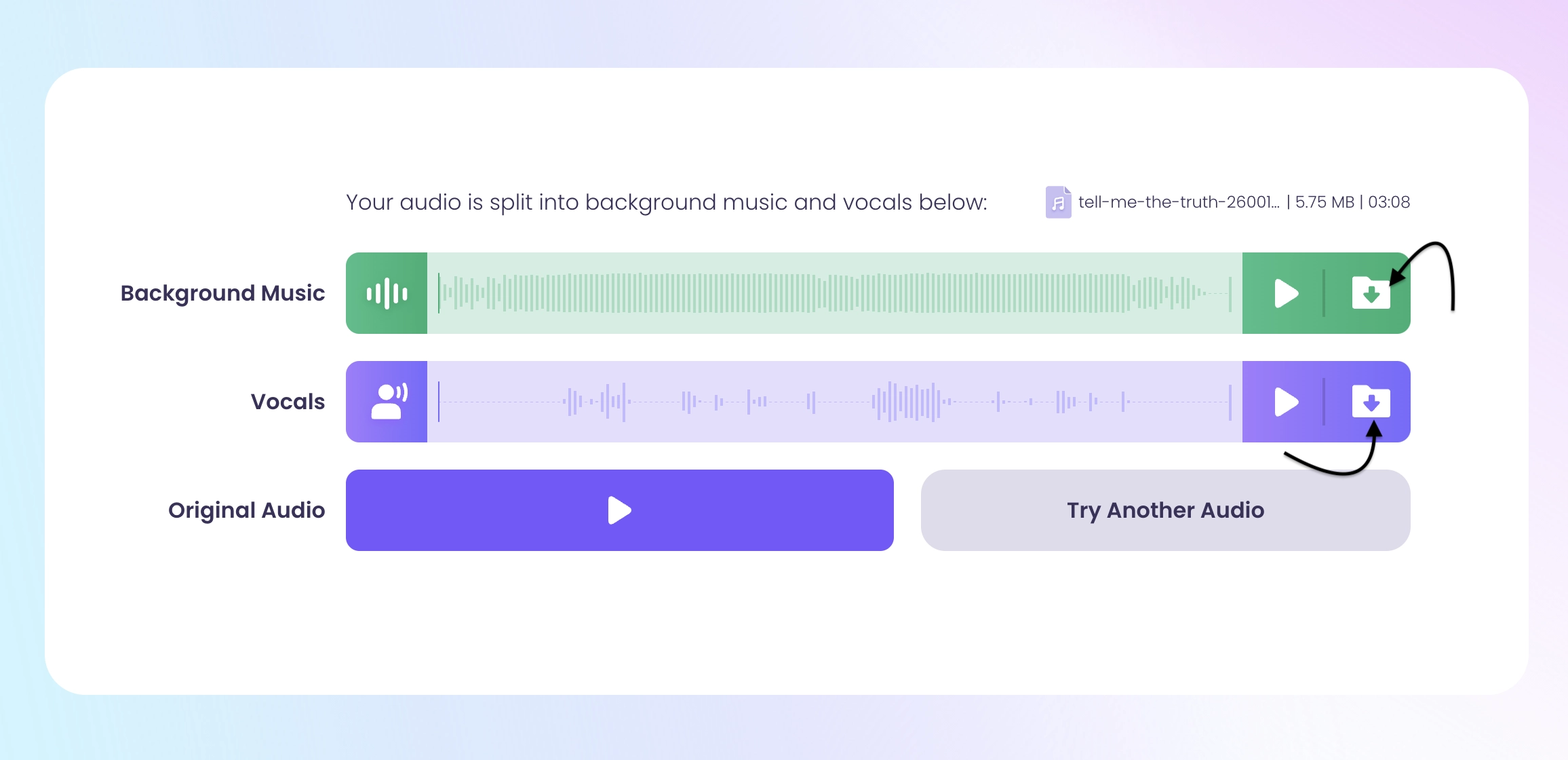
Step 3. Select the specific stem that you require and download it.
Pricing: Free.
2. Ultimate Vocal Remover 5 - Vocal Remover in High Quality
Ultimate Vocal Remover 5 is well-known for its high-quality output, making it ideal for more advanced audio editing projects. You can extract your vocal as BGM and create your innovative music cover with image to video AI, which will extremely extend your reaches and followers on TikTok, YouTube, etc.
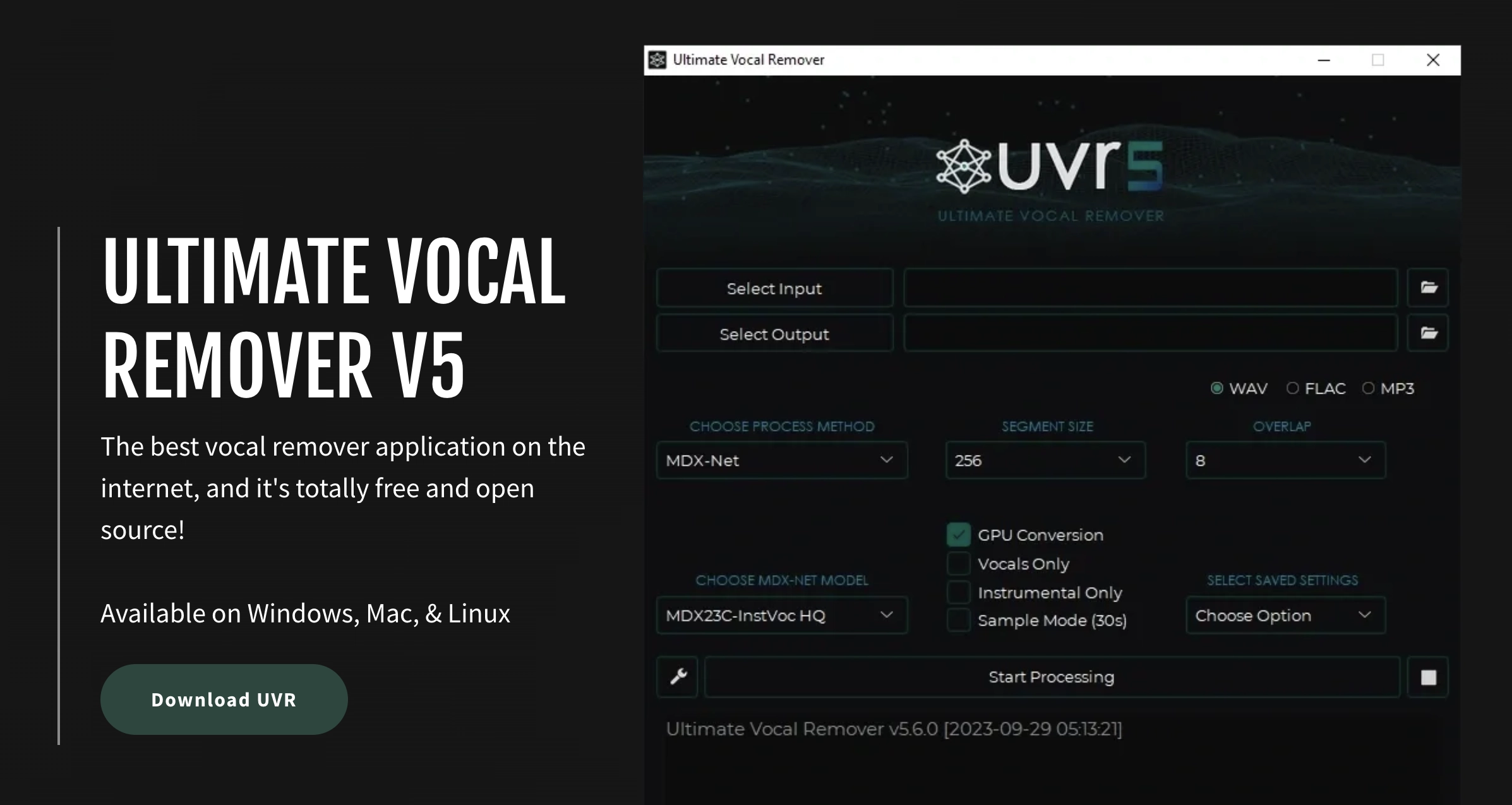
Best for: High-quality vocal isolation
Available on: Windows, macOS, and Linux
Reasons to Choose It:
- Offline access, no need to worry about internet issue
- Superior audio quality of stem extractions
- Compatible with multiple audio formats, WAV, FLAC, Mp3, etc.
How Does It Work?
Step 1. Download and install from Ultimate Vocal Remover 5. Make sure that you select the appropriate version based on your Windows or Mac.
Step 2. Upload your audio file, choose other parameters as necessary such the segment size, overlap, process, etc.
Step 3. Once selected, click on “Start Processing”, once done, select and isolate the stems, then save them.
Pricing: Free.
3. StemRoller - Extract Various Stems from Any Song
StemRoller provides a wide range of options for stem extraction, including vocals, bass, drums, and more. It is totally free and open-source. Simply input the name of your favorite song and StemRoller will find it online and split it into stems. Besides, you can reply on AI music mashup skills further increase creative possibilities.
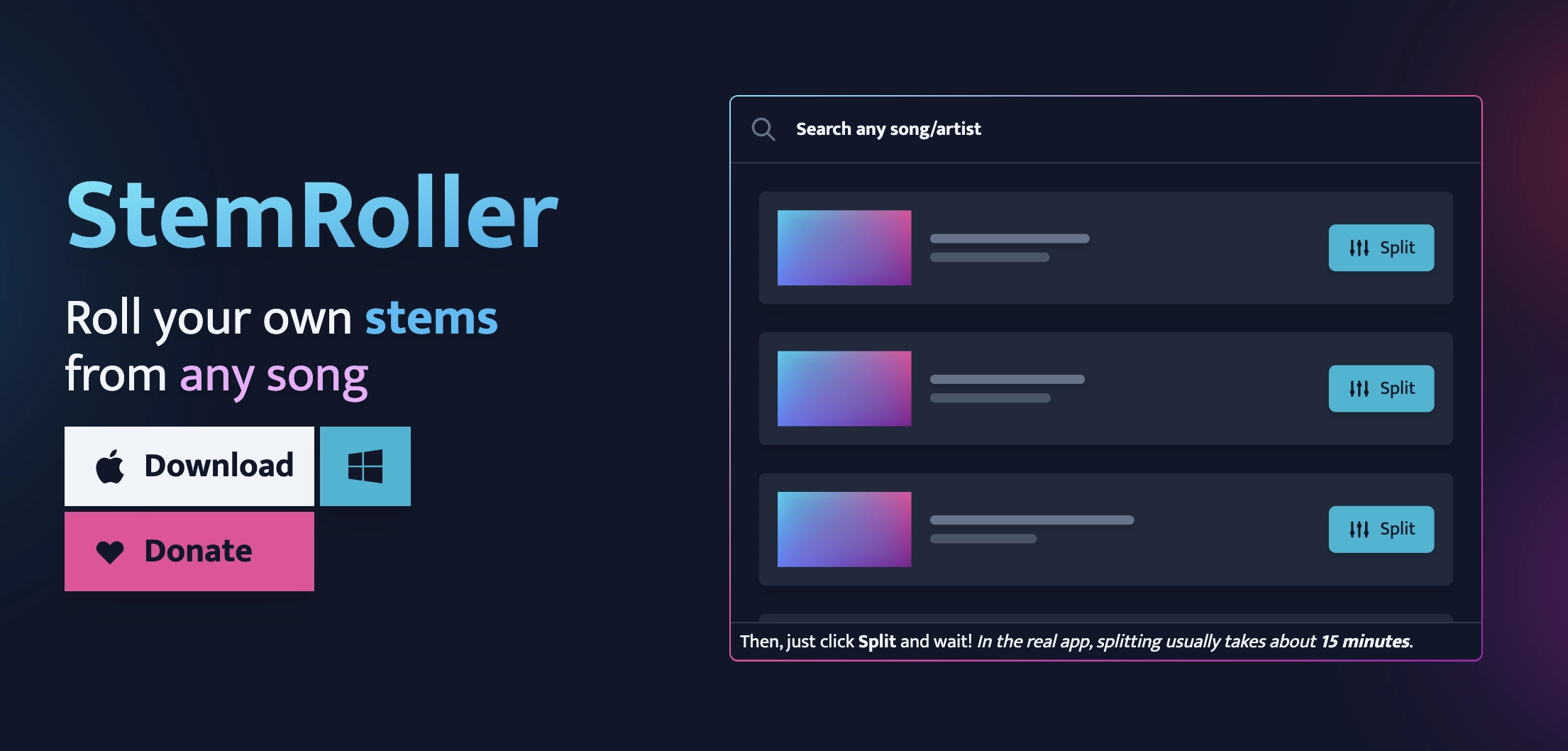
Best for: Multi-stem separation
Available on: Windows & Mac
Reasons to Choose It:
- Intuitive interface for any song’s stem separation
- Various stem options, vocals, drums, bass, and everything else
- Easy access and free to download
How Does It Work?
Step 1. Visit StemRoller website, download the Windows or Mac software.
Step 2. Upload or simply just search for the song you want to split.
Step 3.Then, click on “open”.
Step 4.Choose the stems to separate and download the files.
Pricing: Free.
4. LALAL.AI - Fast and Precise Stem Extraction
LALAL.AI is an AI stem splitter free which offers both speed and precision, ideal for users needing quick, accurate results. It’s easy to extract vocal, accompaniment and various instruments from any audio and video with LALAL.AI.
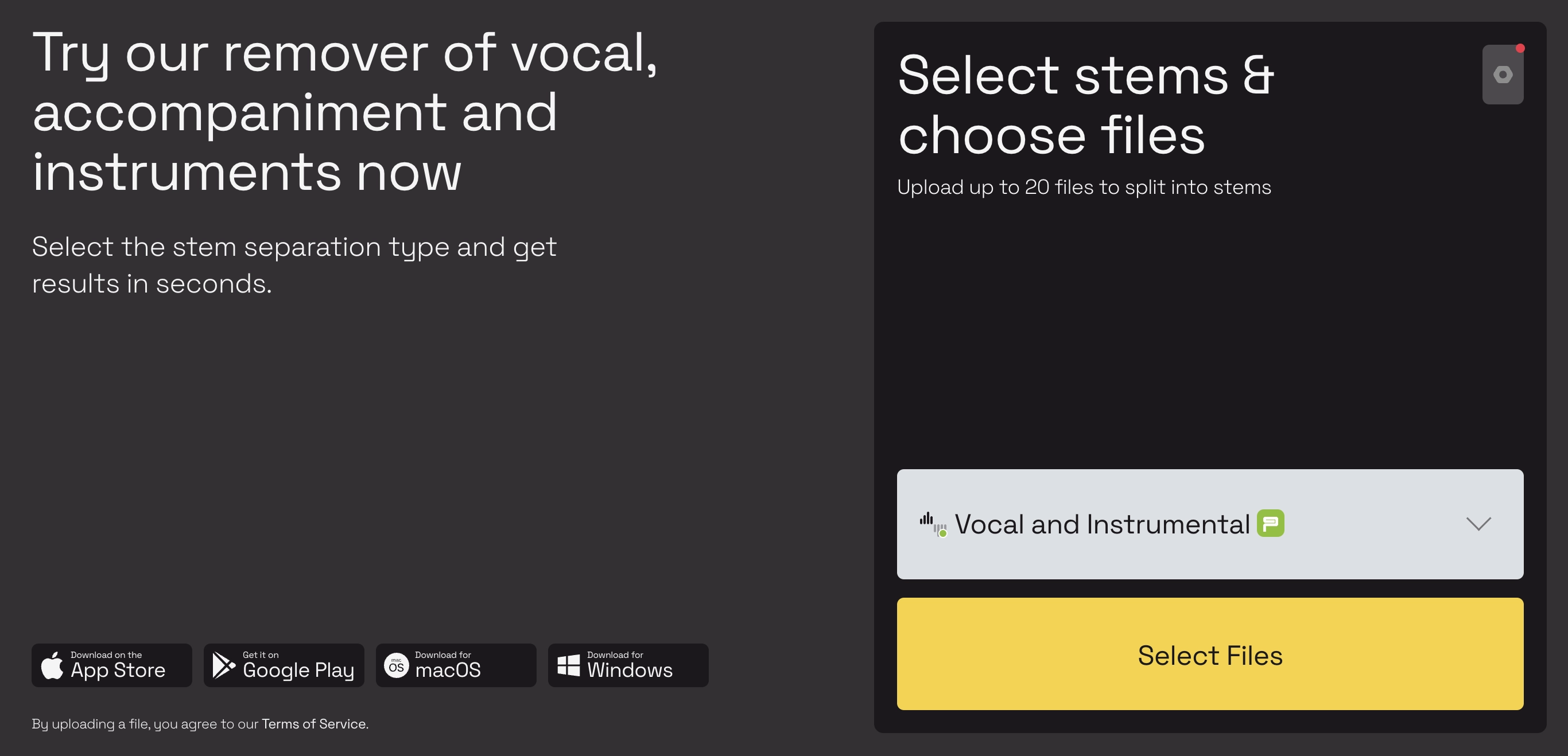
Best for: Fast and accurate stem separation
Available on: iOS, Android, Windows, macOS
Reasons to Choose It:
- Extremely fast processing
- Highly accurate separation
- Ideal for professional audio work
How Does It Work?
Step 1. Visit the website through LALAL.AI.
Step 2. To upload your audio file, simply click on “Select Files”. You can choose from a list of instruments to initiate specific splitting.
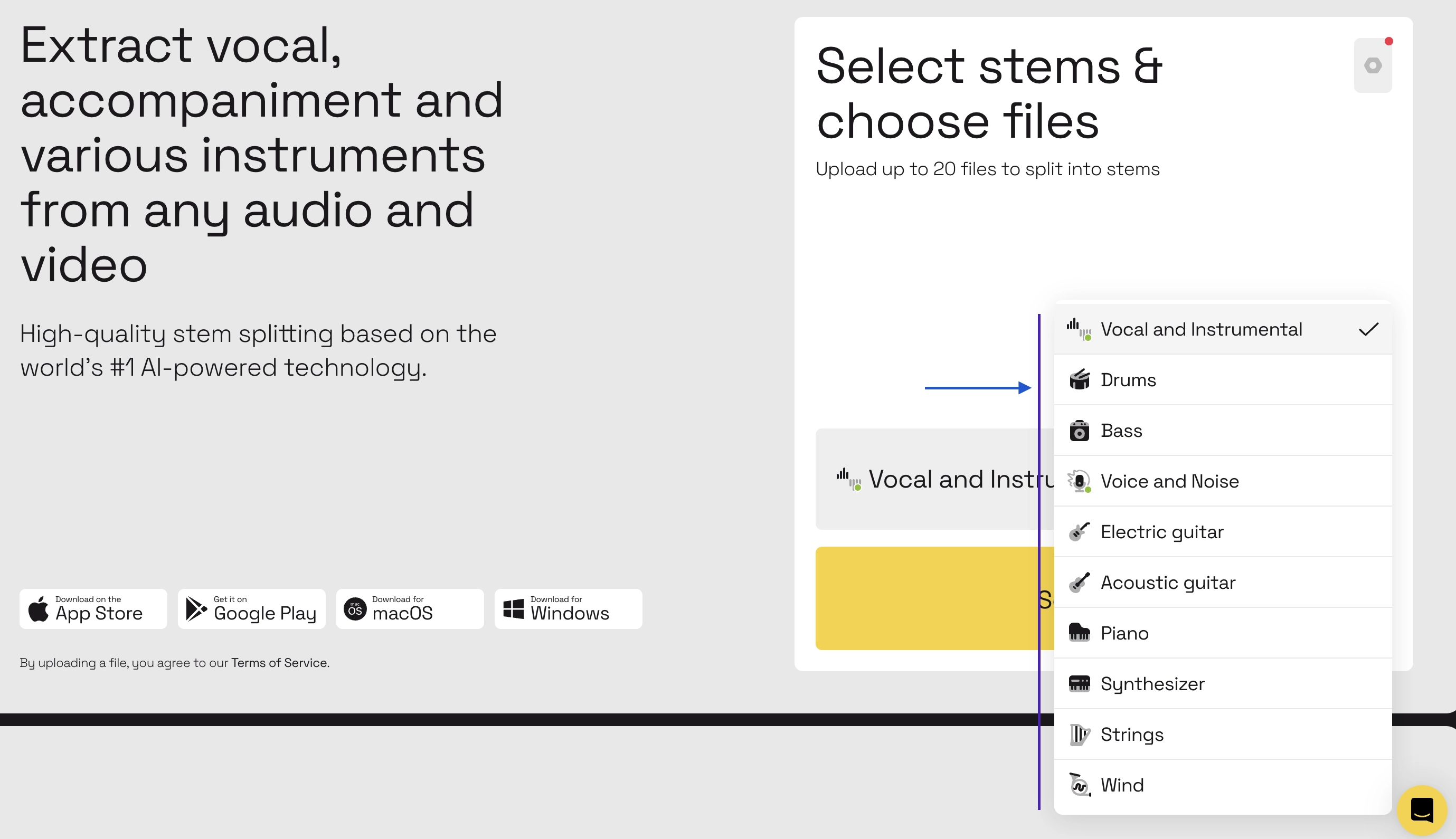
Step 2. Select the desired stems and download them.
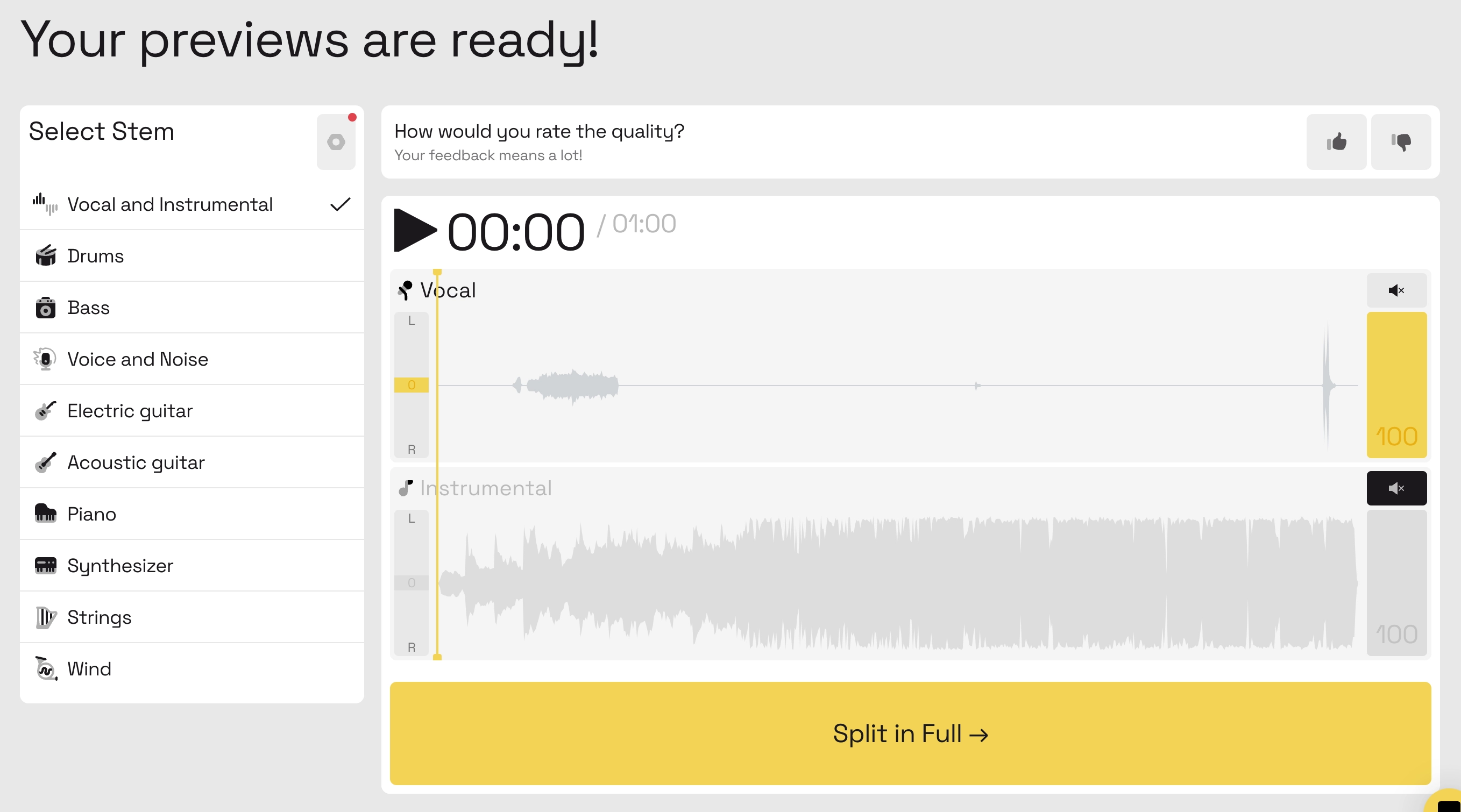
Pricing: Free with previews; download and advanced options require a subscription.
5. Bandlab Splitter - Audio Separation with Track Editing
Bandlab Splitter is a handy and easy-to-use AI stem separator for beginners, offering basic editing options along with audio separation. Isolate vocals or instruments, change the key or speed of the music, loop each track and get more audio editing options online.

Best for: Beginners looking to edit and separate audio tracks
Available on: Web-based
Reasons to Choose It:
- User-friendly for beginners, easy operations
- Free online access, any time, any where
- Includes editing features, all in one platform
How Does It Work?
Step 1. Go to Bandlab Splitter.
Step 2. Upload your audio track by just clicking on “Import A Song”.
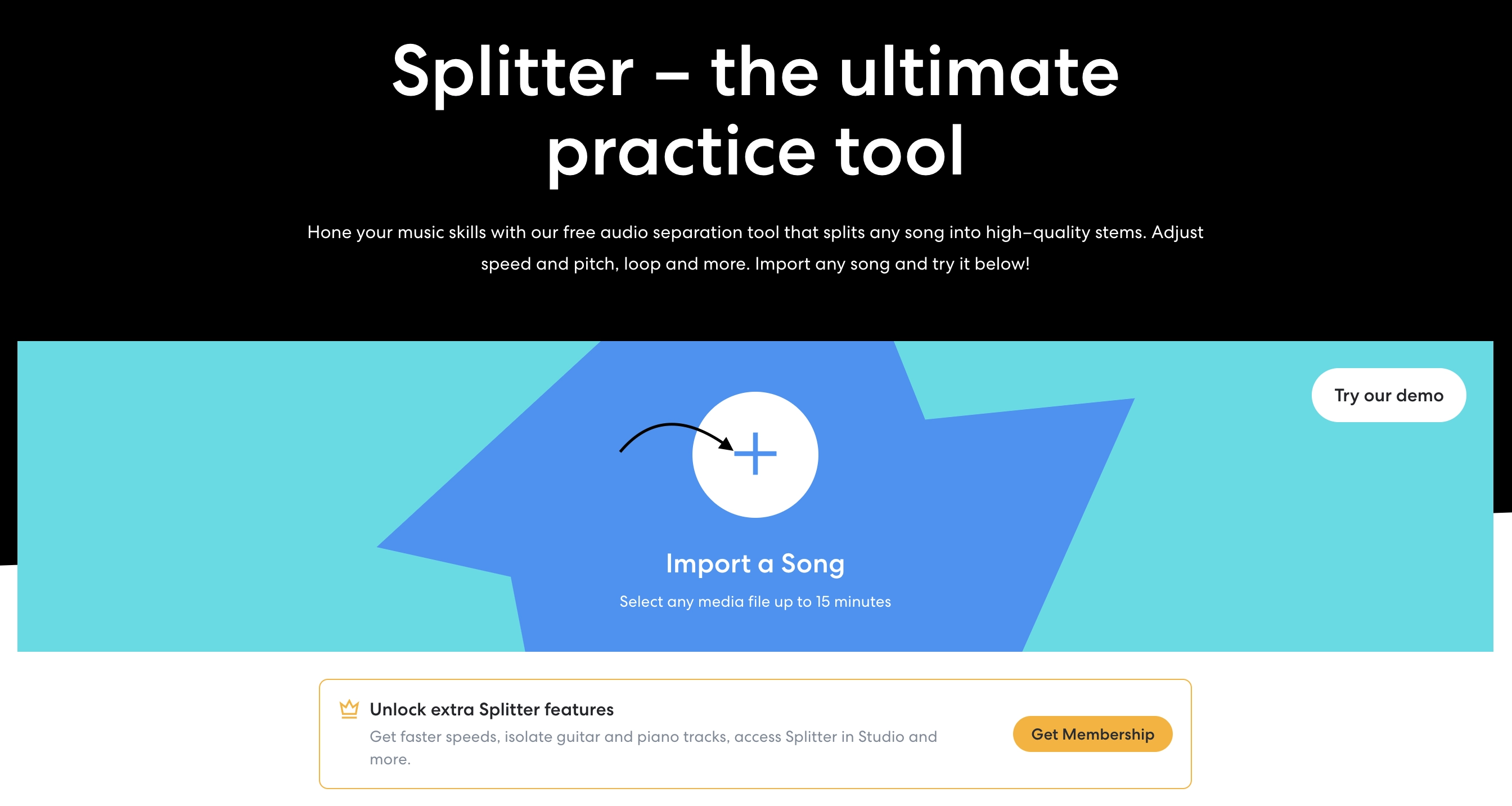
Step 3. Now, select the number of tacks you would like to split, hit “Split”.
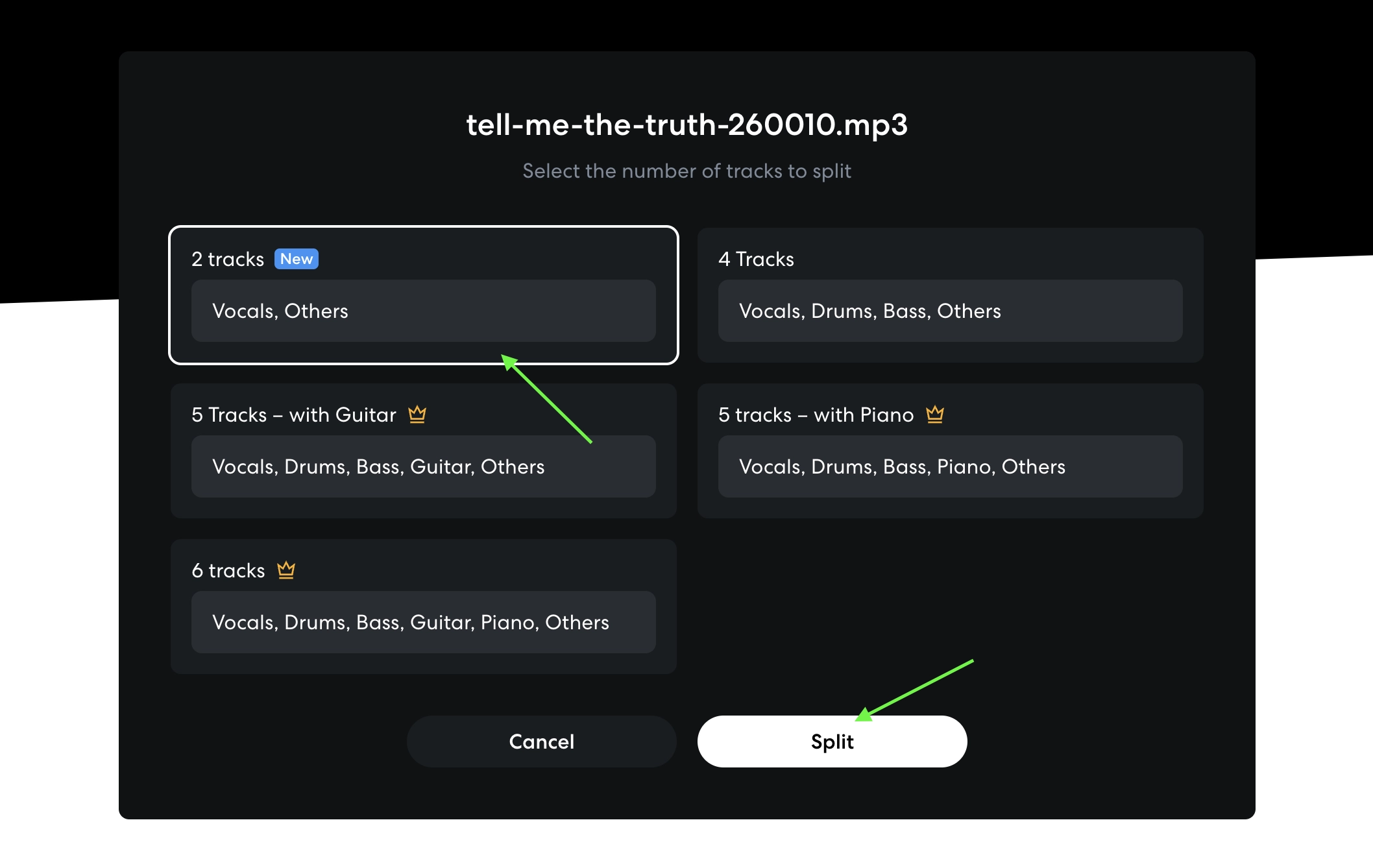
Step 4. Choose the stems to isolate and download when they will be ready within moments.
Pricing: Free.
What Can You Do with an AI Stem Splitter?
AI stem extractors or splitters are versatile tools used across different fields:
Musicians or Music Producers: AI stem splitters allow music producers to isolate vocals, remix, or sample specific elements for enhanced creativity.
Movie or Short Video Creation: For video producers, AI stem splitters provide a way to isolate specific sounds and enhance audio quality in video projects.
Individual Entertainment: Perfect for karaoke tracks, personal mashups, or learning purposes, allowing users to practice along with isolated audio. You can even make talking photo online free.
Unbind Your Musical Creativity with AI Music Generator
In addition to stem splitting, Vidnoz also offers a powerful AI music generator. This tool is perfect for anyone looking to create unique songs with ease. With this tool, you can realize all your inspirations on a tone, a theme, and get lovely music.
How to Get Desired Music with AI Online:
Step 1. Visit the Vidnoz AI Music Generator. You can either create a music by selecting just a genre and length or you can do it using text prompts.
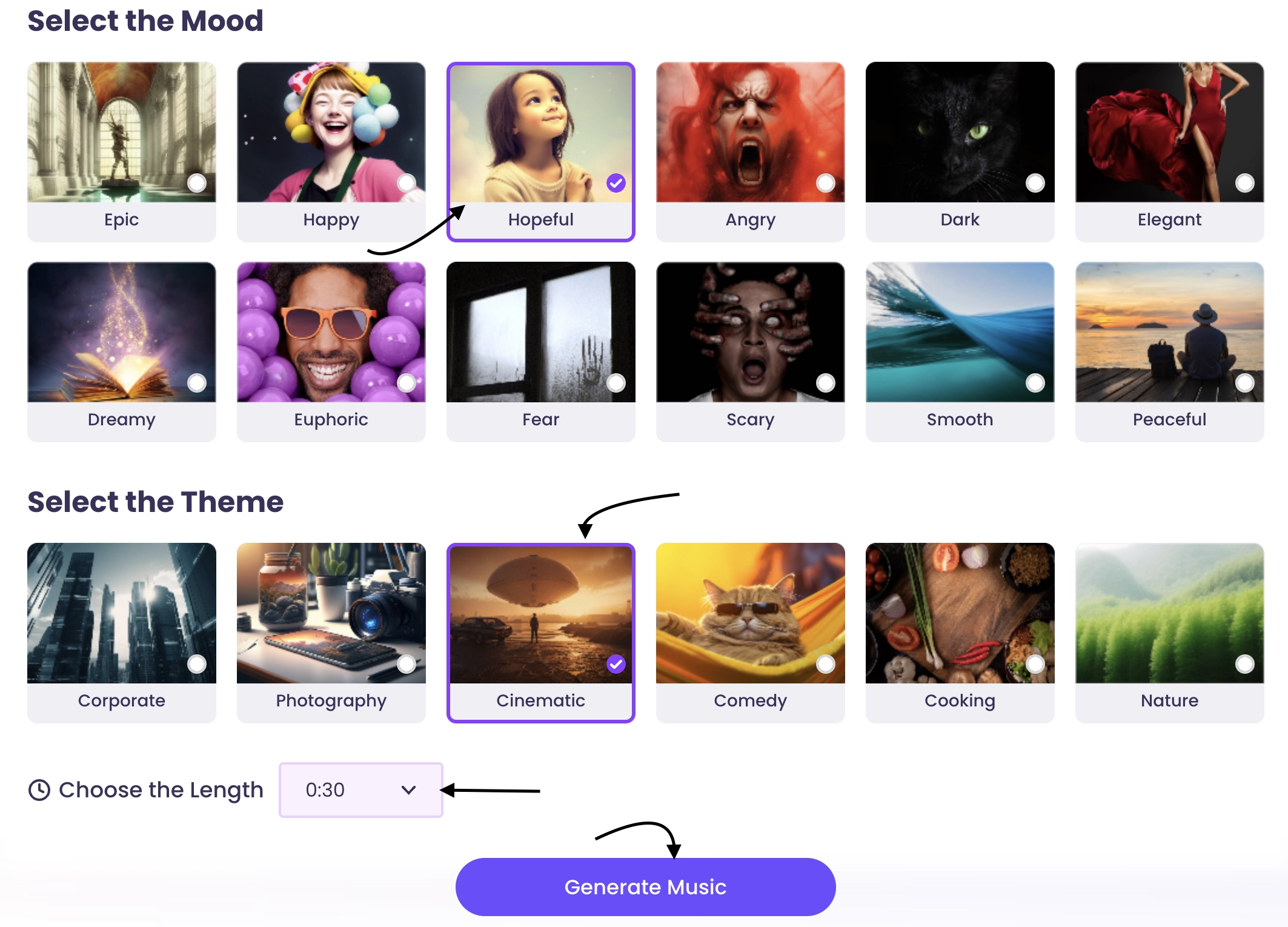
Step 2. Choose the music style you want to create.
Step 3. Choose the Genre, mood, theme, length, and then click on “generate”.
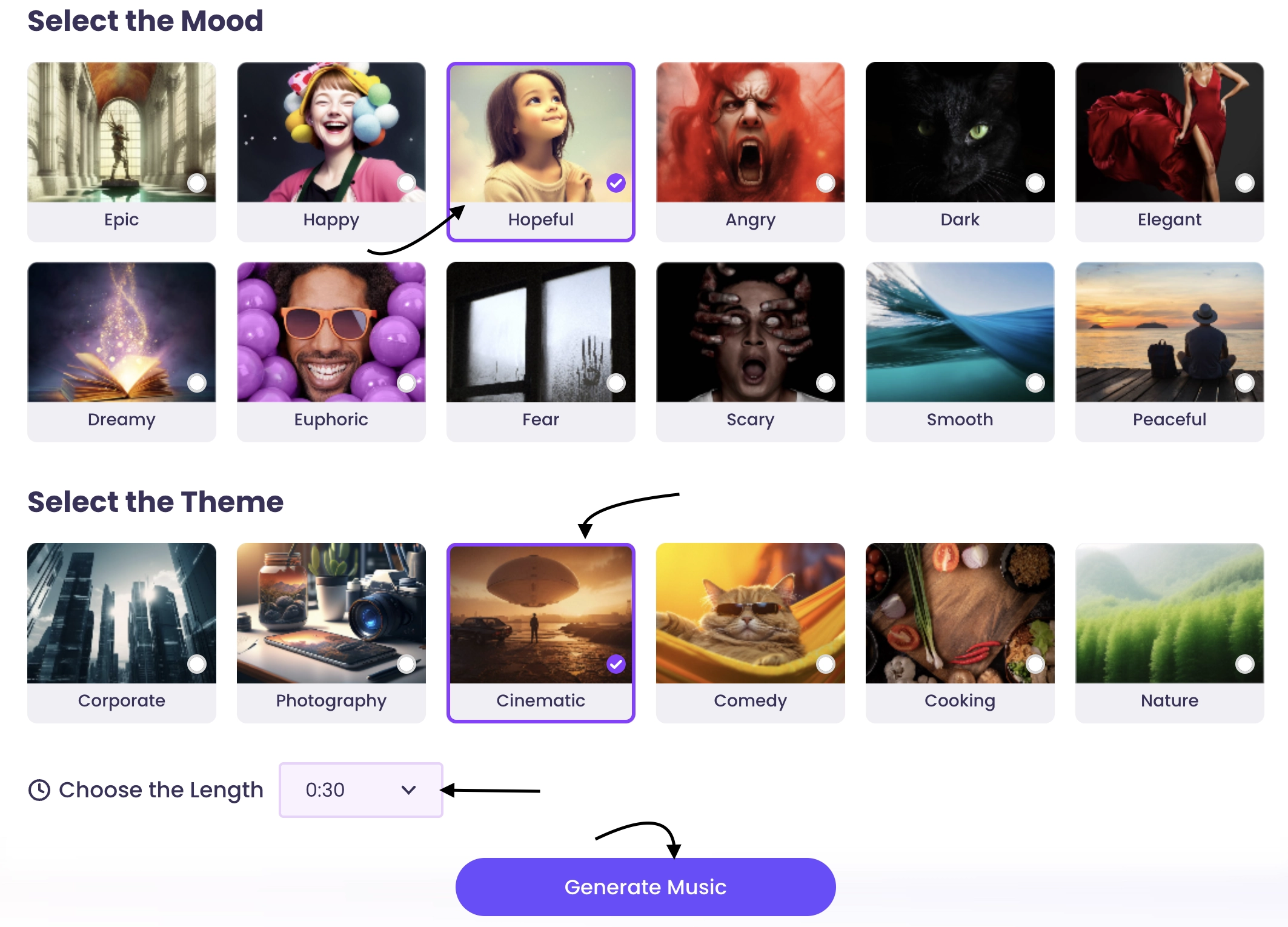
Step 4. Download your song when ready.
The Bottom Line
AI stem splitters make it easier than ever to separate vocals, instruments, and other audio elements for creative projects. This guide outlined the 5 best free AI stem splitters, with Vidnoz AI Vocal Remover standing out as a top choice for quality and accessibility. Sign up for Vidnoz today to explore its free, professional-grade features.

Vidnoz AI - Create Free Engaging AI Video with Talking Avatar
- Easily create professional AI videos with realistic avatars.
- Text-to-speech lip sync voices of different languages.
- 2800+ video templates for multiple scenarios.