Love memes? Crazy about manga? If you are a manga lover, you will know how much diversity and fantasy the speech bubble will bring along with the characters’ words and emotions.
Many people will try adding a speech bubble to their photos and drawings to express their thoughts, and also make funny memes to bring laughter. Do you want to make your meme with speech bubbles as well? Well, then you should never miss speech bubble generators.

- On This Page
-
Enjoy Some Funny Memes & Photos with Speech Bubbles
-
5 Best Speech Bubble Generators to Let the Pic Speak
#1 Webspe - Speech Bubble Maker At Your Full Control
#2 Snappa - Speech Bubble Maker with Social Media Post Templates
#3 CSS - Chat Bubble Generator Stock
#4 CSS Speech Bubble Generator
#5 SpeechMeme - 1 Click Meme Speech Bubble Generator
-
Bonus Tip: Let Your Photos & Memes Literally Speak!
-
How to Make Your Meme or Photo Speak Without Speech Bubble?
-
Tips for You to Make Speech Bubble
Enjoy Some Funny Memes & Photos with Speech Bubbles
Want to bring anime to real life with speech bubbles? First of all, let’s have a taste of some genius speech bubble memes and funny pictures and feel how much the speech bubbles can do.
Speech Bubble Meme Origin
By just adding a half bubble to the picture, you can make the above post in a chain a part of your bubble. This is how the speech bubble originated.

Gojo Speech Bubble Meme
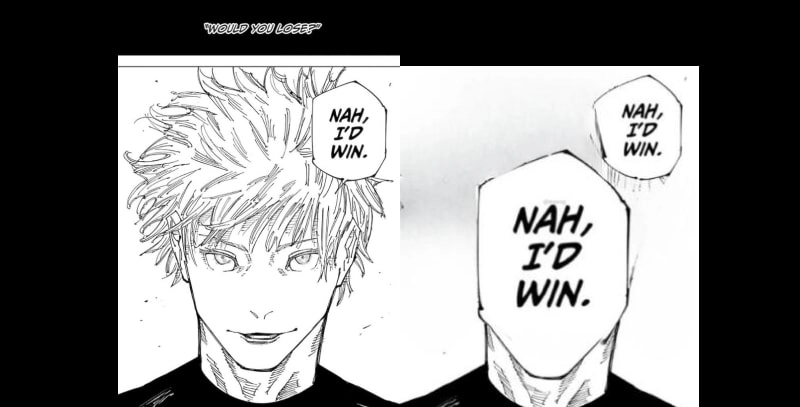
The Longest Ever Speech Bubble from Manga
Manga: The 100 Girlfriends Who Really, Really, Really, Really, Really Love You
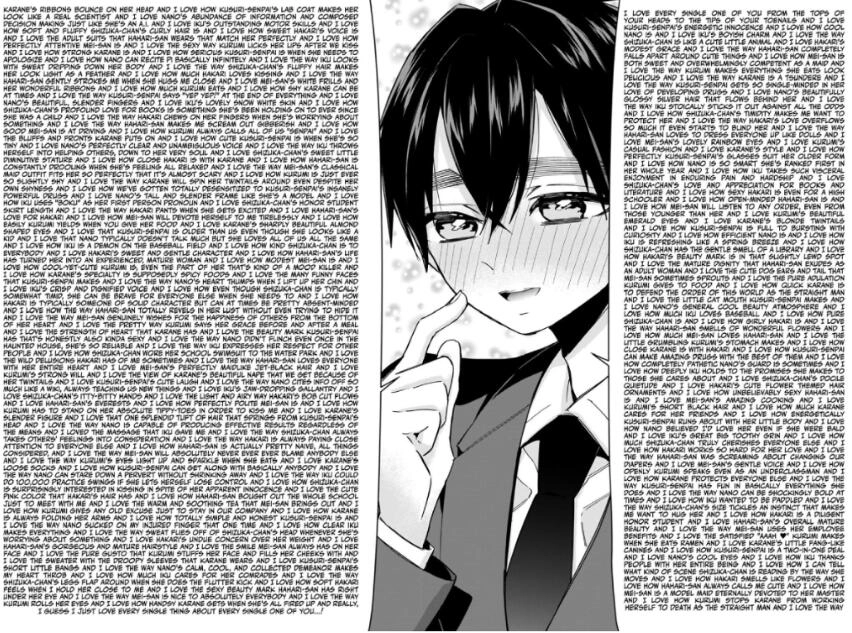
Boardroom Suggestion Speech Bubble Meme
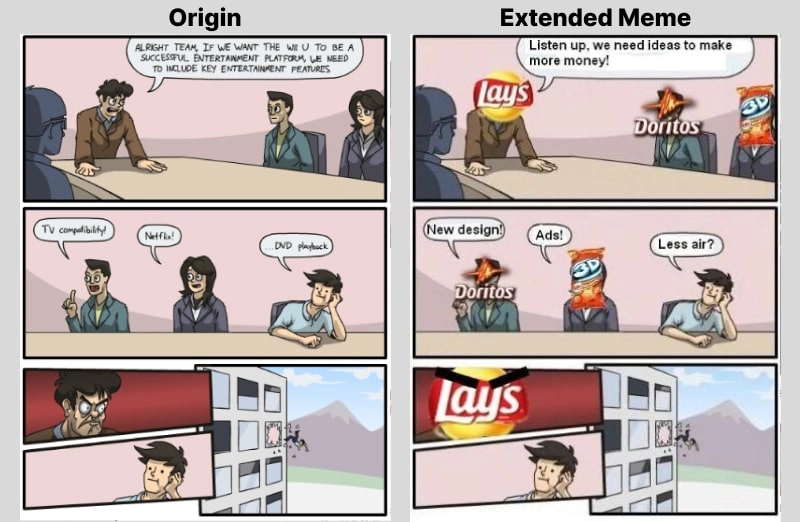
5 Best Speech Bubble Generators to Let the Pic Speak
If you find the speech bubble photos and memes funny, you have come to the right place. This part gathers the 5 best useful speech bubble makers that feature and outshine in different aspects.
Check and try using them to make your photo speak something funny!
#1 Webspe - Speech Bubble Maker At Your Full Control
Webspe is an exclusive speech bubble CSS generator that generates the CSS code of your designed speech bubble. As a highly flexible speech bubble maker, it allows you to personalize the speech bubble box, tail, text, etc., including a series of in-depth customization options: width, padding, border radius, color, tail angle, position, text font, size, alignment, etc.
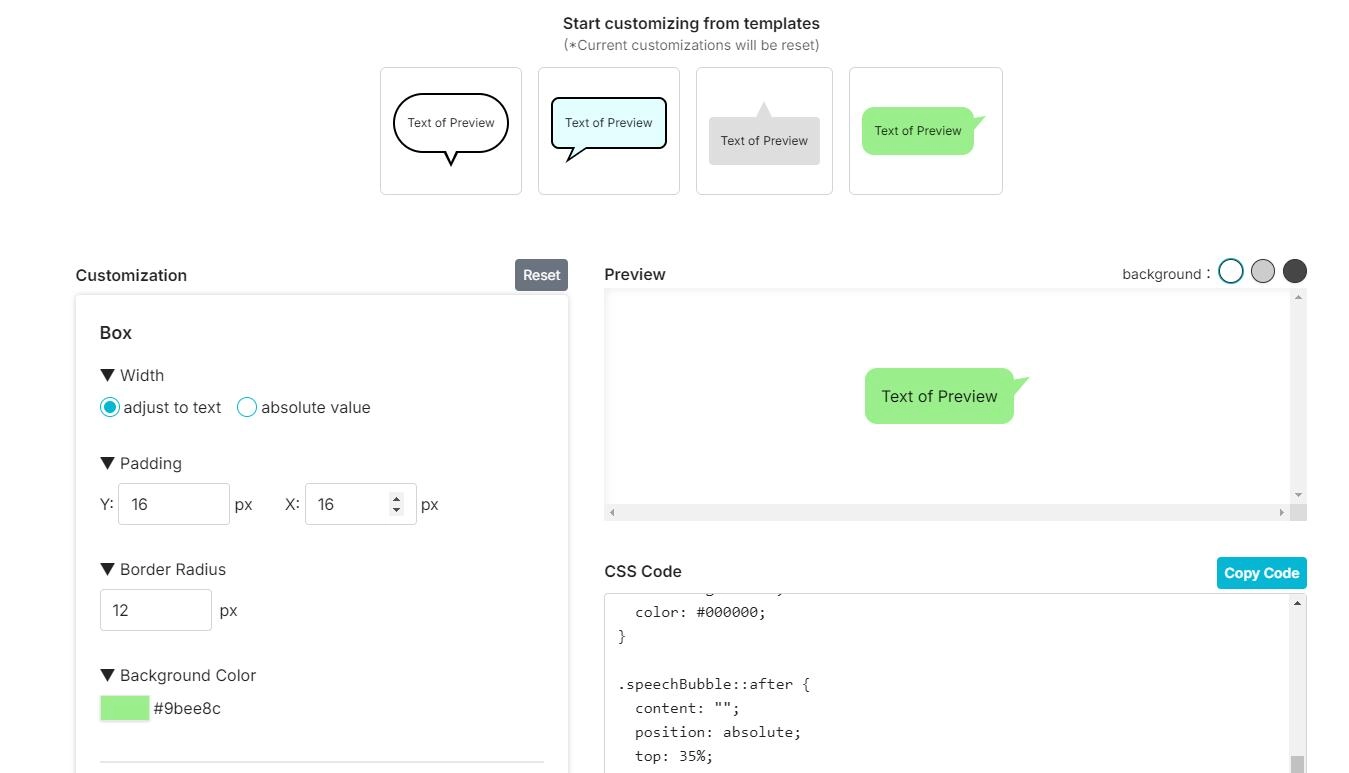
After generating, you can easily copy and paste the CSS code and use it with any modern browser, adding eye-pleasing fun to your posts. Making memes with chat bubbles will be easier using this app.
Key Feature
- Support designing every detail of your bubble.
- Easily copy and paste with generated CSS code.
- Easy to use and light.
Shortcomings:
- Do not provide fonts.
- Only 4 pre-made templates.
Also Read: Meme TTS: Make Funny AI Meme Voice with Meme AI Voice Generator >>
#2 Snappa - Speech Bubble Maker with Social Media Post Templates
Snappa is an online photo editor that provides useful speech bubbles. Diverse transparent and solid bubbles are provided. Flipping, rotating, adding text, changing fonts, etc., all help you create an attractive photo with speech bubbles.
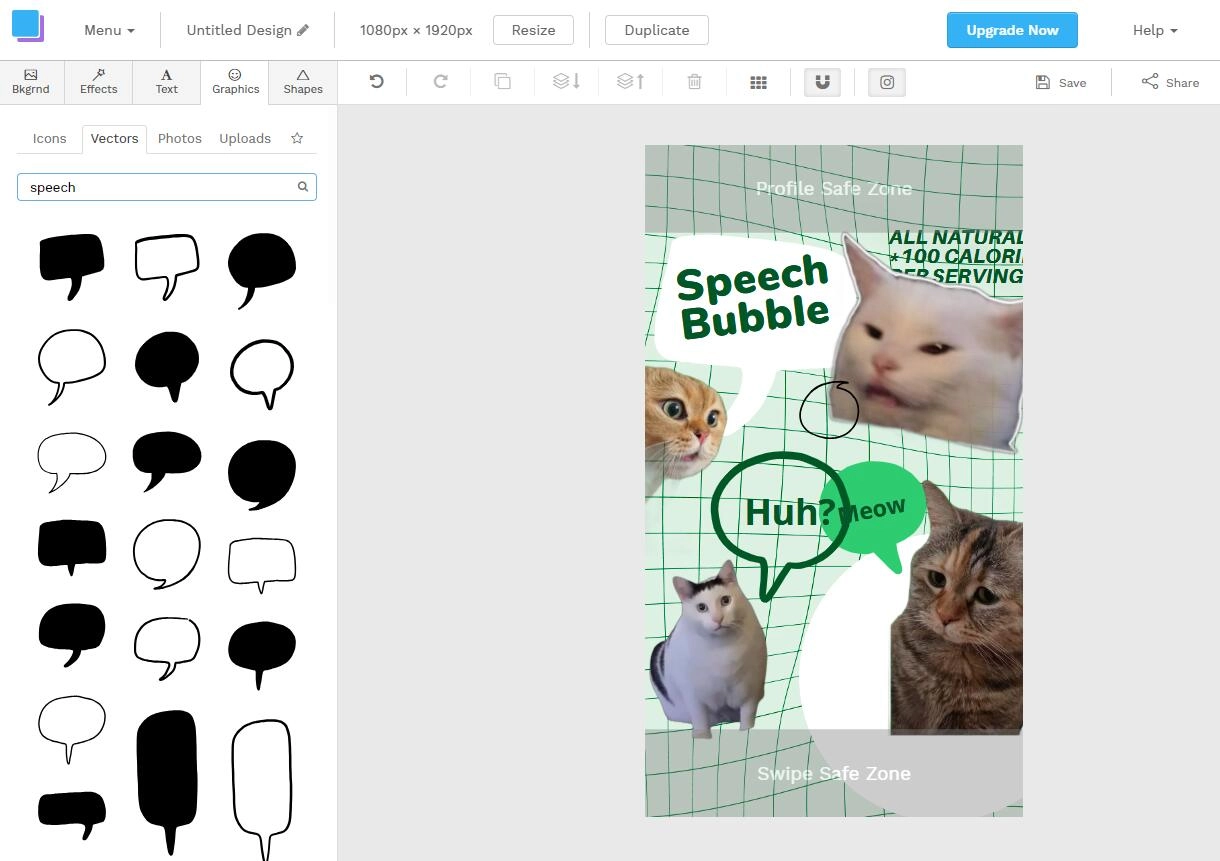
What’s more, it supports designing customized bubbles of your liked shapes, radius, etc. Some users choose it also because of its convenient templates for social media posts: IG posts, IG stories, X posts, YouTube thumbnails for your YouTube channel, Facebook links, etc.
Key Feature
- A versatile tool that supports highly customized photo editing.
- Diverse chat bubble PNG and vector provided.
- Handy templates for social media posts.
Shortcomings:
- The bubble designing feature is only available in upgraded plans.
Also Read: 9 Best Tools to Generate Instagram Posts Using AI >>
#3 CSS - Chat Bubble Generator Stock
CSS Generator is a collection of toolkits. Chat bubble generator is one of its tools. It provides users with 100 templates of bubbles with different settings: with/without border radius, gradient coloration/solid coloration, with/without border, etc.
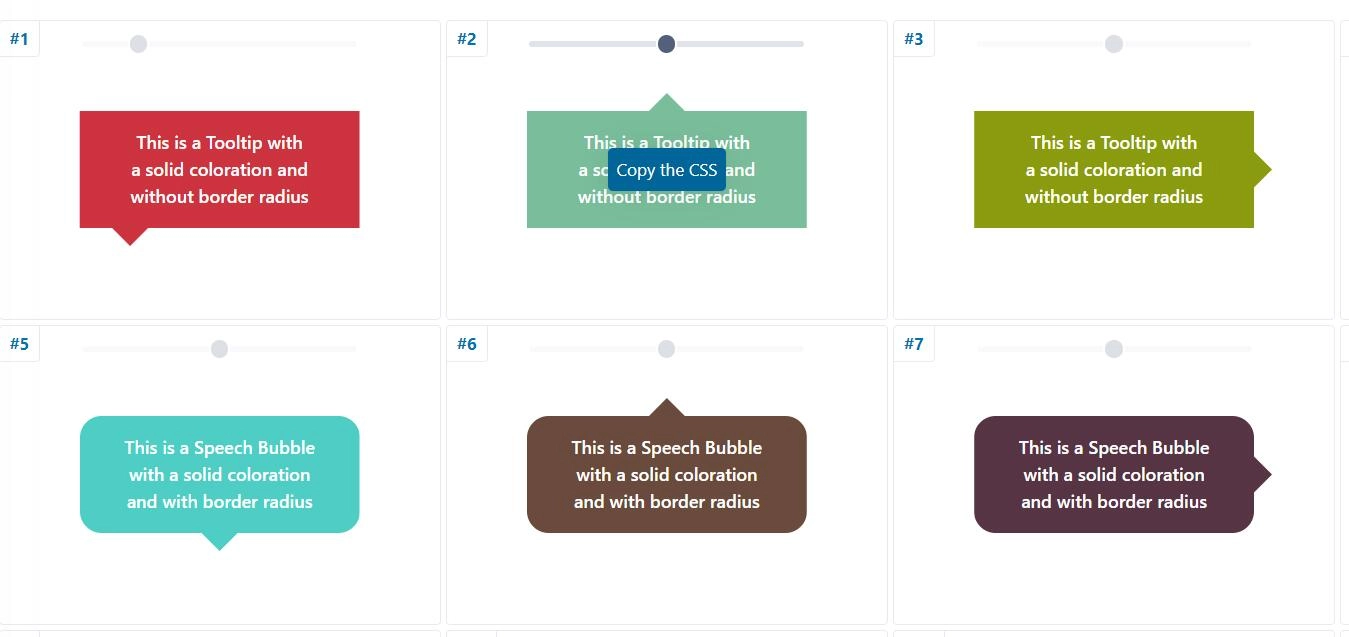
Since this app only allows users to customize the tail position of each template, it is suitable for users who just want ready-to-go chat bubbles.
Key Feature
- Provide diverse speech bubble templates of different colors, shapes, effects, etc.
- Support customizing the tail position.
- CSS code is easy to copy and paste.
Shortcomings:
- Low-personalization: users can only change nothing but the tail position.
- Low diversity is bubble shapes.
#4 CSS Speech Bubble Generator
This is also a CSS generator that rounds up a bunch of tools, including a speech bubble maker, 3D text generator, text stroke generator, and more useful text effects generators. Different from the aforementioned chat bubble generators, this app allows you to customize the bubble color and gradient, apart from adjusting the tail position or so.
Moreover, you would love it because it generates HTML code automatically as well. Just copy the HTML code and paste it into the body tags to spice up your post.
Key Feature
- Support font choosing.
- Support more color and shadow adjustment.
- Provide HTML code as well.
Shortcomings:
- Lack of diversity in box shapes.
- Do not support fine-tuning tail angle.
#5 SpeechMeme - 1 Click Meme Speech Bubble Generator
SpeechMeme is a light and easy manga speech bubble generator to exclusively turn your photos into speech bubble memes, by adding a top-open chat bubble. With this chat bubble generator, you can light up the vibe in forums like 4chan, Tunblur, Discord, etc., with your funny memes.
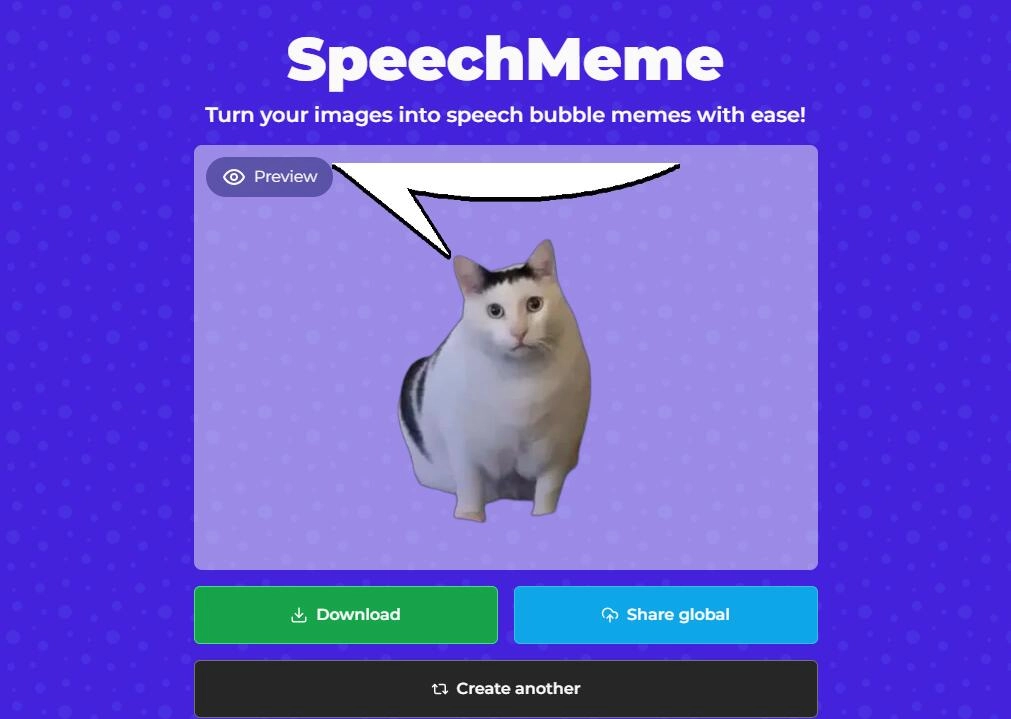
Key Feature
- Generate speech bubble in 1 click.
- Free for downloading the speech bubble meme PNGs/GIFs.
- Easy to use, intuitive, and light.
Shortcomings:
- No extra features other than adding bubbles to your picture.
Bonus Tip: Let Your Photos & Memes Literally Speak!
Adding chat bubbles to your photo is a good way to let the character say something interesting. But what if we literally let it speak? Like a real human?
Vidnoz Talking Photo will be the right spell to make it come true. This AI talking photo generator makes still photos move and speak like a real human. If you want to make some amusing and funny meme videos, try this app now, and see them go viral.
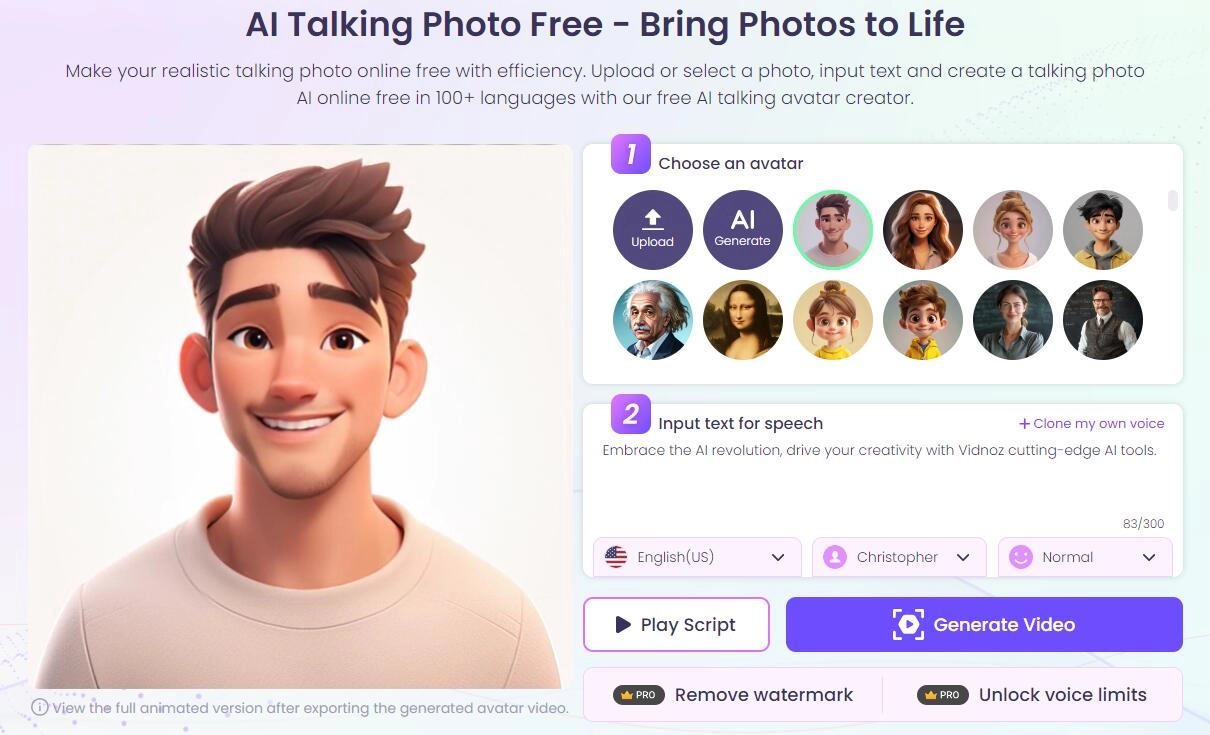
Key Feature
- Hyperreal lip sync AI tech to make natural and vivid lip movements and facial expressions.
- Provide 1200+ 2D and 3D avatars and also allow uploading your own picture to let it speak.
- Support inputting scripts of your meme using text-to-speech technology.
- 140+ global languages to spread your memes to every corner of the words.
- Support customizing the voice, emotion, avatar background, etc.
With this useful app, you can easily make your photos speak naturally and lifelikely. Move on and check the tutorial.
Create Your AI Talking Avatar - FREE
- 1900+ realistic AI avatars of different races
- Vivid lip-syncing AI voices & gestures
- Support 140+ languages with multiple accents
How to Make Your Meme or Photo Speak Without Speech Bubble?
Adding voice to your meme by adding a speech bubble is a classic and funny way, but if we can make it move a talk like a real human, why not spice it up by bringing it to life? Don’t hesitate; follow the steps below and make your own talking photo meme without using any chat bubble makers.
Step 1. Go to the talking photo online free tool made by Vidnoz, then please click Upload to add your photo or your liked memes.

Step 2. Input the funny script of the meme > choose language > choose voice gender and voice > click Generate Video.
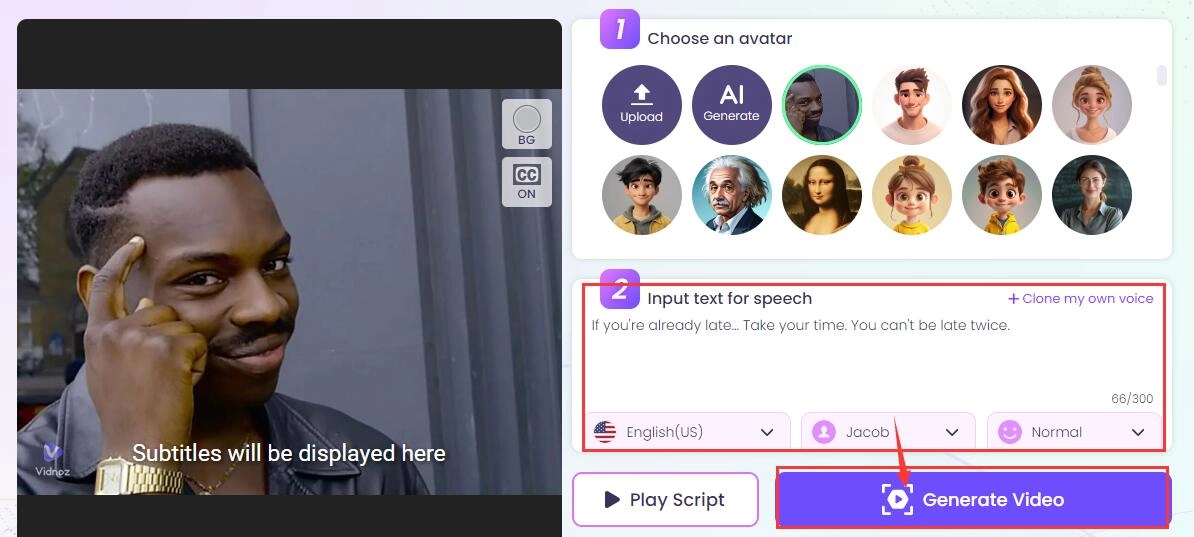
Step 3. After generating, you can play, download, and share the meme video as you like.

Click to play and see how your loved meme is moving and talking vividly like a real person. Love it? Using this versatile AI Tool, you can light up your imagination into reality easily.
Tips for You to Make Speech Bubble
How do you make a funny and attractive speech bubble to match up with your photos? Here are some useful tips.
- Use short and easy-to-read words/sentences for your bubbles.
- Use more emojis instead of too many text bubbles.
- Let the tail directly point to the speaker.
- Explore and create more shapes of bubbles to ensure diversity.
- ...
Final Thoughts
The top 5 speech bubble generators can help add some fun to your pictures and also spice up your memes with funny chat bubbles. In addition, using the talking head AI free tool provided by Vidnoz is also a wonderful idea that won’t let you down.
What’s more, this multi-functional toolkit also brings other fantastic features and apps for you; explore them to enjoy the convenience of AI technology.
Create Your AI Talking Avatar - FREE
- 1900+ realistic AI avatars of different races
- Vivid lip-syncing AI voices & gestures
- Support 140+ languages with multiple accents




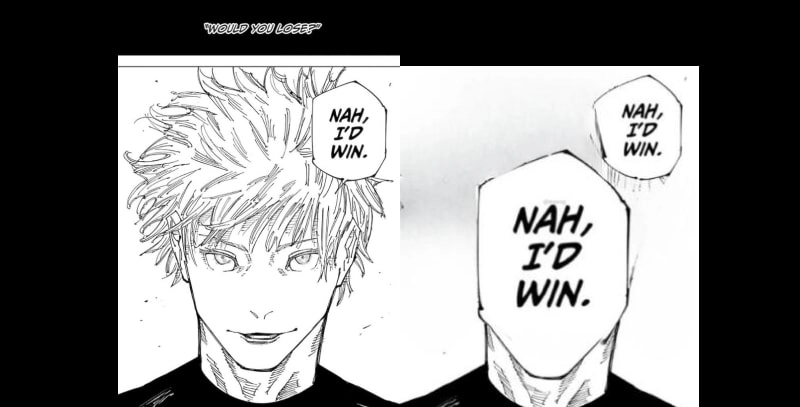
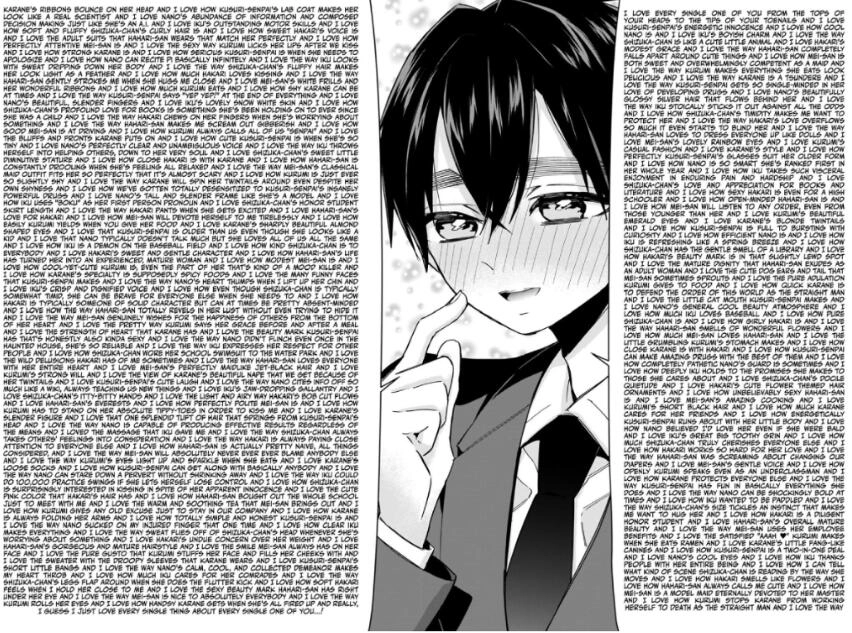
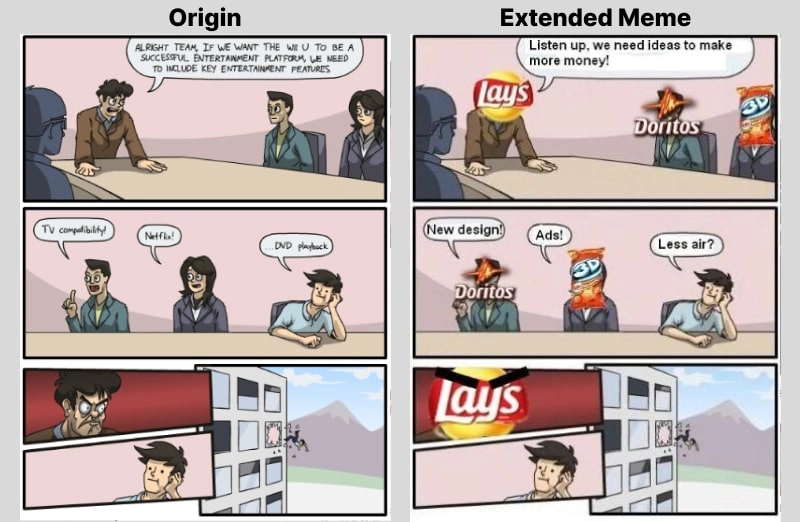
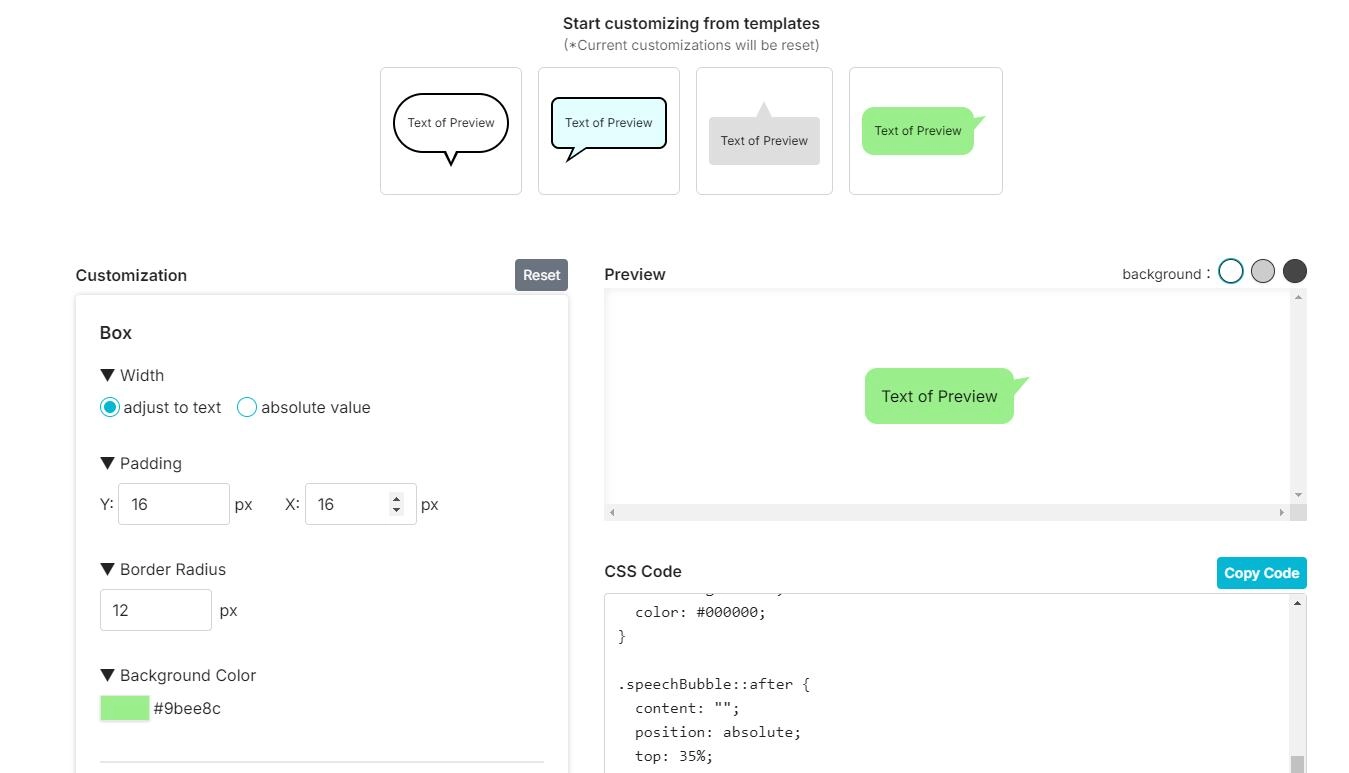
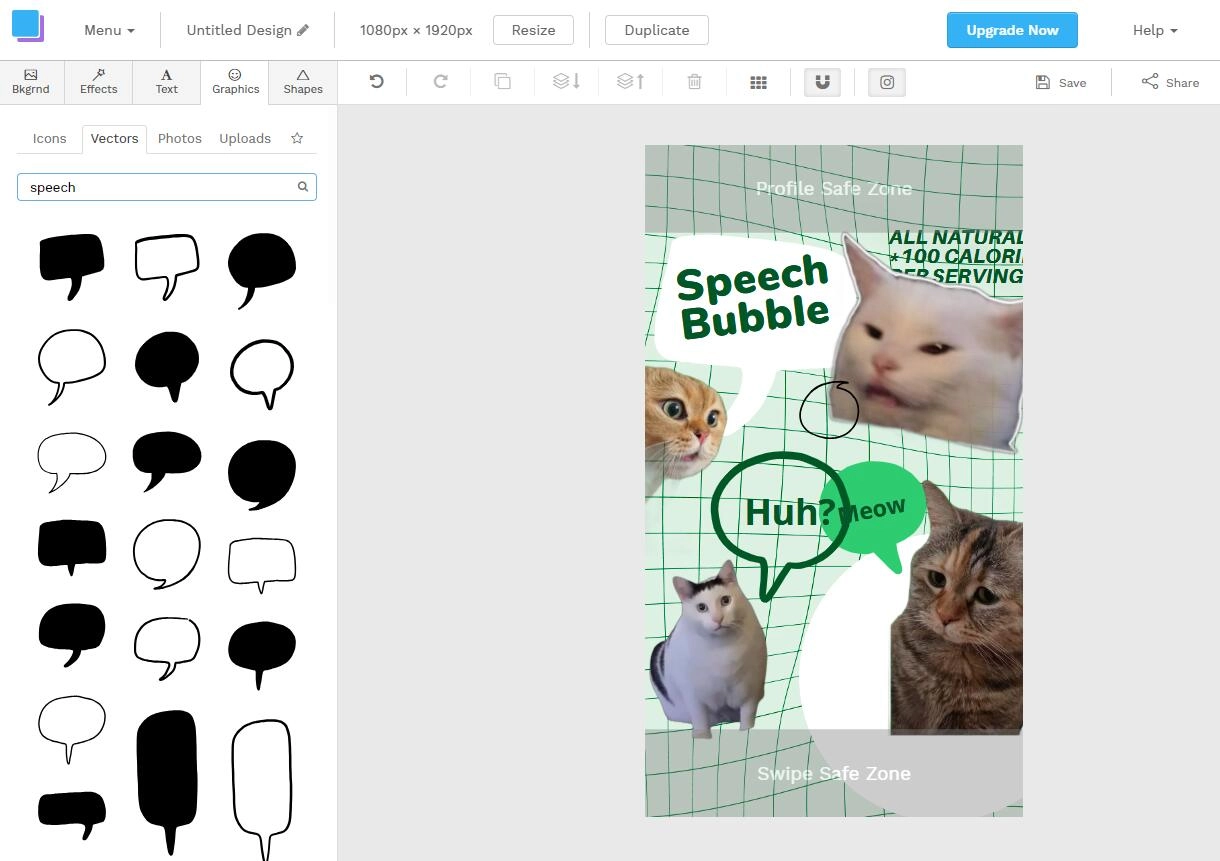
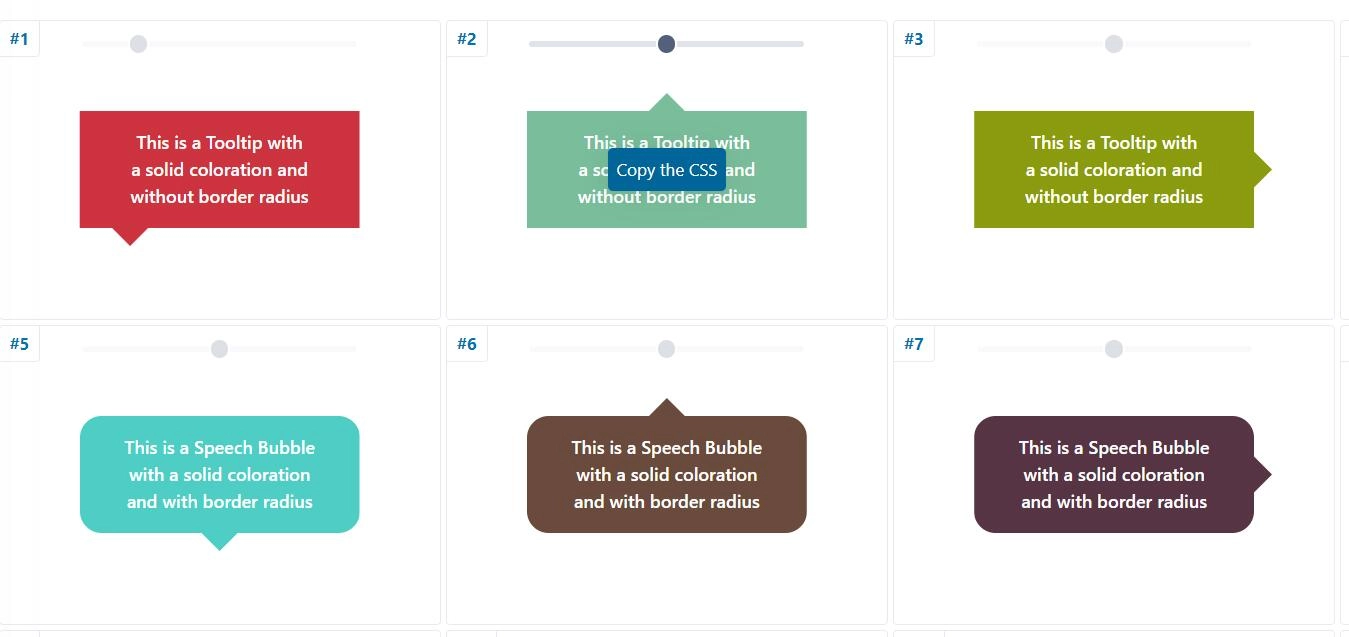
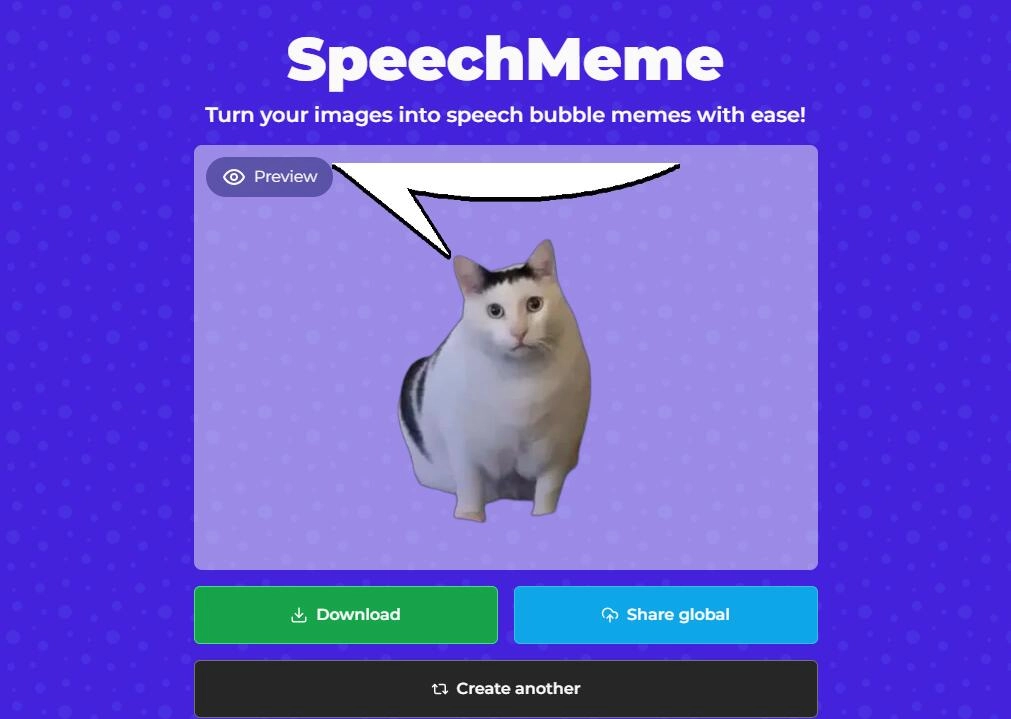
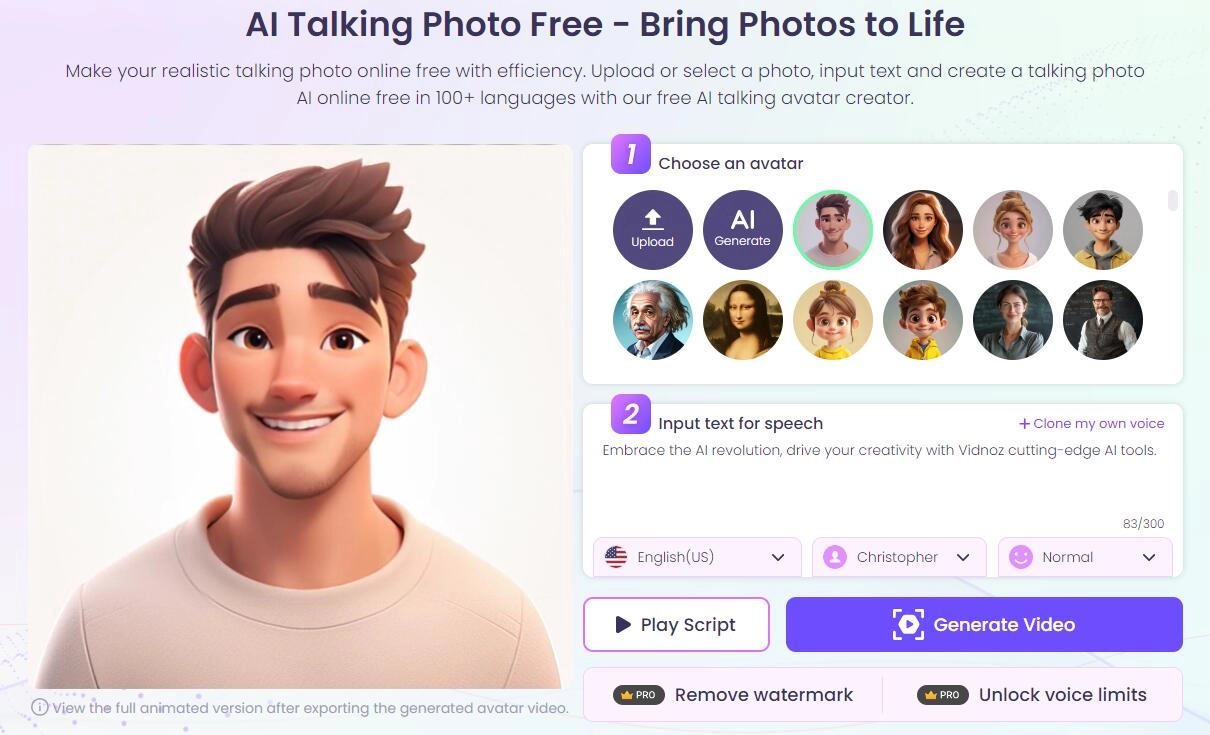

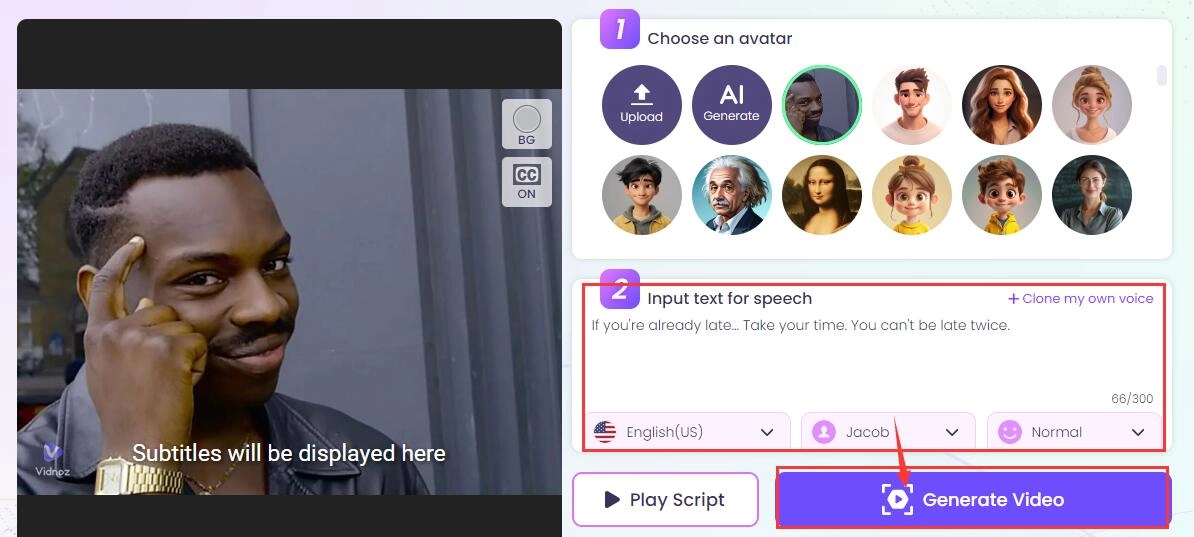



![10 Best Studio Ghibli AI Free Generators | Convert Photo to Ghibli Art [Free & Paid]](https://www.vidnoz.com/bimg/studio-ghibli-ai-art.webp)
