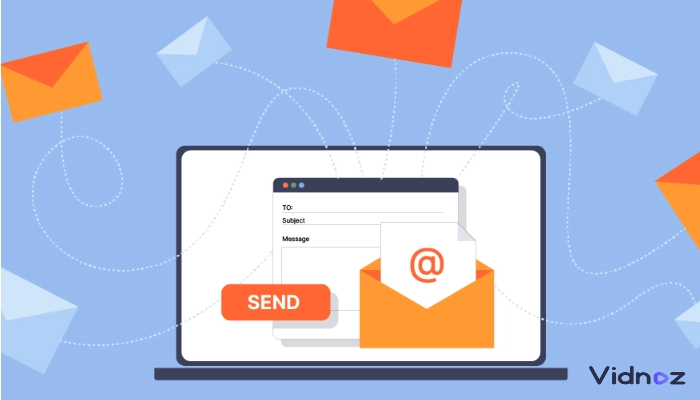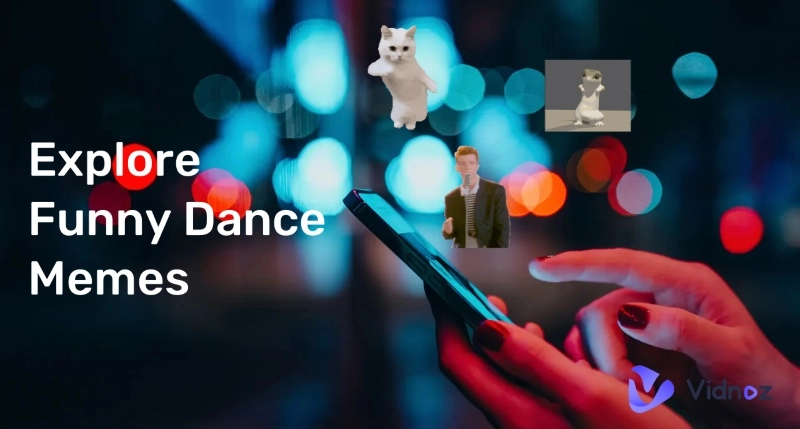Queen Elizabeth II passed away in the summer of 2022. Among the many memories she left behind are various images and videos, including some Queen Elizabeth dancing videos. Sadly, she can no longer dance in reality. However, current AI technology allows us to create new AI Queen dancing videos. Let's find out how.


Disclaimer: May Queen Elizabeth II rest in peace. This post aims to provide information on creating AI-generated dance videos and is not intended to disrespect Queen Elizabeth. Users are encouraged to exercise caution and maintain respect when producing and sharing videos featuring Queen Elizabeth.
- On This Page
- About Queen Elizabeth Dancing
- Popular Queen Elizabeth Dancing Memes
- Make a Queen Dancing Video with Vidnoz AI Dance Generator
About Queen Elizabeth Dancing
Queen Elizabeth II was known for her poise and dignity in public and during diplomatic occasions, but in her private life, she was passionate about her hobbies and interests, one of which was dancing. Most of the Queen dancing videos and pictures on the Internet are in informal and personal settings. She and her husband, Prince Philip, loved Scottish country dancing. She regularly hosted and attended the Ghillies Ball at Balmoral Castle, a traditional event featuring Scottish dances.

On diplomatic occasions, where dancing is typically not part of the protocol, the Queen was less likely to dance. Documented instances include Queen Elizabeth II dancing with then-President of the United States, George H.W. Bush, during a state visit, and with Ghanaian President Kwame Nkrumah at a ball in Accra, Ghana, in 1961.
Popular Queen Elizabeth Dancing Memes
As a global icon, Queen Elizabeth is not immune to being spoofed. They are some amusing deepfake Queen dancing GIFs and memes on the Internet, created either in her memory or for entertainment.
This deepfake video of Queen Elizabeth II dancing is the most popular one online. The video is so realistic that it appears as if Queen Elizabeth II herself is making these dance movements. The lifelike quality and attention to detail have captivated viewers, showcasing the advanced capabilities of current AI technology in creating convincing deepfake content.
This Queen Elizabeth dancing meme is hilarious because it places a dancing Queen in various improbable events. The humor comes from seeing the Queen in settings where she would never actually be dancing.
Make a Queen Dancing Video with Vidnoz AI Dance Generator
An AI dance generator can quickly turn a static photo into a dynamic dancing video without requiring additional configuration or editing skills. Vidnoz AI Dance Generator stands out as the best option, capable of generating realistic or stylized dance movements. With this tool, you can create lifelike dance videos featuring anyone, including the Queen Elizabeth.

Why Use Vidnoz AI Dance Generator for Creating an AI Queen Dancing Video:
- Make Photo Dance: The AI dance generator from Vidnoz can animate any photo of Queen Elizabeth, making it look like she is dancing. This photo-to-dance generator is perfect for creating Queen Elizabeth dancing content.
- Multiple Dance Sequences: This AI dance generator offers four different dance motion sequences, allowing the Queen to dance in various styles.
- Background Music Choices: You can add background music to a Queen dancing video, making it more engaging and entertaining.
- Fast Motion Synthesis: The AI Queen dancing video creation process is quick, allowing you to download an MP4 format video in just a few minutes.
- Free Dancing Queen Experience: Vidnoz AI Dance Generator is completely free to use. With its simple user interface, this tool is accessible to anyone who wants to create a Queen Elizabeth dancing video.
How to Make Queen Elizabeth Dance
Step 1. Visit Vidnoz AI Dance Generator in a web browser.
Step 2. Upload a photo of Queen Elizabeth. For best results, the photo should clearly show her face and full body, be less than 10MB, and be in JPG, PNG, or WEBP format.

Step 3. Select background music and a dance motion sequence for the Queen Elizabeth dancing video.
Step 4. Click Make Photo Dance Now. When prompted, sign in with an existing account or create a free account on Vidnoz.
Step 5. Watch the generated AI Queen dancing video and download it.

Vidnoz AI - Create Free Engaging AI Video with Talking Avatar
- Easily create professional AI videos with realistic avatars.
- Text-to-speech lip sync voices of different languages.
- 2800+ video templates for multiple scenarios.
Conclusion
Queen Elizabeth II always looked elegant and dignified in public. Have you ever imagined her dancing like a dancing queen? Creating Queen Elizabeth dancing videos is a unique way to remember her.With Vidnoz AI Dance Generator, you can see the Queen performing basic dance motions. Both options offer a creative and memorable tribute to the Queen.