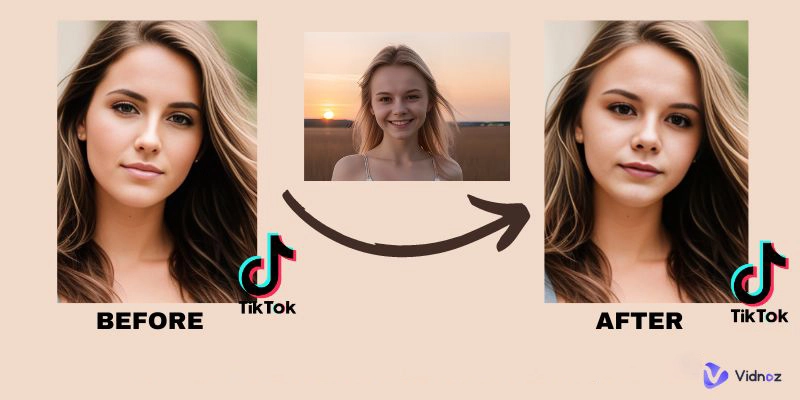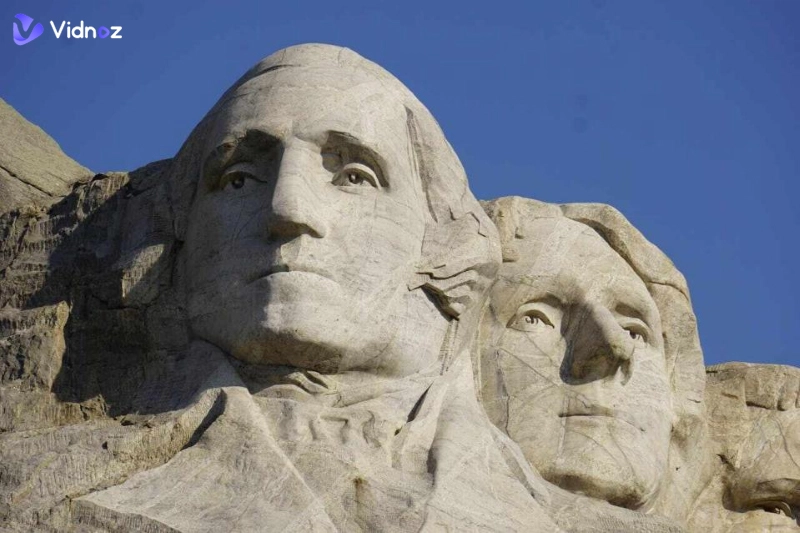Whether you want to put a celebrity's face on your own, exchange faces with a friend for a fun prank, or swap your face to protect your online privacy, AI face-swapping tools make it incredibly easy. Among these tools, Pica AI Face Swap stands out as one of the most popular and feature-rich options available.

Before diving into using Pica AI Face Swap, it's essential to familiarize yourself with its features and functionalities. This comprehensive guide will walk you through everything you need to know to use Pica AI more effectively. You'll find step-by-step instructions to make the most of this powerful tool.
- On This Page
- What is Pica AI: Master the AI Art Generation
- Pica AI Photo Face Swap
- Pica AI Multi-Face Swap
- Pica AI Video Face Swap
- Best Free Alternative to Pica AI Face Swap
What is Pica AI: Master the AI Art Generation
Pica AI was initially launched as a face swap toolkit, enabling users to easily swap faces in photos or perform video face swaps. Leveraging sophisticated artificial intelligence and machine learning algorithms, Pica AI accurately maps and blends facial features, ensuring realistic and natural-looking results in both photos and videos.
Over time, Pica AI has expanded its capabilities beyond face swapping. It has evolved into a comprehensive AI art generator platform, allowing users to create, enhance, and edit digital images. The platform's AI tools now include background removal, photo enhancement, avatar generation, text-to-image generation, and much more.
Pica AI Photo Face Swap
Pica AI can effortlessly put your face on another picture. By simply uploading two pictures, each containing one individual's face, Pica AI quickly detects the faces and accurately swaps them. The single face swap process is incredibly fast and efficient, providing high-quality results in a matter of seconds. Pica AI supports various image formats, including PNG, JPG, JPEG, and WEBP, ensuring compatibility with most photo files.

How to Swap Faces in Photos with Pica AI
Step 1. Open a browser and go to the Pica AI Free Face Swap Online.
Pica AI Face Swap is an online tool, accessible on any internet-enabled device, including iPhones, Android phones, and computers.
Step 2. Upload the original photo.
Under the Face Swap tab, click the "Add Photo" icon in the right pane to upload the picture with the original face you want to change.
Step 3. Upload the source face.
Click "Add Face" to select the face from your device that you want to swap with the original face.

Step 4. Generate the swapped face.
Click the "Generate" button. If many people are using the tool, you may need to wait in a queue to get your result.
Step 5. Download the new photo.
If you are satisfied with the result, click "Download." The new image will be downloaded as a PNG file.
Swap your face into any photo, video, and GIF in 3 simple steps! Explore your new look and have more fun with Vidnoz FACE SWAP tool!
Pica AI Multi-Face Swap
Pica AI can recognize up to 5 faces in a single photo and accurately swap them as designated. Whether you're looking to create hilarious group pictures or simply experiment with face-swapping, Pica AI ensures each face is correctly identified and seamlessly exchanged, providing realistic and entertaining results. This capability makes it perfect for enhancing social media posts, party photos, and any group shot where you want to add a bit of fun and surprise.

How to Swap Faces in Group Photos with Pica AI
Step 1. Go to the Pica AI Swap Multiple Faces in Group Shots Online page.
From the Pica AI homepage, click on "Multi-Face Swap" to be directed to the group face swap page.
Step 2. Upload the group shot.
Click the "Upload Photo" button and select the group photo you want to modify. Once uploaded, Pica AI will automatically detect all faces in the photo.
Step 3. Upload the faces you wish to swap into the photo.
Click the plus icon above each detected face and upload a photo containing the face you want to swap in. Make sure these photos are of individual faces, not group shots.

Step 4. Start the generating process.
Click the "Generate" button. It usually only takes a few seconds to a minute, depending on how complicated the picture is and how many faces are in it.
Step 5. Download the new group photo.
If you like the result, click "Download" to save the new group photo.
Pica AI Video Face Swap
Pica AI's Video Face Swap feature enables users to change a face in video. This tool allows you to effortlessly insert any face into a video, which is ideal for generating entertaining and engaging video content. It supports swapping up to 5 faces simultaneously in a video.

Whether you're aiming to create humorous clips or professional presentations, Pica AI ensures that the swapped faces maintain a natural appearance, preserving the integrity and visual continuity of the original video. This feature not only enhances creativity but also offers practical applications in entertainment, marketing, and education.
How to Swap Faces in Videos with Pica AI
Step 1. Go to the Pica AI Video Face Swap page.
Visit the Pica AI homepage and click on "Video Face Swap" to access the video face swap feature.
Step 2. Upload a video.
Upload your video file directly to Pica AI or paste the video link. Alternatively, choose from various video templates provided by Pica AI to find the perfect scenario for your face swap. Once uploaded, Pica AI will automatically detect the face(s) in the video.
Step 3. Upload the face photo(s) you want to see in the video.
Click the plus icon to add an individual photo as the target face. If you need to swap multiple faces, repeat this step.

Step 4. Generate the new video.
Click the "Generate" button. Pica AI will seamlessly swap the selected faces into your video.
Step 5. Download the video with a new face(s).
After the face swapping is complete, preview the video and then download it as an MP4 file.
Pica AI Swap Face Generator Pros and Cons
This section provides an overview of the pros and cons of the Pica AI swap face tool, helping you decide if it is the right tool for you.
Pros
- Pica AI offers 5 generation credits per day after you sign in, allowing users to experience face swapping for free.
- The Pica AI face swap free online tool provides fast face detection and swapping.
- Pica AI produces high-quality face swap results without requiring manual adjustments.
- The Pica AI app is available for mobile phones, making the process more intuitive and portable.
Cons
- Pica AI Face Swap allows you to swap up to 5 faces for free.
- The face-swapping process is not intuitive.
- Both photo and video face swaps include watermarks for free users.
Pica AI Generator Pricing
After using up the free generation credits, you will need to subscribe to a paid plan to continue using Pica AI swap face features and other functions. Upgrading your account provides additional generation credits, watermark-free images, high-resolution images, and access to the advanced AI headshot generator.
The Standard plan costs $9.9 per month or $39.99 annually and includes 12000 credits. The Plus plan costs $12.99 per month or $59.99 annually. You will have 20000 credits and you can generate professional headshots with more styles.
Best Free Alternative to Pica AI Face Swap
It is advisable to compare Pica AI with an alternative face-swapping tool. This will allow you to evaluate different options and choose the one that best meets your needs.
Swap your face into any photo, video, and GIF in 3 simple steps! Explore your new look and have more fun with Vidnoz FACE SWAP tool!
Vidnoz AI Face Swap shines as one of the best face swap services on the market, offering seamless face replacement in both photos and videos. It outperforms Pica AI in several ways:
- Flawless face swaps: Vidnoz employs top-tier face detection, analysis, and synthesis technologies to ensure that swapped faces look realistic and natural, making it difficult to identify them as AI-modified. Its video face swap capability also makes it an excellent deepfake video maker.
- Unlimited free tool. Vidnoz believes that effective face swapping should be accessible to everyone at any time. Therefore, it offers unlimited usage of its face swapping features at no cost.
- User-friendly interface. Vidnoz AI Face Swap is designed to be simple and intuitive. You don't need a tutorial or technical skills to perform face swaps—anyone can handle them right away.
In addition, Vidnoz AI is a more comprehensive platform than Pica AI where you can find a wide range of AI tools for creating and enhancing audio, video, and images.

Vidnoz AI - Create Free Engaging AI Video with Talking Avatar
- Easily create professional AI videos with realistic avatars.
- Text-to-speech lip sync voices of different languages.
- 2800+ video templates for multiple scenarios.
Conclusion
Pica AI is an excellent tool for swapping faces in photos and transforming videos with new faces. Don't forget to try the best alternative to Pica AI Face Swap — Vidnoz AI Face Swap. With just a few clicks, you can share laughter and surprises.













![[Top 5] Free AI Reface Apps for Face Swap & Video Face Swaps](https://www.vidnoz.com/bimg/reface-app.webp)