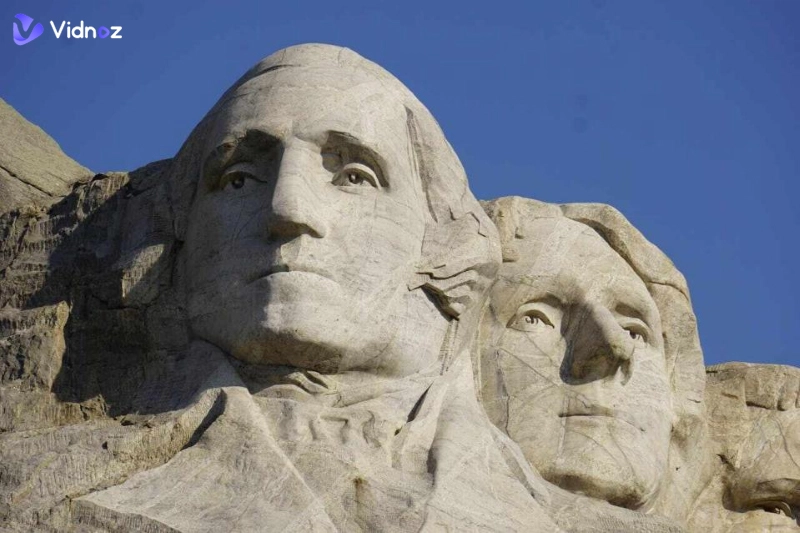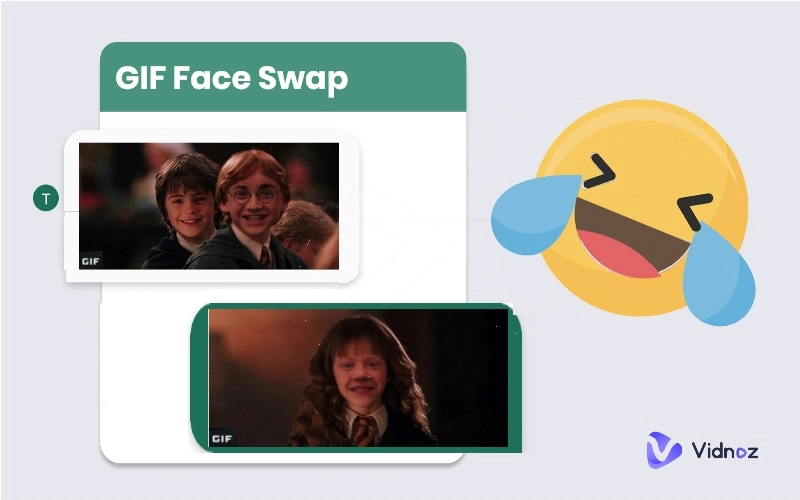Mount Rushmore, with its iconic presidential faces carved into the Black Hills of South Dakota, has long captured the imagination of Americans and visitors from around the world. In recent years, a new trend has emerged – the Mount Rushmore face swap. Enthusiasts have taken to swapping their faces onto the colossal granite sculptures, creating humorous and sometimes surreal images that blend history with modern technology.
If you're intrigued by the idea of putting your own face on Mount Rushmore but aren't sure how to do it, you're in luck. This article will guide you handsomely through the process and it will introduce you to a powerful online tool that makes Mount Rushmore face swap free.
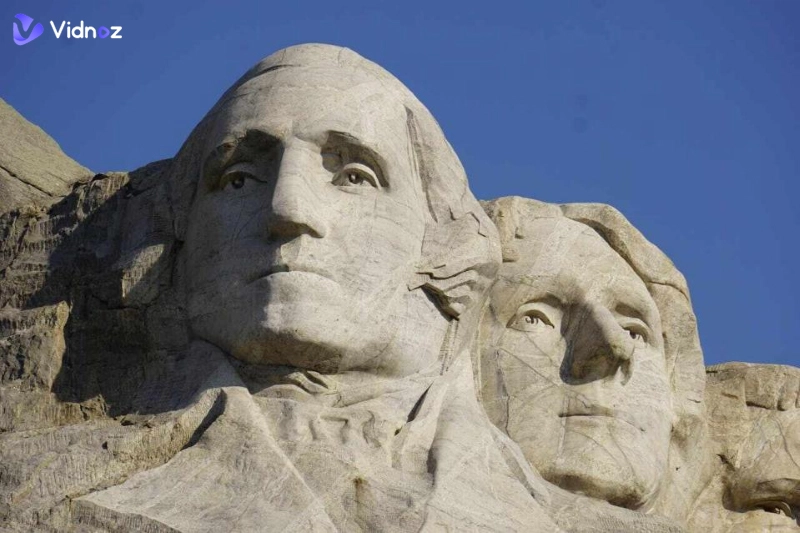
- On This Page
- What is Mount Rushmore & How it Goes Viral?
- How to Swap Faces on Mount Rushmore Free Online
- Free to Make Mount Rushmore Face Swap Video
What is Mount Rushmore & How it Goes Viral?
Mount Rushmore, located in the Black Hills of South Dakota, is a colossal sculpture carved into the granite face of a mountain. It features the towering likenesses of four of America's popular presidents that include Jefferson, Abraham Lincoln, Roosevelt, and George Washington. Conceived by sculptor Gutzon Borglum and completed in 1941, Mount Rushmore has long been a symbol of national pride and a popular tourist destination.
In recent years, Mount Rushmore has found new fame in the digital realm, thanks to the phenomenon of face swap. As internet users seek out novel ways to engage with iconic landmarks, the Mount Rushmore face swap has become a prime target for creative experimentation. Through the magic of technology, ordinary individuals can now see themselves immortalized alongside these legendary figures, creating a viral sensation that blurs the lines between history and contemporary culture.
How to Swap Faces on Mount Rushmore Free Online
Are you ready to learn how to swap faces on mount Rushmore and add your own twist to this iconic monument? Look no further than Vidnoz AI's Mount Rushmore face swap free, a user-friendly online platform that makes it easy and fun to replace the faces on Mount Rushmore with your own or those of your friends and family. Here, we will make you learn how to swap faces on Mount Rushmore easily using a Mount Rushmore maker online.
Vidnoz AI face swap is the perfect solution for anyone looking to inject a dose of creativity into their photos. With its advanced facial recognition technology and intuitive interface, this online tool allows you to seamlessly replace the faces on Mount Rushmore with just a few clicks. Plus, with its multiple face swap feature, you can swap out multiple faces at once, making it ideal for group photos and family portraits.
How to Use Vidnoz AI Face Swap
Step 1: Access the Vidnoz AI face swap
Swap your face into any photo, video, and GIF in 3 simple steps! Explore your new look and have more fun with Vidnoz FACE SWAP tool!
Step 2: Upload the Mount Rushmore Photo
Now, upload the Mount Rushmore photo to the Vidnoz AI face swap online free. This will serve as the base image for the face-swapping process.

Step 3: Select Faces to Swap
Vidnoz AI algorithms will now work on identifying all the faces in the Mount Rushmore photo and allow you to upload further photos to replace each of the identified images. Finally, hit “Swap Face Now” and your face-swapped Rushmore image will be ready.

Step 4: Preview and Save
Preview the Mount Rushmore face swaps to ensure they look as expected. Once satisfied, save the edited image to your device.

Step 5: Share Your Creation
Share the face-swapped Mount Rushmore photo with your friends, family, or on social media to showcase your creativity and the capabilities of Vidnoz AI's face swap tool.
Free to Make Mount Rushmore Face Swap Video
Once you've mastered the art of Mount Rushmore face swapping, why stop at still images? With Vidnoz AI, you can bring your creations to life and make them talk and move in videos, all for free!
Introducing Vidnoz AI for Mount Rushmore Face Swap Videos
Vidnoz AI is not just limited to still images. It's a powerful AI video generator that allows you to create dynamic and engaging videos with ease. And yes, that includes Mount Rushmore face swap free videos. Whether you want to make the presidents of Mount Rushmore sing, dance, or deliver a speech of your own making, Vidnoz AI has you covered.
How to Make Mount Rushmore Face Swap Videos with Vidnoz AI
Step 1: Login to Vidnoz AI
Step 2: Upload a Mount Rushmore Face Swap Photo
Once logged in, go to Vidnoz AI Talking photo online free and upload the Mount Rushmore face swap photo you created, better for a single Rushmore face swap photo, earlier using Vidnoz AI's face swap tool. Make sure the face is properly aligned for the best results.

Step 3: Enter Your Dialogue
Next, enter the dialogue you want the face to say in your video. Whether it's a funny joke, a heartfelt message, or a historical speech, the choice is yours.
Step 4: Generate and Download
Once satisfied with your video settings, click on the "Generate" button to let Vidnoz AI work its magic. After the video is processed, download it to your device and share it with your audience across social media platforms.
Features of Vidnoz AI Video Generator
Besides talking photo, Vidnoz AI offers a range of other features like an AI portrait generator, GIF face swap, and tons of other features to enhance your video-making experience:
Key Feature
- 800+ Video Templates: You can choose from a wide selection of professionally designed video templates to give your creations a polished look.
- 470+ AI Voices: Access a library of AI-generated voices in multiple languages and accents to bring your dialogue to life.
- 600+ AI Avatars: You can select from a diverse range of AI avatars to represent yourself or your characters in your videos.

Vidnoz AI - Create Free Engaging AI Video with Talking Avatar
- Easily create professional AI videos with realistic avatars.
- Text-to-speech lip sync voices of different languages.
- 2800+ video templates for multiple scenarios.
The Bottom Line
In this article, we've explored the fascinating world of Mount Rushmore face swap and how Vidnoz AI's innovative tools allow you to create personalized masterpieces with ease. From swapping faces on the iconic monument to bringing your creations to life in videos, Vidnoz AI offers a range of features to unleash your creativity.
With Vidnoz AI's face swap tool, you can seamlessly replace faces on Mount Rushmore with just a few clicks, while the video generator lets you make the presidents talk and move for an extra dose of fun. Plus, with a wide selection of video templates, avatars, and voices to choose from, the possibilities are endless.
Ready to unleash your creativity and join the ranks of Mount Rushmore face swappers? Visit Vidnoz AI today and start creating your own personalized masterpieces for free!