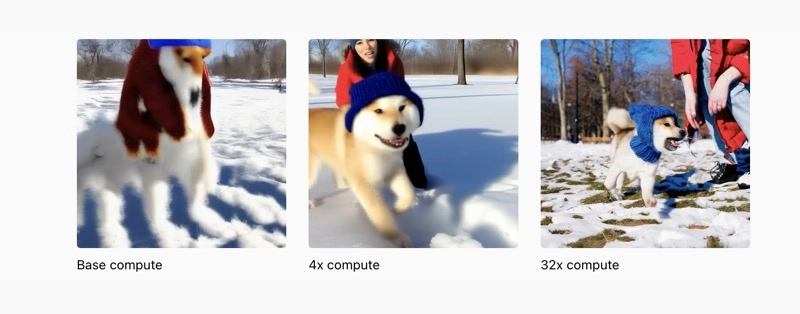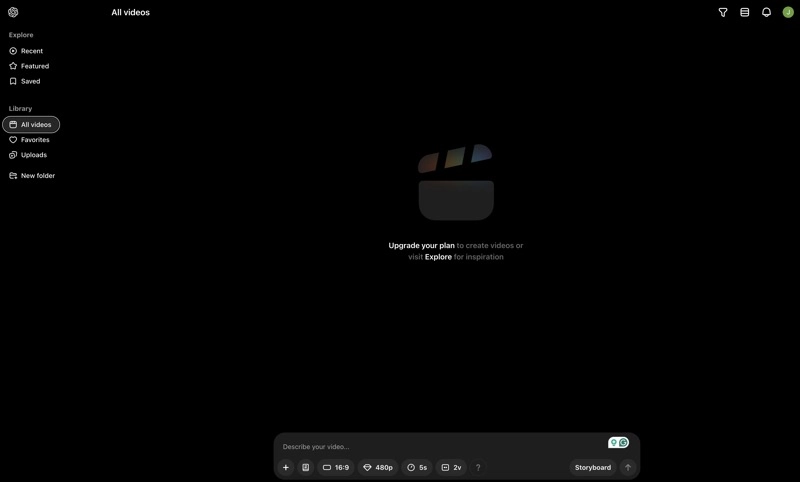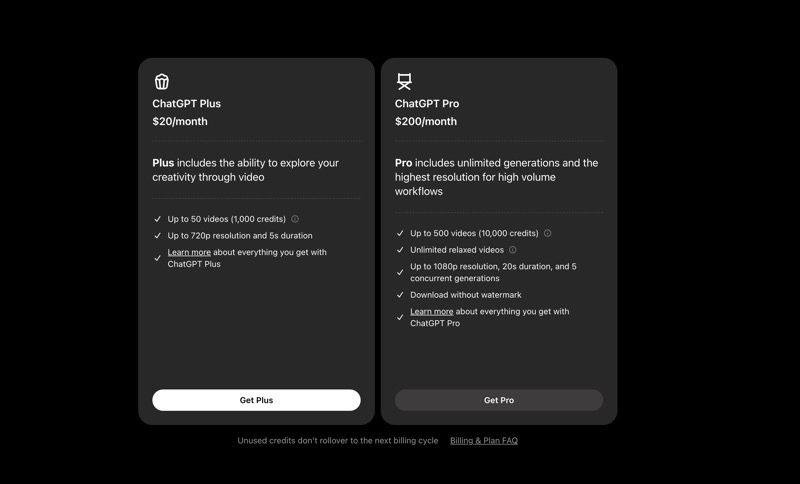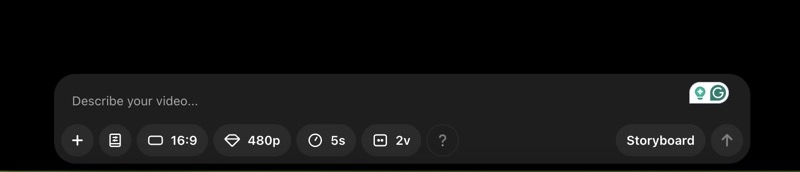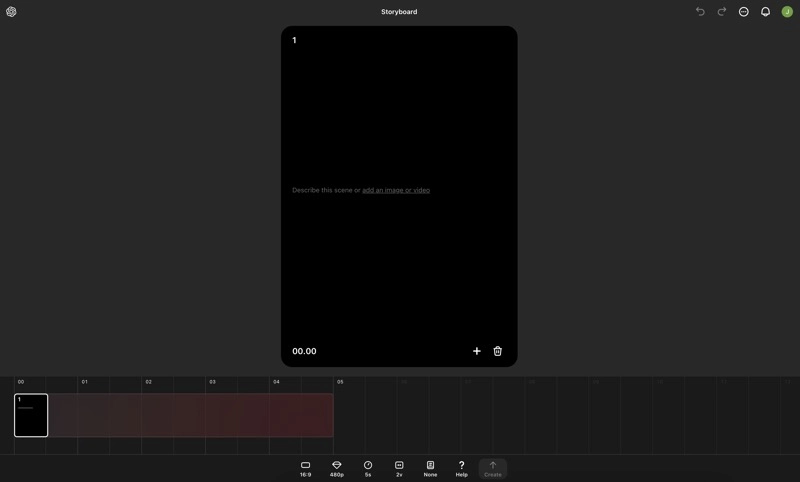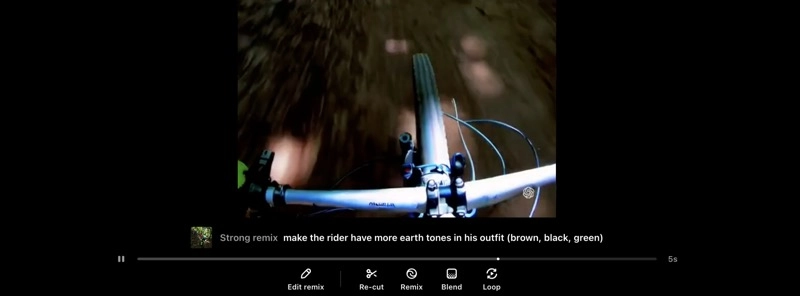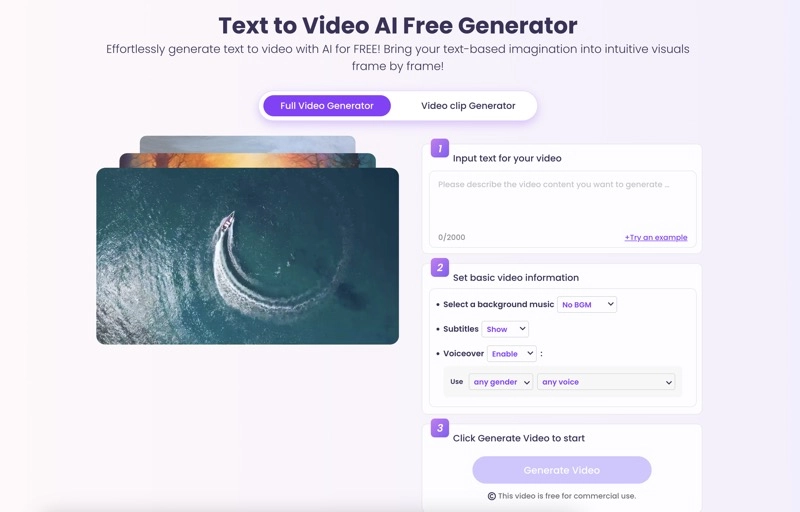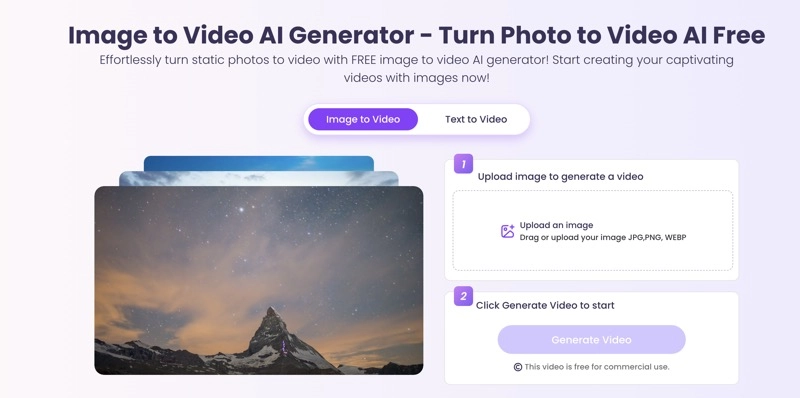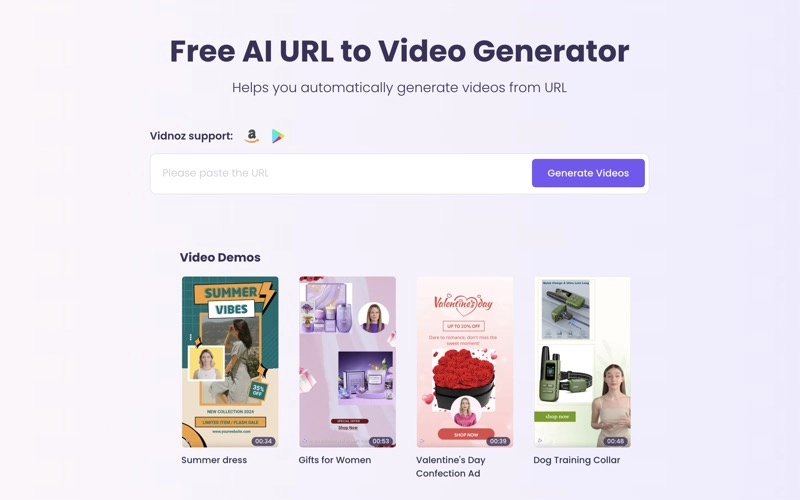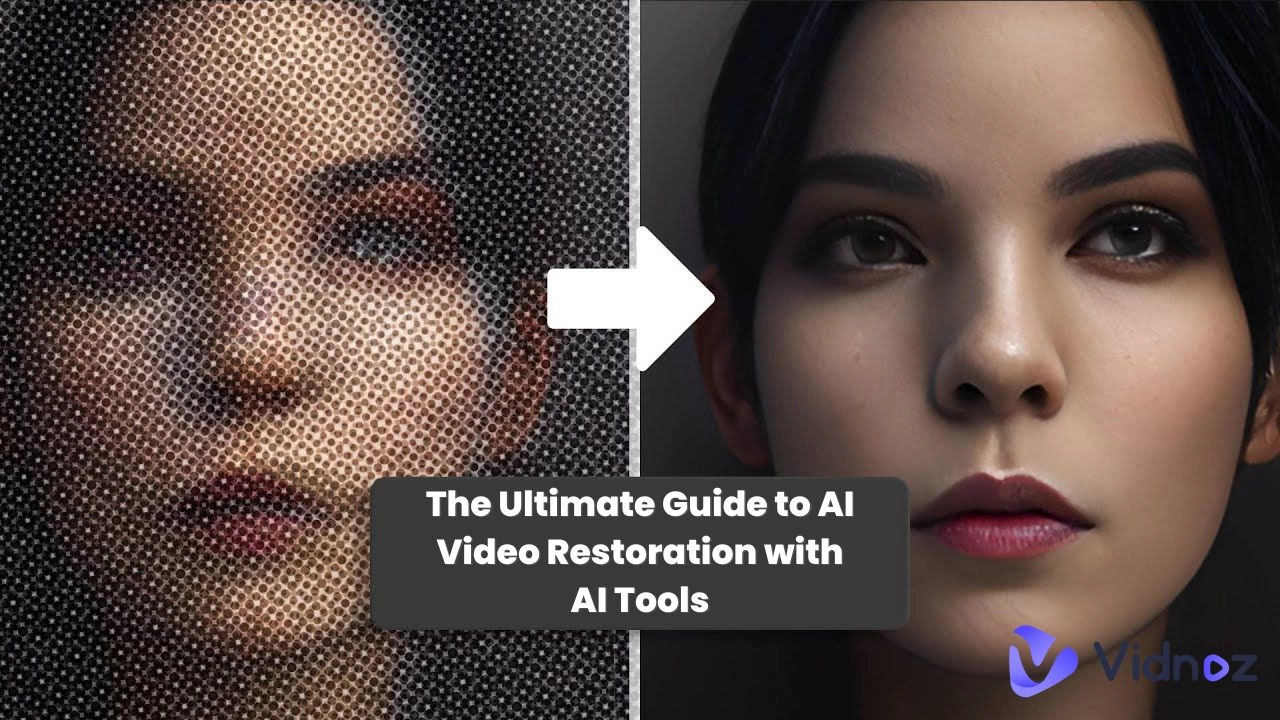OpenAI has introduced Sora, a cutting-edge AI tool that creates realistic videos from simple text descriptions. First revealed in a YouTube video back in February 2024, Sora is now officially available to the public as of December 9.
If you are curious about the OpenAI video generator, this article has covered it for you. We will explain how Sora works in an easy-to-understand way, show you how to get started, and explore its real-world applications.

- On This Page
-
What is the OpenAI Video Generator Sora
-
What Makes OpenAI Video Generator Unique?
Variable Durations, Resolutions, Aspect Ratios
Prompting with Images and Videos
-
How to Use OpenAI Video Generator
-
Struggles of OpenAI Video Generator
What Can You Do With Videos Generated with Sora?
-
Besides Sora, Vidnoz Text to Video Generator Is a Good Option
What is the OpenAI Video Generator Sora
Sora is a text to video model developed by OpenAI. The model allows you to extend existing short videos with your own assets, or generates entirely new video clips based on textual prompts. The product launched on December 9 is Sora Turbo, a faster version of Sora.
Key Feature
- Generate videos up to 1080p resolution, up to 20 seconds long
- Generate videos in widescreen, vertical, or square aspect ratios
- Extend, remix, and blend existing videos with text, images, and videos
- Precisely specify inputs for each frame
- Constantly updated Featured and Recent feeds for inspiration
What Makes OpenAI Video Generator Unique?
With so many text to video tools already available, what makes OpenAI video generator so exciting? The answer lies in its advanced technology and the impressive quality of its videos. While OpenAI has shared a technical report explaining how Sora works, it’s not easy to follow if you don’t have a technical background. To make things simpler, we have picked out the key innovations that set Sora apart as the best in the field.
Diffusion Model
Diffusion models are known for their ability to generate high-quality images, audio, or video. Sora is a diffusion model. It begins with a video containing random samples and progressively adds more samples. Then, the process is reversed, gradually removing the randomness to reconstruct the final video.
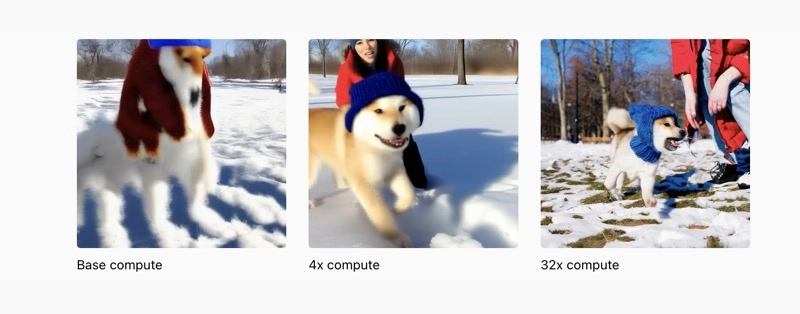
Variable Durations, Resolutions, Aspect Ratios
Unlike most AI video generators that produce videos in a fixed size, Sora can create widescreen, vertical, and every aspect ratio in between. This flexibility allows Sora to use the same model to generate content optimized for different devices, with native aspect ratios and various durations.
Language Understanding
Many users find it difficult to craft the perfect description when creating videos with prompts. Sora simplifies this by allowing you to create videos using even basic language. It uses GPT to transform short prompts into detailed captions, generating high-quality videos that accurately match your request.
Prompting with Images and Videos
Sora can generate videos using an image or a video as input. This feature enables Sora to handle various image and video editing tasks, allowing you to enhance both AI-generated and user-created content.
How to Use OpenAI Video Generator
Creating videos from text with OpenAI video generator is simple, much like generating images with DALL-E. The secret is in crafting effective prompts to let the AI work its magic. In this part, we will walk you through the process and showcase what Sora can do.
Step 1. Go To Sora.com
To make it easier to prompt Sora with text, images, and videos, OpenAI has launched Sora as a standalone product with its own interface, separate from ChatGPT. You can access the video generator directly at Sora.com instead of OpenAI.com.
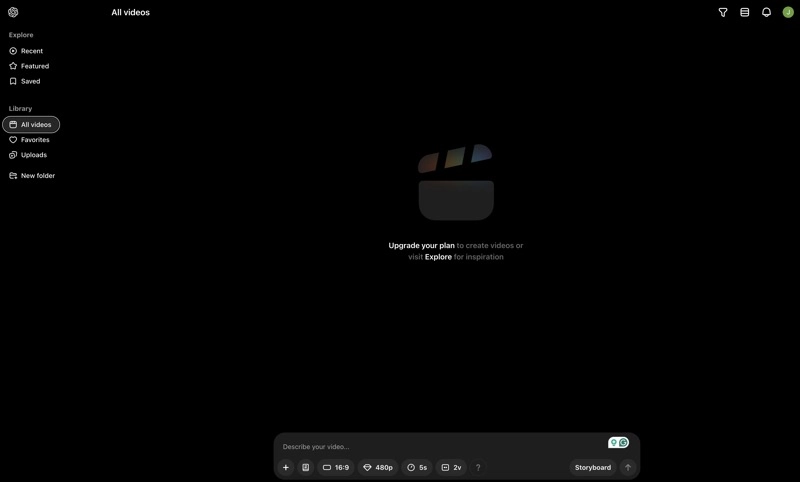
Step 2. Get a ChatGPT Plus or Pro Account
Unfortunately, there is no free OpenAI video generator, which means Sora is not available for free. To access it, you will need a ChatGPT Plus or Pro subscription, which includes Sora at no extra cost.
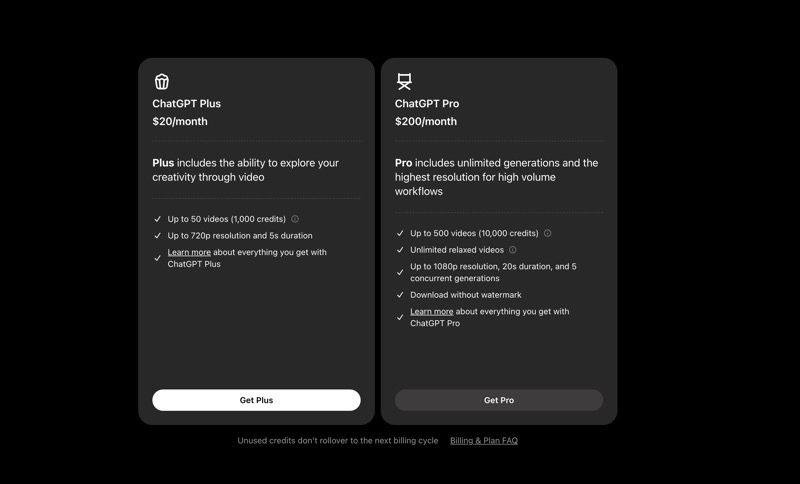
Step 3. Adjust Video Settings
Sora offers customizable settings for your video clips, which make it easy to create videos that match your vision.
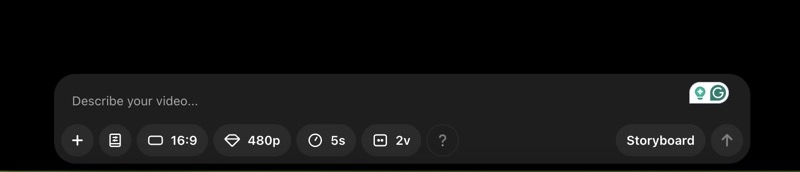
- Preset styles: Choose from a variety of pre-designed video styles to define the tone and mood of your generated clips, helping you match the aesthetic you are aiming for.
- Resolution: Select from 480p, 720p, or 1080p resolutions. Higher resolutions offer better quality but may take longer to process.
- Aspect Ratio: Pick from the most common aspect ratios, including 16:9, 1:1, or 9:16, depending on whether you are creating landscape, square, or portrait-oriented videos.
- Video duration: Choose from 5, 10, 15, or 20 seconds for the length of your video, allowing you to create short, impactful clips.
- Variations: Decide how many video variations you want to generate at once, with options to create 1, 2, or 4 different versions in a single session.
Step 4. Select a Way to Create Your Video
You have three ways to interact with Sora and bring your imagination to life.
- Upload image or video: Import an image or video from your device and guide Sora with prompts to transform or enhance it
- Describe your video: Create a new video from scratch by providing detailed text prompts
- Storyboard: Build video clips using text, images, or videos on a timeline, and then organize and edit each frame
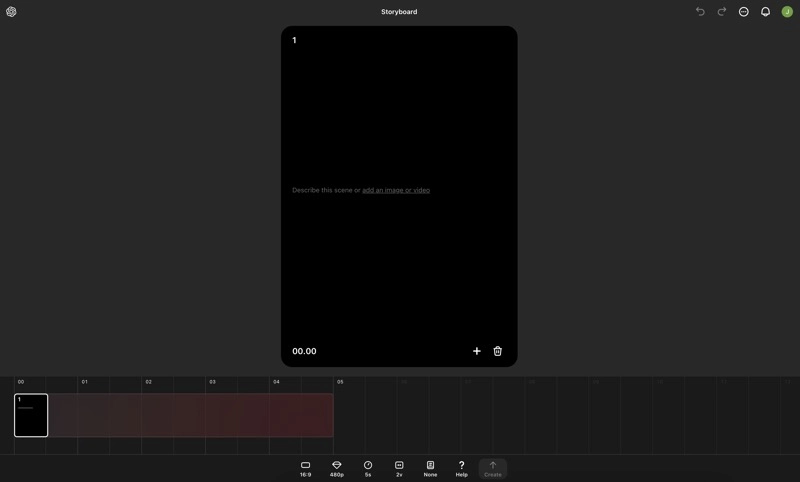
Step 5. Fine-tune the Generated Video Clip
Once your video is generated by Sora, you can refine it further using AI-powered editing tools to bring your vision to life:
- Recut: Trim the video clip to adjust its length.
- Remix: Use text prompts to add, remove, replace, or recreate elements in your video
- Blend: Upload another video and seamlessly combine it with your existing one
- Loop: Trim the video and create repeating scenes
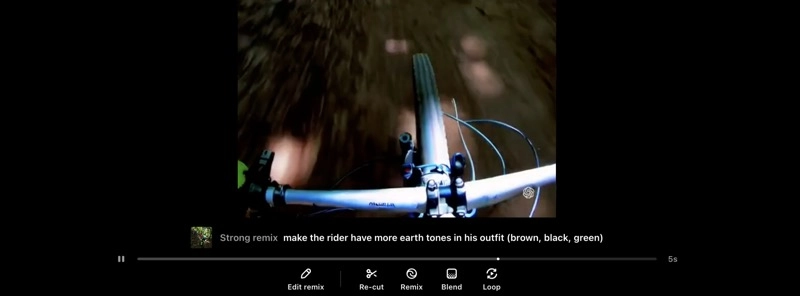
Step 6. Share or Download the Video
Once you are satisfied with the final video, you can share it with the community and on social media or download it by clicking the buttons in the top-right corner.
Struggles of OpenAI Video Generator
The OpenAI development team acknowledges that Sora has limitations in understanding and simulating reality. Some of the most common issues include:
- Struggles to model basic physical interactions, such as glass shattering
- Fails to reflect correct changes in object state, like showing food being eaten
- Produces inconsistencies in videos with longer durations
- Occasionally generates objects that appear spontaneously without context
Video clips generated by OpenAI Sora can appear highly realistic, raising ethical concerns. These include the potential misuse for creating misleading or harmful content like deepfakes or explicit material. Additionally, issues about ownership and copyright when AI replicates existing styles or elements remain a topic of intense debate.
What Can You Do With Videos Generated with Sora?
To help prevent the misuse of AI-generated videos, every clip created by Sora is explicitly watermarked. OpenAI hopes that Sora can serve as a valuable source of inspiration or a starting point for your creative projects. From here, you can take these videos and adapt them for various purposes, such as advertising, education, or social media.
However, it’s important to use these videos responsibly, keeping in mind ethical considerations and respecting copyright laws. By doing so, you can harness the power of OpenAI video generator while maintaining a positive impact.
Besides Sora, Vidnoz Text to Video Generator Is a Good Option
Although you can't access the free OpenAI video generator, Vidnoz offers a perfect alternative and even goes beyond what OpenAI provides.
Vidnoz Text to Video
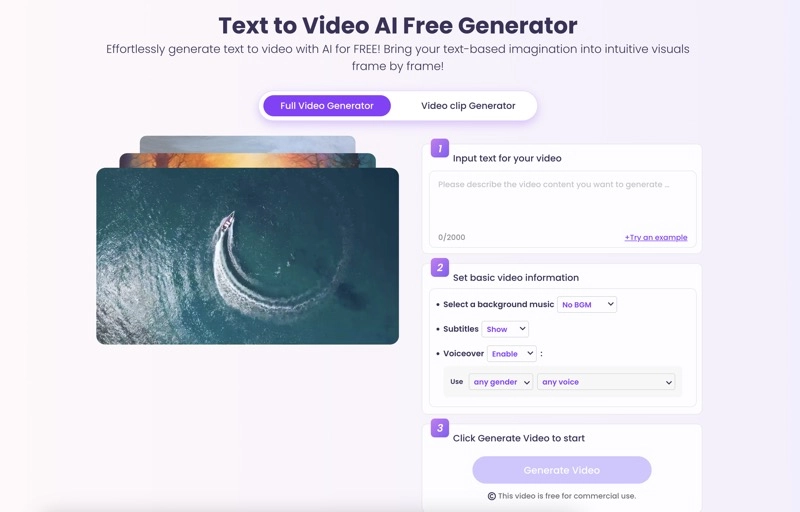
This free AI text to video generator lets you transform your text descriptions into full videos or short clips. You can enhance your creations by adding background music, subtitles, and voiceovers, making the video production process quick and effortless.
Vidnoz Image to Video
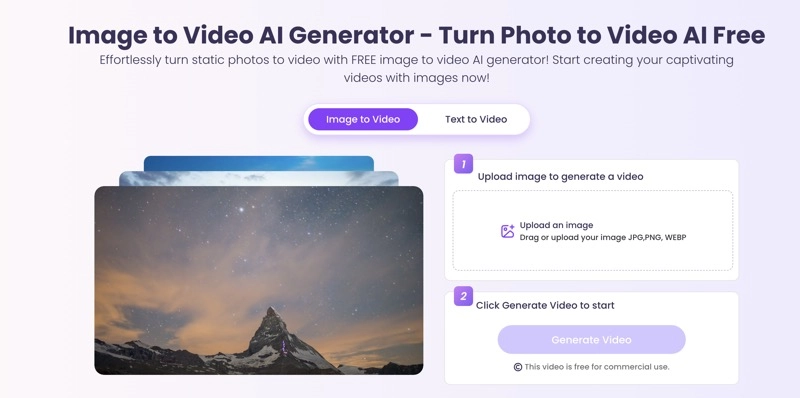
Vidnoz can transform static images into engaging video content with ease. Simply upload a still image to Vidnoz Image to Video generator, and AI technology will bring your picture to life by animating it into a dynamic short clip.
Vidnoz URL to Video
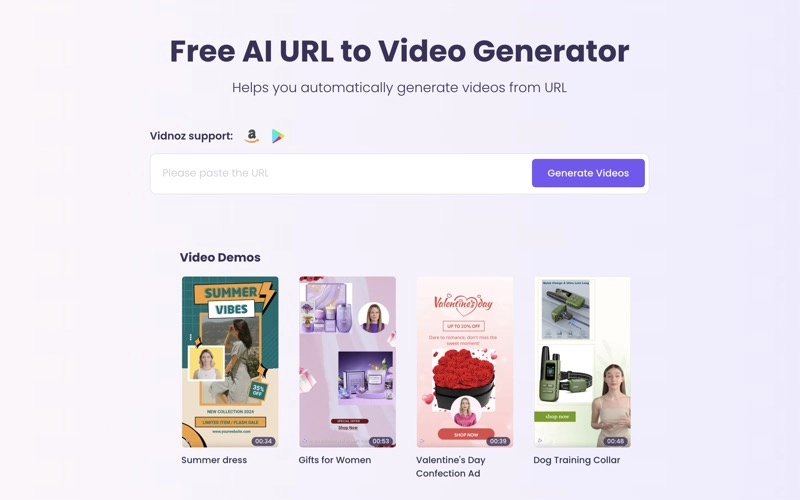
Vidnoz’s URL to Video generator quickly transforms webpage content from platforms like Amazon and Google Play Store into short videos. This tool allows you to showcase your products effectively on e-commerce stores, creating appealing video content instantly.
Last Words
OpenAI video generator Sora is revolutionizing how we create videos and interact with both the physical and digital worlds. Embrace this transformation by exploring the potential of this tool yourself. Remember, an AI video generator should be a helpful assistant, so always use it responsibly.
However, Sora is only available to ChatGPT Plus and Pro subscribers. As a free OpenAI video generator alternative, Vidnoz Text to Video allows you to create dynamic videos from text at no cost. Give Vidnoz tools a try and experience the possibilities!

Vidnoz AI - Create Free Engaging AI Video with Talking Avatar
- Easily create professional AI videos with realistic avatars.
- Text-to-speech lip sync voices of different languages.
- 2800+ video templates for multiple scenarios.