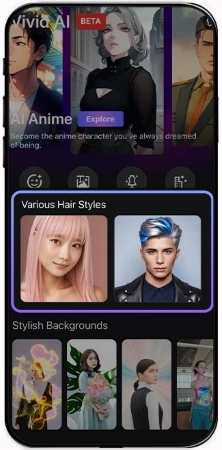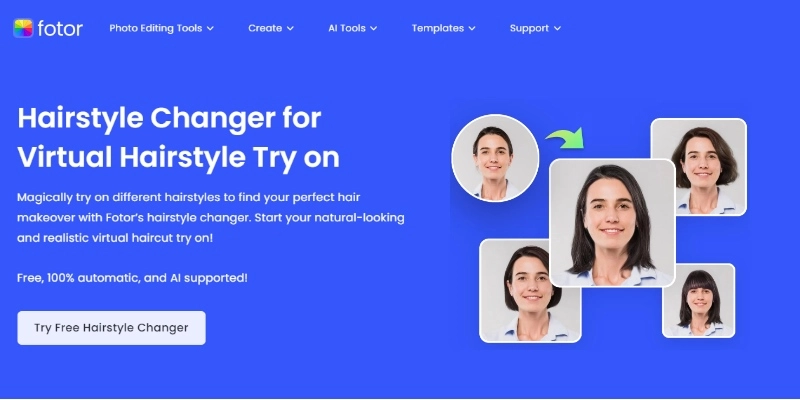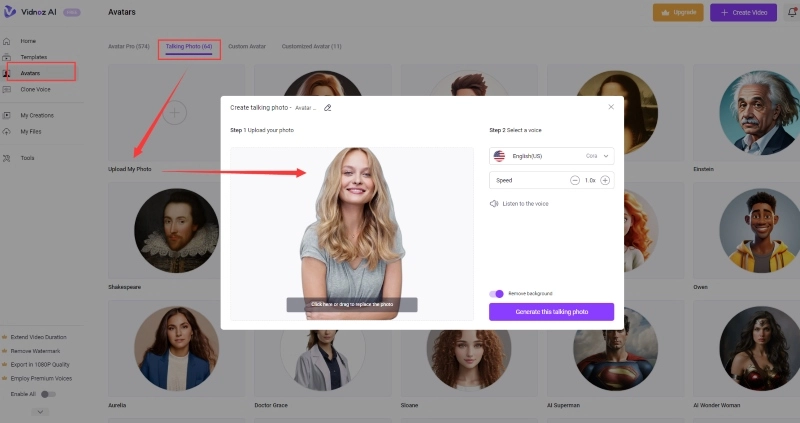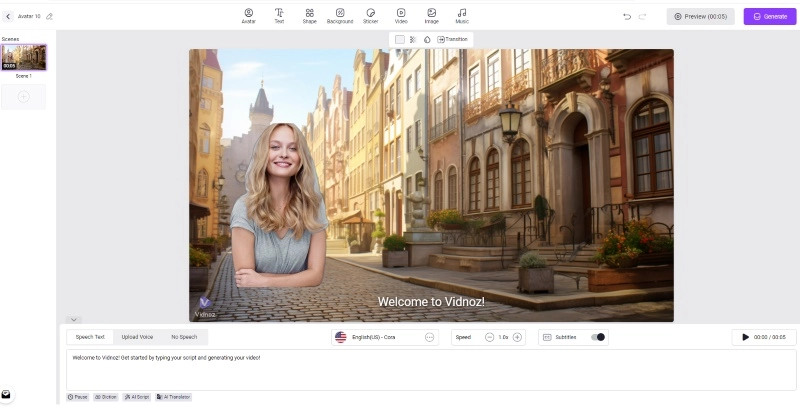Are you tired of the same old hairstyle but unsure if a new look would suit you? Imagine being able to see yourself in various hairstyles before making a drastic change. With AI technology, trying different hairstyles on your photo has never been easier.

How to try different hairstyles on my photo with AI in 2025. This guide will provide 3 easy ways to help you try hairstyle on your face online, on an app for free. Whether you're considering a trendy bob, a classic updo, or something wild and colorful, this guide will help you visualize your options and make the best choice for your style.
So, let's get started.
- On This Page
-
Benefits of Changing Hairstyles with AI
-
How to Try Different Hairstyles on My Photo with Hairstyle App
How to try hairstyles on your photo with Vivid AI?
-
How to Put Your Face on Hairstyle Online Changer AI
How to try a hairstyle on your photo with Fotor:
-
Check How the New Hairstyle Works on Your Face in Dynamic
How to let the hairstyle-changed face talk with Vidnoz:
-
How to Find Your Next Barber for Your New Haircut
-
Final Thoughts
Benefits of Changing Hairstyles with AI
Why put face on hairstyle filter so popular on the internet? It's better to first understand the benefits of changing hairstyles with AI.
Try unlimited hairstyles easily: AI technology allows you to experiment with a wide range of hairstyles without any commitment. Whether you're considering a drastic change or just want to try something new, you can easily visualize how different styles will look on you.
Save time on styling your hair: Trying out different hairstyles in person can be time-consuming, especially if you need to visit a salon. With AI, you can quickly try out various hairstyles from the comfort of your own home, saving you time and effort.
Cut the cost of trying different haircuts: Visiting a salon to try out different haircuts can be expensive. With AI, you can try out different hairstyles for free or at a fraction of the cost, helping you save money while still exploring new looks.
By understanding these benefits, you can see how AI can revolutionize the way you approach hairstyling. After exploring the benefits of trying different hairstyles on your photo using AI, let's learn how to try different hairstyles on your photo with a hairstyle try on app, hairstyle online changer respectively.
How to Try Different Hairstyles on My Photo with Hairstyle App
One of the best apps for this purpose is Vivid AI, which stands out for its user-friendly interface and realistic results. Whether you have an iPhone or an Android device, this hairstyle try on app has got you covered.
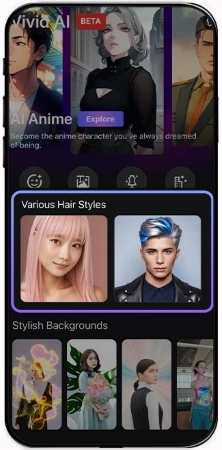
How to try hairstyles on your photo with Vivid AI?
1. Download & install the Vivid AI app from the Google Play Store or the App Store.
2. Upload or select a photo from your gallery, or take a new one using your camera.
3. Browse through the app's collection of hairstyles and apply the ones you like to your photo.
4. Experiment with different hairstyles until you find your favorite.
Key Feature
- Wide Range of Hairstyles: Vivid AI offers an extensive collection of hairstyles, including the latest trends and classic looks, to suit every taste and occasion.
- Realistic Results: The app uses advanced AI technology to ensure that the hairstyles look natural and blend seamlessly with your photo.
- Easy to Use: With a user-friendly interface, Vivid AI makes it simple to try on different hairstyles without any hassle.
- Customization Options: You can adjust the size, position, and color of the hairstyles to achieve the perfect look for your face.
- Comprehensive AI: In addition to changing your hairstyle, Vivid AI works as a powerful AI that provides a range of AI tools like an AI portrait generator to enhance your photo further.
By following these steps and utilizing the key features of Vivid AI, you can easily experiment with different hairstyles and find the perfect look for any occasion.
How to Put Your Face on Hairstyle Online Changer AI
You can also find the perfect hairstyle with online tools like Fotor Hairstyle Changer. This innovative tool allows you to experiment with different hairstyles virtually, so you can see how they look on you before making any real changes.
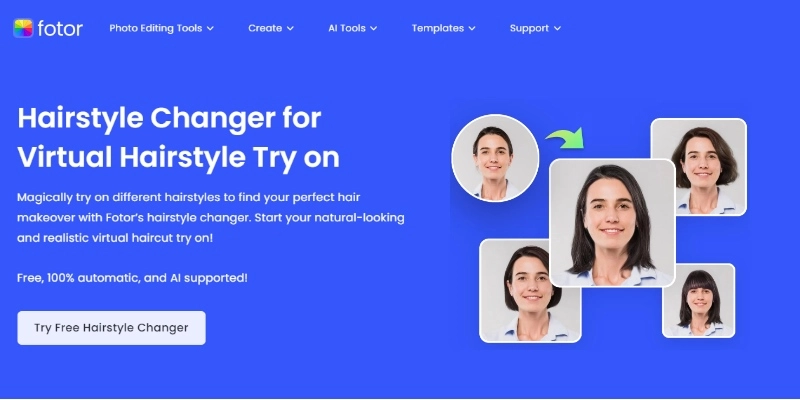
How to try a hairstyle on your photo with Fotor:
1. Go to the Fotor Hairstyle Changer page to start your virtual makeover journey.
2. Click on the "Upload" button to select a photo from your computer or take a new one with your webcam. Ensure your face is clearly visible in the photo for the best results.
3. Browse through the available hairstyles and select one that you'd like to try. You can filter the options by length, color, and style to find the perfect match.
4. Once you've selected a hairstyle, you can adjust its size, position, and rotation to fit your face perfectly. Use the editing tools provided to make any necessary tweaks.
5. After you're satisfied with your new look, you can save the edited photo to your computer or share it directly on social media to get feedback from your friends.
Key Feature
- Wide Variety of Hairstyles: Fotor offers an extensive collection of hairstyles to choose from, ensuring you find the perfect look for any occasion.
- Realistic Results: The tool uses advanced algorithms to ensure that the hairstyles look natural and blend seamlessly with your photo.
- Easy to Use: Fotor's user-friendly interface makes it simple to try on different hairstyles without any hassle.
- Free to Use: You can experiment with various hairstyles for free, making it an accessible option for everyone.
- Integrated AI Site: Similar to Vidnoz AI, Fotor provides a range of AI tools like an AI photo editor to enhance your image further.
So, that's how to change your hairstyle in 3 easy ways respectively. However, the result can be unreal since it’s just a still image simulated by AI. Thankfully, here is another AI to help you convert the still image into a vivid video, thus making it easier to check how the new hairstyle works on your face.
Check How the New Hairstyle Works on Your Face in Dynamic
Once you've found a hairstyle that looks great in a static photo, the next step is to see how it works in motion. This is where Vidnoz AI video generator comes into play. By animating your hairstyle-changed face, you can get a better sense of how the style will look in real life, as you talk and move.
Create Your AI Talking Avatar - FREE
- 1900+ realistic AI avatars of different races
- Vivid lip-syncing AI voices & gestures
- Support 140+ languages with multiple accents
How to let the hairstyle-changed face talk with Vidnoz:
Step 1. Sign up and log in to Vidnoz AI video generator.
Step 2. Navigate to the "Avatars" section and select "Talking Photo." Click on the "Upload My Photo" button and choose the image with your new hairstyle.
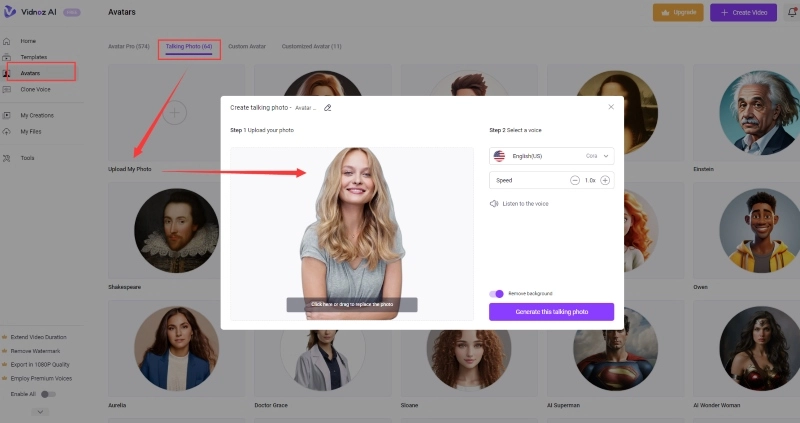
Step 3. Enter the script you want the portrait to say. Then, choose, record or upload a voice clip for the lip sync voices.
Step 4. Click on the "Generate Video" button to create a video of your hairstyle changed face talking. You can preview the video and make any necessary adjustments.
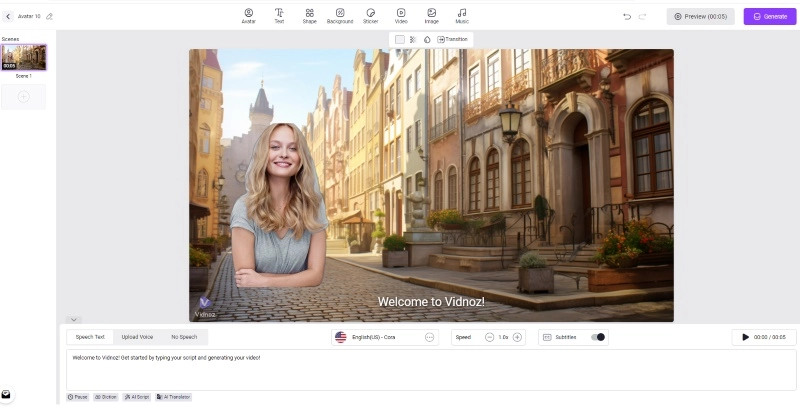
Key Feature
- Realistic Animation: Vidnoz uses advanced AI technology to create an AI talking head free by animating your hairstyle changed faces naturally.
- Customizable Voices: You can adjust the voices of your avatar to anyone you want. Whether you try a video for yourself, your friends, the celebrities, Vidnoz meets all your needs.
- Voice Integration: Vidnoz helps add voice to the video in a lip sync way, you can see how the hairstyle works with your speech and expressions naturally.
- Easy to Use: The platform's user-friendly interface makes it simple to animate your new hairstyle and share the results.
How to Find Your Next Barber for Your New Haircut
Once you've learned how to do cute hairstyles on yourself by applying them to a photo with tools like Vidnoz, the next step is finding the right barber to bring it to life. Here are some tips to help you find the perfect barber for your new haircut:
1. Define a Budget: Before you start your search, decide how much you're willing to spend on your haircut. This will help you narrow down your options to barbers who fit within your budget.
2. Check Out Online Reviews: Research potential barbers online and read reviews from other customers. Websites like Yelp and Google Reviews can provide valuable insights into the quality of service and customer satisfaction.
3. Ask for Suggestions from Friends: If you have friends with hairstyles you admire, ask them where they get their haircut. Personal recommendations can often lead you to skilled barbers.
4. Look for Specializations: If you have a specific style in mind, look for barbers who specialize in that type of haircut. Specialized barbers are more likely to deliver the results you want.
5. Visit the Barber Shop: Once you've narrowed down your options, visit the barber shops in person. This will give you a feel for the atmosphere and the opportunity to talk to the barbers about your desired hairstyle.
By following these tips, you can find a barber who understands your style and can help you achieve the perfect look for your new haircut.
Final Thoughts
Exploring new hairstyles and finding out how to try different hairstyles on my photo has never been easier, thanks to innovative hairstyle apps discussed above. With the ability to try different hairstyles on your face and even see how they look in motion with a talking photo online free, you can confidently make a decision before heading to the barber.

Vidnoz AI - Create Free Engaging AI Video with Talking Avatar
- Easily create professional AI videos with realistic avatars.
- Text-to-speech lip sync voices of different languages.
- 2800+ video templates for multiple scenarios.