Karaoke is one popular activity in people's daily lives. With Karaoke, you don't need any instruments or vocal accompaniment, you need to use the microphone and your voice, and then a beautiful song will be made. Karaoke can make you sing loudly and have a great time.
However, there is a shortage, so if you want to find some recent or obscure songs, you may not see them. At this time, doing Karaoke by yourself seems important. So, how to make Karaoke tracks? This article will give you a detailed guide to each step.

- On This Page
-
How to Make Karaoke Tracks: Remove Vocals from the Original Track
Where to Download the Original Track?
Remove Vocals with Vidnoz AI Vocal Remover Free
-
How to Make Karaoke Tracks: Make Lyric Videos
-
How to Make Karaoke Tracks: Get the Right Formats
How to Make Karaoke Tracks: Remove Vocals from the Original Track
To solve the problems of how to make Karaoke tracks or how to make Karaoke of any song in mobile, you should find one high-quality original song, and remove the vocals, then make lyrics, finally choose one suitable format. Removing vocals from the original track is one of the most important steps in how to make Karaoke from song. This step can make you remove the vocals and let the backing track leave, in this way, you can sing along. Before removing vocals, the first thing is to download the original track.
Where to Download the Original Track?
Downloading a high-quality original track is the first necessary step on how to make a karaoke track, it can promise the quality of the Karaoke tracks. So, where and how to download the original track? In fact, you can take advantage of some tools, here are some tools below for you.
Savefrom.net. This is a free online video downloader, you can use it to download the Karaoke tracks you like. You just need to paste the URL link of the video in the blank bar, then click download. You can save the video in MP4 format. If you don’t know how to download the video, there is a guide video on the Savefrom.net official website.
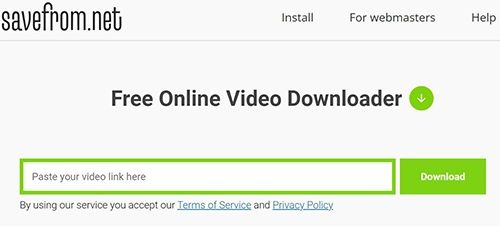
SmallSEOTools. This is also one online video downloader, you can download videos from Instagram, YouTube Vimeo, Dailymotion, and so on. The steps of downloading are the same as the steps of Savefrom.net.
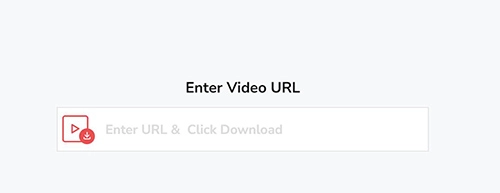
SSYouTube. This is one tool professionally used to download YouTube videos. You can click the ‘Share’ button below the video, then there will be a link appearing, copy the link and paste it into the blank bar, then click ‘Download’.

Remove Vocals with Vidnoz AI Vocal Remover Free
After downloading the original track with these downloaders, the next step in how to make Karaoke tracks is to remove vocals. Taking advantage of professional tools can get the twice results with half the effort. Some users want to know how to make a karaoke track in Audacity, but Audacity can only support MP3 format, Vidnoz AI Vocal Remover is one reliable and free remover to separate the vocals and background audio.
Besides, this AI vocal remover can support different video formats like MP3, MP4, WAV, OGG, FLAC, and so on, also, it supports up to 50MB. This remover is for online users, if you are iOS user, you should try to learn how to make a karaoke track in garageband. Besides these, Vidnoz can also make talking photo online free, you can input your speech, and then Vidnoz can make photos talk like real people.
Main Features:
Free to Remove Vocals. The remover can remove vocals totally free. You don’t need to pay money. Also, there are other free tools on Vidnoz, such as talking head AI free, AI headshot generator free, and AI background remover free.
Separate Vocals and Background Audio Quickly. Vidnoz AI vocal remover takes advantage of the AI technology to distinguish the vocals and background audio clearly and remove vocals fast.
No Downloading Needed. It is an online tool, you don’t need to download any apps, just visit this faceless video AI generator official website to finish vocal removing.
Multiple Formats Supported. This remover supports multiple formats, this is different from some tools. You don’t need to convert the original track into other formats, it supports most formats.
How to remove vocals from the original track?
Step 1. Visit Vidnoz AI Vocal Remover. Also, you can click the button below.
Step 2. Click here to upload your audio downloaded before.
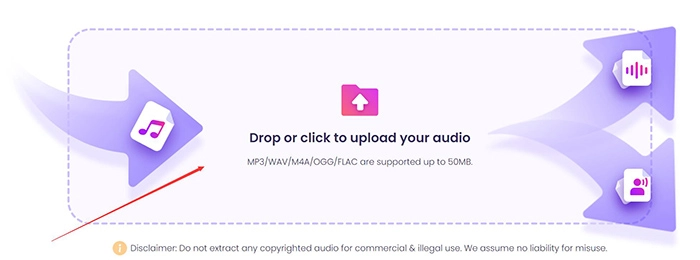
Step 3. After uploading, this remover will remove the vocal automatically, you can click ‘Download’ button to get the vocals or background music.
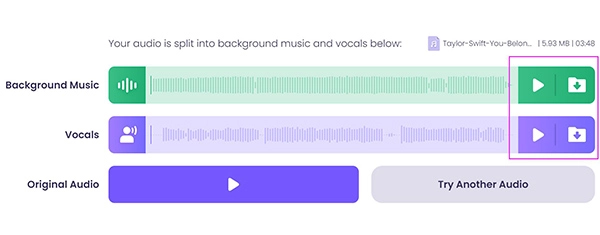
How to Make Karaoke Tracks: Make Lyric Videos
After removing vocals from the original track, the next step is to combine tracks with the lyrics. In this way, you can see the lyrics and music playing simultaneously, which is more convenient for someone who can’t remember the lyrics at all. So how to combine the video with the lyrics? In fact, there are some video editors to meet your needs, these tools are the same as important in the process of how to make Karaoke from songs. Here are some video editors below, you can have a look and choose the most suitable one.
InVideo. InVideo is an online video editor that can be used to combine videos with lyrics. With InVideo, you can create high-quality Karaoke tracks with lyrics quickly and easily. Besides, you can use InVideo without paying money, this is suitable for making Karaoke tracks for entertainment.
Wave.Video. Wave.Video is one platform to record and make videos. Wave.Video is a powerful tool that can solve the problem of how to make Karaoke tracks. You can use it for business or personal needs.
Kapwing. Kapwing is one lyric video maker, it can make lyrics for Karaoke tracks. With Kapwing, you don’t need to download any apps or software, you just need to visit Kapwing’s official website.
These 3 lyric video makers mostly have the same functions, but there are some differences in some features, you can get the tutorial videos on YouTube, and you can check them to get the detailed steps. Here, this article will take Invideo as one example to show its steps on how to make lyric videos.
Step 1. Visit InVideo’s official website, and sign up with your Google account.
Step 2. Click ‘Editor’ > ‘Landscape’, then upload the video you want to make.
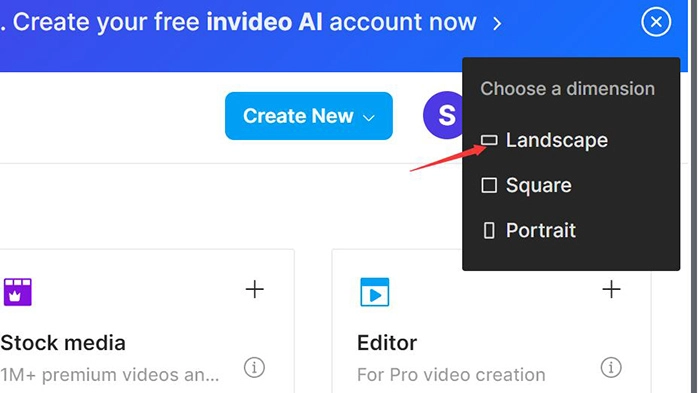
Step 3. Click ‘Text’ to add lyrics to the video, there are different designs of texts to choose from.
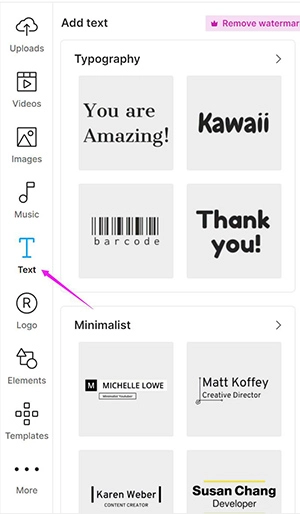
Step 4. Adjust the duration of each scene to make the lyrics sync with the music. You can drag the scene from the left to the right side to adjust. After that, you can click ‘Share’ or ‘Download’ to get the Karaoke track.
How to Make Karaoke Tracks: Get the Right Formats
Actually, if you play the Karaoke track on your laptop or computer, you don't need to convert the format of the Karaoke track, but if you use the Karaoke machine, you must know what kind of file format can work. Many Karaoke tracks will be saved in MP4 files, but if the Karaoke machine doesn't match the file type, you should convert it to the correct format. There are many accessible video formats converted on the Internet. For example, Online-Converter is one free video convert, it supports many formats, such as AVI, MKV, MOV, WEBM, and so on. The way to convert is easy, you just need to upload the video and convert it.
Conclusion
Singing with Karaoke can relax in daily life. After reading this article, you will know how to make Karaoke track, and can sing what you want. There are detailed steps to guide you in making Karaoke tracks, every step is important, especially the first step on how to remove vocals from the original track with Vidnoz AI Vocal Remover, you can try it to begin the Karaoke track-making free!

Vidnoz AI - Create Free Engaging AI Video with Talking Avatar
- Easily create professional AI videos with realistic avatars.
- Text-to-speech lip sync voices of different languages.
- 2800+ video templates for multiple scenarios.





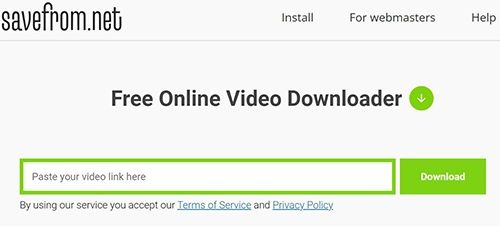
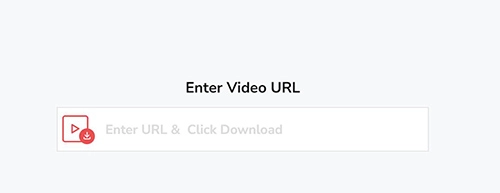

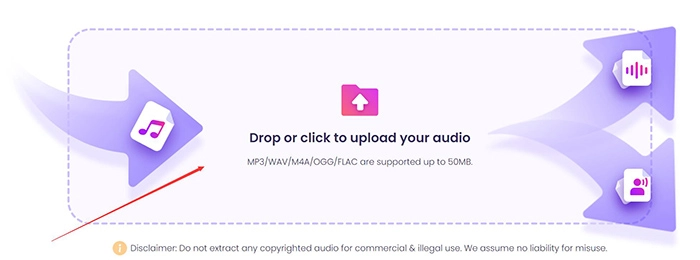
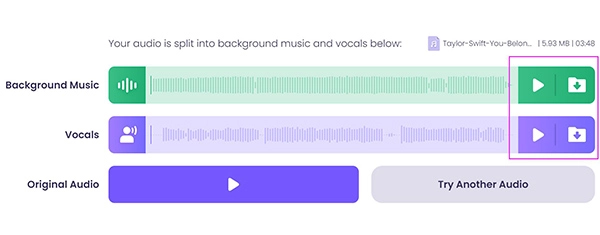
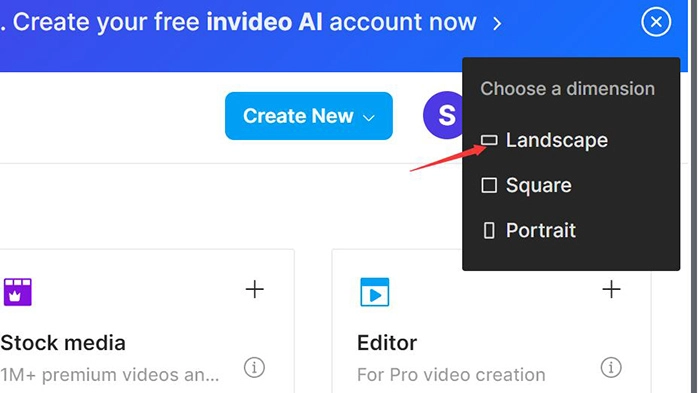
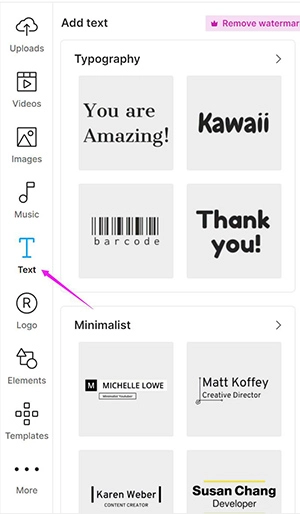


![6 Best AI Music Splitters - Remove Vocals with Ease 2025 [Free/Paid]](https://www.vidnoz.com/bimg/ai-music-splitter.webp)
![4 Ways to Isolate Vocals from a Song [4 Methods]](https://www.vidnoz.com/bimg/how-to-isolate-vocals-from-a-song.webp)