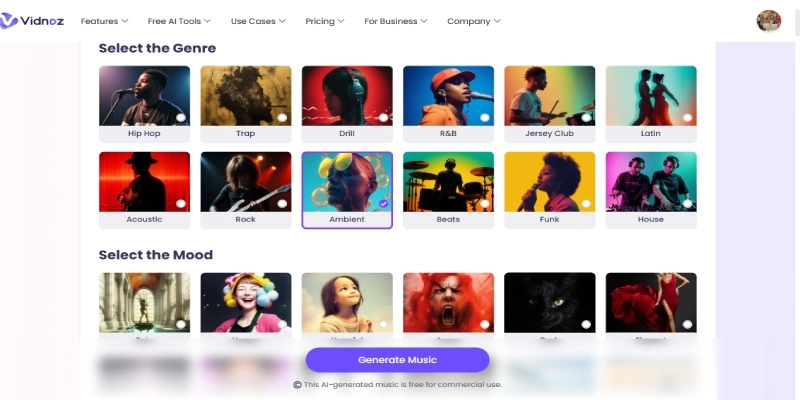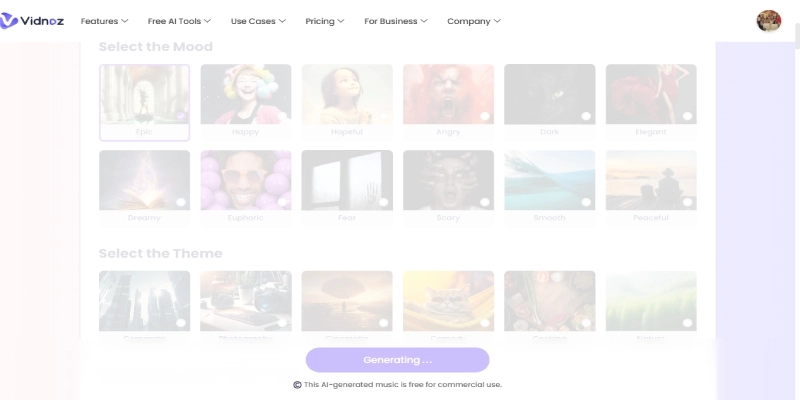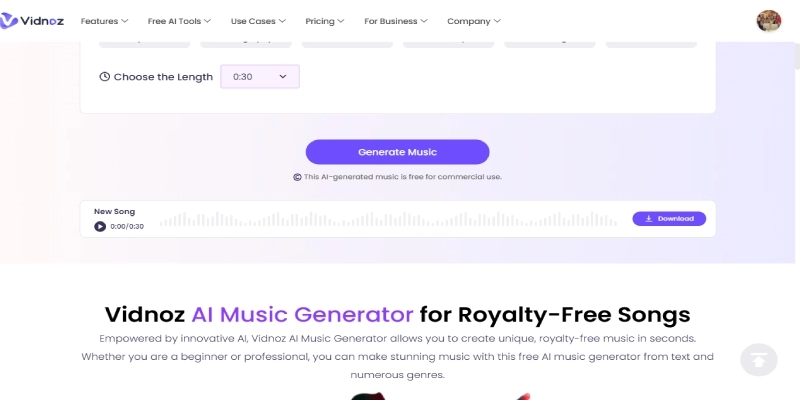The distinctive look of ambient music is less about properly arranged melodies and more about atmosphere and mood. Because of this, it's wonderful to relax with, focus with, and brainstorm with. This article explains how to make ambient music using traditional techniques and the newer artificial intelligence programs. Explain how computer programs may make it easier to compose music without compromising on artistry. Start today!

- On This Page
What is Ambient Music?
The sluggish tempos, simple structures, and emphasis on texture and ambiance over traditional melodies constitute the genre known as ambient music. It generates large auditory environments that arouse strong feelings, quiet the mind, and generate a meditative attitude.
Frequent in meditation, movies, and video games, ambient music adds a subtle yet powerful background that improves the whole experience. This method has evolved into a versatile structure for a variety of applications, from enhancing movie graphics to personal enjoyment, thanks to the inspiration of creative individuals like Brian Eno. From playing with novel soundscapes to learning how to make background music for a video, ambient music is limitless in its creative potential.

How to Make Ambient Music Like a Pro (Normal Way)
Making ambient music usually requires a few basic tools and actions for novice and professional producers. The following are the necessary steps to make ambient music using the traditional method.
Choose the Right Tools
Choose a trustworthy Digital Audio Workstation (DAW) such as Ableton Live, FL Studio, or Logic Pro first since these systems offer the foundation for mixing and arranging your tracks.
Gather Sound Sources
Then, compile quality sound sources—use virtual synthesizers and sample libraries to produce lush pads, drones, and atmospheric soundscapes. Field recordings—such as urban sounds, wind, or rain—can provide your compositions with an organic texture.
Shape the Sound with Effects
Create changing soundscapes, capturing the ambient atmosphere by applying reverb, delay, and granular synthesis. Usually between 40 and 80 BPM, keep your pace modest to promote a calm, spacious sensation.
Arrange and Mix Your Track
Finally, properly mix and arrange your layers with your DAW's tools. Then, export your last work of great quality.
Though it requires imagination and skill, this approach produces individual, immersive ambient tracks. For people who like darker sounds, adding creepy sound effects and deep bass layers is one way how to make dark ambient music.
Also Read: Text to Song AI Free: Generate Music in Secs with No Effort >>
Easier Way - Make Background Music Online Free with AI
You can see that traditional ambient music production can be time-consuming, requiring great musical understanding and software competence. Thus, for an easier, faster way to make ambient music, you can choose a quicker, hassle-free substitute - Vidnoz AI Music Generator. This application generates excellent ambient songs in seconds, removing the need for sophisticated production knowledge.
With just a few clicks, Vidnoz AI will produce original, royalty-free ambient music that exactly complements your taste. This tool has you covered whether you are looking at how to make creepy ambient music with dark tones and dark atmospheres.

Vidnoz AI - Create Free Engaging AI Video with Talking Avatar
- Easily create professional AI videos with realistic avatars.
- Text-to-speech lip sync voices of different languages.
- 2800+ video templates for multiple scenarios.
How Vidnoz Eases the Way to Create Ambient Music
- Create Royalty-Free Ambient Music in Seconds for Free: Vidnoz AI allows you to create excellent, professional ambient music for free in just a few clicks, as well as the app that make photo sing. The music is royalty-free and can be used as you like.
- AI Generates Complete Music with Necessary Elements: Thanks to advanced AI algorithms, it ensures smooth layering, balanced sound, and seamless transitions. Whether you prefer quiet, relaxing tunes or deep, cinematic soundscapes, Vidnoz AI can satisfy you.
- Create Different Types of Music: Not all ambient music is the same! Whether you need calming meditation tunes, cinematic soundscapes, or deep, mysterious dark ambient tracks, Vidnoz AI has you covered.
- Make Professional and High-Quality Ambient Music: AI made the end track, but it doesn't sound robotic or generic. Vidnoz AI guarantees professional quality, therefore improving the whole depth, sound quality, and natural flow of the song.
- Free for Use in Videos, Social Media, and Commercial Projects: Your produced AI music mashup can be used for both personal and business projects free from license concerns or copyright issues.
How to Make Ambient Music with Vidnoz AI Music Generator
Step 1: Access Vidnoz AI and Sign Up
Create a free account by visiting Vidnoz AI Music Generator. The basic interface lets even novices move over the site with ease.
Step 2: Select the Ambient Music Genre
Select Ambient as your desired genre by visiting the part on music composition. Select the mood and theme to create ambient music.
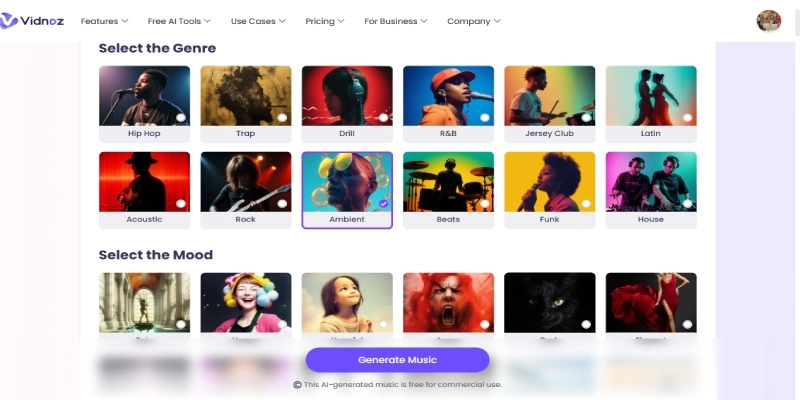
Step 3: Generate and Preview Your Track
Click Generate Music. Vidnoz AI will create a full-length ambient track in seconds.
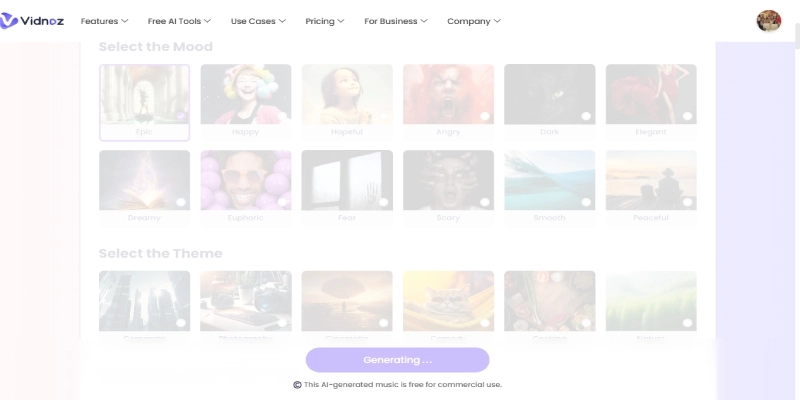
Step 4: Download and Use Your Track
Once satisfied, download the last track. Without copyright issues, background music you create online for free can be used in movies, podcasts, or commercial enterprises.
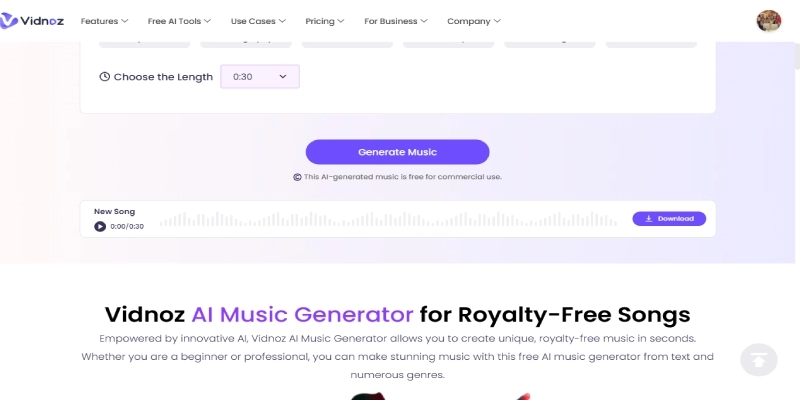
Ambient Music FAQs
Q1: What can I do with AI-generated ambient music?
There are many uses for ambient music! It helps you relax and concentrate, hence ideal for meditation. Without disturbing effects, ambient music fits perfectly into movies, videos, and digital material to improve the whole experience.
Q2: Can AI ambient music generators replace human composers?
Although artificial intelligence techniques provide quick, high-quality compositions, they ideally complement human creativity rather than act as a total replacement.
Q3: Can I use the ambient music created by Vidnoz for free?
Indeed, every song Vidnoz creates is royalty-free and free for usage in both personal and business initiatives without limitations.
Conclusion
This guide showed you how to make ambient music: the traditional method, which you have to do by hand, and the new, faster way, which uses Vidnoz AI Music Generator. Both approaches have special benefits whether your preferred depth of composing music with a DAW or you desire a quick and easy fix. Making quality, immersive ambient tracks has never been more simple no matter your technique. Moreover, Vidnoz is also the best AI music video generator that can enhance your music and video production at the same time. Start exploring right now to learn how easily you can create ambient music that grabs and inspires!