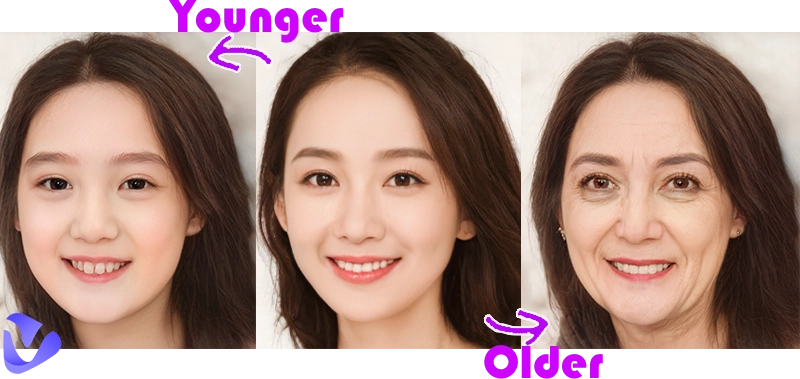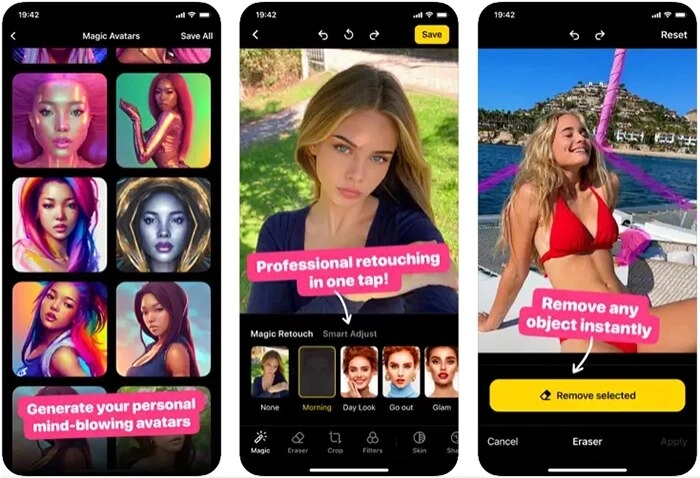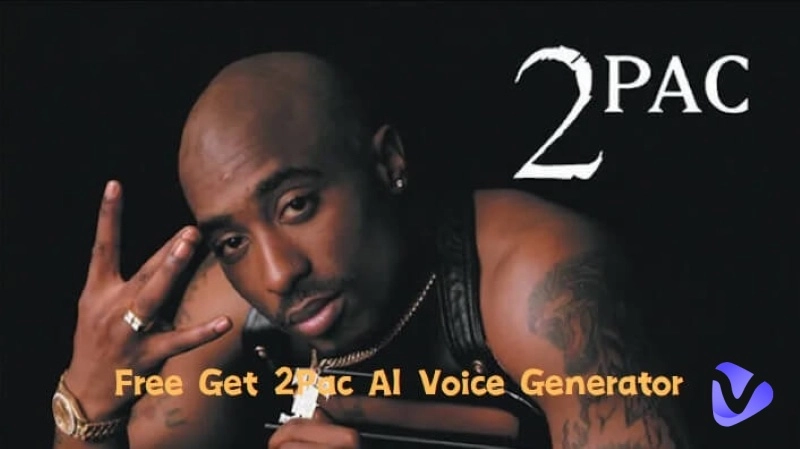Deepfake technology is a sophisticated tool that helps people change audio and video giving an impression that a person is saying or doing something that he/she did not. While this may be used for entertainment purposes, putting famous actors, for instance, into dead movies is also a big ethical and legal problem. The knowledge of how deepfakes are fabricated and their influence is key nowadays due to the present digital age. Here, this article will cover how to make a deepfake video for free with detailed steps, identifying the tools and techniques that can be maximized.
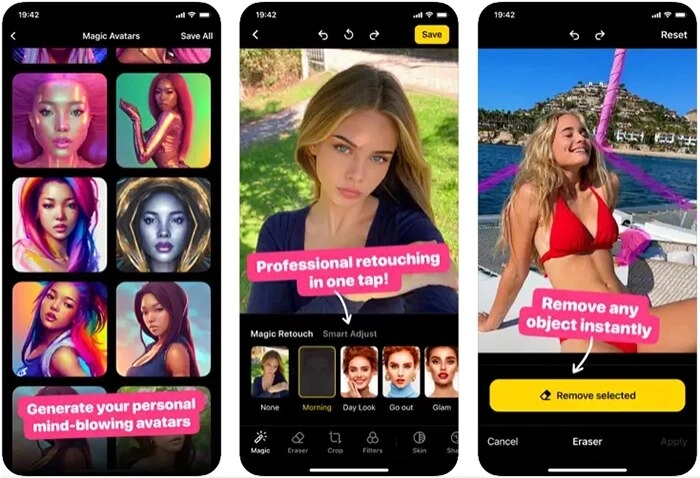
- On This Page
- How to Make a Deepfake? Preparation First!
- How to Deepfake a Video Free in Easy Steps?
- How to Make a Deepfake Video from Text & AI Avatar?
- How to Deepfake a Picture Online at One Click?
- Necessary Info on How to Make a Deepfake Free
How to Make a Deepfake? Preparation First!
Before diving into how to make a deepfake video or picture, it's crucial to prepare adequately. Here's what you'll need:
- Similar Angles of Face Photo: Gather multiple face photos with similar angles to ensure a higher quality deepfake.
- Accurate Image Number: Prepare an equal number of single-face pictures to the number of faces you want to swap in multiple face pictures or videos.
- Base Picture & Video: Have a base picture and video ready to use as the foundation for your deepfake.
- Demand on File Size & Format: Consider the file size and format requirements for your deep fake project
- High-Quality Source Material: Use clear, high-resolution images and videos for the best results in your deepfake.
- Background Consistency: If your deepfake involves changing backgrounds, ensure that the backgrounds in your source materials match or can be easily modified to match.
How to Deepfake a Video Free in Easy Steps?
It is not easy to deepfake a video free ensuring top quality unless you have a powerful tool in charge. That is where quite a few AI tools come alive to do the work for you. However, here, we have selected the two easy, efficient, and free options for you, which are Vidnoz AI and Synthesia.
How to Make a Deepfake Video for Free via Face Swap?
Vidnoz AI's Video Face Swapper is a powerful and user-friendly tool to replace face in video online free, and it's completely free to use online. One of its key features is its versatility in supporting various video sizes and formats, catering to different project requirements. The tool's processing time is relatively quick. Now, let’s have a look at how to deepfake a video using Vidnoz AI. It also helps with AI voice changer, video creation, and services associated to transcription, talking head creation, and more.
Quick Guide:
Step 1. Navigate to the Video Face Swapper tool on the Vidnoz AI website to learn how to make a deepfake.
Swap your face into any photo, video, and GIF in 3 simple steps! Explore your new look and have more fun with Vidnoz FACE SWAP tool!
Step 2. Select the video file you want to deepfake and upload it to the platform.
Step 3. If your video contains multiple faces, choose the faces you want to swap. Vidnoz AI will automatically detect and highlight the faces in the video.

Step 4. Vidnoz AI will use the first face it detects in the video as the default base face for swapping. You can adjust this selection if necessary.
Step 5. Once you've selected the faces and base face, apply the Deepfake effect. Vidnoz AI will seamlessly swap the selected faces with the base face.
Step 6. Preview the deepfake video to ensure it meets your expectations. If satisfied, download the deepfake video to your device.


That is not the end, Vidnoz AI does offer another fantastic tool, which is, the Vidnoz Photo Face Swap. You may be interested in giving it a shot to have fun alongside the Vidnoz Video enhancer to upgrade your Video quality.
How to Make a Deepfake Video from Text & AI Avatar?
Synthesia is a recommended deepfake video maker for creating deepfake videos from text and using AI avatars. It offers features such as converting text to video, where AI-generated speech is synchronized with the chosen AI avatar. By following this guide, you will learn how to deepfake a video.
Quick Guide:
Step 1. Go to the Synthesia website and navigate to the text-to-video tool to learn how to make a deepfake.

Step 2. Input the text that you want to convert into a video.
Step 3. Choose an AI avatar that will be used in the video.

Step 4. Select an AI voice that will narrate the text in the video
Step 5. Click on the generate button to create the deepfake video.

Although Synthesia is recommended for creating deepfake videos from text and AI avatars, it's worth noting that Vidnoz AI Video Generator also offers similar functionality. It is ideal for running faceless YouTube channel AI. Additionally, Vidnoz AI Video Generator provides a free trial and offers a wide range of AI avatars, voices, and templates for users to choose from.
How to Deepfake a Picture Online at One Click?
Are you struggling with how to deepfake a picture? Here it is, when it comes to deepfaking pictures online with ease, Vidnoz AI and YouCam Perfect tools are on the list of popular choices. They offer a range of features, including being free to use online, supporting various image formats, and providing quick reaction times. Importantly, these tools ensure natural and realistic results, whether you're doing a single face swap or multiple face swaps in a photo.
How to Make a Deepfake Picture to Create a Headshot No Shoot?
Vidnoz AI's Photo Face Swapper is perfect for creating headshots or talking photo online free without the need for a professional photoshoot. Its features include single and multiple face swap options, allowing you to easily replace faces in photos.
Quick Guide On How To Make A Deepfake Pictures:
Step 1. To know how to deepfake a picture, first you have to upload the photo you want to edit.
AI Headshot Generator
Easily create professional headshots from your selfies without physical photo shoot, saving time & energy.
Step 2. Select the face you want to replace in the photo.

Step 3. Apply the face swap and adjust the settings for the best result.

Bonus Tip: Quick Guide on How To Deepfake Multiple Face Swap
Step 1. Go to Vidnoz AI photo face swap page and click on “Multiple Face Swap”.
Swap your face into any photo, video, and GIF in 3 simple steps! Explore your new look and have more fun with Vidnoz FACE SWAP tool!
Step 2. Now, upload a photo with multiple images, from which Vidnoz AI algorithms will recognize all the faces.

Step 3. Upload equal number of target faces to swap the faces in the base image, one to one.
Step 4. Click on “Swap Face now” and you are done with the deepfake multiple face swap.

How to Make a Deepfake Picture to Reshape the Body?
Youcam Perfect's Body Tuner is an ideal tool for reshaping the body in photos and creating deepfake images. It offers features like body slimming, toning, and reshaping, along with \\a variety of editing tools such as filters and stickers to change hair color as well. With its user-friendly interface, it's accessible to users of all skill levels and you can easily learn how to make a deepfake picture.
Quick Guide:
Step 1. Launch the Youcam Perfect app on your device.

Step 2. Choose the photo you want to edit and reshape the body.
Step 3. Locate and select the Body Tuner tool from the editing options.

Step 4. Use the Body Tuner tool to adjust and reshape the body as desired.
Step 5. Preview the edited photo of this deepfake app to ensure it meets your expectations, then save the deepfake picture to your device.
Necessary Info on How to Make a Deepfake Free
It is true that you may be taken into custody if no regulations are followed regarding the process of how to make a deepfake free. However, it will be completely safe if you use it responsibly and for fun purposes only, with consent where necessary. Let’s explore answers to some common questions that you may have.
Q: What are the free deepfake apps?
A: Some popular free deepfake apps include DeepFaceLab, Face Swap, and Zao. These apps provide tools for making deepfake videos and images, offering various features and functionalities.
Q: What are the free deepfake websites?
A: There are a variety of completely free deepfake sites out there, like Vidnoz AI, DeepArt and RefaceAI. These web-based platforms have the ability to create deepfake images for users, even without the need to use the internet for some, as they provide the user with easy-to-use features and simple interfaces.
Q: How can deepfakes be beneficial?
A: The major creative application of deepfakes is in movies for visual effects, healthcare for developing visual simulations, and education for a lively environment for all. Moreover, recreational use such as memes and funny videos can be achieved with them.
The Bottom Line
To conclude, how to make a deepfake, you can use a lot of AI face-swapping tools, which are economical and time-saving instruments for creating fake visuals. They do have a user-friendly interface together with high processing speeds; hence, AI is a perfect solution for users of all technical levels.
Among others, Vidnoz AI’s technology provides a marvelous opportunity for every person to indulge in artificial intelligence and to express their talent. Just in case you want to try out how to deepfake a video, Vidnoz AI's face swap tool provides the best option. What other way of challenging yourself than trying it today? You will be able to explore so many options, which will lead to making a wonderful and complicated film.

Vidnoz AI - Create Free Engaging AI Video with Talking Avatar
- Easily create professional AI videos with realistic avatars.
- Text-to-speech lip sync voices of different languages.
- 2800+ video templates for multiple scenarios.