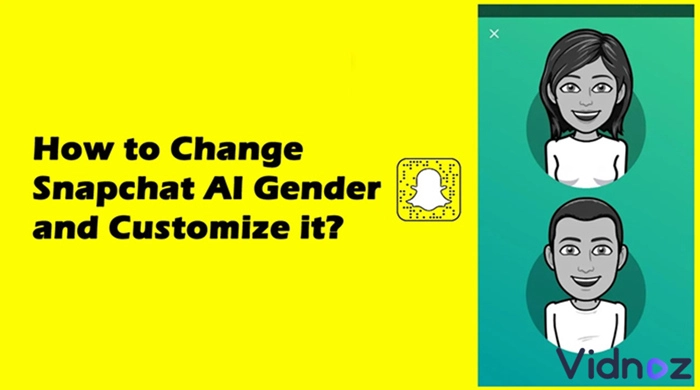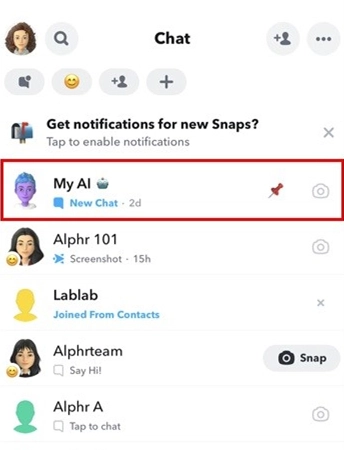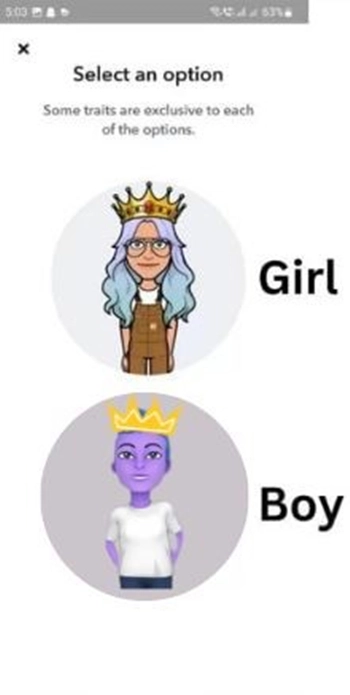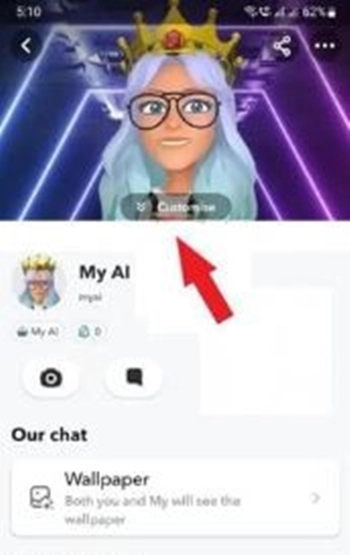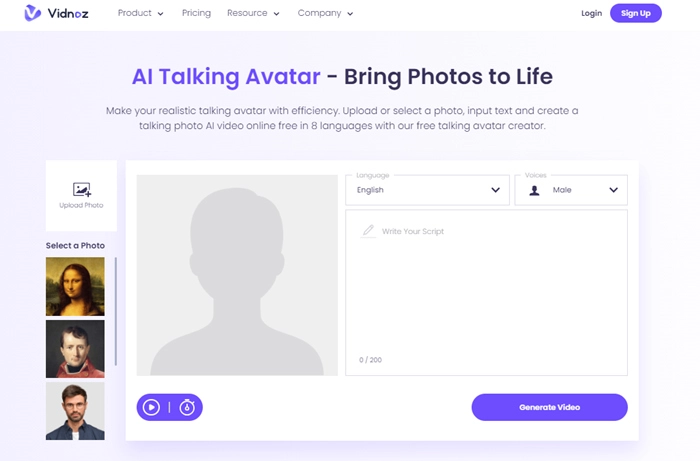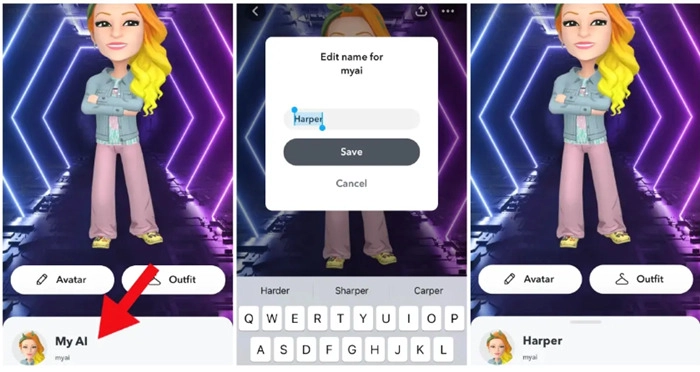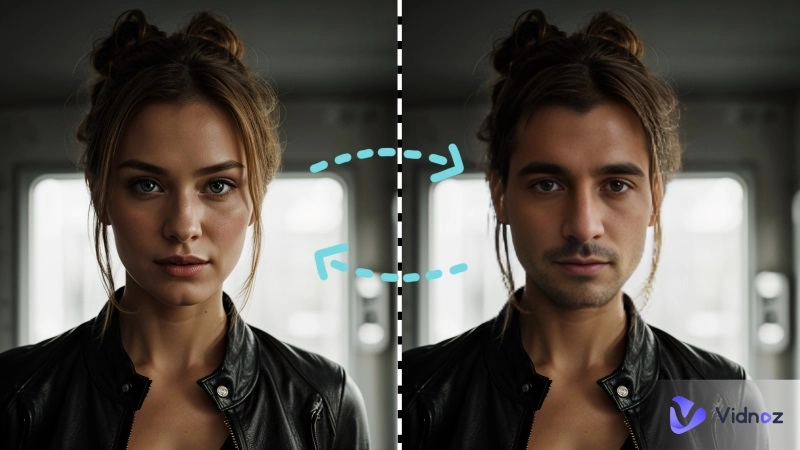My AI is Snapchat’s official AI bot that has gained a lot of popularity among users. Almost everyone that uses Snapchat can access My AI to make their experience on the platform more interesting. Those who don’t have it should update Snapchat to the latest version and they will be able to access it and use it. To access your My AI on Snapchat, you need to swipe right from the camera screen and it will take you to the chat screen where you can find and access My AI.
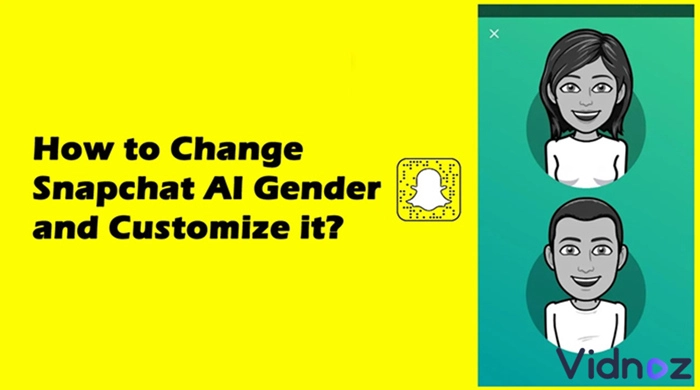
Because Snapchat AI is a fairly new addition to the platform, most people don’t know how to use Snapchat AI and they ask questions such as how to change Snapchat AI gender. This is what this article will focus on. By the end of this article, you will know how to get Snapchat AI for free and how to change your Snapchat AI gender.
- On This Page
-
How to Change Snapchat AI Gender?
-
How to Customize the Avatar of Your Snapchat AI?
-
Create Funny AI Avatar Videos and Send to Your Friends Via Snapchat!
Here is how to use Vidnoz Talking Head tool to create funny AI Avatars and videos
-
More You Can Do to Your Snapchat AI - Poses/Outfit/Nickname
How to Change Snapchat AI Gender?
Here will start with knowing how to change Snapchat AI gender. By following the steps given below, you will be able to change gender on Snapchat easily.
Step 1. Open Snapchat on your device and go the chat screen. From here, look for My AI chat and tap on it to open it.
Step 2. In the top left corner of the screen, you will find a profile icon and upon clicking on it, you will be able to access settings and other customization options.
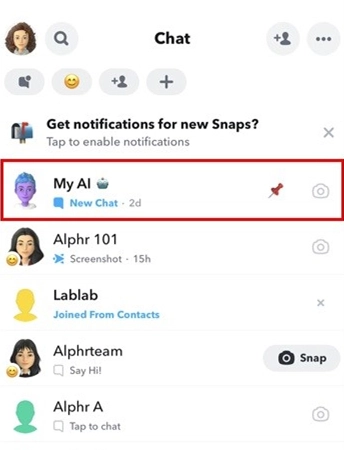
Step 3. By clicking on the customization option, you can customize various aspects of your My AI chatbot and changing the gender of your Snapchat AI is one of them.
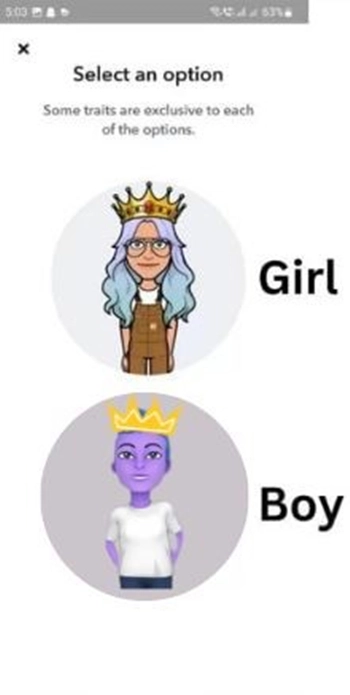
Step 4. Once you click on customization, you will be taken to a customization menu and from here, click on the Avatar option. Now, you will be able to see different gender options that will be represented by images. Click on any image of your choice and then click on “Save”. Now your Snapchat AI will have the desired gender.
This is how to change Snapchat AI gender on any device.
How to Customize the Avatar of Your Snapchat AI?
In addition to changing your Snapchat AI gender, you can also customize your Snapchat AI Avatar as well as other features and aspects such as skin tone and outfits.
Step 1. Open Snapchat on your phone and go to the chat screen from where you need to go to My AI chat.
Step 2. Click on the profile icon in the top left corner of the screen and then choose customization option.
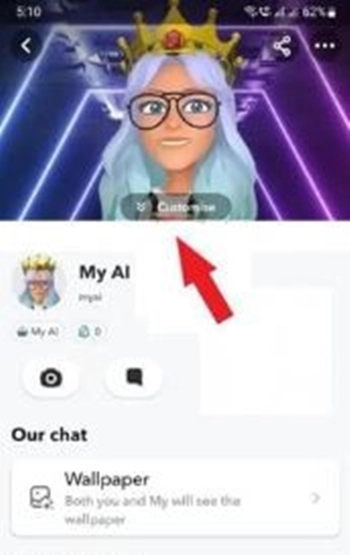
Step 3. Click on Avatar and you will be able to find different attributes that you can change such as the skin color, eyebrows, and others.

Step 4. Now, click on the outfit option and from here you can choose from different outfit options. Once you are done selecting everything of your choice, save the changes and your AI chatbot will appear as you have customized it.
As useful as it is, Snapchat AI chatbot is only useful for chat and is animated. There is no option to customize it to create vivid human faces that are fun to experience. An AI Talking Head tool, on the other hand, can let you create funny Donald Trump portrait videos which can be very interesting.
Create Funny AI Avatar Videos and Send to Your Friends Via Snapchat!
Vidnoz is a platform that offers many AI tools that can help you create unique, interesting, funny, and creative photos and videos for all purposes. It also offers a male-to-female voice changer. The topic of this discussion is its Talking Head tool using which you can create talking avatars using any picture.
Core Features:
Generate realistic talking heads using photos from any celebrity
Take any photo of your favorite celebrity or personality and upload it to Vidnoz Talking Head tool and it will transform it into a talking head. You can use this talking head to create a video with a script and upload it to social media or other platforms.
Lips-synced text to speech, from real people or animated people
Vidnoz also offers girl voice text to speech which you can also use with Vidnoz Talking Head. Write a script for your video, copy and paste it into Vidnoz Talking Head tool and the tool will create a lip-synced video of the Avatar or Talking Head that you created earlier. You can also use any animated character and make a video with it.
The authentic accent from 8 mainstream countries
Vidnoz Talking Head supports more than 8 mainstream languages including English, French, Spanish, German, and Portuguese. You also get authentic accents in both male and female voices. With Vidnoz, you can also create face swap videos and photos.
Free download, fast creation
Using Vidnoz Talking Head tool, it only takes a few clicks to create a talking head video. The platform creates the video quickly and afterwards, you can download it for free. You can also use its voice changer for PC and download that too for free.
Here is how to use Vidnoz Talking Head tool to create funny AI Avatars and videos
Step 1. Visit the Vidnoz website and sign up and log in for free. After that, you will get unlimited free access to Vidnoz Talking Head tool.
Step 2. Now, from the menu, click on Talking Head tool, and it will take you to its corresponding page.
Step 3. Upload a photo of your favorite celebrity by clicking on the upload photo option.
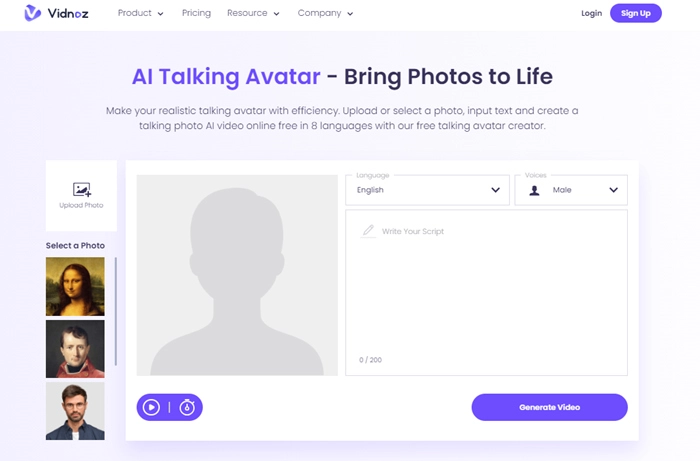
Step 4. Now, add a script, select a language, choose a voice, and click on “Generate video”.
You will get a complete video of the desired characteristics with the talking head of your favorite celebrity shortly. More than that, you could make Snapchat AI videos with avatar using Vidnoz AI video generator, which allows you to create and upload videos to Snapchat. It has portrait video templates for Snapchat AI videos, AI avatars for video creation, voice generators for male and female voices. It only takes a few minutes to complete a video after changing Snapchat AI gender.

Vidnoz AI - Create Free Engaging AI Video with Talking Avatar
- Easily create professional AI videos with realistic avatars.
- Text-to-speech lip sync voices of different languages.
- 2800+ video templates for multiple scenarios.
More You Can Do to Your Snapchat AI - Poses/Outfit/Nickname
In addition to changing the gender and outfits, you can also change the pose and nickname of your Snapchat AI. The pose can be changed from the customize option with the outfits as discussed above. Here is how to change the nickname of your Snapchat AI.
Step 1. Launch Snapchat and go to My AI window.
Step 2. Now, you need open your friendship profile with My AI and click on the name of My AI.
Step 3. An editing box will appear in which you can enter the new name. Choose a new name of your preference.
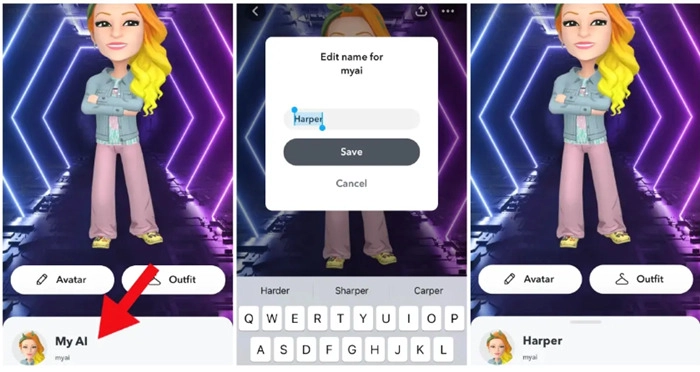
Step 4. After entering the right name, click on the “Save” button to save the changes you have made.
Conclusion
In a nutshell, people who use Snapchat regularly know what My AI is on the platform. For those who are new to Snapchat may not know how to use Snapchat AI or how to customize it. They may ask questions like how to change Snapchat AI gender which is simple enough. Following the tutorial discussed above, you can easily change the gender of your My AI Snapchat bot. You can also customize its skin tone, outfit, and much more by following the other tutorials above. If you want to create a video with the talking head of your favorite celebrity or internet personality, use Vidnoz Talking Head. It is free and unlimited.
Vidnoz Flex - Inclusive Video Creation & Automation Platform
Create, customize, share, and track videos. Gain all faster with 2X speed!
- Record, upload and edit videos with built-in video recorder editor.
- Add CTA button, polls and user forms that enhance interaction.
- Share your videos to mainstreaming platform in batches.
- Track your video performance with in-depth insights.