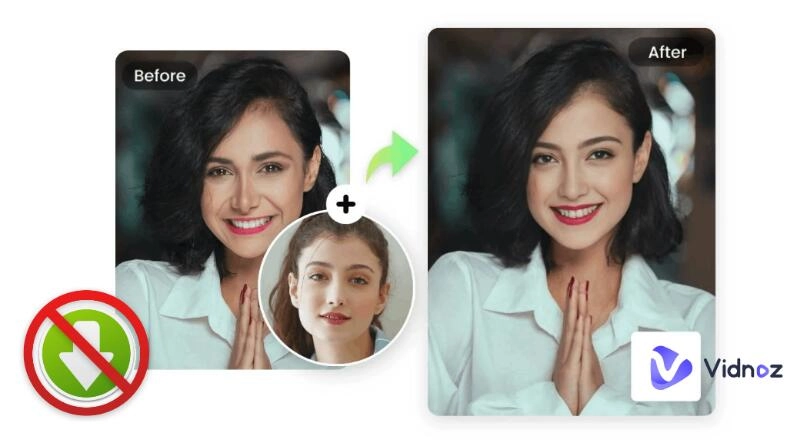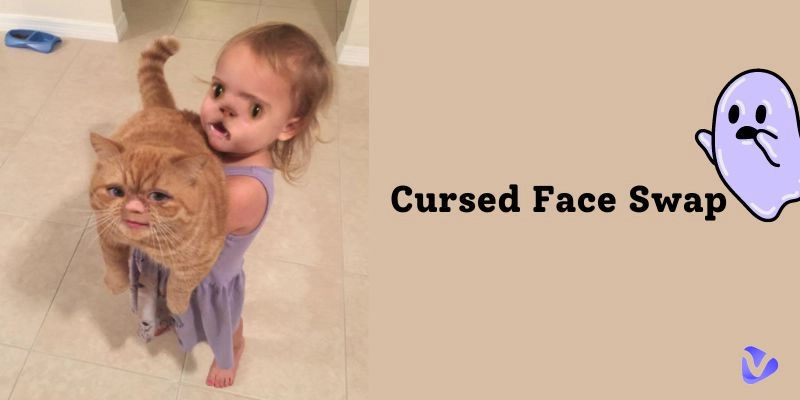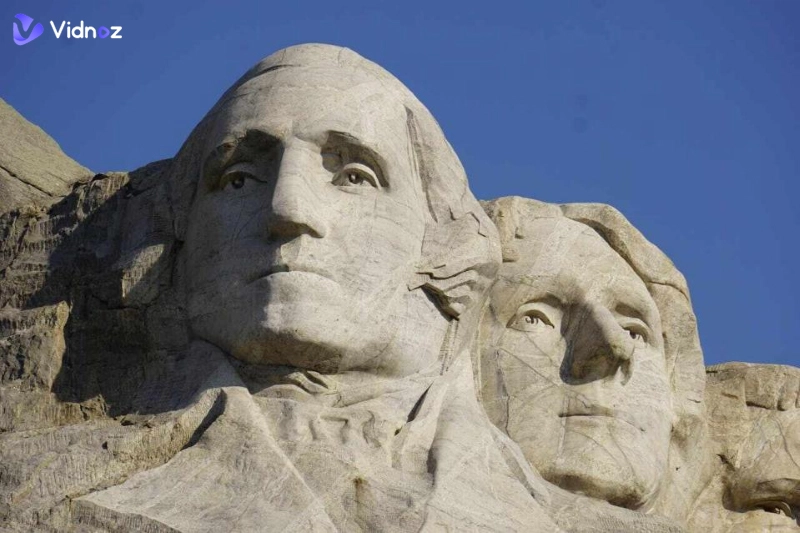Face swapping is a trend that has picked up recently with the release of new generative AI technology. Now we can make funny face changes with the help of advanced AI technology, so swapping faces can be simpler than it was in the past. You can quickly add your face, or another person's, to images, videos, and even GIFs using face swap apps on Mac.
Whatever your purpose for using face-swapping technology - for business uses or privacy protection, there are fun and easy solutions for face swap on Mac! In this blog, we'll explore the six best tools to perform a funny face swap on your Mac devices in just a few clicks.
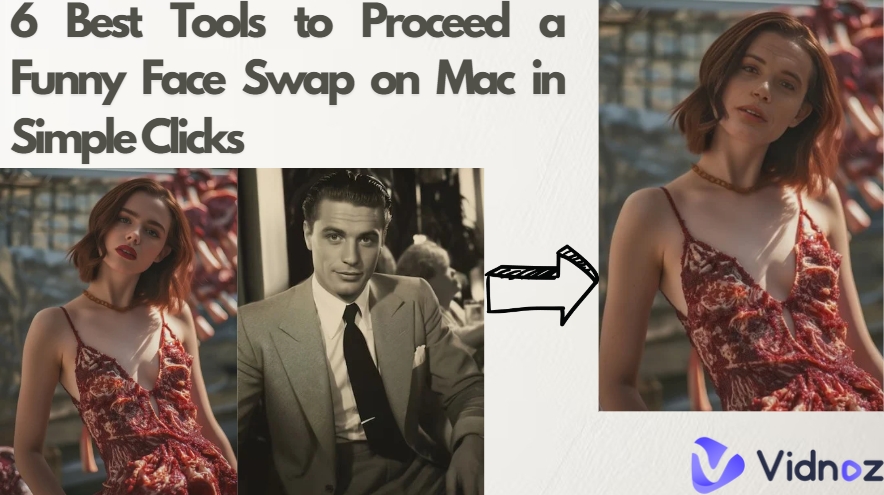
- On This Page
- What Is Face Swap on Mac & Why It Is So Popular?
- Funny Face Swap on Mac Examples
- Which Are The Simplest Tools for Face Swap on Mac?
- Full Guidance to Proceed Face Swap on Mac with Vidnoz Face Swap Tool
- Is It Legal to Use Creations of Face Swap Apps for Mac?
What Is Face Swap on Mac & Why It Is So Popular?
Face swap on Mac means people use artificial intelligence tools to swap a person’s face with another one’s on Mac. This exchange makes for a fun exercise that is immensely popular for several reasons:
-
Privacy: Some users swap faces with cartoon characters or other avatars to share content without revealing their identity.
-
Creativity: Artists and creators use face swapping to experiment with new looks or create unique art pieces.
-
Entertainment: People love seeing their faces with different bodies or trying celebrity face swap in different contexts. It’s a great way to create funny images and videos.
-
Social Media: Face swaps generate a lot of engagement on platforms like Instagram and TikTok, making it a favorite tool for influencers.
Swap your face into any photo, video, and GIF in 3 simple steps! Explore your new look and have more fun with Vidnoz FACE SWAP tool!
Funny Face Swap on Mac Examples
Here are some examples of funny face swaps you can do on your Mac:
1. Male Face Swap: Do a male celebrity like Mac Jones and Trevor Lawrence Face Swap.

2. Female Face Swap: You can also try a Mac face swap with a famous actress and Trevor Lawrence.

3. Group Face Swap: With new technology, you also have the chance to exchange more than one face within a photo for a hilarious twist.

Which Are The Simplest Tools for Face Swap on Mac?
The free “Face Swap” software offers a lot of features that are powerful and helpful, but it is so difficult to install for users who aren't Mac professionals. Fortunately, there are some simpler alternatives available. In the following section, we’ll provide you with six easy-to-use tools for face swap on Mac that anyone can try without hassle.
Swap your face into any photo, video, and GIF in 3 simple steps! Explore your new look and have more fun with Vidnoz FACE SWAP tool!
1. Vidnoz Face Swap: Change Your Face to Another on Mac Without Installing [Free]

Vidnoz Face Swap is a fantastic tool for face swap on Mac, which lets you swap your face with another in just a few clicks. It's entirely free and doesn't require any installation, making it incredibly user-friendly. Whether you want to swap faces in a single photo or perform multiple face swap, Vidnoz has got you covered. Even if you're not tech-savvy, this tool is straightforward and fun to use.
Pros
- No installation required
- Free to use
- Supports group face swaps
- Offers other features like talking photos and Vidnoz AI
Cons
- Limited to online use
- Requires a stable internet connection
- May have occasional ads
2. iface: Put Your Face into Favorite Movie Clips

iface lets you place your face into your favorite movie scenes with ease. This Mac face swap tool is perfect for creating fun and engaging content. You can swap faces with popular characters from movies and share their creations on platforms like Instagram, TikTok, and WhatsApp.
This reface app also allows for customization, where you can edit titles, descriptions, and privacy settings for your videos. This app makes it simple to become a part of your favorite films, making your social media posts stand out.
Pros
- Easy face swapping in movie clips
- Great for social media sharing
- Customizable video settings
Cons
- Requires subscription for premium features
- Processing can be slow at times
- Limited to video face swaps
3. Deep Face Swap - Face Editor: Different Templates to Generate Unique Face Swap Photos

Deep Face Swap - Face Editor is a versatile face swap app for Mac users that allows you to create professional ID photos, wedding video/photos, and travel photos by swapping faces. The app offers a variety of templates suitable for different backgrounds, including commercial scenes, concerts, and more. With its powerful AI, you can seamlessly swap faces in any photo within seconds, making it look natural and convincing.
Pros
- Wide range of templates for different scenarios
- High-quality, seamless face swaps
- Easy-to-use interface
Cons
- Requires in-app purchases for premium features
- Some templates may require internet access
- Few free options
Also Read: 7 Best Face Swap Apps Android & Online 2024 - Reface Photos & Videos Perfectly >>
4. FaceMagic: Powerful Motion Tracking for Face Swap in Videos
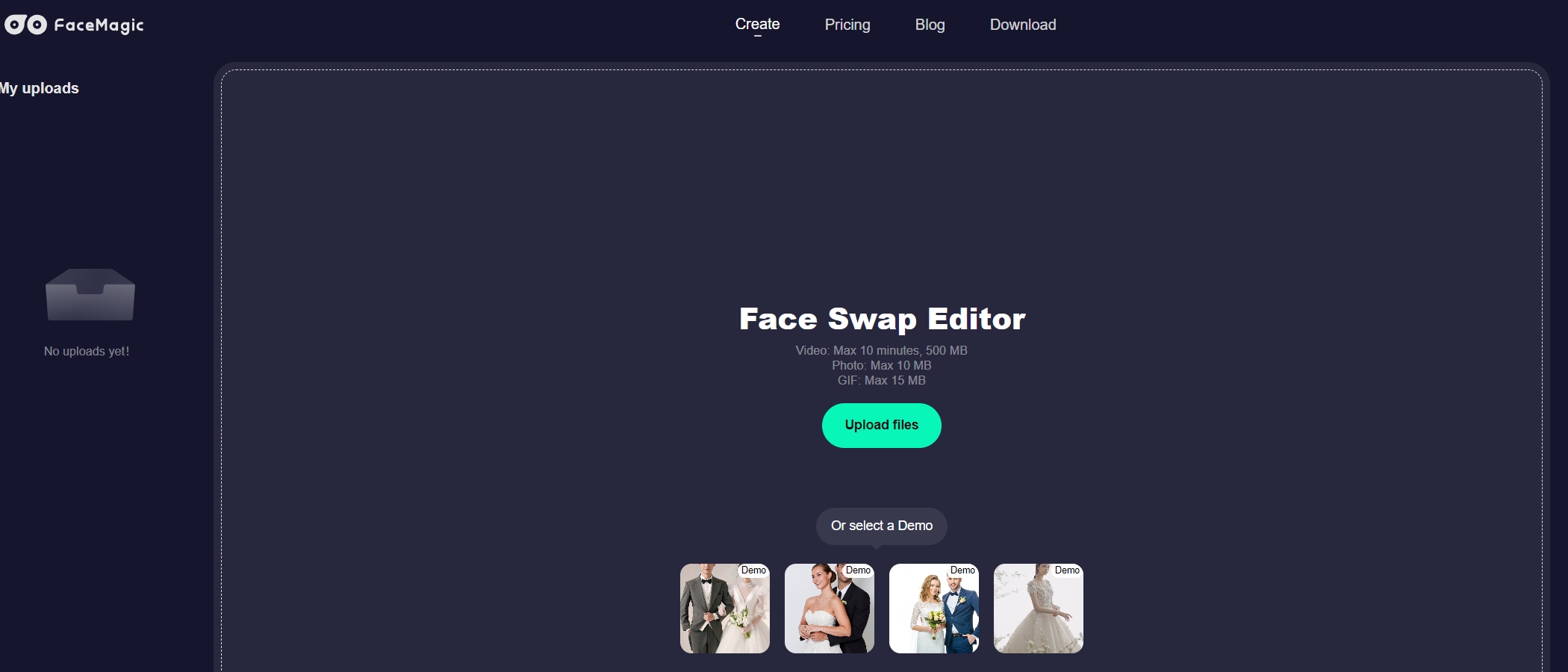
FaceMagic is an impressive face swap app on Mac that excels in swapping faces in videos using powerful motion tracking and face analyzing functions. This app provides a variety of in-app media formats, including popular memes, videos, and GIFs, making it a versatile tool for creating engaging content.
With FaceMagic, you can seamlessly integrate your face into different digital media, from photos to dynamic videos, ensuring a fun and creative experience.
Pros
- Advanced motion tracking for seamless video face swaps
- Wide range of media formats, including memes and GIFs
- Easy to share creations on social media
Cons
- Some features require a subscription
- Processing time can vary
- Limited free options
5. Clony AI: Clone Face on Mac with Advanced Algorithm

Clony AI is an innovative face swap tool for Mac users that goes beyond simple face swapping. This tool not only allows you to clone faces but also to create lifelike voice clones, enabling the creation of viral videos. With advanced algorithms developed by ElevenLabs, Clony AI offers the Text to Speech function, making it one of the best face swap software for Mac.
Pros
- Advanced face and voice cloning technology
- Ability to create text-to-speech messages with cloned voices
- User-friendly interface with multiple media import options
Cons
- Limited features compared to other voice-faking apps
- Requires internet access for some functionalities
- Some advanced features might require a subscription
6. Copy Replace Photo Face Swap: Customize Your Blend Faces on Mac

Copy Replace Photo Face Swap works as a face swap app for Mac devices users that allows you to swap faces in any photo effortlessly. You can clone the entire face or just specific parts like the nose or eyes, making it easy to create customized blends. This face swap tool is perfect for those who want to mix and match different facial features to craft unique and interesting images.
Pros
- Unlimited face combinations
- Advanced editor tools for perfect blending
- Ability to save faces for future use
Cons
- Some features require a subscription
- Limited to photo face swaps
- May require a learning curve for advanced edits
Swap your face into any photo, video, and GIF in 3 simple steps! Explore your new look and have more fun with Vidnoz FACE SWAP tool!
Full Guidance to Proceed Face Swap on Mac with Vidnoz Face Swap Tool
Using Vidnoz Face Swap to perform a face swap on Mac is straightforward and fun. Here's how you can get started:
Step 1. Begin by opening the Vidnoz Face Swap page, then uploading a photo with a face that you want to swap. This serves as your base image.

Step 2. Next, upload another photo containing the face you wish to use for the swap. This can be a picture of a friend, celebrity, or even a cartoon character.

Step 3. Click the "Swap Face Now" button. Vidnoz’s AI algorithm will instantly perform the face swap, producing a seamless result.
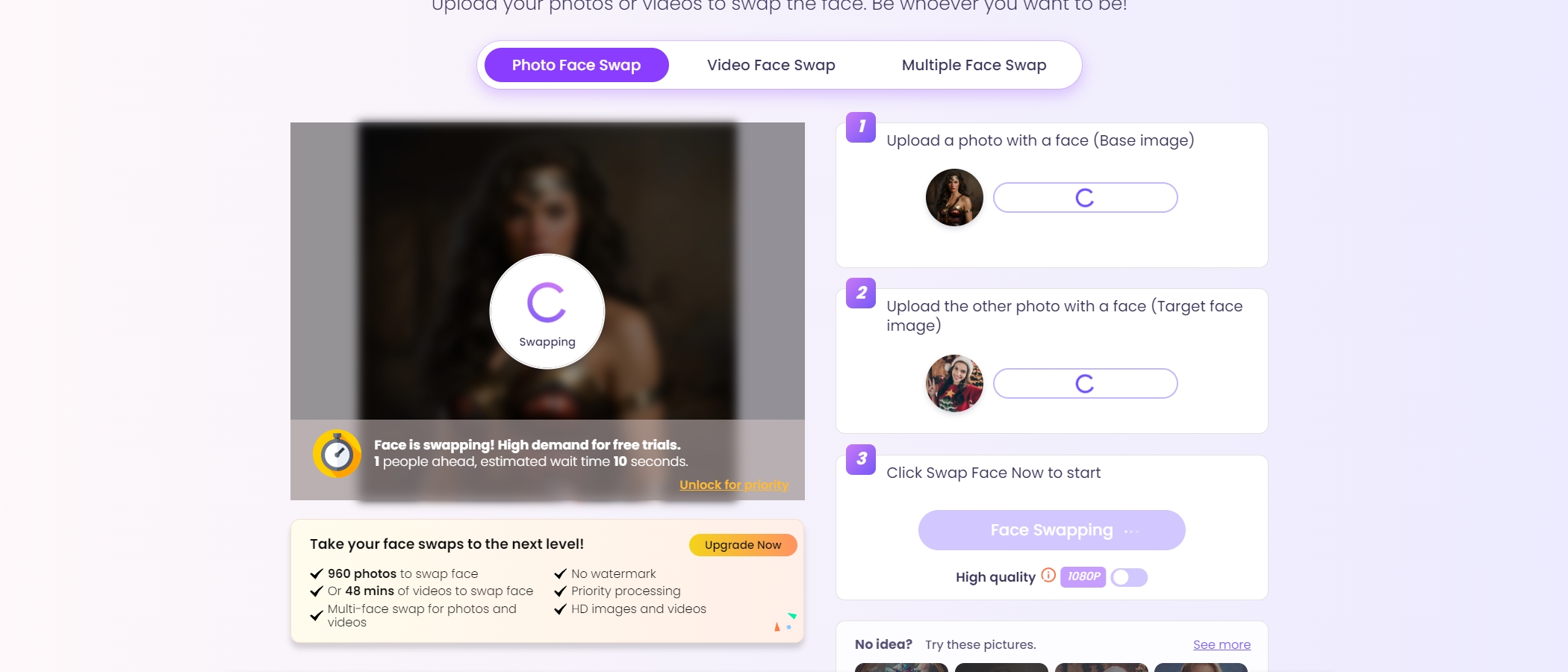
Vidnoz also allows for video face swaps, making it one of the best face swap software for Mac. You can create fun memes as a great AI meme generator, or transform yourself into a celebrity with ease.
Is It Legal to Use Creations of Face Swap Apps for Mac?
Using face swap apps on Mac can be fun, but legality varies by situation.
✔ If you have consent from the person whose face you are swapping, it's generally legal to use and share the photos or videos, even on online platforms.
✘ However, creating and sharing Mac face swap images of celebrities or common people without permission can lead to legal issues due to copyright laws. Commercializing such content without proper consent is illegal.
Therefore, please always ensure you have the necessary permissions to avoid any legal troubles when using tools for face swap on Mac.
Swap your face into any photo, video, and GIF in 3 simple steps! Explore your new look and have more fun with Vidnoz FACE SWAP tool!
Conclusion
From this article, we explored the 6 best tools for face swap on Mac such as Vidnoz Face Swap and iFace. From easily swapping faces to professionally making videos, these apps offer diverse options for users to inspire their creation.
With the right face swap apps for Mac users, you can enjoy endless creative possibilities while staying within legal boundaries. Let’s use any of these Mac face swap apps depending on your own needs and preference.




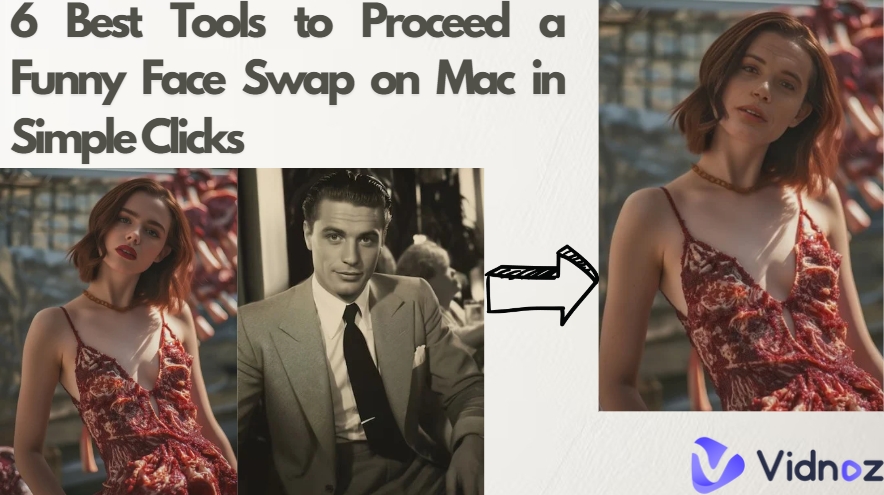








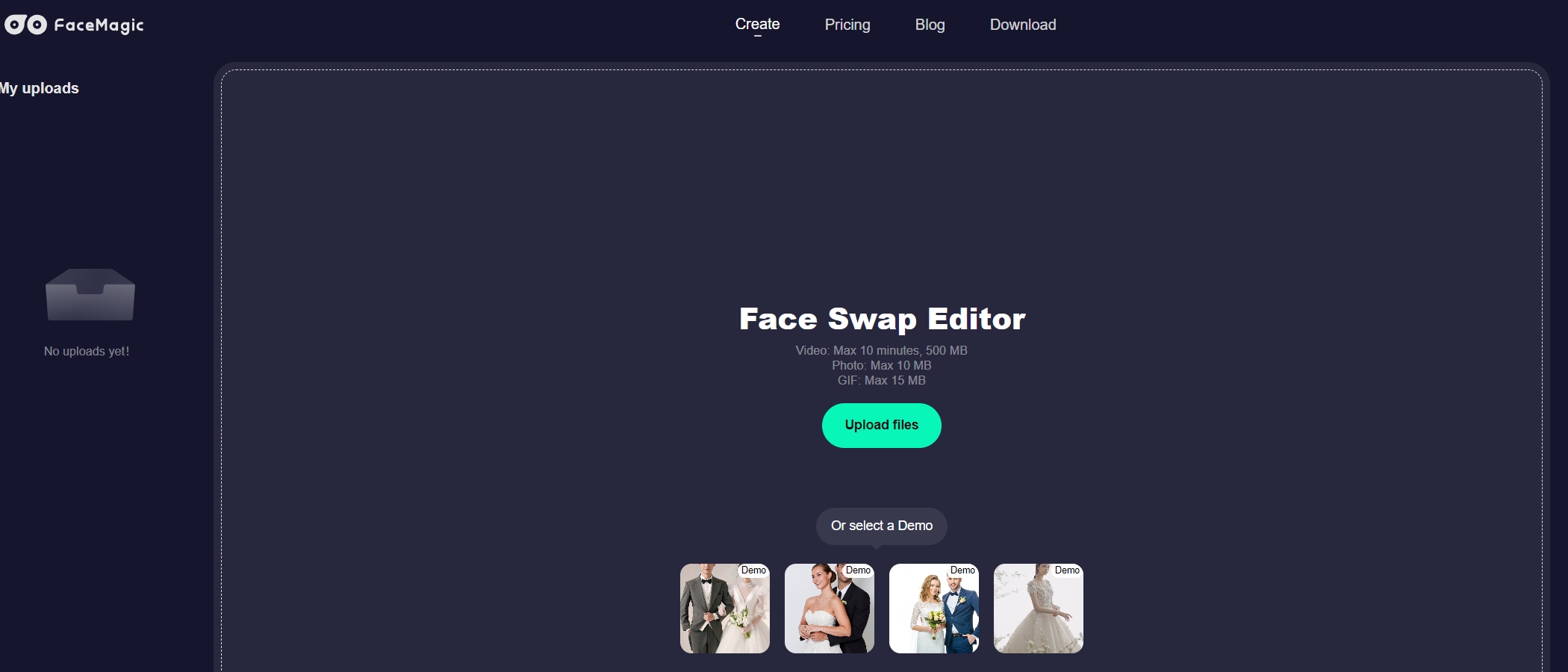




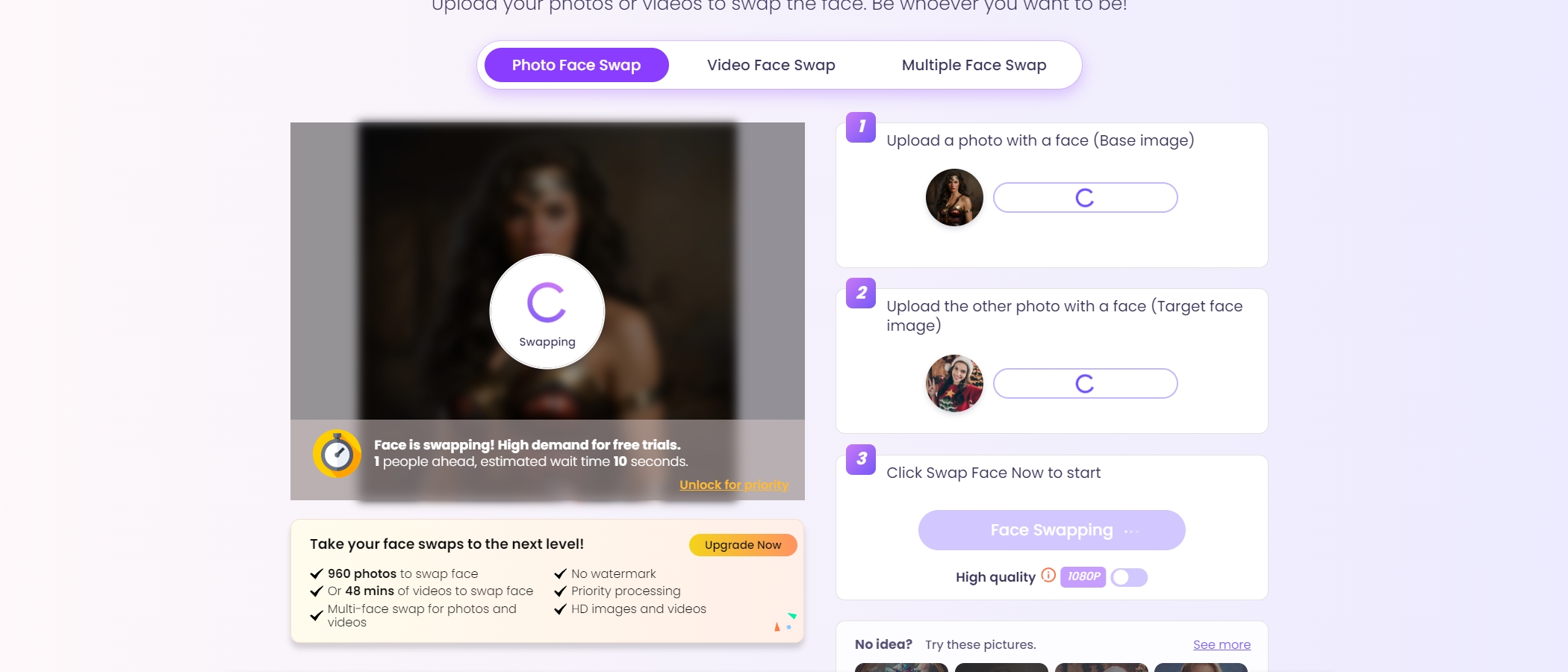
![Top 15 AI Face Swap Video Online Gratis Tools [Perfect & Professioneel]](https://www.vidnoz.com/bimg/얼굴-바꾸기-앱-및-사이트.webp)