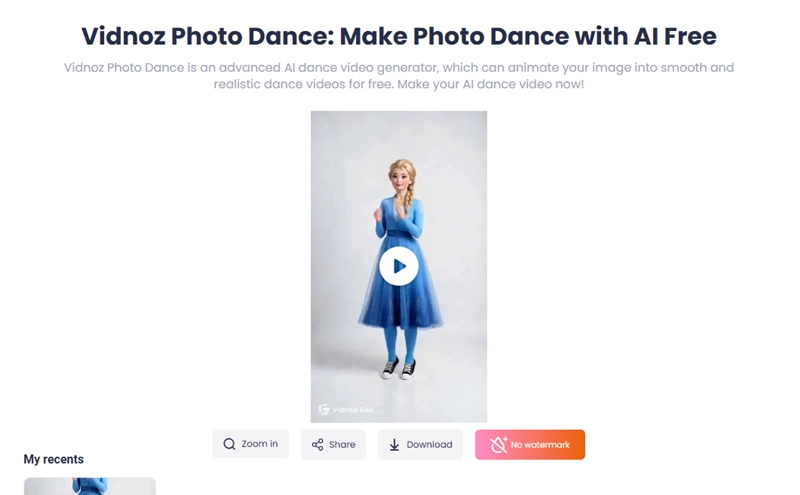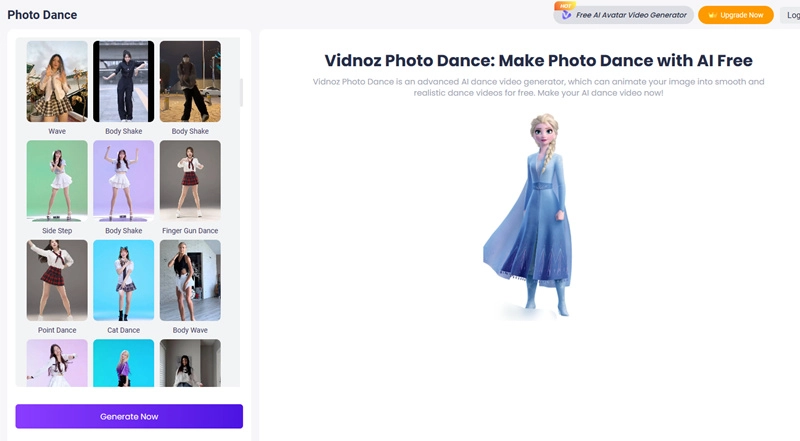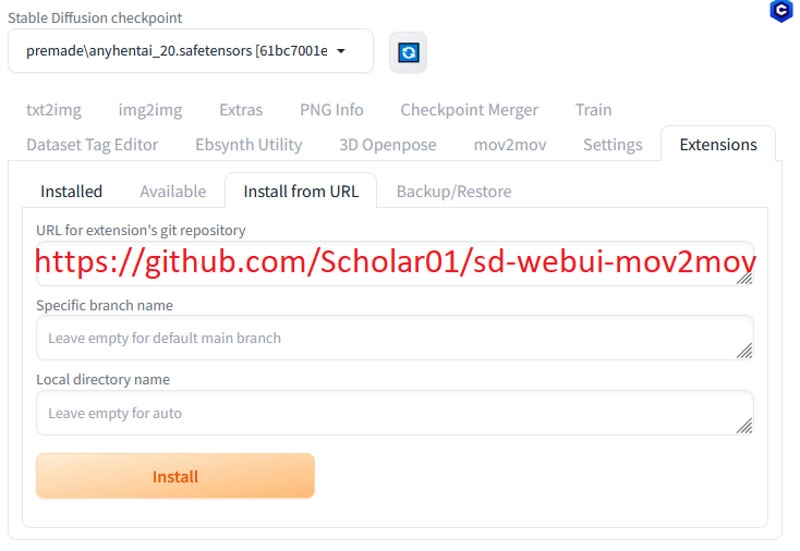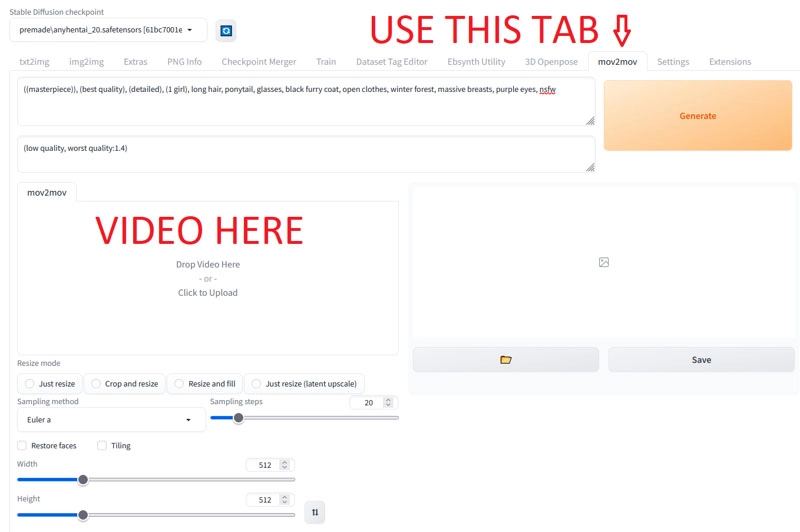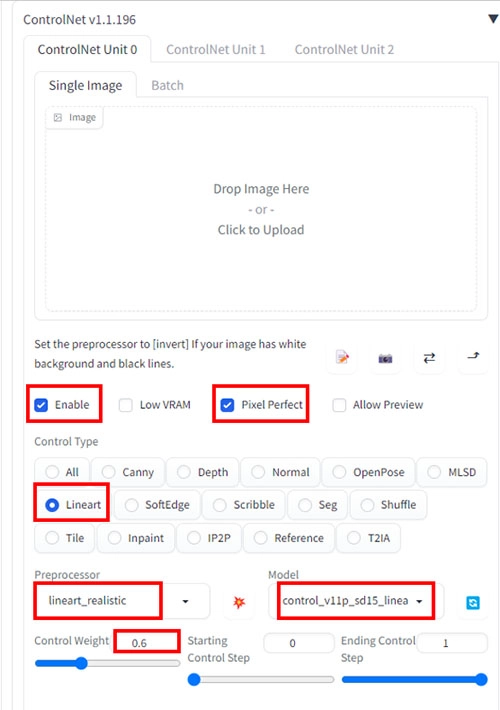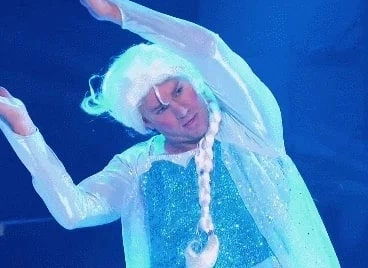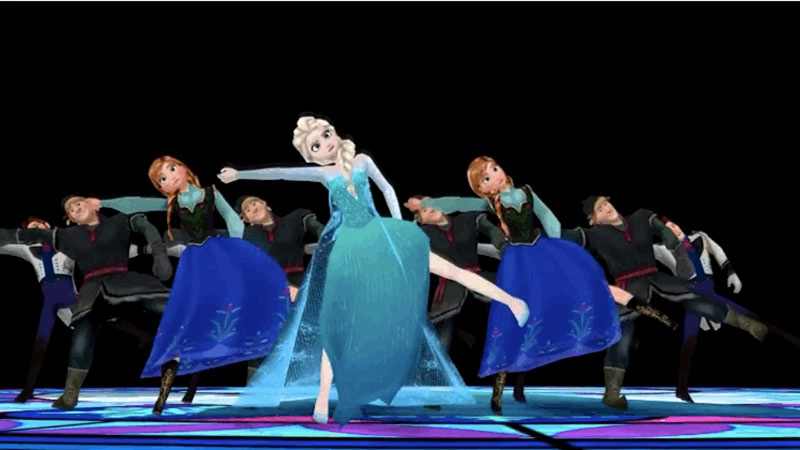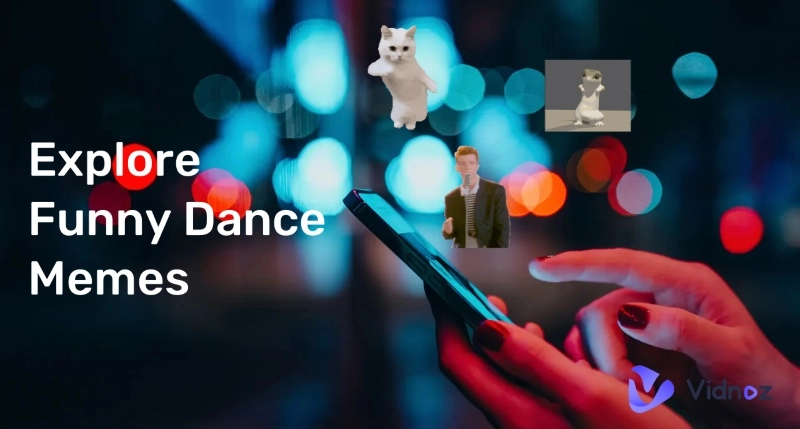10 years ago, Disney’s animated musical fantasy movie, Frozen hit the world with a bang. Princess Elsa, the frozen queen, has also become one of the most popular Disney characters of recent years. The craze of Else never ends and today you can find trendy Elsa dance videos and memes on social media platforms.
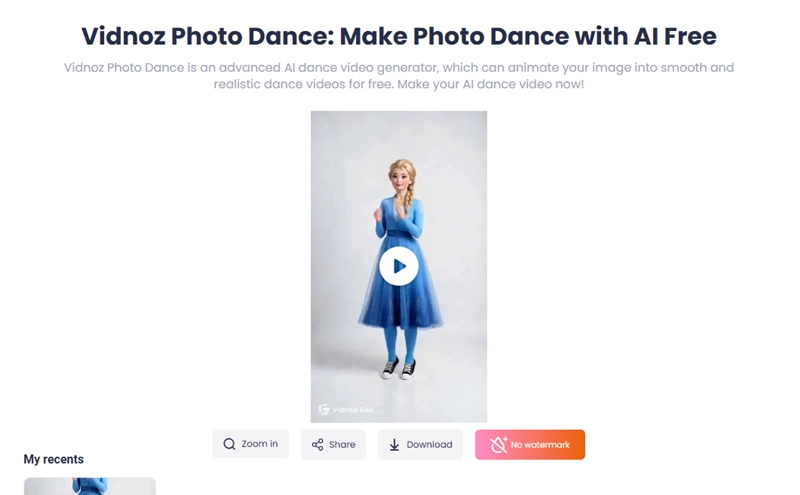
So what are the most popular Elsa dance videos and how to make your own? With the best AI tools for making TikTok AI Elsa dancing videos, this blog is the most comprehensive guide! You can also find the popular Elsa Frozen dancing videos and memes on social media. Don’t miss out!
- On This Page
-
AI Elsa Dance - AI Animated Photo Dance
-
Video to Video Elsa Dance - Make Any Video with Elsa Filters
-
3 Best Elsa Dance TikToks Made by AI
-
3 Best Elsa Dance GIFs and Memes Collection
AI Elsa Dance - AI Animated Photo Dance
How to make Elsa dance in videos? Vidnoz Photo Dance is a handy tool. Developed with the most sophisticated AI algorithms and diffusion models, the web-based dance generator can animate your images to dance temporal instantly. All you have to do is upload a photo of Elsa and you can make her dance in various dance styles and motion sequences.
How to let Elsa dance with Vidnoz AI Dance Generator?
Step 1. Head to Vidnoz AI Dance Generator. Sign in with an email address(Linkedin, Google, Microsoft, Facebook).
Step 2. Click the Upload button to upload a clear photo of Elsa.
Step 3. Set your target dance animation, including the background music and the 3D motion sequence you prefer.
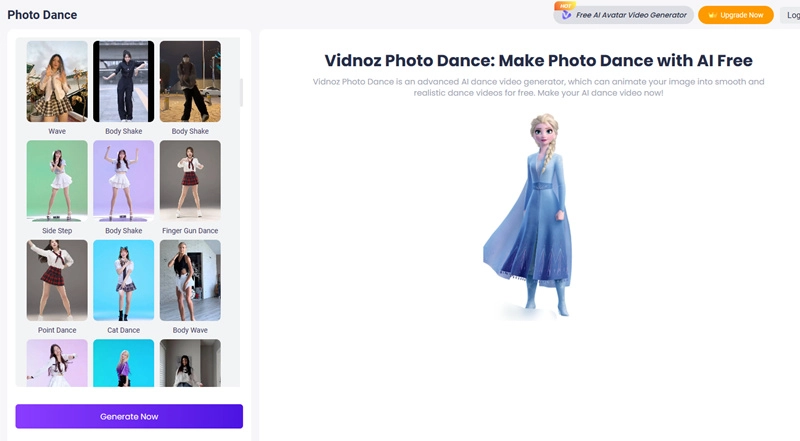
Step 4. Click on the Make Photo Dance Now button to generate a frozen Elsa dance.
The core features of Vidnoz AI Dance Generator
Totally free website with unlimited generations: Vidnoz AI Dance Generator is 100% free to use. Simply sign in with an email address and you can make Elsa dance in a video at 0 cost.
Quick generation: The dance move generator is a no-brainer tool that is easy to use for users of all skill levels. No video editing skill is needed, Just upload a picture of Elsa and you can make her dance in one click.
Realistic performance: Packed with the most advanced diffusion models, the dance animator can create consistent and stable dance motions that look 100% realistic. You can turn a picture of Elsa into a 3D dance motion sequence with various dance styles and background music.
Free download and sharing: Unlike most AI dance generators that are pricey to use, Vidnoz AI allows you to make picture dance fast and free. After you generate an Elsa AI dance video, you can easily share the video on social media platforms to gain more attention.
Video to Video Elsa Dance - Make Any Video with Elsa Filters
Alternatively, you can create an Elsa dance video with Stable Diffusion, a generative artificial intelligence that allows you to transform videos into animation effortlessly. Here you will need to use ControlNet, a neural network structure that can control diffusion models by adding extra conditions. Incorporating task-specific conditions, ControlNet has precise artistic and structural control in generating images and videos.
Currently, there are a few tools that adopt ControlNet, and the mov2mov extension is a handy one that can help you make video to video Elsa dance on your device. Compatible with AUTOMATIC1111 Web-UI, movtomove is an excellent AI dance video maker to create appealing Elsa dance videos with sufficient continuity. The only downside is that the extension is quite difficult to pick up for average users.
How to use Stable Diffusion to generate Elsa dance?
Step 1. Install AUTOMATIC1111 Web-UI on your device first. Navigate to the Extensions tab and Select Install from URL tab.
Step 2. Under the “URL for extension’s git repository” field, enter https://github.com/Scholar01/sd-webui-mov2mov to install the extension.
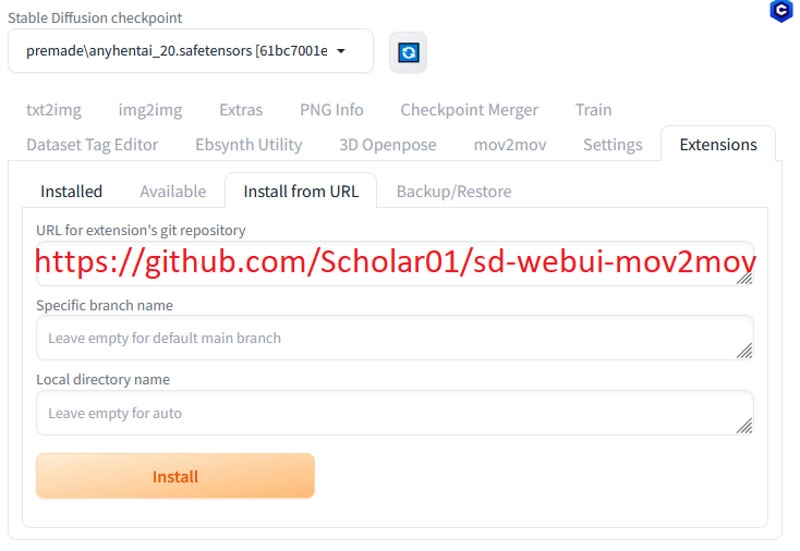
Step 3. Select a Stable Diffusion checkpoint in the dropdown menu at the page top. Drop a source video of Elsa in the blank canvas. Crop and resize it if desired.
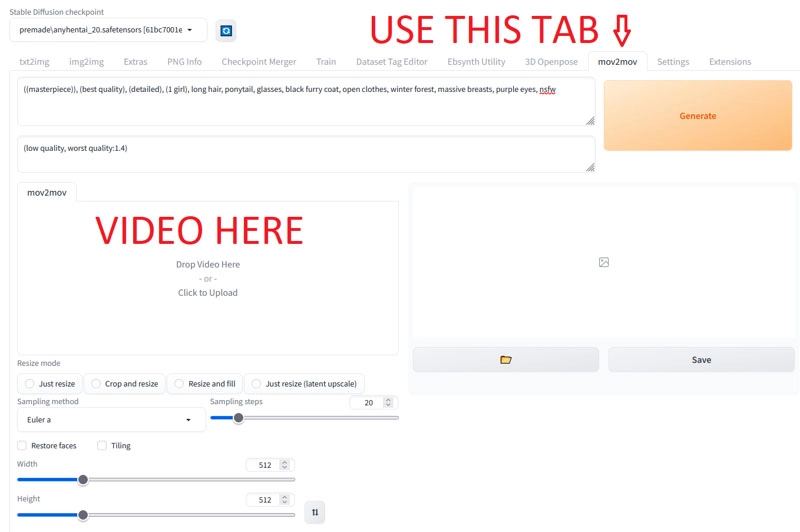
Step 4. Keep the noise multiplier at 0 to reduce flickering. Enter the settings for ControlNet and adjust the parameters. Click on the Generate button to create a Frozen Elsa dance video.
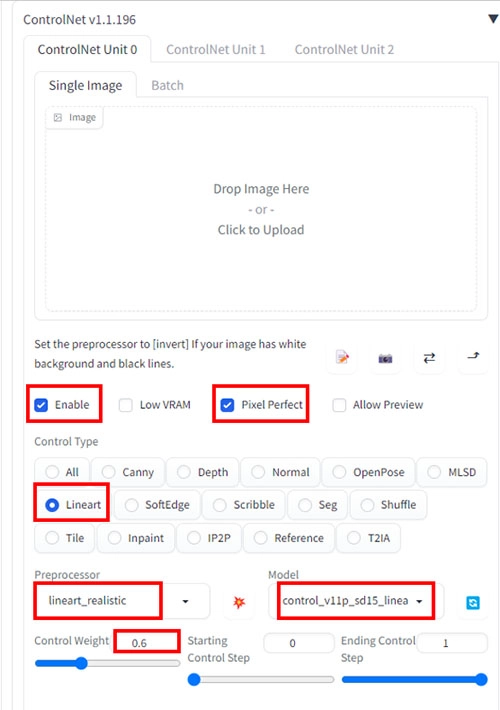
3 Best Elsa Dance TikToks Made by AI
With the 3 AI tools above, you can make Elsa dance in a video effortlessly. In this part, let’s have a look at the 3 best AI Elsa dances on TikTok.
#1.https://www.tiktok.com/@erikkepper_3dshorts/video/7291036146811882784
This Elsa TikTok dance video is quite vivid with natural moves. The video is a typical AI-generated work, which can be done with the 3 AI tools introduced above. The simplest way is to upload a base dancing video and replace the face with Elsa’s using Vidnoz Video Face Swapper.
#2.https://www.tiktok.com/@therileeofficial/video/7295978385262611713
This Elsa AI dance is super cute in an original way, which makes the animated Elsa dance naturally and consistently. To make an Elsa dance GIF video like this, Vidnoz AI Dance Generator is the best tool that comes in handy. Just upload a photo of Elsa and choose the dance style to make Elsa dance!
#3. https://www.tiktok.com/@arkyu.aiart/video/7295310491554024711
This Elsa dance video in real person is AI-generated, which can be done by the video to video Stable Diffusion approach or you may just replace the face with Elsa’s using Vidnoz AI Face Swapper.
3 Best Elsa Dance GIFs and Memes Collection
Elsa as a cultural icon is not only widely seen in videos but also in trendy memes and GIFs. For instance, TikTok has this AI Elsa dance filter that lets you make funny dance memes of Elsa easily. Want to learn more? Here are the best 3 collections!
#1. This is one of the most interesting Elsa dance memes online, with Elsa in real person dancing amusingly. The GIF is not AI-generated and it seems to be clipped from a video.
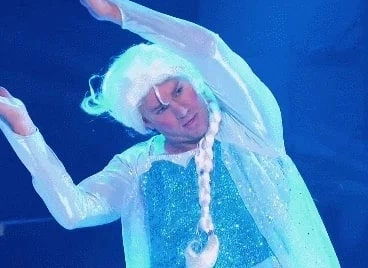
#2. This is another popular Elsa dance GIF on social media. The animated Elsa is moving her body to the beat. You can use an AI tool to create a GIF like this easily.

#3. The GIF widely appears online, with all characters from Frozen doing the “Thriller” dance, the famous dance performed by Michael Jackson. The Elsa dance GIF could be created with a professional AI dance generator.
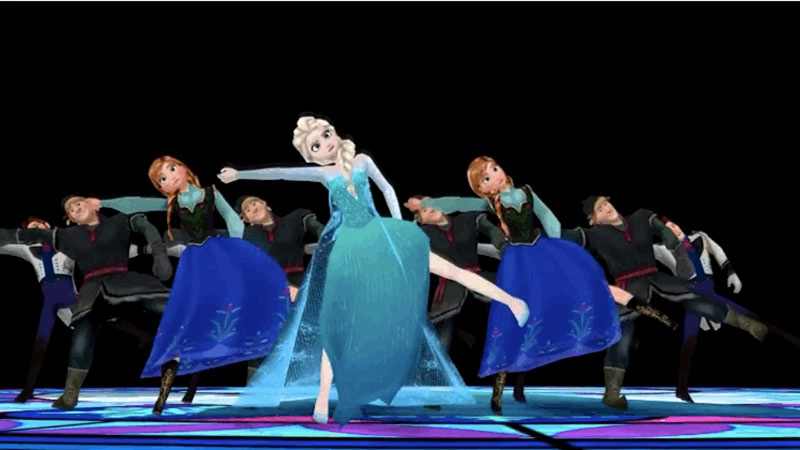
Also Read: How to make dance cat videos
Conclusion
How to make Elsa dance in a video? Now you have 3 handy AI tools that allow you to do so. But when it comes to the best one, Vidnoz AI Dance Generator is the go-to choice. With advanced diffusion models, the AI tool can help you make not just Elsa but anyone dance in a video easily for free. You can also upload a dance video to Vidnoz Video Face Swapper to create an Elsa dance video hassle-free. Regardless of your choice, just head to Vidnoz and sign up to learn more!

Vidnoz AI - Create Free Engaging AI Video with Talking Avatar
- Easily create professional AI videos with realistic avatars.
- Text-to-speech lip sync voices of different languages.
- 2800+ video templates for multiple scenarios.