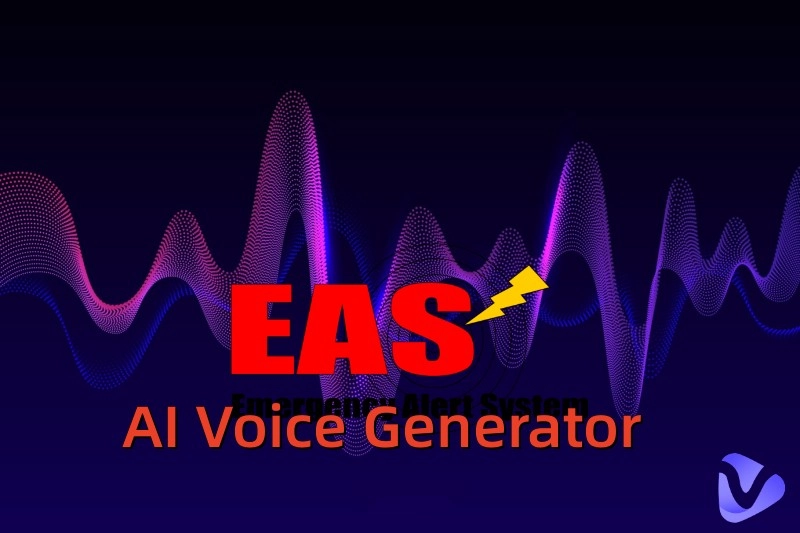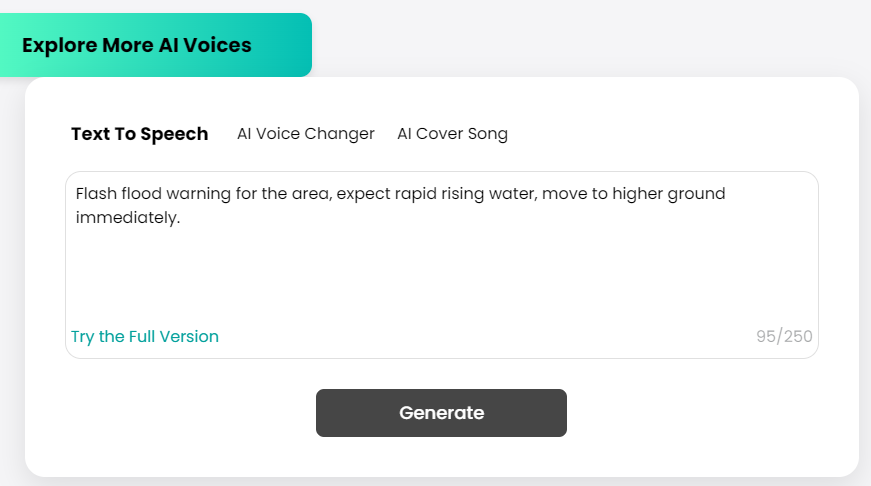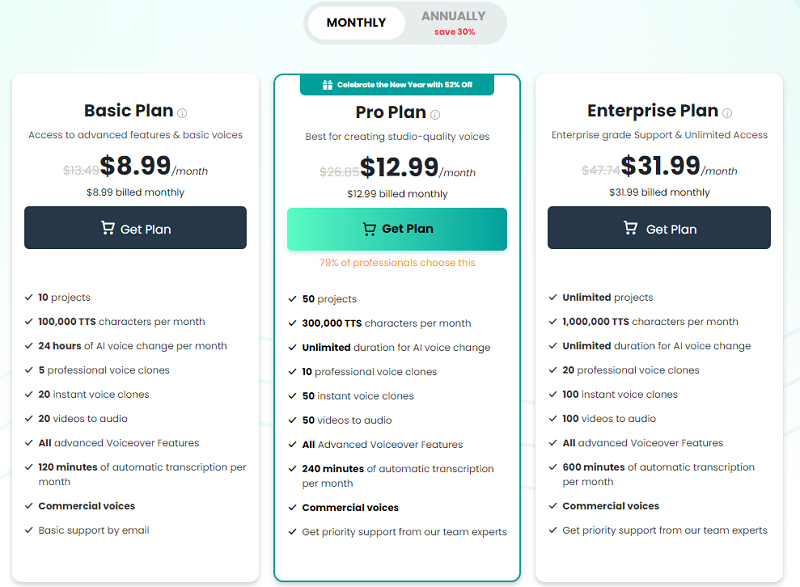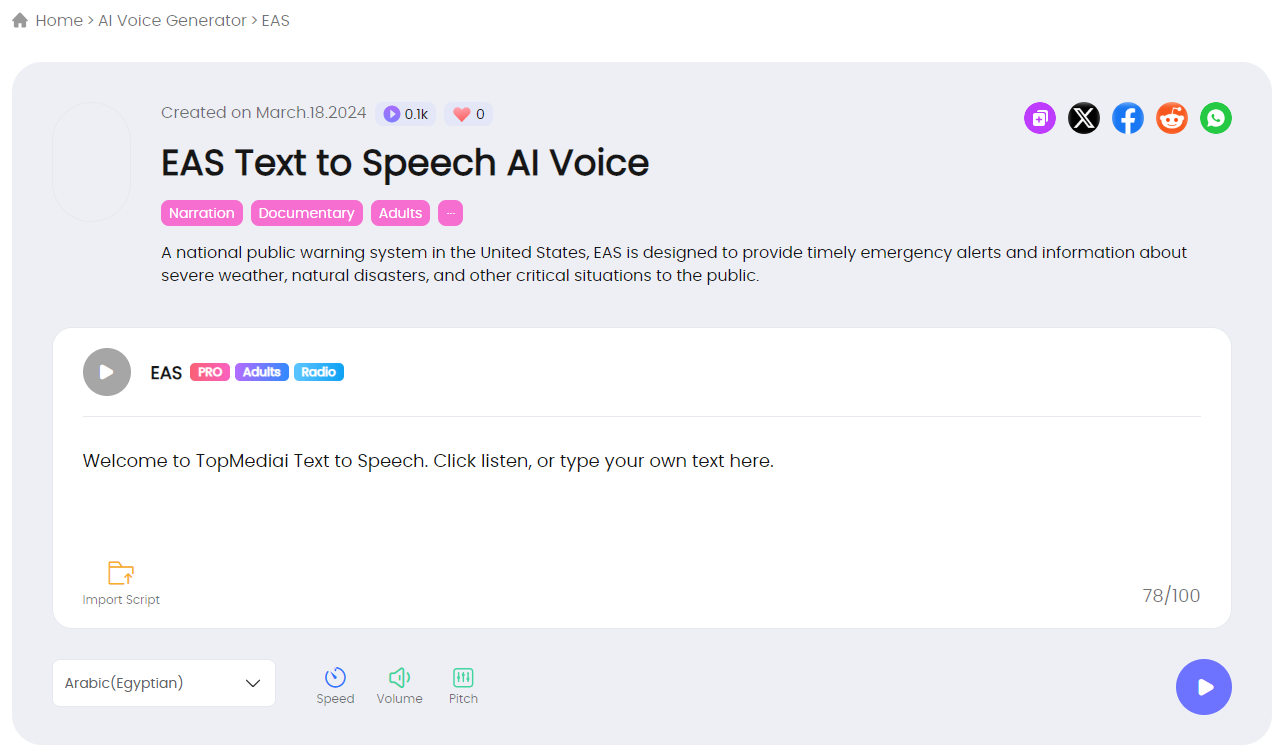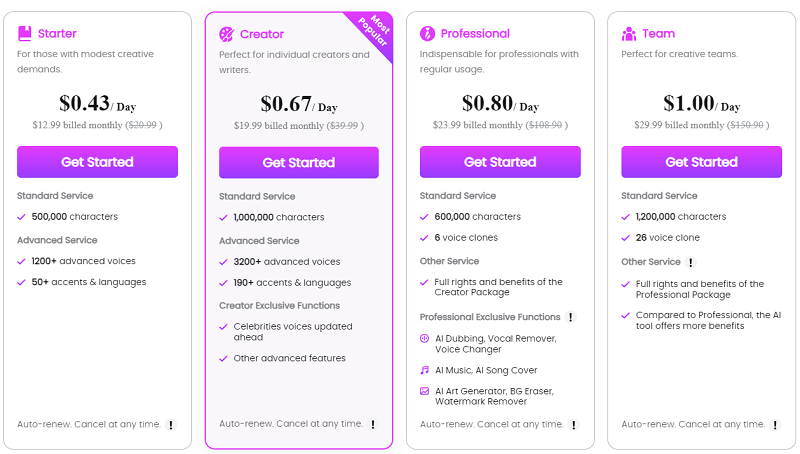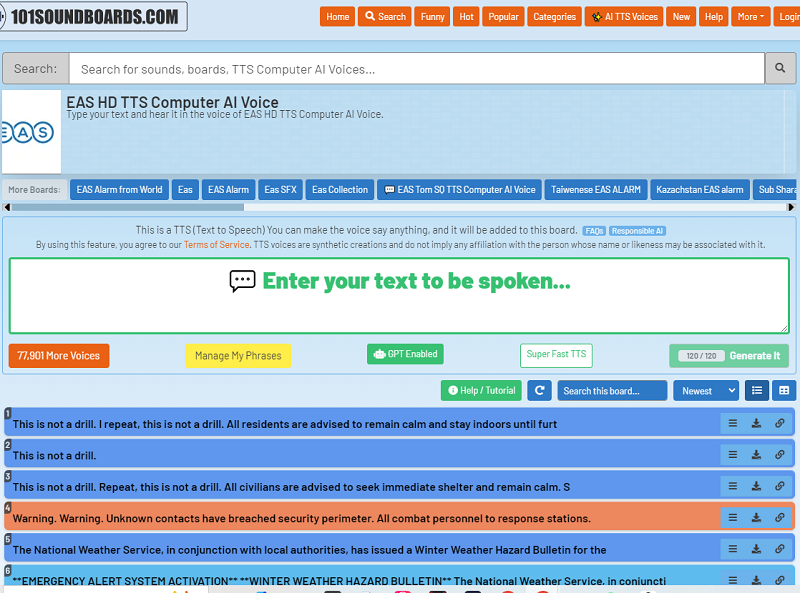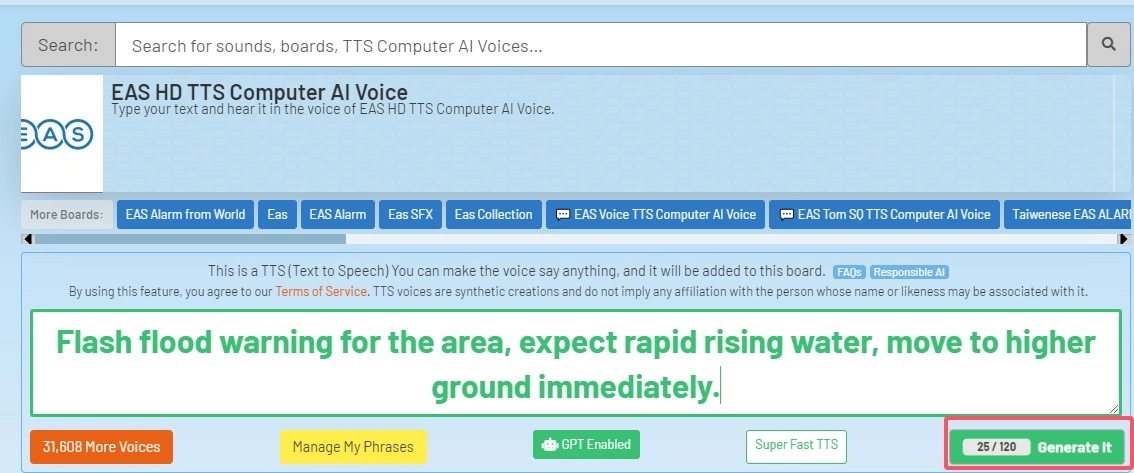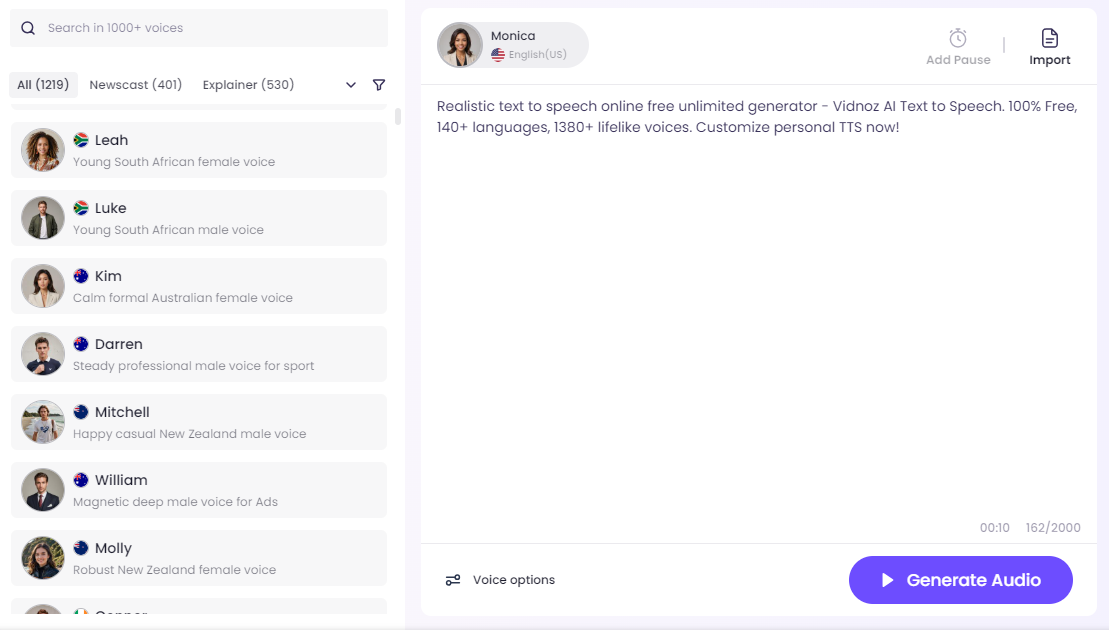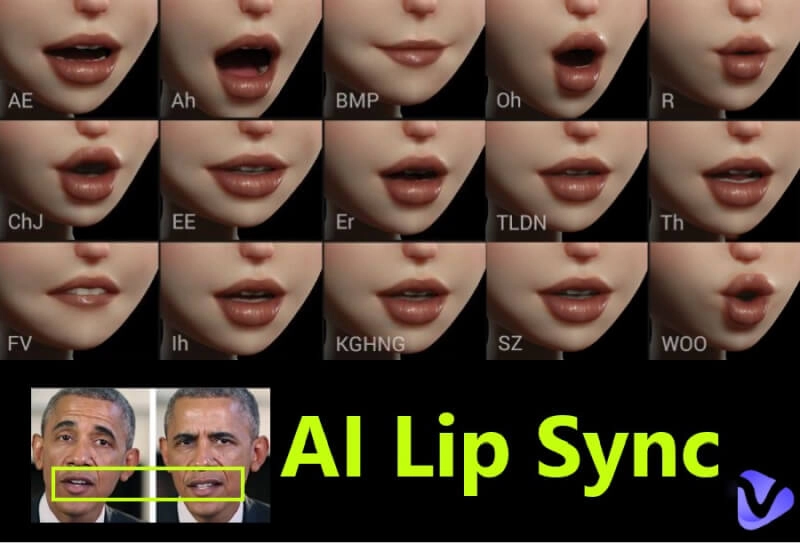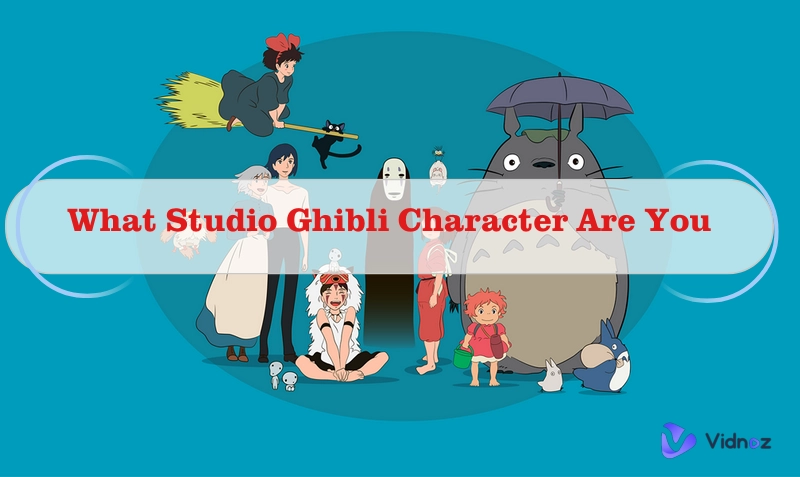The Emergency Alert System (EAS) is a US national warning system, used to send emergency alerts and warning messages when facing severe weather or other emergency situations to locals. In the film Leave the World Behind, EAS is used to convey the message that The White House and major cities are under attack. Actually, EAS can be found in other movies such as apocalyptic films and disaster movies. More than that, EAS can be used in audiobooks. Instead of recording EAS alarms with real humans, EAS voice generator, a tool to create realistic EAS messages in seconds, is more effective and cost-saving. Read the article to find several EAS voice generators online free to get EAS voice, anytime, anywhere.
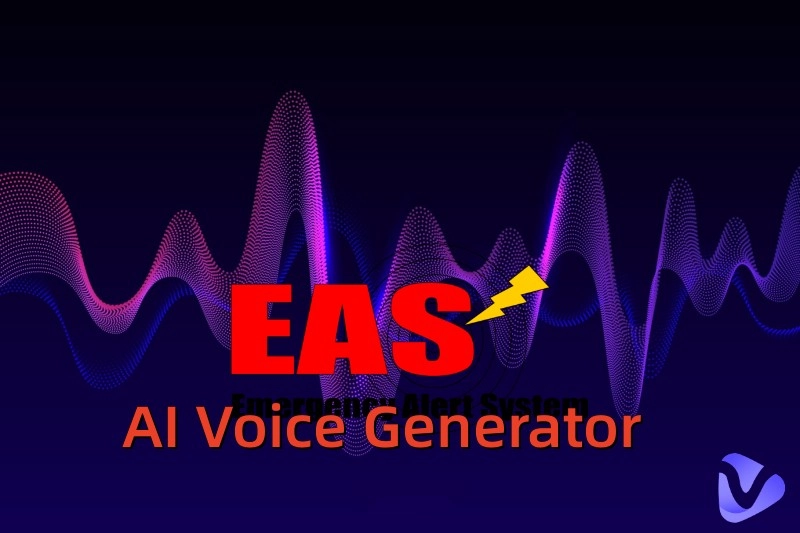
- On This Page
-
Fineshare EAS AI Voice Generator
-
TopMediAi: EAS Text to Speech AI Voice
-
101Soundboards.com: EAS HD TTS AI Voice
-
How to Generate EAS Voice from Text to Speech?
-
What Can You Do More with EAS Voice Generator?
-
Bonus Part: Text to Speech Tool with 1000+ AI Voices
Fineshare EAS AI Voice Generator
Fineshare EAS AI Voice is an emergency broadcast voice generator that can be used on mainstream browsers. As a simple and convenient EAS AI voice tool, its interface is clear at a glance. There are two ways to generate EAS voice. One is to use text to speech, that is, you only need to enter text and click the generate button to generate EAS voice with the application of AI. The second is to use the voice changer tool, that is, upload a voice or record a voice immediately to convert the existing voice into EAS voice.
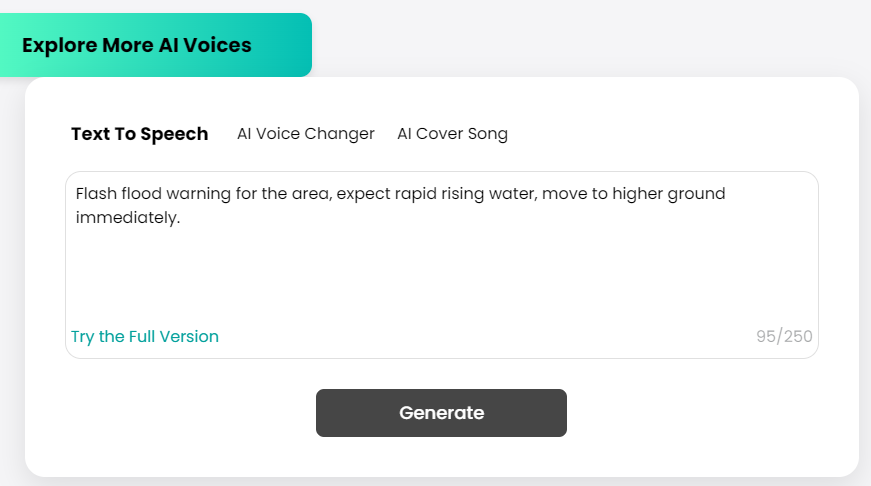
Of course, the free version also has certain limitations. When using the text to speech tool, you can only enter 250 characters, and cannot select gender and language; when uploading a voice file, the file size cannot exceed 3MB.
More AI tools from the website you may be interested in except for text to speech and AI voice changer: video to audio, AI voice clone, speech to text.
Price: $8.99/month; $71.99/annual
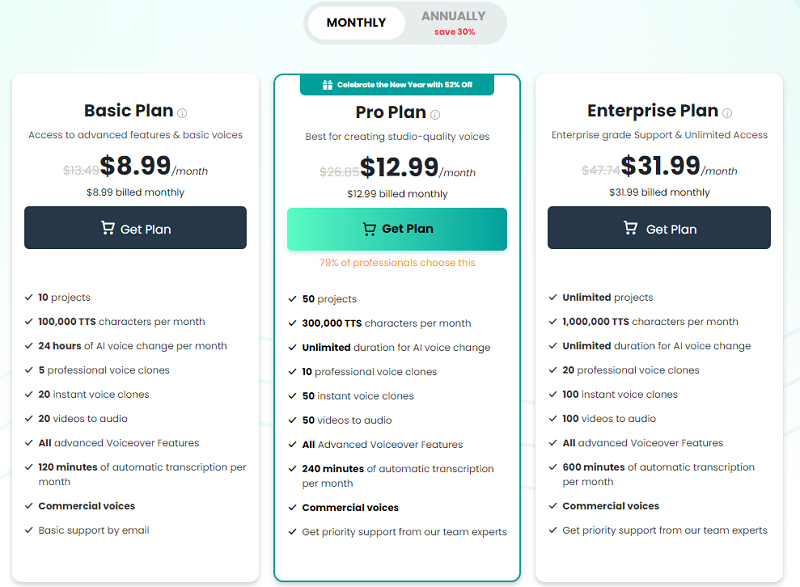
TopMediAi: EAS Text to Speech AI Voice
TopMediAi allows you to generate realistic EAS AI voice from texts. The free version can only input 100 characters at a time, so the file that can be converted to audio is small. Before converting to audio, you can choose the language, adjust the speed, sound and pitch. Even though it is a free feature, the generation speed and quality are still good. One disadvantage is that you cannot download the generated audio until making a subscription.
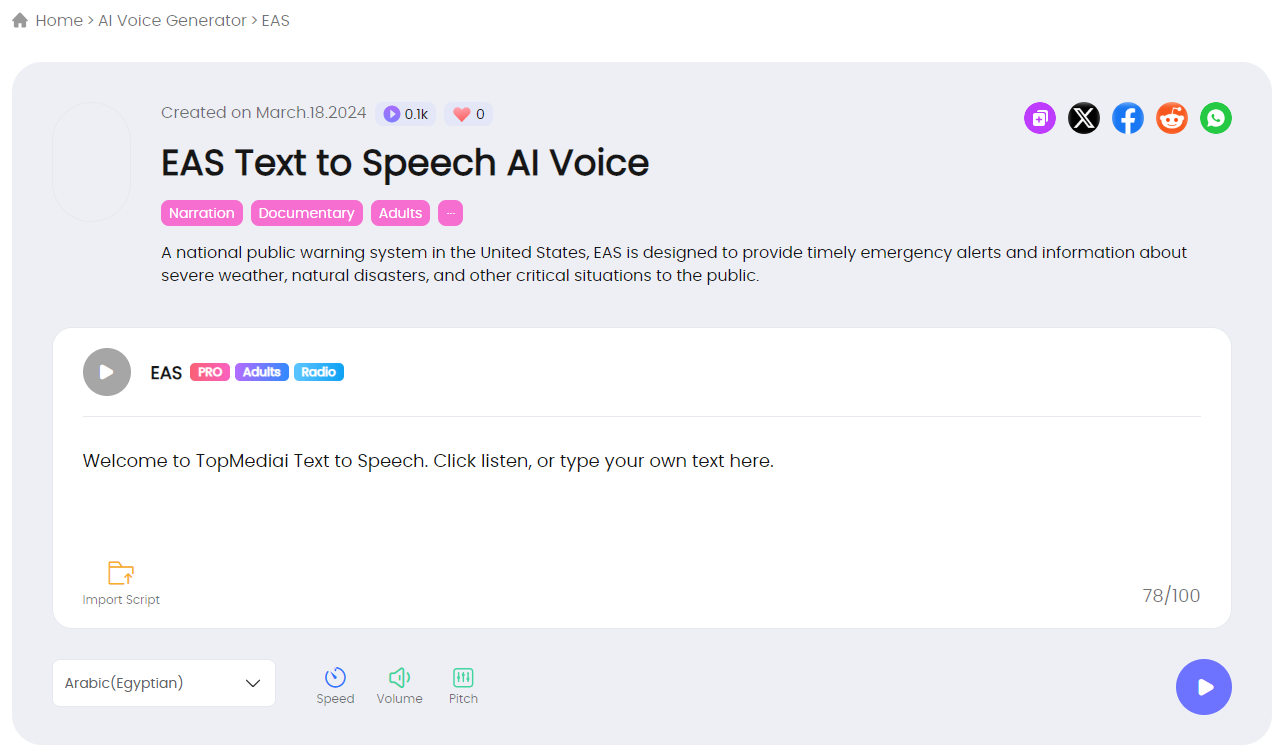
It supports 190+ languages and accents, making it available to almost global users and audiences. 3200+ AI voices can be used in different categories, games, narration, animation, podcasts, writers...
From the website, you can use other AI tools including AI dubbing, speech to speech, voice enhancer, vocal remover, watermark remover, and the like.
Price: $12.99/$19.99/$23.99/$29.99 billed monthly for different services
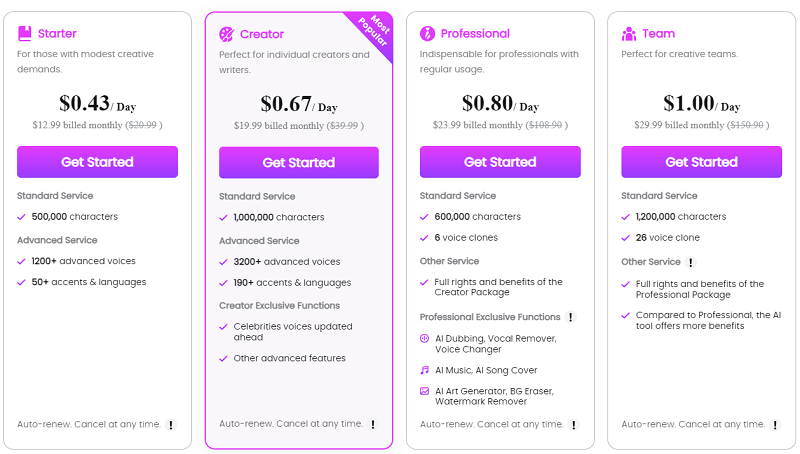
101Soundboards.com: EAS HD TTS AI Voice
101Soundboards is a website of fast EAS TTS generation. It’s so simple that you just need to input words within 120 characters and click the Generate It button. On the EAS AI voice text to speech page, you can see a lot of examples of AES messages, which can be shared or downloaded directly.
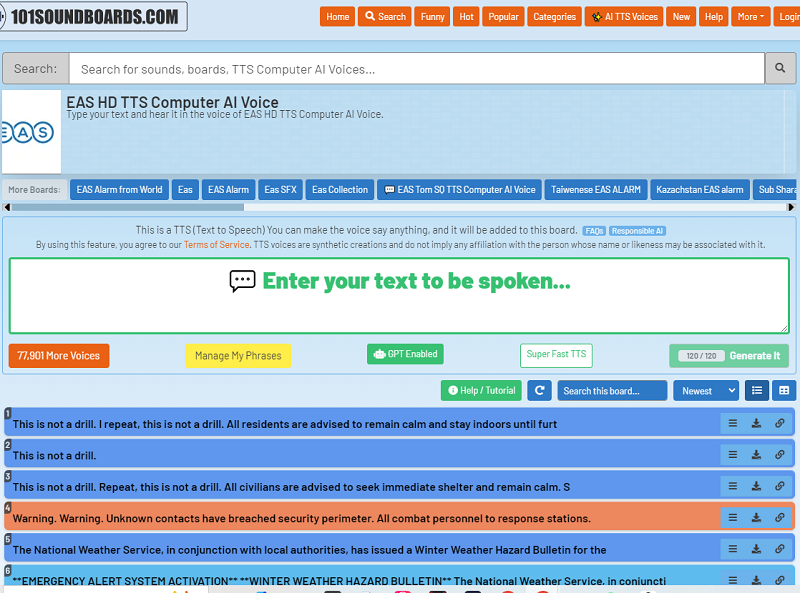
Then EAS voice generator online free can be generated instantly. Different from other sites which have developed a lot of AI tools, 101Soundboards is only focused on soundboards of various categories, anime, comics, games, movies, nature, sports, etc. Many sound clips of animal sounds or other sounds can be downloaded on your device.
Price: Free
How to Generate EAS Voice from Text to Speech?
All three tools introduced above can generate EAS voice. The generation principle is the same, which is to convert the input text into speech to simulate the real EAS voice. Here we take 101Soundboards as an example to give the detailed steps of generating EAS voice.
Step 1: Visit the EAS TTS AI Voice page on the website.
Step 2: Input texts within 120 characters and click the Generate It button.
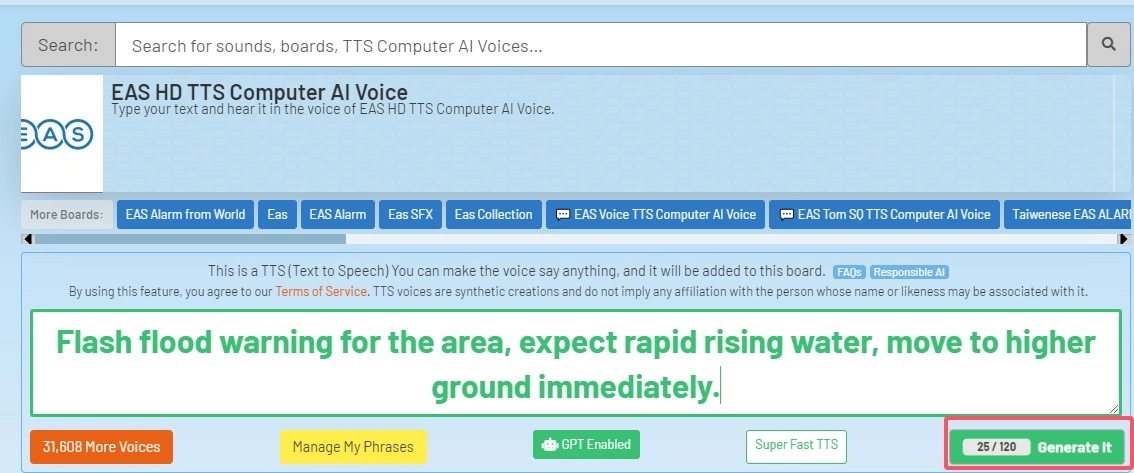
Step 3: Go to Manage My Phrases page and download generated EAS AI voice instantly. The following is an EAS AI voice generated from text on the site.
What Can You Do More with EAS Voice Generator?
The EAS AI voice generator tool can generate not only EAS voices, but also many other voices using an advanced AI technology.
Generate movie star voice: simulate the speech of characters in movies and TV series, which can be used in activities such as imitation and dubbing.
Generate anime voice: imitate the speech of characters in anime to increase fun and attract users.
Generate male or female voice: generate male or female speech, which can conceal your real gender and protect your personal privacy.
Generate text to speech voice for Twitch: generate AI voice for Twitch and other platforms to enhance the engagement.
Bonus Part: Text to Speech Tool with 1000+ AI Voices
If you often use text to speech tools, then Vidnoz AI is worth trying. There are many AI tools developed by Vidnoz AI. In addition to AI text to speech, there are many other practical and free tools, AI video generator, AI voice clone, AI video translator, AI vocal remover, just to name a few.
Vidnoz AI - Create Free Engaging AI Video with Talking Avatar
- Easily create professional AI videos with realistic avatars.
- Text-to-speech lip sync voices of different languages.
- 2800+ video templates for multiple scenarios.
Of course, we focus on the AI text to speech in this part. First of all, this tool provides more than 1,000 AI voices, which means you have a lot of options and can apply the generated voices to a variety of occasions. There are female and male voices, which are suitable for poetry recitation, greetings, audiobooks, advertising, promotion and many other occasions.
Not only that, it also supports more than 140 languages and dialects, making localization more professional but less costly. AI voice models are professional with clear English, Korean, Hindi, French and other languages, sounding natural and fluent, almost like real natives.
How to Use Vidnoz AI Text to Speech?
Step 1: Click the button below log into your account with Gmail or others.
Step 2: After entering the online app, go to the AI Tools tab and click AI Text to Speech.
Step 3: Input or paste your texts within 2000 characters. Choose a voice and a language you want. Then click the Generate Audio button. Before that, you can adjust the voice speed, pitch and volume. You can download the generated audio on your device instantly.
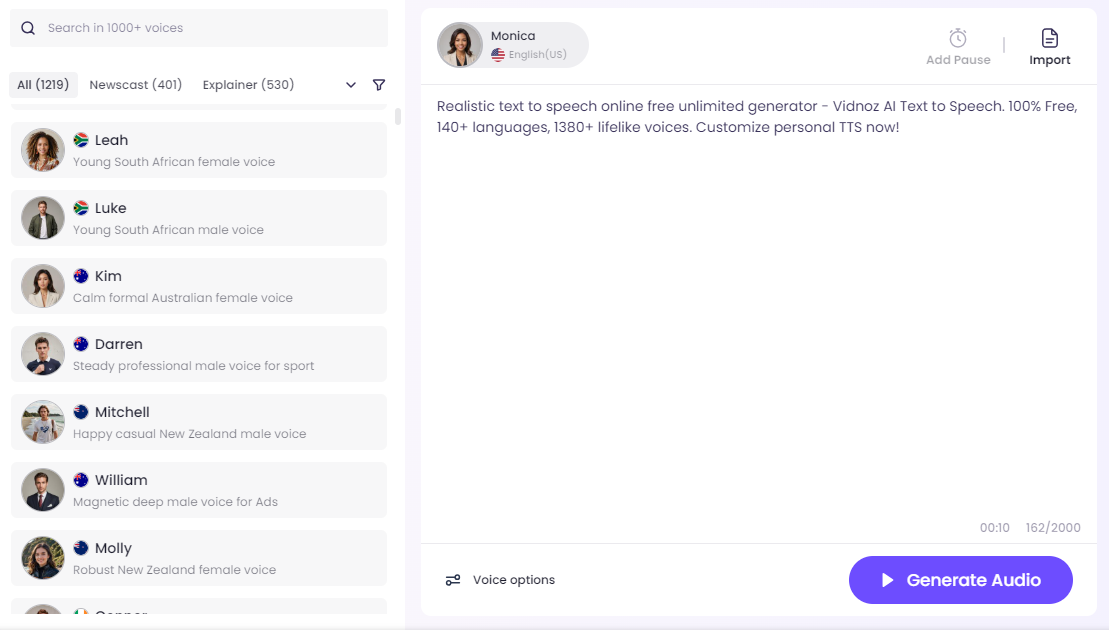
More AI tools from Vidnoz AI you may be interested in:
AI Attractiveness Test to Show How Attractive am I >>
AI Combine Two Images Perfectly >>
Conclusion
This article introduces three EAS AI voice generator tools that generate EAS AI voice. Among these three tools, the first two are paid products, and the third is a free tool. Relatively speaking, TopmediAi's product have more voice models and languages to choose from when generating EAS AI voice. Of course, if you want to generate audio in multiple languages and for multiple scenarios, then Vidnoz AI Text to Speech is a good tool with more than 1,000 voice models and more than 140 languages to choose from.