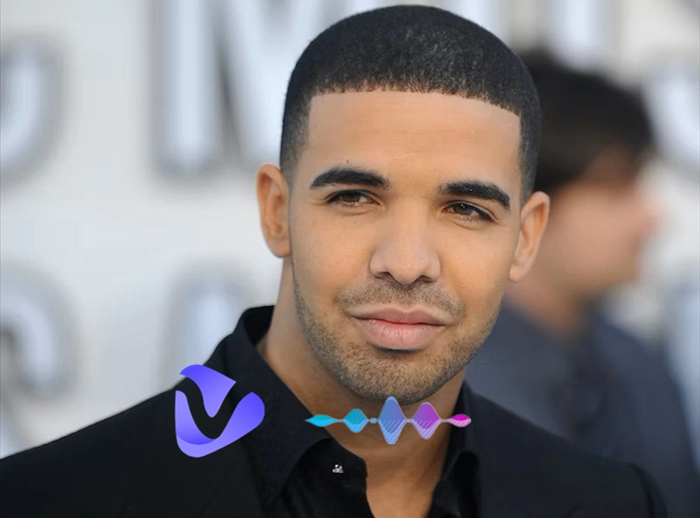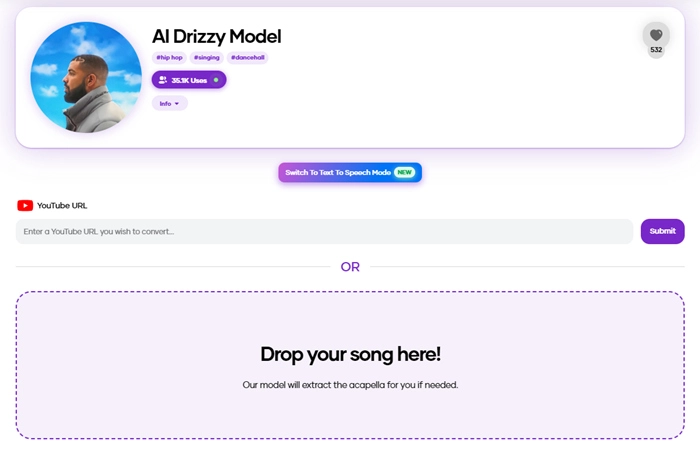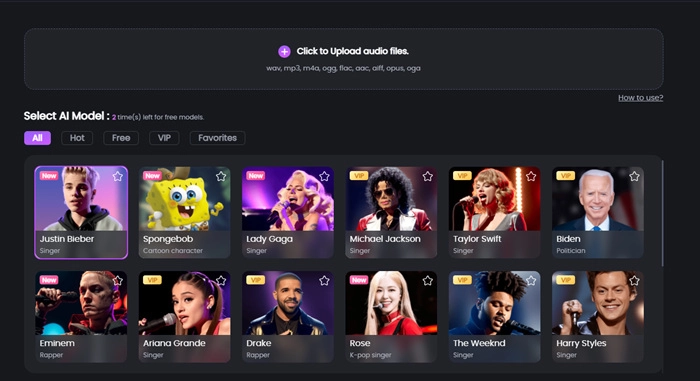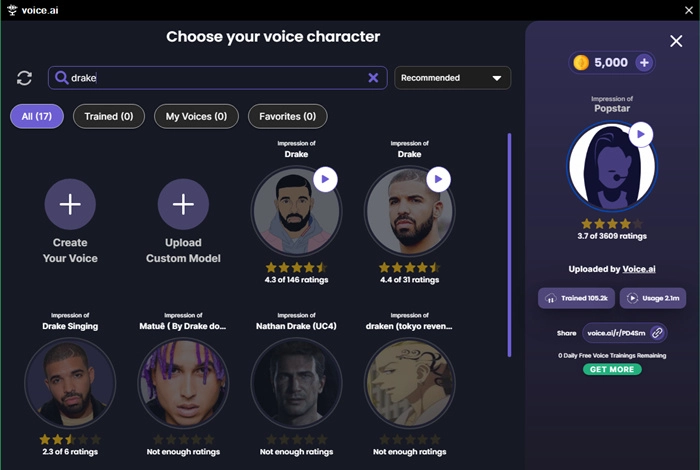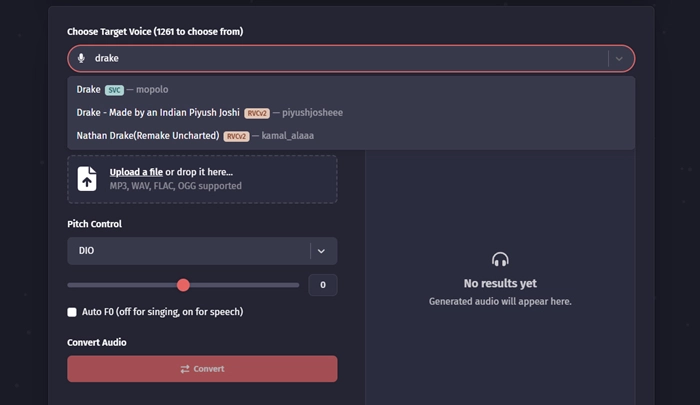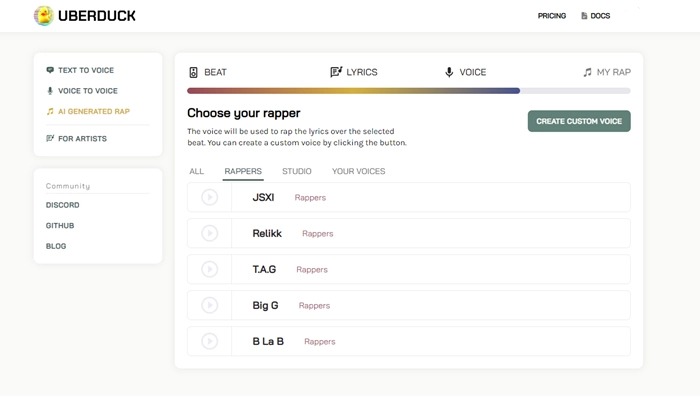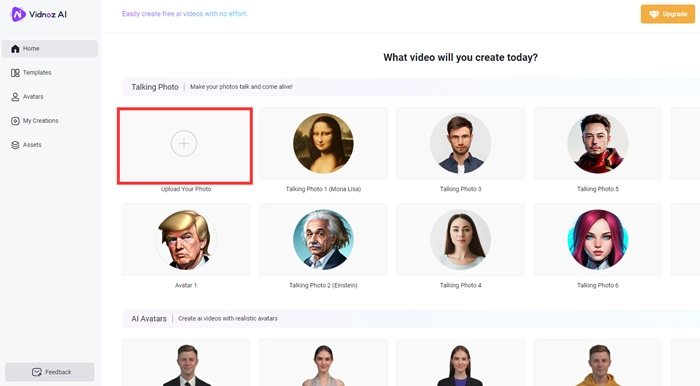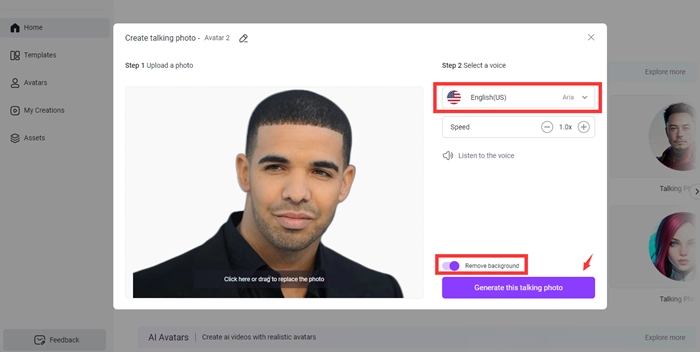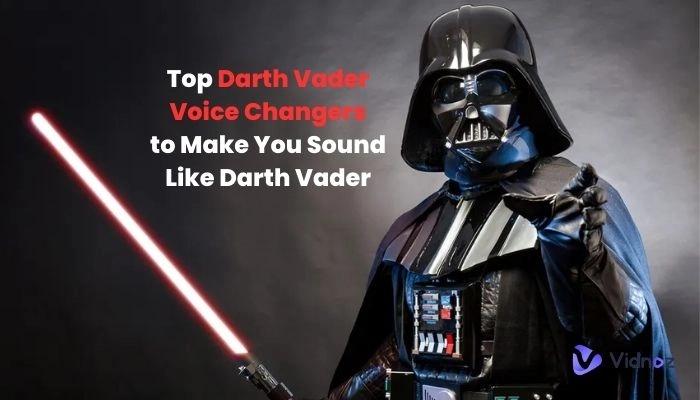Drake is just talented and full of charisma. If you want to use his voice to do voiceover or voice cloning, then you’ve come to the right place. This article provides a slew of stunning AI tools that generate free Drake AI voice for making covers, memes, and speeches in natural and realistic voices. If you are not satisfied with the audio version, and seeking to create some visual derivative from Drake, you can also find some practical AI tools to produce Drake Talking Head and Avatars.
Let’s save the wordy talk and jump right into the topic!
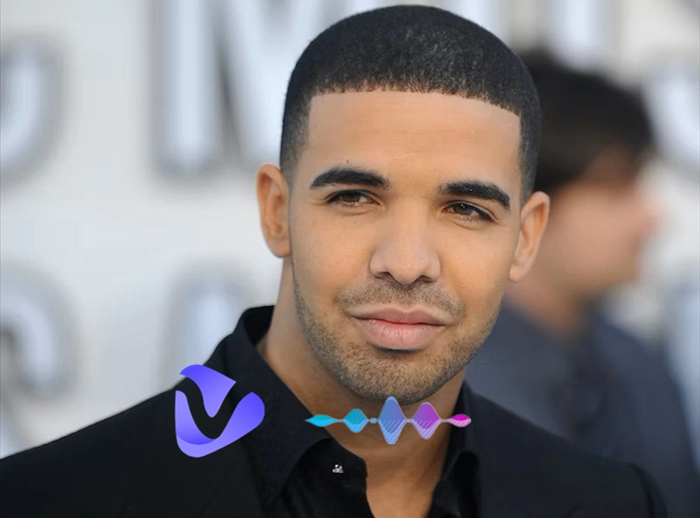
- On This Page
- Top 5 Drake AI Voice Generators That You Must Know
- 3 Other Interesting AI Tools That Are Related to Drake AI
- How to Make a Realistic Drake AI Video?
Top 5 Drake AI Voice Generators That You Must Know
The market collects tons of AI celebrity voice generator tools that let you quickly make Drake AI voice. Which one is worth trying? Here is a list of 5 most-recommended Drake AI Voice generators that can devlier you the best experience to clone Drake voice.
#1. Voicify.ai
This Drake AI Voice Generator allows you to instantly convert your song into a Drake AI Voice Song & transform a YouTube video into a Drake voice video. The transformation takes about 30-60 seconds. And to obtain your audio file, one credit is needed.
About the expenses, you need to first pay $8.99 per month to get 25 credits. This subscription will also unlock all of Voicify’s AI models easily.
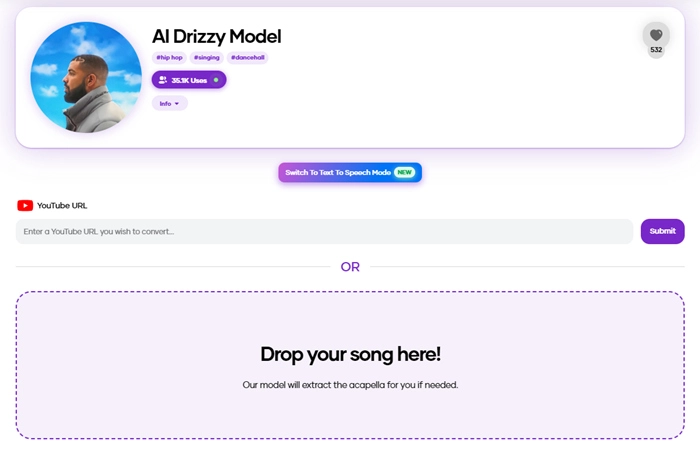
Price: $8.99/month
Pros:
1. Multiple celebrities’ AI voice models to choose from.
2. Support adding Drake AI Voice to your demo song/YouTube videos
3. AI voice text-to-speech is supported.
4. You can make Drake sing your song.
Cons:
1. The performance of Drake AI Voice is not as natural as the real Drake.
2. The credits are limited in the free version.
3. The paid version’s credits are not cost-effective.
#2. TopMedia.ai
TopMedia.ai is another powerful AI Song Generator and AI Song Cover. It provides tons of AI voices trained by multiple celebrities’ songs and speeches. You can find Taylor Swift, Justin Biber, Lady Gaga, and even Biden’s voice to be leveraged.
The only thing that is kinda embarrassing is that the Drake AI Voice is for VIPs only temporarily. You need to subscribe to TopMedia.ai to unlock the most popular AI voices.
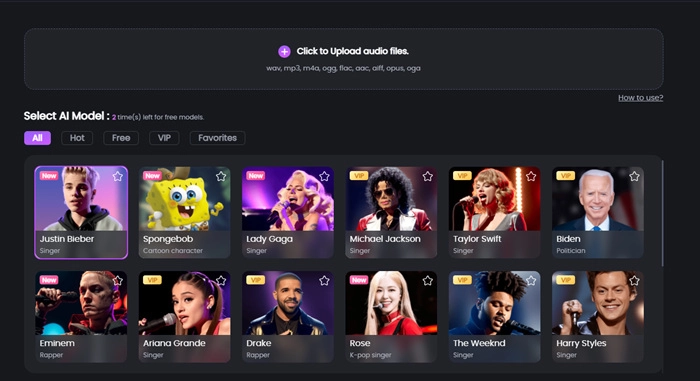
Price: $8.99 per month for 30 credits. $19.99 per month for 150 credits.
Pros:
1. 2 free opportunities to use this tool.
2. The subscription offers more credits than Vocify.ai.
3. Wide range of AI character voices to select.
Cons:
1. The audio file you uploaded should not exceed 20 MB.
2. The free AI voices are limited, and Drake AI Voice is VIP only.
Also Read: President AI Voice Generator >>
#3. Voice.ai
Voice.ai is a program on PC. Unlike the 3 Drake AI voice Online changers listed above, Voice.ai mostly serves those who wish to change their voices in games, broadcasts, and online chattings. If you endure the installation and download, then you can easily change your voice to Drake and then freely talk in WhatsApp, Discord, Twitch, and other apps.
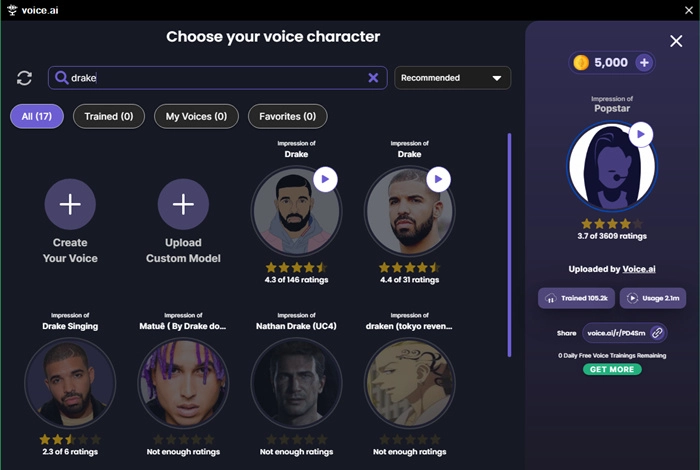
Price: Totally free.
Pros:
1.You can train an AI character model yourself.
2.It gets mobile versions for iPhone, Android.
3.Multiple character voices to choose from, Anime or Realistic.
Cons:
1.Disappointing audio quality.
2.Alpha version release, many flaws remained.
3.Not many languages are supported in this software.
Also Read: Voice Changer for Discord >>
#4. FakeYou
FakeYou provides 3 AI tools at good prices. The AI Text to Speech, AI Voice Cloning, AI Lip-Synced Video. As the major feature of FakeYou, it offers users resourceful options of character AI voices ranging from Kanye West AI Voice to Spongebob AI Voice.
Basically, it is a user-friendly tool in terms of processing speed, price, and interface. No learning curve, or complicated verifications. Just pick a Drake voice template and input textual content (or upload an audio file) and a voice-over for Drake will be produced easily.
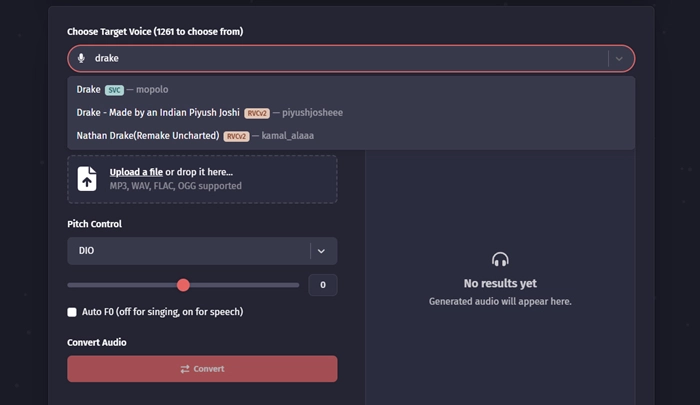
Price: Free
Pros:
1.Upload private model.
2.3 AI Voice Tools for users - TTS, Voice Cloning, and Voice to Video.
3.Cost-effective subscription - unlimited conversion in a month.
4.Produce Quality Drake AI Voice Audio files
Cons:
1.You need to queue in line to obtain your AI voice document.
2.The AI character voices very much rely on users’ uploads.
3.The Video Lip Syncing feature is not very mature now.
#5. Uberduck.AI
Recommended by the most well-known AI Voice Generators in the market - Murf.ai, Uberduck.AI excerpts itself by providing professional demos to make Raps. It helps with the generation of verses and beats, which means you can instantly be a senior rapper in a minute. Last but not least, Uberduck.AI provides users with resourceful voices to select from. You can use these voices to make text-to-speech or voice cloning, and of course in your rap songs’ recreations too.
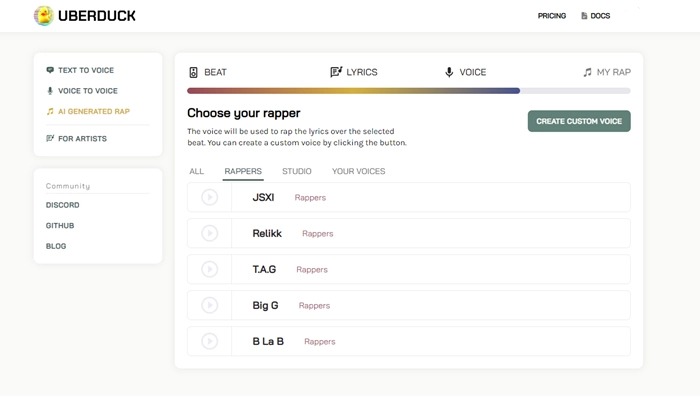
Price: Uberduck.AI uses render credits as its currency. Each second’s audio creation takes 1 credit. And each second’s video creation takes 2 credits.
Free Version: 300 render credits.
The Creator Plan: &96 per year, 3600 render credits.
The Enterprise Plan: $500 per month, 500k+ render credits.
Pros:
1.Multiple voices to choose from.
2.The feature of Text to speech aAI voice.
3.The feature of Voice cloning AI voice.
4.Rap songs are created with demos, verses, and beats.
Cons:
1.The render credits are limited in the free version.
2.The price to upgrade your plan is pretty expensive.
3 Other Interesting AI Tools That Are Related to Drake AI
AI Voice Changers are never the only solutions to make Drake derivatives media resources. Many inspirational things including Drake talking head, Drake AI songs, Drake TTS, are all possible with AI’s help.
Drake’s Talking Head
Do you want a realistic Drake AI Voice Singing your AI-produced Drake songs with lip-syncing technology? The taking photo AI free tool allows you to upload a Drake picture and transform it into a movable talking photo. You can input a paragraph into the blank bar to let him speak.
Create Your AI Talking Avatar - FREE
- 1500+ realistic AI avatars of different races
- Vivid lip-syncing AI voices & gestures
- Support 140+ languages with multiple accents
Drake AI Presenter
Ever imagine letting Drake play the role of your PPT presenter? Vidnoz AI provides templates and avatars to deal with multiple situations including online business product presentations, explainer videos, tutorial videos, how-to videos, etc.
Drake AI Voice Singing
Unlike those robot voice generators, FakeYou’s AI voice cloning technology transforms your mp3 files into realistic Drake AI voice. This website gives you options to output your audio file either in the speech way or in the singing way. The operations are easy too, just drag and drop and your audio files are produced.
How to Make a Realistic Drake AI Video?
This part is a simple tutorial for making a Drake AI Video. With natural lip-syncing technology powered by AI, you can input funny words to let him say.
Step 1. Visit Vidnoz AI to sign up, where you can create a Drake avatar from scratch.
Step 2. Hit the circled button in the picture below to upload a Drake profile.
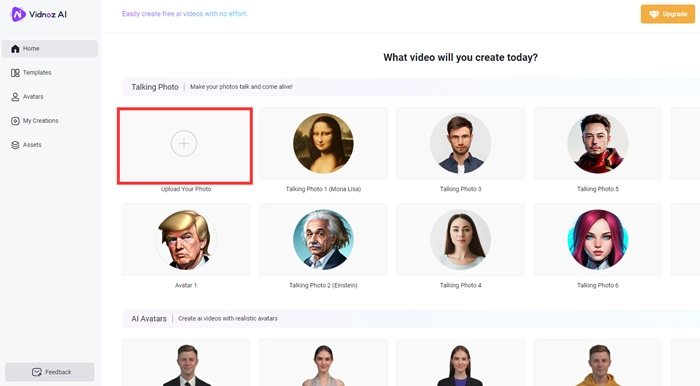
Step 3. Drag and drop to upload a Drake profile to Vidnoz AI.
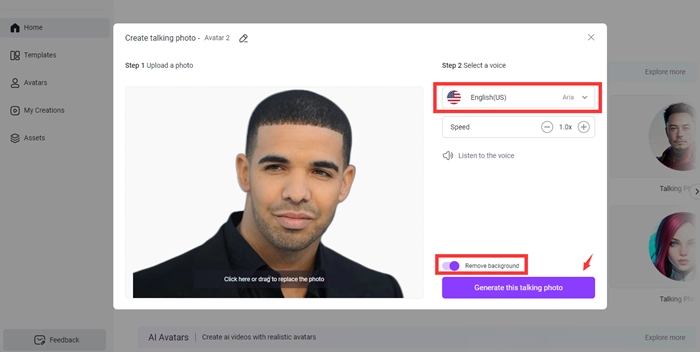
Step 4. Edit your operating panel, add voices, templates and Drake AI Avatar (a background-removed one)
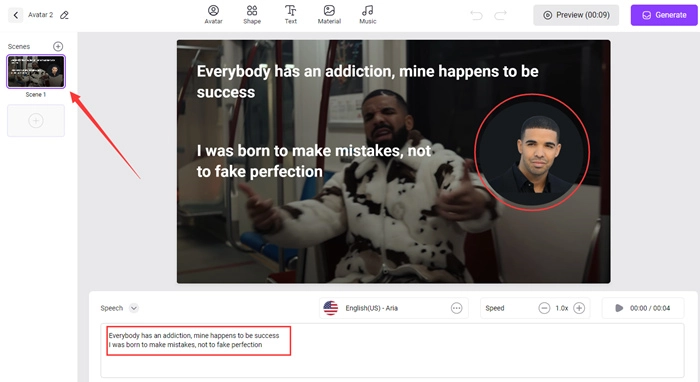
Step 5. Hit the ‘Generate’ button, and now you can preview and download this Drake AI Avatar Video for free.
Conclusion
This article introduces 5 Drake AI Voice Generators, along with 4 more funny applications of Drake AI voices. So if you are interested in making movable Drake talking heads, smooth Drake voice cloned songs, or pure Drake text to speeches, you can refer to the 9 websites listed on this page to quickly become a master in Drake AI Voice. Vidnoz is the best website for making Drake-related videos, please feel free to try it!