Have you ever seen a cool avatar and wished you had one that looked exactly like you? With DeepBrain, you can turn your imagination into reality!
In this free guide, we will walk you through the simple process of creating a personalized avatar that's uniquely you. You don’t need any coding skills or complex techniques to create one. In just a few steps, you will learn to use Deep Brain to create your own avatar!

- On This Page
-
What is DeepBrain?
-
How to Use Deep Brain to Create Your Own Avatar
Using DeepBrain to Create Your Own Custom Avatar
Using DeepBrain to Create Your Own Photo Avatar
-
Use Cases of Your Own Customized DeepBrain AI Avatar
-
Best Alternatives of DeepBrain to Create Your Own Avatar
1. Vidnoz Custom AI Avatar
-
FAQ About Deep Brain AI Avatar Creating
Q. Is it free to use DeepBrain to create your own AI avatar?
Q. Can DeepBrain create a 3D avatar?
Q. How to create a free AI avatar of your own?
What is DeepBrain?
DeepBrain AI is an AI video generator tool that specializes in creating lifelike avatars. Using advanced AI technology, it can generate highly realistic videos and audio, making it seem like you're interacting with a real person.
Moreover, DeepBrain can also create amazing videos from text and use more than 80 realistic avatars or make your custom avatars for the AI video. And the best part is that you can assign different voices to your avatar in 80+ languages.
Now, let’s see how you can use Deep Brain to create your own avatar.
How to Use Deep Brain to Create Your Own Avatar
To make a custom avatar with DeepBrain AI, first go to DeepBrain AI and sign in to your account, or log in using your Google or Microsoft account.
Select “Avatars” from the menu on the left. Here, you will see options to create 2 types of avatars: custom avatar and photo avatar.
We will show you the steps to create avatars using both options.
Using DeepBrain to Create Your Own Custom Avatar
To create a custom avatar, follow these steps:
Step 1
Click on “Custom Avatar > Create Avatar.”
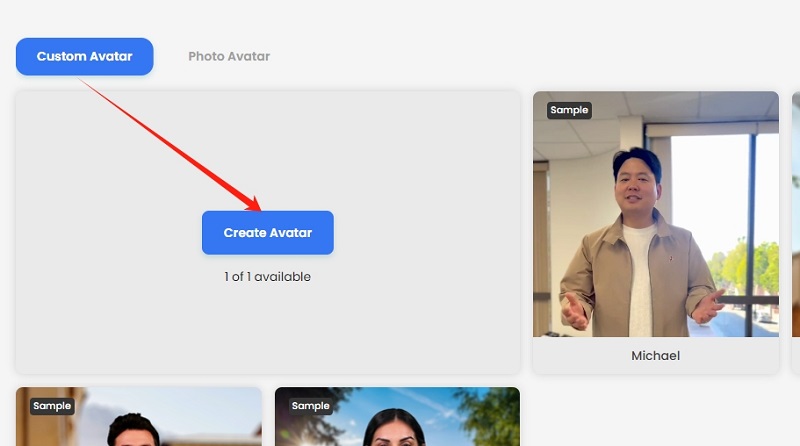
Step 2
Here, you can either record yourself using a webcam or upload an already recorded video of yourself. Click on “Confirm My Video” to proceed.
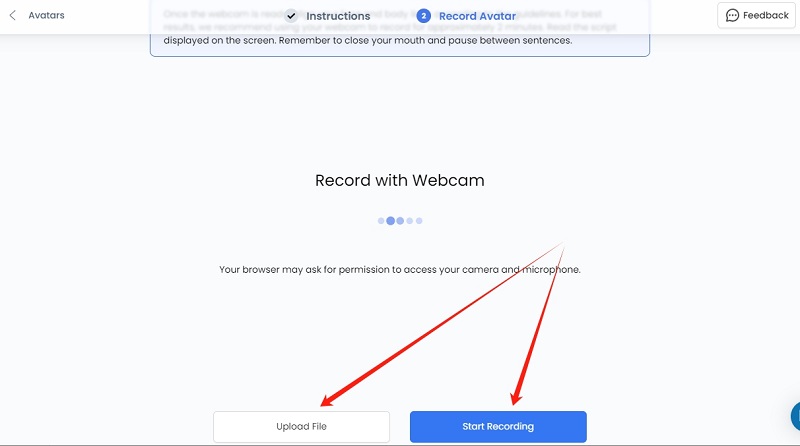
Step 3
Once the uploading is complete, it’s time to enter the text you want your avatar to speak.
Step 4
Click on “Preview” at the top to see whether the video is to your liking. If you’re satisfied with the results, click “Export” to save it to your projects on DeepBrain.
Step 5
DeepBrain will create your video in a few minutes, after which you will be notified via email. You can click on the 3 dots at the bottom of the video to download or share it.
Create Your AI Talking Avatar - FREE
- 1900+ realistic AI avatars of different races
- Vivid lip-syncing AI voices & gestures
- Support 140+ languages with multiple accents
Using DeepBrain to Create Your Own Photo Avatar
If you want to create a talking avatar using your picture, here’s what to do:
Step 1
Click on “Photo Avatar > Create Avatar.”
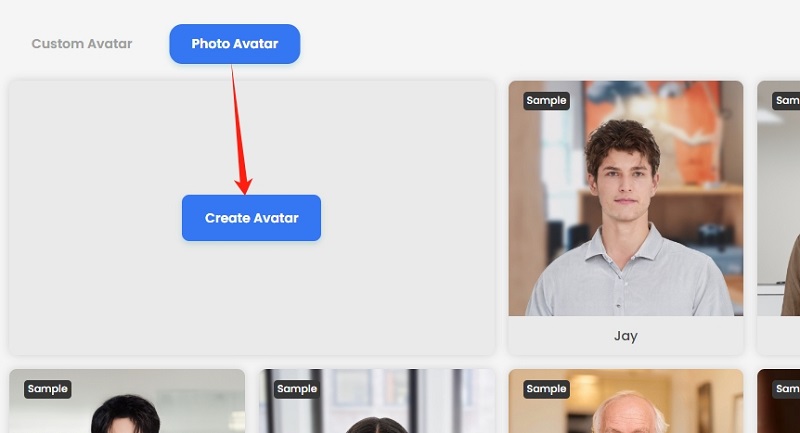
Step 2
Click on “Upload File” to upload your picture and name your AI talking avatar
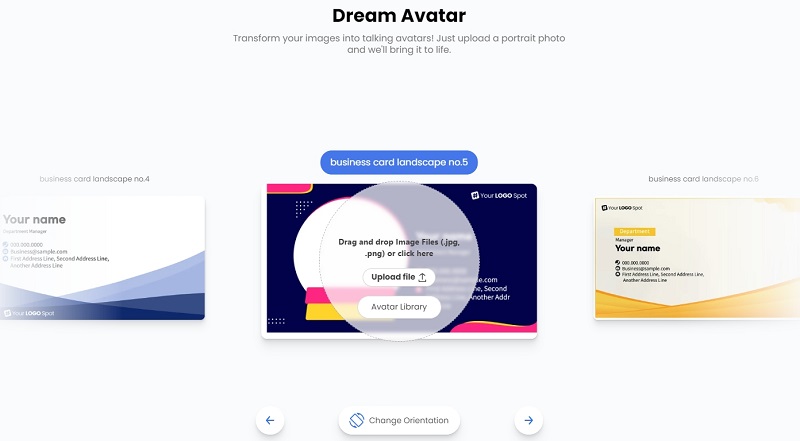
Step 3
Next, click the “Record” icon to record your voice or choose from the library of 516 voices. Then, click “Apply AI Voice” to continue.
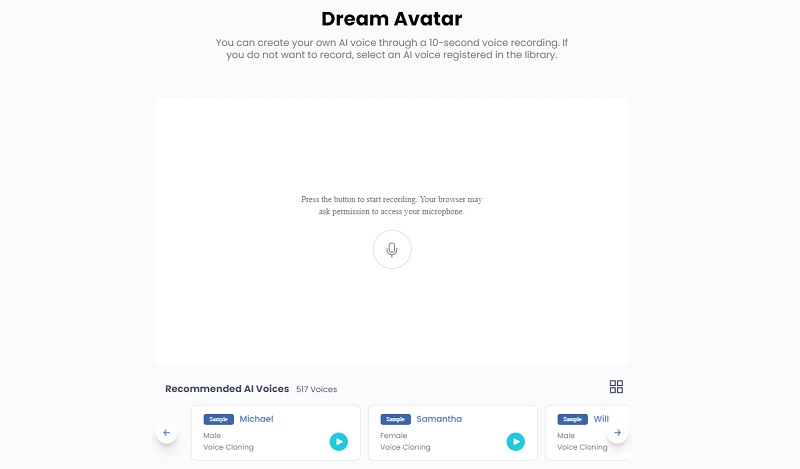
Step 4
Once you have applied the voice, click “Create Dream Avatar” to continue.
Step 5
Enter the text you want your avatar to speak, and click on “Preview” to see the results.
Step 6
Click on “Export” to save it to your projects. Once you receive an email about your ready video, you can share or download it easily.
And that’s how to use Deep Brain to create your own avatar!
Create Your AI Talking Avatar - FREE
- 1900+ realistic AI avatars of different races
- Vivid lip-syncing AI voices & gestures
- Support 140+ languages with multiple accents

Use Cases of Your Own Customized DeepBrain AI Avatar
You can use your own customized AI avatar for various purposes. This includes:
Your DeepBrain avatar can serve as your virtual social media personality who can connect with your audience in a fun and interactive way. Using your avatar in your videos adds a unique touch and helps boost viewer engagement across all your social media platforms.
You can use your avatar to make tutorials and educational videos to make learning more convenient.
If you’re into storytelling, you can use your custom avatar to tell your stories and adventures to the world. This makes your stories more interactive and interesting for the audience.
As a businessperson, you can make use of your avatar to create AI product videos to showcase your products and services in an engaging way. You can also promote your company's values and create personalized marketing videos for your target audience.
Best Alternatives of DeepBrain to Create Your Own Avatar
While DeepBrain AI is one of the best AI video creators, there are several other alternative platforms, too. In this section, we will discuss 3 of the best alternatives to DeepBrain AI avatar.
1. Vidnoz Custom AI Avatar
The first and highly recommended alternative to DeepBrain is Vidnoz AI. It is a versatile online tool that enables you to create professional-quality videos from text, images, and audio. Its user-friendly interface and advanced AI technology make video creation easier for everyone, regardless of their technical skills.
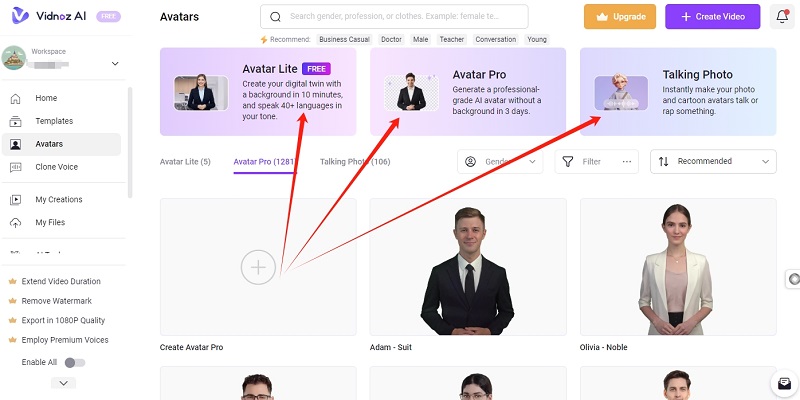
With Vidnoz, you can create 3 different kinds of Avatars:
- Avatar Lite: It’s a free feature that lets you create casual or formal avatars using your own voice and tone.
- Avatar Pro: It is a paid feature that allows you to create professional-looking avatars using more than 1000 built-in templates.
- Talking Photo: With the Talking Photo feature, you can create a video using your own picture.
2. Synthesia
Another alternative platform to DeepBrain is Synthesia, which enables you to create custom avatars and videos in over 29 languages. It helps students, content creators, and professionals to create high-quality videos without needing a studio, camera, actors, or even a microphone!
3. HeyGen
The last DeepBrain alternative on our list is HeyGen. It is a web-based platform that helps you create AI videos with custom avatars in 29 different languages. You can choose from various styles and customize your avatar to look exactly how you want it to. However, it's important to note that it takes 1 day to create an AI avatar and up to 10 days for a Studio Avatar.

Vidnoz AI - Create Free Engaging AI Video with Talking Avatar
- Easily create professional AI videos with realistic avatars.
- Text-to-speech lip sync voices of different languages.
- 2800+ video templates for multiple scenarios.
FAQ About Deep Brain AI Avatar Creating
Q. Is it free to use DeepBrain to create your own AI avatar?
You get 1 free minute to create an AI video using your custom avatar. After you exceed the 1-minute limit, you can get a paid personal or team plan.
Q. Can DeepBrain create a 3D avatar?
DeepBrain AI uses 4K studio shoots to help you create a 3D avatar. This technology helps generate highly realistic 3D virtual humans for use in video production, virtual reality, and gaming.
Q. How to create a free AI avatar of your own?
If you’re looking for an AI video generator to help you create a free AI avatar, we recommend going for Vidnoz. It has an AI Avatar Lite feature that lets you create avatars using your image/video and voice free of cost.
Conclusion
Whether you’re a content creator, a social media marketer, or an educator, you can create a custom AI avatar to help you make amazing content. In this guide, we discussed how to use Deep Brain to create your own avatar and mentioned some of its alternative apps.
So, take your video creation and engagement up a notch with AI avatars!




