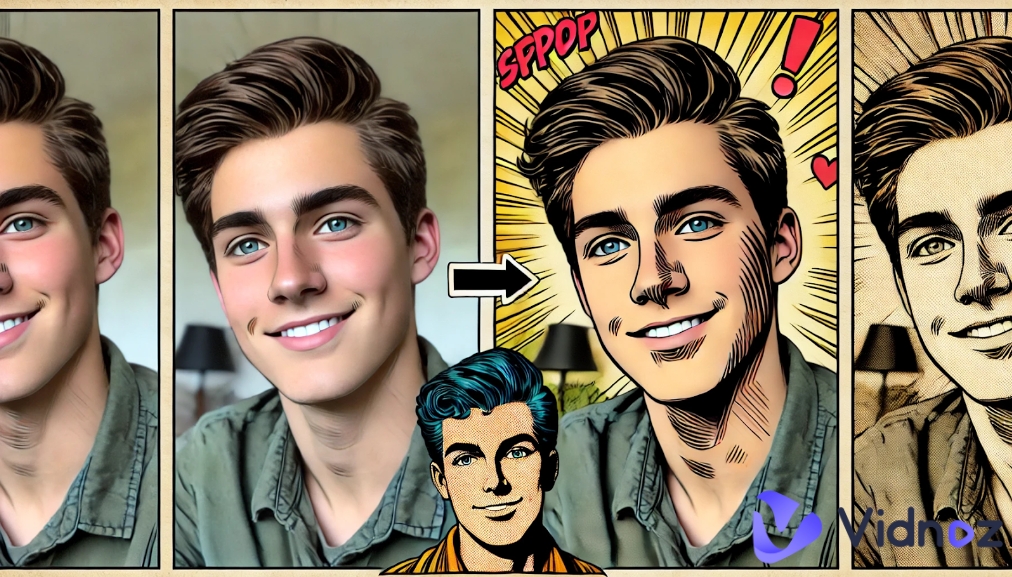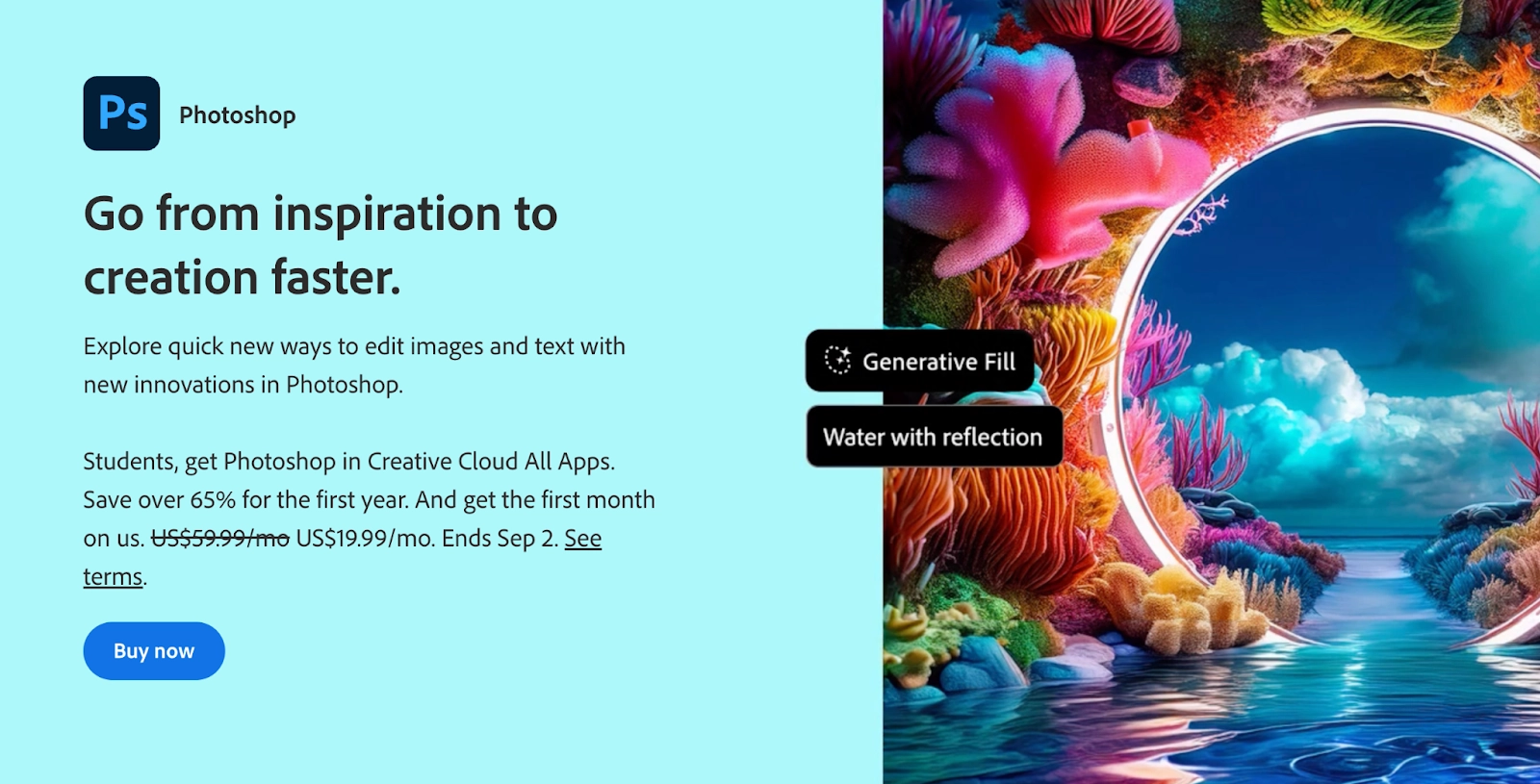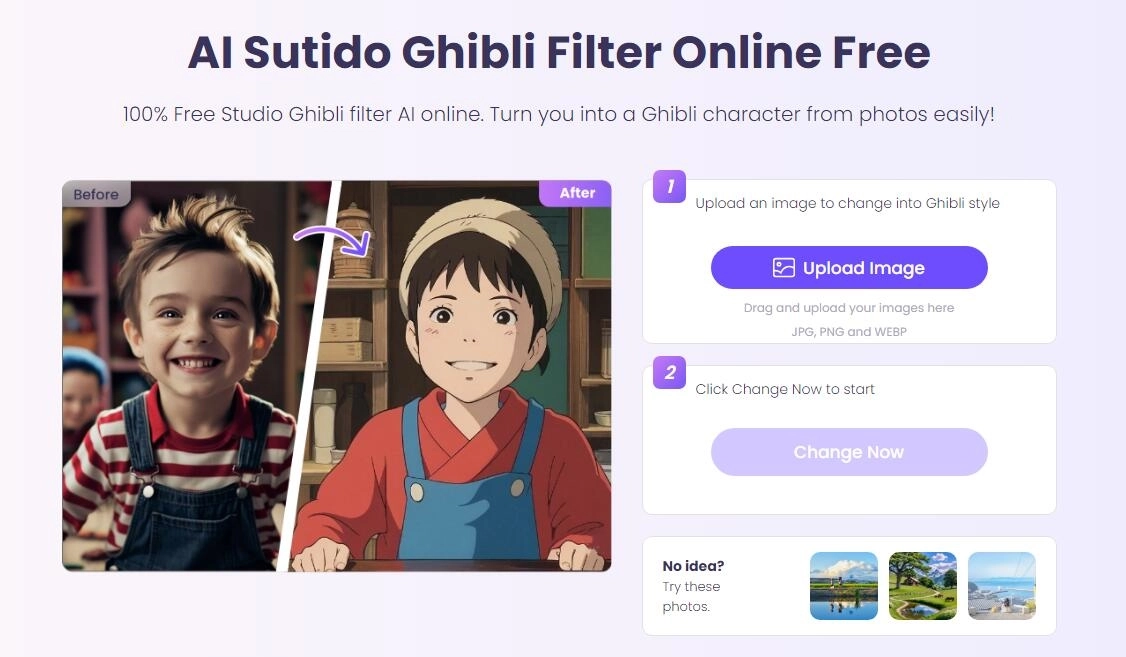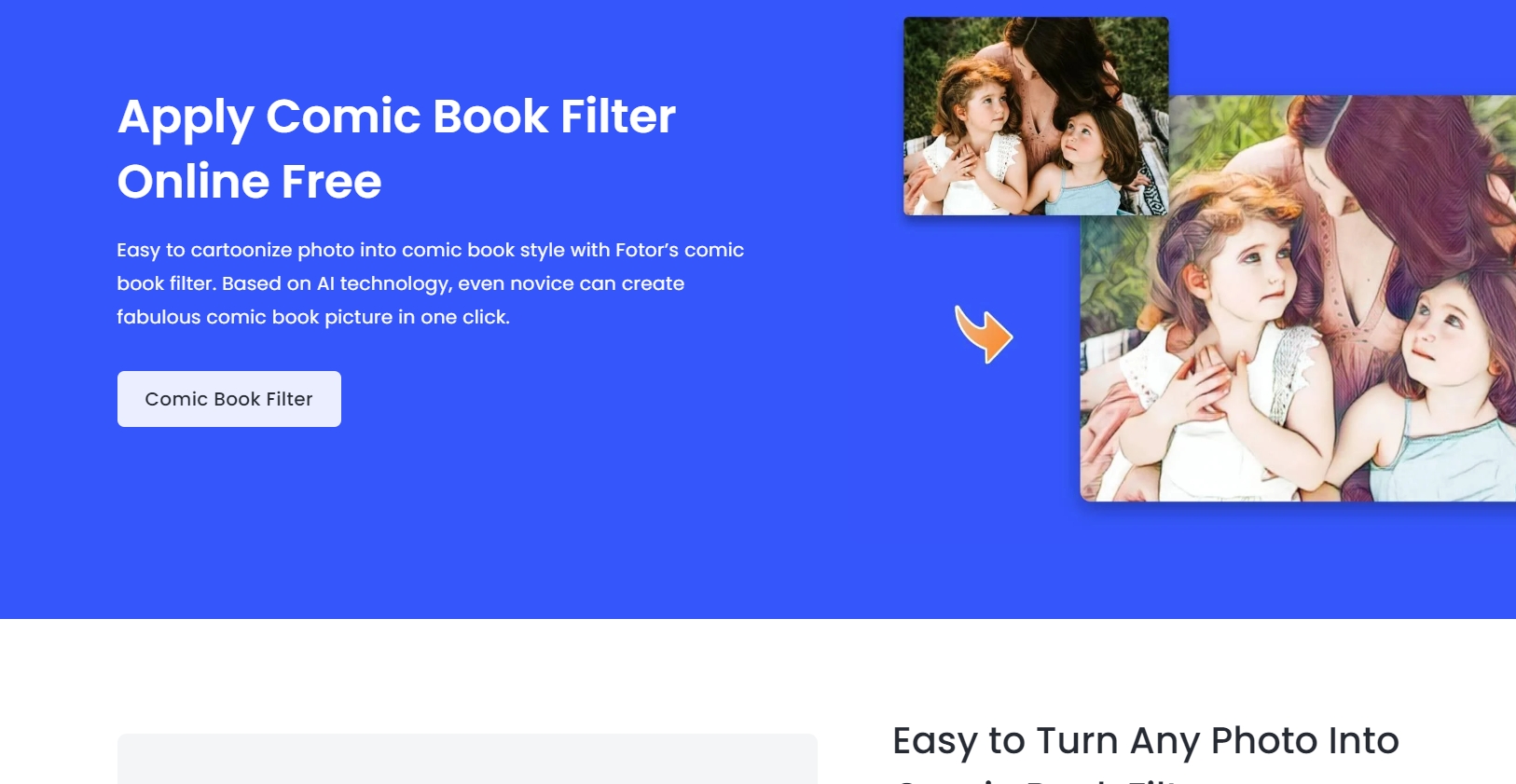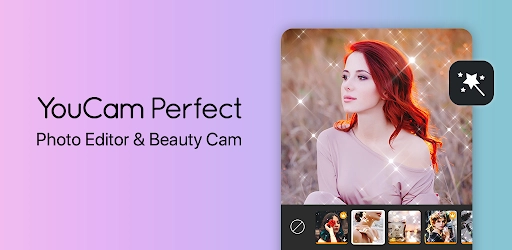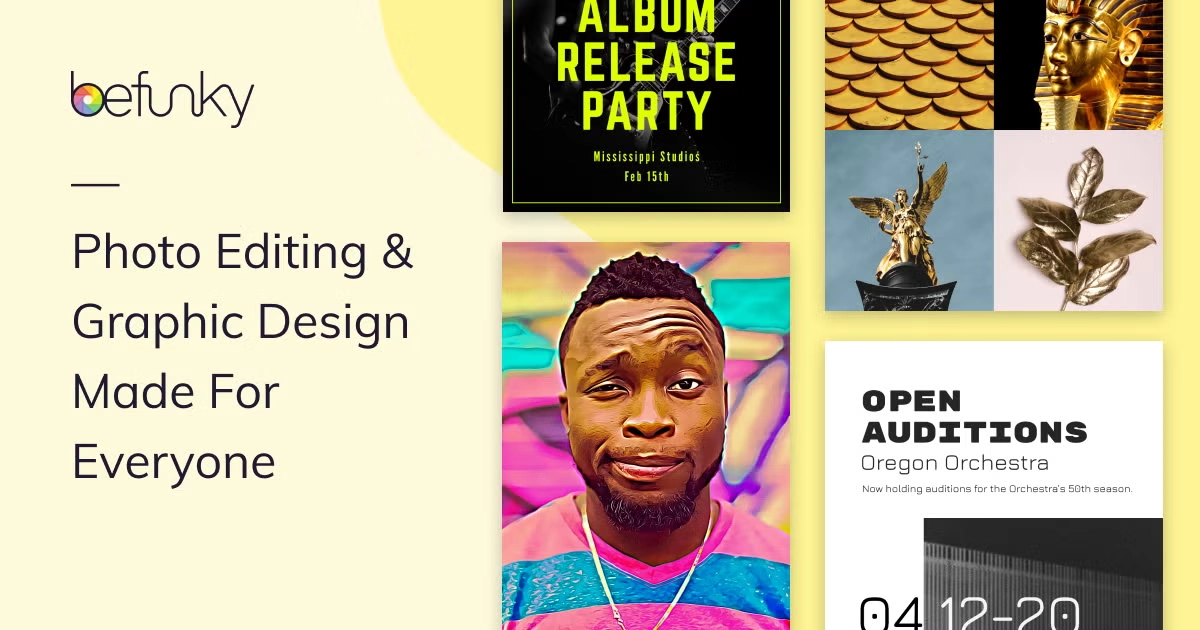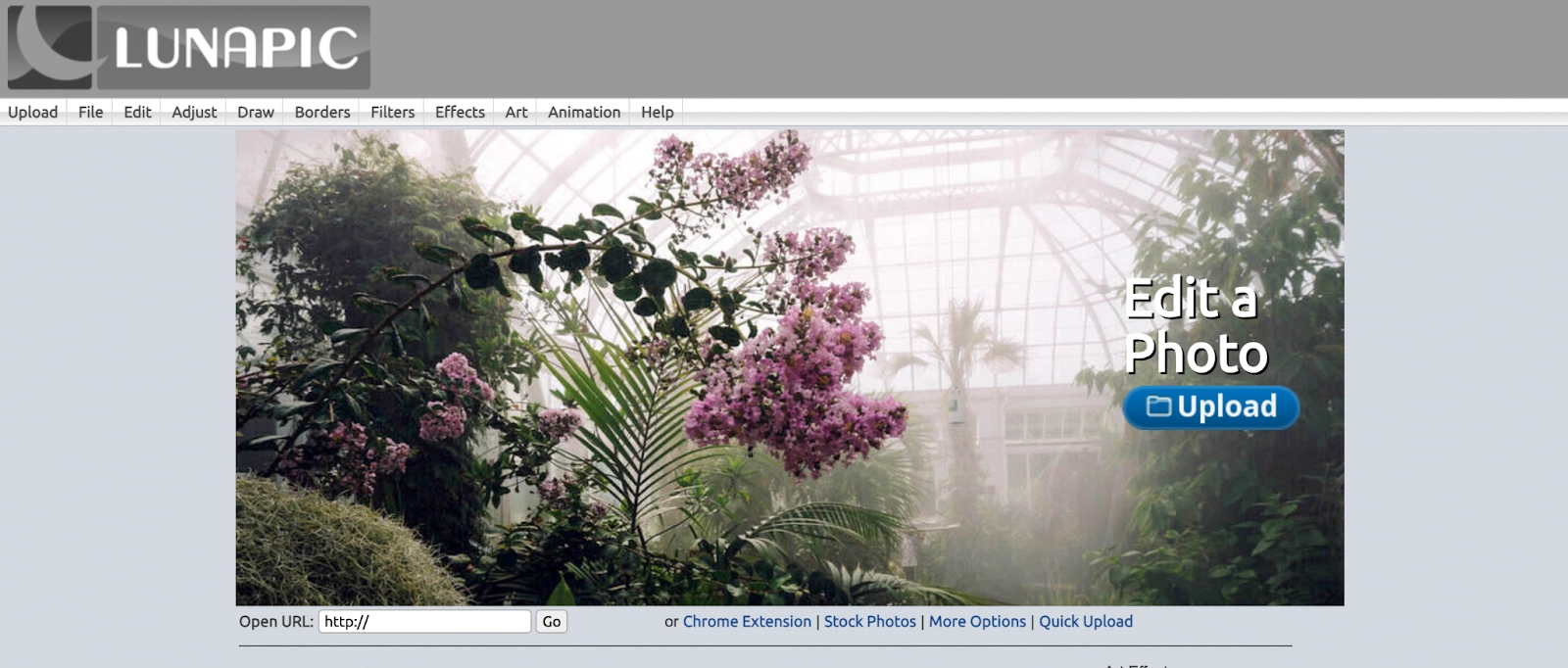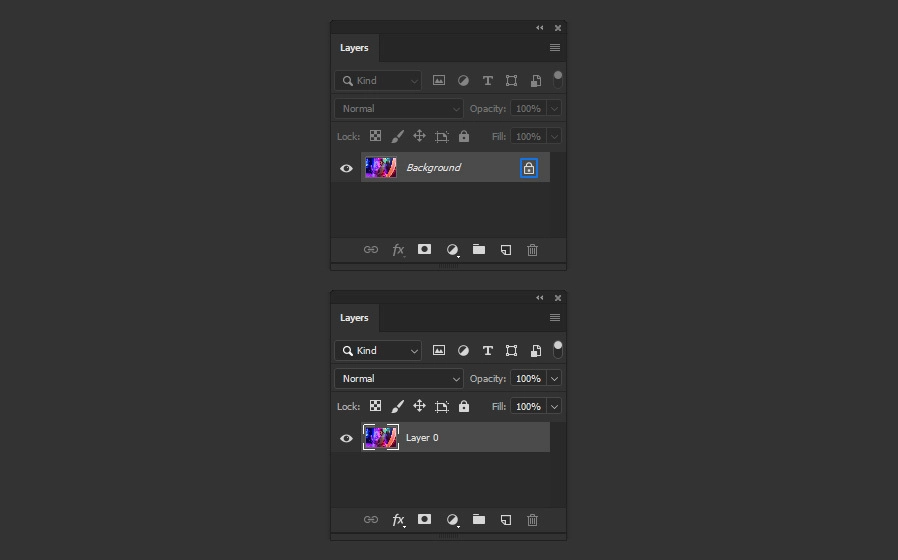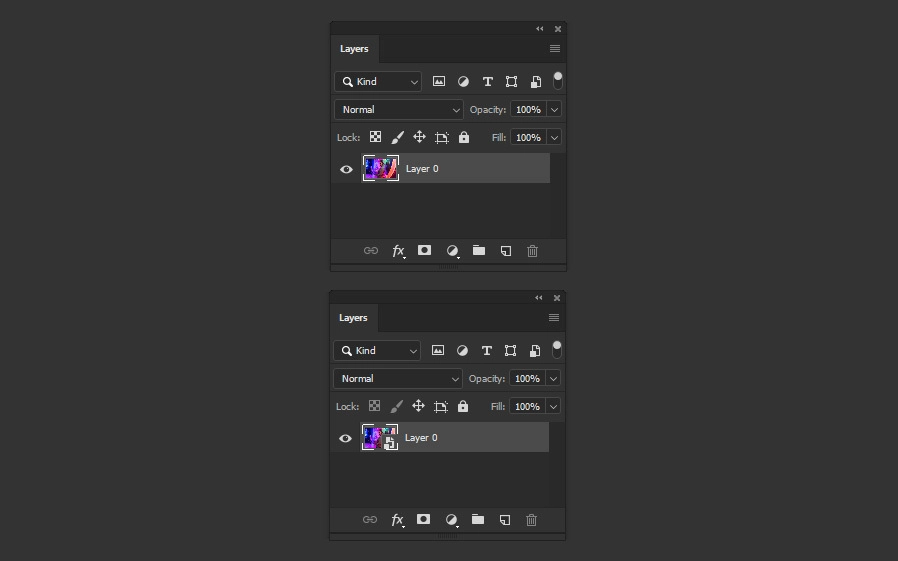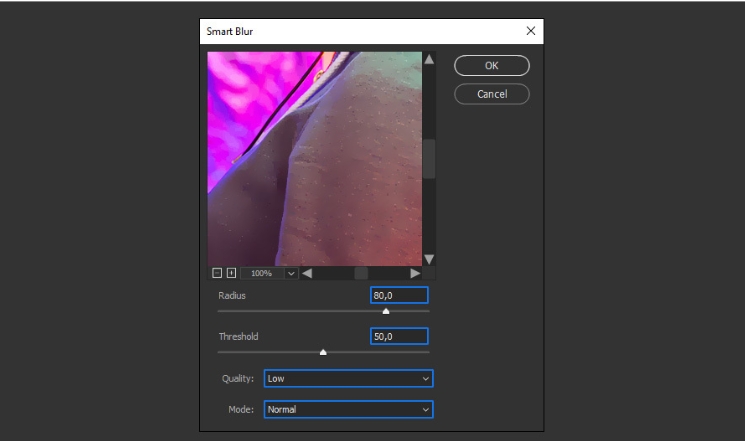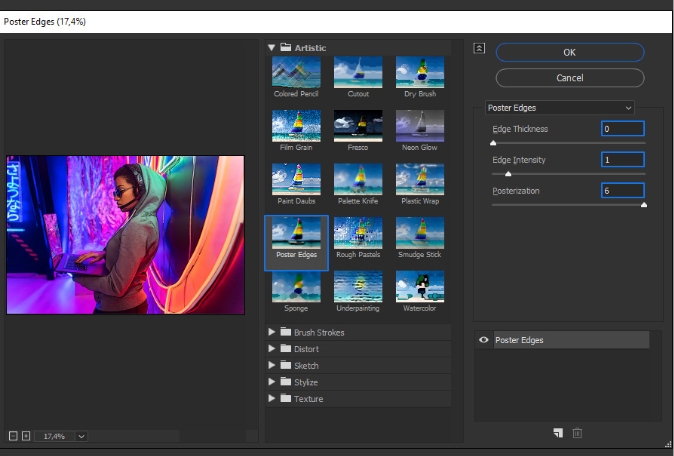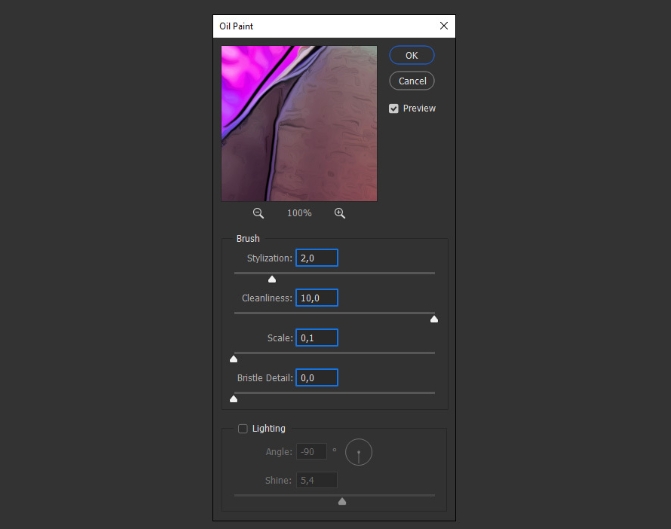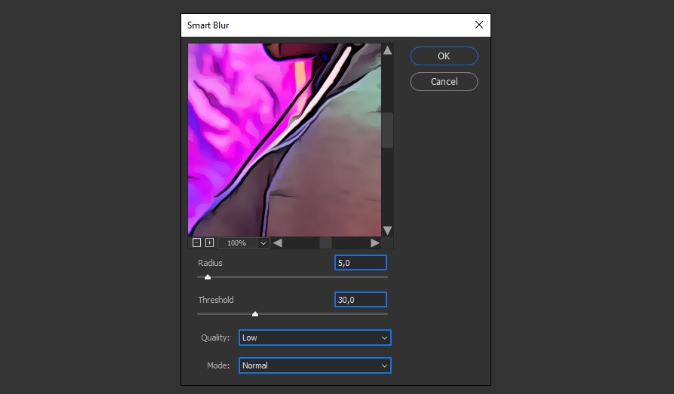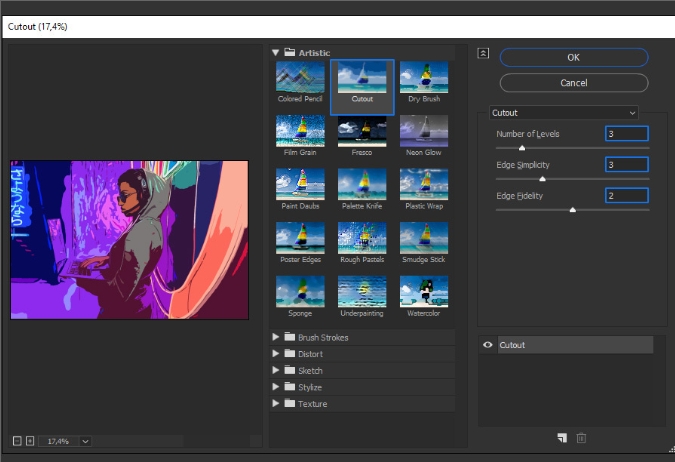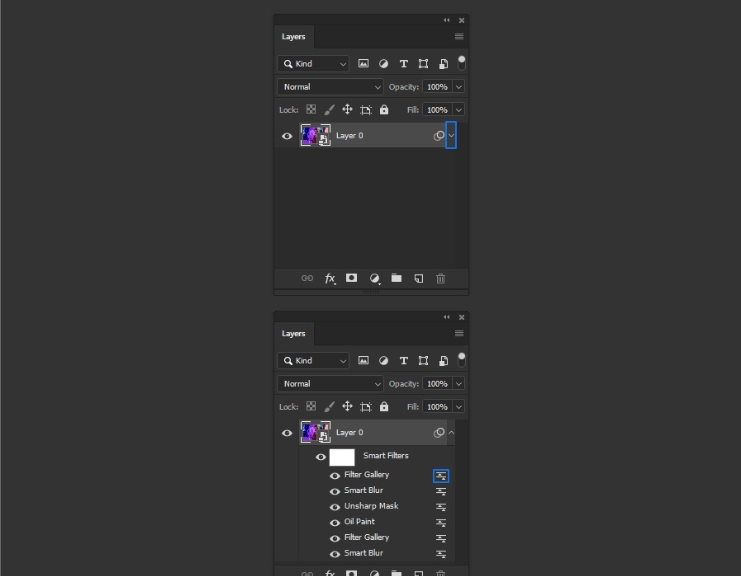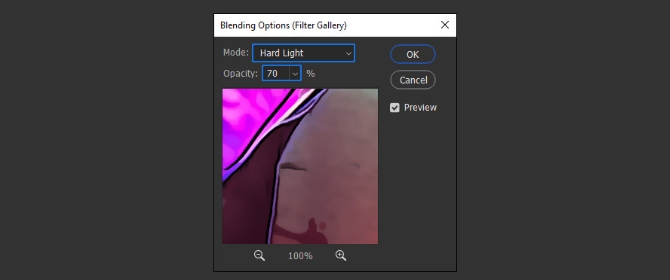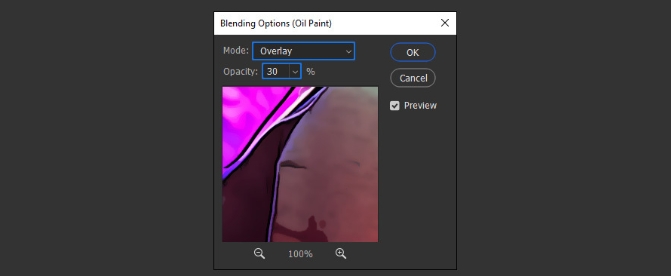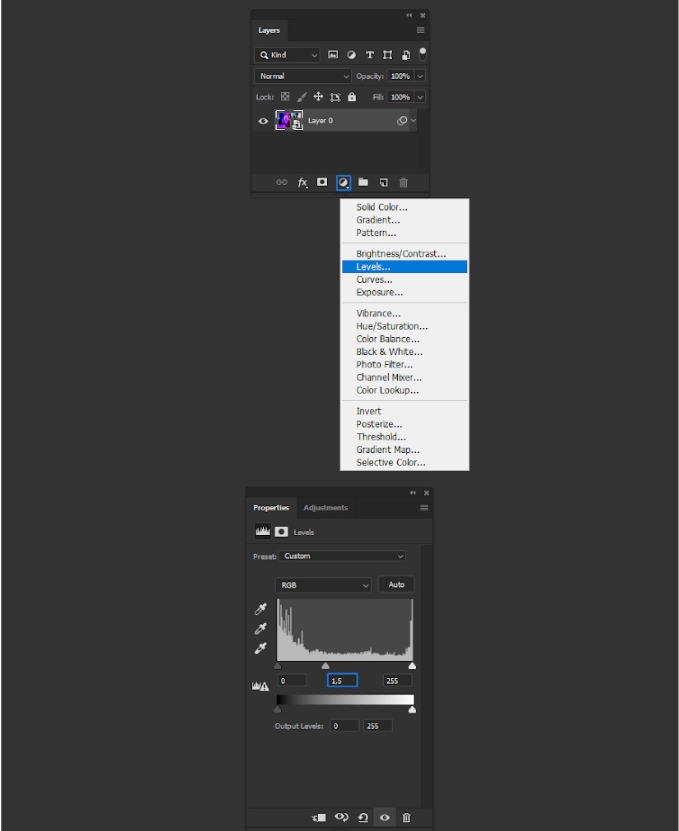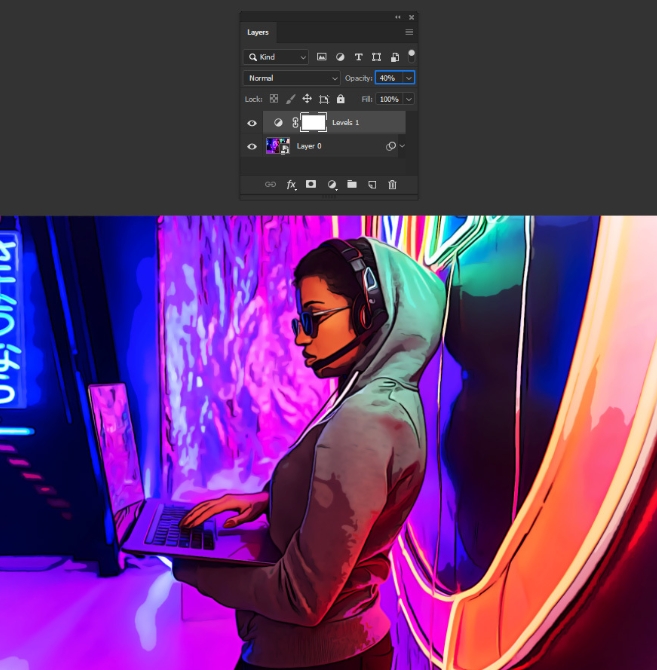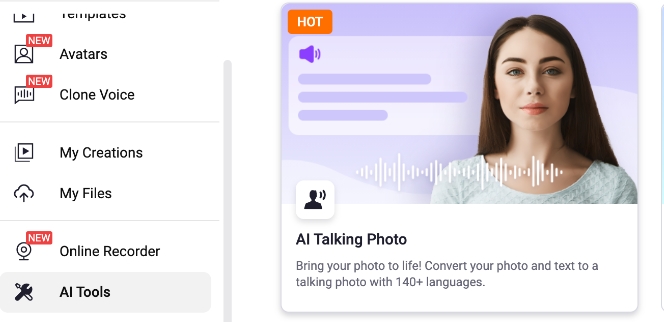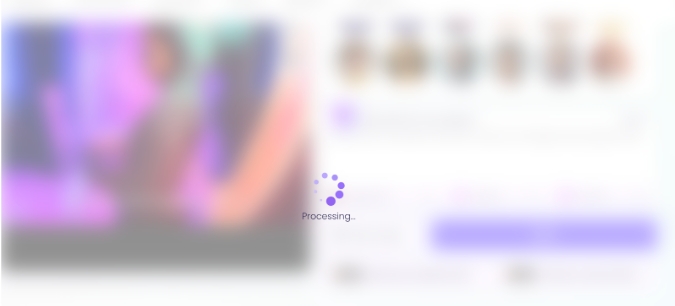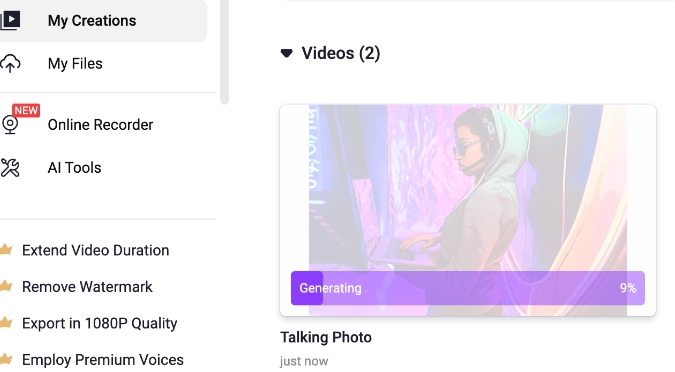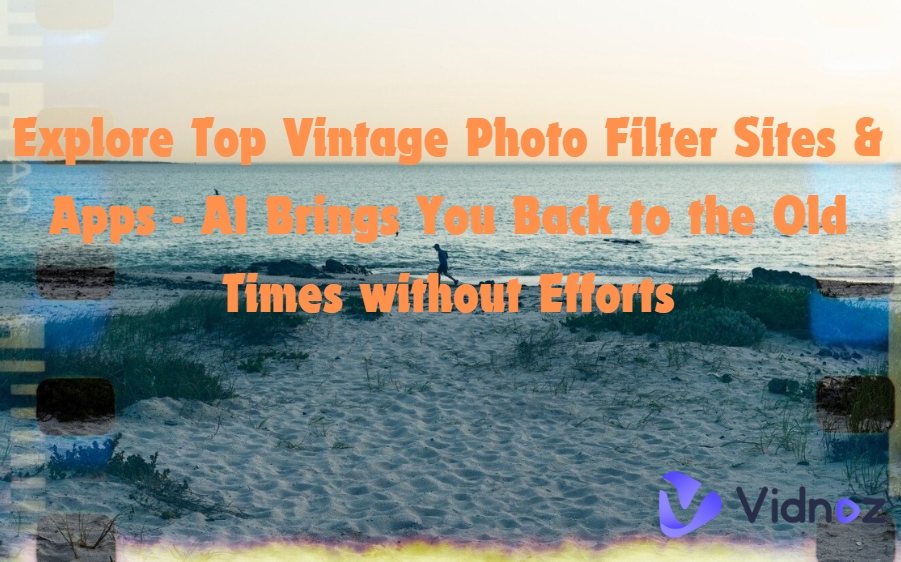Transforming ordinary photos into extraordinary comic book photo filter artworks has become easier than ever. The popular trend of using comic book filters continues to captivate amateur and professional photographers alike.
These filters should be your go-to tools for turning everyday snapshots into fun, eye-catching comic-style images with just a few clicks. Comic book filters offer a world of creative possibilities!
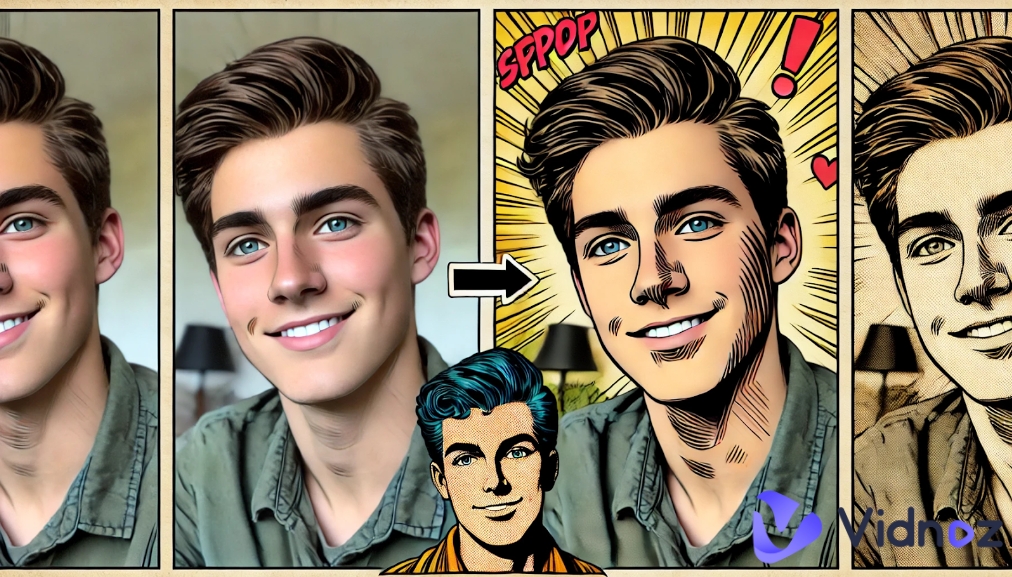
- On This Page
-
What Can You Do with a Comic Book Filter?
-
Examples of Comic Book Filters
-
Top 7 Comic Book Filters—Step into the Comic World Easily
1. Adobe Photoshop: Master Level Filter for Comic Lovers
2. LightX: Realistic Tool to Turn the Photo into Comic
3. Vidnoz Ghibli Filter: 100% Free Filter to Generate Ghibli-Style Comic Images
4. Fotor: Generate and Polish a Comic Style Photo
5. YouCam Perfect: Enjoy Comic Book Style Adventure with Advanced AI Filters
6. BeFunky: Create Comic Art with the Target Photo in a Short Time
7. Lunapic: Add Vintage Comic Effect on the Real Life Photos
-
How to Create High-Quality Comic Image with Photoshop
-
Further Reading: Make a Free AI Video with the Comic Image Step by Step
-
FAQ about Comic Book Filters
What Can You Do with a Comic Book Filter?
A comic book filter allows you to change normal photos into images that look like they’re straight out of a comic book. These filters apply comic book filters to existing photos such as bold outlines, halftone patterns, and pop colors to copy the iconic style of comic book art.
Here are some creative ways you can use a comic book filter:
1. Create unique social media content: Stand out on platforms like Instagram or TikTok with eye-catching comic-style posts.
2. Design personalized gifts: Transform real family photos into family cartoon photos for custom t-shirts, mugs, or posters.
3. Develop marketing materials: Grab attention with comic-style advertisements or product showcases.
4. Enhance storytelling: Use comic book filters to illustrate personal anecdotes or create visual narratives.
5. Craft unique invitations: Design memorable invites for parties or events with a comic book twist.
Vidnoz AI - Create Free Engaging AI Video with Talking Avatar
- Easily create professional AI videos with realistic avatars.
- Text-to-speech lip sync voices of different languages.
- 2800+ video templates for multiple scenarios.
Examples of Comic Book Filters
These comparisons showcase the dramatic transformation to comic book style that can be achieved if you apply comic book filters to the existing photos.




Top 7 Comic Book Filters—Step into the Comic World Easily
The comic book aesthetics fad is not going away. Many tools are now available to help users create their comic-style images. From professional-grade software to user-friendly mobile apps/online tools, there's a comic book filter solution for every skill level and need.
Let's dive into our top 7 picks for the best comic book filters for photos available today.
1. Adobe Photoshop: Master Level Filter for Comic Lovers
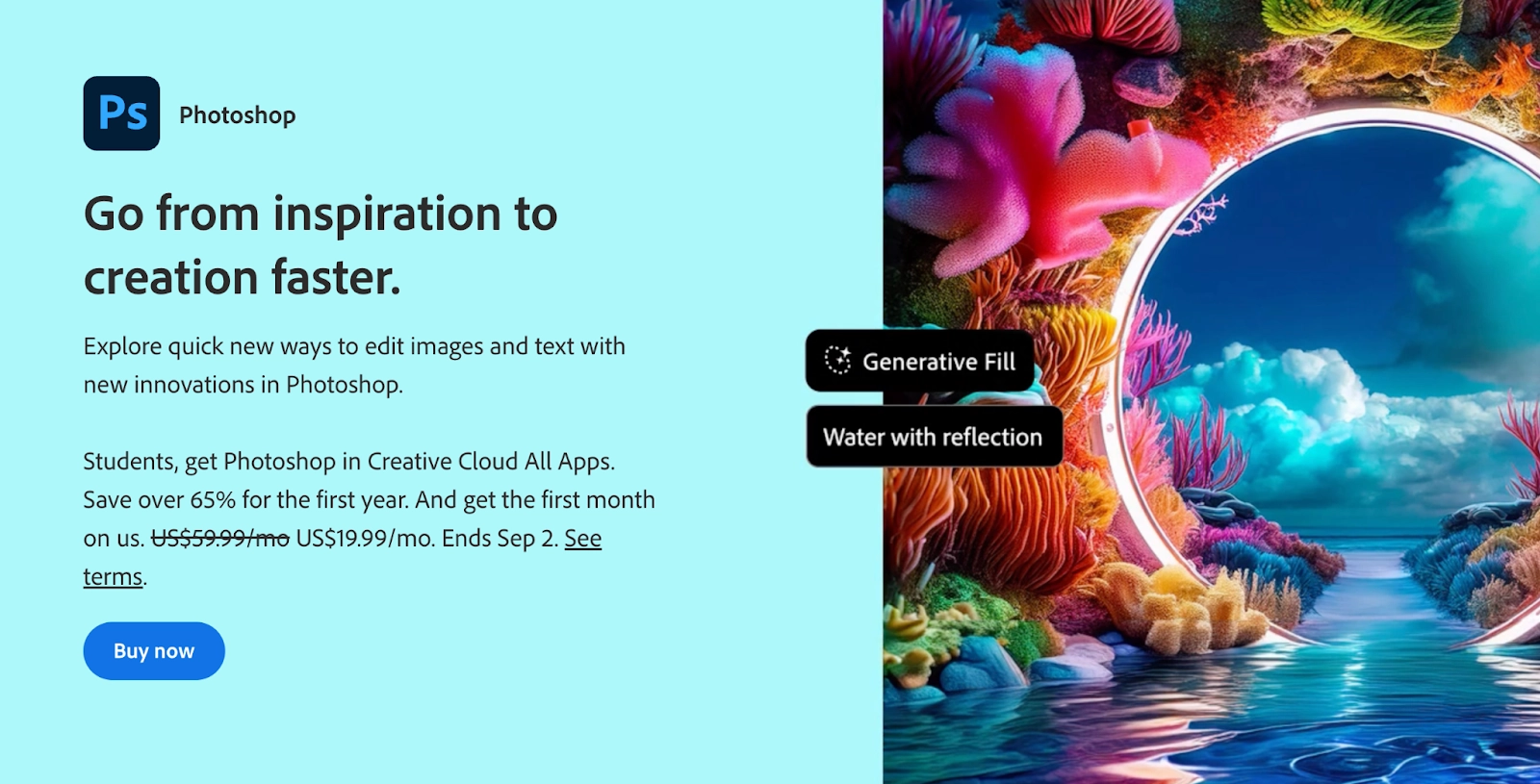
Adobe Photoshop is a powerful tool for creating stunning comic-style artwork. For a professional or a hobbyist, Photoshop is available with a wide range of features that allow you to turn ordinary photos into extraordinary comic masterpieces.
Comic book filter photoshop offers Poster Edges effect and Liquify filter, users can easily create dramatic, stylized images that mimic the look of their favorite comics. Photoshop's advanced editing tools also provide flexibility and precision for photo editing.
Pros
- Industry-standard editing tools
- Extensive customization options
- Non-destructive editing with Smart Objects
Cons
- Steep learning curve
- Subscription-based pricing
- Requires a powerful computer
Available on: Windows, macOS
2. LightX: Realistic Tool to Turn the Photo into Comic

With LightX you can change your pictures into comic-style art in a jiffy. LightX has multiple AI filters, including dark comic, graphic adventure, and indie comic styles. Users can customize their own filters. This makes it easy to use for both beginners and advanced users. With a few simple steps, users can achieve a realistic comic effect that stands out.
Pros
- Easy-to-use interface
- Multiple AI-powered filters
- Customizable filter options
Cons
- Limited free features
- Occasional glitches while creating custom filters
- Performance issues on lower-end devices
Available on: iOS, Android
3. Vidnoz Ghibli Filter: 100% Free Filter to Generate Ghibli-Style Comic Images
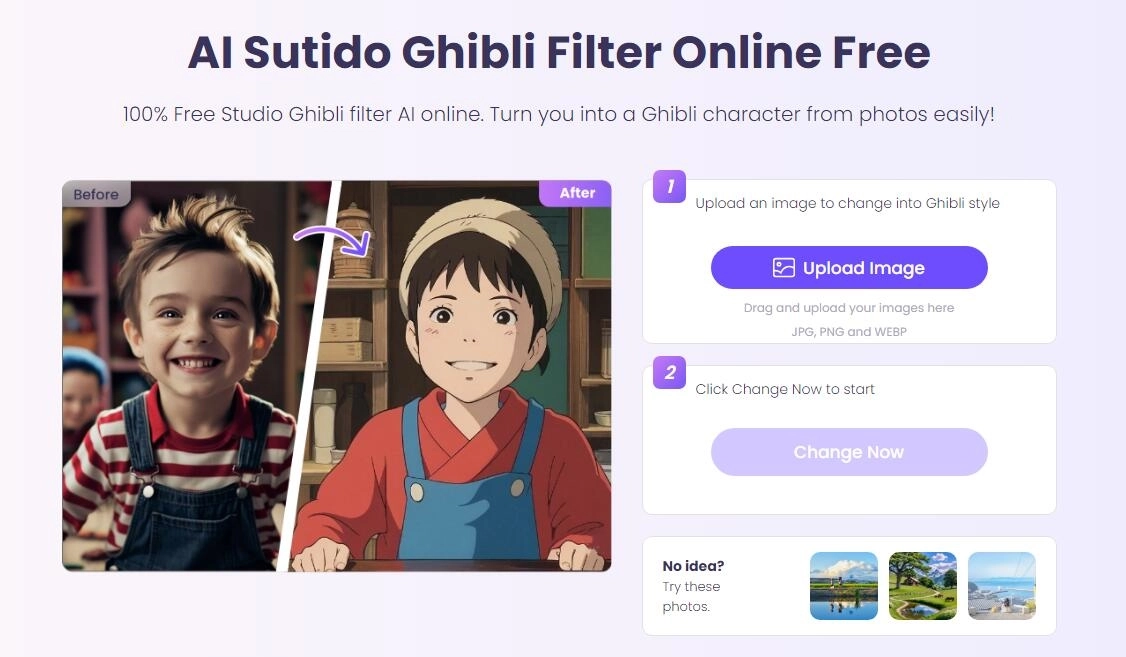
Vidnoz Ghibli Filter is one of the best comic book filters to turn your photos into Ghibli-style comic images with advanced AI. Inspired by the vibrant and whimsical world of Studio Ghibli, this filter transforms users' photos into dreamy, hand-drawn illustrations. It's perfect for fans of Ghibli films who want to bring a touch of that magic into their own photos.
Pros
- Free to use
- High-quality Ghibli-style output
- Easy to use
Cons
- Requires a stable Internet connection
- No offline functionality
Available on: Web-based tool
Vidnoz AI - Create Free Engaging AI Video with Talking Avatar
- Easily create professional AI videos with realistic avatars.
- Text-to-speech lip sync voices of different languages.
- 2800+ video templates for multiple scenarios.
4. Fotor: Generate and Polish a Comic Style Photo
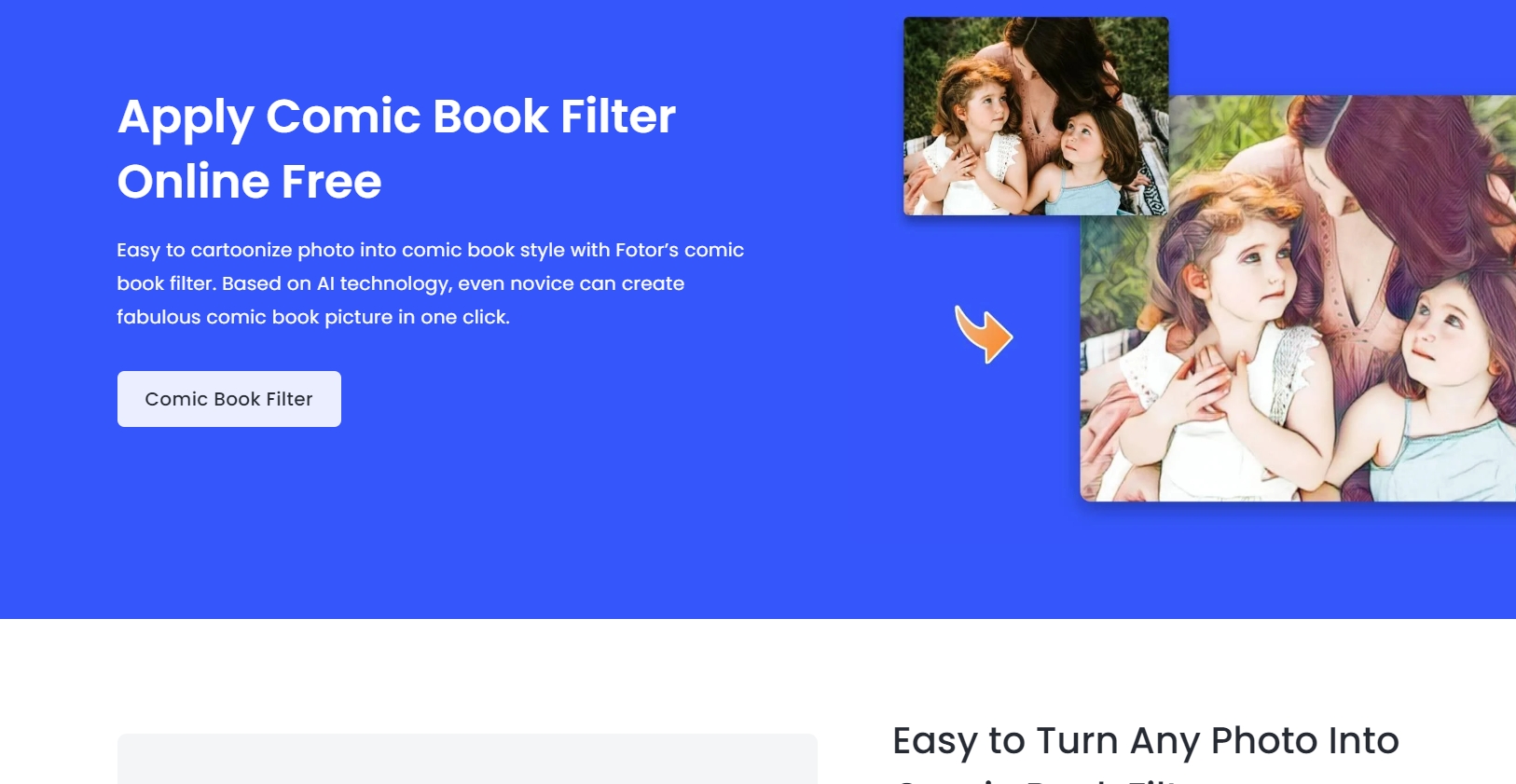
Fancy a comic book-style photo? Fotor is here to help you. With its AI-powered comic book filter, Fotor makes it easy for even novice users to create stunning comic-style images in just a few clicks. Users can also add speech bubbles and other elements to enhance the comic effect, making it perfect for creating personalized comic strips.
Pros
- Simple and intuitive interface
- AI-powered filters
- Additional features like speech bubbles
Cons
- Limited free features; special features in paid version
- Ads in the free version can disrupt workflow
- Requires internet access to use
Available on: Web-based tool
5. YouCam Perfect: Enjoy Comic Book Style Adventure with Advanced AI Filters
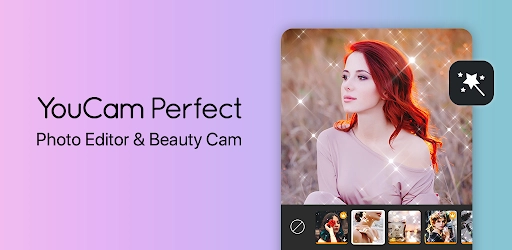
YouCam Perfect is known for beautiful photo editing and its powerful AI filters, including a comic book style filter and AI makeup filter. With just one click, users can transform their selfies into comic-style images. The app also features a variety of other filters and effects, therefore being a full-suite tool for creative photo editing.
Pros
- Wide range of filters and effects
- Easy-to-use AI tools
- Frequent updates and new features
Cons
- Some features require in-app purchases
- Can be resource-intensive
- Limited offline capabilities
Available on: iOS, Android
6. BeFunky: Create Comic Art with the Target Photo in a Short Time
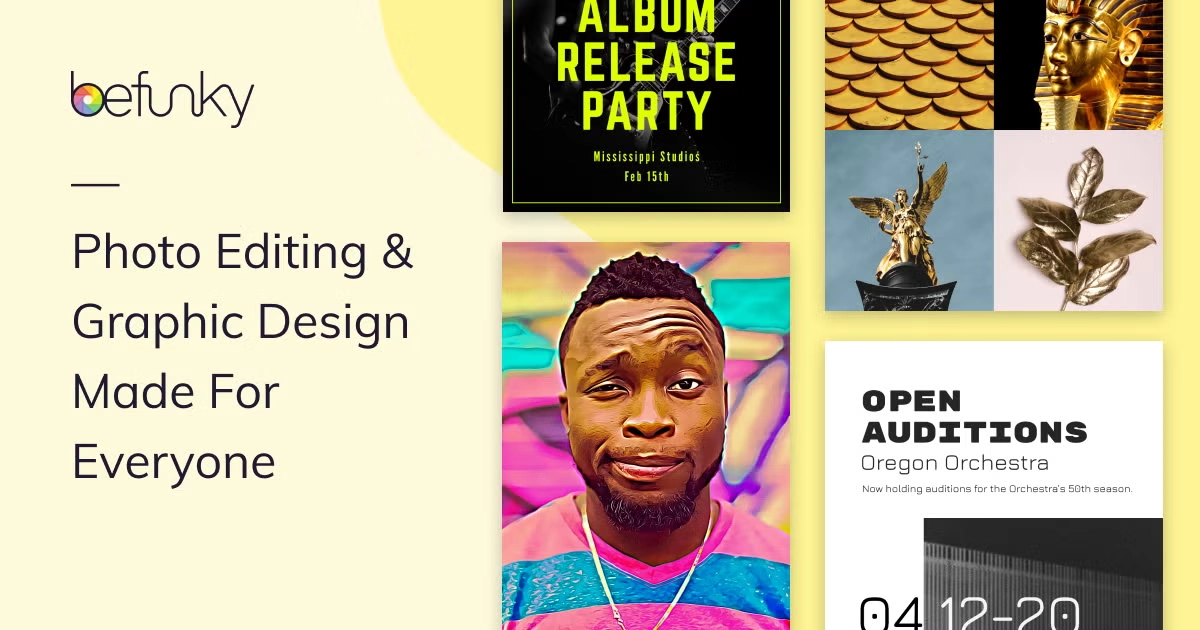
A specialized software such as BeFunky offers a quick and easy way to turn users' photos into comic-style art with its Cartoonizer™ filters. The platform offers additional features like speech bubbles and custom borders, making it a great choice for creating fully-realized comic panels.
Pros
- Quick and easy to use
- Variety of comic filters
- Additional customization options
Cons
- Limited features in the free version
- Requires internet access
- No offline functionality
Available on: Web-based tool
7. Lunapic: Add Vintage Comic Effect on the Real Life Photos
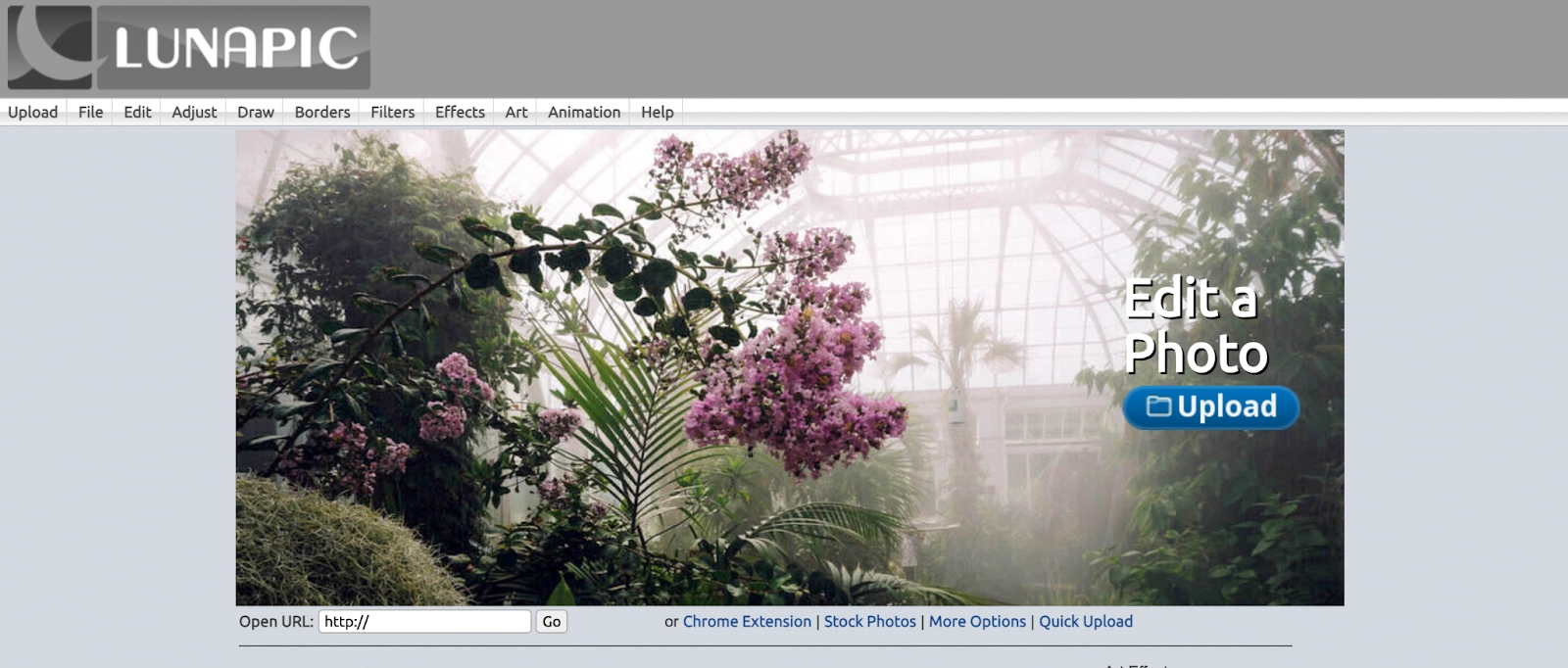
Lunapic offers a free, web-based solution for adding a vintage comic book effect to users' photos. While it may not have the advanced features of some paid alternatives, it provides a quick and accessible way to experiment with comic book filters.
Pros
- Free to use
- No registration required
- Simple, straightforward interface
Cons
- Limited customization options
- Dated user interface
- Slower processing times compared to desktop applications
Available on: Web-based tool
How to Create High-Quality Comic Image with Photoshop
For those looking to dive deeper into the world of comic book filters, Adobe Photoshop offers unparalleled control and customization. Here's a step-by-step guide to creating a high-quality comic book image using Photoshop:
Step 1: Start by opening your image in Photoshop. In the Layers Panel, unlock the background layer by clicking on the padlock icon.
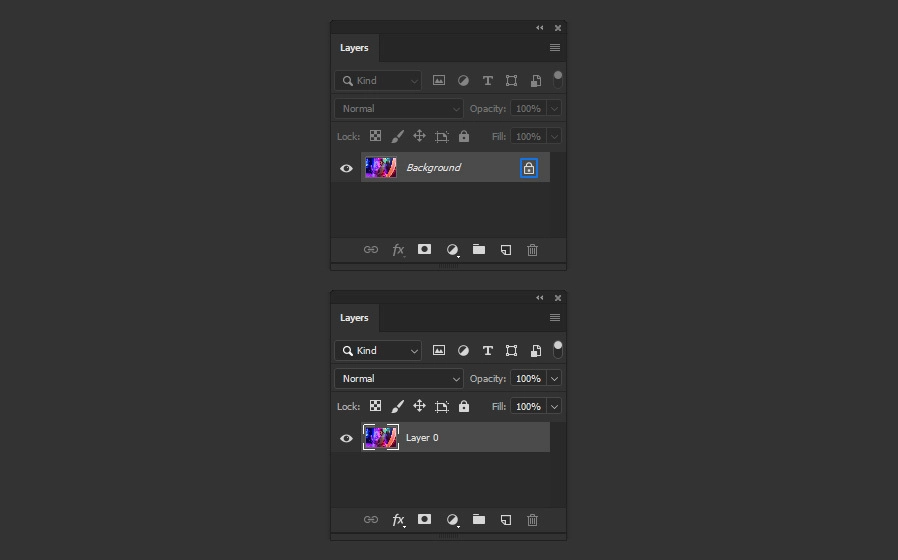
Step 2: Navigate to Layer > Smart Objects > Convert to Smart Object to make non-destructive edits.
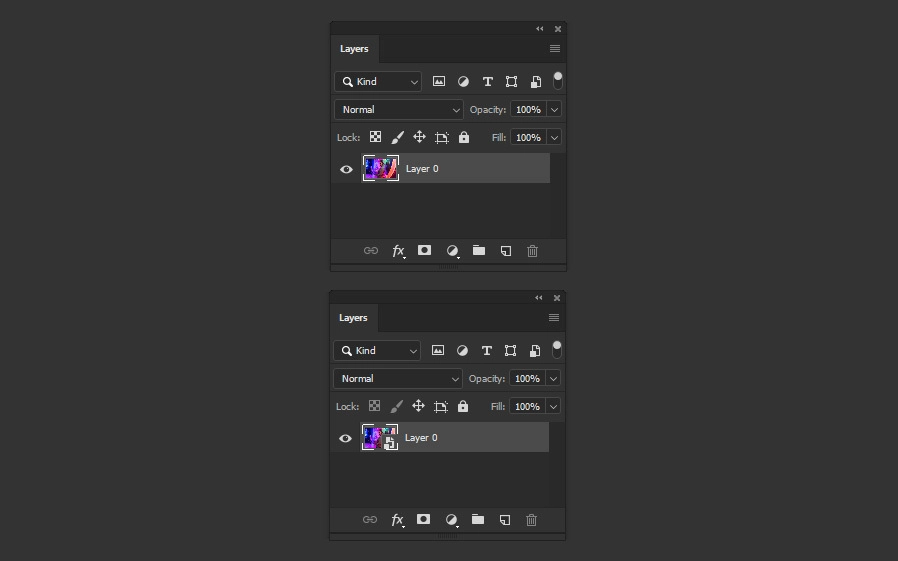
Step 3: Go to Filter > Blur > Smart Blur, adjust the settings as needed, and click OK.
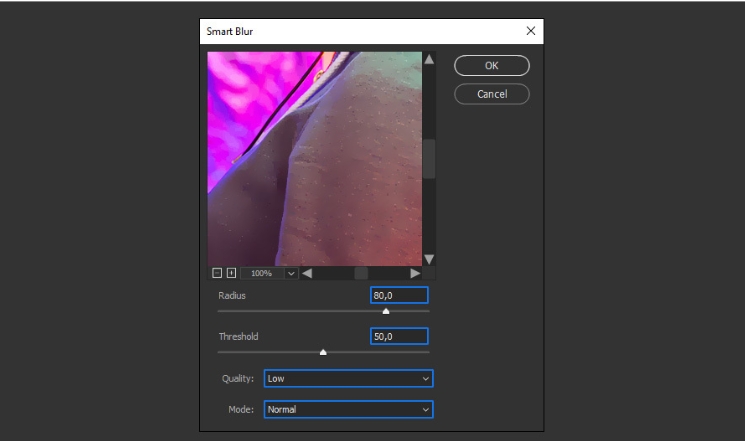
Step 4: Next, head to Filter > Filter Gallery, find the "Poster Edges" effect under the Artistic tab, apply the desired settings, and confirm by clicking OK.
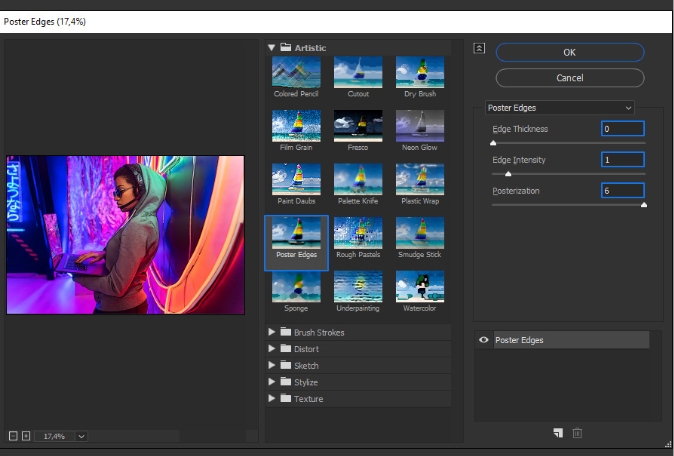
Step 5: Then, go to Filter > Stylize > Oil Paint, tweak the settings to your preference, and click OK.
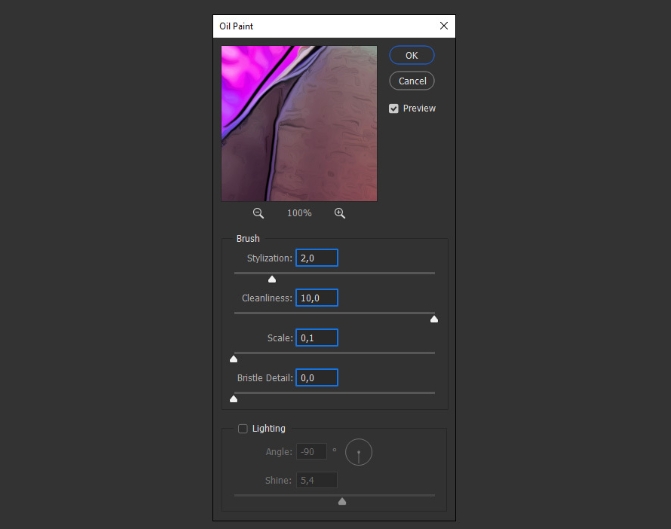
Step 6: Repeat the Smart Blur effect by going to Filter > Blur > Smart Blur, apply the same settings, and click OK.
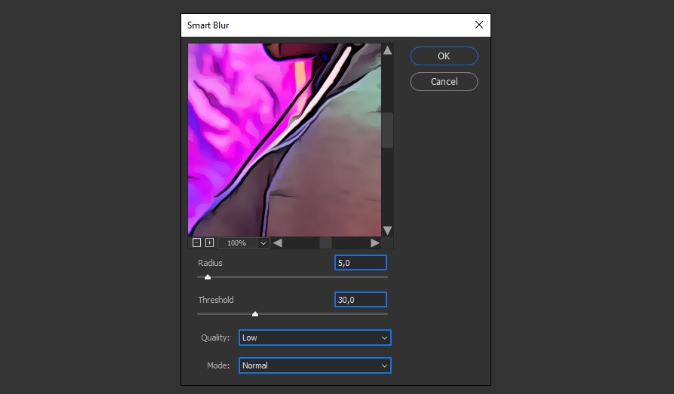
Step 7: In the Filter Gallery, locate and apply the "Cutout" effect under the Artistic tab, then click OK.
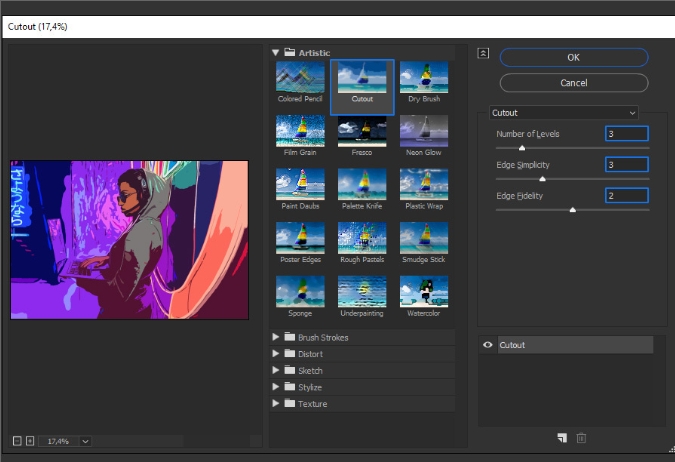
Step 8: In the Layers Panel, expand the layer effects by clicking the arrow down, then double-click the "Edit Filter Blending Options" icon on the first effect.
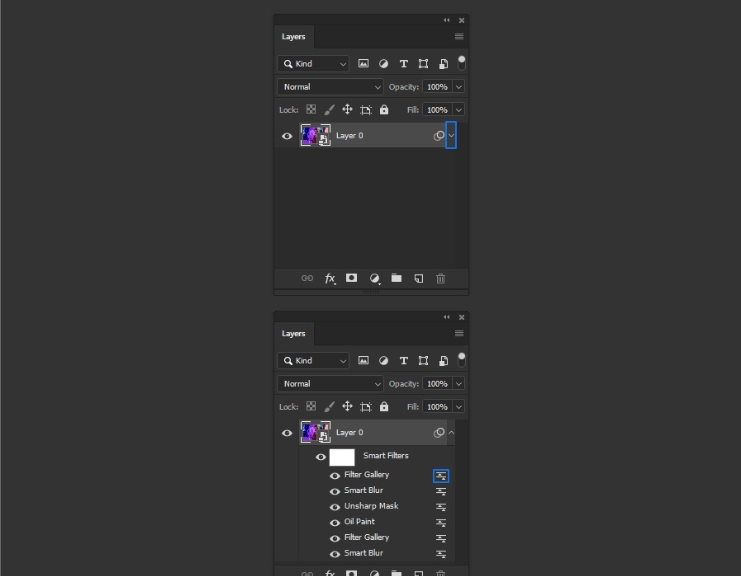
Step 9: In the Blending Options window, change the Mode to "Hard Light", reduce the Opacity to about 70%, and confirm by clicking OK.
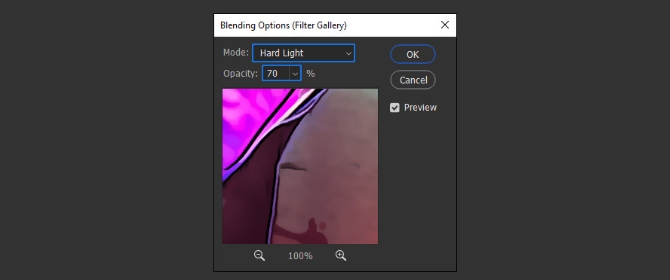
Step 10: Double-click the "Edit the Filter Blending Options" icon on the first effect in the list again. In the Blending Options, set the Mode to "Overlay," lower the Opacity to around 30%, and click OK.
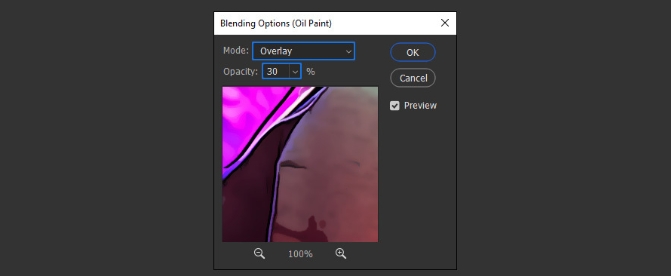
Step 11: Add a new adjustment layer by clicking the "Create New Fill or Adjustment Layer" icon in the Layers Panel. From the dropdown menu, select "Levels" and set the Midtone Input Level to 1.5.
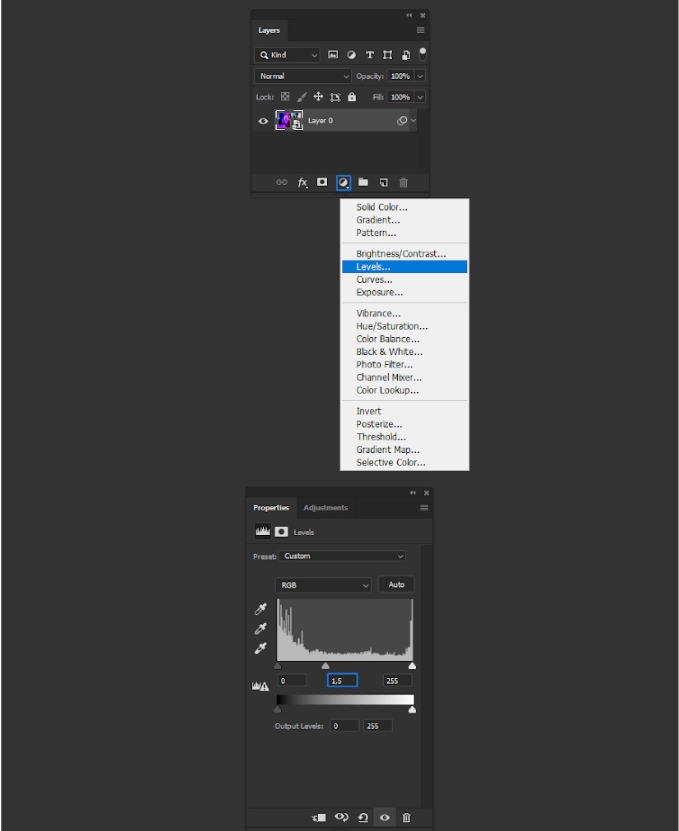
Step 12: Finally, adjust the Levels layer's Opacity down to 40% to complete the effect.
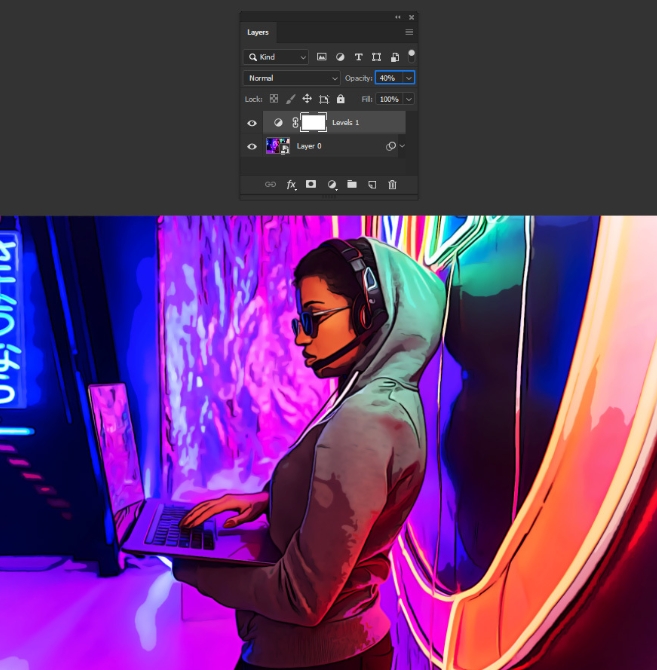
Further Reading: Make a Free AI Video with the Comic Image Step by Step
Once you've created your perfect comic book style image with comic book filters, why not take it a step further and bring it to life in a video? Vidnoz Video Generator offers a free and easy way to do just that. Here's how:
1. Visit the Vidnoz website and sign up for a free account. Click on "AI Tools" and select "AI Talking Photo".
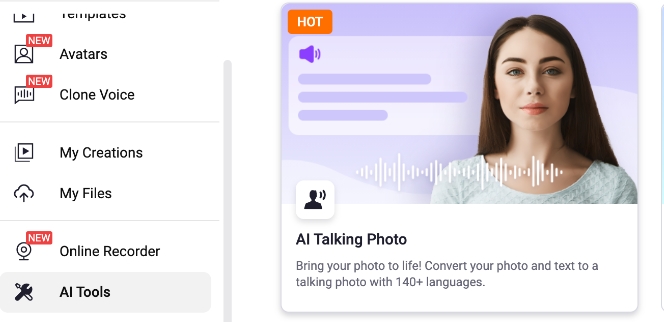
2. Upload your comic book style image(s) to the media library.

3. Select your preferred AI voice and language for narration.Enter your script or use AI to generate one based on your images.
4. Click on generate and wait for your AI video to get created.
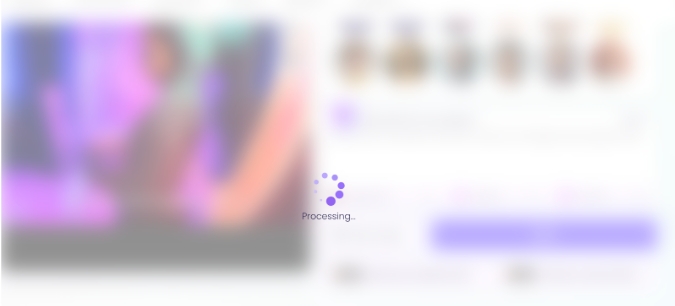
5. The generated video will be available in the “My Creations” tab. Access the video, download it and enjoy!
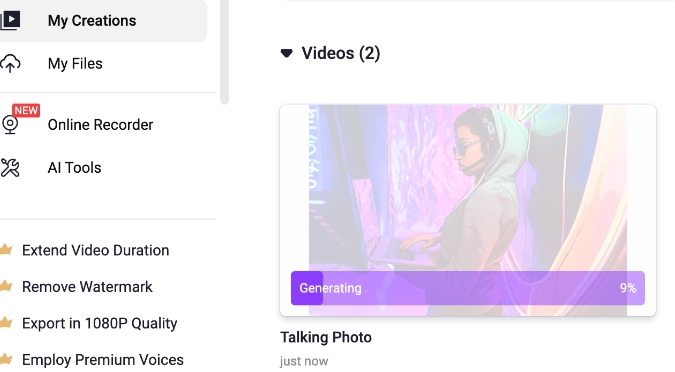
FAQ about Comic Book Filters
1. What Filter Turns Your Image into a Comic?
A comic book filter is specifically designed to give your images a comic book-like appearance. These filters simplify the colors, add bold outlines, and create the signature look of comic book illustrations. Various tools like Adobe Photoshop and BeFunky provide these filters, allowing you to turn any image into a comic book masterpiece.
2. How Can I Get a Comic Book Filter on My iPhone?
Several apps are available for iPhone that allow you to apply a comic book filter for photos. Apps like YouCam Perfect and LightX offer easy-to-use filters that instantly transform your photos into comic-style images.
3. How to Apply a Comic Book Filter?
Applying a comic book filter is straightforward. Start by uploading your image to a tool or app that offers a comic book filter for photos. Then, select the filter, adjust its intensity to match your desired effect, and save the final image.
Vidnoz AI - Create Free Engaging AI Video with Talking Avatar
- Easily create professional AI videos with realistic avatars.
- Text-to-speech lip sync voices of different languages.
- 2800+ video templates for multiple scenarios.
Conclusion
Comic book filters offer a fun and creative way to transform ordinary photos into extraordinary works of art. From the professional-grade capabilities of Adobe Photoshop to the user-friendly interfaces of mobile apps like LightX and Vidnoz Ghibli Filter, the world of comic book style imagery is at your fingertips. So why not give it a try?