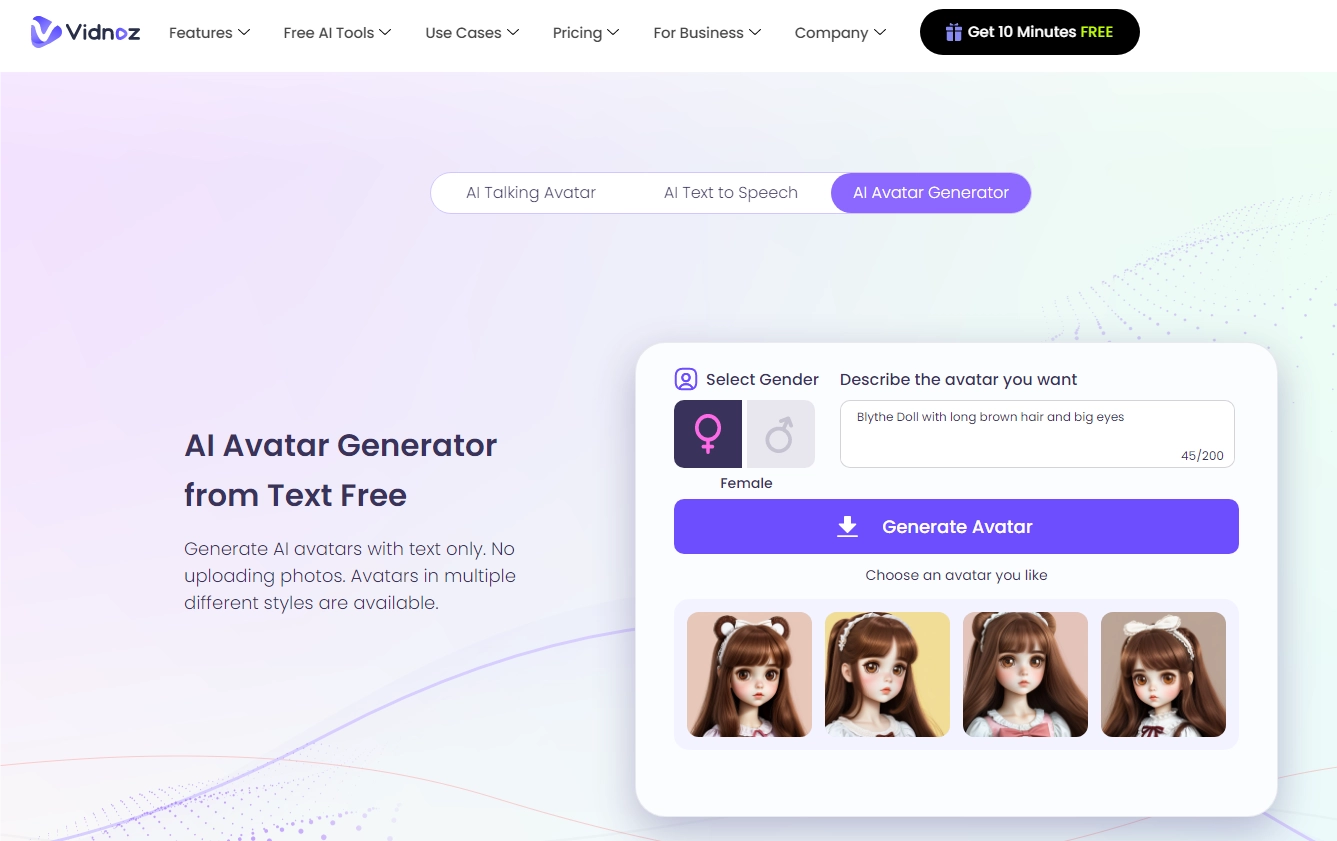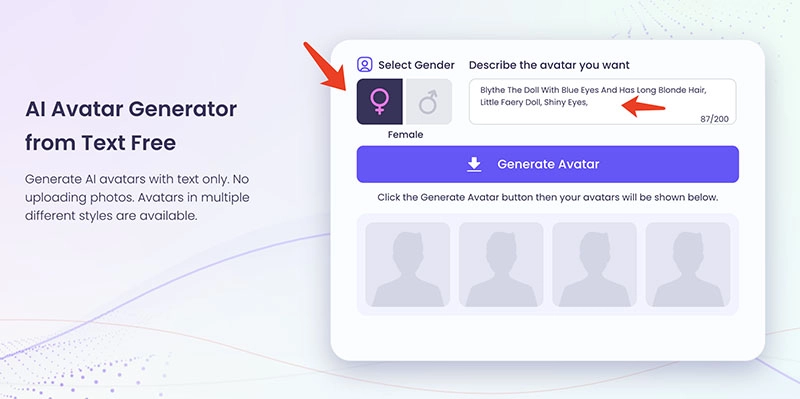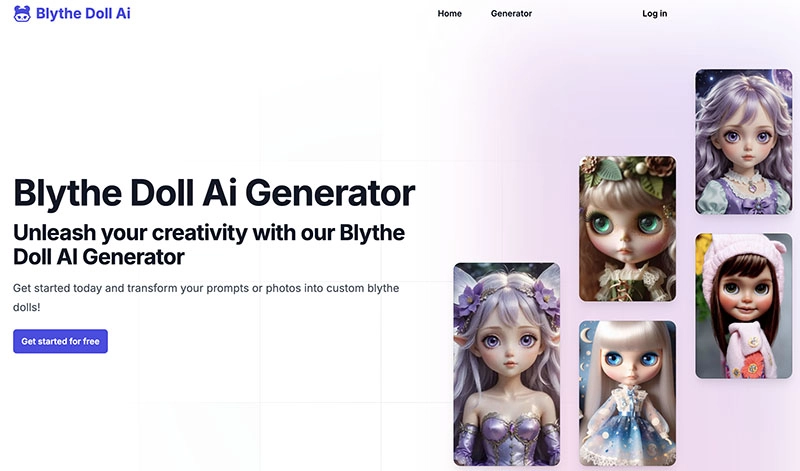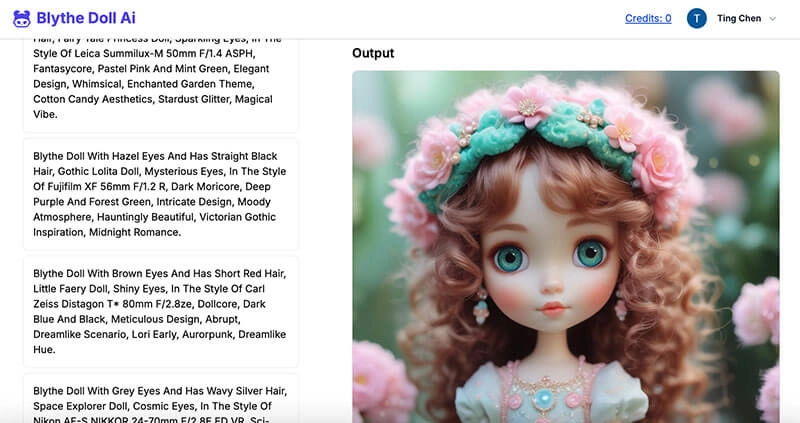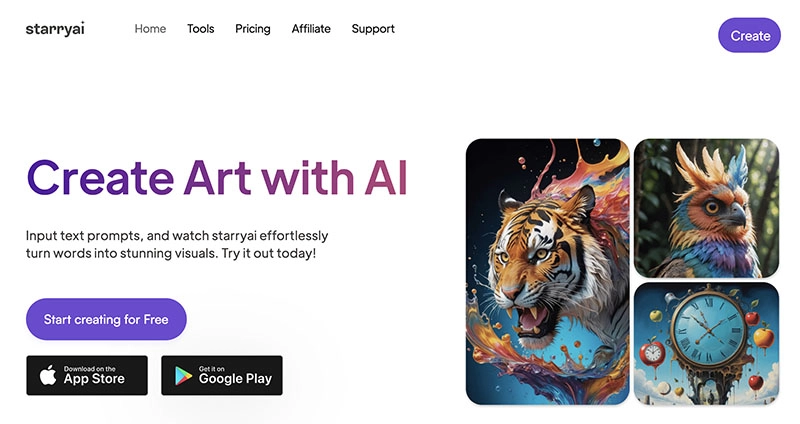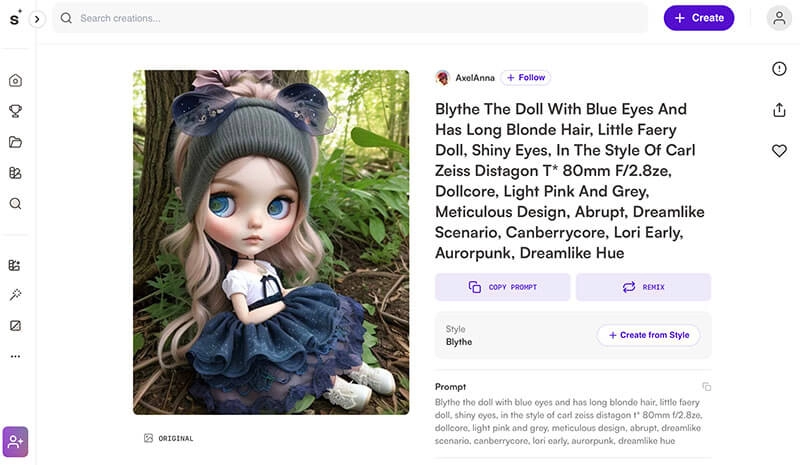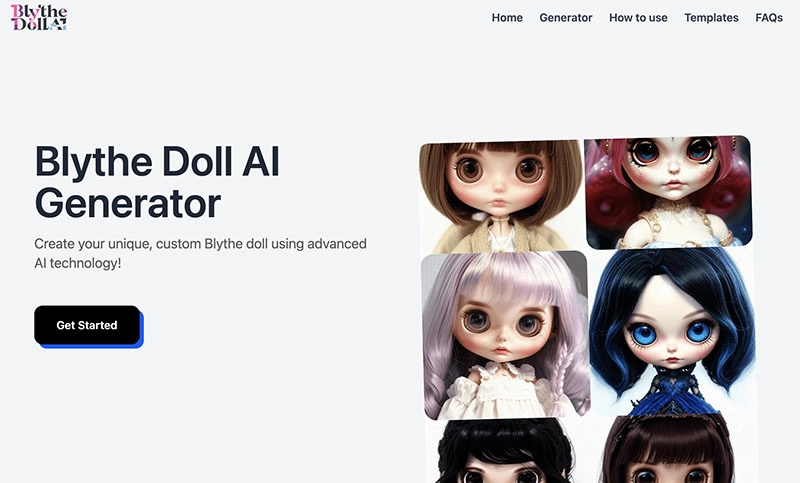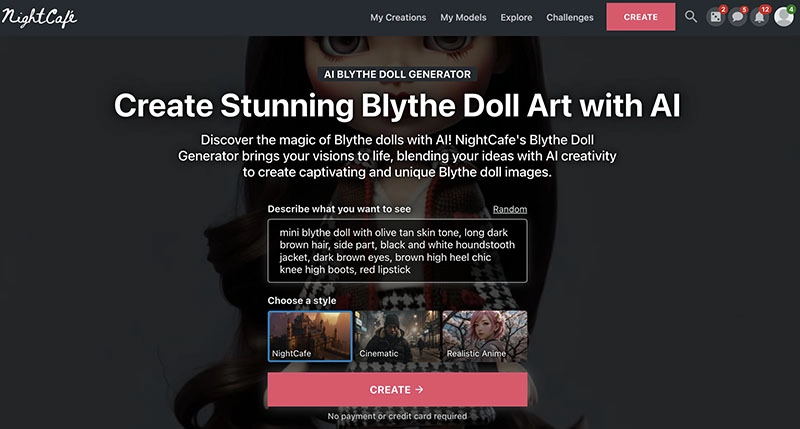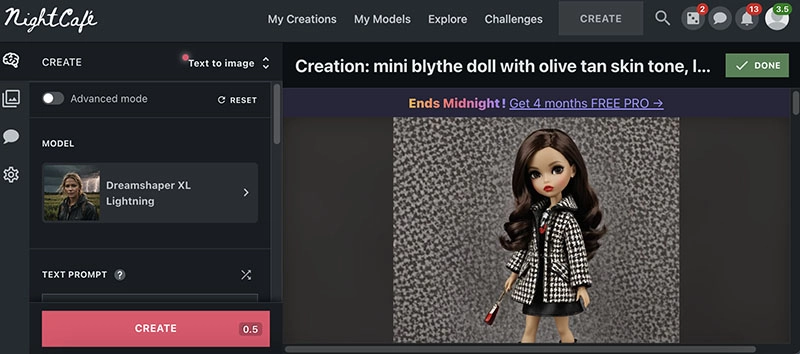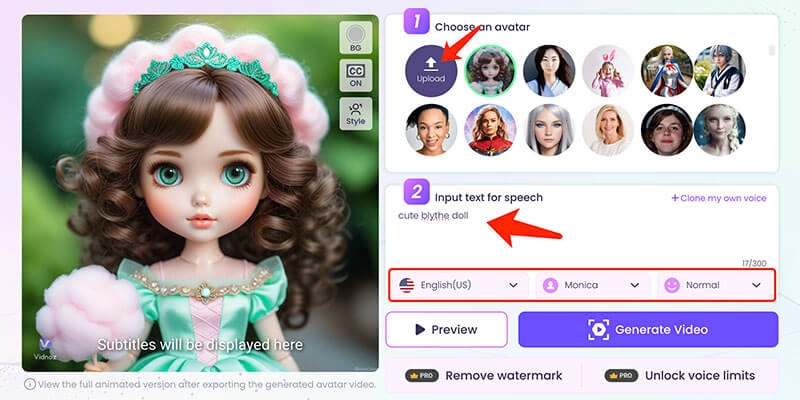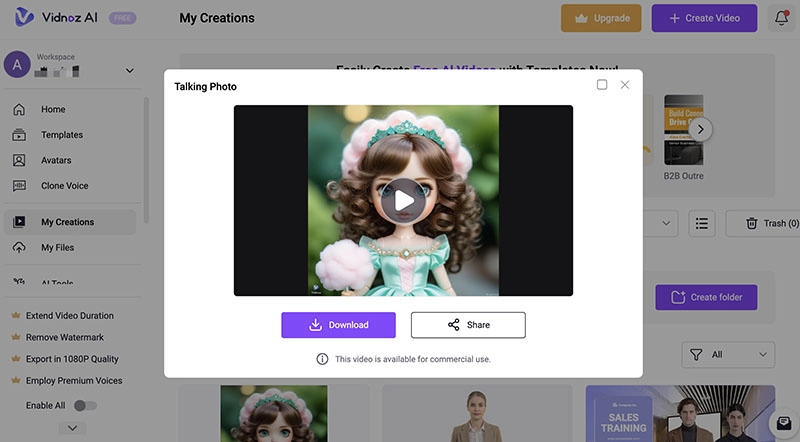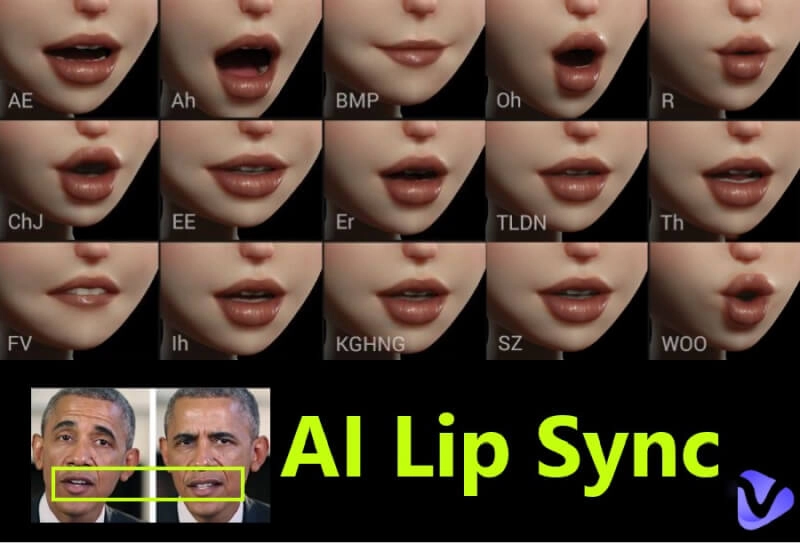Blythe Dolls are very popular on TikTok now. For decades, the fashion doll has been popular just like Barbie, and its appeal has never diminished. Today, Blythe Dolls are not exclusive to the physical world. With the power of AI, you can generate a custom Blythe Doll AI online for various scenarios like digital avatars, social media clips, etc.

Source:4kwallpapaer.com
Want to DIY your own Blythe Doll? All you need is an AI Blythe Doll generator, and you can find the 5 best options in this blog! Just don’t miss out!
- On This Page
-
What is Blythe Doll and Why It Popular
-
What is an AI Blythe Doll Generator
-
Best 5 AI Blythe Doll Generators Online Free to Custom Blythe Doll
1. Vidnoz AI Avatar Generator – Custom Blythe Doll AI Online Free
2. Blythe Doll AI – Create Custom Blythe Doll Easily
3. StarryAI – AI-Driven Art Generator for Blythe Doll
4. Blythe Doll AI Generator – Blythe Doll Maker Online Free
5. NightCafe – Community-Focused AI Art Generator
-
More to Share: Make Blythe Doll Talking with AI Talking Photo
How to Make Blythe Doll Talking Video with Vidnoz
What is Blythe Doll and Why It Popular
Similar to Barbie, a Blythe Doll is a fashion doll that dresses up with clothes especially made for her. She has an oversized head that is about the size of a grapefruit and a slender body. There are three types of Blythe Dolls:
Neo Blythe (28.5cm tall)

Middle Blythe (20cm tall)

Petite Blythe (11cm tall)

Created in 1972 by Kenner, Blythe Dolls are cute in a unique and creepy way. She has been so popular for many reasons: adorable appearance, highly customizable features, etc. Her big eyes can change direction in different ways according to various mechanisms. Meanwhile, she can be customized with DIY tools, which brings so much for a dress-up game.
What is an AI Blythe Doll Generator
A Blythe Doll AI generator is an AI-powered tool that can help you custome Blythe Dolls AI online. Adopted trained artificial neural networks, an AI Blythe Doll generator online free can capture the charm and whimsy of the iconic dolls, creating high-quality images of Blythe Dolls efficiently.
That’s not just it. A Blythe Doll generator is so powerful that it allows you to create your custom dolls effortlessly. No artistic or coding skills are required. You can easily create an AI Blythe Doll with a perfect blend of artistic flair and unique styles.
Create Your AI Talking Avatar - FREE
- 1900+ realistic AI avatars of different races
- Vivid lip-syncing AI voices & gestures
- Support 140+ languages with multiple accents
Best 5 AI Blythe Doll Generators Online Free to Custom Blythe Doll
A Blythe Doll AI is an amazing technological innovation to virtualize your favorite doll. So which AI Blythe Doll generator is the best to use? Check out the 5 best options here!
1. Vidnoz AI Avatar Generator – Custom Blythe Doll AI Online Free
Want to create a Blythe Doll AI avatar for your social media profile? Vidnoz AI Avatar Generator is the best choice to custom Blythe Doll AI. Enabled by advanced algorithms, the AI Blythe Doll generator online free allows you to create images based on text descriptions only. It’s the most powerful Blythe Doll generator AI to create unlimited Blythe Doll avatars for free!
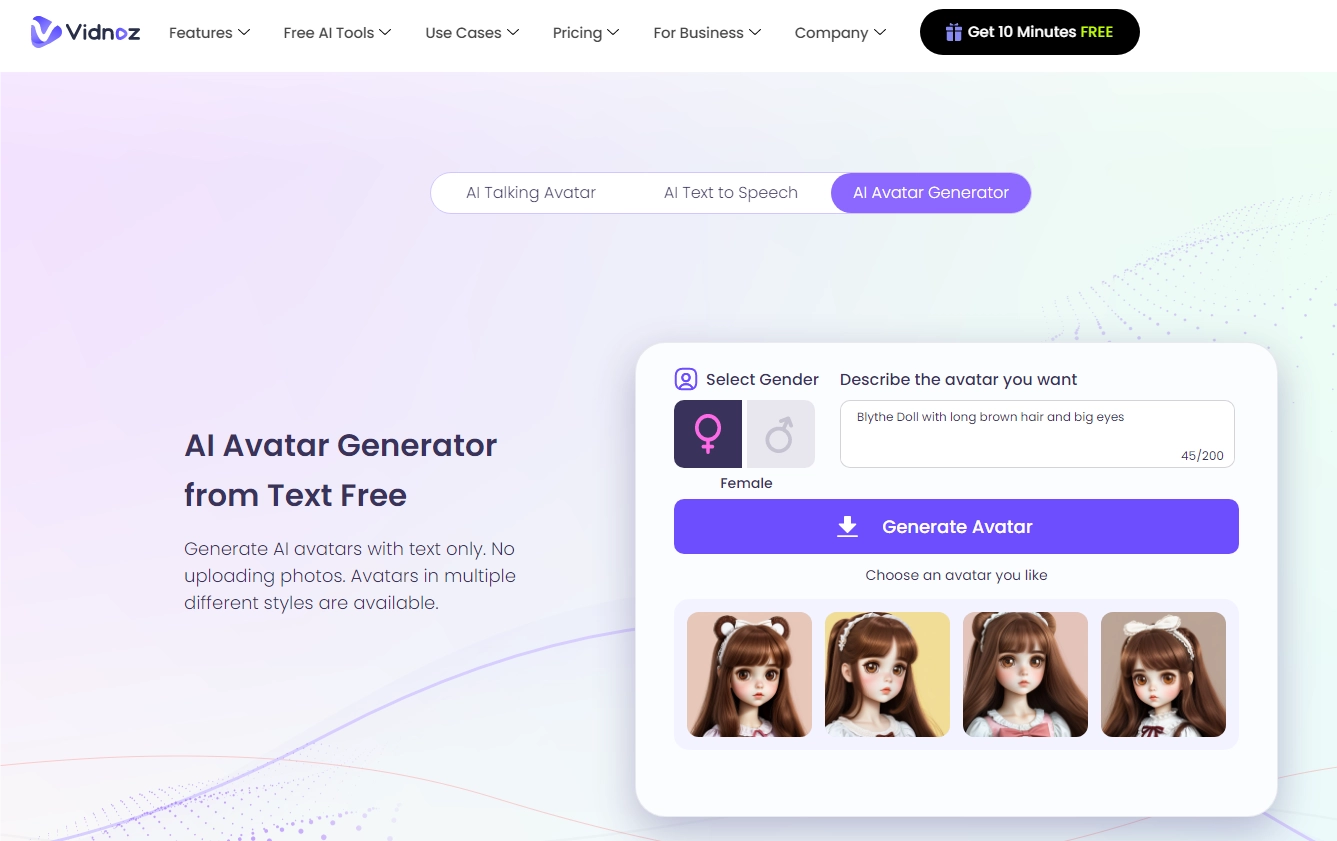
Key Features of Vidnoz AI Avatar Generator
- Free to create AI Blythe Doll image and download: Vidnoz AI Avatar Generator lets you create and download Blythe Doll AI avatars for 100% free. You can create not only Blythe Doll avatars but any avatars by signing up with an email address.
- AI precise to create Blythe Doll avatar: Developed with natural language and machine learning models, Vidnoz AI can understand your text input accurately and create high-quality Blythe Doll avatars that perfectly match the descriptions. That’s not just it. The advanced AI platform even supports text to speech avatar conversion!
- Batch generation in one go: Vidnoz AI Avatar Generator will create four Blythe Doll avatars in multiple styles based on your input. Looking for more options? No problem. You can choose one avatar to create more avatars in that style to explore more!
- High-quality Blythe Doll images for various uses: Vidnoz AI Avatar Generator allows you to create high-quality Blythe Doll images for various creative projects. Whether you want to create a Blythe Doll AI avatar for social media or business uses, Vidnoz AI is here to help.
How to Create Your Custom Blythe Doll with Vidnoz AI
Step 1. Go to Vidnoz AI Avatar Generator. Sign up with an email address to get started.
Step 2. Input the description. A specific description is recommended for precise avatar generation.
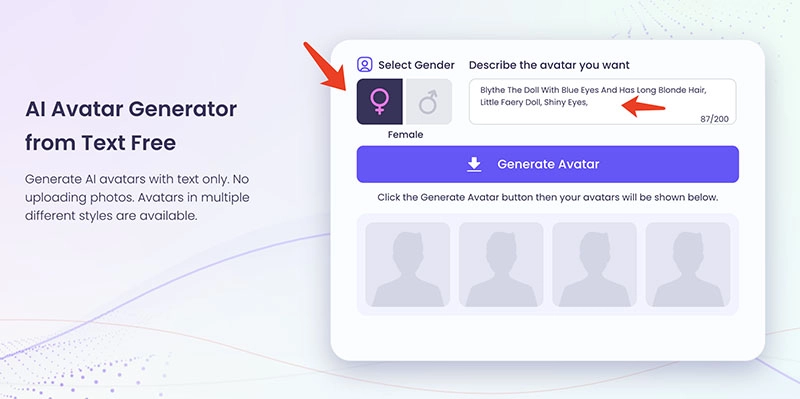
Step 3. Four Blythe Doll images in different styles will be generated. Download them for free or choose a preferred one to generate more if desired.
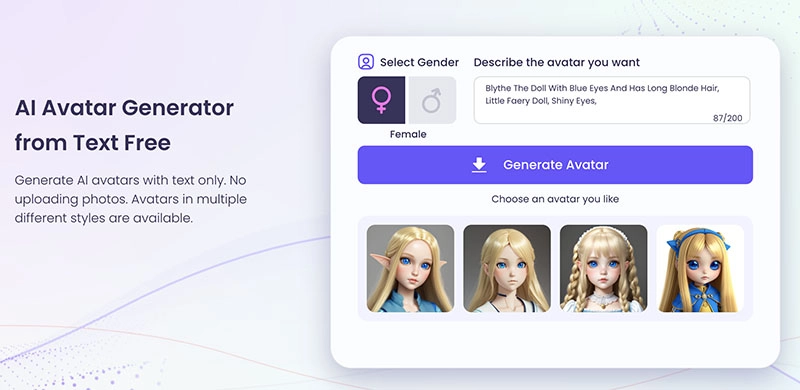
Also Read: How to Make Blythe Doll Dance with Vidnoz Dance AI >>
2. Blythe Doll AI – Create Custom Blythe Doll Easily
Blythe Doll AI is a web-based tool designed specifically for the Blythe Doll generation. Equipped with advanced AI models like Stable Diffusion XL, the Blythe Doll custom AI generator can process an intuitive understanding of patterns, shapes, and textures, transforming your prompts or photos into a custom Blythe Doll AI easily.
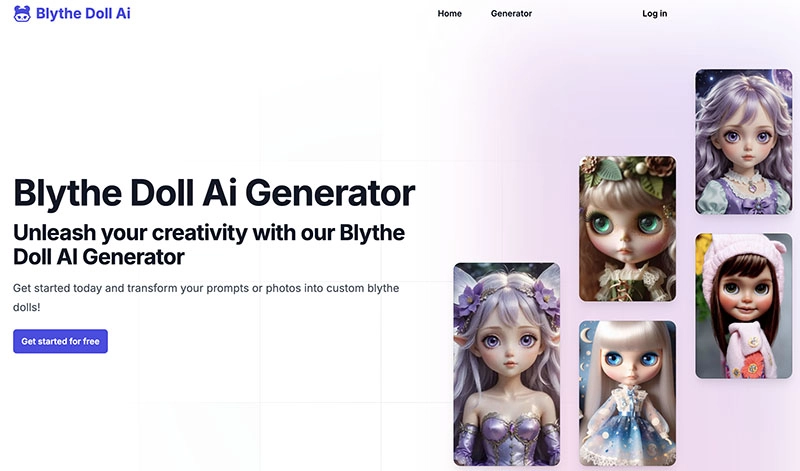
Pros:
- Free Blythe Doll custom AI tool
- Text/image based Blythe Doll AI generator free
- Support seamless integration
Cons:
- Limited free Blythe Doll generation
- Require expertise in prompts
How to Make Your Own Blythe Doll Online Free with Blythe Doll AI
- Step 1. Head to Blythe Doll AI. Sign in with your Gmail.
- Step 2. Enter a prompt. You can refer to the prompt examples on the page.
- Step 3. Click on the Generate button to create a Blythe Doll image.
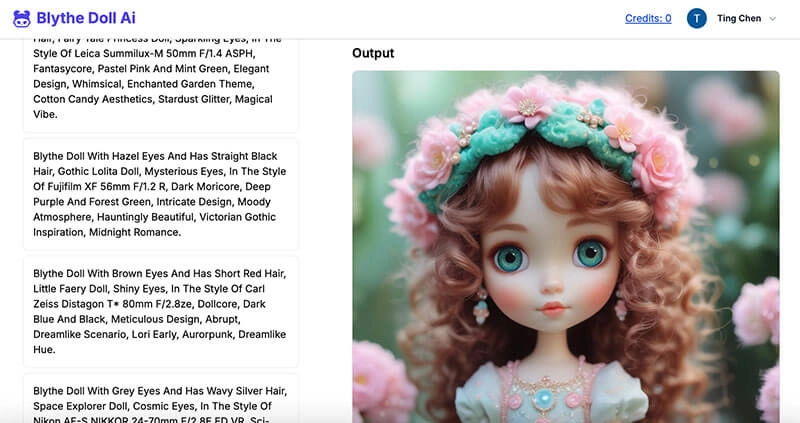
3. StarryAI – AI-Driven Art Generator for Blythe Doll
Powered by AI neural networks, StarryAI is a professional AI art generator that simplifies the intricate process of artwork generation. Its AI image generator allows you to create Blythe Doll AI images based on text prompts. You can experiment with various styles, settings, and prompts to export ideal Blythe Doll images that align perfectly with your imagination.
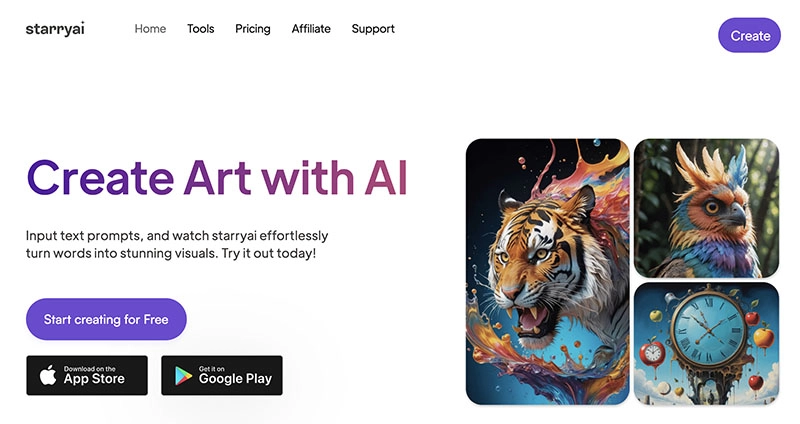
Pros:
- Free to generate Blythe Doll AI images
- A wide variety of artistic styles and AI models
- User-friendly interface
Cons
- Efforts to fine-tune prompts for generation
- Limited free Blythe Doll AI generator
How to Custom Blythe Doll AI with StarryAI
- Step 1. Navigate to StarryAI Art Generator.
- Step 2. Input specific prompts to describe the Blythe Doll as you want.
- Step 3. Click on the Create button to generate an image of Blythe Doll.
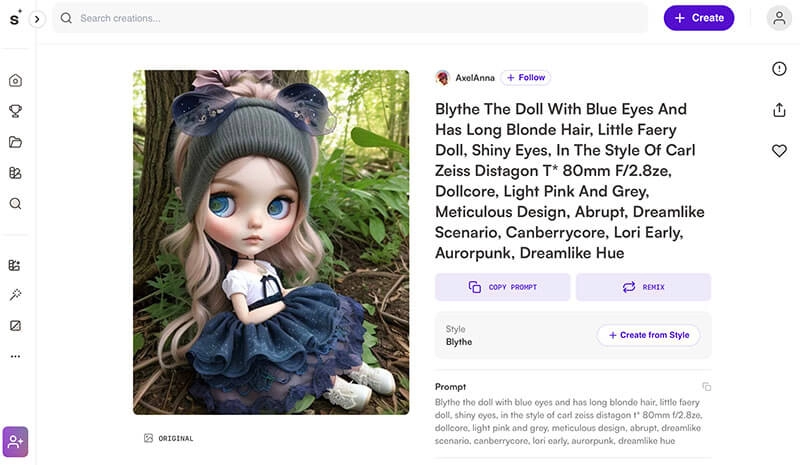
4. Blythe Doll AI Generator – Blythe Doll Maker Online Free
Blythe Doll AI Generator is another solid tool that allows you to create unique Blythe Dolls online. With a handful of advanced options, the Blythe Doll generator allows you to customize your Blythe Doll exactly how you want. You can produce high-quality, realistic designs of Blythe Dolls and share them with the community in one click!
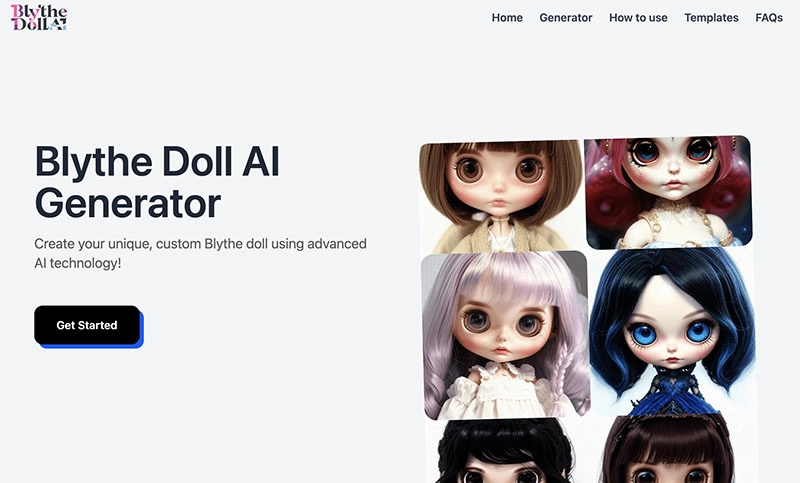
Pros:
- Sophisticated customization options
- Simple & free Blythe Doll AI generator
- Constant improvement to enhance features
Cons:
- Require specific expertise for customizations
- Minimal interactive features
How to Make Your Own Blythe Doll Online Free with Blythe Doll AI Generator
- Step 1. Go to Blythe Doll AI Generator. Scroll down the page.
- Step 2. Enter a prompt. Click on the Options to make customization.
- Step 3. Click on the Run button to generate a Blythe Doll AI image.

5. NightCafe – Community-Focused AI Art Generator
Adopting Stable Diffusion, DALL-e, and all the latest AI image generation models, NightCafe is a powerful AI art generator to create Blythe Doll images easily. Just input a text prompt to blend your ideas with AI and create captivating and unique Blythe Doll images. You can also share your Blythe Doll image with its community to get inspired or join a chat room to collaborate AI art with your friends!
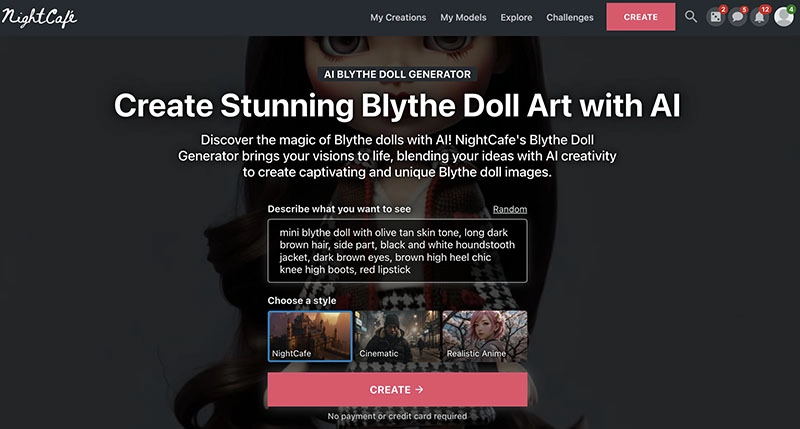
Pros:
- More algorithms than anywhere else
- Web and mobile Blythe Doll AI generators
- A vibrant AI art community
Cons:
- Limited customer support
- Some models are available only to paid users
How to create Blythe Doll with NightCafe
- Step 1. Head to NightCafe Blythe Doll AI generator.
- Step 2. Input the prompt for your desired Blythe Doll. Choose a preferred style.
- Step 3. Click on the Create button to generate a Blythe Doll AI image.
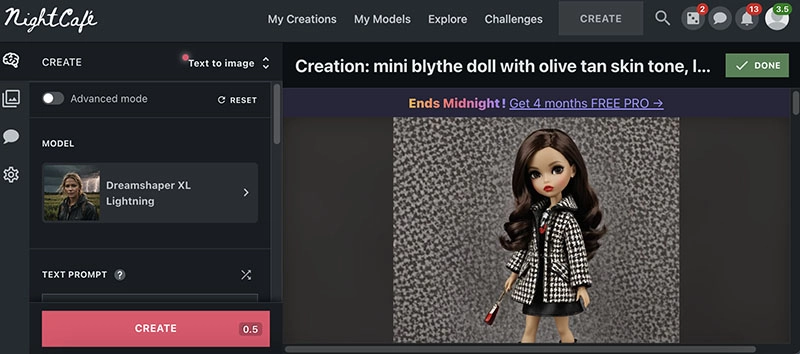
Here you go. The 5 best Blythe Doll AI generators. Want to make the generated Blythe Doll speak vividly? You will need to use an advanced AI tool to make a picture talk. Just read on to learn more.
More to Share: Make Blythe Doll Talking with AI Talking Photo
How to make a Blythe Doll speak in a video? Vidnoz AI talking photo online free tool is what you need. No video editing skill is needed. Just upload a Blythe Doll image, and you can make her speak vividly in a wide selection of natural-sounding AI voices and languages. Whether you just want to fool around or create funny videos for social media, Vidnoz AI Talking Head is your best choice at hand.
Create Your AI Talking Avatar - FREE
- 1900+ realistic AI avatars of different races
- Vivid lip-syncing AI voices & gestures
- Support 140+ languages with multiple accents
How to Make Blythe Doll Talking Video with Vidnoz
Step 1. Go to Vidnoz AI Talking Head. Create a free account by signing up with your email address.
Step 2. Upload an image of Blythe Doll. Input the text you want to make her speak. Adjust language, voice, and tone as you see fit.
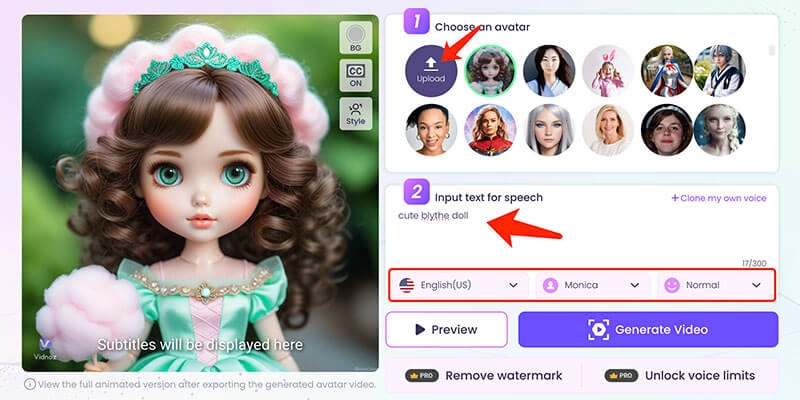
Step 3. Click on the Generate Video button to create a Blythe Doll AI video for free.
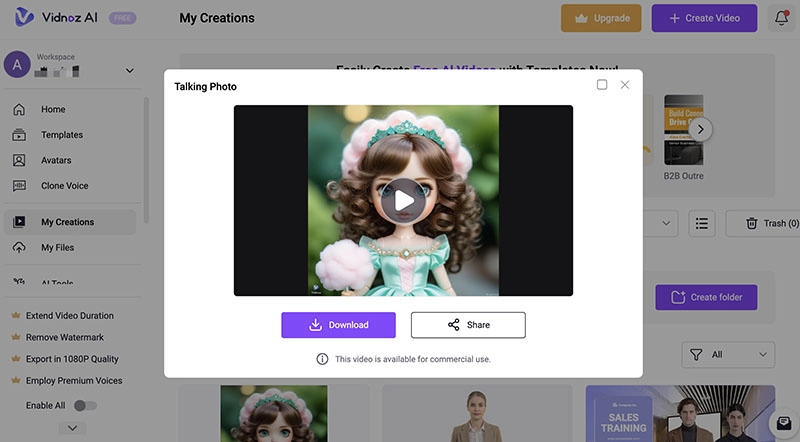

Vidnoz AI platform offers a handful of tools to help you unleash your creativity. You can not only convert text to images but also text to video. Just sign up and try it for free.
The Bottom Line
How to create your custom Blythe Doll online? This blog has recommended the top 5 Blythe Doll AI generators. Here Vidnoz AI Avatar Generator is the best one, which allows you to create unlimited Blythe Doll AI avatars for truly free. In addition, with its Talking Head AI, you can even make Blythe Doll speak with realistic effects. Overall, Vidnoz AI is a comprehensive platform that supports content creation with the power of artificial intelligence. You can also find a suite of tools such as AI baby generator, AI attractiveness test, etc. for fun. Just head to Vidnoz AI to unleash your imagination for free now!

Vidnoz AI - Create Free Engaging AI Video with Talking Avatar
- Easily create professional AI videos with realistic avatars.
- Text-to-speech lip sync voices of different languages.
- 2800+ video templates for multiple scenarios.