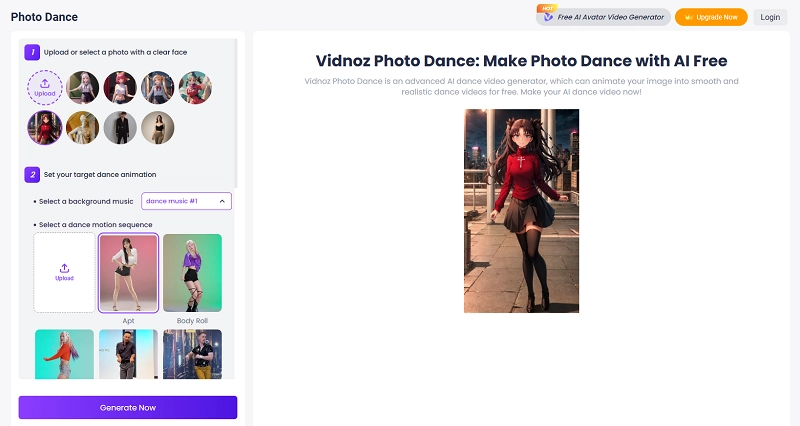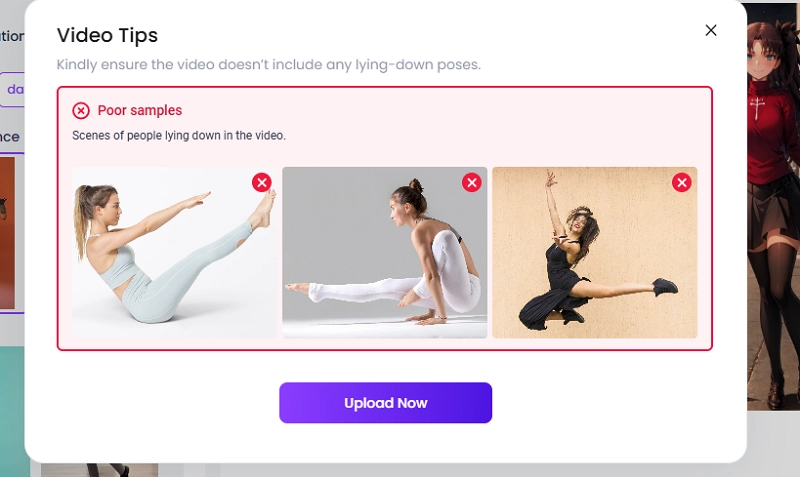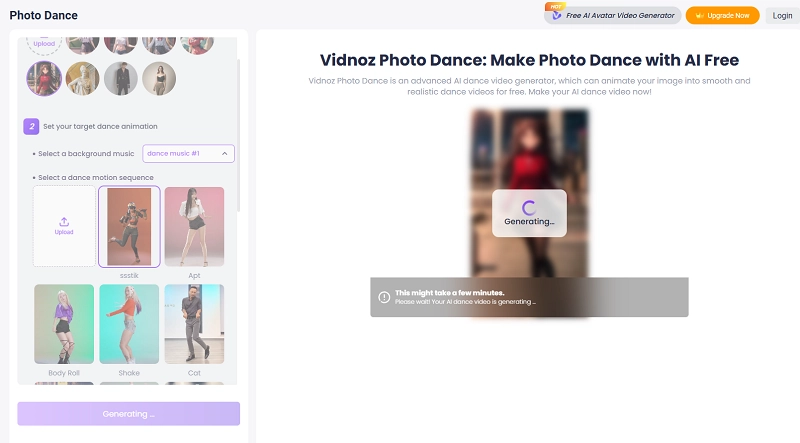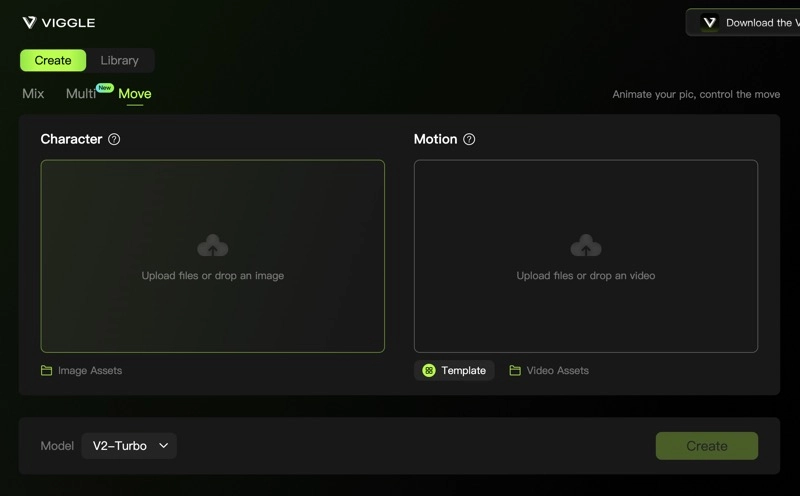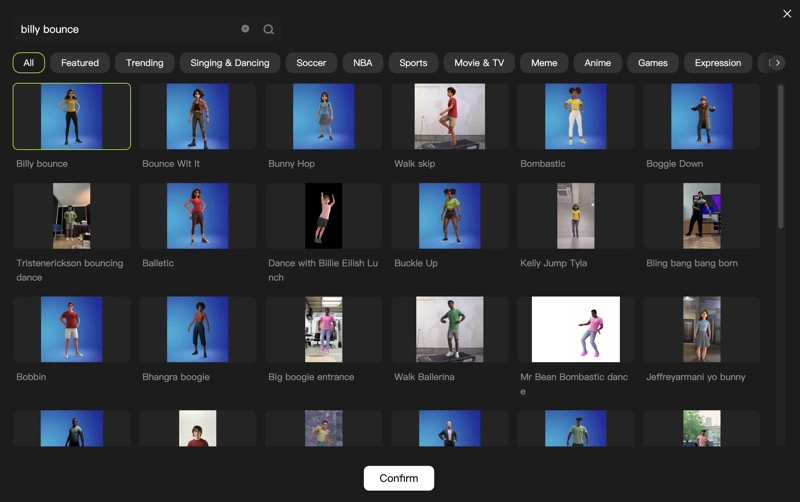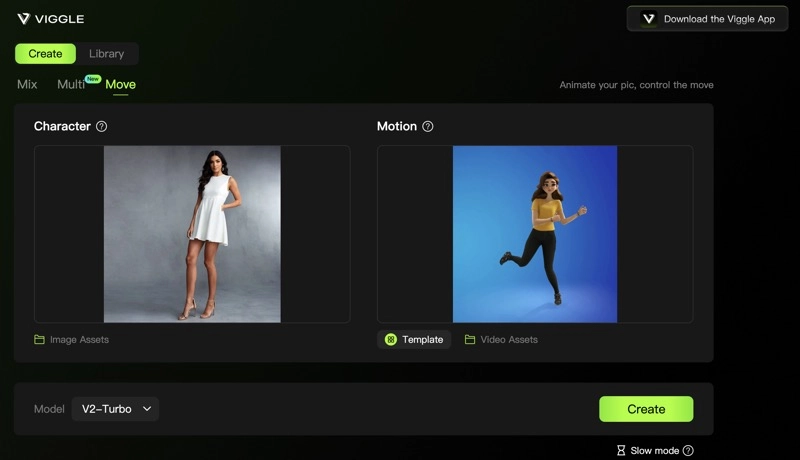The Billy Bounce dance has been trending on social media for years with tutorials and creative variations. If you're interested in joining the trend and want to gain likes and followers, this post offers a detailed Billy Bounce dance tutorial. If dancing isn't your strong suit, you can also create a Billy Bounce AI dance video.
Let's cut the chase and jump in.

- On This Page
-
Why Is The Billy Bounce Dance So Popular?
-
A Step-by-Step Billy Bounce Dance Tutorial
Step 1: Start with Your Feet
Step 2: Bend and Bounce Your Knees
Step 3: Bring the Left Leg Back
Step 4: Repeat the Motion on the Other Side
Step 5: Add Arm Movements
Step 6: Bounce with the Beat
-
How to Mimic Motions from a Billy Bounce Dance Video
How to Make a Picture Dance with Vidnoz Photo Dance
-
How to Create Billy Bounce AI Dance with Motion Templates
Guide to Create Billy Bound Dance GIF with Viggle AI
Why Is The Billy Bounce Dance So Popular?
In Fortnite, players can buy emotes that let their characters perform short actions, and the Billy Bounce dance is one of the rare emotes available. This dance features a bouncing motion with coordinated arm and leg movements. People have started learning and performing this dance, sharing their videos on social media platforms like TikTok and Instagram, where this content has quickly gained popularity.
The Billy Bounce dance is easy to learn and accessible to people of all ages and skill levels. There are many ways to personalize a dance video, including customizing the moves, outfits, background music, and even engaging in dance battles. This energetic dance is also fun to watch, which has helped make it a classic and lasting trend.
Also Read: Make Photo Dance with AI Photo Animator >>
A Step-by-Step Billy Bounce Dance Tutorial
The Billy Bounce dance's simplicity makes it an accessible dance craze. It involves the footwork, knee movements, and arm movements. By following the Billy Bounce dance tutorial in this article and practicing, you can master the basic Billy Bounce or even create your own unique version.
Step 1: Start with Your Feet
Stand on the balls of your feet with your legs spread apart. This stance helps create the balance and agility needed for the dance, allowing you to shift your weight easily as you move through the steps.

Step 2: Bend and Bounce Your Knees
Sway your body to the right from an upright position, bending your knees slightly. Bounce your knees in and out, adding a spring to your step. This movement gives the dance its distinctive "bounce" and dynamic feel.
Step 3: Bring the Left Leg Back
While balancing on your right foot, kick your left foot out slightly. This movement creates a playful, dynamic motion that adds flair to the dance, setting the stage for more complex steps as you progress.

Step 4: Repeat the Motion on the Other Side
Return to an upright position, shifting your weight to your left foot. Alternate sides, ensuring your movements are smooth and continuous. Practice until you achieve a flowing rhythm that feels natural and seamless.
Step 5: Add Arm Movements
Once comfortable with the leg motions, introduce arm movements. For example, stretch your arms downward with fists, moving them opposite your body. Experiment with more complex gestures to personalize your dance, depending on your style and preference.

Step 6: Bounce with the Beat
Perform the dance to upbeat, catchy music. Staying on the beat and syncing your movements with the rhythm is crucial for making the Billy Bounce dance appear smooth and engaging, enhancing the overall performance and enjoyment.
How to Mimic Motions from a Billy Bounce Dance Video
Vidnoz Photo Dance uses state-of-the-art AI algorithms to make fake AI dance, creating realistic and natural animations with anyone, including celebrities or characters from games, TV shows, and cartoons. Kinds of trending dance movements are available in the library. You can also upload a dance video and apply the dance animation to a different photo. It's an excellent tool for producing entertaining or prank content.

Vidnoz Photo Dance - AI Make a Photo Dance FREE
- Create a smooth AI dance video from a photo.
- Animate a photo with diverse dance moves.
- Generate and download the video for free in seconds.
Make a Photo Dance Now
How to Make a Picture Dance with Vidnoz Photo Dance
Step 1. Visit Vidnoz Photo Dance and sign up for a free account to get started.
Step 2. Click the "Upload" button to upload a half-body or full-body image of the person or character you want to animate.
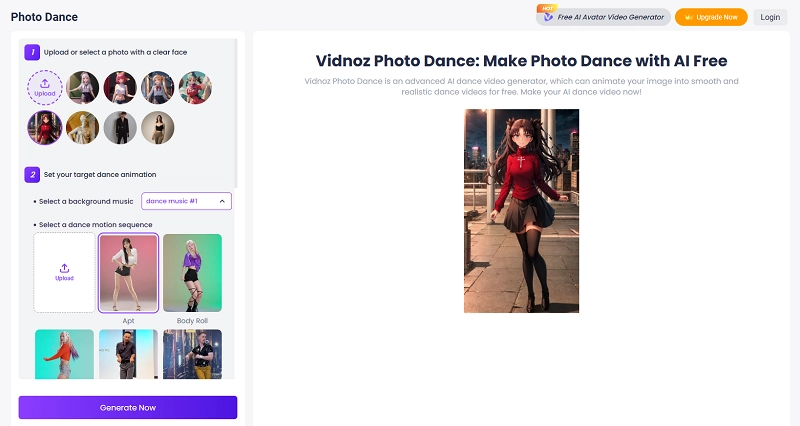
Step 3. Choose a background music track from the options available, or choose to create the AI-generated dance video without music.
Step 4. Upload a Billy Bounce dance video or pick a dance motion from the list.
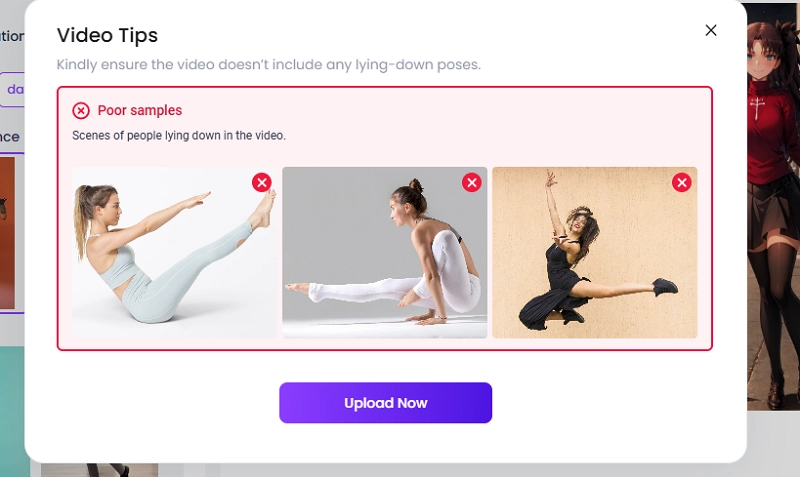
Step 5. Click Generate Now to start the animation process.
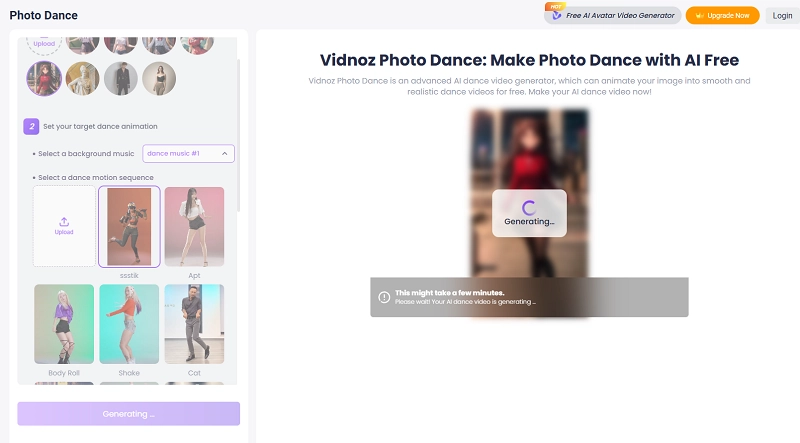
Preview the example generated by Vidnoz Photo Dance:
How to Create Billy Bounce AI Dance with Motion Templates
Viggle AI is known for lifelike AI motion animation generation and it is competent to create Billy Bounce AI dance GIF and videos featuring yourself or anyone else with simple clicks. Viggle AI offers services online and on mobile devices. The steps outlined below are for using the Viggle AI online platform.
Guide to Create Billy Bound Dance GIF with Viggle AI
Step 1: Open a web browser, go to viggle.ai, and click on "Try on Web" to begin using the online platform.
Step 2: Log in using either your Google account or an email address to access the Viggle AI features.
Step 3: Navigate to the "Move" tab, where you can create a Billy Bounce AI dance.
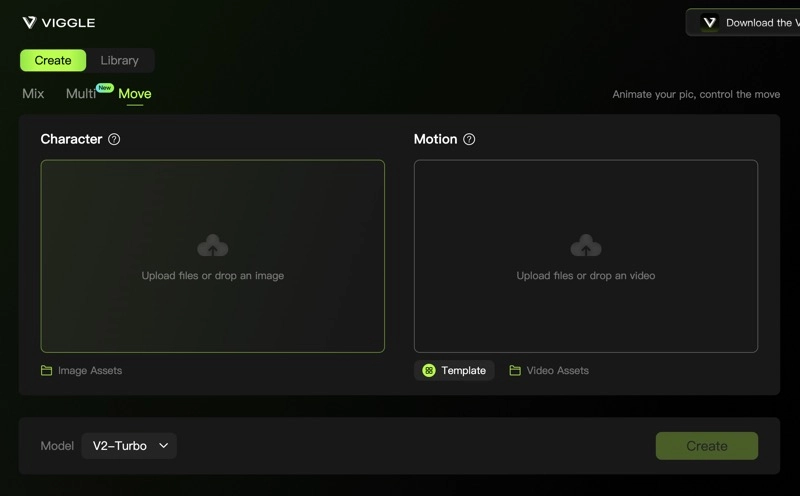
Step 4: In the "Character" section, upload an image of the person or character you want to perform the Billy Bounce dance. Ensure the image shows the entire body and legs.
Step 5: Click the "Template" icon in the "Motion" section to browse all available AI dance models provided by Viggle AI.
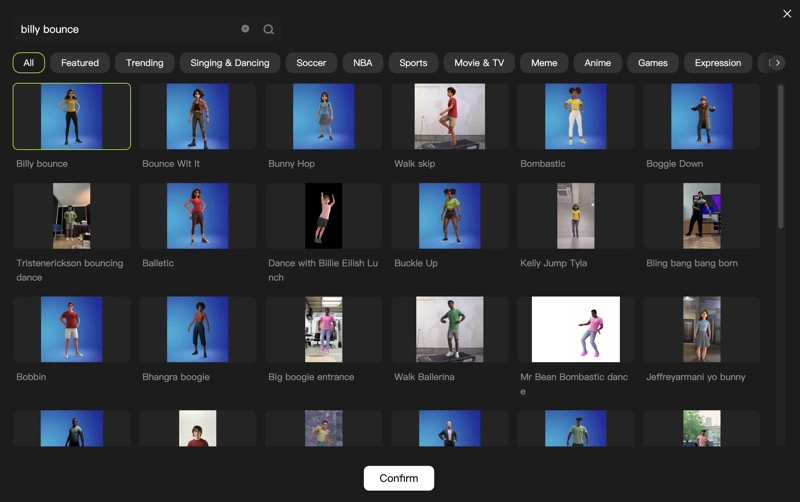
Step 6: Search for "Billy Bounce," choose the appropriate model, and then click "Confirm" to select it for your dance.
Step 7: Click the "Create" button, and Viggle AI will generate a 10-second video of the Billy Bounce dance.
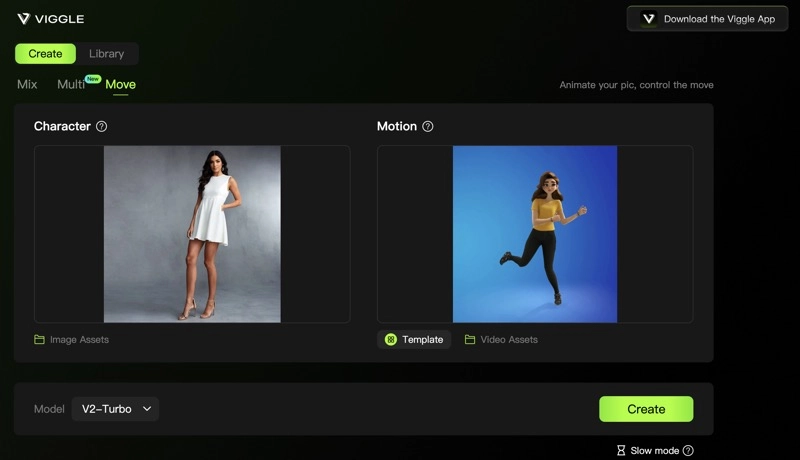
Step 8: Preview the generated AI dance by clicking the thumbnail on the right to see how it turned out.
Step 9: Download the video if you are satisfied with it, and make any further edits you desire to the AI dance.

The Billy Bounce AI dance generated by Viggle AI only comes with the default background music. You can further use a free AI video generator with a wealth of free, upbeat background music options and video editing tools, to add engaging tunes to your Billy Bounce AI dance video.

Vidnoz AI - Create Free Engaging AI Video with Talking Avatar
- Easily create professional AI videos with realistic avatars.
- Text-to-speech lip sync voices of different languages.
- 2800+ video templates for multiple scenarios.
Conclusion
The Billy Bounce dance has gained enduring popularity due to its simplicity, personalization, and fun. You can follow the tutorials in this article to record a video of yourself doing the Billy Bounce or generate the Billy Bounce AI dance using Viggle AI. Don't forget to explore more possibilities with Vidnoz Photo Dance.