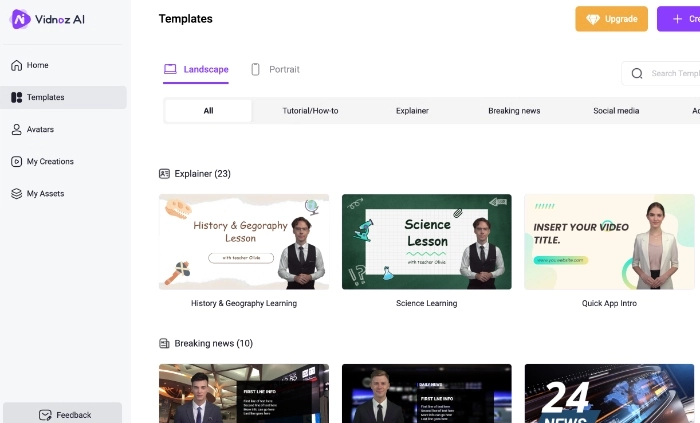Billie Eilish is one of today's most prominent and inventive musicians. She is noted for her unusual style and fascinating performances, which are distinguished by loose attire, colorful hair colors, and eye-catching accessories. These factors result in Billie Eilish as the inspiration of her followers to create AI creative pieces.
In the blooming stage of Billie Eilish AI creations, including photos, voice, talking avatars, and videos.

The post shows you all about how to generate Billie Eilish AI art. If you’re interested, keep reading and explore the fantastic AI world.
- On This Page
- Generate Billie Eilish AI Photos of Diverse Styles
- Create Natural Sounding Billie Eilish AI Voices
- Turn Billie Eilish Photo into AI Talking Avatar - FREE
- Generate Billie Eilish AI Video with One Click
Generate Billie Eilish AI Photos of Diverse Styles
Billie Eilish's unique style, as you can see from the introduction part, adds to the appeal of Billie Eilish AI art. On a deeper level, this type of art has taken the globe by storm, providing a unique viewpoint on the combination of technology and creativity. Billie Eilish may be described as the inspiration for AI innovative creations, such as AI talking head free. Here is a trustworthy AI program - Vidnoz' AI avatar generator, that helps produce Billie Eilish AI artistic images.
Vidnoz is a website which has an AI tools suit, focusing on processing text, audio, image, video, etc with AI algorithm. And AI avatar generator is one of its capatible AI tools. You can use the generated avatar directly or make a talking head with it.

Vidnoz AI - Create Free Engaging AI Video with Talking Avatar
- Easily create professional AI videos with realistic avatars.
- Text-to-speech lip sync voices of different languages.
- 2800+ video templates for multiple scenarios.
Main features of Vidnoz’s AI Avatar Generator to create Billie Eilish AI images:
- Free to generate an AI avatar of anyone. This avatar generator is 100% free to use. And as long as you have a specific image of someone in your mind, you’ll get exactly what you want.
- Generate Billie Eilish AI photos with detailed descriptions. The more detailed your descriptions are, the more exact image you will get.
- Free download generated Billie Eilish AI images. It’s promised that you can free download the generated images in PNG, HD, and 512x512 pixels, without hidden charge.
How to Generate Billie Eilish AI Photos of Artistic Sense?
Here are the detailed steps on how to create Billie Eilish AI photos. Follow the guide and try it yourself.
Step 1. Visit the official website of Vidnoz’s Free AI Avatar Generator. Sign up or sign in to your account and you can access all the tools Vidnoz provides.
Step 2. Select the gender you want (Female or Male). Then describe the avatar specifically, such as age, hair, eyes, dressing style, etc.

Step 3. Click the Generate Avatar button. You’ll get four images as you described.
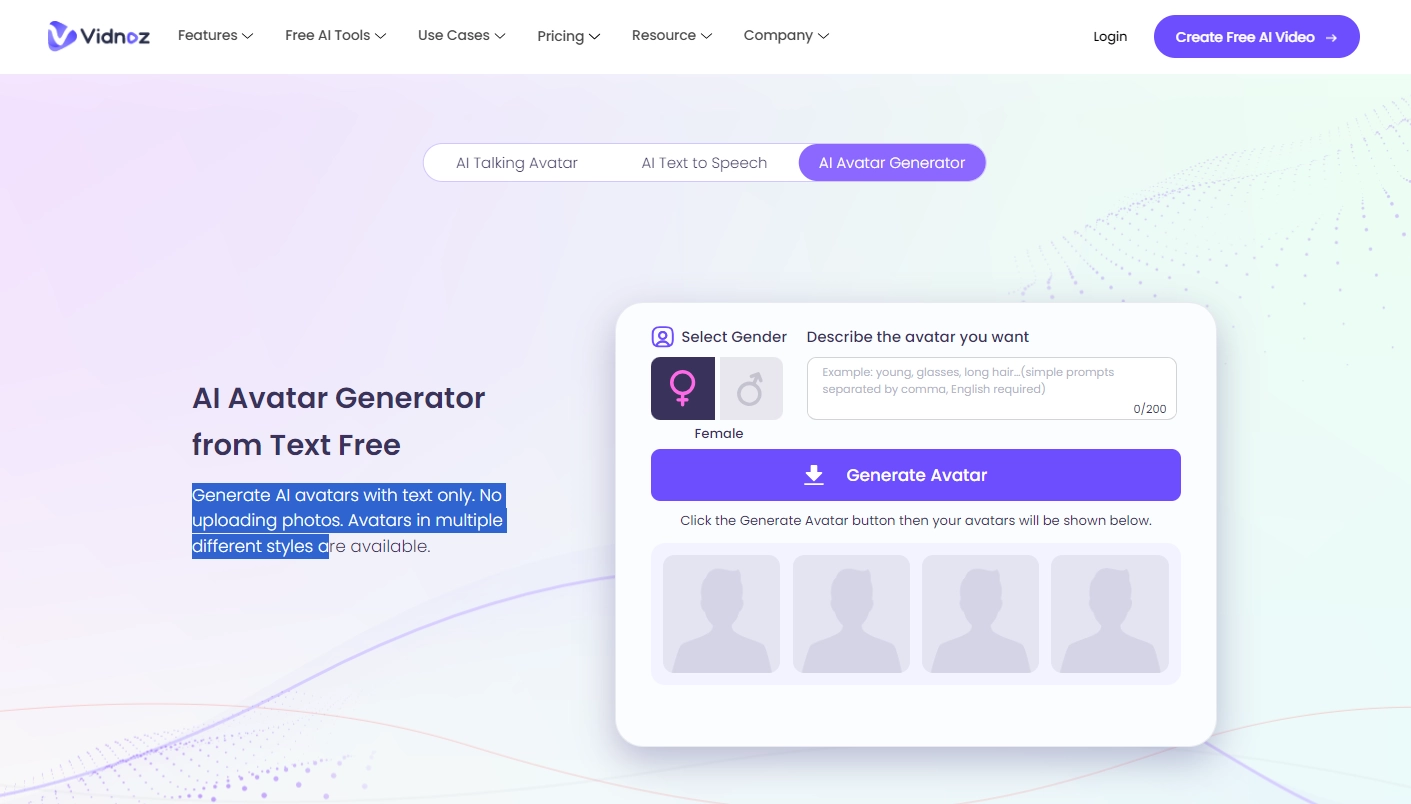
Create Natural Sounding Billie Eilish AI Voices
You may be thrilled by the amazing results after learning the steps of making Billie Eilish AI photos. However, her unique voice line is also something that cannot be neglected. Remember when you tried to imitate her voice from the famous song Bad Guy? Now it’s not a dream anymore.
Here in this part, you’ll meet Vidnoz AI Voice Cloning, an excellent Billie Eilish AI voice tool. It allows you to create a Billie Eilish AI voice for singing, talking, or voiceover, etc. Furthermore, this online voice changer has a plethora of authentic character and celebrity voice effects, even the Donald Trump AI voice. It also allows you to change the gender of your voice.
Turn Billie Eilish Photo into AI Talking Avatar - FREE
Attracted by the text-to-speech magic? Here is a good way of creating Billie Eilish AI talking avatar using that technique. You may use the talking avatar on your social media profile or make YouTube videos. Vidnoz’s AI Talking Avatar Generator will come to your aid.
Main features to make Billie Eilish AI talking avatar.
- Generate an AI avatar or upload a Billie Eilish AI photo yourself. If you have a Billie Eilish photo already, you can upload it directly. If not, don’t worry. This tool allows you to generate one right away.
- 15 languages from 21 regions & 10 voice tones. This tool is user-friendly to users all over the world. So you can choose to customize the voice in 15 languages from 21 regions and in 10 tones.
- Background remover for Billie Eilish AI images. You can choose to keep, change, or remove the original background of Billie Eilish AI images.
How to Make Billie Eilish AI Talking Avatar Like Real People?
Here is the detailed guide on how to make a Billie Eilish talking avatar.
Step 1. Upload a photo of Billie Eilish by clicking Upload.
Or you can choose to generate one by clicking Generate. In the generating window, choose the gender as Female and input the detailed descriptions of the Billie Eilish style you want. Then click Customize and pick one from the top. Then click Next.
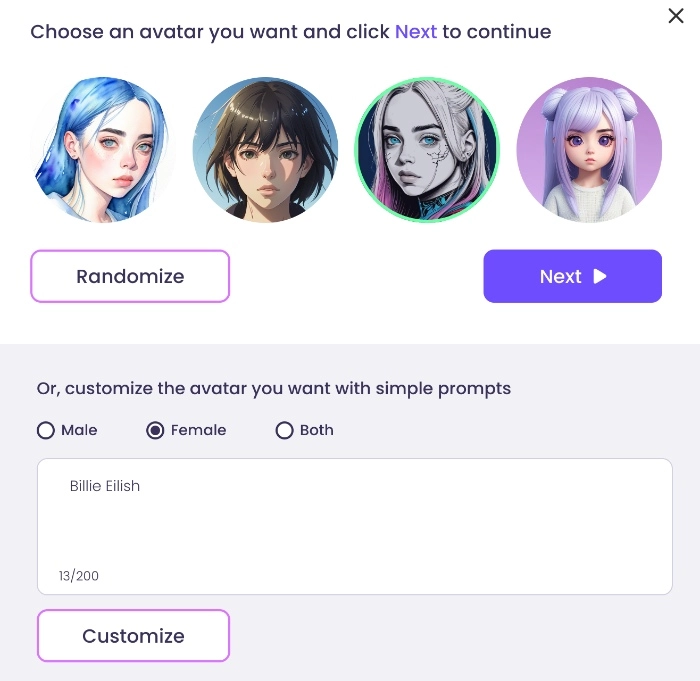
Step 2. Type your text in the text frame. Then customize the language, voice, and speed.
Step 3. Click Preview to see the result and click Generate Video.
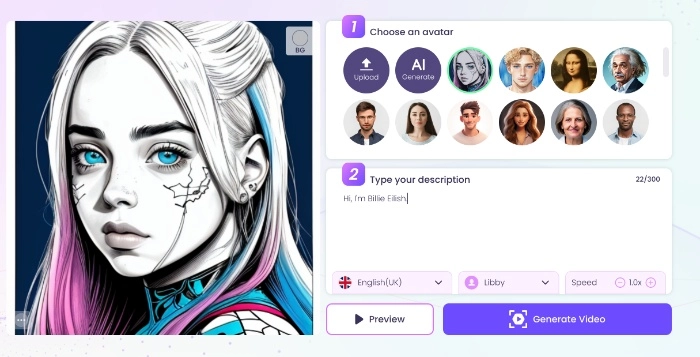
Generate Billie Eilish AI Video with One Click
If you need a more vivid presentation of Billie Eilish more than just a talking avatar, the AI video tool, Vidnoz AI Video Generator, will come to your aid. It is cool to let Billie Eilish say for you in a video! You can make it more fun with Billie Eilish AI video in your presentation, invitation, tutorial, etc.

Vidnoz AI - Create Free Engaging AI Video with Talking Avatar
- Easily create professional AI videos with realistic avatars.
- Text-to-speech lip sync voices of different languages.
- 2800+ video templates for multiple scenarios.
Main features of Vidnoz AI Video Generator to make Billie Eilish AI videos:
- 70+ pre-set templates cover various styles. Vidnoz AI Video Generator provides many templates to simplify the Billie Eilish video creation in less time.
- Transform your script into a voiceover in 16 languages. The input words will be transformed into a voiceover automatically. As a necessity, you can also make Billie Eilish talk in 16 languages.
- Additional editing tools and free materials. Anything you need for video editing is available in Vidnoz AI Video Generator, including adding text, shape, and music. You can also easily access the image and icon stock.
How to Generate Billie Eilish AI Video Fast?
Here is a simple but detailed guide on making Billie Eilish video.
Step 1. Sign up and login to Vidnoz AI within 2 minutes.
Step 2. Open Vidnoz’s AI Video Generator. Click Avatars > Talking Photo. Click Upload Your Photo and choose a Billie Eilish photo. Then click Generate in the avatar interface.
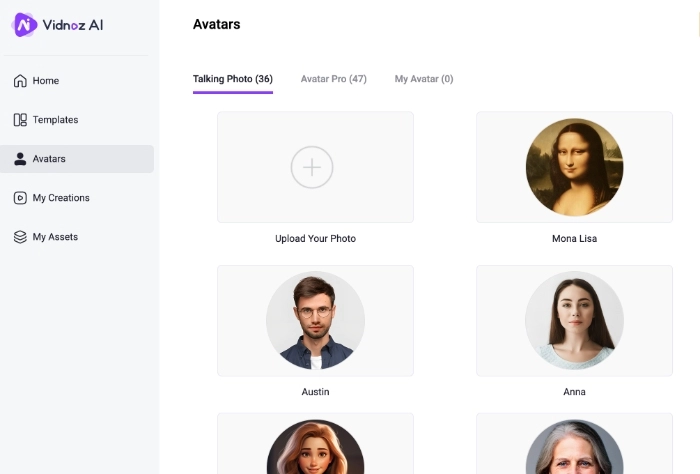
You can also easily start with a ready-made template by swiping down to find the one you need under a certain category. Then click Use this template.
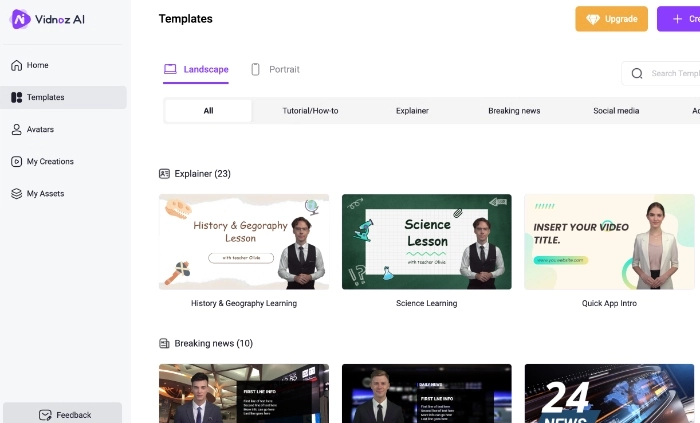
In the editing interface, click Avatar and add your generated Billie Eilish one.
Step 3. In video editing, you can customize the avatar position, and add shape, text, etc. In the speech frame, input the text.
Step 4. When all settings are done, click Generate.
The AI video is more convincing and functional than a single avatar, especially you can generate an AI talking head free in a video. If you need YouTube automation tools, please try Vidnoz’s AI Video Generator without hassle.
The Bottom Line
Billie Eilish AI creation is popular. If you want to create one according to your own thoughts, you can find the perfect solution in this post. Vidnoz AI tools are definitely the best AI brand you can find. Whether you need a Billie Eilish photo, talking avatar, or video, you may find it easy to achieve. Most importantly, they are all free to use. Don’t hesitate to explore the magic of Billie Eilish AI art with Vidnoz!

Vidnoz AI - Create Free Engaging AI Video with Talking Avatar
- Easily create professional AI videos with realistic avatars.
- Text-to-speech lip sync voices of different languages.
- 2800+ video templates for multiple scenarios.