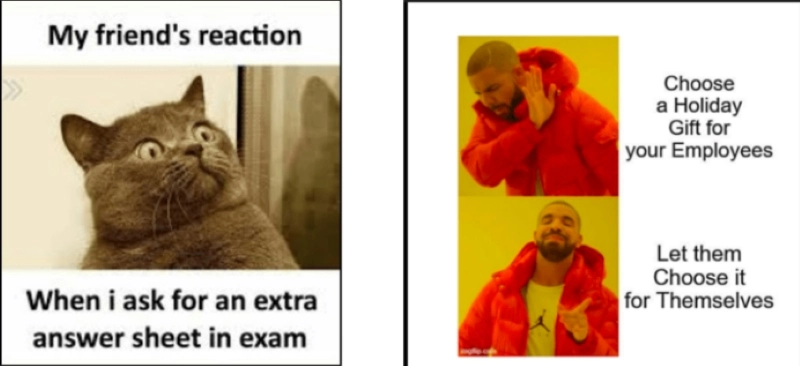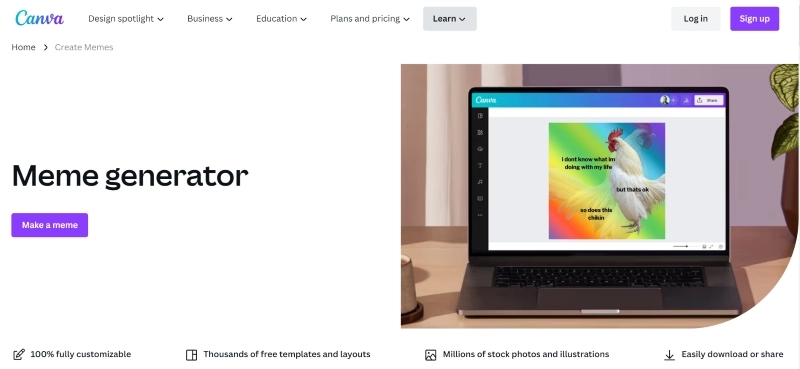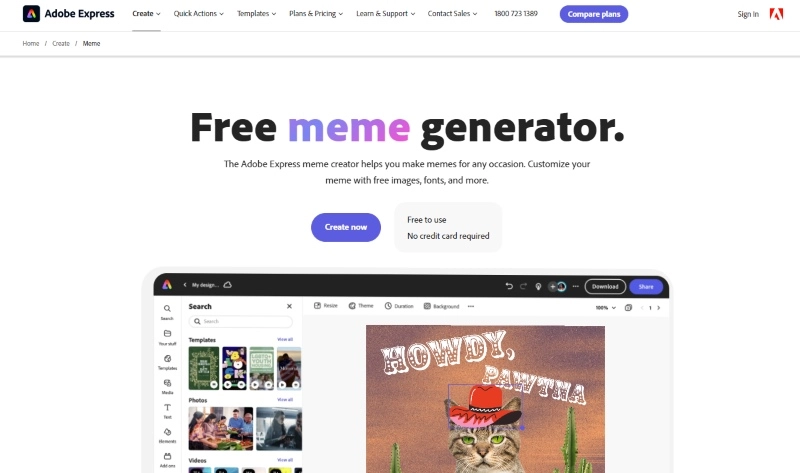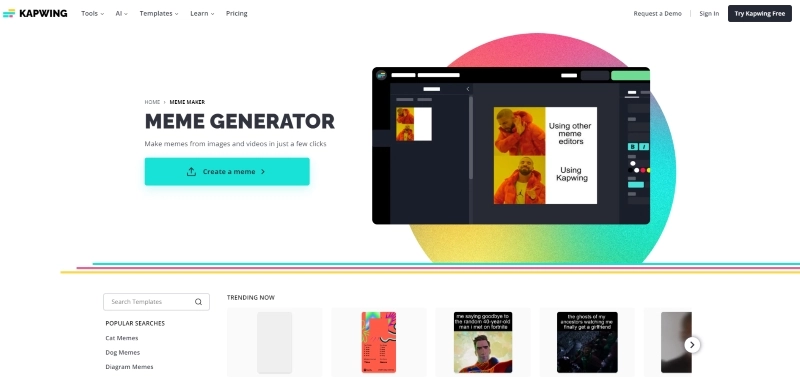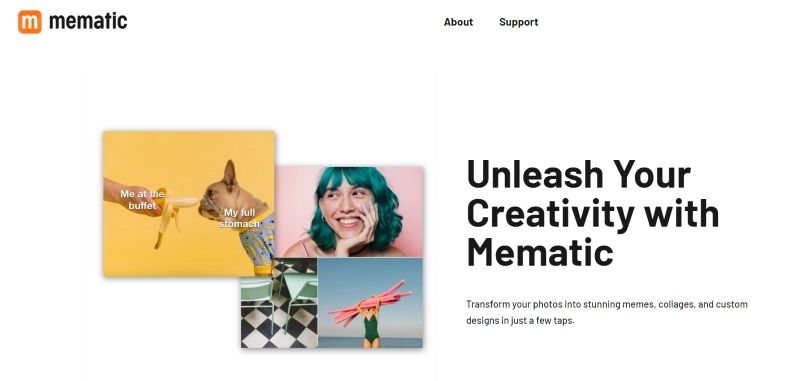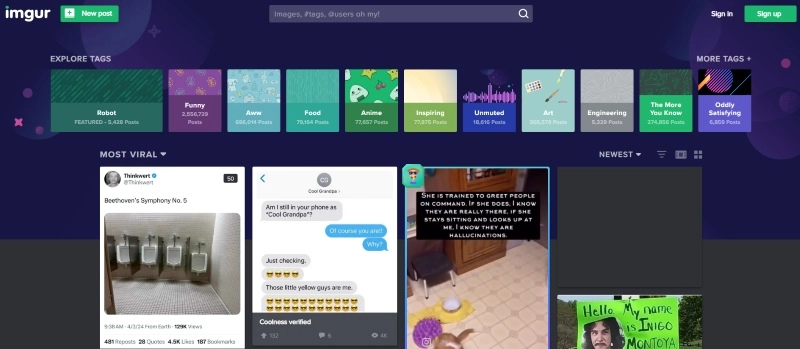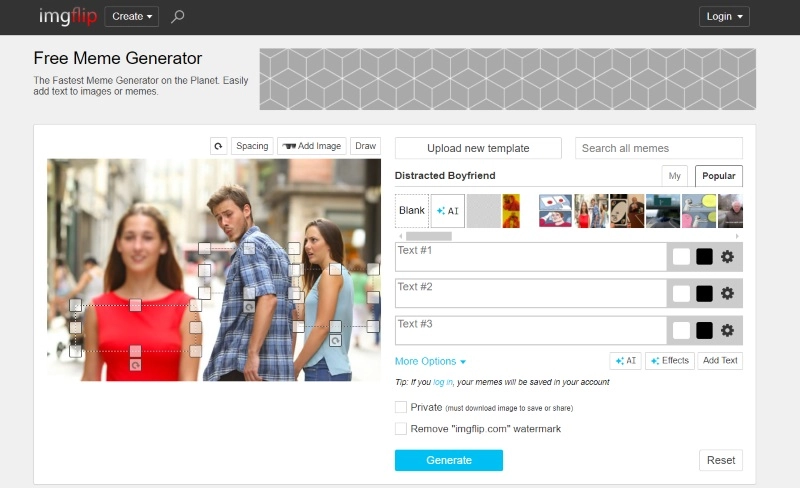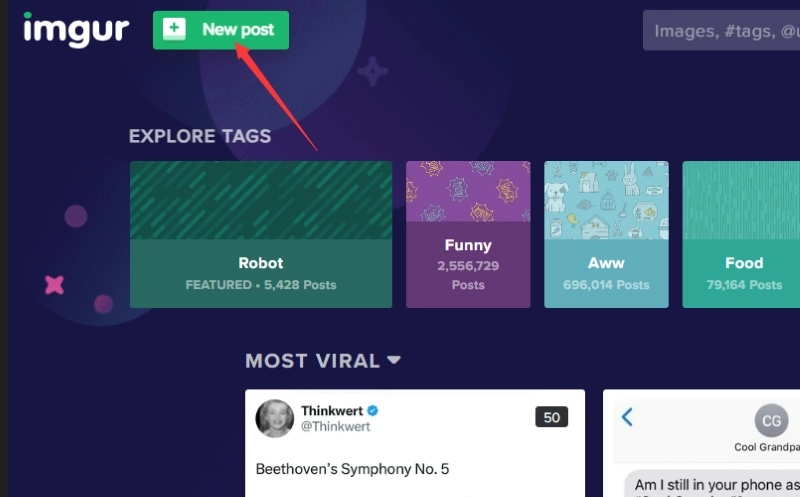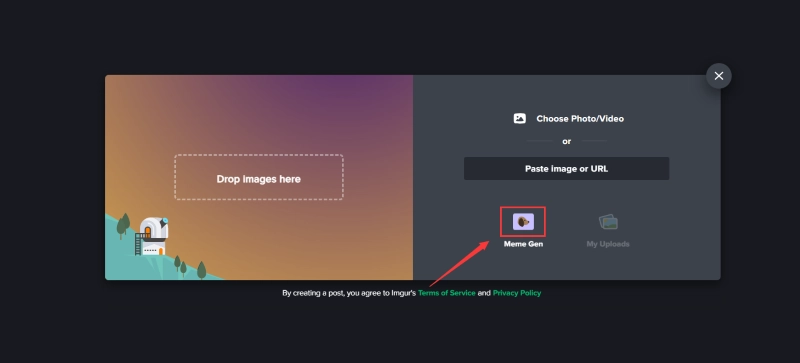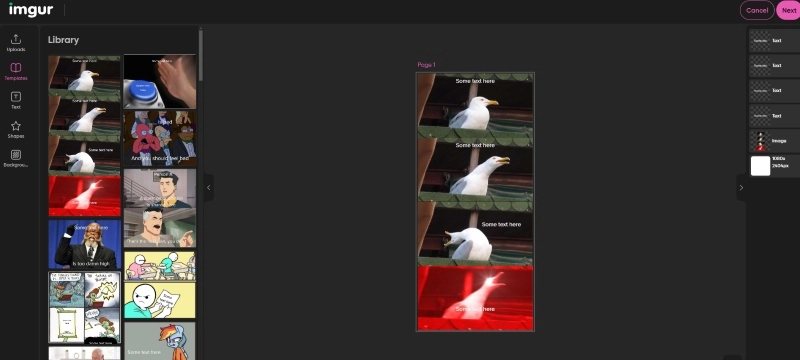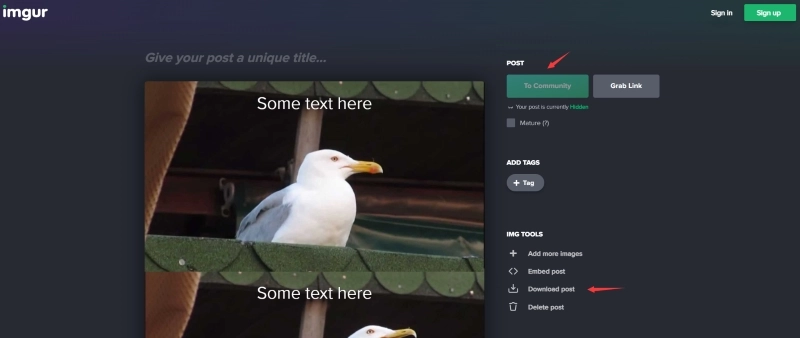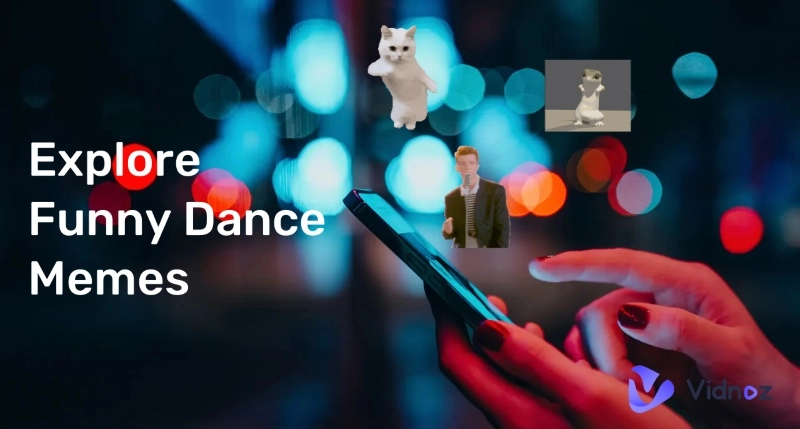Memes are a fun part of talking with friends online. They are pictures with funny captions that make us laugh and are very popular. Nowadays, many people want to make their own memes to share jokes or make their chats more fun. If you are looking for a way to make memes without paying or having a watermark on them, you're in the right place. This article will tell you about the best free meme maker tools in 2025. With these tools, you can easily create your own funny memes to share with everyone.

- On This Page
-
Tips for Making a Viral Meme with Meme Creator Online
-
Example of Memes Made by Meme Maker
-
6 Best Free Meme Makers in 2025
1. Canva - Meme Creator with Millions of Materials
2. Adobe Express - Originating from Veteran Graphic Design Company
3. Kapwing - Integration of Massive Funny Templates
4. Mematic - Popular Free Meme Maker for Mobile
5. imgur - Discover More Meme in Meme Maker Community
6. imgflip - Free Meme Maker with a Watermark
-
How to Make a Meme with Best Free Meme Maker
-
Make a Spoof Meme with Talking Avatar
Tips for Making a Viral Meme with Meme Creator Online
Engaging audience with humor that universally understood is definitely a good idea. Also, if you obey some rules or tips, your memes will be funnier! Moreover, you can adapt your meme for different social media platforms. Here are top tips for using an AI meme generator:
1. Pick relatable images that make people instantly connect.
2. Use clear, bold fonts to make sure your joke is easy to read.
3. Keep it simple with short, funny captions.
4. Be timely by linking your meme to current events or trends.
5. Try animation for extra attention.
6. Avoid watermarks for a cleaner look.
Making a great meme is about being funny and shareable. Mix different images, texts, and styles to find what works best.
Example of Memes Made by Meme Maker
Here are some examples of memes generated by meme maker.
Example 1 of Memes:

Example 2 of Memes:

Example 3 of Memes:
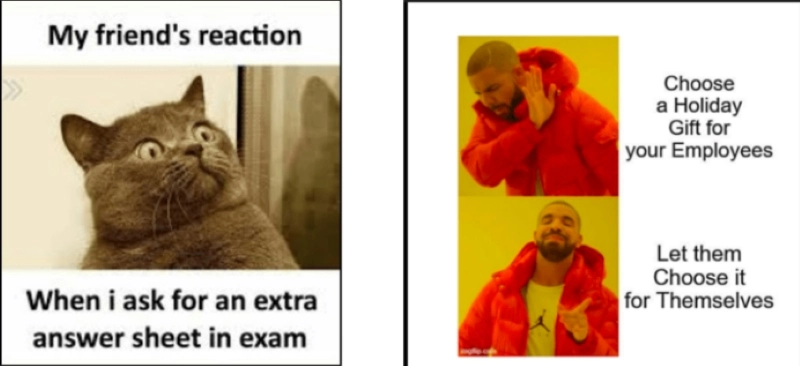
6 Best Free Meme Makers in 2025
In the world of online humor and viral content, memes have secured their place as the reigning champions of social media. They offer a quick, relatable, and often hilarious way to communicate ideas, jokes, and commentary on everyday life. Below, we explore the six best free meme makers in 2025, each offering unique tools to cater to both seasoned meme creators and newcomers alike.
1. Canva - Meme Creator with Millions of Materials
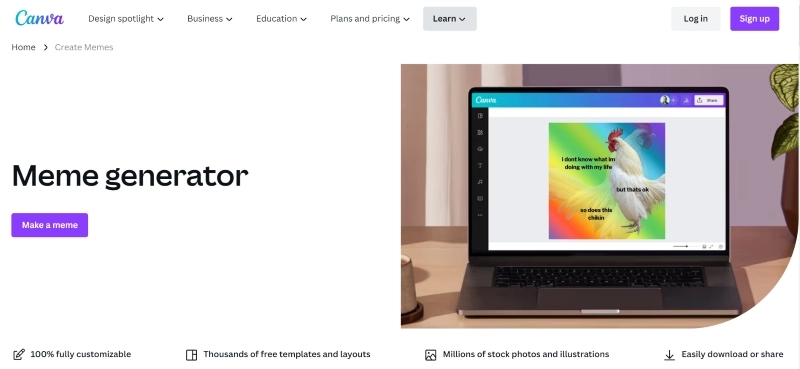
Canva has long been at the forefront of online design tools, and its meme maker templates are no exception. Boasting an extensive collection of meme templates and millions of images, stickers, and other creative materials, Canva ensures your meme-making process is as limitless as your imagination. It's especially noted for allowing users to craft memes without the intrusion of watermarks, maintaining the originality of your creation. Additionally, Canva promotes collaborative creativity by enabling team meme-making sessions.
Pros
- Thousands of meme templates and millions of materials for customization.
- No watermark on memes ensures originality.
- Supports team collaboration for meme creation.
Cons
- Can be overwhelming for users seeking simplicity.
- Some premium features require a subscription.
2. Adobe Express - Originating from Veteran Graphic Design Company
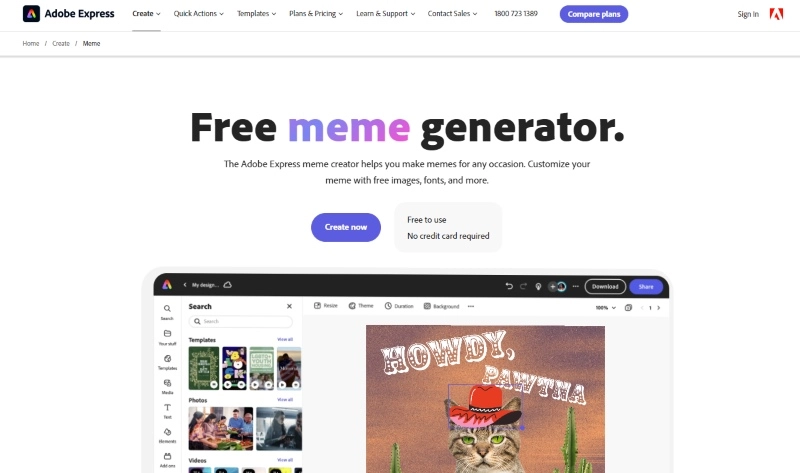
From the company that brought you Photoshop and Premiere, Adobe Express emerges as a powerhouse for meme creation. It specializes in offering high-quality, pre-built meme templates alongside the capability to create video memes. Enhanced by AI, Adobe Express streamlines the design process, making it quicker and more efficient for users to produce standout memes.
Pros
- High-quality meme templates and video meme support.
- AI features speed up the creation process.
- Integration with Adobe's creative cloud for additional resources.
Cons
- May require a learning curve for new users.
- Some advanced features are locked behind a subscription.
3. Kapwing - Integration of Massive Funny Templates
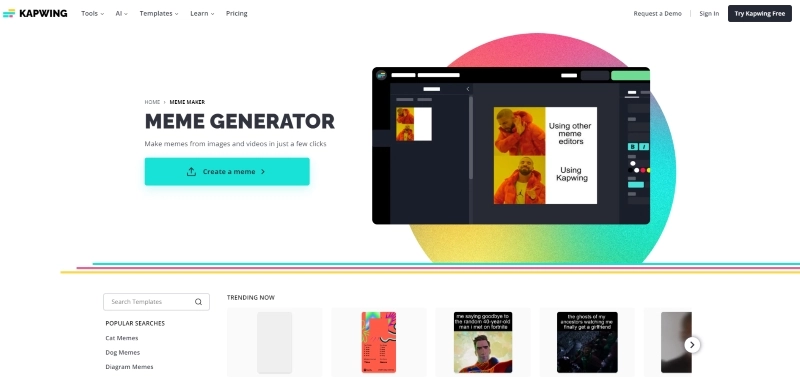
Kapwing stands out for its wide variety of meme maker text categories and a vast template library, including favorites like cat and dog memes, Drake memes, and SpongeBob memes. It supports the creation of image, GIF, and video memes, making it a versatile tool for all meme enthusiasts.
Also Read: Create Gifs with 7 AI GIF Generator Free from Text/Video/Photo >>
Pros
- Rich assortment of meme templates across various categories.
- Supports image, GIF, and video meme creation.
- User-friendly interface ideal for beginners.
Cons
- Video editing features might be limited compared to dedicated video editors.
- Requires internet connection for access to all features.
4. Mematic - Popular Free Meme Maker for Mobile
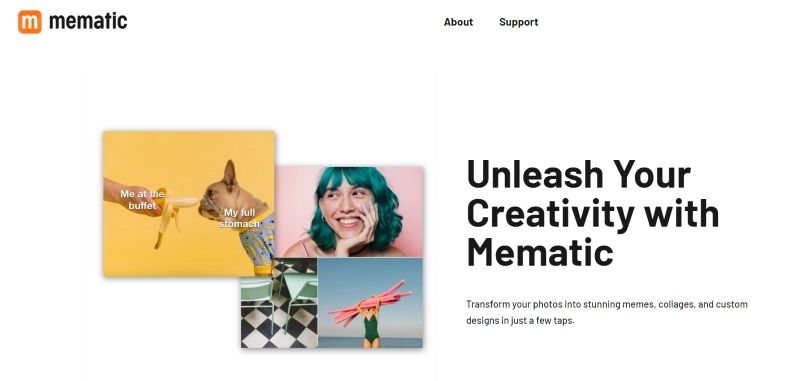
Mematic shines as a mobile-friendly meme maker, perfect for on-the-go creation with its offline support. It boasts a plethora of customization options, including a wide range of fonts and advanced typography features, to ensure your memes stand out.
Pros
- Rich font selection and typography features.
- Offline support for meme creation anywhere.
Cons
- Mobile-only, which may limit more extensive editing tasks.
- Some features might be basic for advanced users.
5. imgur - Discover More Meme in Meme Maker Community
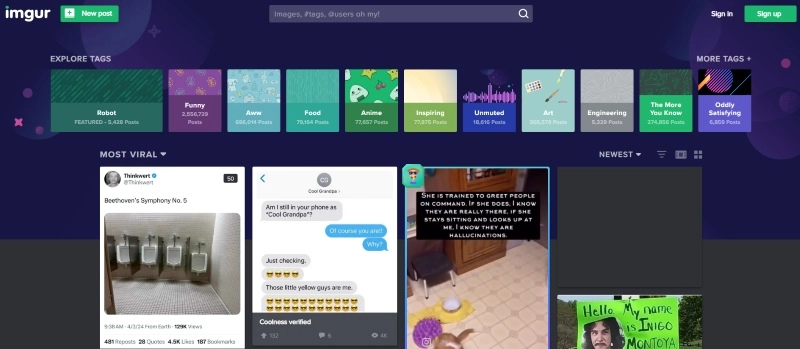
Imgur offers a wonderful meme maker gif alongside a vast community where users share and discover new memes. While customization options are limited to text adjustments, the platform's strength lies in its community of meme enthusiasts, which inspires endless creativity. You can get 97000+ memes here.
Pros
- Large community for sharing and discovering memes.
- Simple and easy to use.
Cons
- Limited customization options.
- Primarily focused on image memes, lacking support for GIFs and videos.
6. imgflip - Free Meme Maker with a Watermark
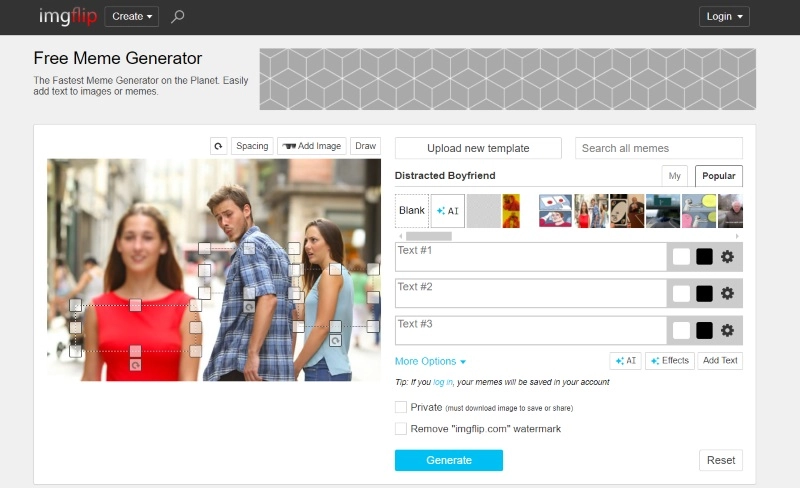
imgflip provides a straightforward approach to meme creation, allowing users to upload images or choose from templates and add customizable text. Its AI feature offers an innovative twist by generating meme pictures based on prompts, although it does include a watermark.
Pros
- AI feature for generating memes.
- Simple drag-and-drop interface for text positioning.
Cons
- Includes a watermark on created memes.
- Customization options may be limited for advanced users.
How to Make a Meme with Best Free Meme Maker
Let's take Imgur as our guide to demonstrate how easy and fun it is to create your own meme. Imgur’s user-friendly interface and vast template library make it a standout choice for crafting memes. Here's how to get started:
Step 1: Go to the Imgur site and click on the New post on the top left corner.
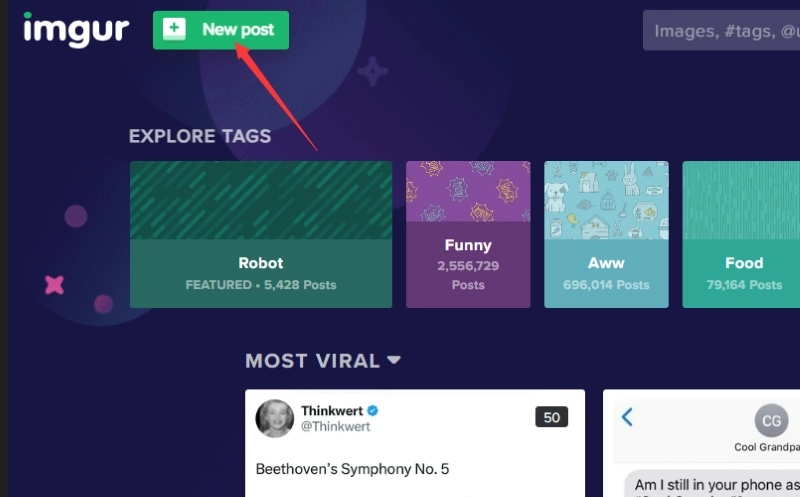
Step 2: A window will pop up. After that, please click on Meme Gen to start your creation.
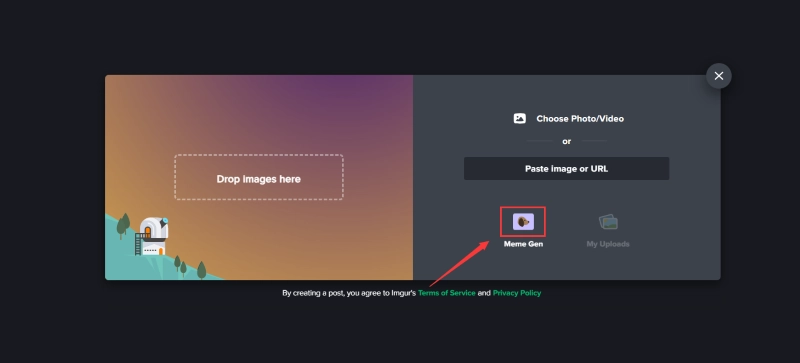
Step 3: Then you entered the dashboard. You can choose Templates on the left side bar. Then you can select an interesting meme template you like here and make some editing.
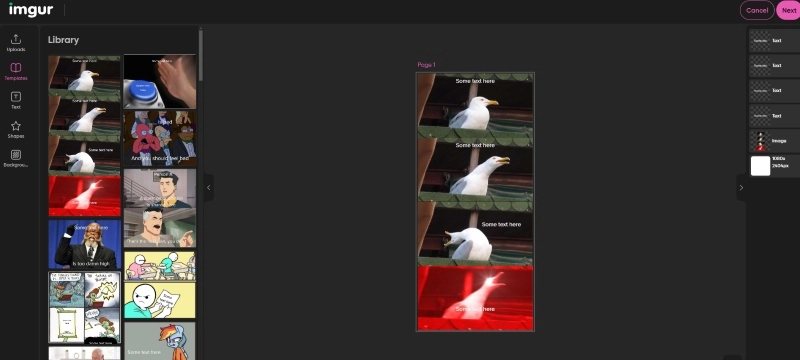
Step 4: After successfully editing, click on next to further publish your meme into the community or just download it.
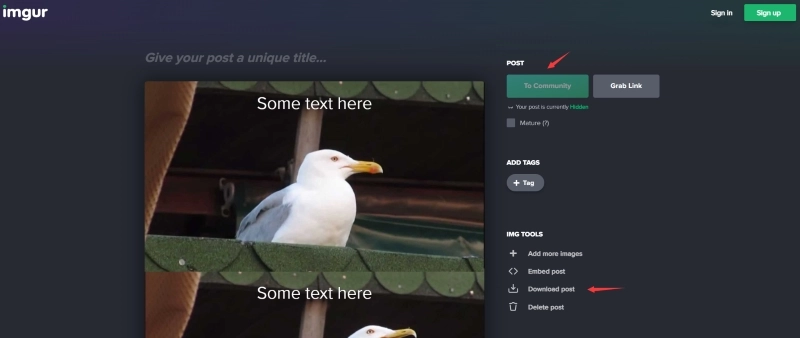
Make a Spoof Meme with Talking Avatar
Gone are the days of static memes, the future is animated and vocal! Imagine taking a snapshot of your buddy and transforming it into a talking avatar, or better yet, reviving historical figures like Albert Einstein with a voice. These aren’t just ideas; they’re real possibilities with the Vidnoz AI Talking Avatar. This innovative tool breathes life into photos, allowing users to create hilarious spoofs by making any picture talk. With Vidnoz AI , you can animate faces, sync lip movements with any audio, and even apply various expressions, making your memes not just seen, but heard and felt!
Create Your AI Talking Avatar - FREE
- 1500+ realistic AI avatars of different races
- Vivid lip-syncing AI voices & gestures
- Support 140+ languages with multiple accents
Vidnoz’s AI tool stands out not just for its innovative approach to meme creation, but also for a host of advantages that make it a preferred choice among meme enthusiasts:
- Easy and Free Meme Maker: Vidnoz offers an exceptionally user-friendly interface that simplifies the meme-making process. It's accessible to everyone, from beginners to advanced users, without the need for any payment, ensuring that everyone can participate in the fun.
- Seamless AI Dynamic Effect: The technology behind Vidnoz is designed to produce incredibly natural-looking results. Unlike other tools where the edited areas might stand out, Vidnoz ensures to maintain the authenticity and enhance the humor of your memes.
- One-Stop Image & Video Meme Creation: Vidnoz isn’t limited to just static images; it also supports video memes, offering a comprehensive platform for all your meme-creation needs. This versatility allows users to experiment with a wider range of content, making it possible to captivate and entertain audiences in various formats.
Conclusion
In conclusion, this article has explored the best free meme makers of 2025, each offering unique features to enhance your meme-creating experience. For those seeking innovation in meme creation, Vidnoz AI stands out with its ability to generate talking head meme, revolutionizing how we think about memes.
So, why not try making some fun memes with Vidnoz AI today? It’s a great way to get creative and share laughs on meme maker no watermark getting in the way.

Vidnoz AI - Create Free Engaging AI Video with Talking Avatar
- Easily create professional AI videos with realistic avatars.
- Text-to-speech lip sync voices of different languages.
- 2800+ video templates for multiple scenarios.