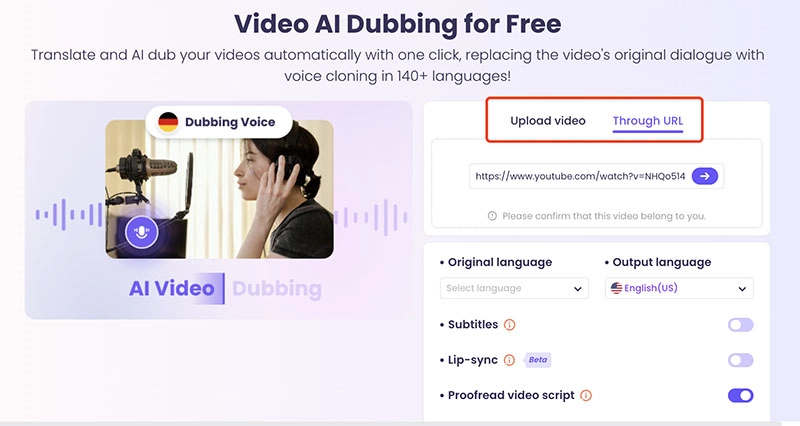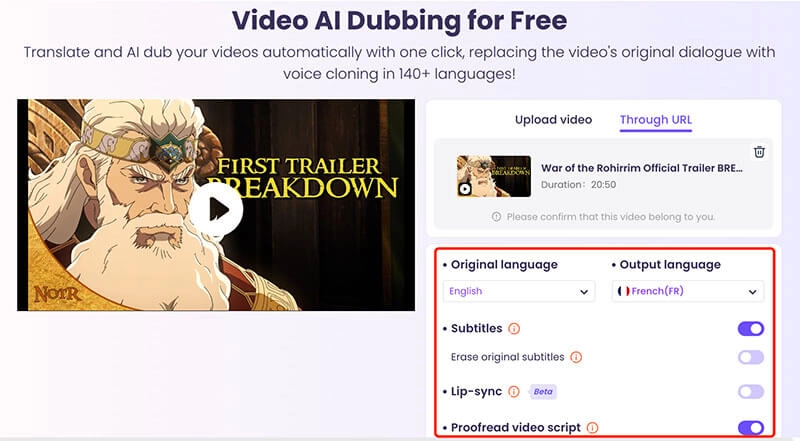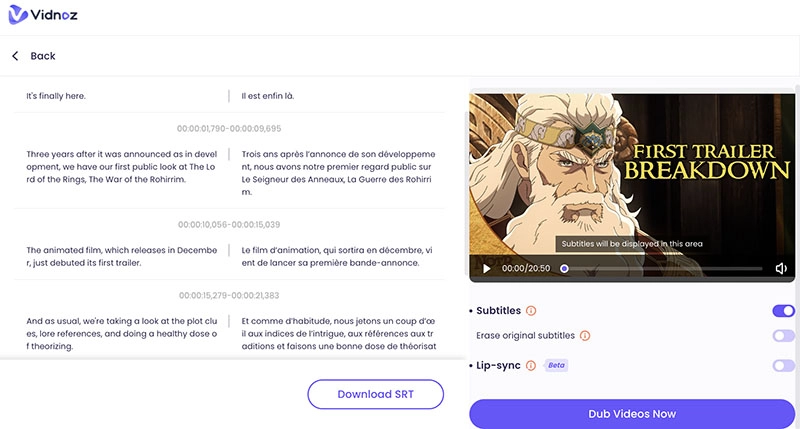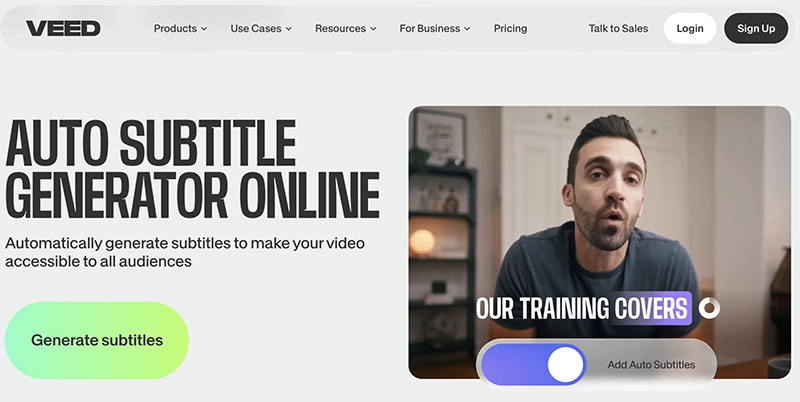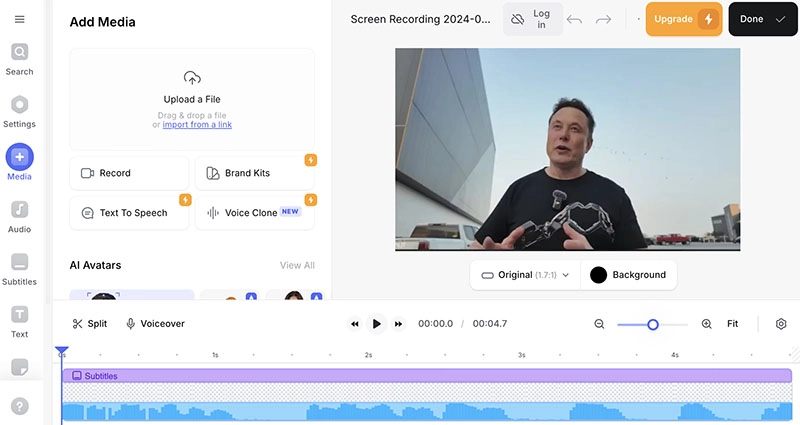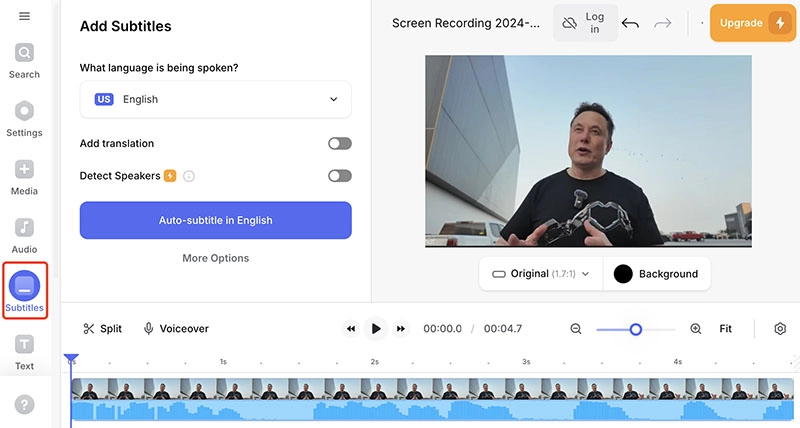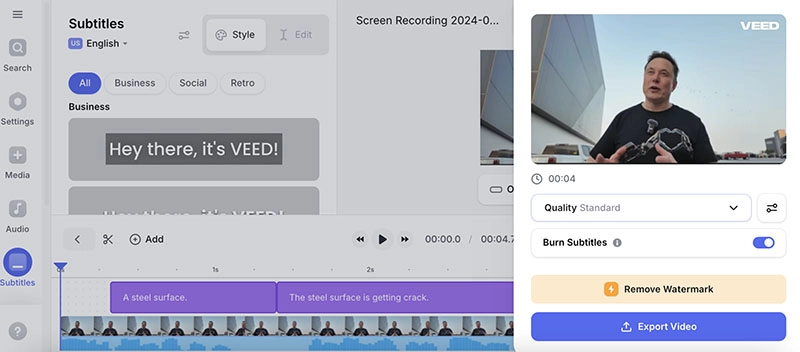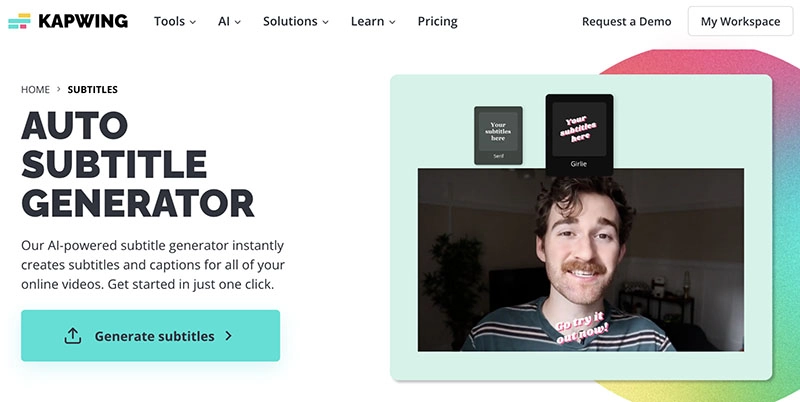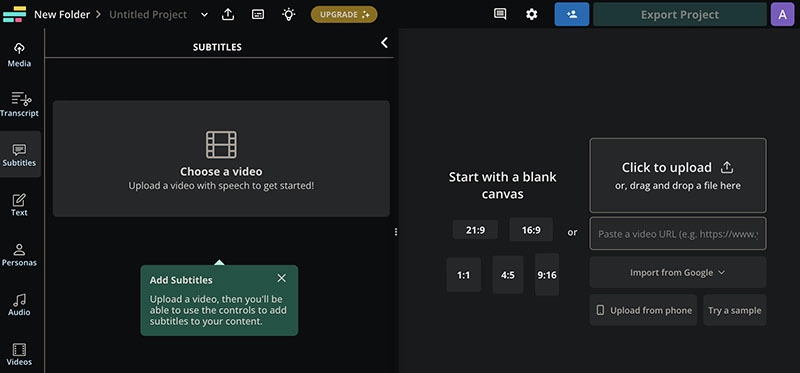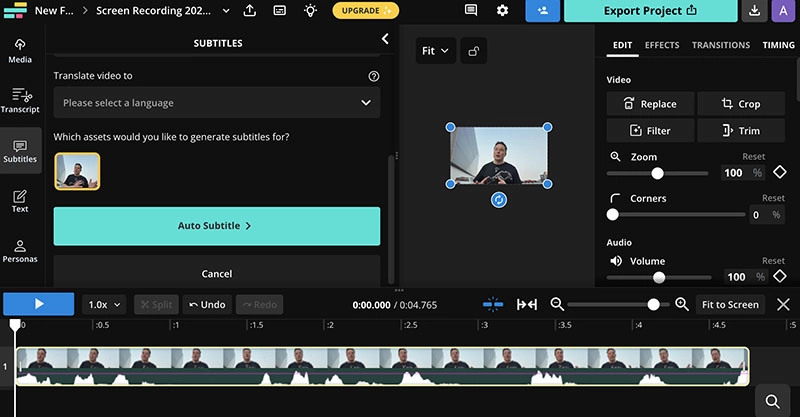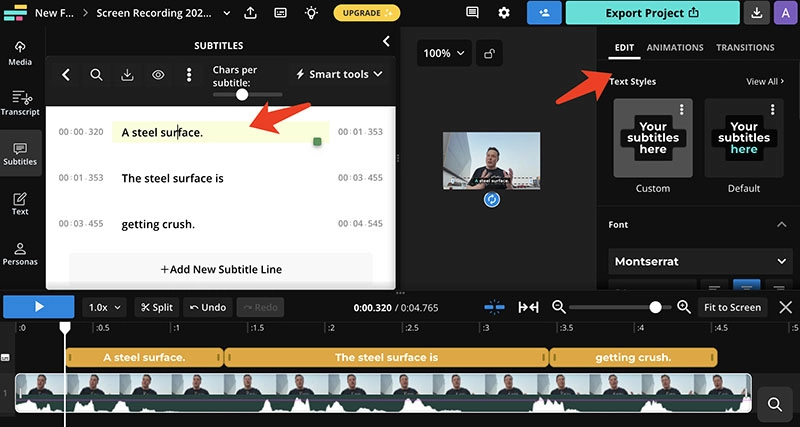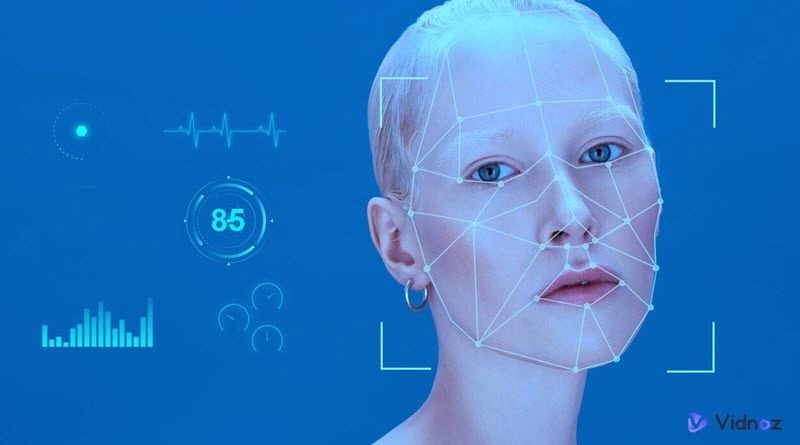What is an auto subtitle generator? As its name suggests, it’s a professional tool that can generate subtitles within videos automatically. Auto subtitle generators have been adopted in a slew of scenarios. For instance, content creators generate videos for social media, make online e-learning material for greater accessibility, and improve reach for your marketing campaigns, etc.

(source: later.com)
Today, with the rise of AI, auto subtitle generators have advanced even further, which can help you generate high-quality subtitles efficiently. In this blog, you can find the top 3 auto subtitle generators that can work like magic. Just don’t miss out.
- On This Page
-
What is an Auto Subtitle Generator and How Does It Work?
-
AI Free Automatic Subtitle Generator - Vidnoz AI Video Translator
How to Automatically Generate Subtitles with Vidnoz AI Video Translator?
-
Versatile Online Tool to Automatic Generate Subtitles - Veed.io
How to Add Subtitles to a Video Automatically with Veed.io
-
Creative Webased Automatic Subtitle Generator - Kwaping
How to Auto-Generate Subtitles with Kwaping Automatic Subtitle Generator?
-
Funny Try: AI Generate Your Videos for Any Purpose
What is an Auto Subtitle Generator and How Does It Work?
Auto subtitle generators are also known as transcribers, which are powerful tools that can efficiently transcribe videos into text format with perfect synchronization and corresponding timestamps. Just have a look at the working mechanism of an auto subtitle generator and the AI technologies that are involved.
- Recognize the speech in the video with the speech recognition technology.
- Convert the speech to text using speech to text algorithms.
- Natural language processing to improve accuracy, correct errors, add punctuation, etc.
- Add timestamps to synchronize the subtitles with videos.
AI Free Automatic Subtitle Generator - Vidnoz AI Video Translator
As one of the best AI-powered subtitle generators, Vidnoz AI Video Translator is the simplest solution for creators who want to generate subtitles effortlessly. The video translator may not be an auto subtitle generator technically, but it allows you to add automatic subtitles and voiceovers to your videos in hundreds of languages. There is no need to install software; the auto generator is completely free to use online.

Vidnoz AI - Create Free Engaging AI Video with Talking Avatar
- Easily create professional AI videos with realistic avatars.
- Text-to-speech lip sync voices of different languages.
- 2800+ video templates for multiple scenarios.
Key features:
Free Online No Installation
Simply sign in with an email address, and you can use Vidnoz AI Video Translator for free. No catch at all.
Fast to Auto Generate Subtitles
The auto subtitle generator works like a charm. Upload your video, select the language, and you can get the automatic subtitles instantly!
Auto Lip-Sync the Subtitles
Vidnoz AI Video Translator supports auto lip sync, which means the voiceovers and dubbing will be perfectly and naturally aligned with lip movements in the videos.
Auto Proofhead Video Script
As the most professional AI subtitle translator, it can proofread the original and translated video scripts to make sure everything goes right.
AI Video Translation to Any Language
Supporting 140+ languages, the video translate tool can help you generate subtitles in English, German, Japanese, and many more.
Flexible Upload Videos or Input URLs
You can upload local videos or paste a YouTube video link to generate subtitles that can be downloaded for free.
Pros:
- Free and no learning curve
- Fast processing without installation
- Support AI dubbing
- Accurate results and auto lip-sync subtitles
- Download automatic subtitles
Cons:
- No real-time transcription
- Support YouTube links only
Pricing: Free
How to Automatically Generate Subtitles with Vidnoz AI Video Translator?
Step 1. Head to Vidnoz AI Video Translator. Sign in with your email address.
Step 2. Upload your video or paste a YouTube video link to get started. Choose the original and target languages.
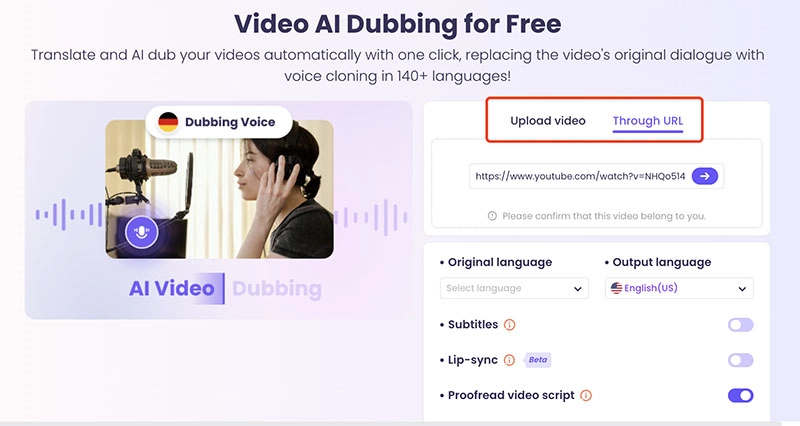
Step 3. Switch on the subtitles option. Adjust the lip-sync and proofread options if desired.
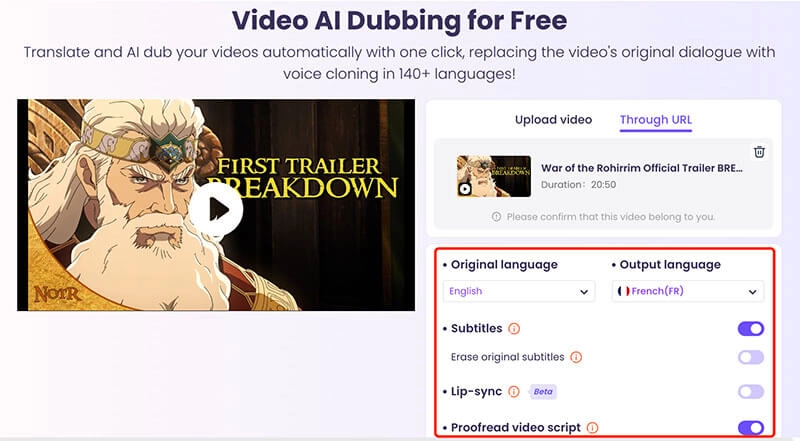
Step 4. Click on the Dub Video Now button, and you will get subtitles in the original and output languages. Now you can download these automatic subtitles as SRT files.
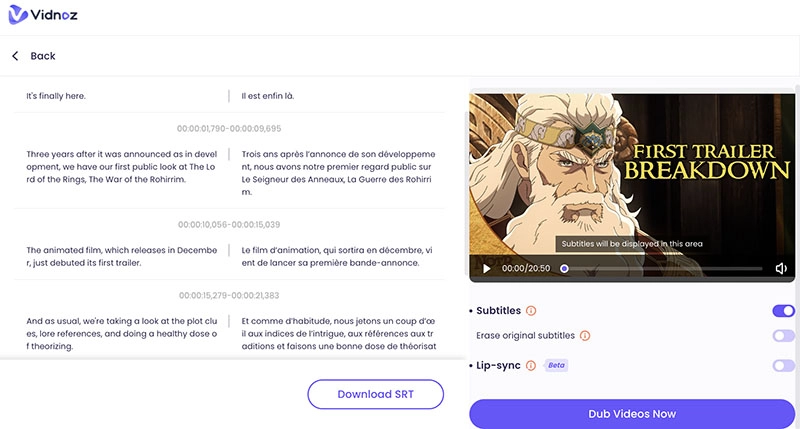
Tip: Are you having writer’s block for video narration? Check out Vidnoz AI script generator to create compelling video scripts for free!
Versatile Online Tool to Automatic Generate Subtitles - Veed.io
The online video editor Veed.io also provides a free automatic subtitle generator that can make your video accessible to all audiences. The auto subtitle generator can easily generate subtitles for your video and audio files, making it a perfect choice to transcribe videos for meetings, interviews, and business communications.
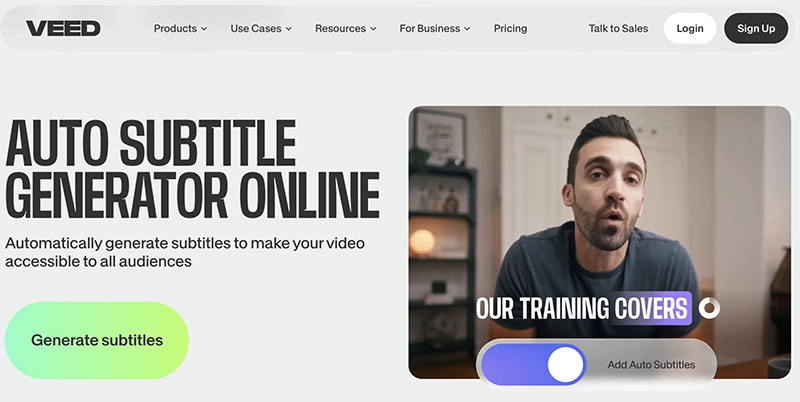
Key features:
Feature 1. Auto generate subtitles in various languages and export videos with hardcoded subtitles or download subtitles into SRT, VTT, or TXT files.
Feature 2. Change the subtitle styles such as position, text size, font, color, transition, etc. You can also animate and highlight your subtitles.
Feature 3. Access to a full suite of video editing tools. You can add video elements, enhance video clarity, remove background noise, and more easily.
Pros:
- Automatic generate subtitles for free
- Highly accurate AI subtitles and translation
- Subtitle customizations
- Advanced video editor
Cons:
- Limited free features
- Watermark attached to the free version
- No SRT files export
Pricing: Free; Lite: $12; Pro: $29
How to Add Subtitles to a Video Automatically with Veed.io
Step 1. Go to Veed.io video editor. Select the Media tab to upload your video.
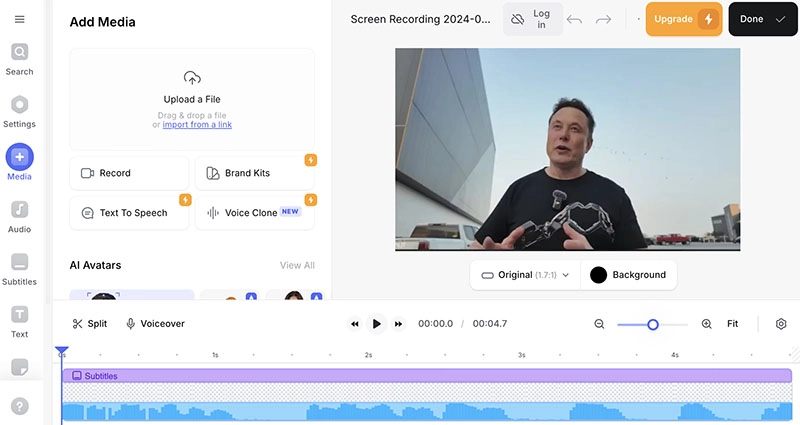
Step 2. Head to the Subtitles tab to use its auto subtitle generator. Select the spoken language and click on the Auto subtitles in English.
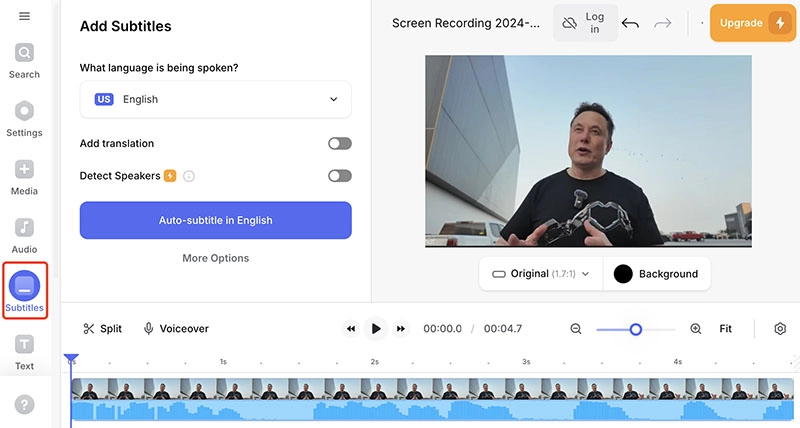
Step 3. When the subtitles are generated, click on the Done button in the top right to download the video.
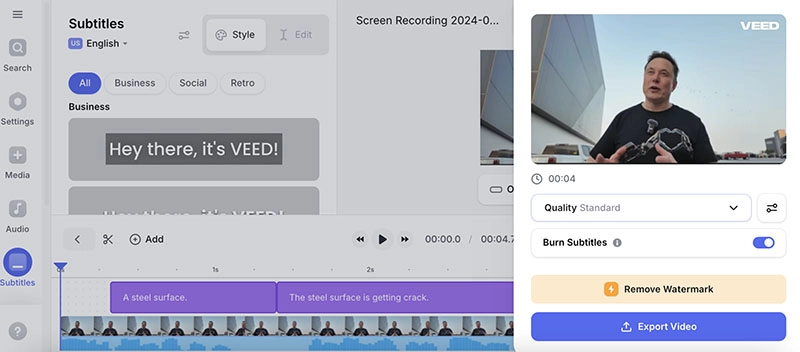
Creative Webased Automatic Subtitle Generator - Kwaping
Kapwing is a collaborative platform that provides various AI tools for online content creation. Its AI-powered auto subtitle generator can help you instantly create word-by-word subtitles and captions for all of your online videos. You can apply AI subtitles to training videos, social media, and even personalized one-to-one messages.
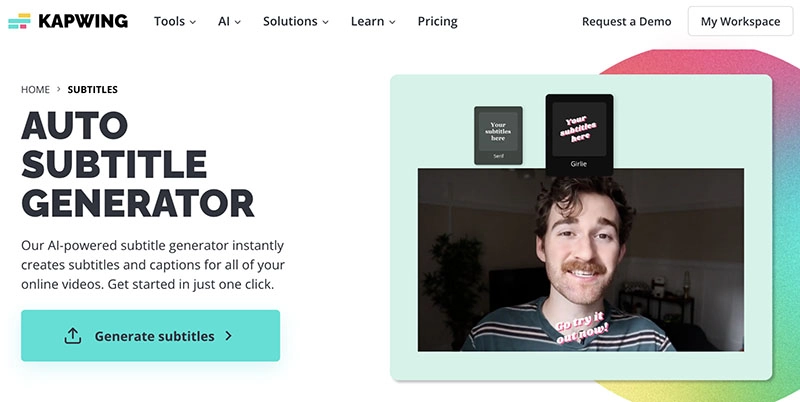
Key features:
Feature 1. Advanced AI to transcribe your video into a ready-to-use transcript that can be directly edited.
Feature 2. You can edit colors and sizes, choose from hundreds of fonts, or upload your own, adjust the background and opacity, and even apply animated effects.
Feature 3. Online video translator to translate your video into 70+ languages like English, German, Spanish, etc.
Pros:
- Easy to generate subtitles
- Highly accurate subtitles
- Multiple output formats
- Rich customization options
Cons:
- 10 minutes of auto subtitles for free
- Subscribe to download SRT/VTT/TXT files
- Export videos up to 720p for free
Pricing: Free; Pro: $16/mo; Business: $50/mo
How to Auto-Generate Subtitles with Kwaping Automatic Subtitle Generator?
Step 1. Head to Kwaping and upload a video to get started.
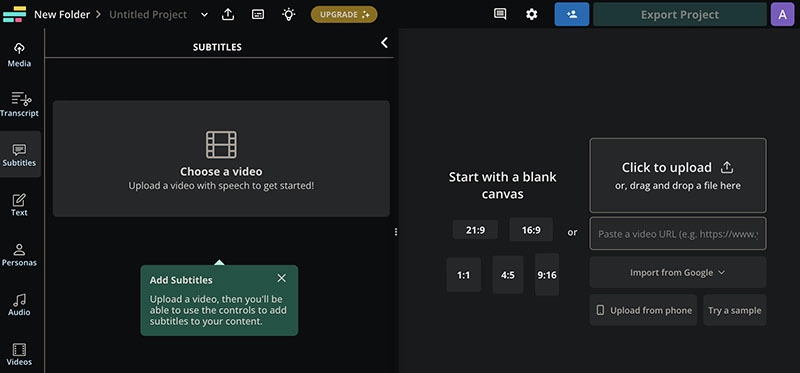
Step 2. Click on the Subtitles icon to use its auto subtitle generator. Click on the Auto subtitles for a quick generation.
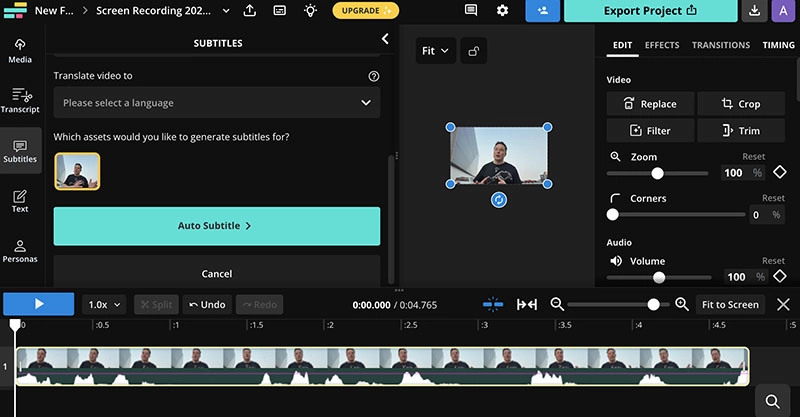
Step 3. Select any subtitle to edit the font style and add animations or transitions. Click on the Export Project in the top right to download your videos with subtitles.
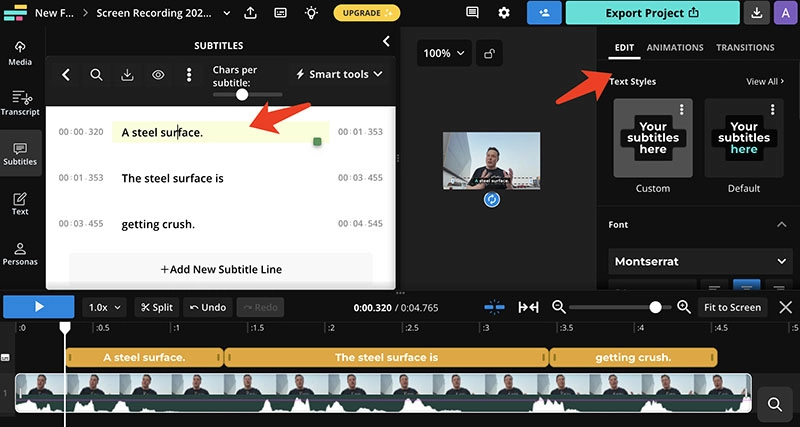
Funny Try: AI Generate Your Videos for Any Purpose
After you generate subtitles with an auto subtitle generator, you can further polish your video to make it look more professional. Here you should check out Vidnoz AI, the best free AI video generator that can help you create stunning videos with sophisticated AI features.
Powerful features of Vidnoz AI
- 1,200+ Realistic AI Avatars: You can create videos with 1,200+ realistic AI avatars with natural lip sync.
- 2,800+ Video Templates for Various Fields: Choose from 2,800+ video templates to create videos for marketing, promotions, social media, etc.
- 1,300+ TTS AI Voices for Video Dubbing: Convert text to speech in natural-sounding AI voices for vivid video narrations.
- Custom AI Avatar & AI Voice Cloning: Create your own personalized AI avatars and clone any voice you want easily.
- Add Subtitles to Video Instantly: Apply subtitles to videos instantly with minimal effort.
That’s not all. Vidnoz AI offers a good variety of AI tools for easy content creation, for instance, AI face swap, image to video, and more. Just go explore yourself!
Conclusion
How to generate subtitles without effort? The previous parts have recommended the 3 useful auto subtitle generator choices. Here Vidnoz AI video translator is deemed your best choice, which can help you translate and generate high-quality subtitles for truly free. What's more, you can polish your video with Vidnoz AI Video Generator using its advanced editing features and a suite of AI tools. Most importantly, all of them are free to use. Just sign up to make videos like a pro now.

Vidnoz AI - Create Free Engaging AI Video with Talking Avatar
- Easily create professional AI videos with realistic avatars.
- Text-to-speech lip sync voices of different languages.
- 2800+ video templates for multiple scenarios.