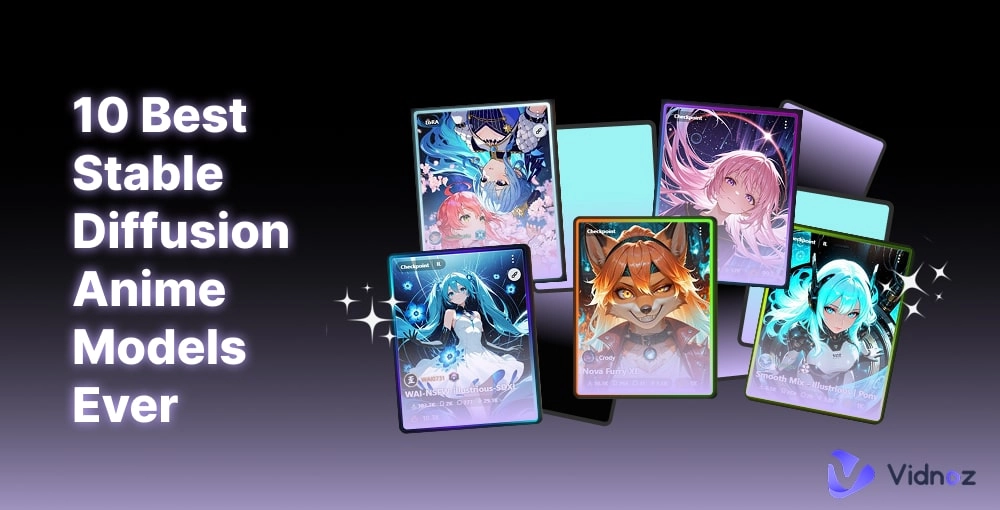There is no doubt that voice acting plays a vital role in anime, especially in Japanese anime which has formed a distinguishing style—more expressive, nuanced, and sometimes higher-pitched. It takes so much to cultivate and train a sophisticated anime seiyuu (voice actor) whose voice is so charming and relatable, no wonder anime became a household name globally.
Thanks to AI tech, nowadays you can use an anime text to speech AI tool to bring your text to real life and make anime voiceovers in simple clicks. Keep reading and find several worthwhile anime text-to-speech tools to generate AI anime voices and any content you want to make.

- On This Page
-
Click & Listen to Anime Text to Speech Voices
-
4 Anime Text to Speech AI Tools
#1 TopMedi - Anime Text to Speech with Diverse Anime Character Voices
#2 FakeYou - Text to Speech Anime Voice with English Characters
#3 Vidnoz Text to Speech - Anime Text to Speech with 1400+ Voices
#4 Typecast - Anime Text to Speech with Full Control & Conversation
-
Bonus: How to Make Anime Text to Speech with Voice Clone?
Click & Listen to Anime Text to Speech Voices
Before diving into the text to speech anime AI voice apps, let’s enjoy some anime voices made by the text-to-speech tools we are about to check.
Anime Voice Text to Speech Example 1
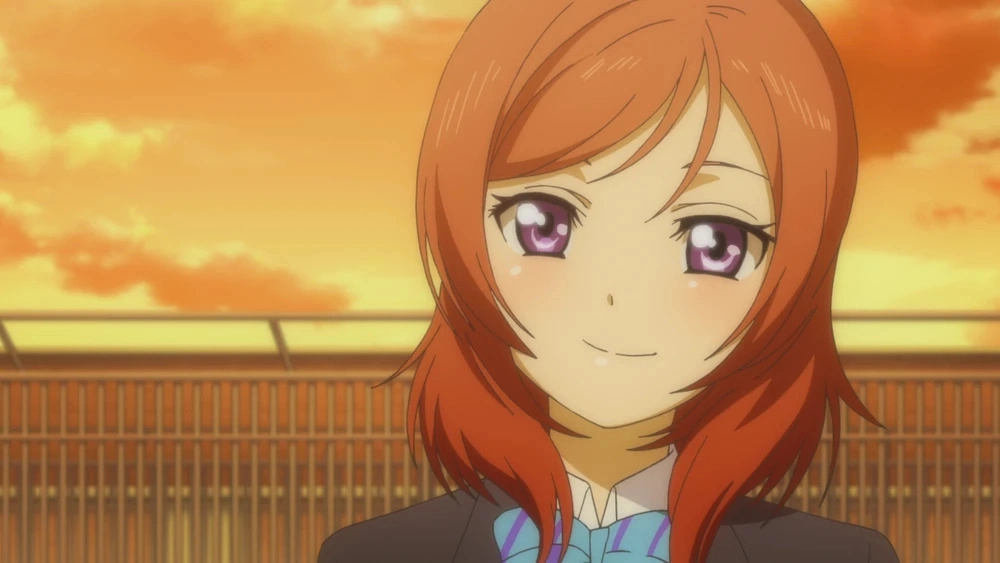
Image from love-live.fandom.com
Maki Nishikino’s Line:
- JP: あなたは私がいないと,ダメなんだから!仕方ないわね,私が,手伝ってあげる。
- EN: You can't do it without me! I guess I have no choice but to help you.
Voice Clips:
- Original Version: Maki Nishikino - from LoveLive!
- AI Anime Girl Text to Speech Version: Maki Nishikino Voice Made by Vidnoz
Text to Speech Anime Voice Example 2

Image from jujutsu-kaisen.fandom.com
Gojo Satoru’s Line:
- JP:「死んで勝つ」と「死んでも勝つ」は全然違うよ。
- EN: "Winning by dying" and "Winning even if you die" are two completely different things.
Voice Clips:
- Original Version: Gojo Satoru Original Voice - from Jujutsu Kaisen
- AI Anime Text to Speech Version: Gojo Satoru Voice by TopMedi AI
Anime Voice Text to Speech Example 3 Eng. Ver.

Image from jojo.fandom.com
Joseph Joestar's Line:
- EN: Joestar. Joseph Joestar, but just call me JoJo.
Anime Voice Text to Speech Clip by Vidnoz:
Text to Speech Anime Girl Example 4 Eng. Ver.
You can make AI voices for your Original Characters as well to bring them to life.
OC' Line:
- EN: Oh! You finally opened your door! Let's go now, I just can't wait to go to school with you every day!
Though sometimes the generated voices lack some natural pauses and emotion, with the help of the anime text to speech AI tools, the voice tone, intonation, and pronunciation are almost perfect.

Create Text-to-Speech AI Voices - FREE
Make natural voice text to speech in various languages, accents, and ethnicities. Try it free now!
4 Anime Text to Speech AI Tools
All the examples are made using the following Anime text to speech online apps. Don’t miss their detailed features, reasons to use and avoid, and more information you will be interested in.
#1 TopMedi - Anime Text to Speech with Diverse Anime Character Voices
TopMedi AI can be your first go-to if you want to make AI anime voiceovers of your known anime character or oshi from anime. It provides a bunch of pre-made anime voices in its AI anime text to speech generator. You might choose voices from Jujutsu Kaisen, One Piece, Dragon Ball, LoveLive, Demon Slayer, and more popular or classic anime.
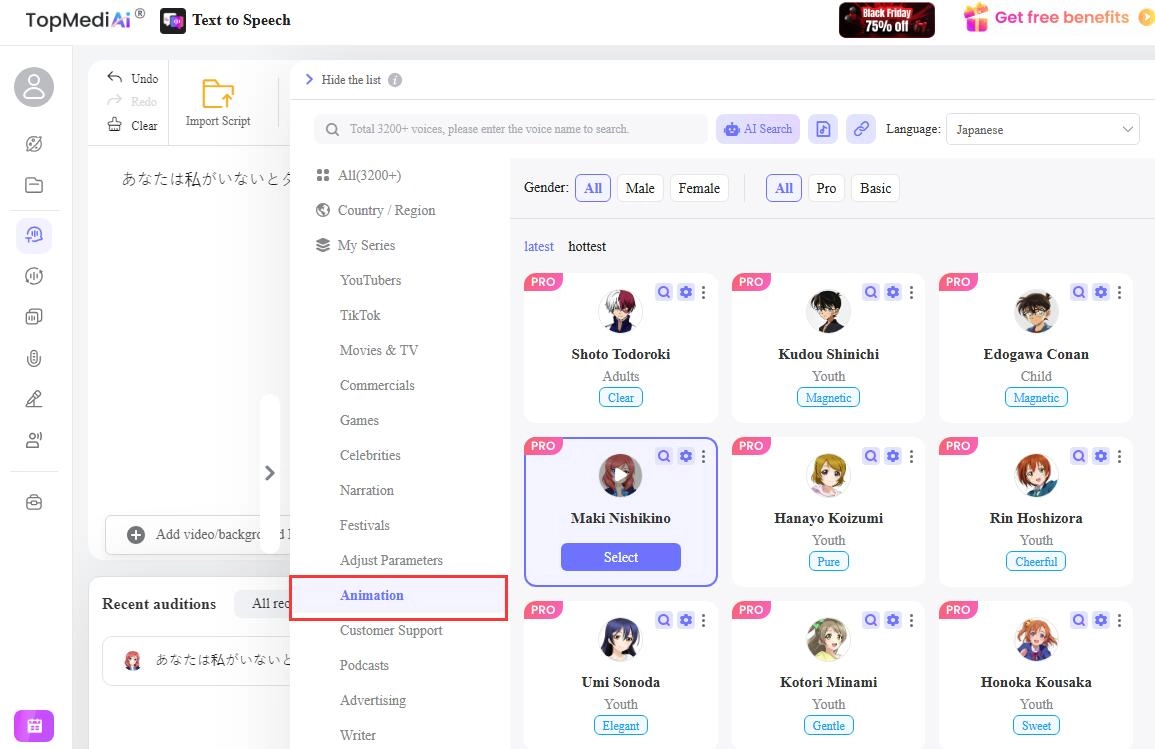
What makes it one of the best choices is the natural and lifelike result. Relying on advanced voice/speech synthesis tech, it generates audio with hyper-real results. In addition, it allows fine-tuning the speed, volume, and pitch, and also adding pauses to the text, thus helping you make more in-character AI anime voiceover.
Reasons to use
- Generate natural anime AI voice results with human-like tone, pause, breath, intonation, etc., to bring anime to real life.
- Abundant anime voices, especially for Japanese anime.
- Support adjusting the speech details.
- Generate AI anime text to speech results in various languages.
Reasons to avoid:
- You cannot download the anime text to speech result before upgrading the plans.
- When generating voices in another language, it might be a little bit out of character.
Don’t Miss: Try genuinely talking to anime characters in text and audio phone calls using Anime AI chat tools! >>
How to Make Text to Speech Anime Voices with TopMedi
Step 1. Click the voice icon to show the voice list > click Animation > select language > choose an anime voice.
Step 2. Input the script and click Audition.
Step 3. Click to play the audio. Add pause, and change volume, speed, and pronunciation to polish the anime voice.
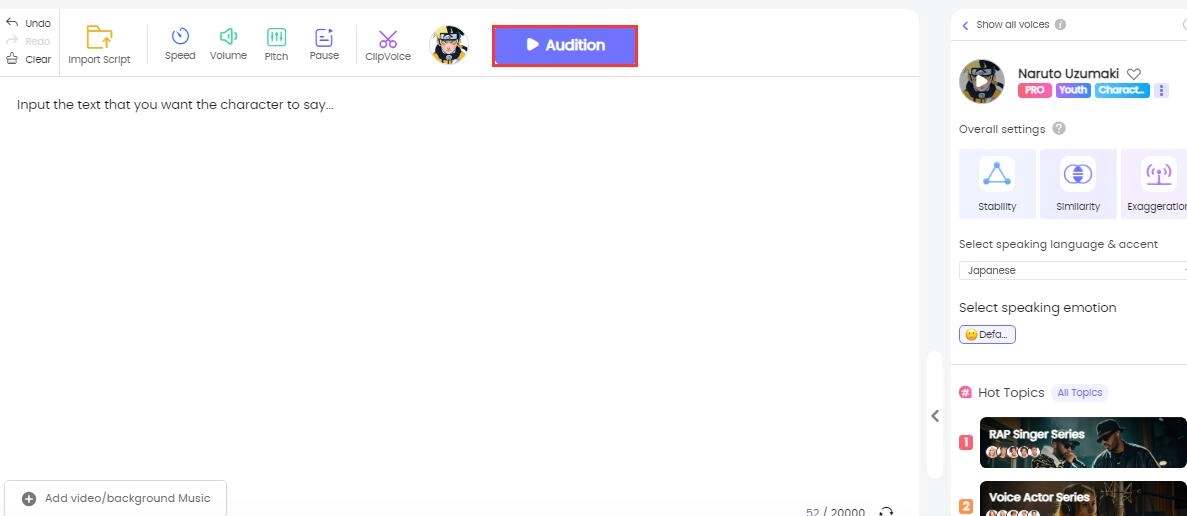
#2 FakeYou - Text to Speech Anime Voice with English Characters
Different from TopMedi AI, the FakeYou Anime Text to Speech tool is more helpful when you need to make voiceovers from English-speaking anime/game/meme characters and English-dubbed anime characters. For example, you can find Son Goku from English-dubbed Dragon Ball, Risk Sanchez from Rick and Morty, 2B from Nier: Automata, and even Hawk Tuah girl’s voice.
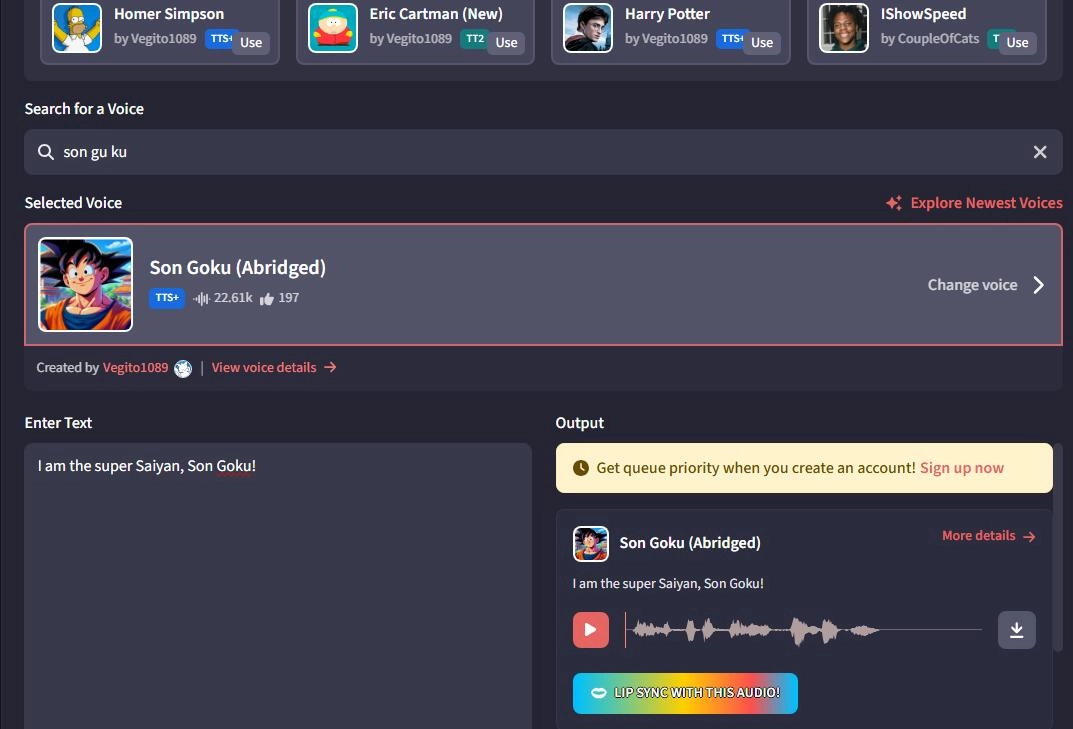
Reasons to use
- Diverse anime voices and game voices.
- Provide plenty of English-speaking characters from anime, games, cartoons, etc.
- Easy to use with simple features and the user interface.
- Provide AI lip sync features in some high-quality voice models.
Reasons to avoid:
- No advanced control or customization for the voices.
- Without an account, it would be pretty slow to generate anime voices.
Also Read: What Anime Character Do I Look Like? 3 Ways to Check >>
How to Make Anime Voice Text to Speech with FakeYou
Step 1. Select a voice from the list.
Step 2. Input the text and click Speak.
Step 3. Click to play and download.
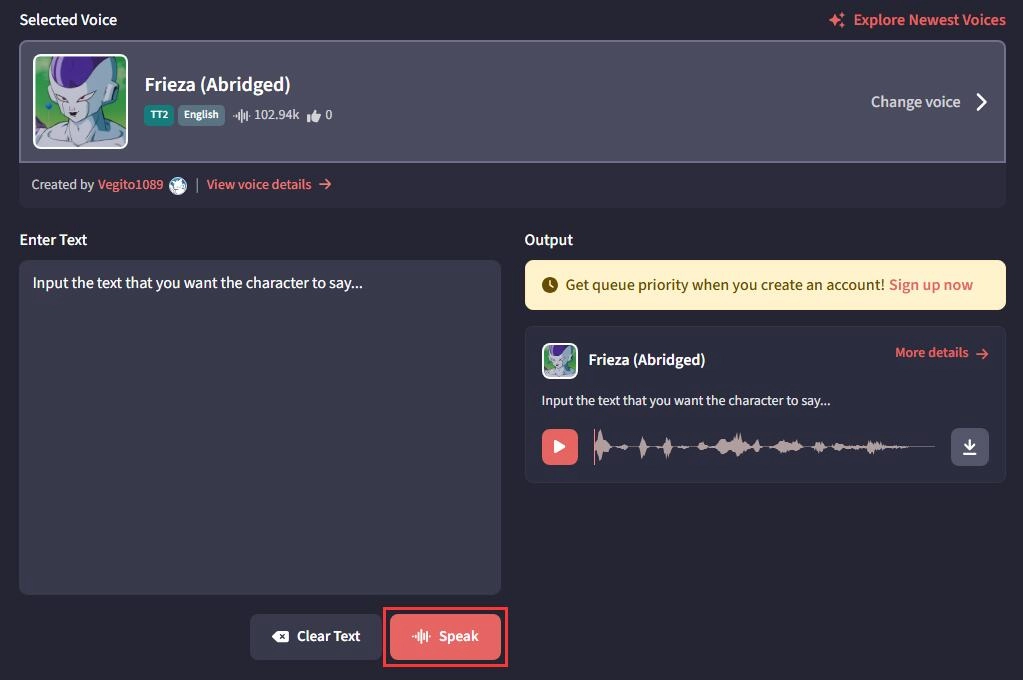
#3 Vidnoz Text to Speech - Anime Text to Speech with 1400+ Voices
Vidnoz Text to Speech tool will be another ideal go-to if you are to create voices for your original characters. This TTS tool offers 1240+ voices with various emotions, ages, and tones, in different scenarios and 140+ languages. With such voice stock, you can create text to speech anime girls, boys, and whatever content you want.
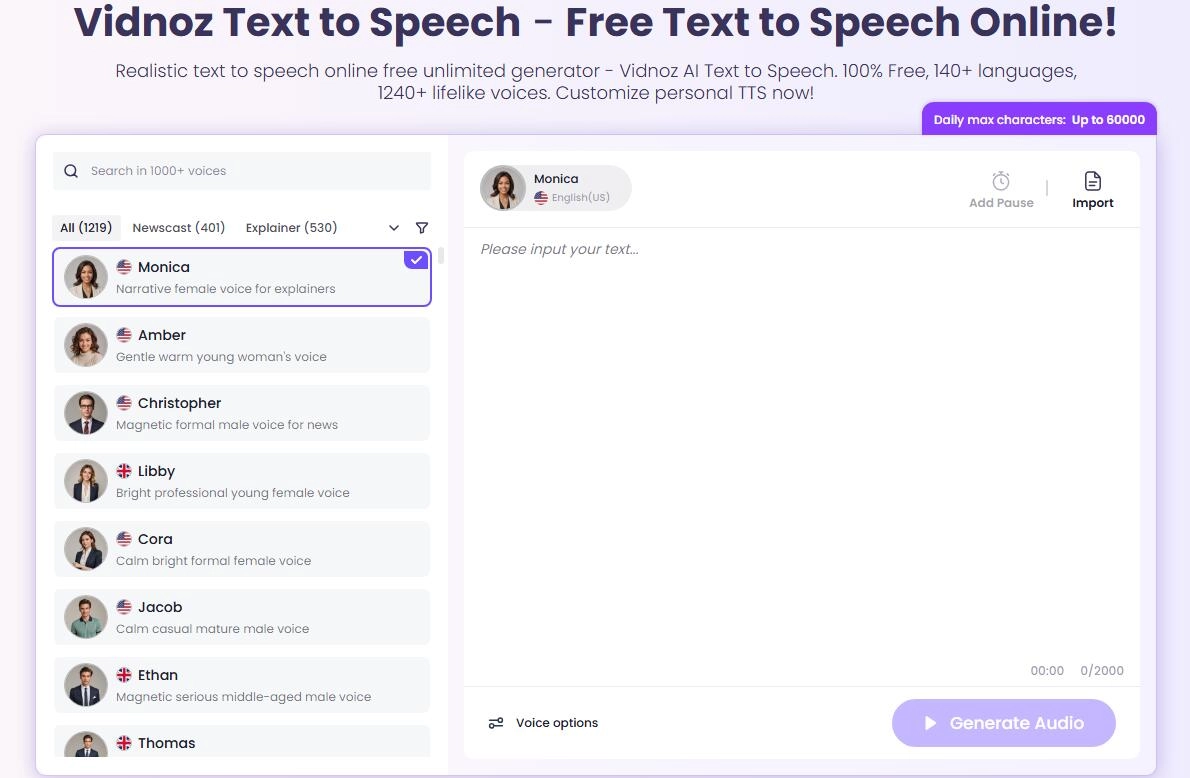
Additionally, it also allows you to customize speed, pitch, volume, and pause; thus, helping you adjust the emotion and vibe. With prepared emotions like cheerful, happy, sad, angry, and more, you can use it as an angry text to speech tool as well. You may just type or import your scripts and start making anime text to speech voices in 1 click.

Create Text-to-Speech AI Voices - FREE
Make natural voice text to speech in various languages, accents, and ethnicities. Try it free now!
Key Feature
- Diverse voices to make anime voices of various ages, languages, scenarios, etc.
- Provide various emotions and can work perfectly as text to speech tool with emotions.
- 140+ languages to cover global users.
- 2,000-character long scrip per try, and up to 60,000 characters per day.
- Support customizing voice details.
- Free anime text to speech tool to use and download.
Reasons to avoid:
- No pre-made voices for real anime characters.
How to Make Anime Text to Speech with Vidnoz AI Text to Speech
Step 1. Go to the anime text to speech tool made by Vidnoz.
Step 2. Choose a voice from the stock. Choose Animation and pick a proper voice > input or import script.
Step 3. Click Generate Audio. Choose Speed, Pitch, Volume, or Add Pause to finetune.
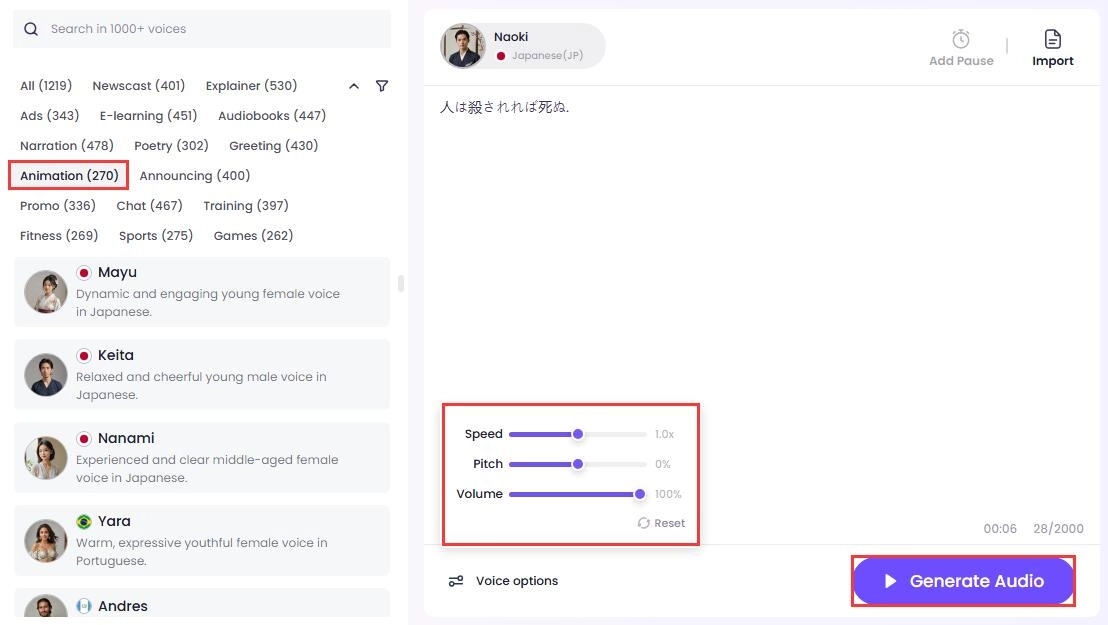
Check the following audio and script details for a meme from Fate/stay night.

Script:
- JP: 人は殺されれば死ぬ。
- EN: People die if they are killed...
Audio:
#4 Typecast - Anime Text to Speech with Full Control & Conversation
If you are to create anime voices for your OC, then Typecast is an ideal choice. This anime voice generator text to speech free tool provides a handful of pre-made natural voices with anime style: high-pitched and epressive. Also, it offers vivid scripts with scenes for each voice.
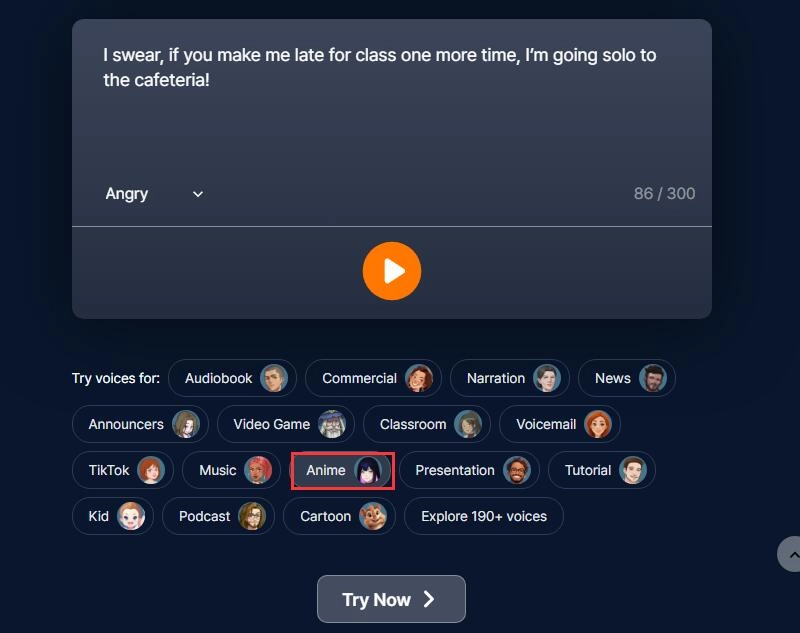
More importantly, this tool allows you to create conversations between more than 1 character. In each speech, you may use advanced options to control the flow, fine-tuning the emotion, pitch, intonation, speed, emphasis, and pause.
Reasons to use
- Allow to create conversations between 2 or more characters.
- Advanced flow control and emphasis on each word.
- Prepared voices with anime character styles.
Reasons to avoid:
- No pre-made voices from anime but voices with anime characters’ features.
- Lack of emotions.
Don’t Miss: Try and enjoy anime avatar makers to get a unique anime profile picture!
How to Make Anime Text to Speech with Typecast
Step 1. Choose the Anime voice or any voice you like > click Try Now.
Step 2. Input the script in the audio managing panel > click the play button to generate an anime voice.
Step 3. Adjust each audio’s speed, emotion, dynamics, and more.
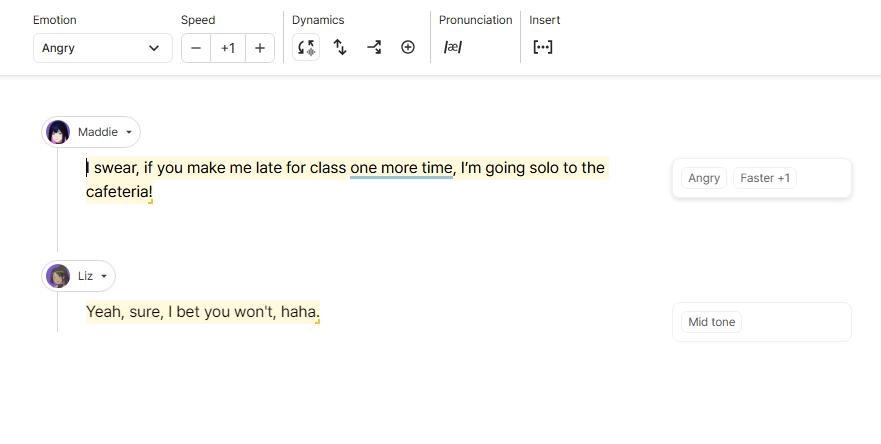
Bonus: How to Make Anime Text to Speech with Voice Clone?
The above 4 anime voice generator text to speech free tools are all to help you make voices for your loved anime characters. Some of the apps offer a large stock of anime characters, but what if your oshi is from a lesser-known anime or underrated? You may still fail to find the correct voice for your oshi.
If so, turn to AI voice clone tools instead. Vidnoz AI Voice Clone is one of the best online cloning apps. You may upload or directly record the voice using this app to make AI anime voiceovers.
Clone Anyone’s Voice with AI - Free
Make realistic voices of famous people and characters.
Clone anyone's voice to create personalized voiceovers.
Support 1380+ languages and accents.
Change Voice Now
Key Feature
- Powered by Vidnoz AI, clone voices with advanced speech analysis and synthesis to make seamless voice clones for anime characters’ voices.
- Free to use and download your cloned voices.
- Easy user interface and operation.
How to Clone Anime Voice No Matter Who It Is?
Step 1. Go to the voice cloning online app > upload or record your loved anime character’s voice.
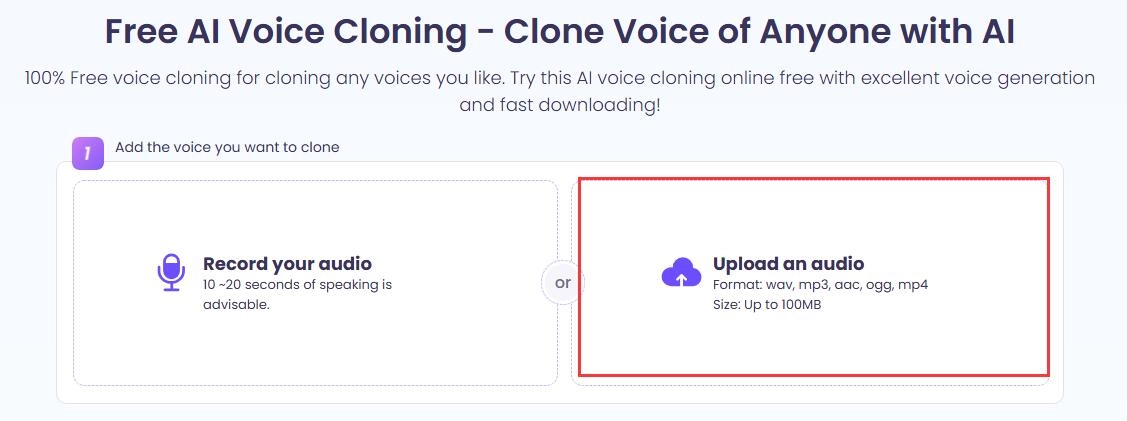
Step 2. Input the script you want the character to speak. Then click Clone Voice Now.

Step 3. Just click to play and download the audio.
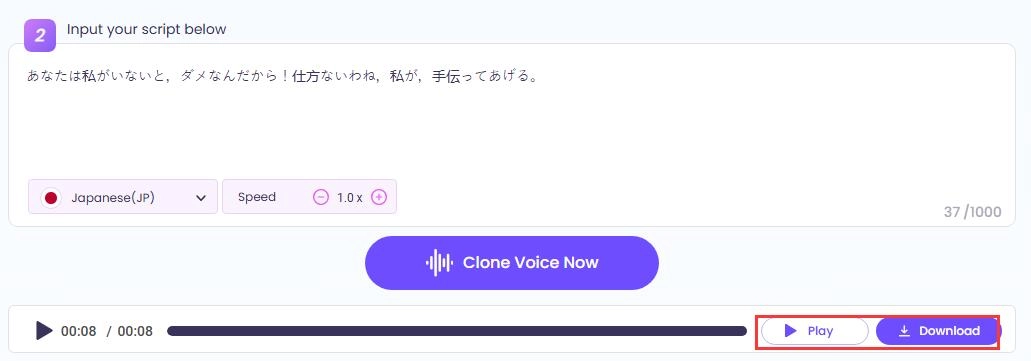
If interested, you can also combine the audio with images, making text-to-speech avatars and bringing your loved text to speech anime characters to life.
The Bottom Line
This article introduced several anime text to speech tools with detailed features, reasons to use/avoid, and step-by-step guides. With these anime voice generators, you can easily get anime voiceovers of your loved characters. Don’t hesitate to try and enjoy these tools, especially the tool powered by Vidnoz!



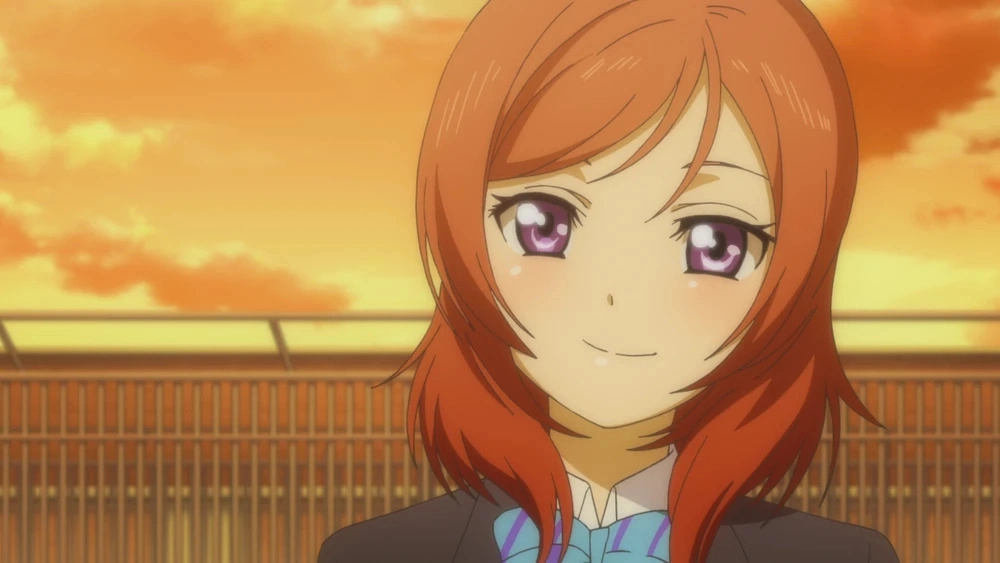



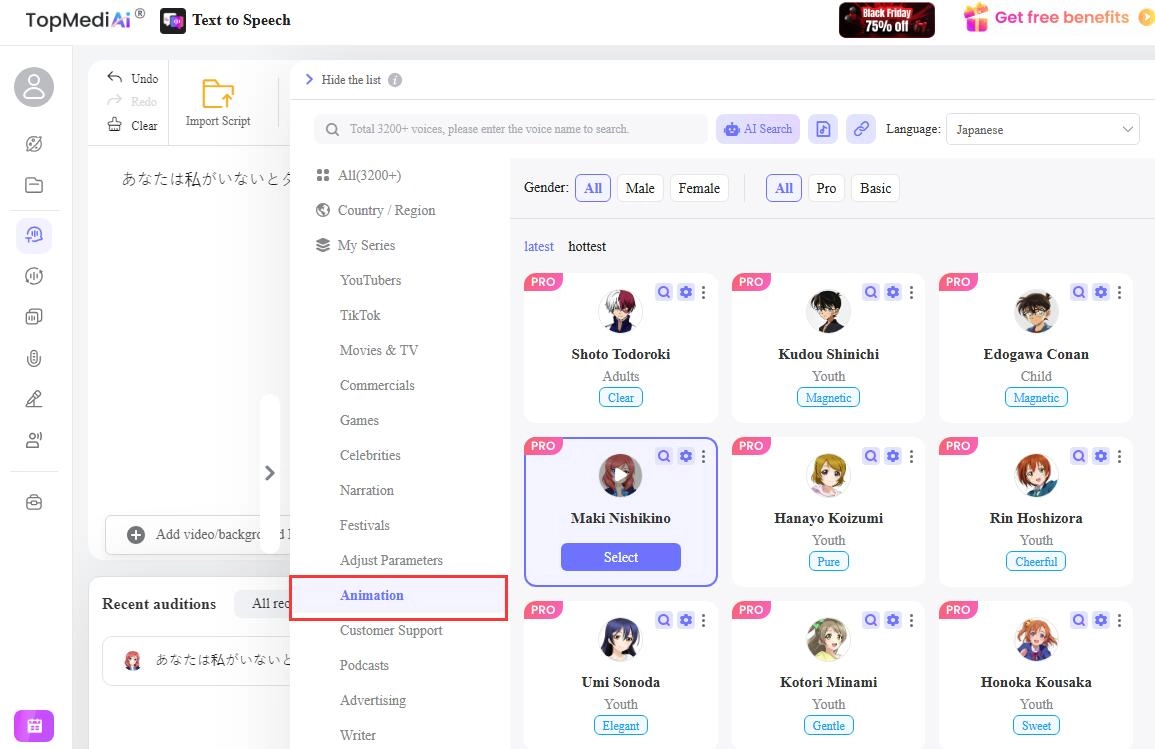
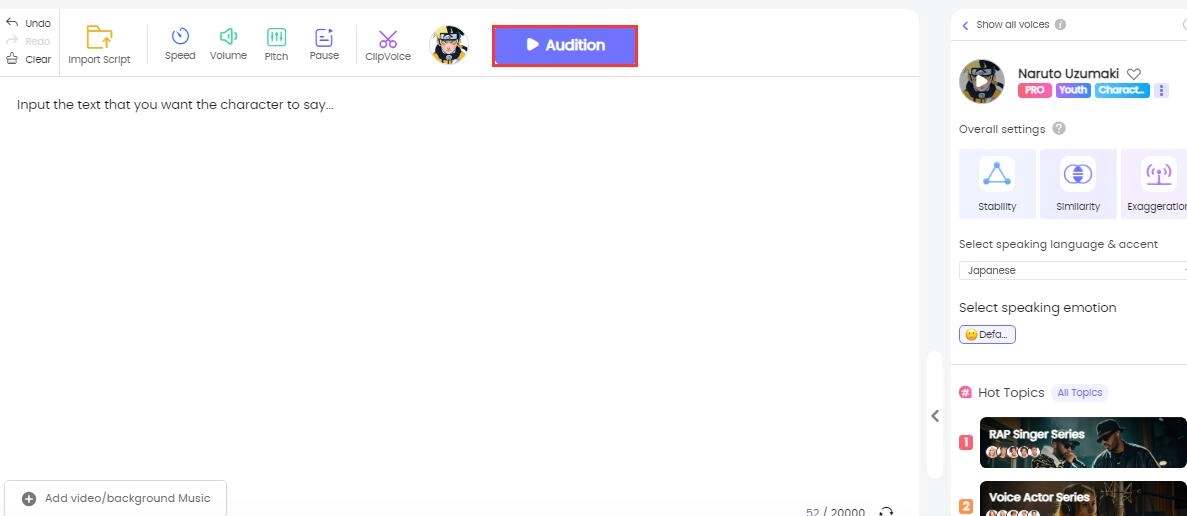
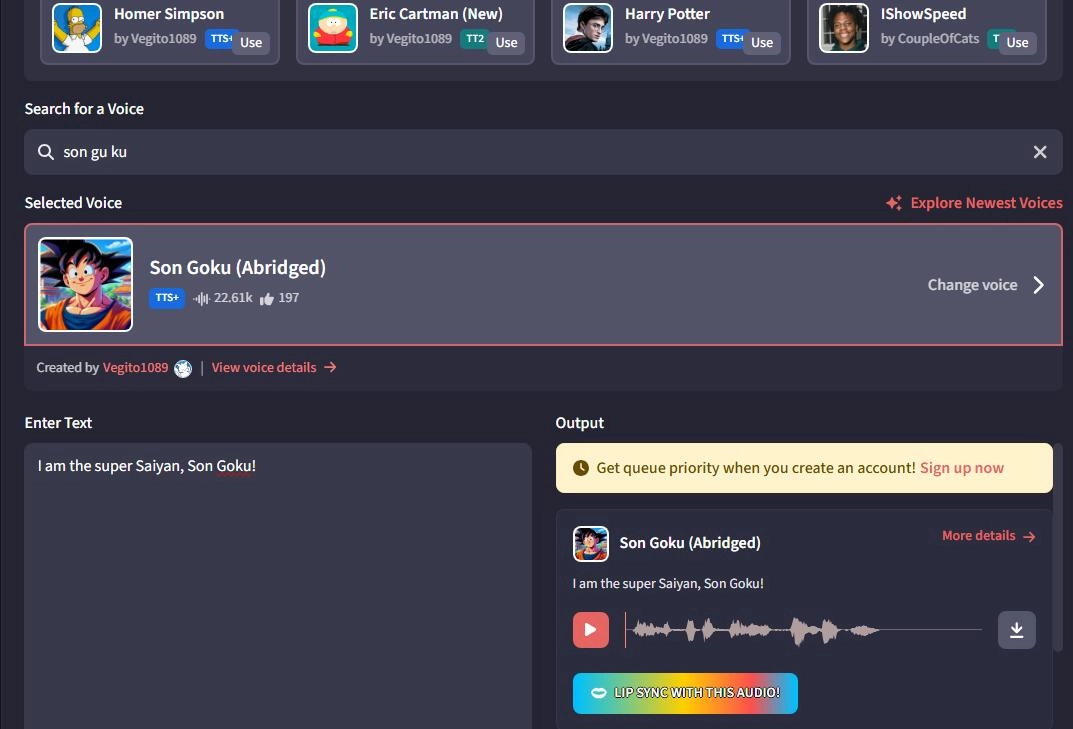
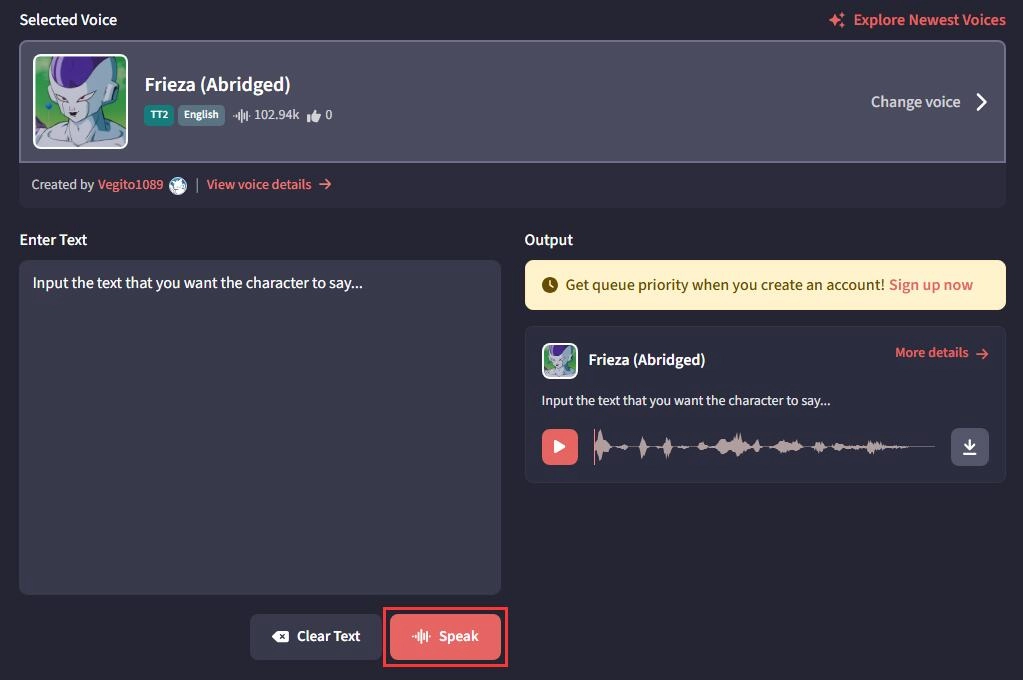
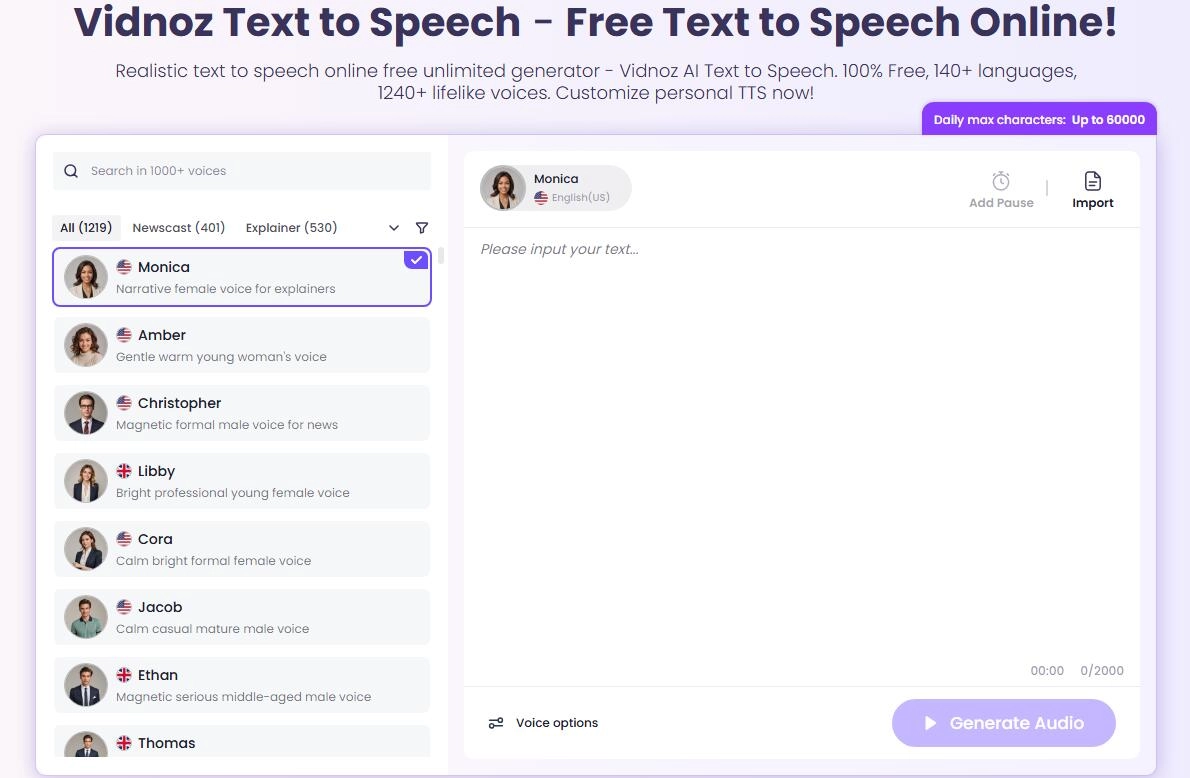
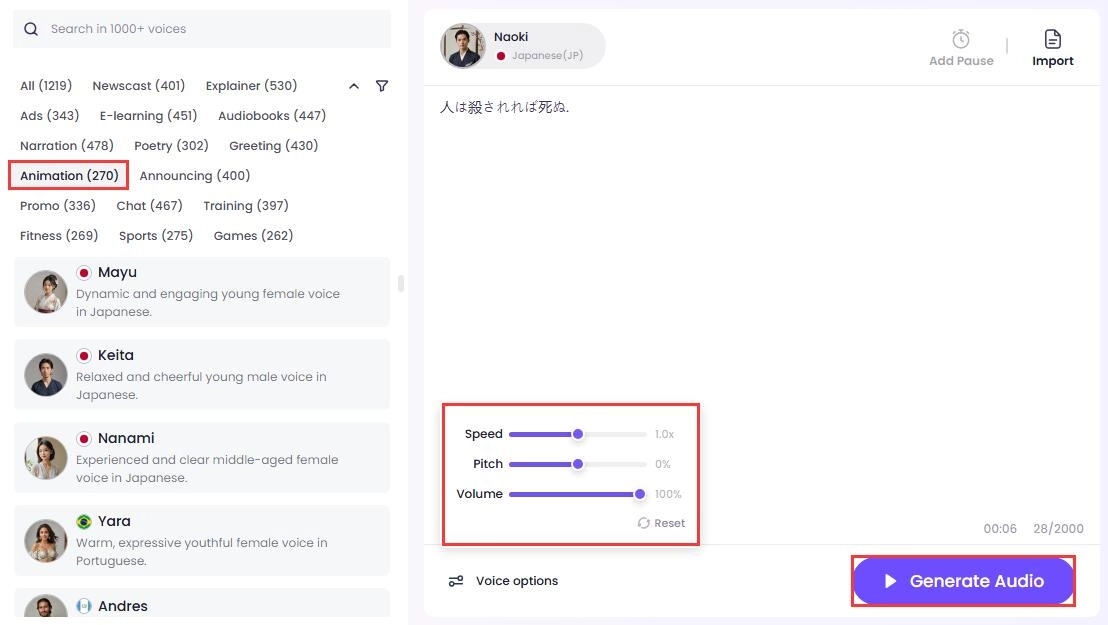

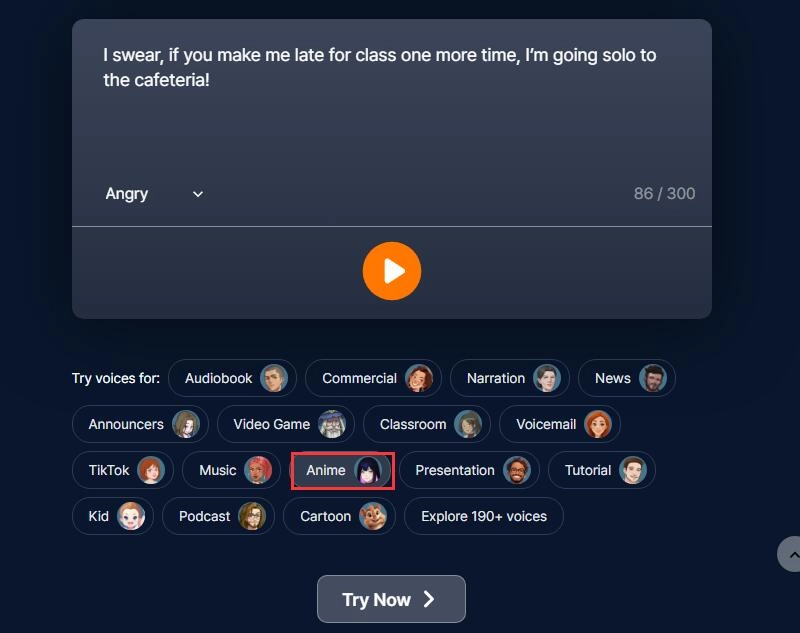
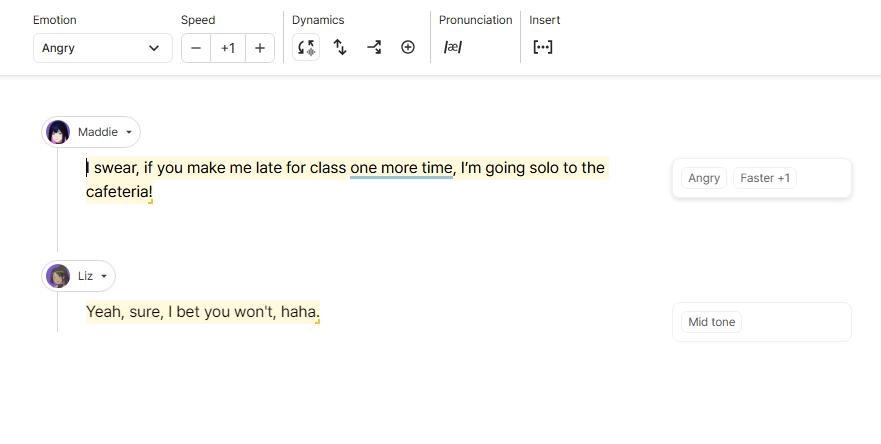

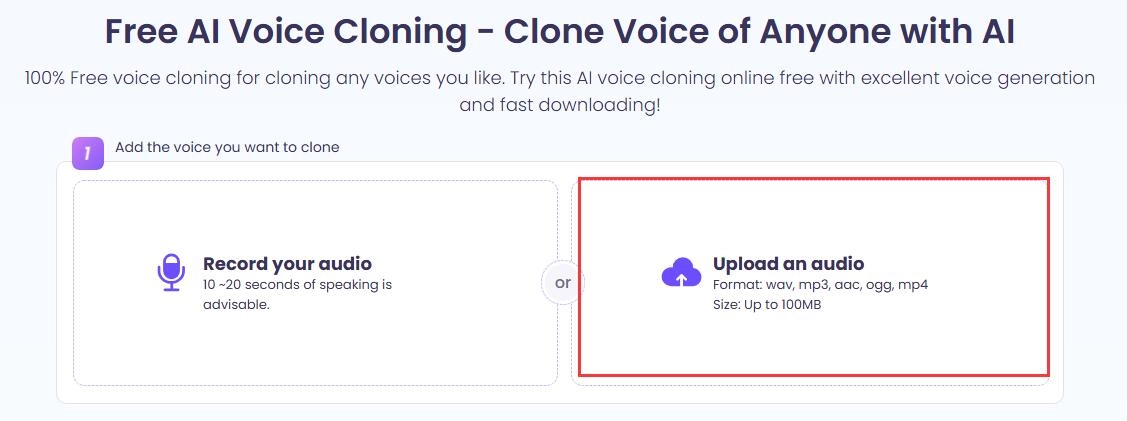

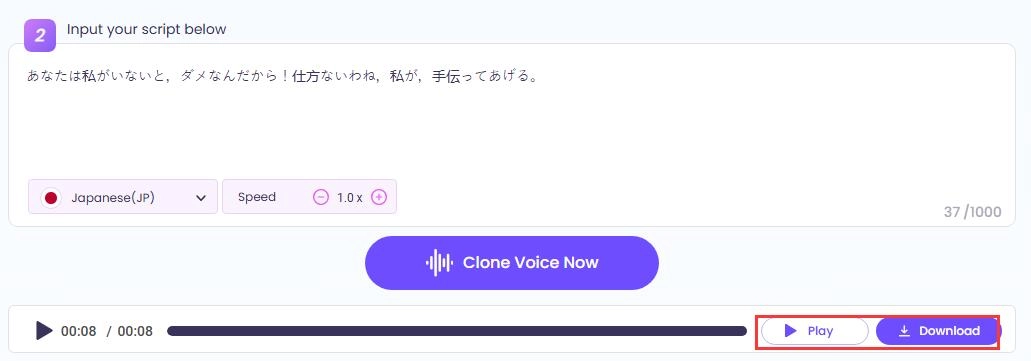
![6 Best Video Editors to Edit Video Online Free, Fast & Easy [with How-Tos]](https://www.vidnoz.com/bimg/edit-video-online-1.webp)