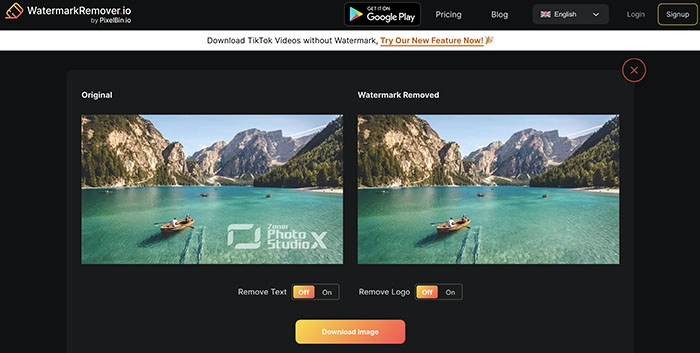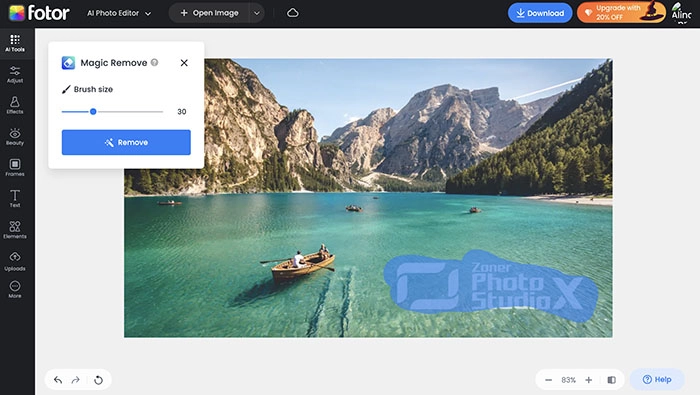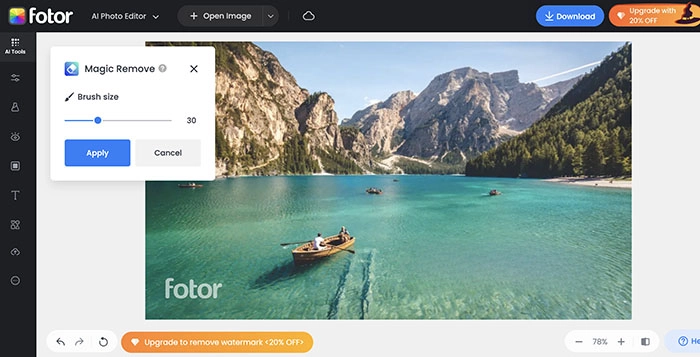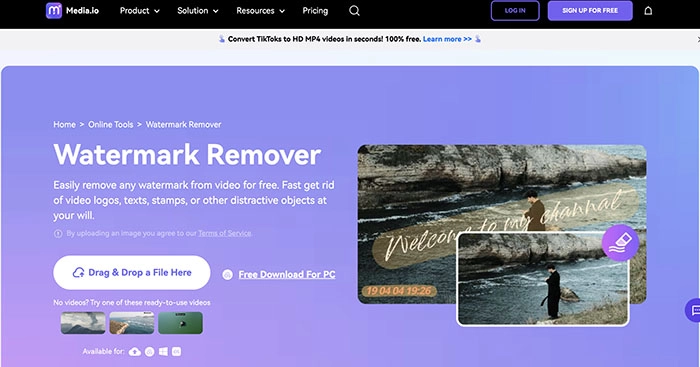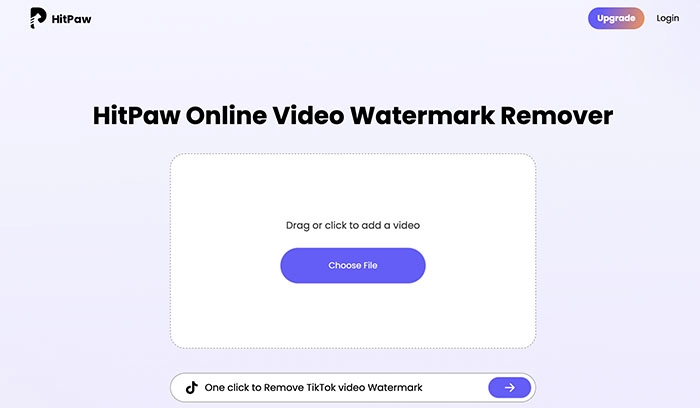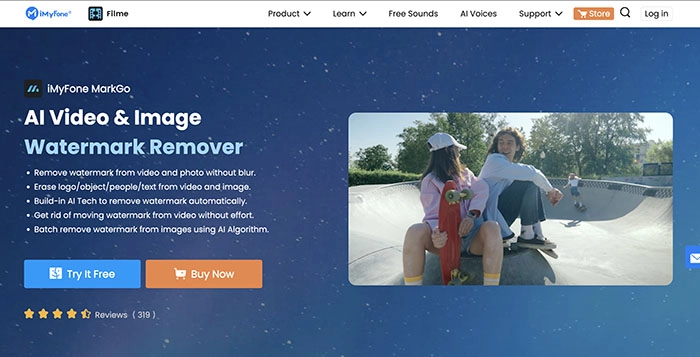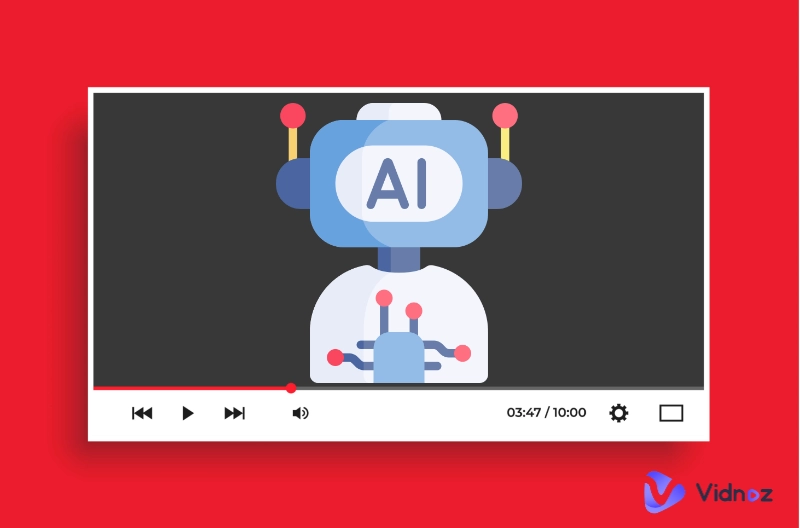Today it’s not unusual that many online photos and videos are attached with watermarks and brand logos. While they increase brand awareness and protect copyright, they often mar the beauty of images and videos, spoiling the overall viewing experience.

That’s why you might want to remove the disturbing watermark/logo for better aesthetics. Traditionally, this needs to be done with professional software like Photoshop, with expertise required. But with the rise of AI, the task can be easily tackled with an AI watermark remover. Don’t know which one to use? Worry not, in this blog, you can find the 6 best AI watermark remover options. Just make sure to continue reading.
- On This Page
-
What is AI Watermark Remover?
-
How AI Watermark Remover Works to Remove Watermark on Images and Videos?
-
3 Free AI Watermark Remover Online for Images
1. Vidnoz AI Image Remover
3. Fotor AI Watermark Remover
-
3 Free Video AI Watermark Remover
1. Media.io - Online TikTok Video Watermark Remover
2. HitPaw - Online/PC Video Watermark Remover
3. iMyFone MarkGo - PC Video & Image Watermark Remover
-
AI to Remove Watermark FAQs
Q1: Is there a free AI watermark remover?
Q2: Is AI watermark remover automatic?
Q3: Can I create AI videos without a watermark?
What is AI Watermark Remover?
Just as its name suggests, an AI watermark remover is a tool that allows you to remove the watermark or logo from an image or video. Powered by advanced AI technology, an AI watermark remover is capable of eliminating unwanted marks quickly and easily without hampering the quality of your image or video.
How AI Watermark Remover Works to Remove Watermark on Images and Videos?
Before introducing the best AI water removers, let’s have a look at the mechanism. Similar to the context-aware tool on Photoshop, an AI water remover often adopts advanced algorithms to analyze images/videos and detect specific patterns in the watermark, be it text, logo, stamp, and so on. After removal, it will fill in the gaps and reconstruct the empty space to look natural.
Using an AI to remove watermark or logo is the fastest way to enhance the visual. No design skill needed, the task can usually be done in a few clicks. So which AI watermark remover is the best to use? Just read on to find the top 6 AI watermark remover options.
3 Free AI Watermark Remover Online for Images
In this part, you can find the 3 best AI watermark removers that can help you remove watermarks from images smoothly. Just check them out.
1. Vidnoz AI Image Remover
Vidnoz AI Image Remover is a free online option that can simply erase watermarks, people, text, stickers, stamps, and any more unwanted objects from the images. With AI text detection technology and an adjustable brush, you can paint over any distractions from the photo, and AI will process them and rebuild the background automatically. Let’s have a look at how the Vidnoz AI watermark remover gets you a clean and clear image.
Feature 1: The AI watermark remover is completely free to use without hidden fees.
Feature 2: It supports imported images in JPG, PNG, and WEBP formats, up to 20 MB.
Feature 3: It provides an auto text detector, a manual-editing brush, an eraser, a redo button, natural background fill, and HD watermark-free downloading.
How to use it:
Step 1. Head to Vidnoz AI Image Remover.
Step 2. Upload an image with a watermark(s) on it.
Step 3. You can paint over it with a brush.

Step 4. Click on the Remove button to process it instantly.

(Optional) If the watermark is a simple text, you can click on the Text Detection to scratch it automatically.

Step 5. Download the clear and clean watermark-free image without paying.
Tip: Vidnoz aims to provide advanced AI tools to optimize efficiency. Apart from the object remover, you can also find the free AI background remover as well.
2. WatermarkRemover.io
WatermarkRemover.io is a powerful AI watermark remover online tool. It can help you get rid of the watermarks from your images quickly and completely, with no damage to the original image.
Feature 1: Remove translucent watermarks from images smoothly.
Feature 2: Eliminate watermarks from PNG, JPEG, JPG, and WEBP.
Feature 3: AI watermark remover app available for Android.
How to use it:
Step 1. Go to WatermarkRemover.io.
Step 2. Upload an image to get started.
Step 3. The watermark will be removed automatically.
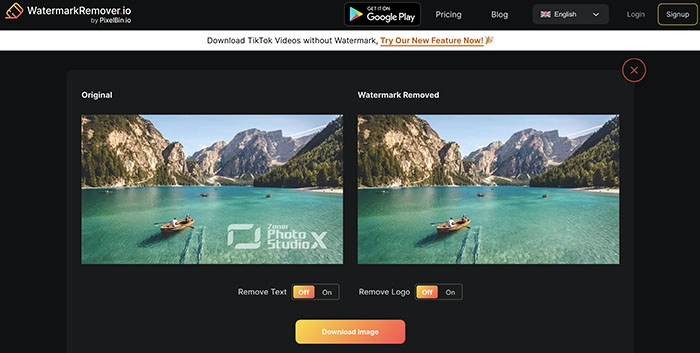
Also Read: 9 Best TikTok Watermark Remover Online & Ways 2025 Free >>
3. Fotor AI Watermark Remover
The multiple-platform photo editing software Fotor offers an AI watermark remover free tool that allows you to remove watermarks and unwanted objects from images in one click.
Feature 1: Remove texts, logos, and watermarks from an image with ease.
Feature 2: Eliminate watermarks in batch automatically.
Feature 3: Erase watermarks while preserving the original image quality.
How to use it:
Step 1. Head to Fotor AI Watermark Remover.
Step 2. Upload an image and highlight the area of the watermark.
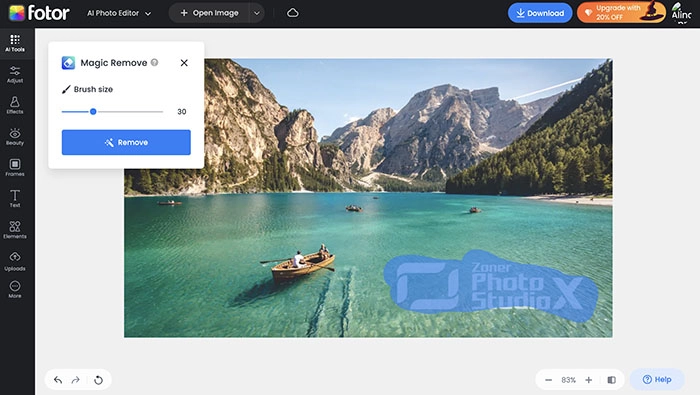
Step 3. Click on the Remove button and the watermark will be removed.
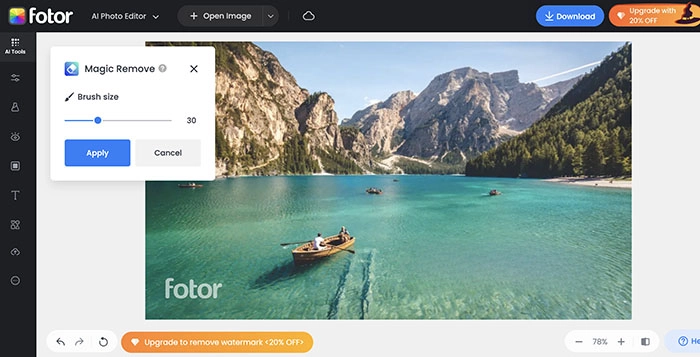
Undoubtedly, Fotor AI watermark remover is efficient, but on the resulting image, you can see the color residue of the brush. Plus, it leaves a watermark as well if you have no premium subscription.
Also Read: AI Image Extenders Online >>
3 Free Video AI Watermark Remover
Now you know how to remove a watermark with an AI watermark remover. So what about videos? In this part, you can find 3 best tools to remove watermark from video using AI free. Don't miss out.
1. Media.io - Online TikTok Video Watermark Remover
Media.io is an all-in-one online media processing tool for images, videos, and audio. You can easily remove logos, texts, stamps, or any other destructive objects from a video with its AI watermark remover tool.
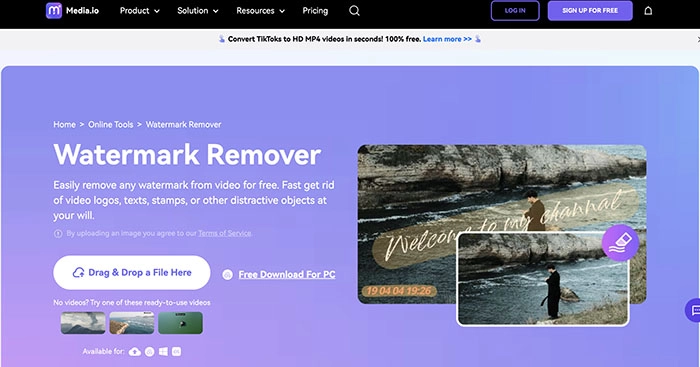
Feature 1: Delete static and dynamic watermarks or any unwanted object from a video.
Feature 2: Support all standard video formats including MP4, MKV, MOV, WMV, 3GP, FLV, AVI, MPG, M4V, MPEG, and more.
Feature 3: 100% free AI video watermark remover to export watermark-free results of stunning quality.
2. HitPaw - Online/PC Video Watermark Remover
HitPaw is an AI-enabled platform that allows you to edit your video, audio, and image all in one place. Similarly, it has an AI watermark remover video online feature for removing watermarks effortlessly. What’s more, it comes with an excellent TikTok watermark remover that lets you remove TikTok watermarks with the video link.
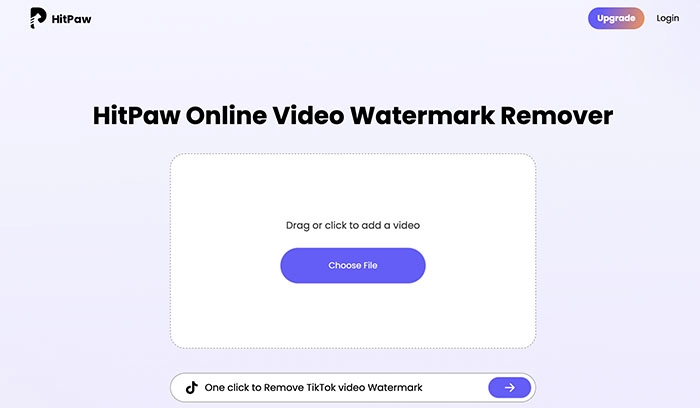
Feature 1: You can remove watermarks from videos online without limit.
Feature 2: The web-based AI watermark remover is easy to use for everyone.
Feature 3: Desktop software available to remove watermarks on Windows/Mac.
3. iMyFone MarkGo - PC Video & Image Watermark Remover
Want to remove watermarks from images and videos? iMyFone MarkGo is a solid choice. Developed with advanced algorithms, the AI watermark remover allows you to erase logos/objects/people/texts from videos and images in a snap!
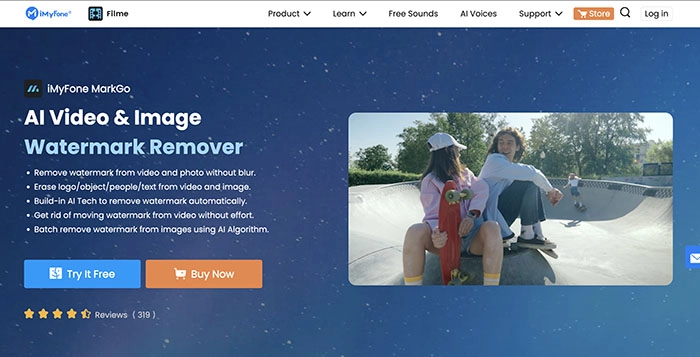
Feature 1: 3 AI-powered removing modes (color filling/matte filling/Gaussian blur) to remove watermarks perfectly.
Feature 2: Fast select and remove watermarks in batches from videos.
Feature 3: Compatible with Windows and macOS, iMyFone MarkGo lets you not only remove watermarks but also add watermarks for free.
Don’t Miss: Unlock the Power of AI Video Translation >>
AI to Remove Watermark FAQs
Q1: Is there a free AI watermark remover?
Yes. The 6 options introduced above are all free to use. While some offer limited free features or leave a watermark after removal, Vidnoz AI Image Remover is a completely free tool with no catch at all.
Q2: Is AI watermark remover automatic?
Not all the AI watermark removers are automatic as some require you to highlight the area before removal. For the 6 options introduced above, WatermarkRemover.io and Vidnoz AI Image Remover are 100% automatic.
Q3: Can I create AI videos without a watermark?
Today many AI video platforms allow you to create a video for free, but most of them will leave a watermark when exporting the video. To create AI videos without a watermark, a decent AI tool like Vidnoz AI video generator is your go-to choice.
Turn Text into Video with AI - FREE
Generate high-quality videos from PDFs, PPTs, and URLs in one step!
The video platform offers 200+ professionally designed video templates, which can help you create an AI video fast and free. You can even generate a talking head video with an avatar only, with a powerful text to speech AI feature available in 23+ languages and 100+ lip sync voices!
Conclusion
With the 6 AI watermark remover options above, you should be able to remove the watermark or any undesired object from images and videos easily. As you can see, Vidnoz AI Image Remover is definitely the best free choice, which can help you remove logos and watermarks from images completely. Just try it for free. Meanwhile, don’t forget to check out Vidnoz AI video generator, an industry-leading AI tool that can truly help you generate videos without a watermark!