Today's news is saturated with articles about new AI technologies that are hitting the market every day. Whether for efficiency, education, or cooperation, AI has the potential to assist you 10x the information you currently have. Creating an AI version of oneself has become a popular topic as technology progresses, particularly artificial intelligence (AI). This comprehensive guide will bring you through the best practices for designing an AI version of yourself, discovering the best free AI tool, and learning how to produce high-quality AI content.

- On This Page
-
Can I Create an AI Version of Myself Free?
-
No.1 AI Cloner to Create an AI Version of Yourself Free
-
How to Create an AI Version of You: Step-by-Step
Step 1. Sign up free on Vidnoz AI
Step 2: Upload a portrait video of yourself.
Step 3: Wait for your AI avatar to be created
Step 4: Start to create AI videos with your AI avatar
Step 5: Choose and add your AI avatar
Step 6: Input Speech Text
Step 7: Preview & generate the AI video
-
Create an AI Version of Yourself - Free Voice Cloning
-
How to Create AI Version of Me Instantly [Images Only]
AI Version of Yourself - Professional Headshots
Can I Create an AI Version of Myself Free?
Yes, of course. With the development of AI technology, creating an AI version of oneself is no more a dream. It entails employing artificial intelligence techniques and software that can produce lifelike digital representations of people. AI models use personal data, facts, and views to provide a personalized and engaging experience. Users can create customized AIs that represent their voice, style, and preferences. If you are searching for “how to create an AI version of myself?” AI cloners like Vidnoz AI allow users to convert words into photographs and produce AI-generated images and portraits.
No.1 AI Cloner to Create an AI Version of Yourself Free
Vidnoz AI Custom Avatar is an innovative technology with which you can create a lifelike digital version of yourself. Submit a portrait video to create a virtual presenter (talking photo) for you. This AI avatar can be utilized for a variety of purposes, including online marketing, online courses, AI-powered short videos, AI training, and much more.
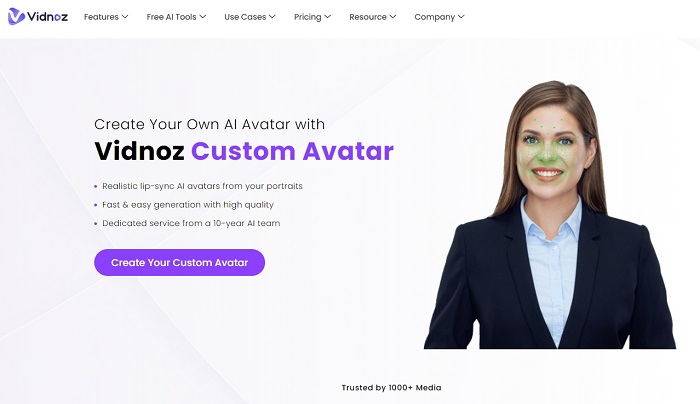
Its key features include:
- Lifelike Representation: With true-to-life avatars and flawless lip-syncing capabilities, your virtual self will match your real-world expressions and emotions.
- Dynamic Gestures: Create a full-body AI representation of oneself with complex motions and expressions to provide a personalized and engaging virtual presence.
- Accurate Personality: Using advanced AI training, Vidnoz guarantees that your avatar embraces your qualities and characteristics. It provides an accurate depiction of who you are.
How to Create an AI Version of You: Step-by-Step
Creating an AI version of yourself with Vidnoz AI is a simple and unique technique that brings your virtual AI avatar to life. Follow these basic steps to start your path of digital self-representation:
Step 1. Sign up free on Vidnoz AI
Go to the Vidnoz AI website and create an account. Signing up grants you access to the platform's sophisticated features and customizable avatar creation tools.
Step 2: Upload a portrait video of yourself.
Once you've logged in, upload a high-quality portrait video of yourself to the site. This video is the key source for the AI to evaluate and learn from, assuring precise duplication of your characteristics and expressions.
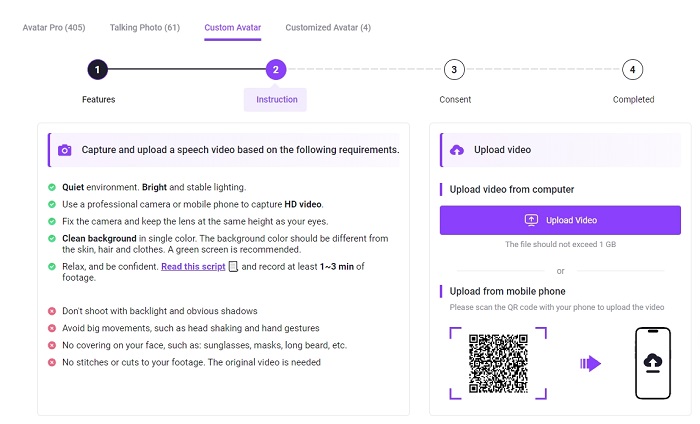
Step 3: Wait for your AI avatar to be created
Vidnoz AI uses cutting-edge algorithms to thoroughly evaluate and learn from your uploaded video. The platform uses powerful machine learning algorithms to clone a lifelike AI version of oneself, including details like facial emotions and lip movements. This process usually takes 1-3 days.
Step 4: Start to create AI videos with your AI avatar
You can start by choosing an editable video template from Vidnoz AI's large collection. These templates include a variety of options and scenarios to accommodate your preferences and intended purpose.
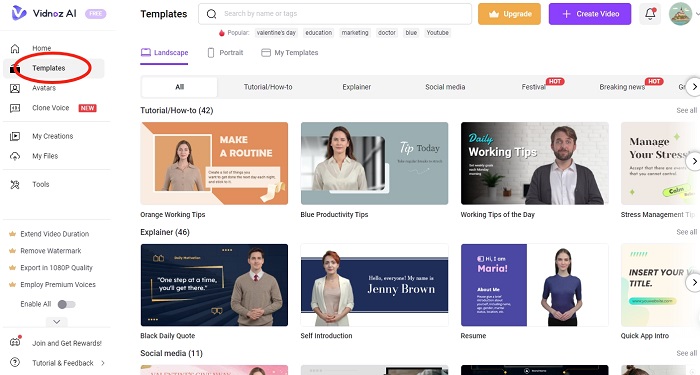
Step 5: Choose and add your AI avatar
Browse through the created avatars and select one that closely resembles you. This step guarantees that your virtual depiction matches your real-world look.
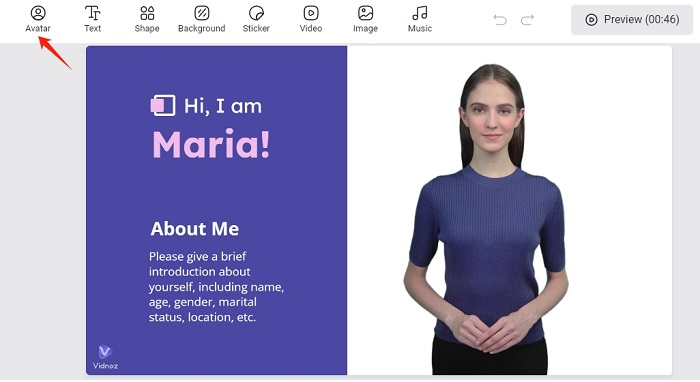
Step 6: Input Speech Text
Customize your AI avatar's conversation by entering the desired voice text. You have complete control over how your avatar communicates, whether it's through a scripted message, a customized welcome, or a scripted presentation.
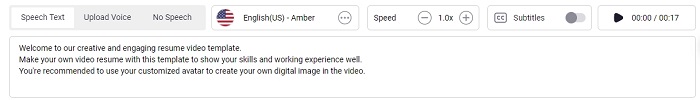
Step 7: Preview & generate the AI video
Preview the completed video to confirm that everything looks and sounds perfect. Once satisfied, create the movie and download or share it on multiple platforms to show off your AI invention to the world.
Create an AI Version of Yourself - Free Voice Cloning
Vidnoz also provides an free AI voice clone tool that can clone anyone’s voice. To make the AI version of yourself more vivid, you can use it to clone your voice. This breakthrough technology uses powerful machine learning algorithms to mimic the subtleties and tonal aspects of a user's voice with astonishing fidelity.
Clone Anyone’s Voice with AI - Free
Make realistic voices of famous people and characters.
Clone anyone's voice to create personalized voiceovers.
Support 2000+ languages and accents.
Change Voice Now
Key Features:
- Voice Cloning: The AI Voice Changer can clone any voice. Hence, users can create realistic-sounding clones of themselves or others.
- Customization Options: Users can also alter pitch, tone, and tempo to personalize the cloned voice to their tastes.
- Natural Sound: The AI Voice Changer guarantees that the cloned voice sounds natural and lifelike while keeping the original voice's distinctive features.
How to use Vidnoz AI Voice Cloner?
Step 1: Find the voice cloning tool on the Vidnoz AI dashboard and click “Clone My Voice Now”.
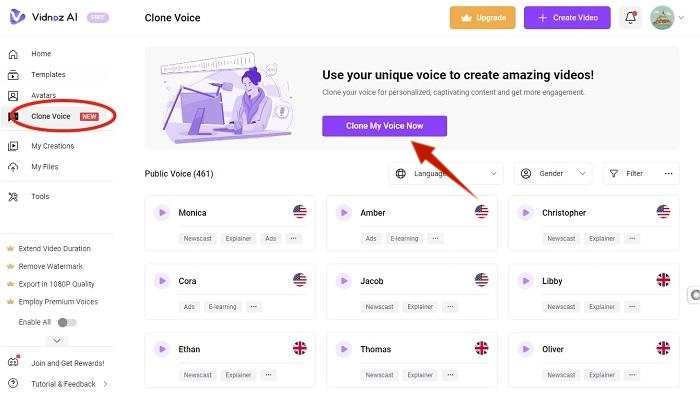
Step 2: Record or upload an audio of yourself for the AI voice cloning.
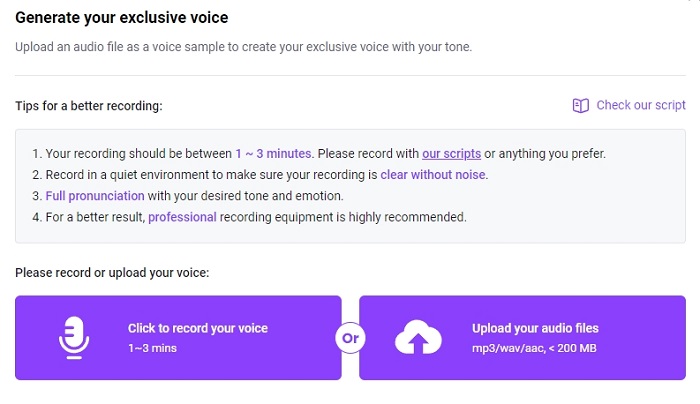
Step 3: Wait for the Vidnoz analyzing and clone your voice.
Once the process is completed, you can find your voice cloned in the voice list. You can use it to create any audio you want without recording by yourself.
How to Create AI Version of Me Instantly [Images Only]
More than just the AI Avatar Creator and Voice Cloner, Vidnoz provides more AI tools that can generate AI Images of anyone. How to create an AI version of me becomes easier than ever with the advancement of technology.
AI Version of Yourself - Professional Headshots
Vidnoz's AI Headshots Generator allows you to instantly make professional headshots that capture your soul. Simply upload your photo to the site and see it turn into a polished and realistic portrait of yourself.
AI Headshot Generator
Easily create professional headshots from your selfies without physical photo shoot, saving time & energy.
Conclusion
Advanced AI technology and tools provided by Vidnoz have made it easier than ever to create an AI version of yourself. These technologies enable users to create lifelike digital avatars with personalized expressions, movements, and even full-body representation. Individuals can use AI training to guarantee that their AI avatars accurately reflect their unique features. With the emergence of such AI cloners, users can now create individualized and interactive digital twins, bringing the notion of an "AI version of me" to reality.





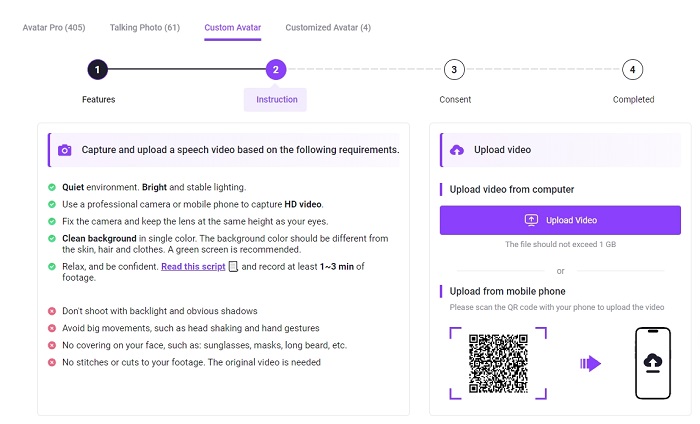
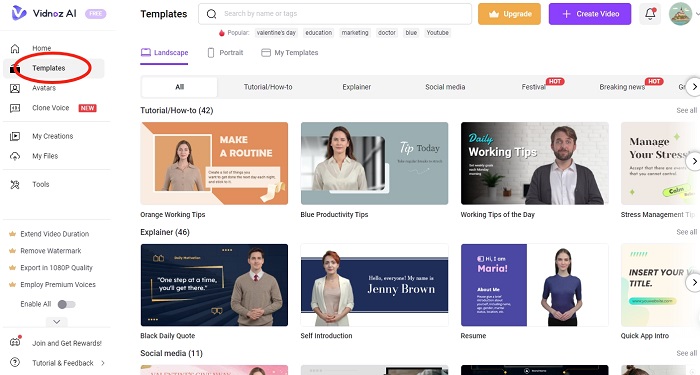
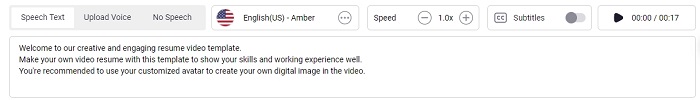

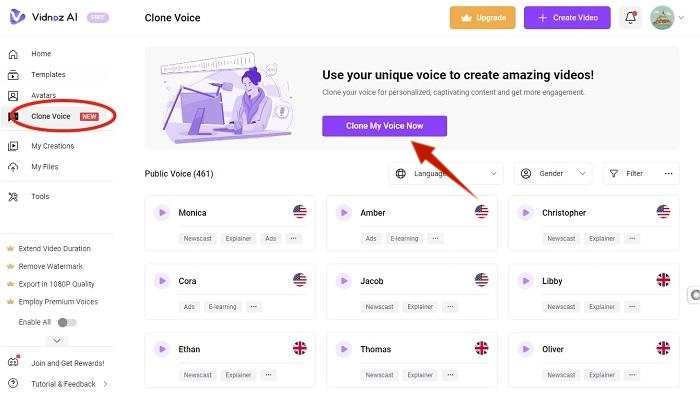
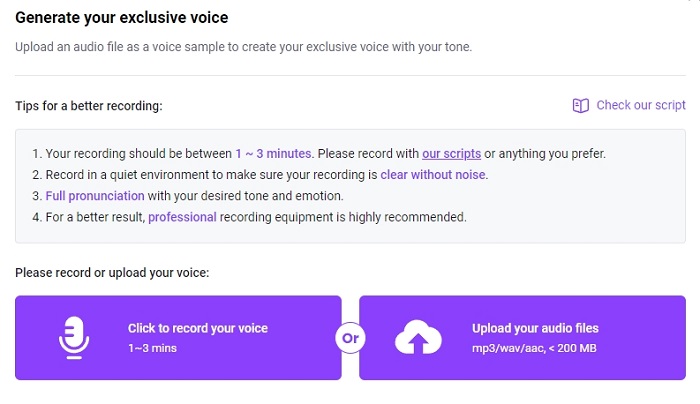

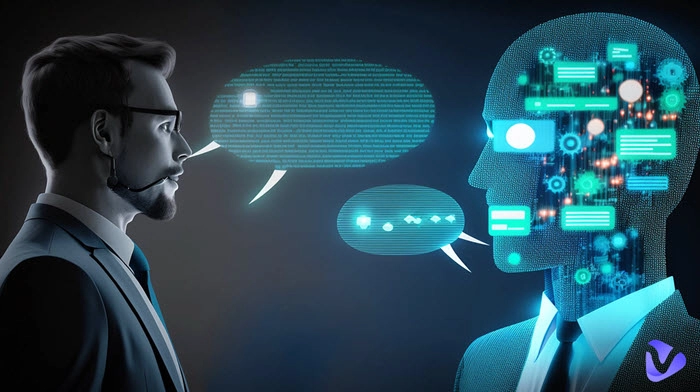

![How to Take a Professional Selfie Headshot with AI Photography Tools In 3 Secs [Free]](https://www.vidnoz.com/bimg/how-to-take-a-selfie-headshot.webp)
