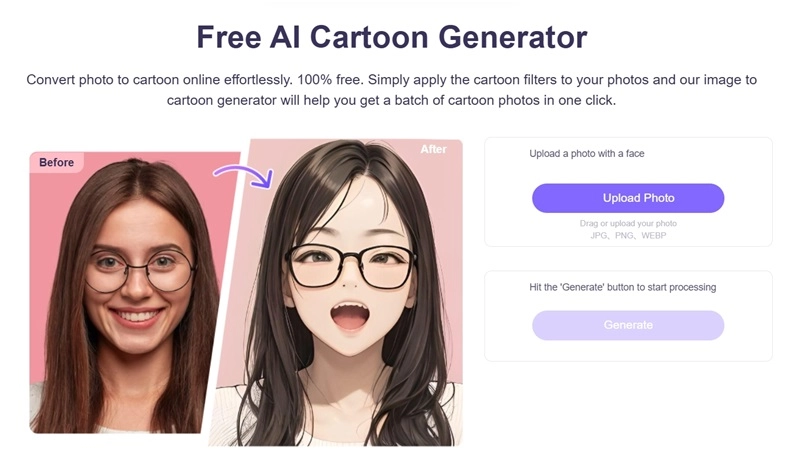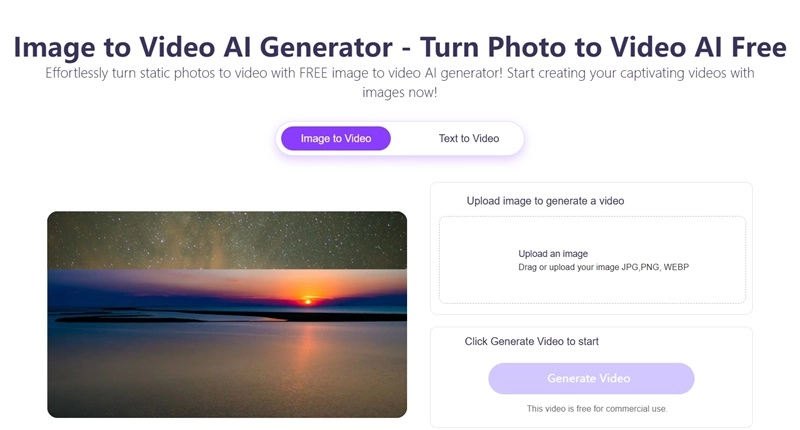AI sprite generators go viral on social media! Users are gaining so much fun from the fantasy character design. In this article, we have prepared 4 treasure AI sprite sheet generators that are easy to operate and full of creativity to help you easily play with AI creativity. Want to unlock more novel functions? Scroll down to start your AI sprite exploration journey.

- On This Page
-
AI Sprite Generator Can Boost Your Creation
-
#1 AI Sprite Generator by Easy-Peasy.AI
-
#2 Fotor AI Sprite Generator
-
#3 Flat AI Sprite Sheet Generator
-
#4 Pixel Vibe AI Pixel Art Sprite Generator
-
Create More AI Game Assets Online Free
1. AI Avatar Generator to Create Gaming Avatar
2. AI Cartoon Generator to Create Gaming Cartoon Character
AI Sprite Generator Can Boost Your Creation
An AI sprite generator is a powerful tool. It is suitable for game development, digital art creation and other fields, which can help creators save time and energy and inspire creative inspiration.
1. Multiple Art Styles
AI pixel art sprite generators can quickly generate various sprites with unique styles and attractive visual effects based on your description.
2. Free & Online
It is really friendly to those with a limited budget. You can find effective AI sprite generators online and create your own sprites for free.
3. Fast Generation
Based on your description, some AI sprite generators can return high quality sprites within one minute. The high speed can greatly improve your working efficiency.
#1 AI Sprite Generator by Easy-Peasy.AI
The first AI sprite sheet generator I would recommend is the one developed by Easy-Peasy.AI. It can generate sprites based on your inputting descriptions. It supports pixel style and many other styles. Driven by advanced models, you can get creative sprite images for game development. It is easy to operate.
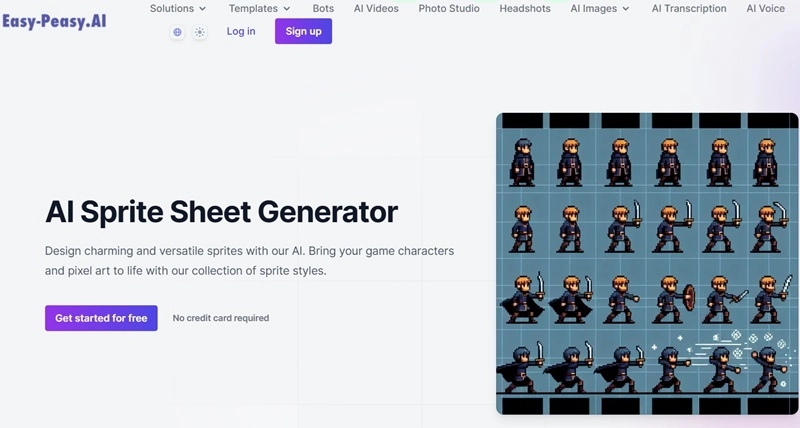
Step 1. Go to the home page and choose “AI Art& Images” box.
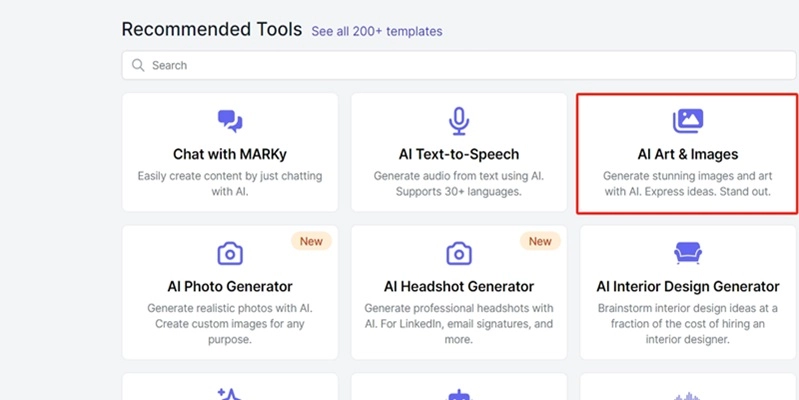
Step 2. Enter the description in the text box and choose the style below, which costs different credits.
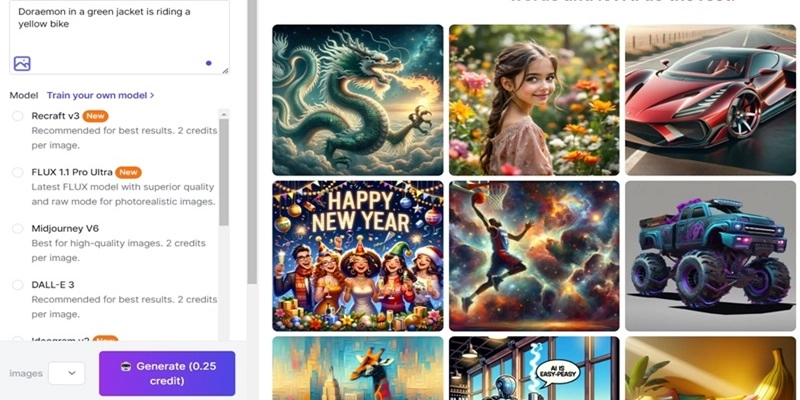
Step 3. Hit the “Generate” button and wait for a few seconds. You can check the result soon.
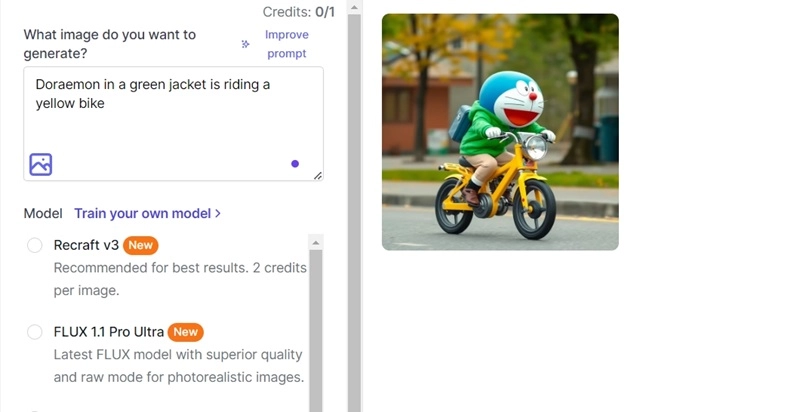
Pros
- Simple and intuitive operation
- High response speed
- Various formats available
- Supports multiple styles
- Produces high-quality images
Cons
- Unstable performance
- High price
- Word limit in description
#2 Fotor AI Sprite Generator
Fotor is also a powerful AI pixel art sprite generator that can create a variety of styles of Sprite diagrams based on your text descriptions. You can even adjust the details of the sprites if you want.
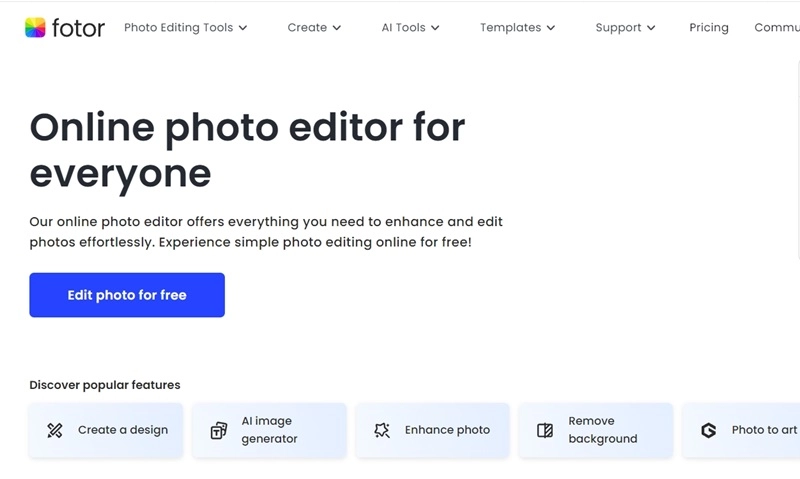
Here is the using guide:
Step 1. Open the AI image generator.
Step 2. Enter the description in the text box in the left. You can choose the ratio, style and number of result.
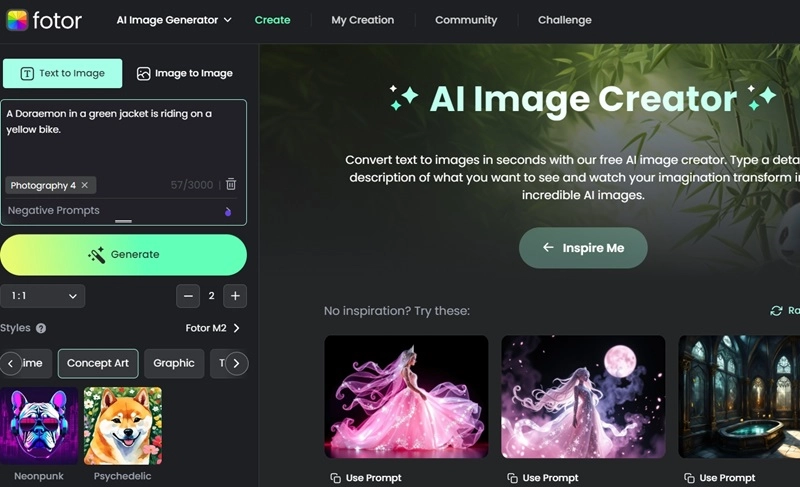
Step 3. Click on the “Generate” and wait for a minute. Then you can claim the results.
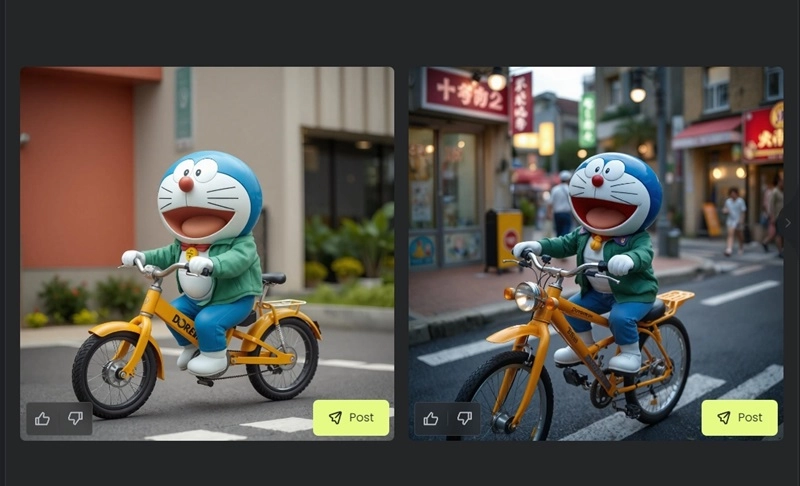
Pros
- Lots of art style and customization options
- Easy to use interface
- High image quality
- Freemium mode
Cons
- Limited features in the free version
- Unstable results with complex descriptions
#3 Flat AI Sprite Sheet Generator
Flat AI is a famous 2D sprite AI generator, which is completely free with various styles. You can generate images instantaneously through text input unlimited times and customize images with tools to improve resolution and quality. The generated works support commercial use.
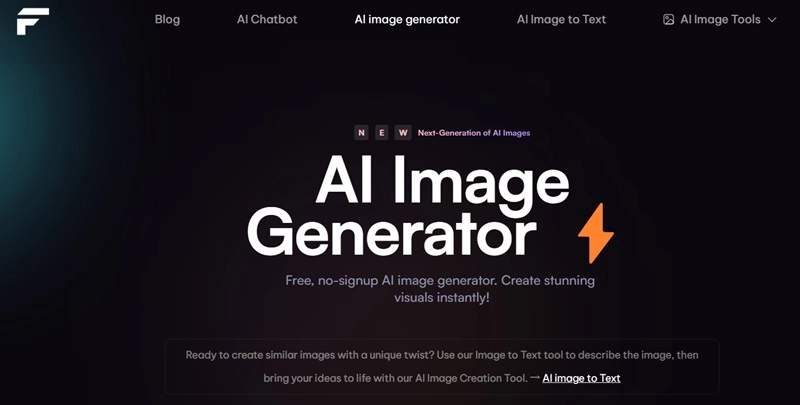
Here is the using guide:
Step 1. Enter the description in the box and choose the image ratio.
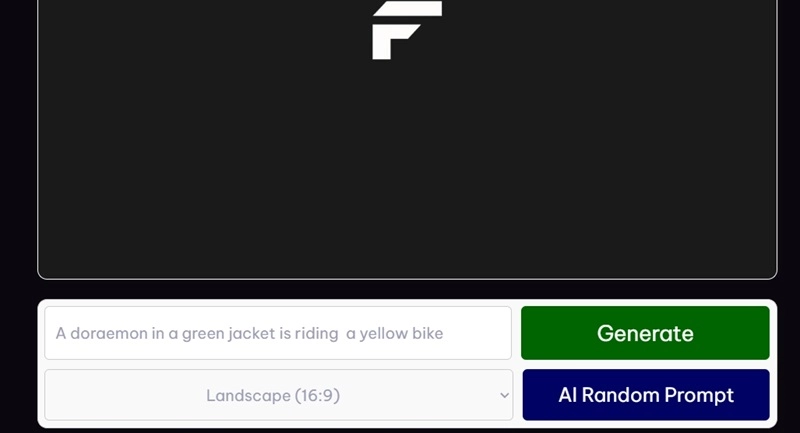
Step 2. Hit “Generate” and wait a few seconds. If you are not satisfied, you can regenerate a picture 5 seconds after the result is displayed.
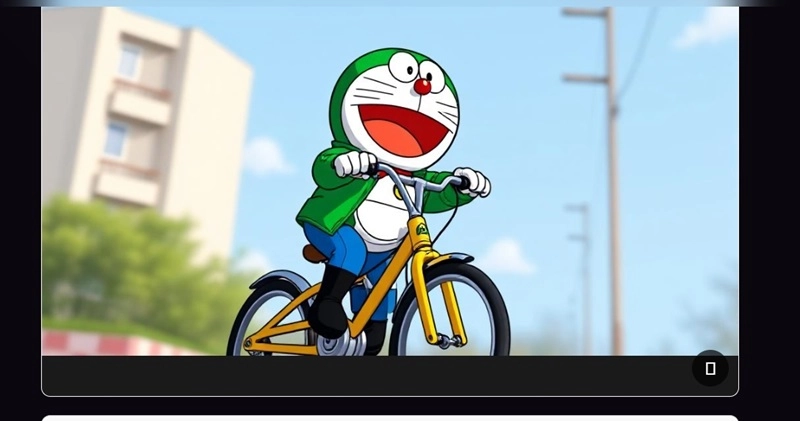
Pros
- Completely free to use
- Registration-free
- Multiple styles of images
- Available for commercial use
Cons
- Unstable performance
- Lack of photo editing features
#4 Pixel Vibe AI Pixel Art Sprite Generator
Pixel Vibe is a professional AI pixel art sprite generator. With cutting-edge AI technology, it accurately interprets text instructions and quickly generates Sprite diagrams. It supports diverse styles, rich detail adjustment and high-resolution output.
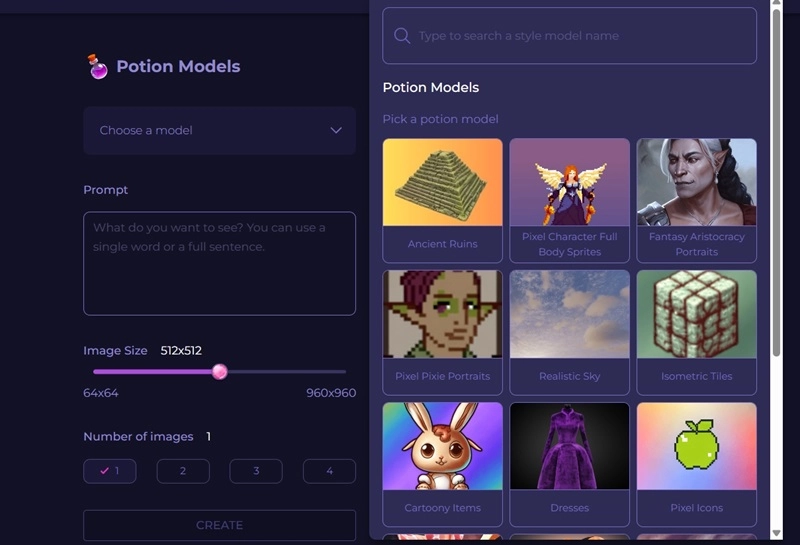
Here is the using guide:
Step 1. Enter the description of the sprite. You can determine image size.
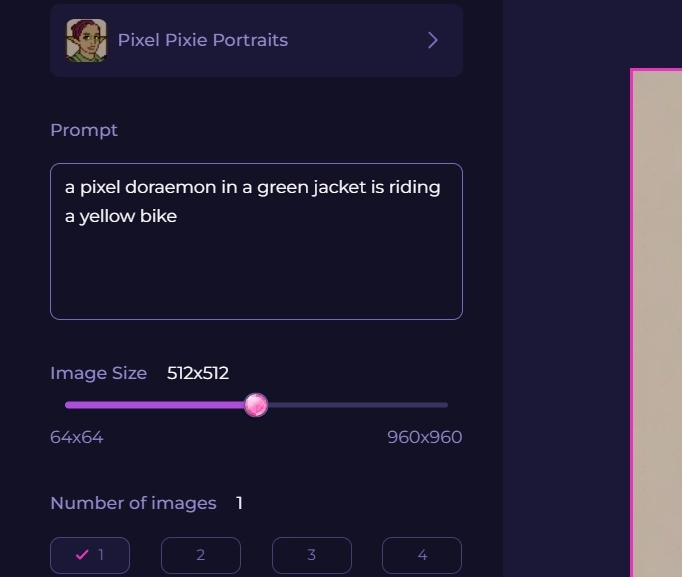
Step 2. Click on the “Create” button and wait for the result.
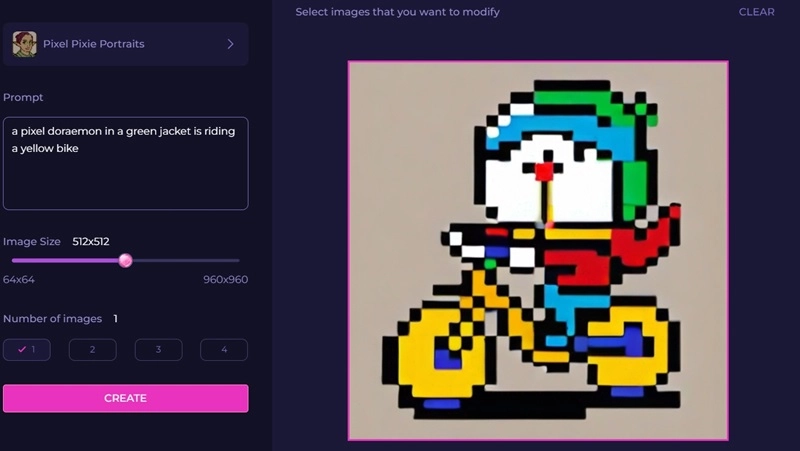
Pros
- A variety of themes of pixel-style materials
- A rich collection of roles and scenes
- Unified image styles
Cons
- Unstable performance
- Only focus on pixel style
You can gain high-quality AI-generated sprites with all the four tools mentioned above. Give it a shot and share the work with your friends. If you want to create game assets, don’t miss Vidnoz AI.
Create More AI Game Assets Online Free
Vidnoz is a powerful platform integrated with many free online AI tools. If you want more content for games, Vidnoz can help. You can find various AI tools, such as Vidnoz Text to Speech. Vidnoz greatly simplifies the production process and allows you to quickly create interesting sprits and saves costs for you, making it a great saver for marketers, educators and other content creators.
1. AI Avatar Generator to Create Gaming Avatar
You can create your own gaming avatar with the Vidnoz AI avatar generator. You only need to enter the description of the avatar, choose the gender and leave it to the AI. For example, you can get a pixel style of a game character you like easily.
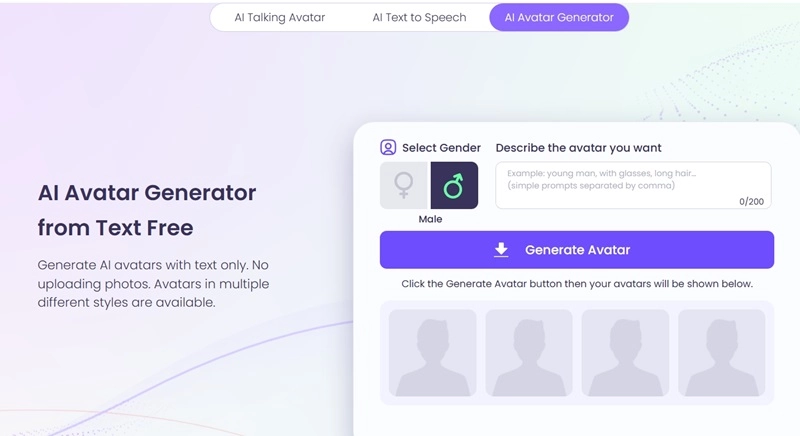
2. AI Cartoon Generator to Create Gaming Cartoon Character
Vidnoz AI cartoon generator is a great help when you want to change the style of a photo. It would be surprising and fun if you change a gaming character from pixel to cartoon style. Just upload a photo and you can get it instantly.
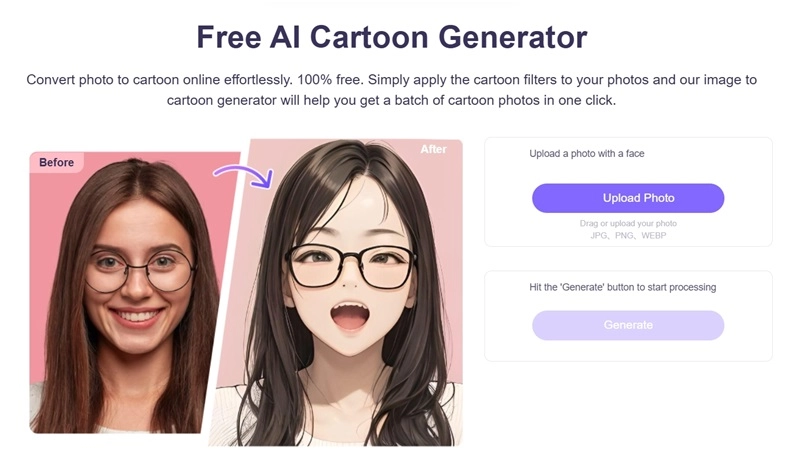
3. AI Image to Video
You can get image to video AI feature on Vidnoz. If you want to design a scene yourself, just upload a photo, such as the sunset, to Vidnoz Image to Video AI Generator, then you can get the natural video easily.
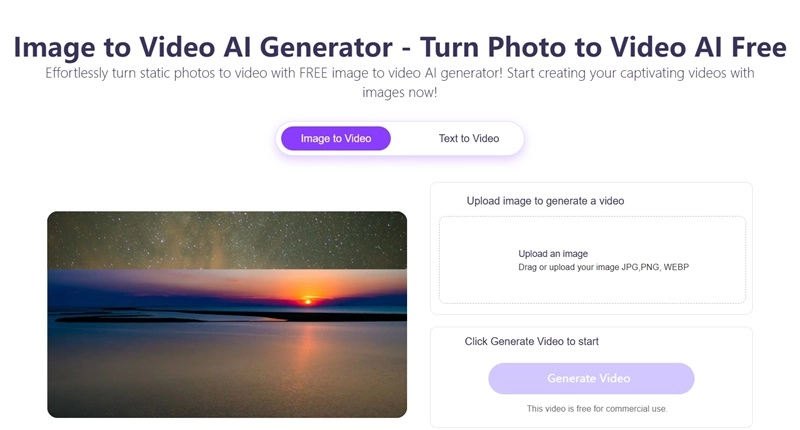
If you want to design the lines of the gaming character, talking photo online free feature can help. Vidnoz also includes some other sections for you to make videos about games.

Vidnoz AI - Create Free Engaging AI Video with Talking Avatar
- Easily create professional AI videos with realistic avatars.
- Text-to-speech lip sync voices of different languages.
- 2800+ video templates for multiple scenarios.
The Bottom Line
In this post, we shared four great AI sprite generators. For more gaming asset generation, you can try the versatile Vidnoz AI, which includes many AI tools for the generation of both images and videos. Give it a shot and you can own unique gaming assets.